WysywigTabs
Helpwise is a team inbox for support teams to answer customer queries across multiple channels. Helpwise currently provides team inboxes for email, SMS, WhatsApp, Facebook, Twitter and Live chat. With Helpwise, you can chat with your colleagues within conversation threads, snooze conversations, assign conversations to other team members (manually or based on rules).
Using Helpwise, you can create a shared SMS inbox using the Dialpad number where your team members can collaborate and give support to your customers directly from Helpwise. You can make use of Helpwise’s powerful features (rules, auto-reply, one-click integration preview, tagging) with the Dialpad number.
Key Features:
Helpwise SMS Inbox
Schedule SMS messages for a specific time.
Check the SMS status in real time.
Assign SMS thread & conversations to your team members.
Find out who is currently replying to your customer in real time.
Two Way Sync Integration
Send the SMS directly from the Dialpad number, and the Helpwise account will be populated with the SMS messages as well.
Features of Helpwise Dialpad SMS inbox
You can also schedule SMS at a specific time.
Realtime send and receive SMS.
You can check the SMS status in real time.
Assign SMS thread & conversations to your team members.
Find out who is currently replying to your customer in real time.
This is a two ways sync integration which means you can send the SMS directly from the Dialpad number but in this case, Helpwise will count the account owner as a sender of SMS.
How Dialpad Integrates with this App:
The Helpwise integration is available as a CTI in the Helpwise environment.
Dialpad is an Ai-powered cloud communication platform that makes it easier and more efficient to connect and collaborate with your team.
From Helpwise you can create a shared SMS inbox using the Dialpad Number where your team members can collaborate and give support to your customers directly from Helpwise. You can make use of Helpwise’s powerful features (rules, auto-reply, one-click integration preview, tagging) with the Dialpad number.
To integrate your Justcall SMS channel with Helpwise, follow these steps below:
1. Login to your Helpwise Account.
2. Now, click on the “SMS Inbox” button on the Add New inbox card.
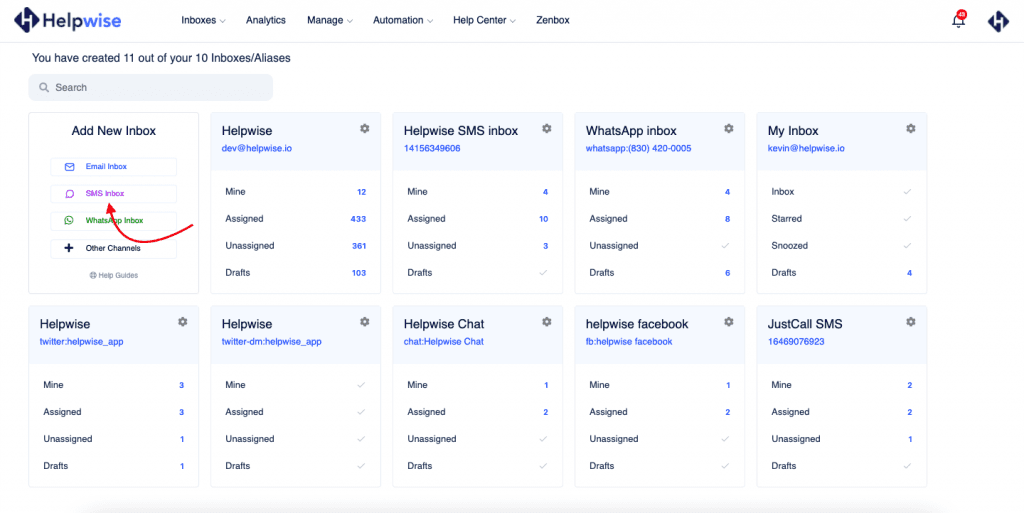
3. Then, click on the “Dialpad” button.
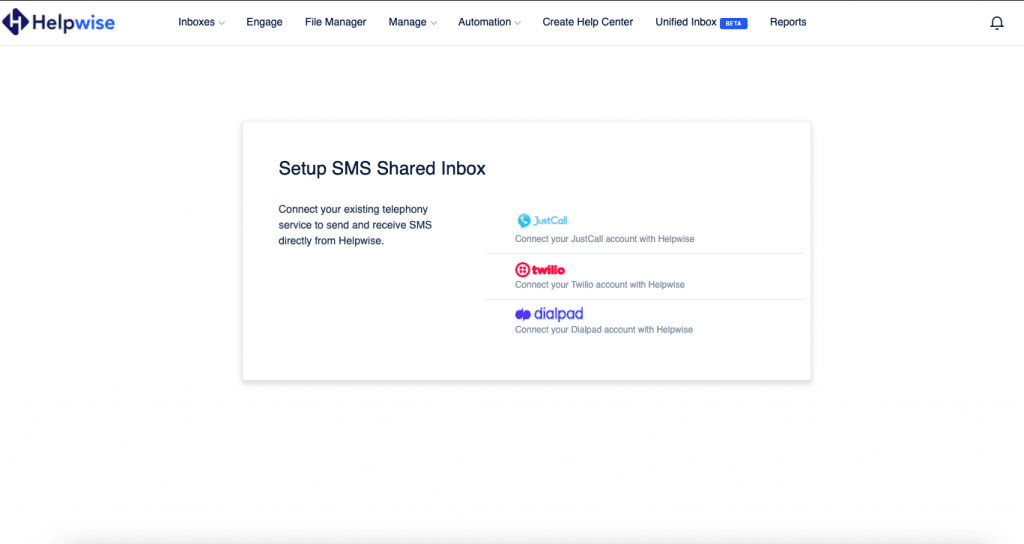
4. After that, it will redirect you to Helpwise Dialpad to create an SMS inbox page. Now, you need to click the connect Dialpad button.
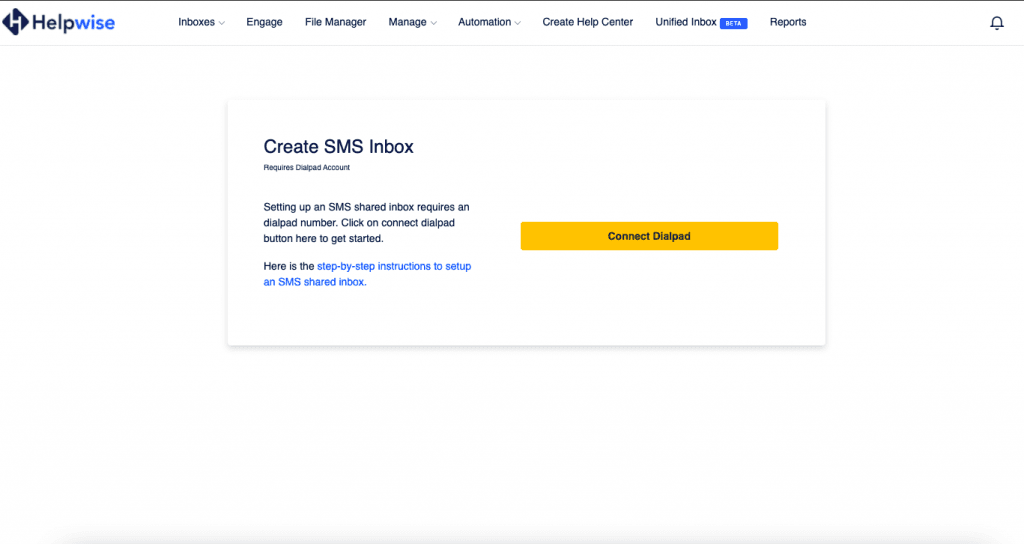
5. Now, you will be redirected to the Dialpad OAuth link where you need to give permission to Helpwise.
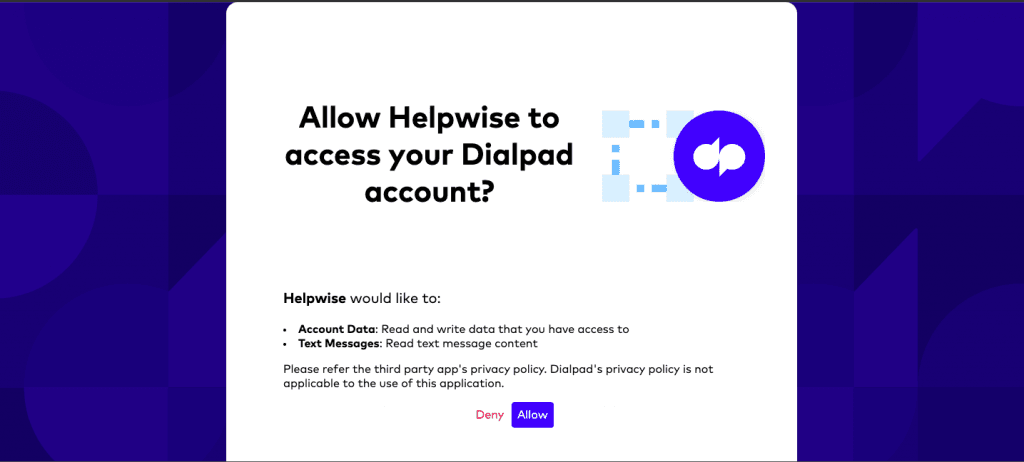
6. Once you click the allow button, then Helpwise will automatically fetch your Dialpad number.
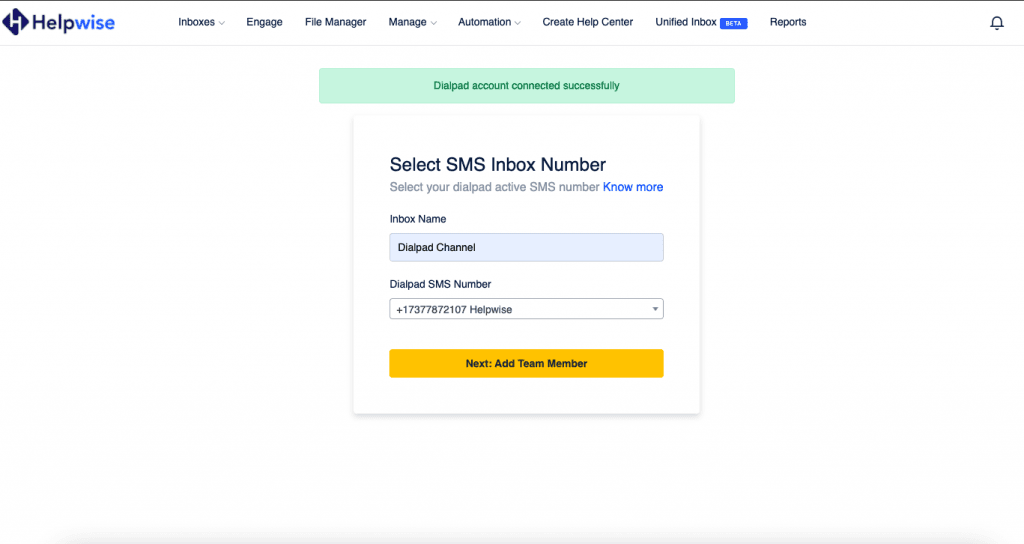
7. Now, click to add the team member in your Dialpad inbox.
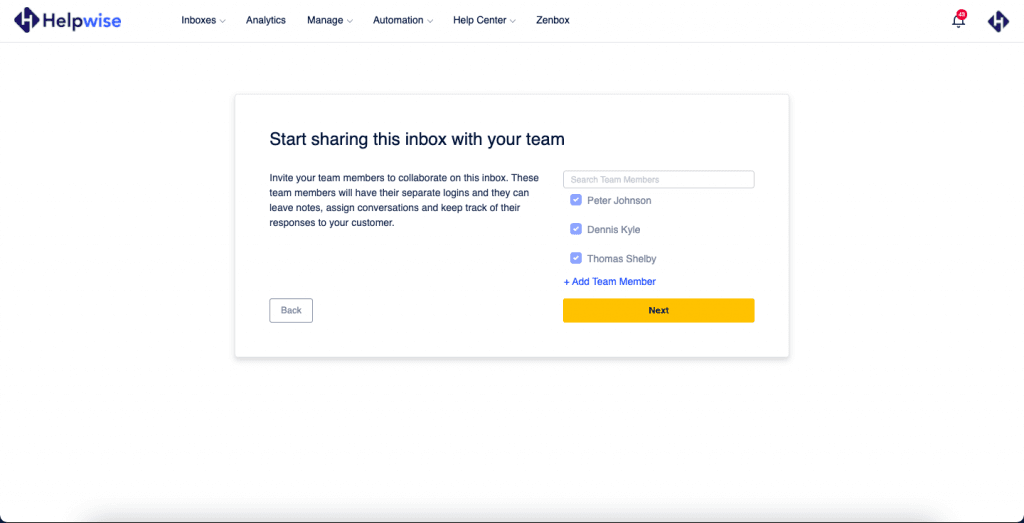
8. Now your Dialpad SMS inbox created successfully.
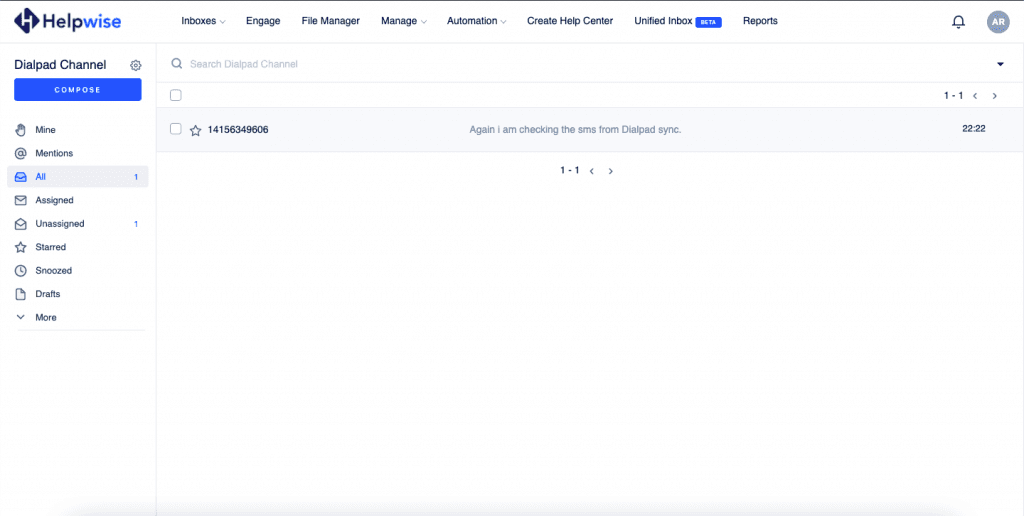
More information is available here:
Additional Info: https://helpwise.io/integrations
Contact Support: https://helpwise.io/help/













