An in-depth guide
Inbound call center
Getting a high volume of inbound calls? Learn how to empower your inbound contact center agents—and see how Dialpad's AI-powered customer communications platform can work for your organization!
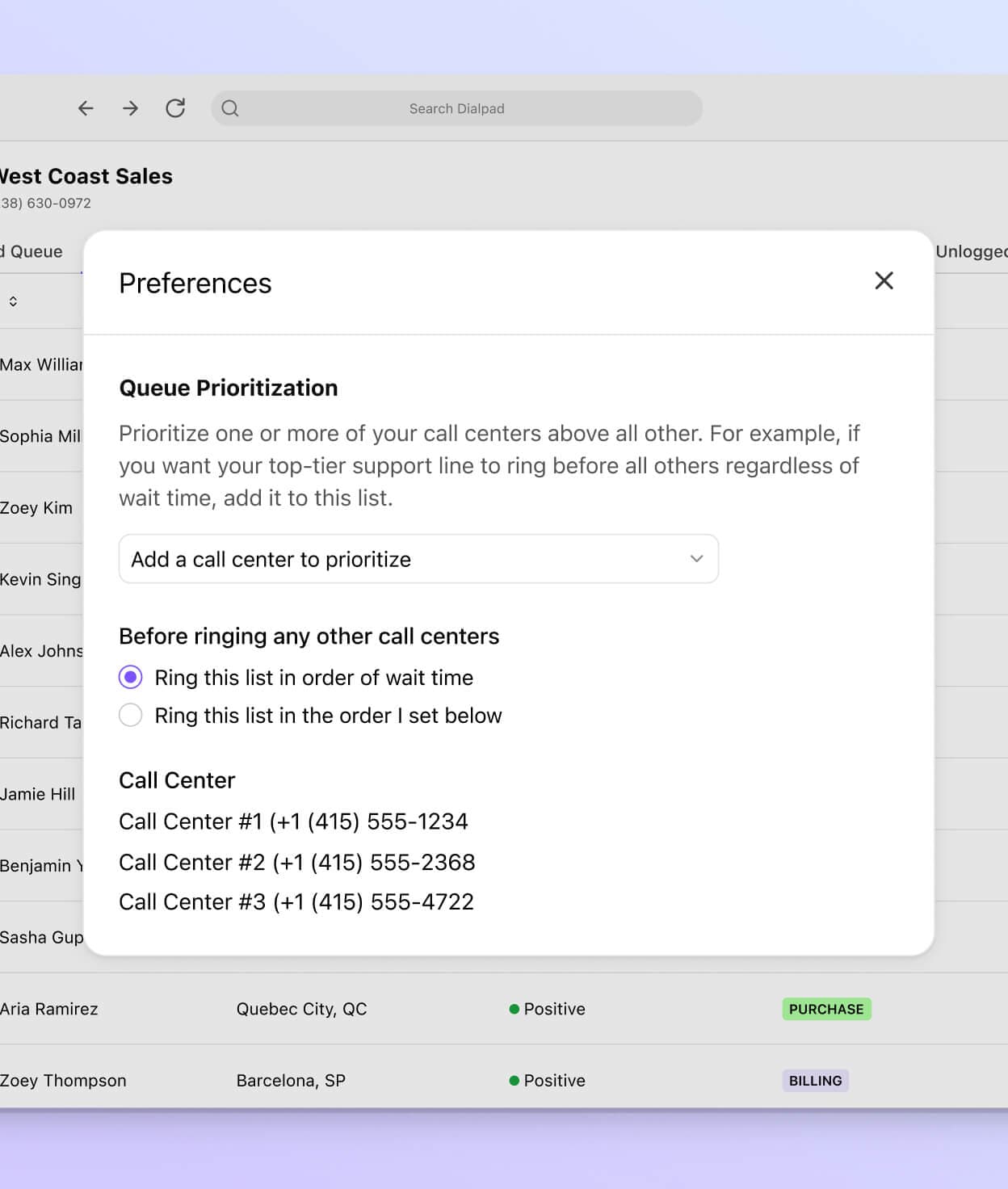
An inbound contact center is essential for businesses handling high volumes of customer calls, emails, and messages. Whether you're a small business or a large enterprise, an effective inbound strategy is critical to shaping your customer experience and improving retention.
The question to consider is: Can your customers easily engage with your business and get the help they need, no matter when or how they reach out?
In this guide, we'll explore what a modern inbound call center looks like—how AI, remote capabilities, and conversational analytics tools are reshaping customer service, and how you can implement these innovations to elevate your customer experience.
What is an inbound call center?
At its core, an inbound contact center is a team of agents that responds to customers (typically existing customers) who reach out to a business. From incoming calls to live chat messages and social media DMs, your inbound contact center is responsible for answering these messages and calls—and ultimately providing a good experience for your customers (and potential customers).
Inbound contact center agents used to be equipped with just phones to take phone calls, but nowadays, it's much more common for them to be using contact center software that allows them to not only take phone calls, but also do other things like instant messaging and checking voicemails and missed calls:
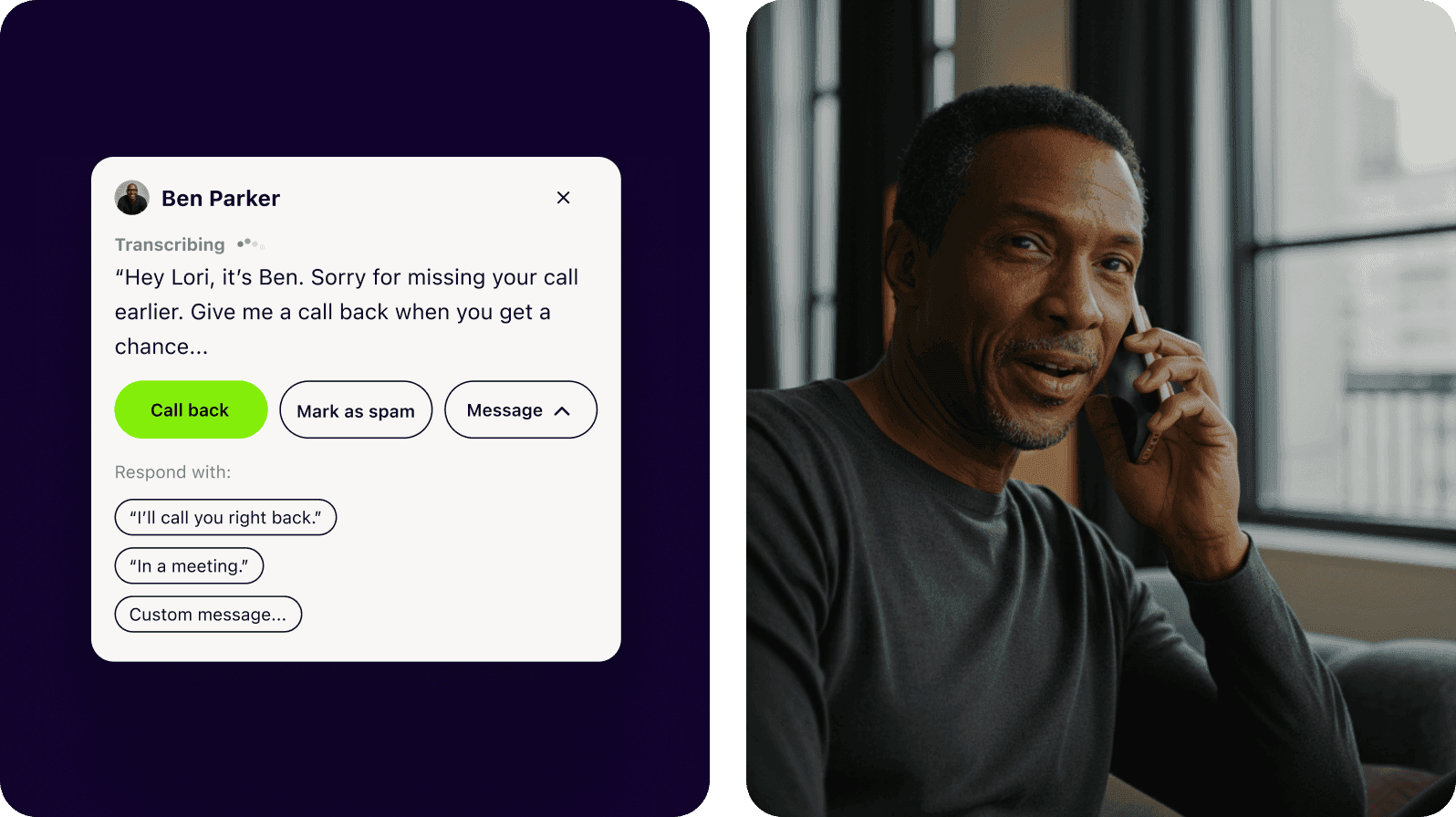
👉 Dialpad tip:
Contact centers are different from “call centers” in that call centers deal only with phone interactions. Today, inbound contact centers have expanded beyond just phone calls, allowing customers to communicate on the channels they prefer—whether it’s voice, email, chat, or SMS/MMS messaging. (You may hear these referred to collectively as a multichannel or omnichannel experience.)
And beyond just your team of agents handling those inbound calls, there are also automations and features that you can use to handle those calls. For example, an automatic call distributor (sometimes referred to as a virtual receptionist or an IVR / interactive voice response routing system) can help your callers guide themselves to the right people or departments—without needing your staff to manually route every call.
(You don't always have to have your own inbound contact center either. There are many vendors out there that offer creative and budget-friendly inbound call center services and contact center outsourcing.)
If you need an inbound contact center, but are tight on budget or staff, you could outsource. Learn more about call center costs and BPO, or business process outsourcing.
Inbound vs. outbound call center: What's the difference?
Call centers are typically divided into two types: inbound and outbound. For companies or departments that do a lot of outreach (commonly sales teams), an outbound contact call service is essential.
The main difference between the two call center models is of course, the direction of engagement. An inbound call center handles conversations initiated by your customer or prospect, while in an outbound call center, the onus is on your company to make the first move. To fully capitalize on the power of an inbound strategy, it's important to understand the key use cases and scenarios where inbound call centers truly shine.
👉 Quick note:
The type of call center or contact center you need depends on what kind of communications you need it for—and contrary to popular belief, outbound contact centers aren't all just for sales outreach and inbound contact centers aren't all for customer support! There are companies that use hosted contact centers to handle employee or internal communications too! Long story short: it's all about communication—if your business receives lots of inbound queries, no matter if they're from customers or not, you could use a contact center to handle it.
Inbound call center services: What do businesses use inbound call centers for?
Often the first thing that comes to mind when we think about inbound contact centers is customer service (for example, a customer calls a retailer because the item they ordered is damaged or faulty). But as we touched on earlier, inbound contact centers can have a wide range of use cases.
Customer service
Of course, inbound calling is probably most well known for this use case. But why is it so important for providing exceptional customer service? Well, it might be because traditionally, a phone call was the easiest way for a customer to reach a company.
Whether your caller needs support services, has a scheduling or appointment question, or wants to make a cancellation request, they expect to be able to do that over the phone with your customer service representatives.
One of the benefits of using a contact center platform instead of just a phone is that beyond connecting the phone call or message, it also lets you gather useful data. For example, in Dialpad Support, you can see analytics like how many calls your business is getting (and plan your inbound customer service staffing more effectively so your agents don't get overwhelmed):
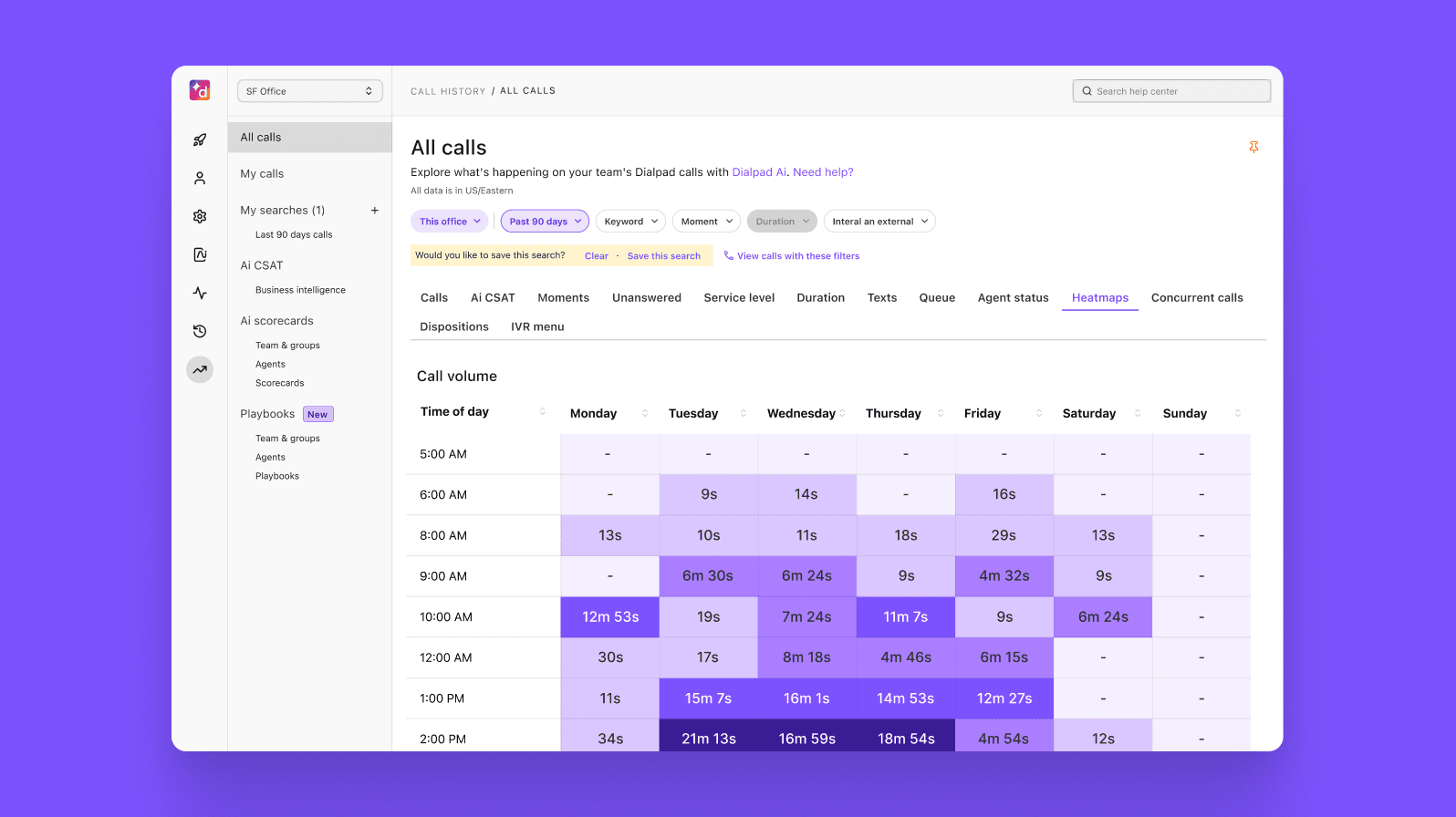
But beyond data, there’s other neat contact center functionality that can help you provide a better customer experience. For instance, say your phone agents are getting lots of tricky questions about things like pricing. You can’t be on every single call with them to coach them through these conversations—so what can you do?
Dialpad AI not only transcribes all your calls in real time—which allows supervisors to monitor how inbound calls are progressing:
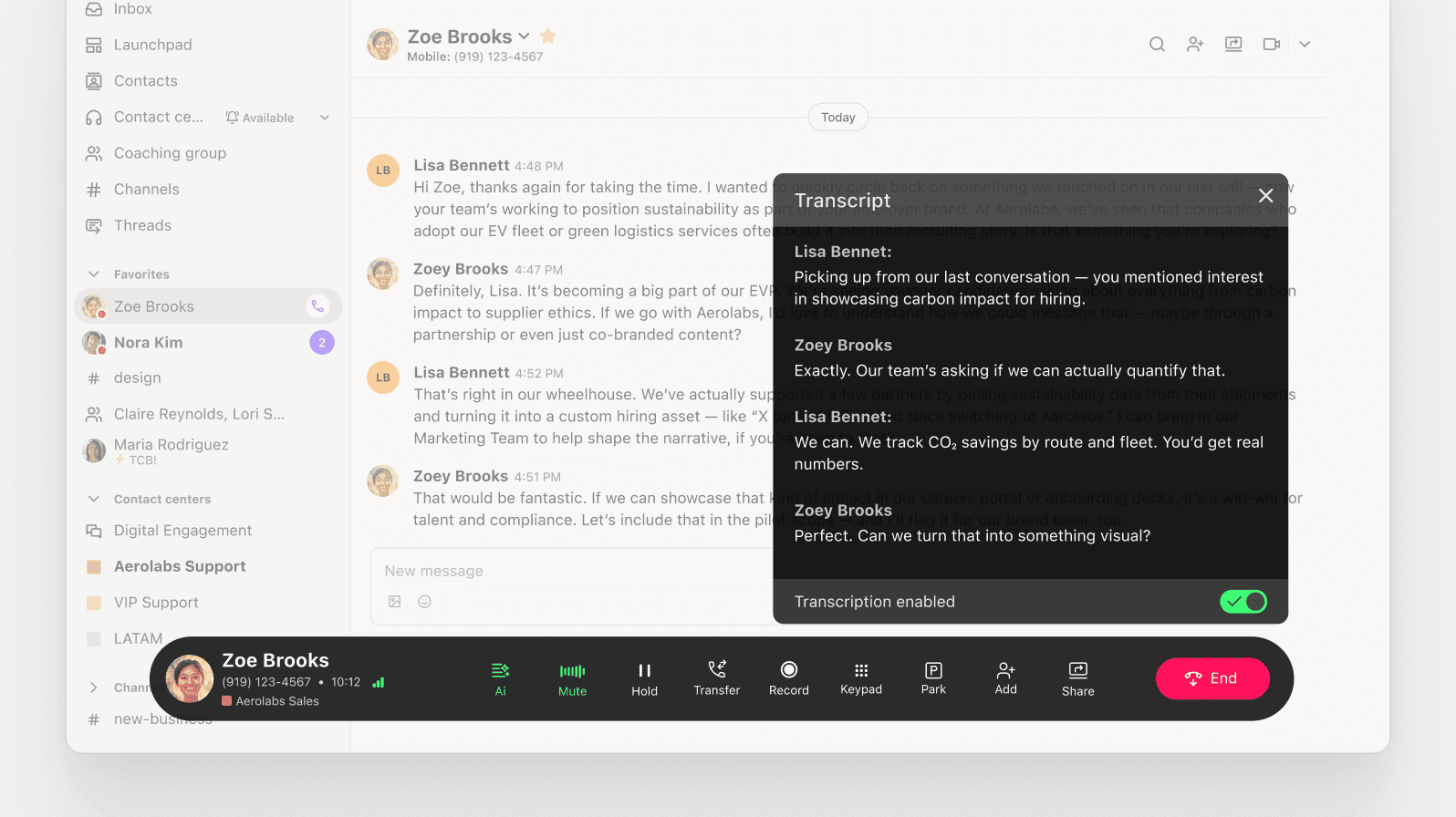
It also allows you to create AI Live Coach Cards, which are essentially cheat sheets for your agents that pop up automatically when certain keywords are spoken on a phone call. Let's say your agents are having trouble with pricing questions when people call in. You can create an AI Live Coach Card with detailed notes about your pricing packages, and set it to trigger automatically on your agents' screens when the customer says “price,” “pricing,” and “cost!”
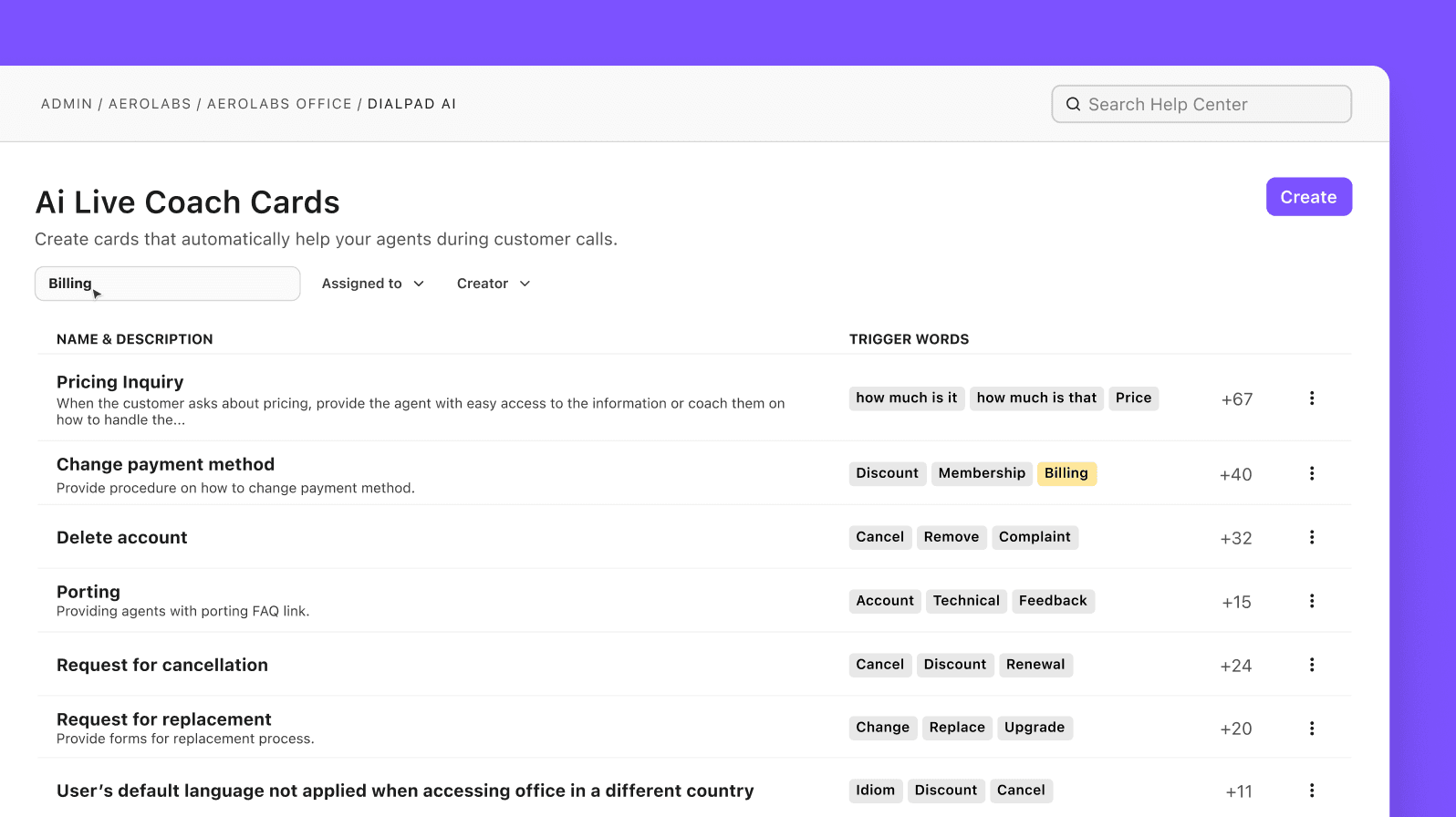
Marketing and inbound sales (people responding to your marketing)
Remember those infomercials on TV that introduce an awesome new product (maybe you remember ShamWow, or even the amazing Slap Chop…)—and then give you a phone number to call?
(“If you call right now, you can get a special promo combo for the low low price of…”)
Well, those companies likely had an inbound contact center (probably an inbound call center specifically) of agents standing by to take phone calls from people interested in that product.
That's a perfect example of an inbound contact center working hand in hand with marketing to help a business make money.
(Not confident in your inbound agents' knowledge about your products when prospects call? Create AI Live Coach Cards for each product and its unique features, and set these to pop up automatically when prospects call in and mention those products' names!)
IT help desk
If your business is very tech-focused (or just uses a lot of software in its day-to-day work), then IT issues and tech support questions are going to arise.
So better be prepared, right? Whatever software or IT tool you're using (or selling), your employees and customers will expect to be able to contact a knowledgeable IT help desk when any issues come up.
That could be a system issue, software issue, or infosec request, for example. Contact center agents need to be available to help customers through any technical support issue they may have. (If you can combine this with a ticketing software, even better.)
Unified communications platforms can be a great resource for technical support teams because in addition to voice calls, IT team members can also use video meetings and screen sharing to troubleshoot more complex technical issues.
One unique thing about Dialpad Support is how easy to use and accessible its analytics are. Want to see what keywords or queries your contact center is getting the most frequently? You can see that, right in your online account—no need to ask your provider to export any files or spreadsheets:
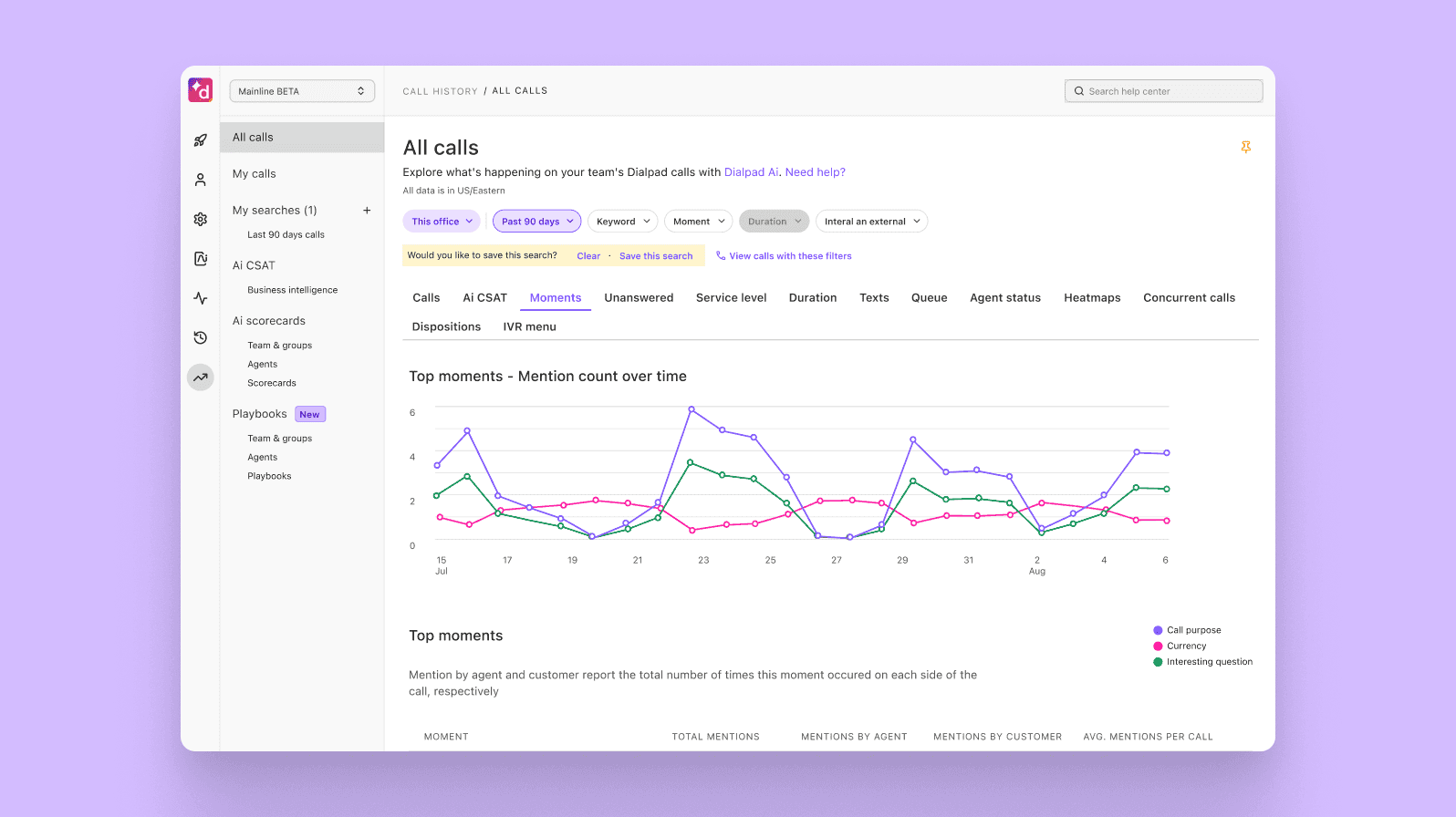
Feedback
This is less common nowadays, but traditionally, companies could use inbound contact centers to receive feedback about products and service from your customers. It's probably more common to see these feedback requests through email today, but we still remember when McDonald's and stores like The Gap had a CTA at the bottom of your receipt asking you to provide your feedback. (Often, you'd be entered into a draw too, as an incentive to get you to let them know about your experience. Remember those?)
Did you know that in Dialpad, you can create custom customer satisfaction (CSAT) surveys to collect feedback from your customers after a phone call? You can customize your survey question, and even give them the option to elaborate on why they gave you the score they did.
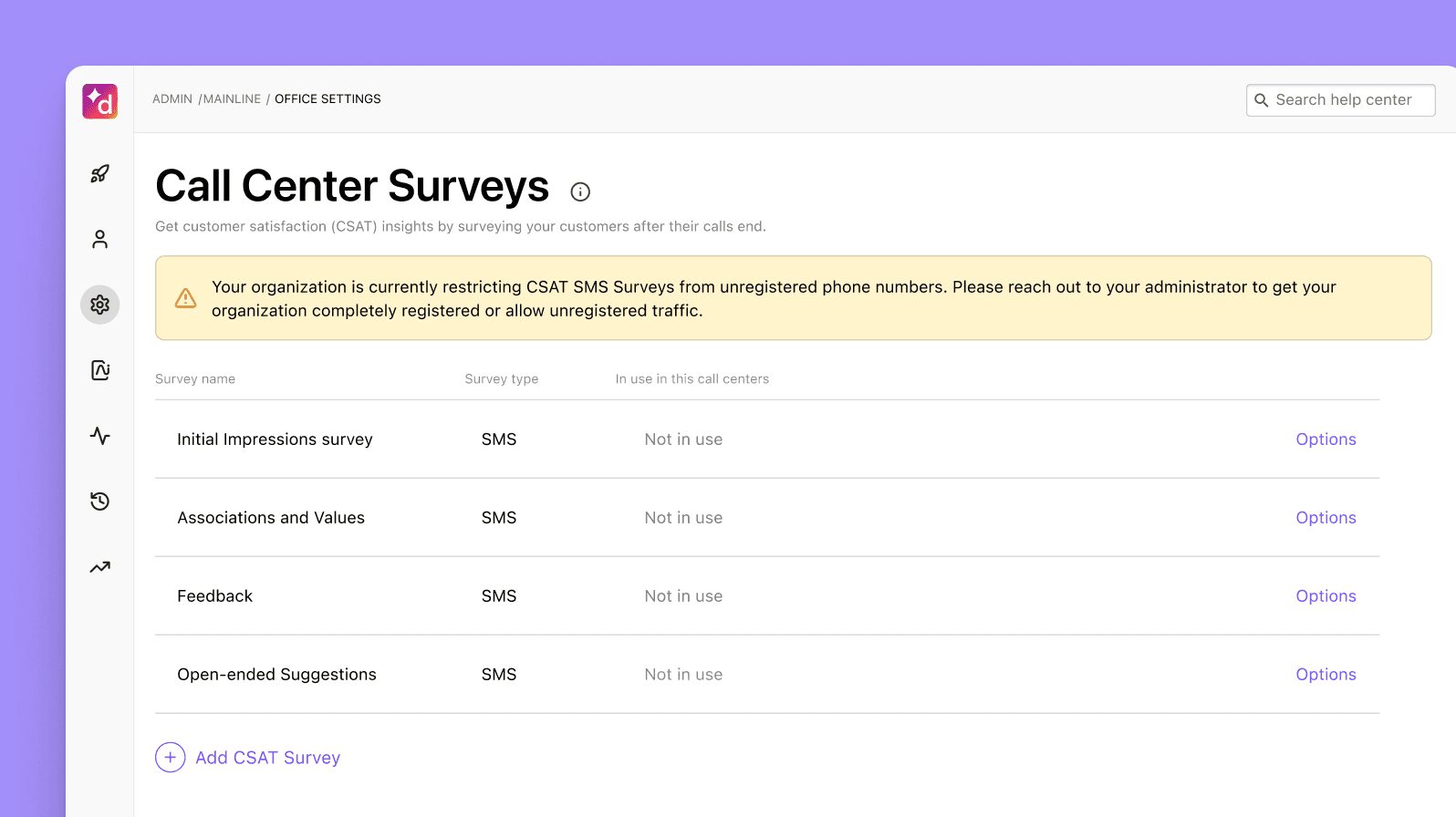
Have an inbound contact center team?
Give your agents the best tools to efficiently (and effectively) provide a good customer experience. Book a demo to see how Dialpad's AI-powered customer communications platform works, or take a self-guided interactive tour of the app on your own!
✨ UPLEVEL YOUR CONTACT CENTER
Grab the Contact Center Playbook, which breaks down everything you need to know, from setup to staffing to optimizing—with examples from real contact center teams across different industries.
Finance
Billing questions, accounts receivable (AR) questions, vendor questions, procurement questions, order processing, payment questions, cancellation questions, refund questions…the list of questions that a Finance team gets can be pretty long.
And being able to answer questions for both internal teams and external clients and contractors quickly is essential. One way to solve this is to set up an inbound contact center to make sure that you're providing everyone in the company the financial services support they need.
While all of the above are examples of inbound call center services, the first two (customer service and inbound sales) are typically the most common. So, let's take a closer look at those in turn.
How to choose the right inbound call center solution
Choosing the right inbound call center solution for your business is a crucial decision that can directly impact customer satisfaction, operational efficiency, and overall business performance.
The key is to assess your specific needs—whether it’s handling a high call volume, improving customer support quality, or integrating more advanced technology (like AI-powered routing or conversational analytics). It’s important to consider factors such as scalability, ease of use, and the availability of customizable features to ensure your solution can scale with your business.
Besides evaluating functionality, consider looking for a solution that provides strong customer support—ideally, 24/7 support—so you can resolve any issues quickly and ensure uninterrupted service. This level of reliability is crucial to maintaining smooth operations, especially if you’re handling a large volume of customer interactions across different time zones.
✒️ Grab the Contact Center RFP Checklist
Vetting different contact center solutions? This RFP checklist covers the essentials to be aware of and why they may be important for your contact center.
Inbound customer service and sales: Hints and tips to get it right
Whether you're focusing on customer service or sales, the core principles for optimizing inbound call center performance are quite similar. Here are a few tips to help your customer service and sales teams operate more efficiently:
1. Monitor your metrics regularly
A good inbound call center solution should provide real-time analytics and dashboards to track important KPIs, such as average handle time, CSAT scores, and conversion rates.
2. Deflect calls where you can
Whether it's customer service or sales, many inbound calls are repetitive or cover basic inquiries. Implementing a conversational AI solution can help handle these routine questions, reduce wait times, and minimize the strain on your agents.
3. Automate live coaching
AI-driven coaching tools can support both customer service and sales agents in real time. For customer service, AI can assist agents by pulling up information on troubleshooting or current issues, while sales reps can receive instant guidance on overcoming objections or responding to difficult questions. This live coaching feature, like Dialpad’s AI Assistant, helps agents perform at their best without needing constant supervision from managers.
Need to set up (or upgrade) your inbound call center software?
Book a demo of Dialpad to see how it can work for your business. Or, take a self-guided interactive tour of the app on your own first!
