What is skills-based routing?
Learn more about how skill-based routing features work, and see it in action with a product tour of Dialpad's AI-powered customer engagement platform!
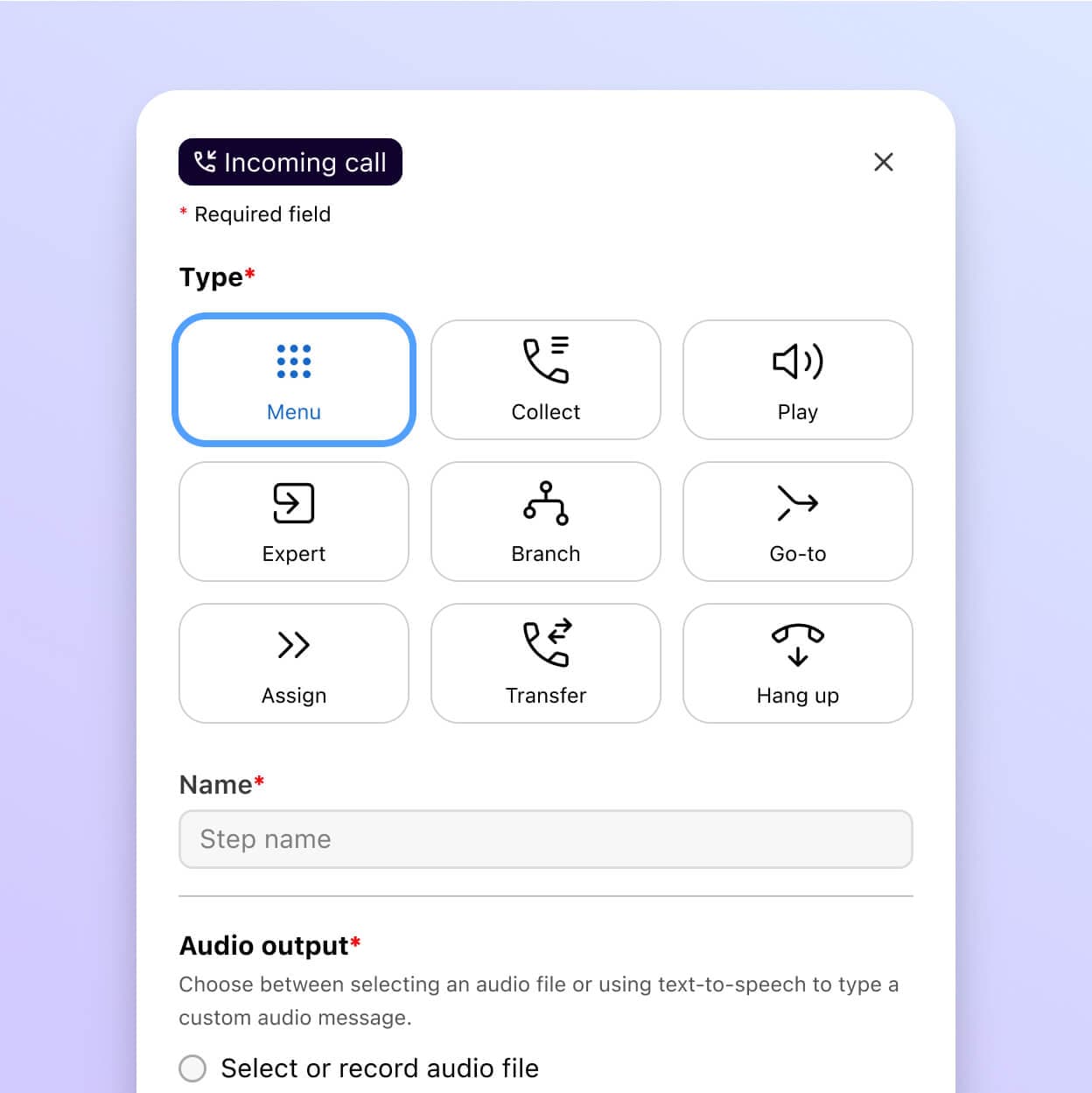
When a customer contacts your business, they want to get information, resolve an issue, make a complaint—the type of call or communication can vary. They’re hoping when they pick up the phone or send a text that they’ll connect with an actual human.
Unfortunately, that’s not always possible. And when they do get a real person, there's still no guarantee that their problem will be solved efficiently.
Skill based routing (SBR) is a way to combat this problem by directing callers to the right agents who are most likely able to help them.
What is skills-based routing?
Skills-based routing, or skills-based distribution, is a feature you’ll find in customer engagement and contact center platforms that automatically routes incoming calls to the right agents based on the agent's skills.
Traditionally, incoming phone calls get routed to agents in these ways:
Longest idle: Calls assigned to the agent who has been inactive the longest.
Fixed order: Calls assigned to agents based on the same fixed order.
Round robin: Calls assigned to agents based on a rotating fixed order. (If you use “round robin” routing, any time the operators are reordered or an operator is added or removed, the routing is reset. The next incoming call will go to the operator with rank one.)
Random: Calls are assigned sequentially based on a list of all agents that are randomized every time the list is completed.
✨ UPLEVEL YOUR CONTACT CENTER
Grab the Contact Center Playbook, which breaks down everything you need to know, from setup to staffing to optimizing—with examples from real contact center teams across different industries.
Skills-based routing minimizes the chance that customers will be bounced from agent to agent, hoping they find the person that can help them. Instead, it routes callers more efficiently to the next available agent who’s most likely to be able to solve their problem on the first call (which helps with first call resolution.)
Skills-based routing + ACD routing: How do they fit together?
When you’re looking into skills-based routing, you’ll probably also read a lot about automatic call distribution (ACD). The two terms are inextricably linked, but how do they fit together?
Well, an ACD (or automatic call distributor) works like this: A customer calls a company and is greeted by an auto attendant or IVR system. They answer a series of prompts, and then the IVR kicks the call over to the ACD. The ACD uses intelligent routing to send the call to a queue for the best agent available, based on call routing rules you configure according to business needs.
Skill-based routing, then, is one of the rules you configure for the ACD—a rule based on the abilities of your agents and which of them is best-suited to answer certain types of calls.
Other rules an ACD could use might include:
Parameters based on customized IVR prompts (e.g., “press 1 for customer support.")
Information the customer entered into the IVR (e.g., account number, address, name)
Customer profile data
Agent availability
Time of day
In other words, ACD is like a radio, and skills-based routing is one of the many stations you can choose to listen to.
👉 Further reading:
Activewear brand, Outdoor Voices, needed to connect their retail and support teams on a system that let them communicate with customers and answer queries more efficiently. See how their IT Manager was able to unite their support team, easily customize their call routing, and provide a better customer experience.
So, how does skills-based routing work?
Skill-based routing works through a series of configurations you set up in your call routing settings. Once you’ve set business hours for your contact center, you can select your call routing rules for when your business is open and closed.
From there, you can choose your routing options, like skills-based routing. You can also change how long calls ring out before they’re sent to a hold queue or other fallback option. Customers will hear a ringing sound and then hold music until their call is answered.
👉 Fun fact:
In Dialpad, you can easily change the hold music your callers hear, right from your online dashboard. Select one of Dialpad’s default music options or upload your own.
Some cloud phone systems or contact center platforms can even show you which selections your customers choose most often through IVR. A feature like this can help you determine what choices will serve your customers best—and which options you can retire.
Here’s what that looks like in Dialpad:
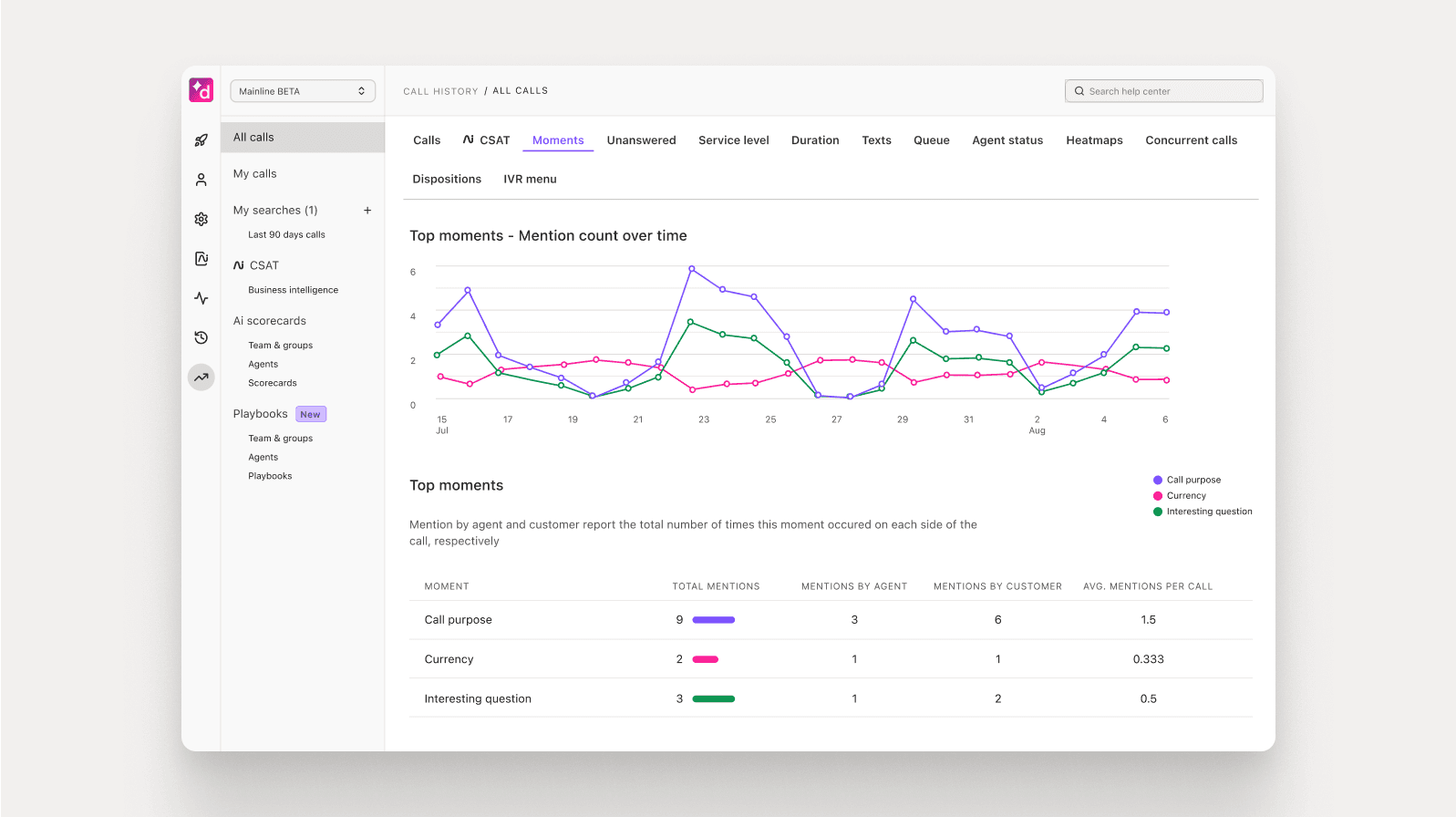
You’ll also need to set up queue priority rules. Queue priority allows you to prioritize which contact center queues are most important, so during busy periods, important calls are answered first.
For example, if you want to prioritize high-value customers, you can create rules to make sure these calls are routed ahead of other calls and to your best agents.
Looking for a scalable customer engagement solution?
Book a demo to see how easy it is to set up new call centers in Dialpad, make changes, add agents, and more. Or, take a self-guided interactive tour of the app on your own first!
✒️ Vetting different contact center solutions?
This RFP checklist covers the essentials to be aware of and why they may be important for your contact center.
What about omnichannel routing?
We all know that customer needs and desires are ever-evolving. Today, many consumers who need customer support don’t always want to call or speak to an agent. They’d rather use other communication channels—but they should still get quickly and effectively routed to the best possible agent to help them.
That’s where omnichannel routing comes in. Omnichannel routing works like a traditional phone routing system except that it also includes channels like:
Email
SMS
Chat
Social media messaging
Video conferencing
An omnichannel routing system uses artificial intelligence to qualify communications sent by customers and then sends them to the correct queue. And, ultimately, the right agent to help them, no matter which communication channel they want to use.
How to set skills-based routing up with Dialpad
So now you know what skills-based routing is, let’s go over how to set it up in Dialpad.
From Dialpad, navigate to your Admin Settings > Call Centers > Business Hours & Call Routing > Edit Call Routing > Routing Options.
Select Skills-Based, then Rate Your Agents.
Agents will appear with sliders next to their names to rate each of them. The lowest rating is 0 and the highest is 100. The default rating for all agents is 100 (because, you know, we’re optimists). Dialpad will route calls to the agent with the longest idle time if multiple agents share the same rating.
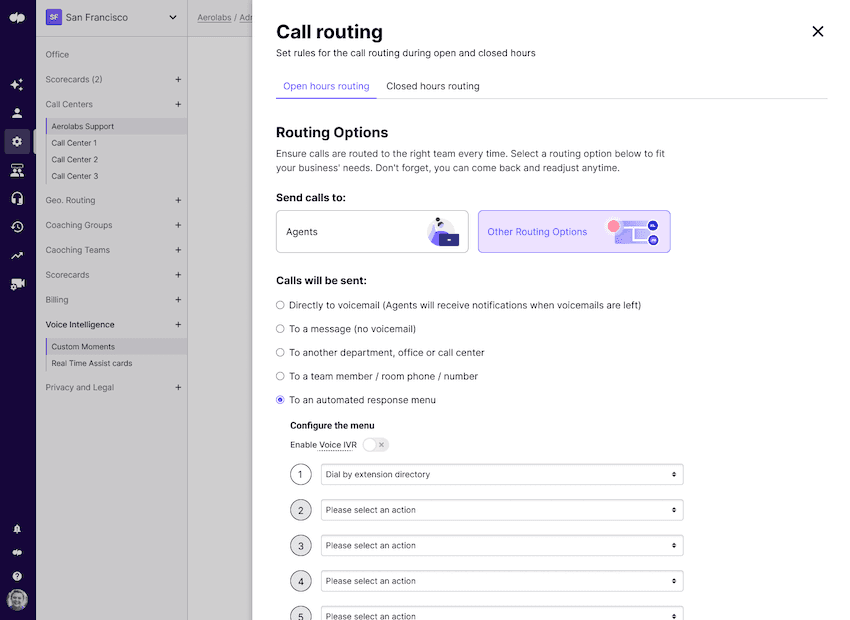
3 important benefits of skills-based routing for businesses
Helps agents focus on their strengths
Agents with specific skills and specialties will be able to focus more on interactions with customers where their expertise and skillset can make the most difference. Their call times will be better, as they’ll be proficient in their help topic and better aware of the steps needed to resolve any issues. Ultimately, this should help with contact center optimization and efficiency.
For example, imagine Agent A and Agent B both work in a contact center for a medical billing agency. A customer calls in because of an error on their bill. Agent A is proficient in Spanish and troubleshooting website issues. Agent B’s skill level is in medical billing, as they’ve received a certificate in medical coding.
Skill-based routing rules would send the call assignment to Agent B as their skillset aligns with that customer’s query. This way, the query would get solved more effectively and more quickly. Meanwhile, Agent A will be free to take a different call (perhaps from a native Spanish speaker).
Specialized teams can help increase customer satisfaction
In most cases, if a customer calls in and receives help from a skilled agent, they’ll have a better customer experience and a higher level of customer satisfaction. A specialized team of skilled agents tends to be better equipped to serve customers' unique questions effectively, which often means higher customer satisfaction scores (CSAT) and better service level scores.
👉 Dialpad tip:
Keeping an eye on the service level of your contact center should help you understand how effective your strategy is, but looking for the initial data can be time-consuming. Dialpad has a handy “call center alert” feature that gives contact center supervisors and managers a clear overview of their overall service level (calls answered and service level threshold).
To measure how your specialized teams are doing, you can look at their specific CSAT scores. In Dialpad, you can easily set up a CSAT survey. It's a good way to see how your skill-based routing strategy is holding up.
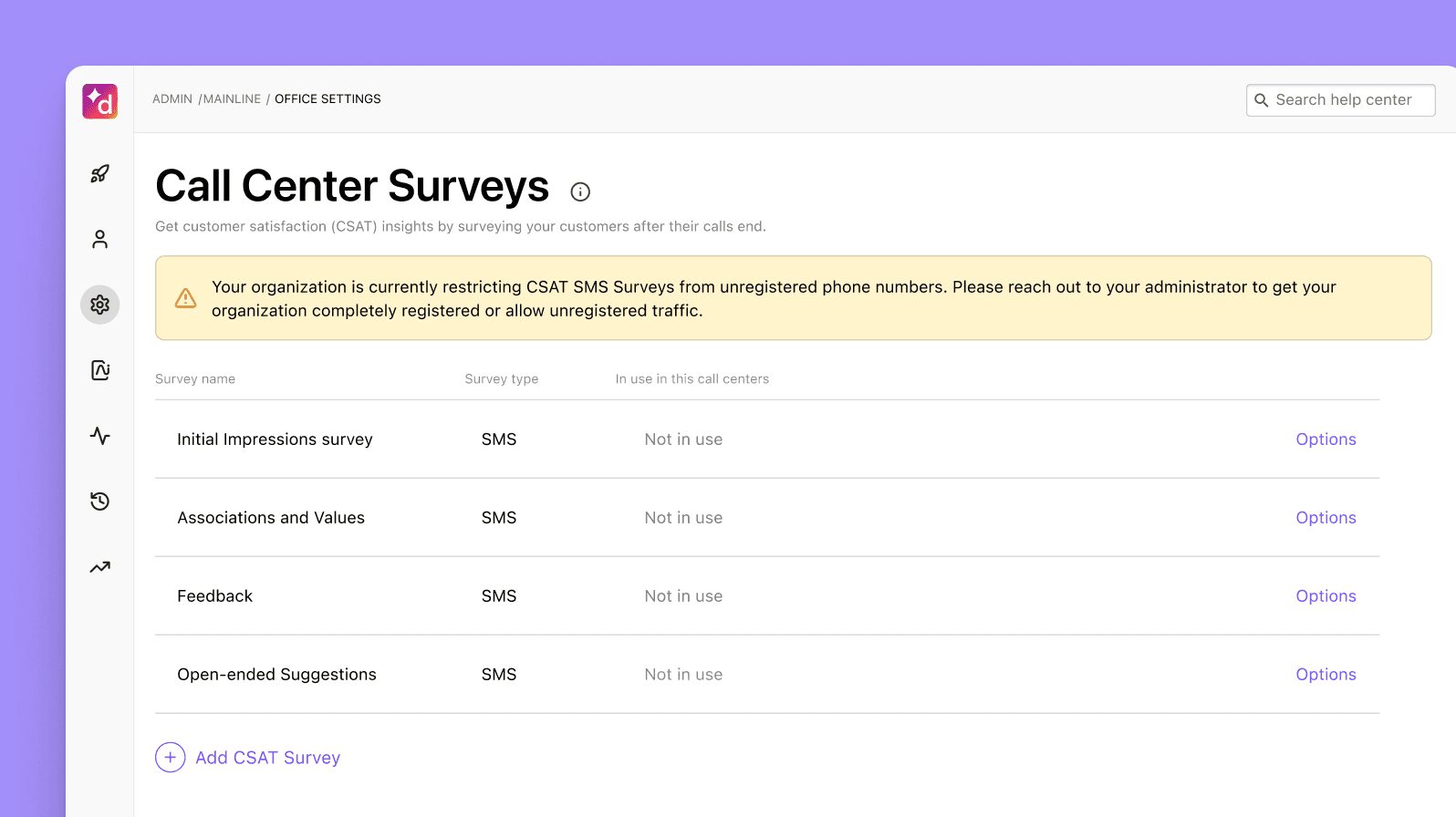
Reduced call handling times, reduced costs
With customers routed to agents that can handle their calls more efficiently, your contact center will be able to reduce the amount of time spent on inbound calls. This could mean reduced costs in the long run.
Consider the 80/20 rule. That’s the rule that 80% of calls (or communications) should get answered in less than 20 seconds. With skills-based routing, you can better ensure that you meet that rule.
Or, if your contact center is already hitting this mark, you could shoot for something more ambitious. Perhaps you could aim for 90/20 or 80/15? By making sure calls reach the best agents the first time around, you can reduce average handle time (and allow agents to take more calls in the same amount of time).
However, this approach could ramp up pressure on your agents, so proceed with caution. Only implement this workflow strategy if you’re confident skills-based routing is already working well for your business.
4 strategies for improving your skills-based routing set up
1. Know what skills your contact center team has to have
Your contact center agents are multi-skilled. You wouldn’t have hired them if they weren’t. Which of their skills, though, are most important for your customers? That’s what you need to assess as a starting point for your skills-based routing strategy.
Use your current customer interactions as a source of valuable information. Your CRM is a great starting point. If it connects with your contact center solution, even better. (Dialpad integrates with Salesforce, HubSpot, and more.)
Look at the most common inquiries your agents handle. Pull out any commonalities between those inquiries. For instance, do callers most often have questions about billing? Or, are the majority of callers native Spanish speakers?
Those insights can help you ID and prioritize the skills that your contact center agents need in order to improve your customer service. Once you understand these vital skills, you can organize your list by skill group (e.g., language) and then, beneath that, by skill type (e.g., Spanish). Now, you’ve got an initial basis for your skill-based routing rules.
Assess your organization
To set up skills-based routing and make the most of it, you need to assess your current agents’ abilities. Depending on your role in the company, speak to your agents or team managers to determine the overall level of proficiency of your team, in the key skill areas you identified earlier.
You’ve identified the skills you need to prioritize to meet your business needs and what agents are bringing to the table, so what’s left? Assess if anything’s noticeably missing at the intersection of what you need and what you have, and develop a strategy to fill in the gaps.
Can existing agents be trained to meet those needs? Training may be cheaper than hiring more staff, and career development can be good for employee morale. Assess your organization and workforce management to determine your best route.
2. Evaluate your team and organize the skills into categories
Once you know what you’re working with, drill down a level to evaluate the skills individual agents are offering and rate each on proficiency.
Start with the priority skills you’ve identified (billing expertise, Spanish language proficiency, etc.), but don’t forget about broader, less tangible abilities. Something like empathy or ability to diffuse heightened situations are also key skills—you might categorize these into a set of skills reserved for the trickiest callers.
Eventually, you’ll have a full ranking of your agents according to their separate skills. Thus, you know which team members possess the greater ability to handle certain calls. Next step: get your callers to the right agents.
3. Set your priorities and routing rules
When you’ve finished your evaluations, you need to organize the skills into categories and determine your queue priorities.
To follow the examples we’ve used throughout, you may decide that billing expertise is your priority skill category. You’d then configure your contact center software to use skills-based routing for calls about billing (which can be identified via IVR).
With a skills-based routing rule in place based on those scores, when a caller gets in touch with a billing question, they’ll get passed to your available agent with the highest score.
4. Keep track of quality and improve the flow where its due
Like most strategies, it’s essential to keep track of how your skills-based routing is working and if it’s improving contact center workflows.
With Dialpad, you can use call analytics to track wait times, service levels, queue sizes, and other numbers that can indicate the quality and flow of your routing adjustments. You can also measure call volume and time to answer metrics with Dialpad’s heat maps:
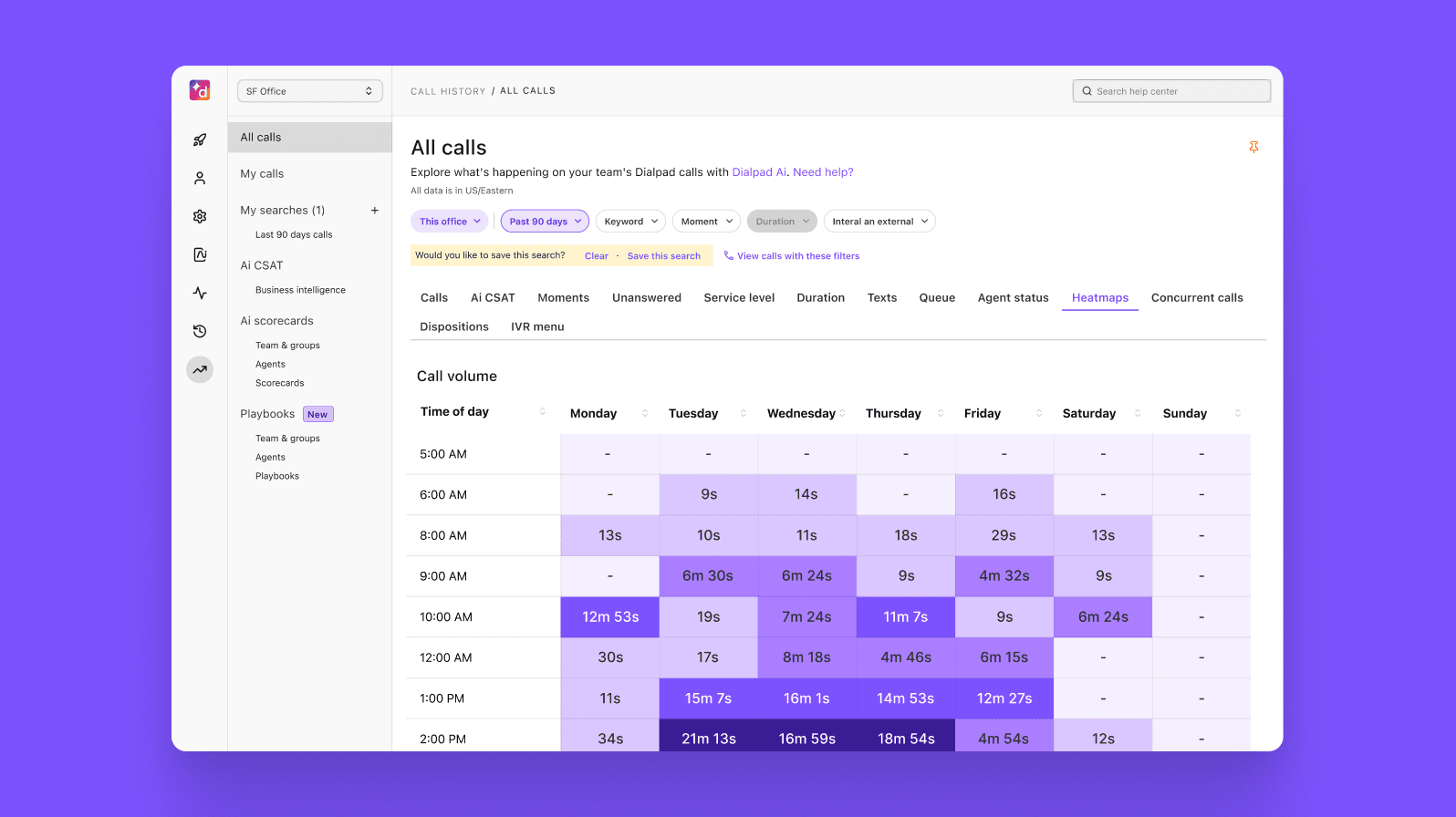
This type of analysis gives you a clear picture of where routing may need to be tweaked to improve flow and meet service levels.
How can you use skills-based routing to improve your customer experience?
Skill-based routing is a valuable tool to bring to your contact center, but in the end, it’s improving and maintaining the customer experience that‘s most important.
Almost any contact center that takes lots of inbound calls on a daily basis can use skills-based routing to help agents work more efficiently while keeping customers happy, so use some of these tips to start building routing strategy that reflects your audience's unique needs.
Want to provide a better customer experience for callers?
Book a product tour of Dialpad to see how it can help your organization better manage both outbound and incoming calls!
