What is PSTN?
Learn more about PSTN and how it compares to other telephony systems like VoIP. Or, if your business is looking for a cloud communications solution, see how Dialpad's AI-powered collaboration platform works with a product tour!
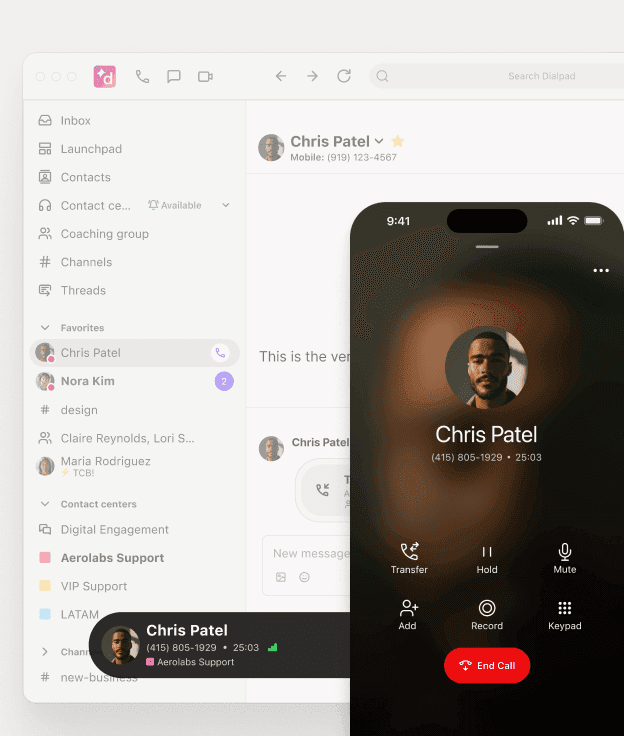
If you’re researching phone systems for your business, no doubt you’ll have seen the term PSTN mentioned a lot. If you’re wondering, “What does PSTN stand for?”, “What is a PSTN phone line?”, and maybe even “How do VoIP and PBX stack up?”, then keep reading.
I’ll walk you through the pros and cons of each, and explain why more and more businesses are moving toward using VoIP phone systems.
What is the Public Switched Telephone Network (PSTN)?
First, let’s cover the definition of PSTN.
PSTN stands for Public Switched Telephone Network, or the traditional circuit-switched telephony network that’s been around since the 1860s.
You may have also heard of Plain Old Telephone Service (POTS), which are copper subscriber lines or landlines, which are different from PSTN. PSTN refers to the infrastructure and services for the world's circuit switch telephony networks, while POTs lines are a “last mile” delivery system—and just a small portion of the overall PSTN system.
Other telephony-related acronyms to know about:
ISDN
The ISDN (Integrated Services Digital Network) was developed, not to replace the PSTN, but to extend the life expectancy of T-carrier and E-carrier circuits and to deliver service from the central office to the subscriber.
SIP
SIP stands for Session Initiation Protocol and is a type of VoIP (Voice over Internet Protocol) signaling protocol. Think of SIP as a VoIP protocol that’s used to establish, hold, and control communications sessions.
With SIP, you can deliver voice calls and data over the same network.
PBX
“PBX” stands for Private Branch Exchange. This technology effectively converts your office into a local exchange with a single connection, linking all your business phones. You own one phone number with multiple lines and extensions, reducing the need for multiple telephone lines connecting to the PSTN:
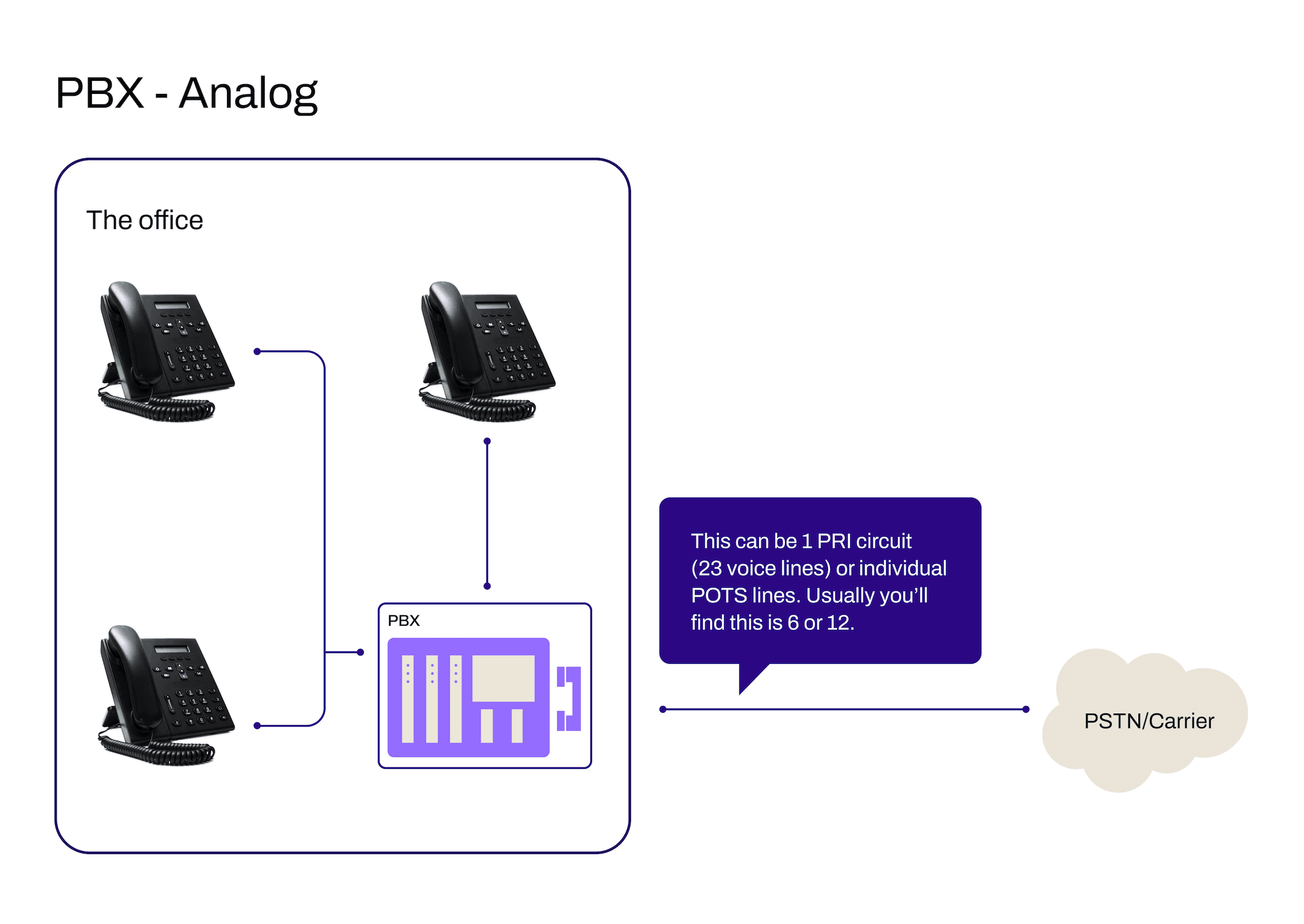
Originally, PBX systems could only handle internal calls, while external calls had to go through a local exchange. However, modern PBXs (including virtual or cloud-based phone systems) can route external calls, too. The other advantage is that these systems tend to also provide additional features such as video conferencing, auto attendant, and voicemail.
The drawback with PBX is that you need your own hardware, plus the ability to install and maintain it. Alternatives include hosted PBX (where the service is owned and maintained by a third-party provider) and cloud-hosted PBX, which is similar but where your calls are routed over the internet. Both are cheaper than on-premises solutions.
How does PSTN calling work?
Now, let’s take a closer look at how PSTN works. As I mentioned earlier, PSTN is a collection of worldwide phone networks, copper wires, switching centers, international gateways, and other legacy infrastructure.
A PSTN is made up of switches at centralized points on the network, which enables communication between two points—for example, two telephones. Calls are placed after being routed through multiple switches. Basically, when you dial a number, your call moves through the network to reach its destination.
Your telephone handset converts sound waves into electrical signals, which are transmitted to a terminal via a cable. This terminal transmits the signals to an office, routing it via fiber optic cables that carry the signals in the form of light pulses.
Typically with PSTN, a central office is used for local calls, and a tandem office (or regional hub) is responsible for transmitting calls to distant central offices.
When your call reaches the appropriate office, the light pulse is converted back to an electrical signal. It’s then routed to a terminal, which, in turn, routes the call to the desired telephone number. The recipient’s telephone set converts the electrical signals back to sound waves. It only takes a matter of seconds for all this to happen.
Although the technology might sound pretty smart, PSTN was not designed to handle today’s data traffic—which is why more and more businesses are making the switch to digital telecommunications.
The benefits and drawbacks of using PSTN phone systems
PSTN calls have seen a steady decline in recent decades, partly due to the prevalence of mobile devices and also more forward-thinking telephony technology. Let’s look at the pros and cons of PSTN in more detail.
Benefits of the traditional PSTN phone setup
Reliability
PSTN phone lines are also reliable in that they remain active even if there’s a power or internet outage, which makes it ideal for emergency calls.
Drawbacks of the traditional PSTN phone setup
Costs
Making calls over a PSTN line can be very expensive, especially if you’re calling long-distance. That’s because PSTN telephone calls are actually charged on the basis of distance—the further you call, the longer time it takes for the signals to arrive, and the circuits have to remain open for longer.
You also have to pay for line rental, and you need handsets to make and receive calls. When your business takes on new staff, you’ll have to equip them with their own phone and the wiring that comes with it.
Security
Another big disadvantage of the PSTN network is that it’s not very secure. You can tap into the line relatively easily. (Ever heard of wiretapping? That’s probably a PSTN system!)
Limited flexibility
A PSTN service requires traditional landline phones, which means employees are tied to their desks. Even if you use cordless handsets, you can only move around your own premises, rather than taking phone calls on the road or working remotely. The high cost of overseas calls places limitations on the global ambitions of your business.
It’s important to be aware of the forthcoming PSTN switch-off, too. Telecommunications providers and manufacturers are phasing out PSTN phone services and analog equipment, making it more difficult for users to maintain these infrastructures.
Lack of advanced features
The PSTN system has one job—making and receiving calls—and it does it well. But it doesn’t give you any advanced call management features or integrations. You might have voicemail, call transfer, or direct inward dialing (DID), but not much else.
Video conferencing? Probably not. Real-time transcriptions for calls? Definitely not. That’s actually why many of our customers moved on from landline systems to Dialpad. Xero, for example, saved half a million dollars a year after moving from a phone system over to Dialpad.
In the days before broadband, PSTN systems could use traditional dial-up network modems to connect a computer to the internet. But today, you want a communications platform that easily integrates with your digital communication channels and helps keep remote workers connected. For example, Dialpad's platform allows office workers to make phone calls, have video meetings, and send SMS/MMS + team messages from anywhere, on any device:
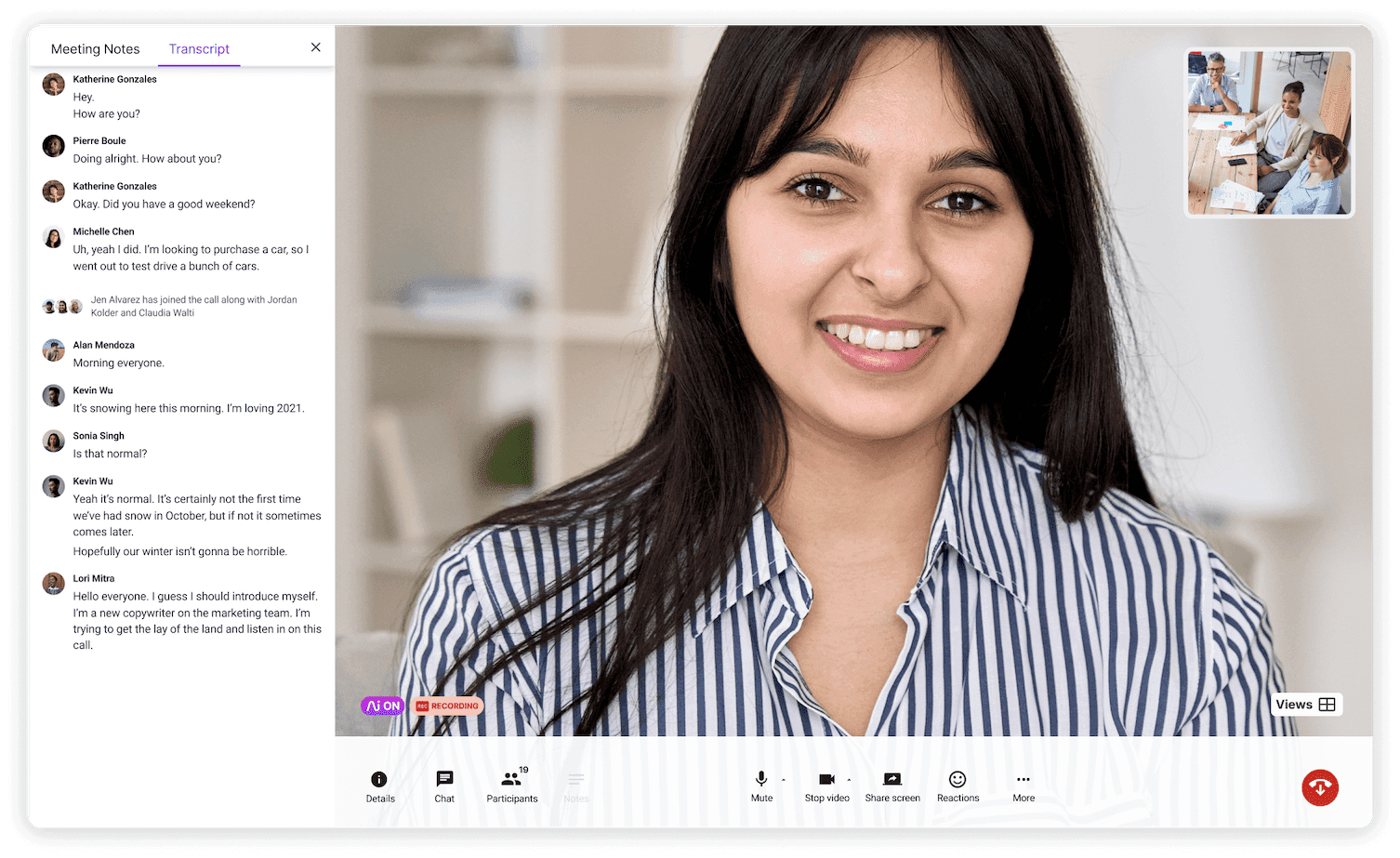
How much does a PSTN-based phone system cost?
With PSTN services, the costs can quickly stack up.
If you were to install a new PSTN telephone system today (which probably isn’t likely since the global switch-off isn’t too far away!), then you’d have to pay a setup fee so that a technician could come along and install the wiring.
You’d also have to purchase a separate line for each employee, and you’d need handsets for everyone.
Calling costs will depend on the monthly plan from your PSTN provider, but long-distance calls cost more. You’ll also have to pay extra for special features, such as conference calling. As we mentioned earlier, larger organizations might choose to install their own PBX, but installing and managing it is costly.
PSTN vs. VoIP: An in-depth comparison
Now that we’ve gone through “What is VoIP?”, let’s look at VoIP vs. PSTN in more detail.
Call switching
When you make a PSTN call, switches create a wire circuit between two phones, maintaining the connection until the call ends. If you’re calling overseas, an international PSTN gateway is responsible for switching.
This tech hasn’t changed much since the last century, and PSTN only enables you to transmit voice, not other data types.
VoIP, however, uses digital packet switching. It’s more efficient than circuit switching because the data is sent and received as and when needed, rather than maintaining a constant connection throughout the call. It doesn’t require a dedicated line, either.
Connection and/or bandwidth requirements
As we’ve seen, PSTN calling doesn’t use the internet (unless you’re using a dial-up modem to connect), but it still requires bandwidth to transmit voice communications. One PSTN link supports 64 Kbps (kilobits per second) of bandwidth for data.
VoIP systems also require sufficient bandwidth to work properly—around 100 kbps per user—as well as a strong internet connection. Most businesses already meet these requirements, and it’s easy to run an online check.
Hardware required
Next up in our PSTN vs. VoIP comparison is hardware. For a PSTN system, you’ll need analog desk phones that are hardwired in. If you have an on-premises PBX, you’ll need hardware to operate that, too.
VoIP doesn’t require any hardware unless you choose to have dedicated IP phones (or buy a special adapter to enable VoIP through your analog phones). Otherwise, you just download an app and use your mobile device or computer as a “softphone.” You can work from anywhere and add new users without installing wiring.
Security and encryption
Traditional phone networks have an excellent reputation for security—you’re using dedicated lines, and they’re very difficult to hack into. But if you’re currently having the VoIP vs. landline debate, you might be concerned about your data being transmitted over the internet instead.
However, as long as you choose a reputable phone system vendor and a reliable internet service provider, you shouldn’t have any problems. With cloud-based VoIP systems, your vendor has most of the responsibility for protecting your data, which is stored on multiple servers in geographically dispersed data centers.
Features and functionality
PSTN systems enable you to make and receive reliable and secure voice calls. They usually come with basic features like the ability to transfer a call to a colleague’s extension or record a voicemail greeting. But if you want advanced features, it’s over to VoIP systems.
Most VoIP solutions come with features like call routing and auto-attendants. If you go for a unified platform, you’ll also get video calling, team messaging, online faxing, and more. And it’s easy to add different phone numbers, extensions, and devices. For example, here's how that looks in Dialpad's online dashboard:
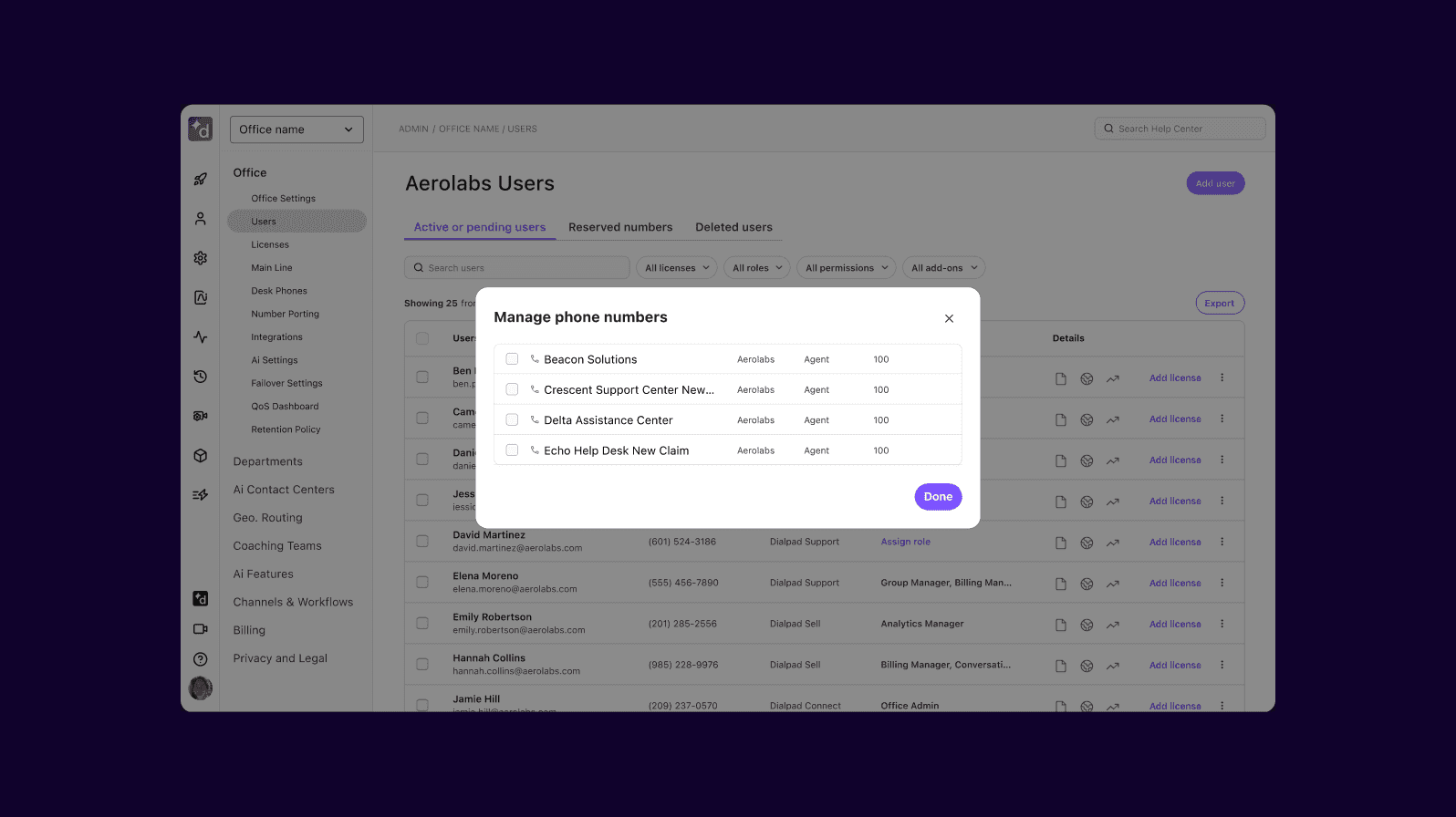
Overall cost
The price will ultimately depend on your VoIP or PSTN provider, but let’s look at the general costs involved in both systems. VoIP vendors typically charge subscribers a monthly price that includes everything, including calls and features.
PSTN calls are either charged per minute or are part of a bundled minute subscription. Local calls may not be too pricey, but the cost escalates when you make long-distance or international calls. Plus, you’ll be billed for extra features beyond the basics.
There’s a cost for PSTN installation at the outset and whenever you want to add new users. While a PSTN connection requires minimal upkeep, the cost to set up and maintain an on-site PBX will be high. Handsets aren’t too expensive, but with VoIP, you can use computers or mobiles instead.
VoIP doesn’t require maintenance because there’s barely any hardware to deal with. You get automatic software upgrades, and you’re making use of your existing internet connection instead of paying a phone line rental on top.
Integrations
There are extremely limited possibilities to integrate any other tools with a PSTN phone system. VoIP setups, meanwhile, enable you to connect with all sorts of business apps—such as CRM, marketing, email, or workforce engagement tools. It’s ideal for productivity, as users don’t have to toggle between solutions.
Ready to leave the PSTN behind?
From UCaaS to enterprise VoIP solutions, more and more people are finding that their business needs have surpassed what PSTN can provide.
With Dialpad, you’ll get great support and training, and you can even port over your existing phone numbers from your current service provider.
The big advantage is that Dialpad gives you far more than a simple VoIP phone system, too. It has advanced features like smart routing, call forwarding and recording, and voicemail transcription, plus myriad integrations and built-in contact center capabilities.
See how it works now!
Want to upgrade your business communications?
Get a personal walkthrough of Dialpad's AI-powered collaboration platform. Or, take a self-guided interactive tour of the app first!
