A primer
Single pane of glass
Learn about what a SPOG is, the possible use cases and applications for it, and more! And if you're using one app for messaging, another for video meetings, and another for phone calls, you could probably get them all in a single pane of glass. Book a demo of Dialpad to see how!
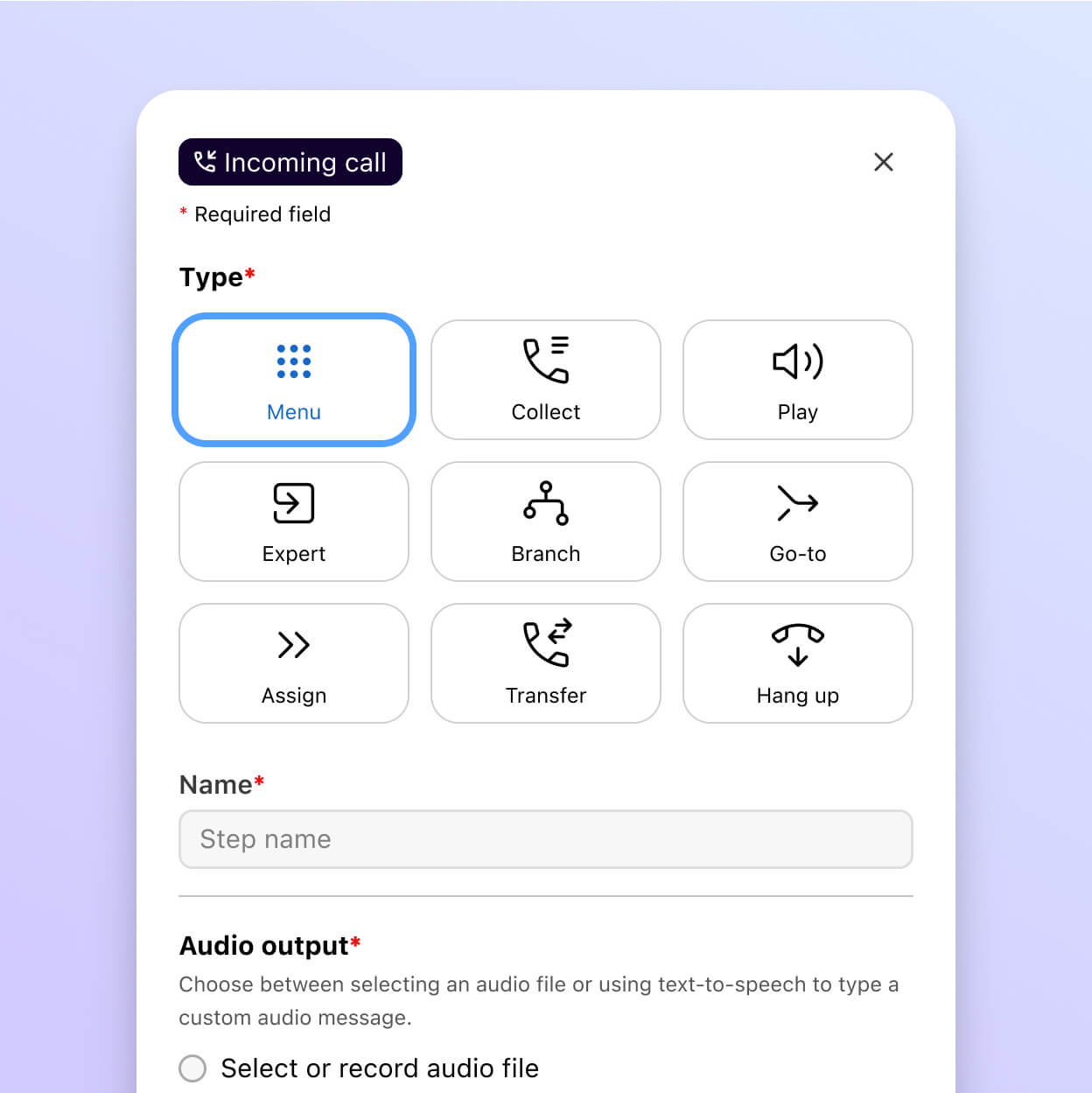
If you work in tech, IT infrastructure, or digital services, you’re probably hearing the term “single pane of glass” (SPOG) more and more.
Also referred to as “single pane view,” SPOG is becoming a North Star of sorts for modern-day IT operations and teams that are juggling an ever-increasing amount of apps, resources, and data.
Let’s look at what exactly a single pane of glass is and the range of business use cases for it.
What is single pane of glass or SPOG?
A single pane of glass is pretty self-descriptive. SPOG basically refers to a single display or unified console that integrates information from a variety of (or ideally all) different sources.
That means you have a single display (or pane of glass) from which you can see and use data from various applications and environments. Essentially, it’s the one network or communication management tool to rule them all.
For example, Dialpad’s AI-powered collaboration and customer engagement platform lets you make phone calls, send SMS/MMS messages, have video meetings, see all your contacts, messaging threads, past calls, and more—all in one place:
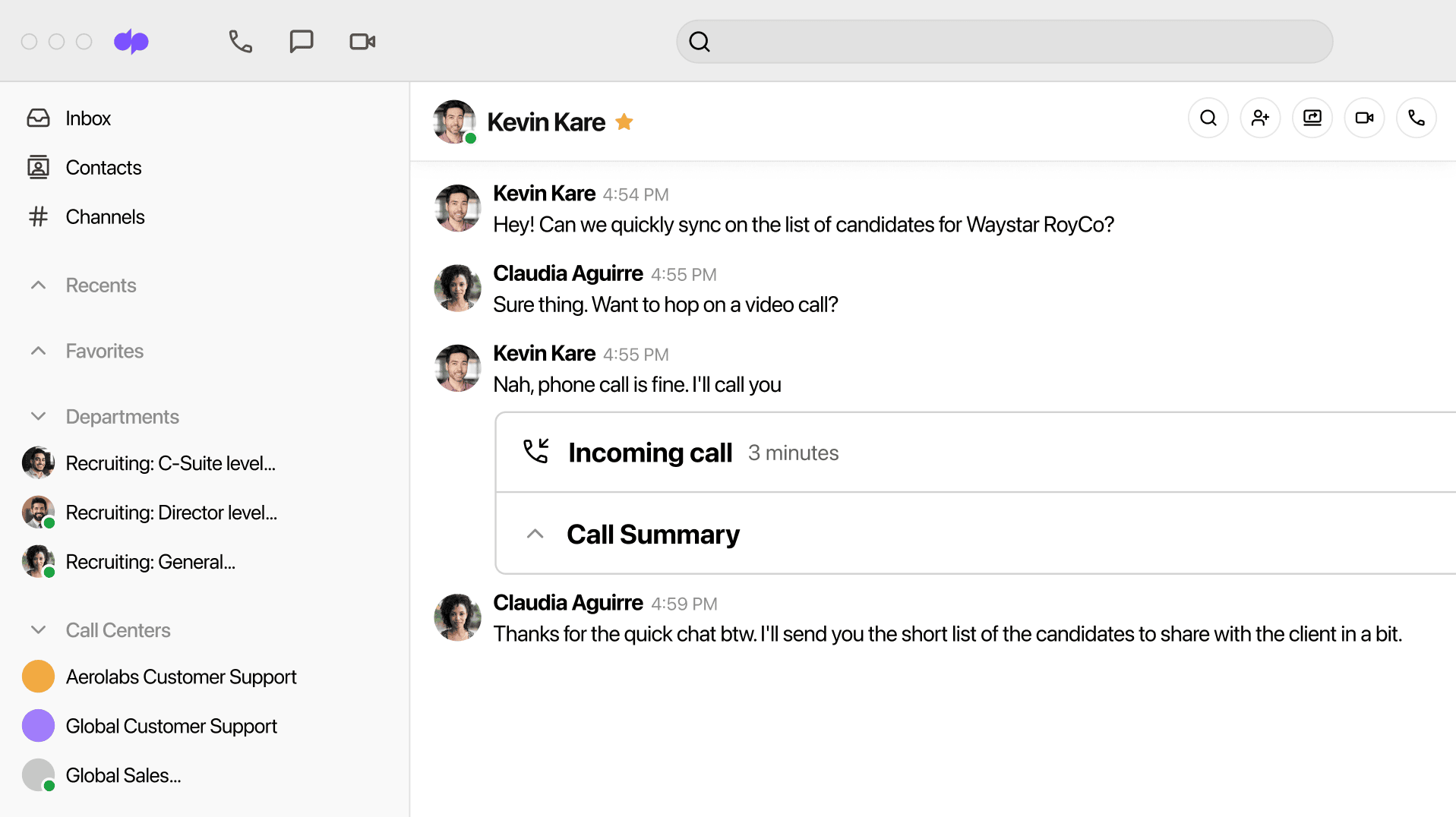
It can also integrate with your other tools and different sources like Salesforce, Zoho CRM, HubSpot, and Zendesk, in addition to an open API for custom integrations—to let you make calls and automatically log records directly within those tools, without switching back and forth. Hence, a “single pane of glass.”
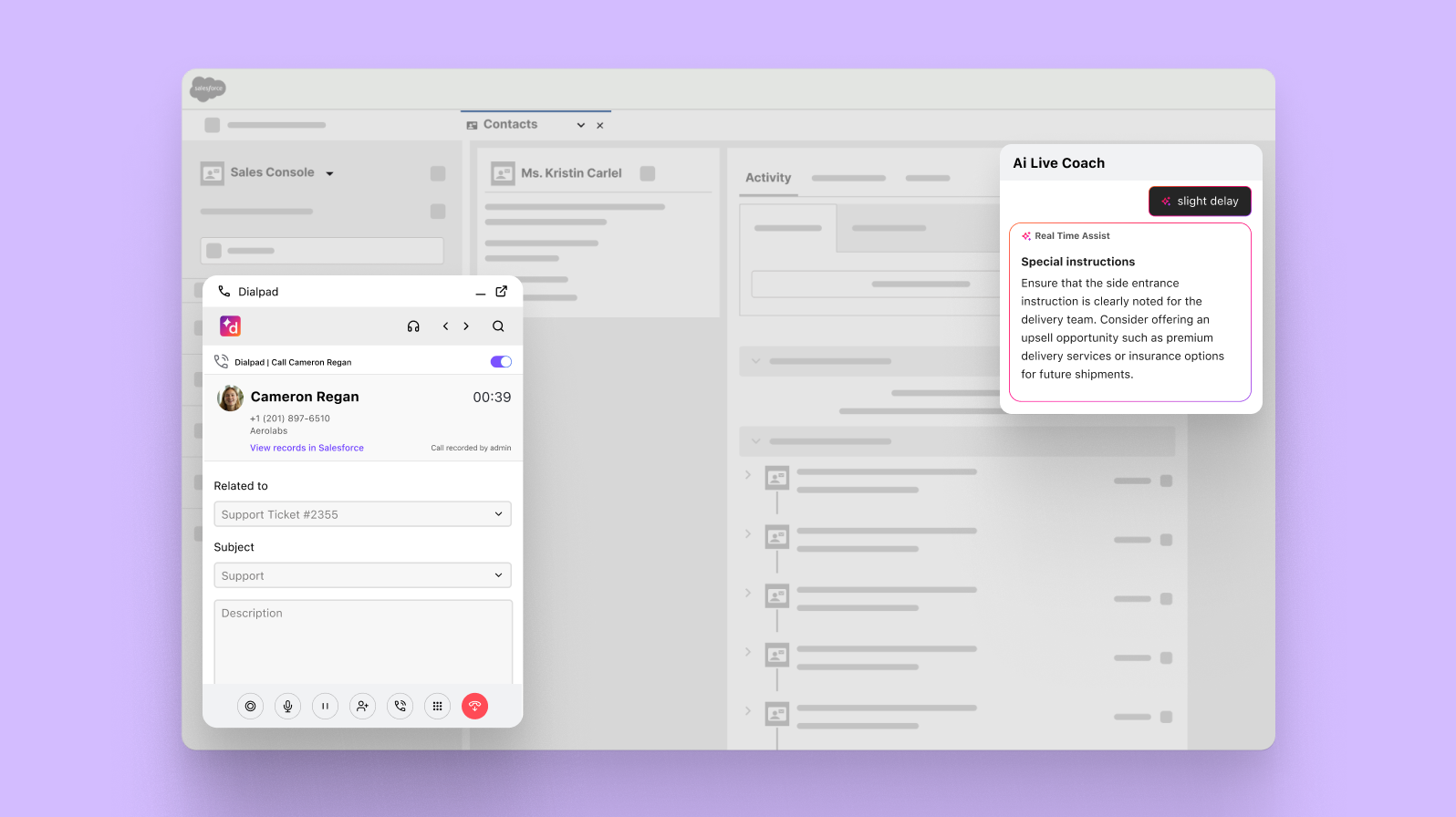
This kind of real-time automation can really help streamline workflows and provide more actionable insights—even if you don't work in information technology, it should be a consideration as you choose which software you or your team will use.
Using many different communications tools?
You could be streamlining them dramatically into a single pane of glass. See how it could look with a demo of Dialpad, or take a self-guided interactive tour of the app on your own first!
👉 Side note:
From a cybersecurity perspective, having less complicated IT infrastructure or a single pane of glass view could make it easier to collect, aggregate, and analyze an immense amount of data across organizational entities to detect threats and breaches. It can also create a better experience for your end-users / employees if they can see everything in one place.
The benefits of having a single pane of glass
It gives you a single, unified access point for the tools that you need in your job
Today, employees use multiple tools to carry out their daily tasks. A SPOG management system allows for a unified view of all programs, which can dramatically improve productivity.
Being able to log in once and access multiple tools saves time and minimizes frustration by eliminating the need to switch between multiple applications.
One example of this is using a UCaaS (Unified Communications as a Service) and CCaaS (Contact Center as a Service) platform that's fully integrated. Many providers build either a UCaaS or CCaaS solution, and resell or whitelabel another company's software to sell both together in one package. However, this doesn't give their customers a SPOG because those are still different products, often with different user interfaces, different graphical user interfaces and login experiences, and so on.
This is not the case with Dialpad, which has both types of features fully integrated. That means the cloud contact center and unified communications experience lives cohesively in the same app or window—a truly single pane of glass:
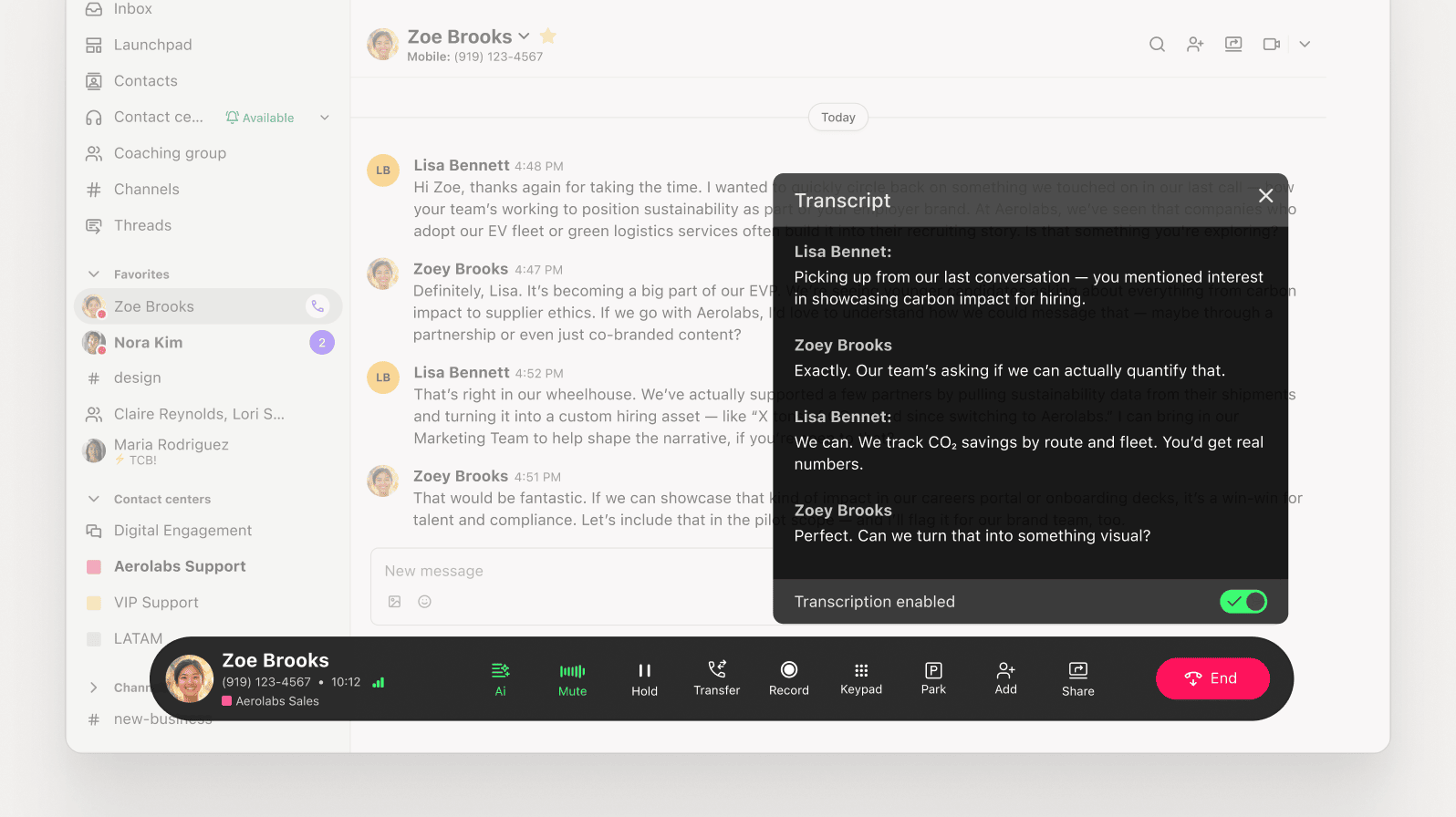
It provides flexible security options according to the user’s role
With single sign-on, admins can easily limit or extend a user’s access to tools and data based on their role, which can help keep an IT organization’s information secure.
It helps the organization save on retraining costs
Using fewer, but more versatile applications can significantly improve a company’s bottom line because it saves on retraining costs and minimizes upheaval when employees leave or join the company.
👀 Moving your business to remote or hybrid work?
Grab the Hybrid Work Playbook, which includes real-life case studies and breaks down all things hybrid + remote, from building and sustaining a hybrid workforce to equipping your team for success.
What can you do in a SPOG?
Provide visibility across an entire network for easy monitoring and management of network resources
Setting up event notifications, reporting on the status of a system, debugging issues—carrying out each task requires the use of its own tool and each tool its own dashboard. In Network Management, using a unified SPOG dashboard allows for the total oversight and management of all servers and users with complete visibility across an entire business:
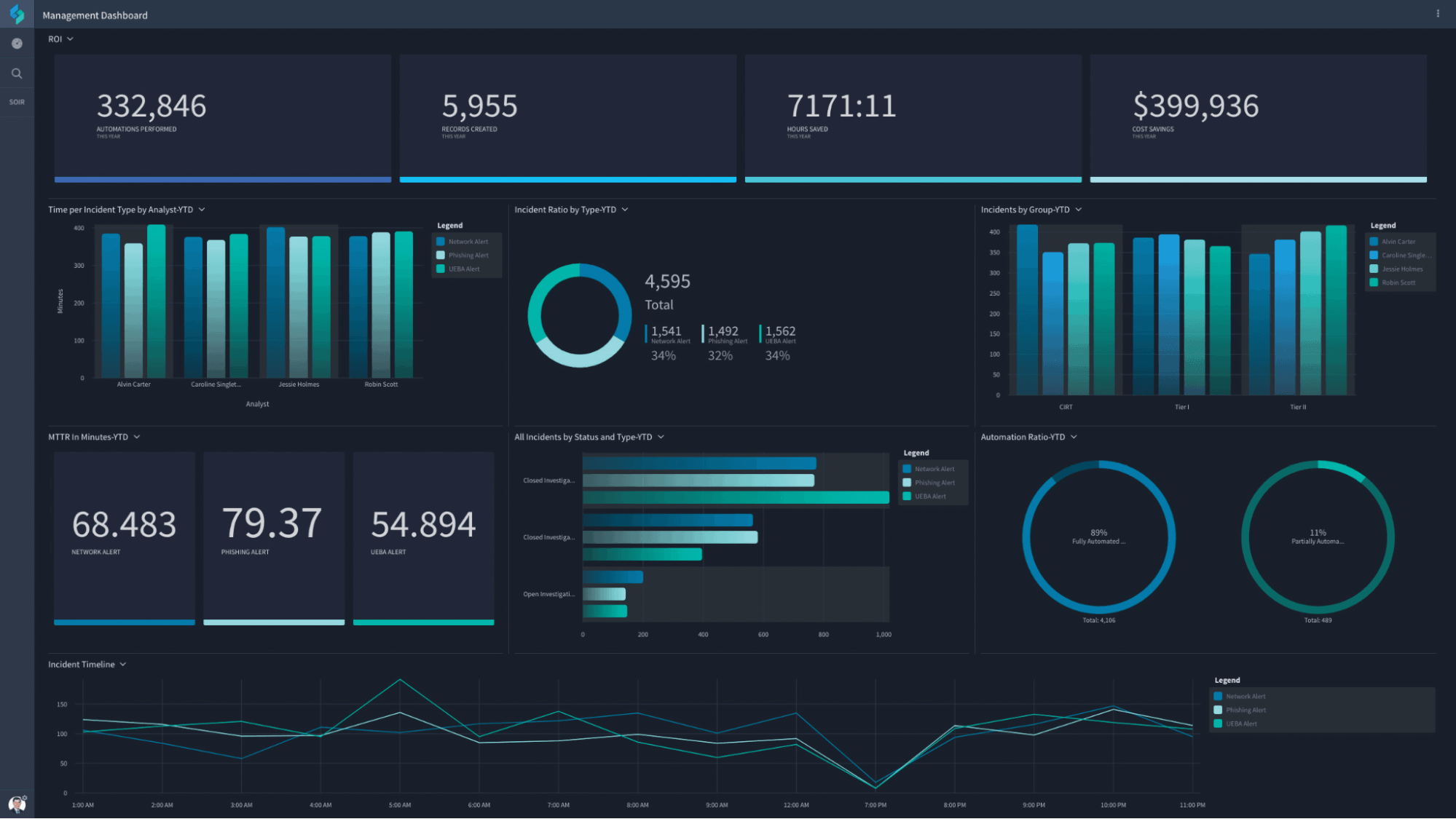
Monitor, analyze, and respond to security issues in your environment
When it comes to cybersecurity, the goal of a SPOG system is to centralize cybersecurity management by adding monitoring, analysis, and response capabilities to IT teams’ security operations.
Make a call, send instant messages, create group threads, and collaborate on projects in one place
Dialpad delivers a SPOG solution that lets you start phone calls, send instant messages and group threads, all through a single app in real time. Mobile screen sharing can take SPOG a step further.
For Spincar's IT team, Dialpad’s integration with Salesforce gave them the single pane of glass they needed:
A lot of our sales folks like using the Dialpad widget within Salesforce because it just lives in their Salesforce tab. So they can work straight out of that through a single pane of glass. That’s been especially appreciated.
Michael Case
IT Manager, SpinCar
Visualize key performance indicators and operational metrics
In a data center, SPOG allows users to see key operational metrics and performance indicators from a single unified display to make it easier to read and interpret.
Have virtual meetings automatically transcribed
It used to be that if you wanted transcriptions of conference calls or meetings, you'd pay for a third party service or product to create the transcription after the meeting was over.
Today, you could have it transcribed—in real time as the words are being spoken—right in your meeting screen. This is exactly what Dialpad AI does—in addition to doing live sentiment analysis on calls as well:
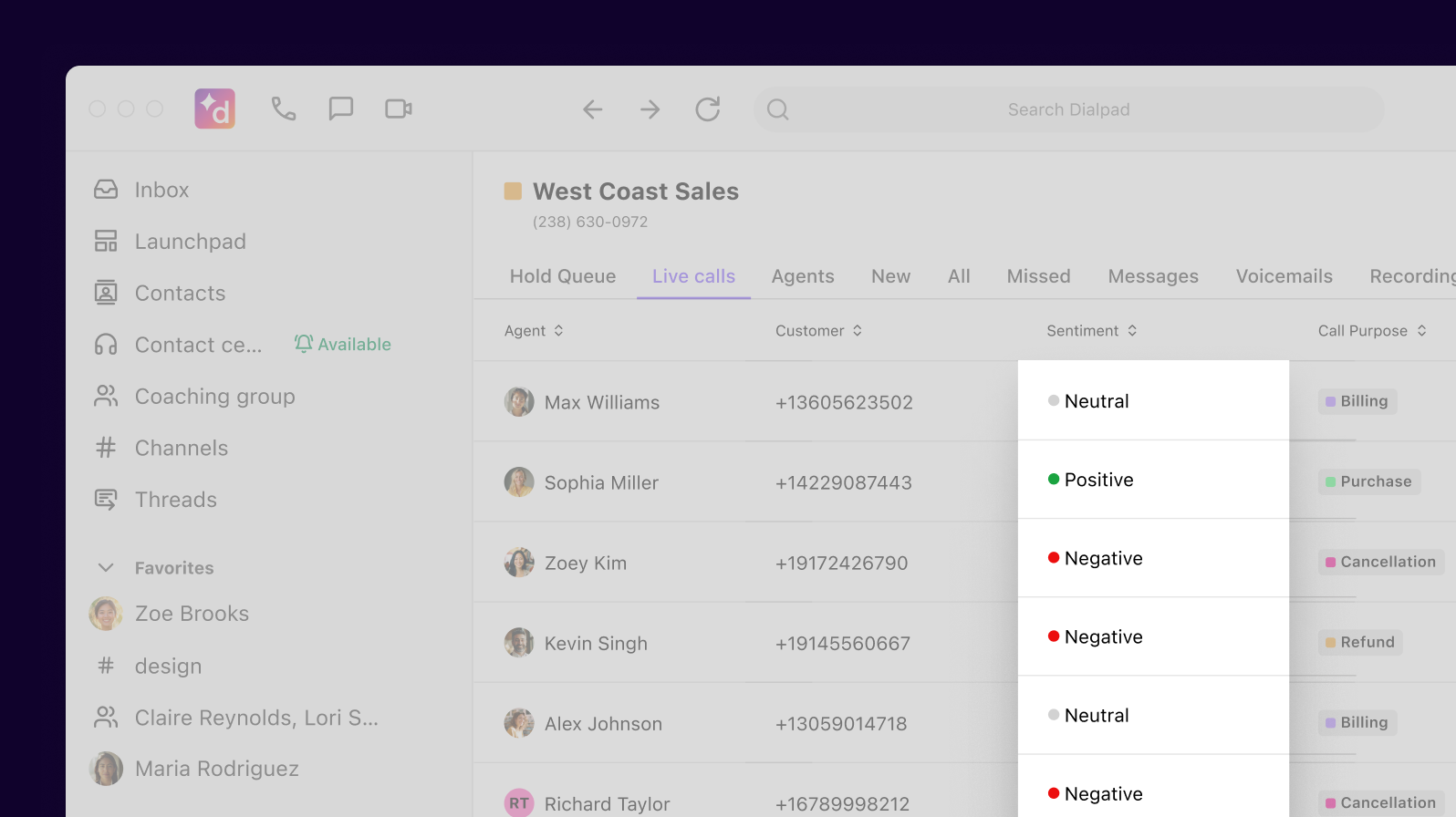
Ready to give your organization the single pane of glass solution?
Whether your company runs one or multiple operations teams, a single pane of glass view for all your communication needs can have a significant positive impact on overall productivity.
Optimize your IT environment and empower your teams with fast, flexible, and cost-effective SPOG platforms.
Looking for a SPOG collaboration solution?
Book a product tour of Dialpad to see how your contact center teams and distributed employees can communicate with each other, prospects, and clients—all from one intuitively designed platform.
