Business phone app
Need a business phone app that works across iOS, Android, PC, and Mac? With Dialpad's AI-powered collaboration platform, you can make phone calls, transfer, and forward calls—from any device. Sign up for a 14-day free trial to try it now. It takes just a few minutes to sign up, and you'll be set up with a virtual phone number too.

When it comes to business communications, phone calls just aren’t going away (as much as we like to say that it is).
And for both small business owners and large enterprises, the fact is that many clients and prospects will still try to reach you on the phone.
Which means that even though you could try to get away with just using your personal phone, you could probably make life a lot easier by using a proper business phone app that lets you forward calls, lots your voicemails, and records or transcribes your calls (among other things).
How to know if your business needs a business phone app
Here are a few simple questions to ask if you're deciding whether your business actually needs to get phone app:
1. Do you need to make calls regularly while you're on the go? (Are you often away from your desk or outside the office?)
2. Do your employees use different devices to work? If so, they'd have an easier time with a business phone app that works across iOS, Android, PC, and Mac. (Like Dialpad's.)
If your answer to either of these questions is "Yes," then your team would likely find a business phone app useful.
With Dialpad, you get more than just a business phone app...
Advanced VoIP technology
Dialpad uses a special flavor of unique VoIP technology and a global network that together, allow you to make calls over Wi-Fi or an Internet connection and provide incredible call quality around the world—and yes, even send faxes over the Internet.

Easy to admin from anywhere
With Dialpad's business phone app, you can work from anywhere and manage your own business lines and hours—you’re not tied to a landline phone service. Dialpad is incredibly easy to manage for admins. You can add new users, add a second phone number or new phone lines, and more—all in your online account.
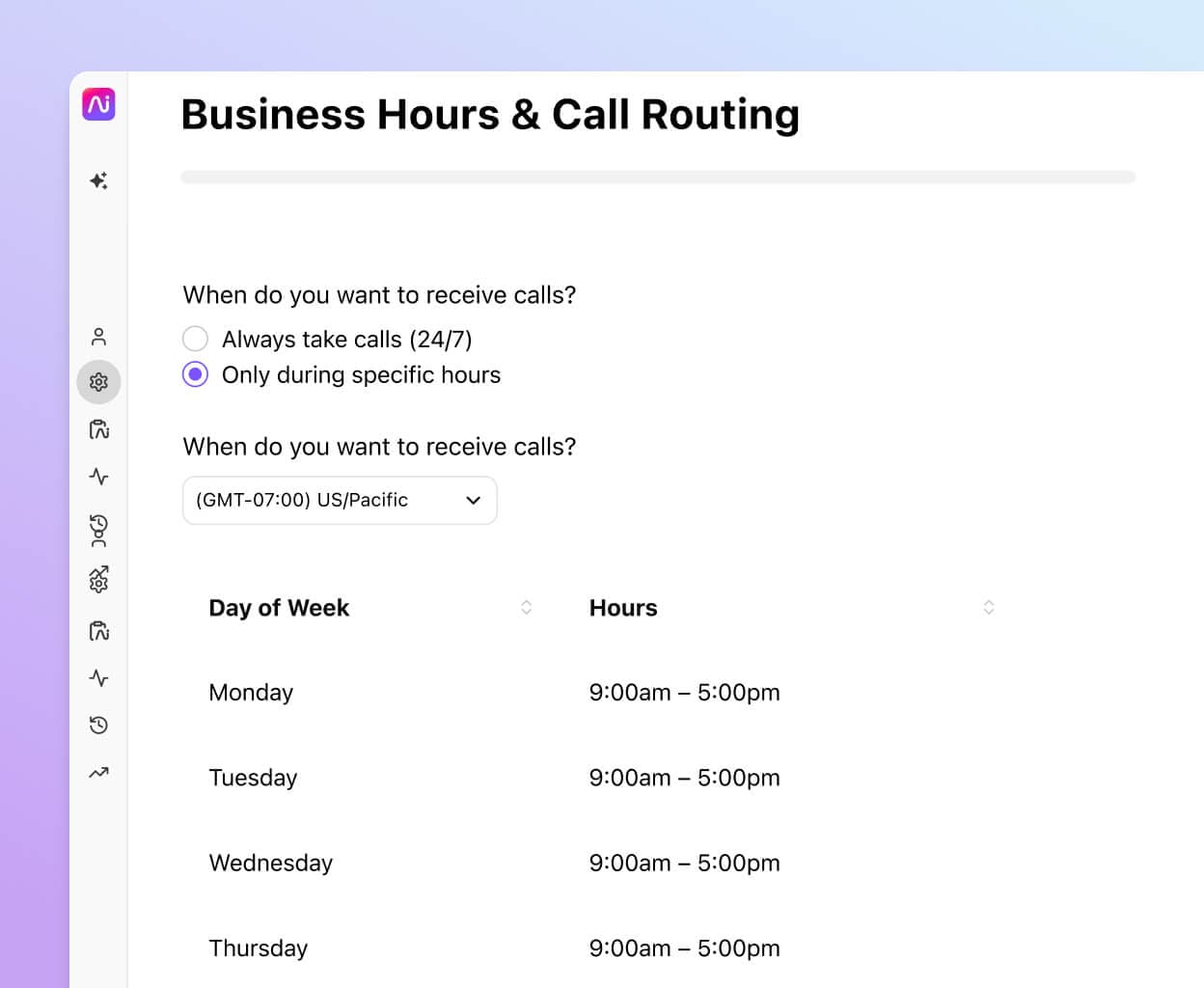
Free unlimited outgoing and incoming calls
Even on Dialpad’s most basic pricing plan, you get unlimited outgoing and inbound calls from the US and Canada. And if you need to make international calls, you can get those at a pretty low rate too.
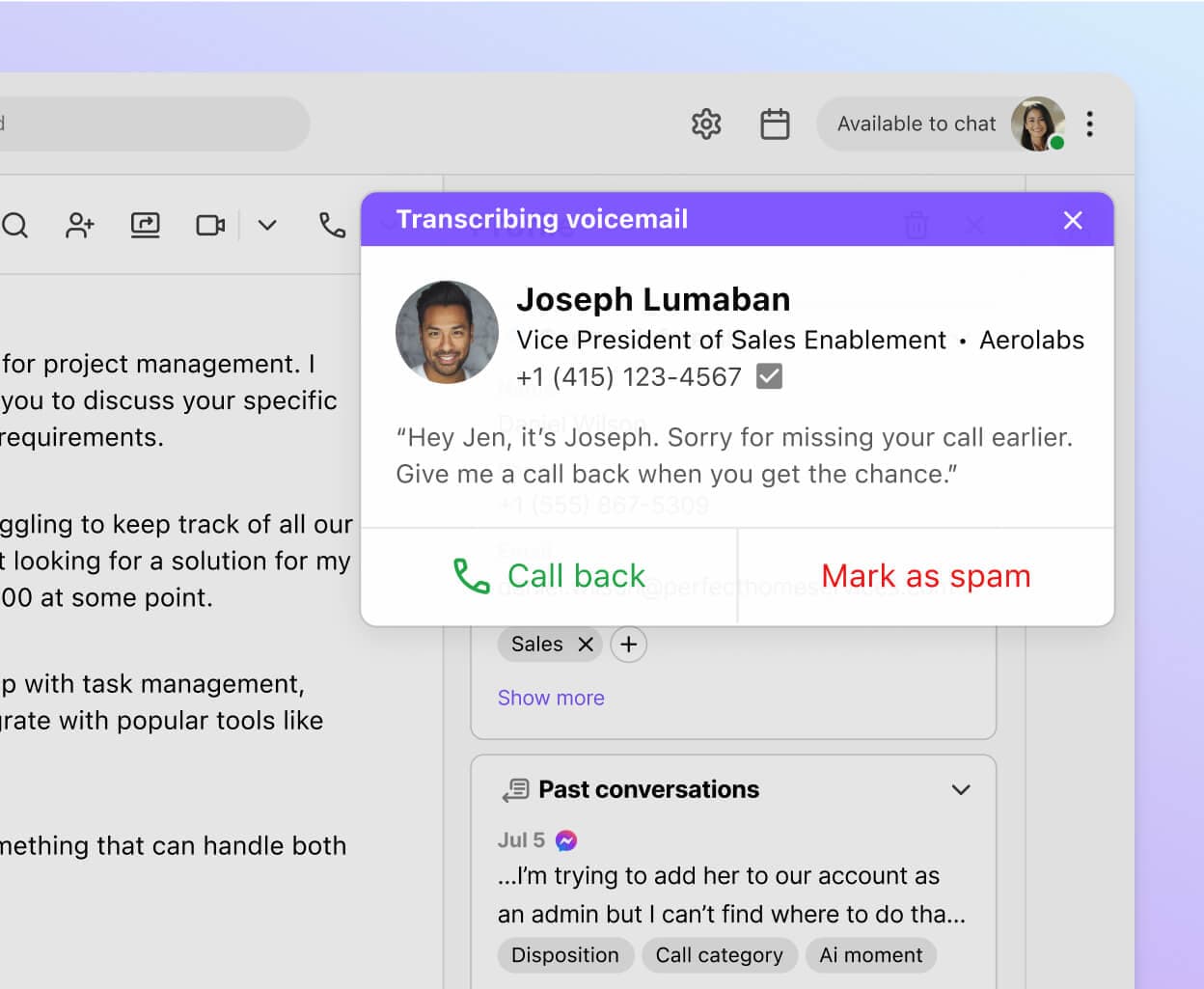
Overall cost-effectiveness
Dialpad's business phone app updates automatically and there’s no expensive hardware to maintain, which makes it more cost-effective over the long term—for small businesses all the way up to enterprises.
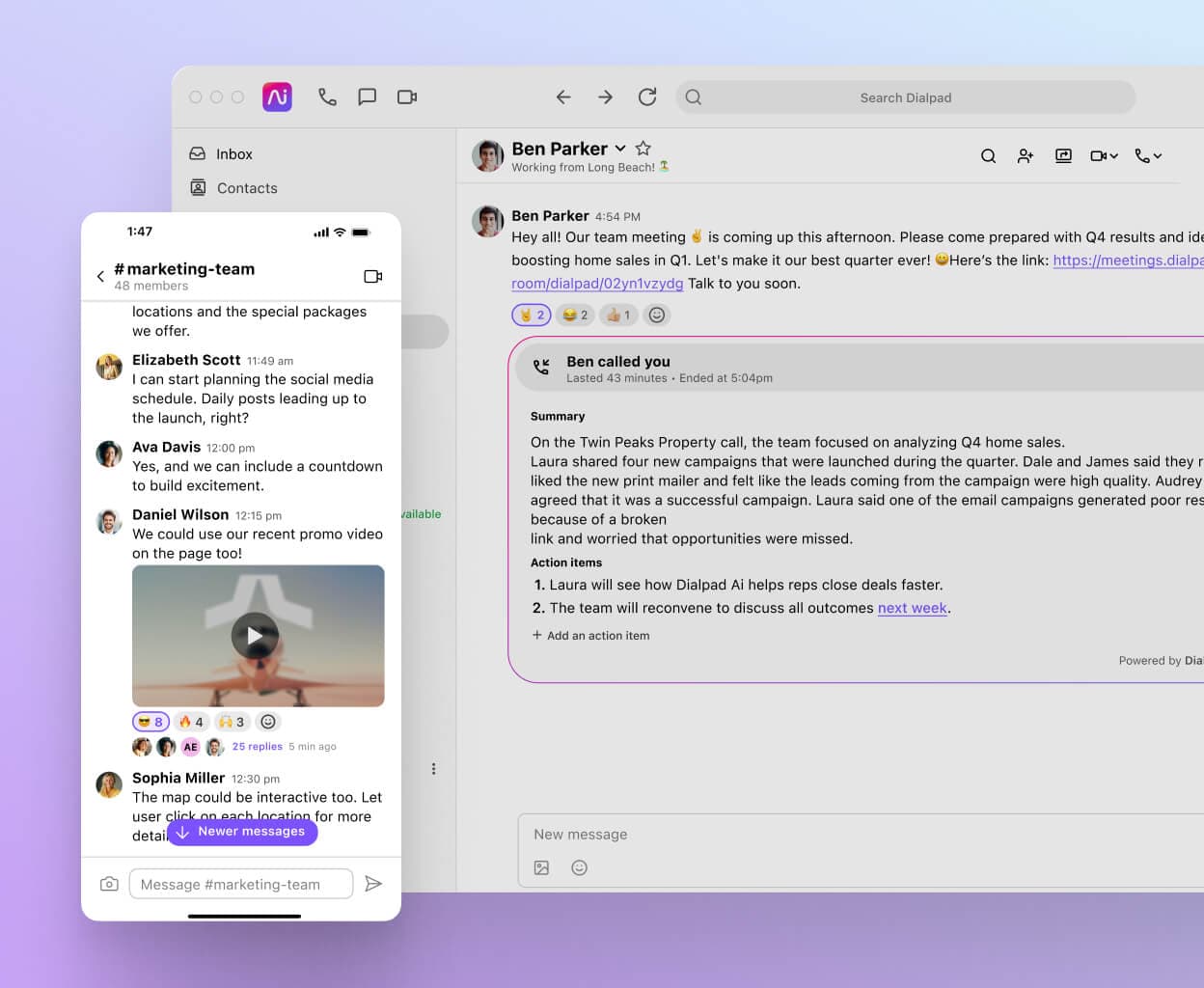
Real-time transcriptions
If you have important conversations with prospects and customers on the phone, it’s useful to have call recordings and transcripts as records of these calls. Dialpad Ai can transcribe your calls—in real time.

Ai Recaps for every meeting
Not only that, Dialpad Ai also automatically generates a call summary, with a short recap in natural language after your meetings—no note-taker needed.
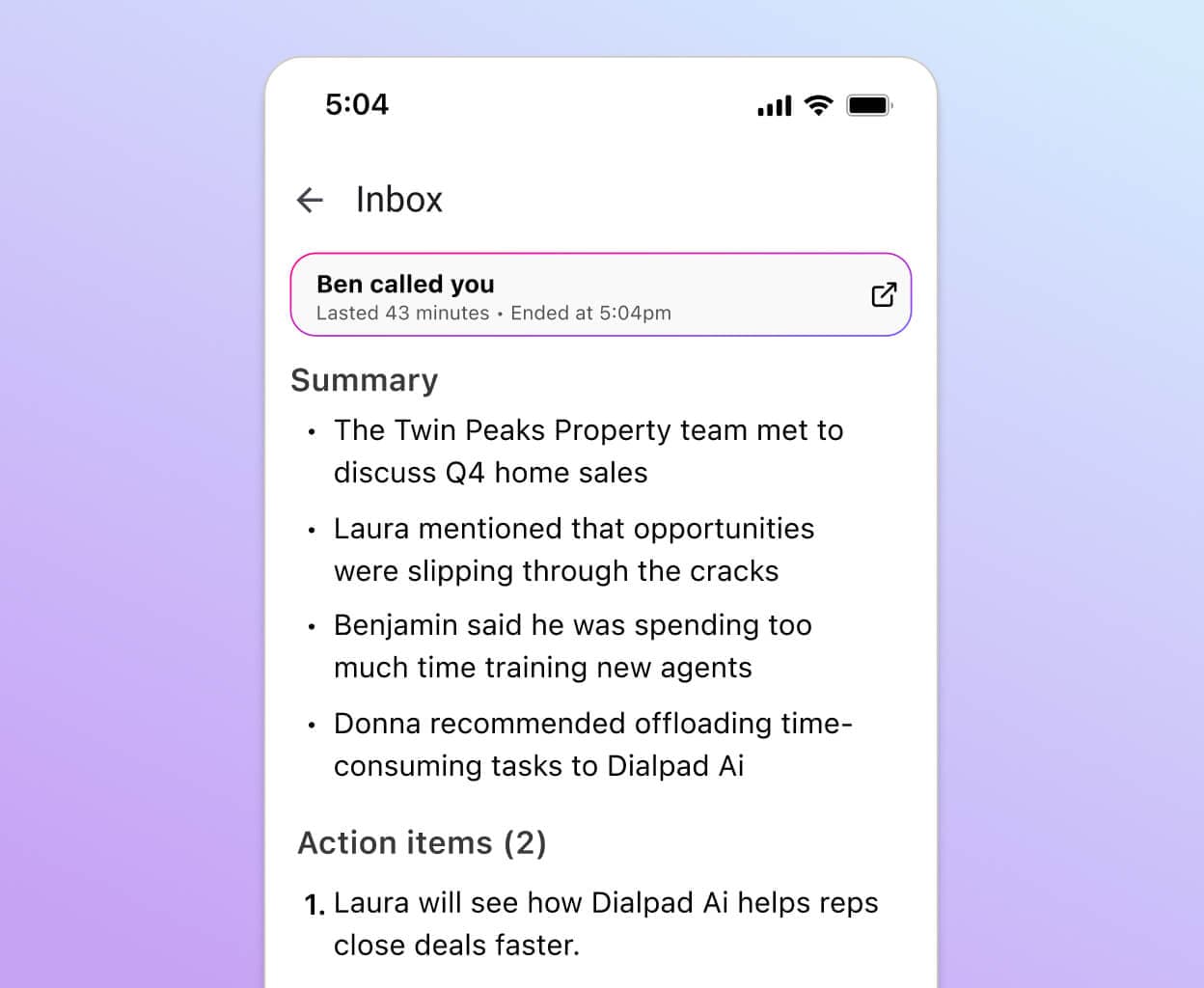
👉 All the communication channels you need at a low cost:
If you’re looking for a business phone calling app that’s easy to use and cost-effective to run, Dialpad's Connect plans start from as little as $15 per user, per month.
Not just a business phone system with a desktop and mobile app
Dialpad's plans start at just $15 per user per month, and give you AI-powered, fully unified communications in a beautiful desktop and mobile app. Try it for free, or take a self-guided interactive tour and play around with it first!
More than a business phone system
Truly unified communications
Beyond phone calls, Dialpad's app also lets you do video conferencing, send instant and SMS messages, and more—all in one convenient place.

Call forwarding
Forward calls from a landline or cell phone to any number. With Dialpad, you have a maximum of five external call forwarding numbers so that you can forward calls to colleagues (or your other devices).
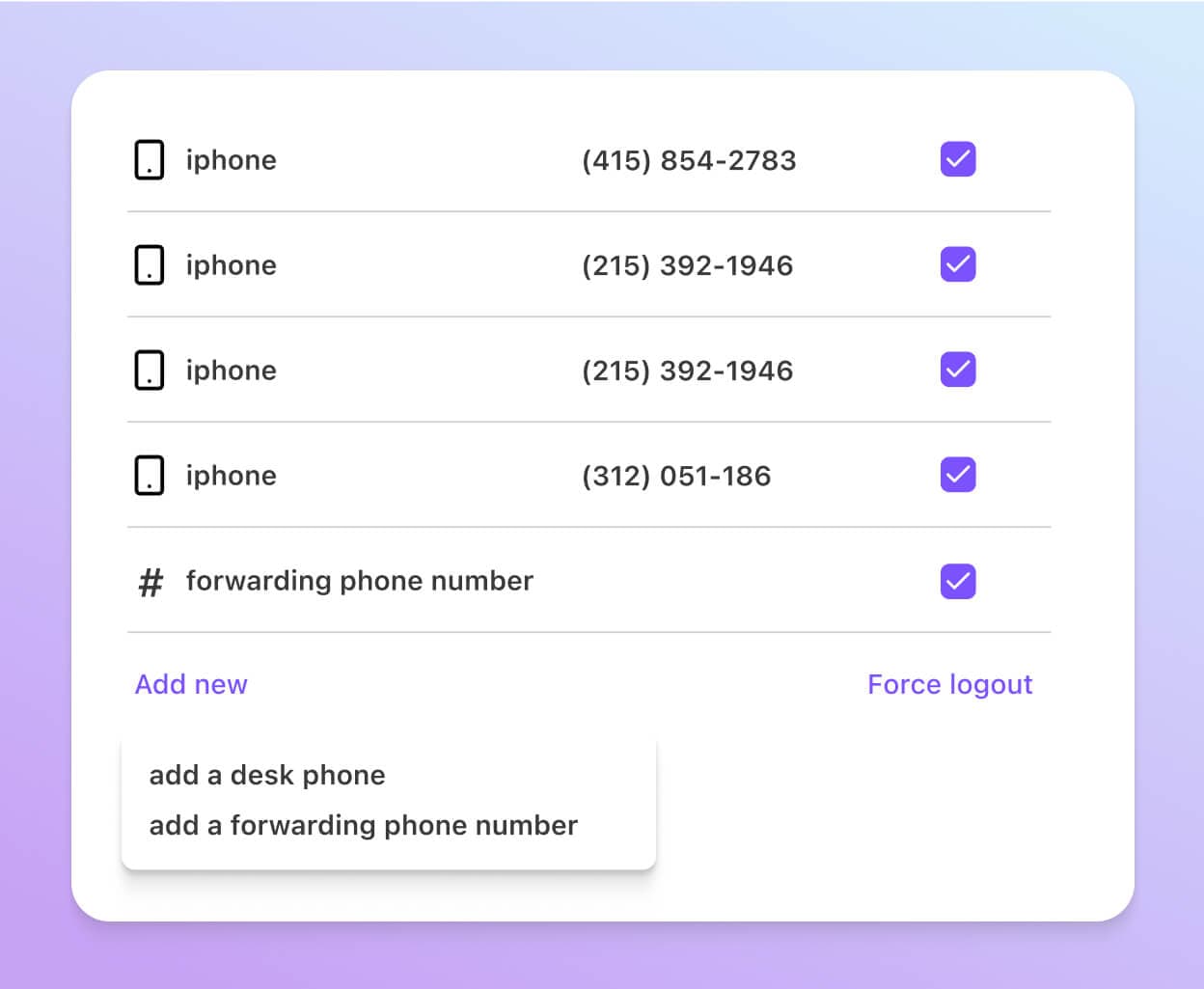
Call routing
On traditional phone systems, you had to look up to small business phone numbers and personal numbers in a manual or cheat sheet in a binder somewhere in order to transfer a call. With Dialpad, call transfers take only a few seconds. Just type out a contact’s name and Dialpad will pull up everyone in your company directory.
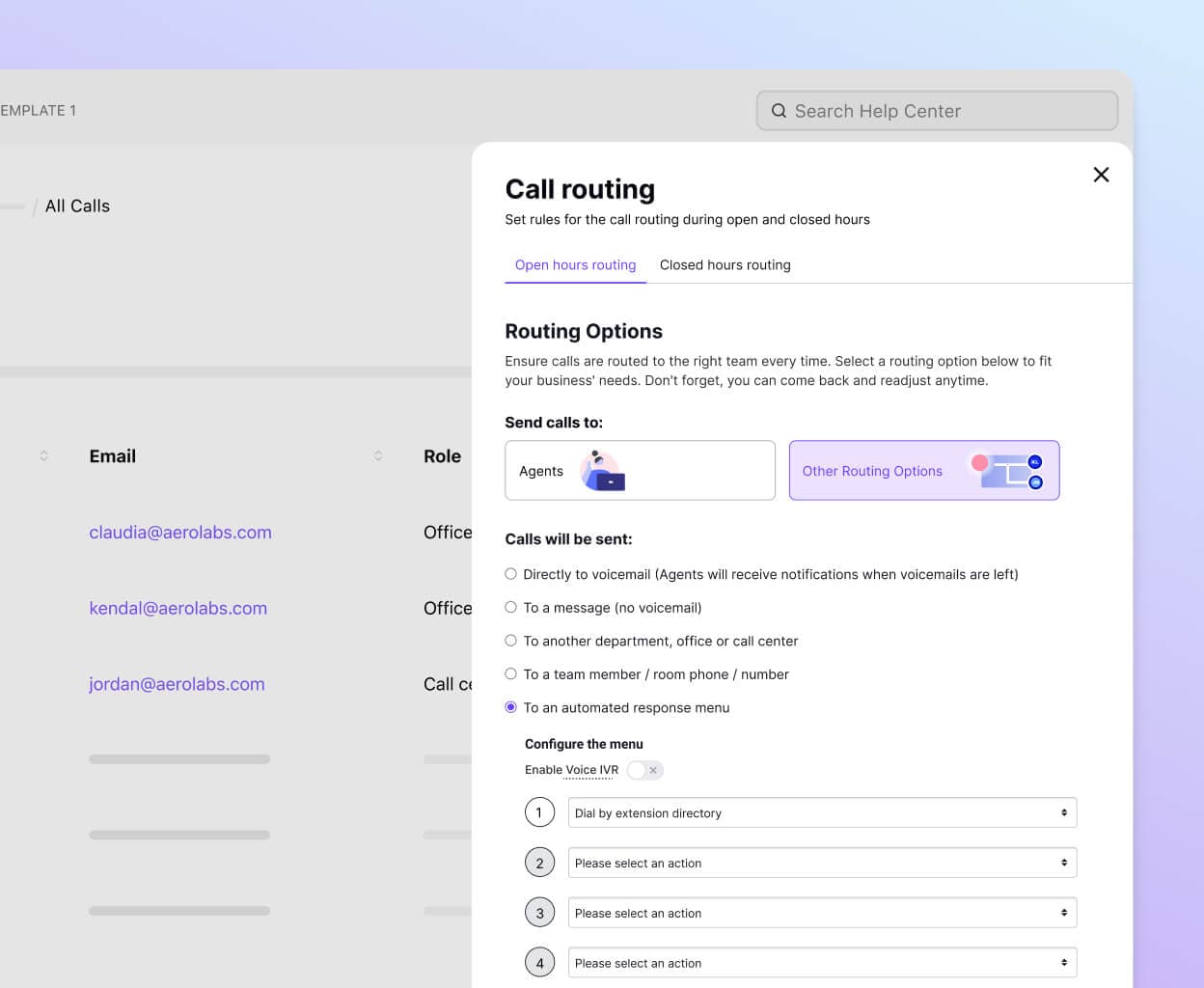
Business text messaging
Need to text or send a message to teammates or clients? What’s unique about Dialpad is that you can send both SMS and MMS text messages externally and internally within your business from the app.

App and browser functionality
Talking to clients or people outside your business? With Dialpad, you can host—and join—a call or video meeting without downloading the app. Whether you're on an iPhone, Android, Mac, or PC, all you have to do is click a link in your meeting invite to join the call from a web browser.
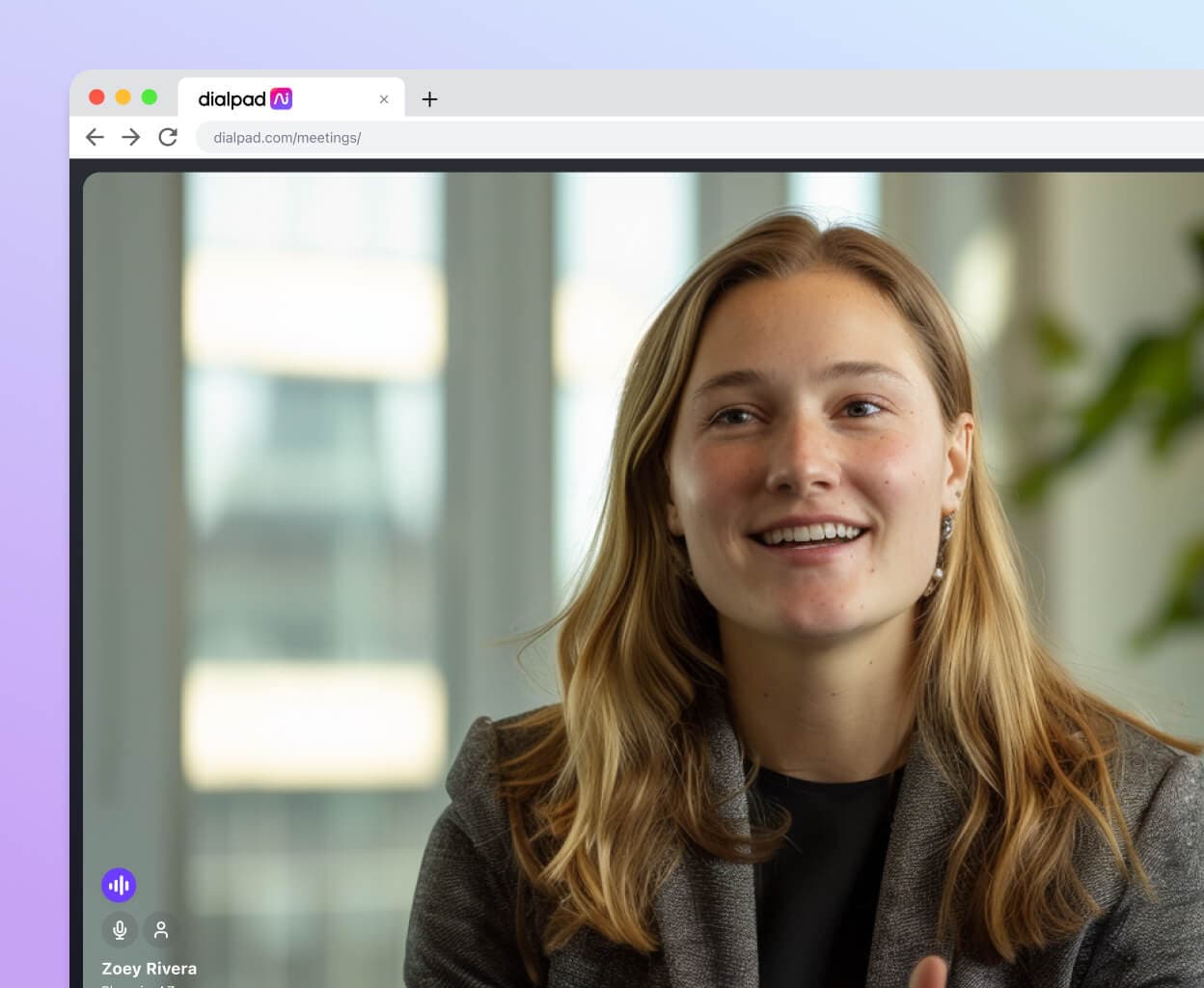
Custom caller IDs
Choose your caller ID to show up as whatever you want, from your personal business number, to your company’s local number, to a toll-free number or vanity number.
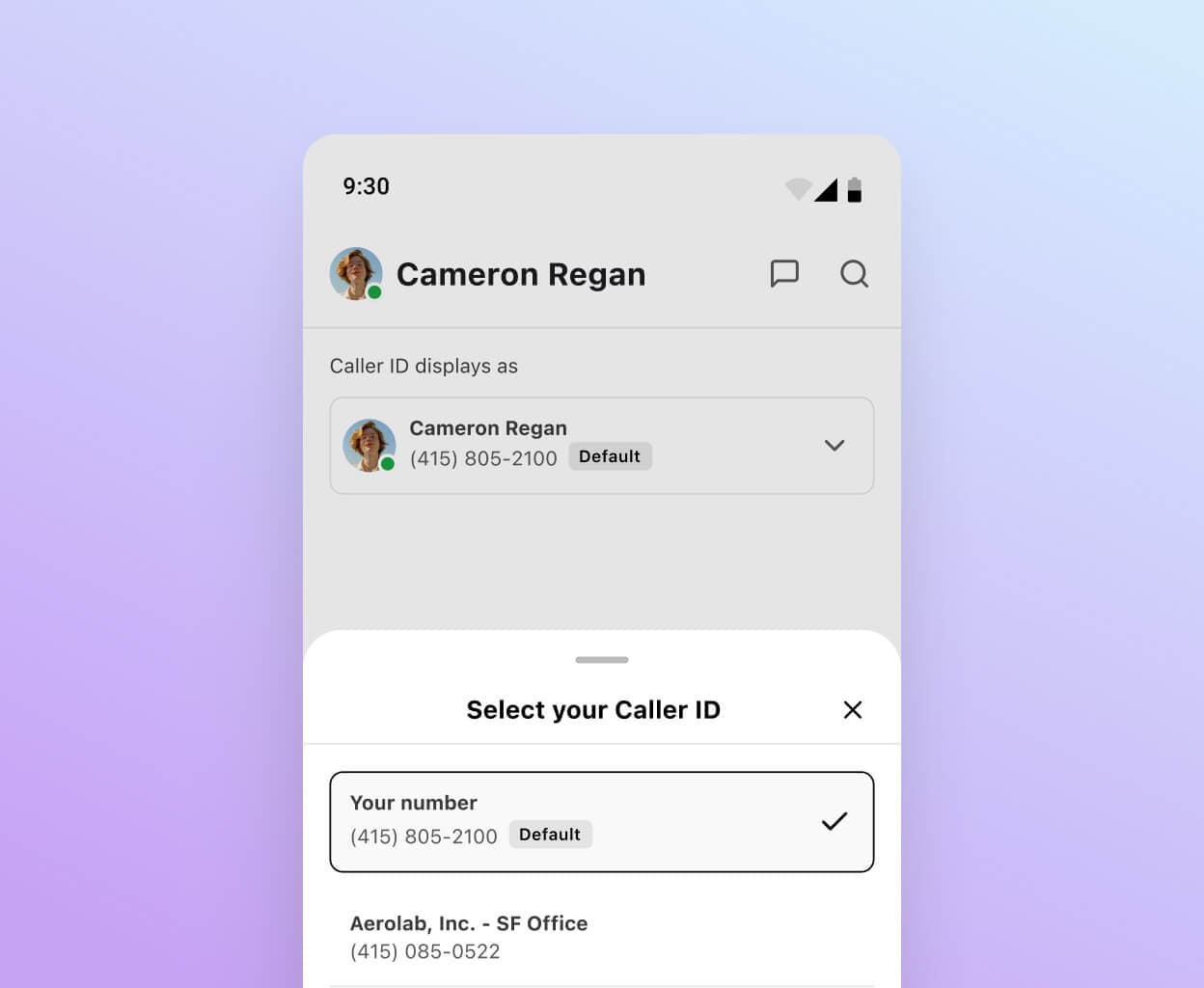
Custom voicemail greeting
Not only do you get to customize your voicemail greeting in Dialpad, you also have a visual voicemail feature that transcribes your voicemail messages for you. This way, if you’re stuck in meetings all day and can’t listen to your messages, you can still read them and see if you missed any important calls.

Auto attendant
Dialpad's auto attendant feature lets you focus on more valuable tasks instead of manually sorting incoming calls and routing them to the right people. Just set up your custom call routing options and let Dialpad do the rest.
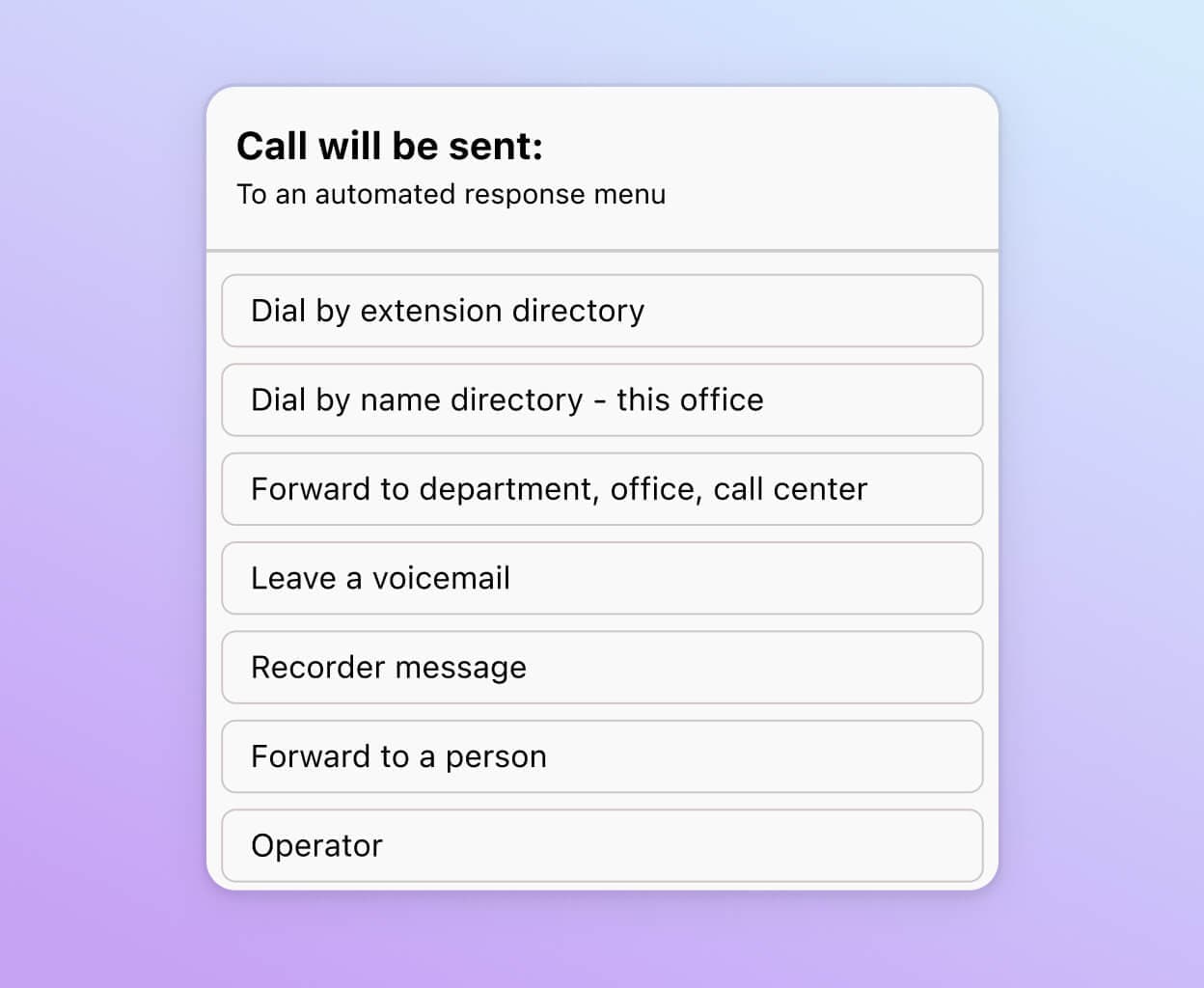
Call flip
Call flip lets you transfer a business call in real time from your desktop to your mobile device or even your VoIP desk phone (or vice versa) without interrupting the call, and with no loss of call quality.
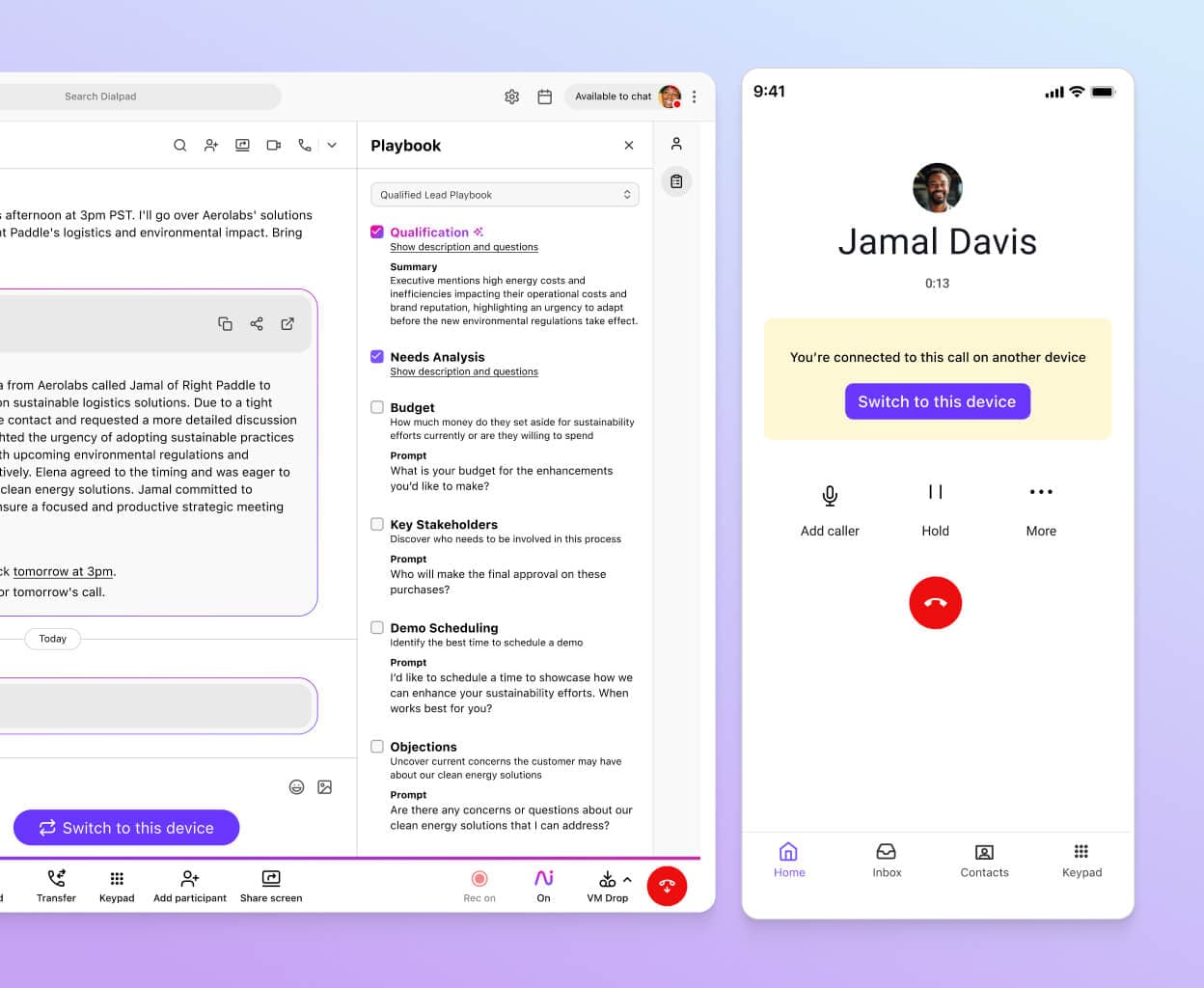
Keep your work-life balance
After you get off work, set the app to Do Not Disturb mode to send calls after business hours automatically to voicemail or auto-reply with an SMS. This way, you can still use your cell phone for personal calls.
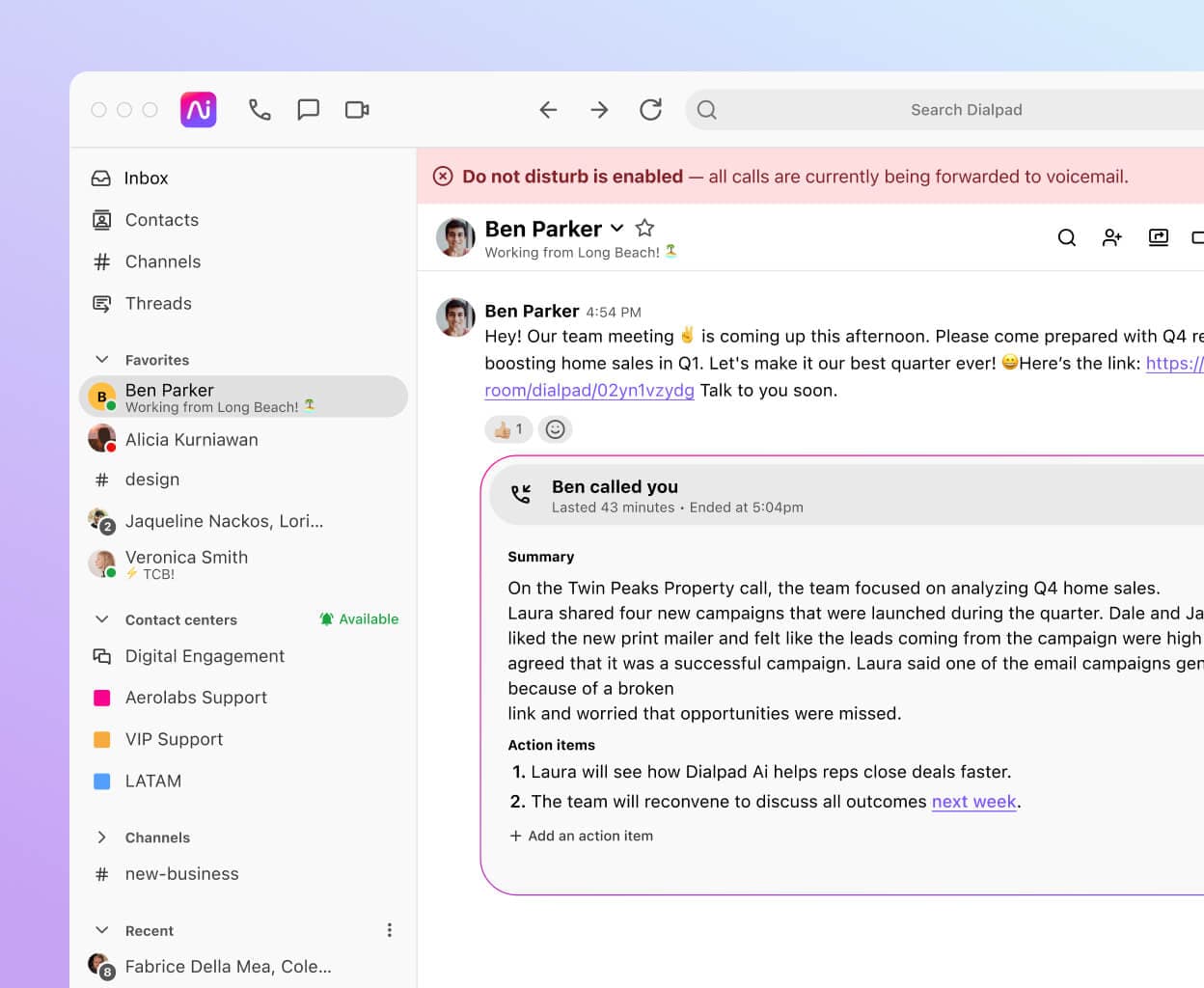
Looking for a collaboration platform that comes with a business phone app?
Built by the team behind Google Voice, Dialpad's AI-powered solution is easy to use and designed to scale flexibly with your business.
Even Dialpad’s most basic plan includes all the features listed here. Whether you are a small business owner or run a global enterprise, you can communicate with prospects, customers, vendors, and more—all from a single business phone app.
Get started with a business phone app
Get set up on your computer or mobile device in just a few minutes with a virtual phone number. Sign up for a free 14-day trial and download the app to try it out for yourself. Or, book a personal walkthrough of the platform with our team first!








