Dialpad Connect vs. Zoom One
A quick snapshot of what you get with Dialpad:
A single window for calls, messages, and meetings
AI-powered full real-time transcription (not just subtitles), so you can scroll up and get context about what’s been discussed
Sign up for a free trial to get set up with a virtual number and see for yourself how it stacks up against Zoom!

When it comes to business phone systems, there’s no shortage of options to pick from. But with all the different pricing, features, setup processes, and interfaces out there, choosing the right VoIP can be… challenging.
We get a lot of people asking us this question too—so, we’ve put together this detailed comparison of Dialpad Connect vs Zoom One.
Easy meetings experience
With Dialpad, you can start or join meetings with one click whether you’re using the browser, desktop, or mobile app.
The full-featured browser app means meeting attendees (including clients and prospects) don’t even need to download anything and can simply open the meeting link right from the web, whether they’re using Google Chrome, Edge, Safari, you name it... Dialpad is one of the most accessible platforms out there.
Dialpad’s desktop and mobile apps work across iPhone (iOS) and Android devices, and PCs and Macs. There’s no email registration required either—guests can just enter their name and be ready to roll.
This is unlike Zoom, which pushes all meeting hosts to download the desktop app. This may not be a deal-breaker to everyone, but to others it can be frustrating.
Attendees, on the other hand, do have the option to use the web-based app. And there’s no registration required either.
As far as ease-of-use goes, it takes four steps to join a Zoom meeting as web client and only two to get into a Dialpad meeting. So there’s that.
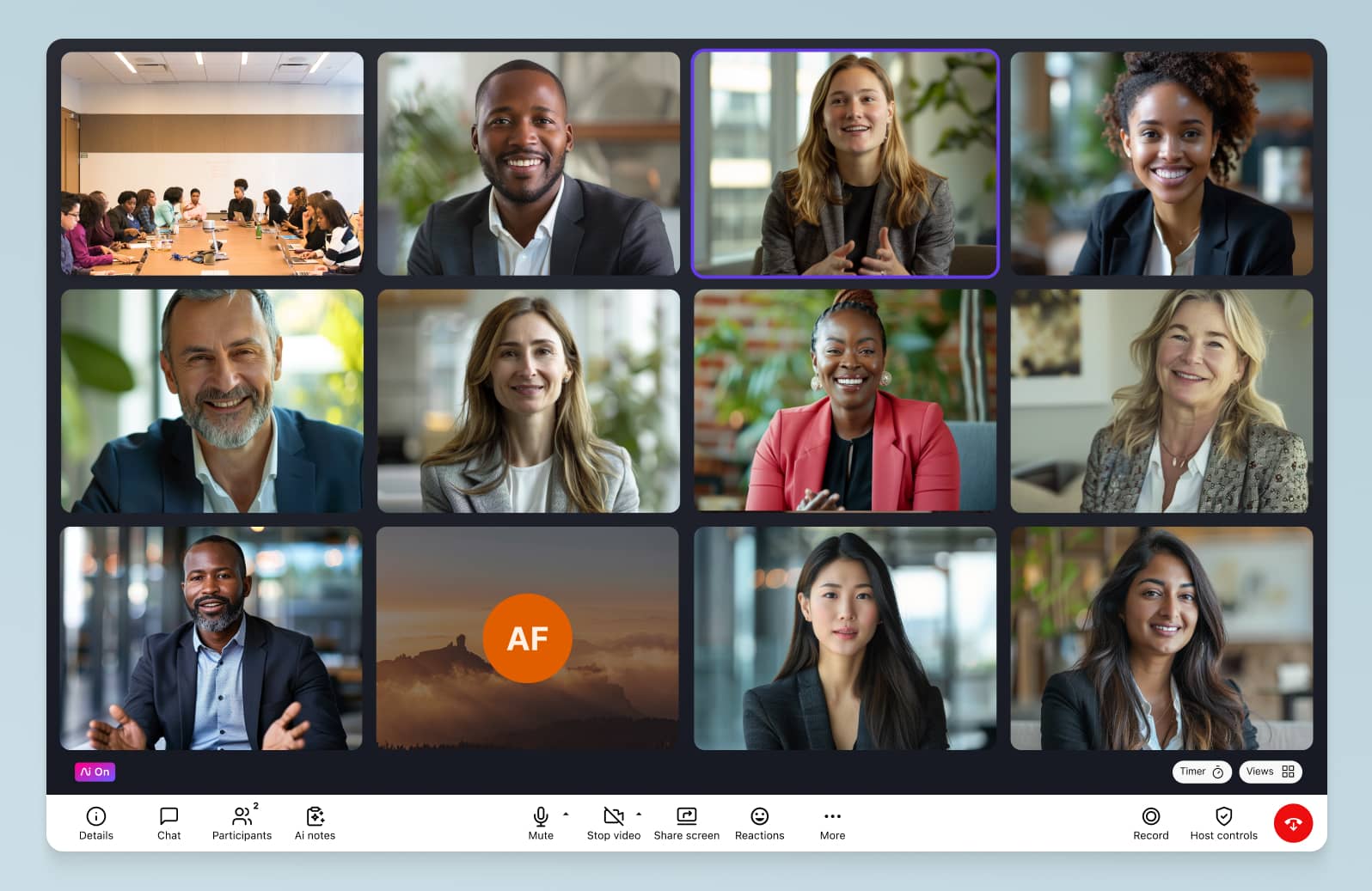
😃 DIALPAD TIP:
Want to interact with other meeting participants without interrupting the speaker? With Dialpad, you can have a group chat (just open up the little chat message icon in the bottom left to start chatting)—along with emoji reactions—right in the meeting window.
Industry-leading AI
Dialpad and Zoom both offer live call transcription. With both Dialpad and Zoom, you have the ability to view real-time transcription during the call.
Dialpad’s proprietary AI also generates a call summary with a short recap in natural language after every meeting:
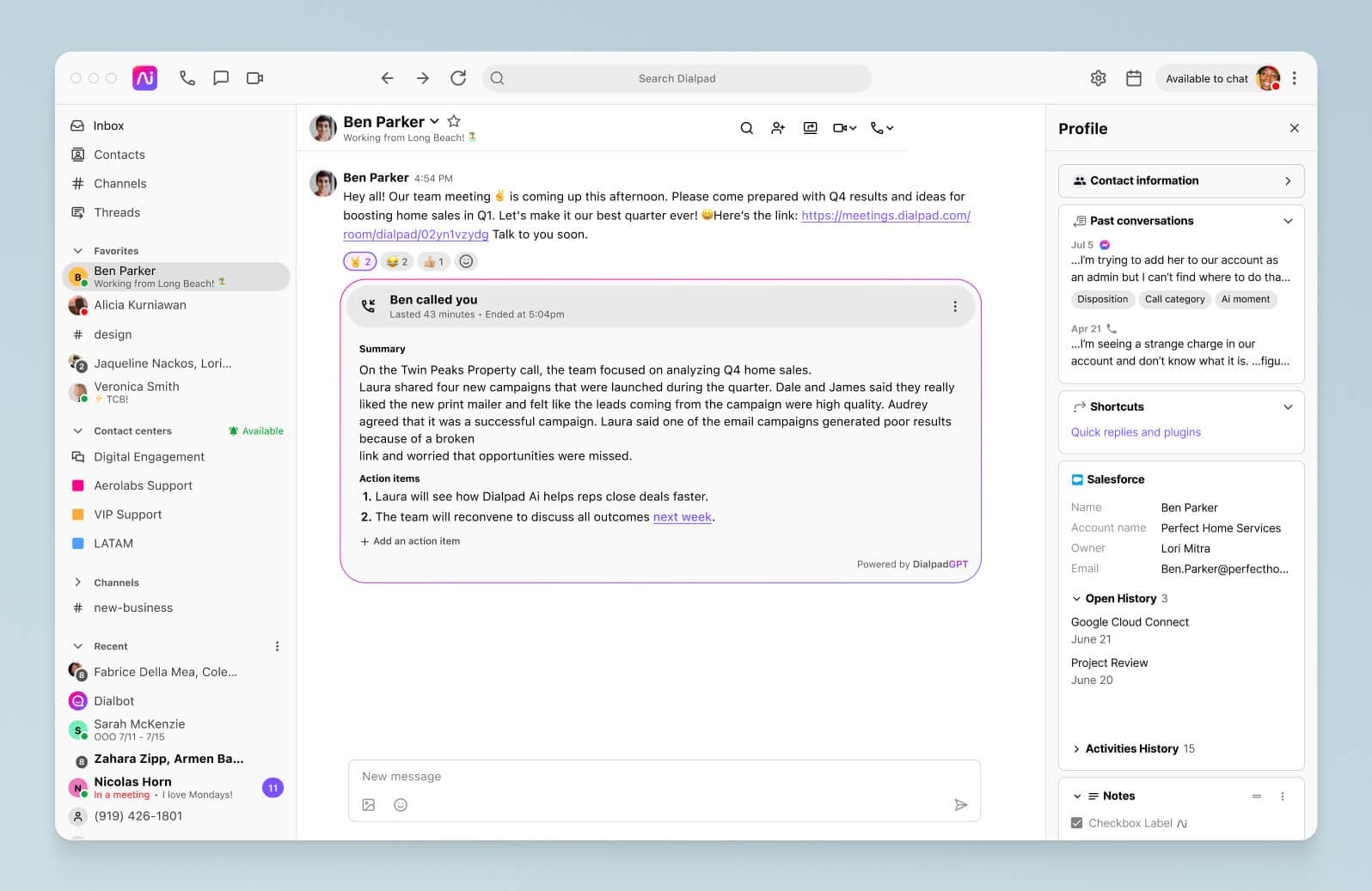
💸 DIALPAD TIP:
If you’re interested in Dialpad or Zoom’s paid plans, consider if you’d prefer to pay on a monthly or annual basis. With Dialpad, you can pay month-to-month and cancel your plan at any time (though we don’t think you will!) whereas Zoom requires you to pay for the entire year upfront.
A single app for everything
All of Dialpad’s communication functions (voice, meeting, message, cloud contact center functionality) exist on a single platform with a shared, common understanding of data, all infused with our built-in Dialpad Ai. (It’s no wonder Dialpad won the 2021 TrustRadius award for best features and usability of any collaboration tool!) Zoom technically has one app as well, but you have to toggle between windows for the messaging, phone, and video features.
🖥️ DIALPAD TIP:
Thinking of setting up a contact center in the future, or combining your existing contact center with your unified communications platform? Dialpad's AI-powered customer engagement platform has you covered and seamlessly integrates into the same pane of glass you use to house the rest of your business interactions. Zoom now also offers a contact center platform but through a third party, so it’s entirely separate from its meetings software with little to no data sharing or integration.
Security and privacy
Speaking of security vulnerabilities… Zoom has made strides as a digital communications platform, particularly in its ability to introduce new features quickly. However, with the hurried roll-out of such features sometimes comes bugs and security risks.
For example, their venture into screen sharing left users vulnerable to private information leaking from non-shared applications. Similarly, the Zoom Windows client was discovered to be exploitable, exposing user passwords—while Apple’s Mac OS Zoom app had a flaw that could be abused to install malware or eavesdrop through devices.
Dialpad protects your business and customer communications with enterprise-grade security that’s built right in.
Learn more about Dialpad's security measures and features here.
Integrations
Dialpad integrates with most of the business tools you’re likely using already. Of course, it integrates with Google Calendar and Microsoft 365 to make scheduling video meetings really easy. And if you're using other tools like a CRM to track customer interactions? Dialpad’s Salesforce integration lets you receive and make calls and texts straight from Salesforce.
Rely on a whiteboard for brainstorming sessions? Dialpad’s Miro integration lets team members brainstorm together while seeing each other—just as if you were all in a meeting room whiteboarding together:
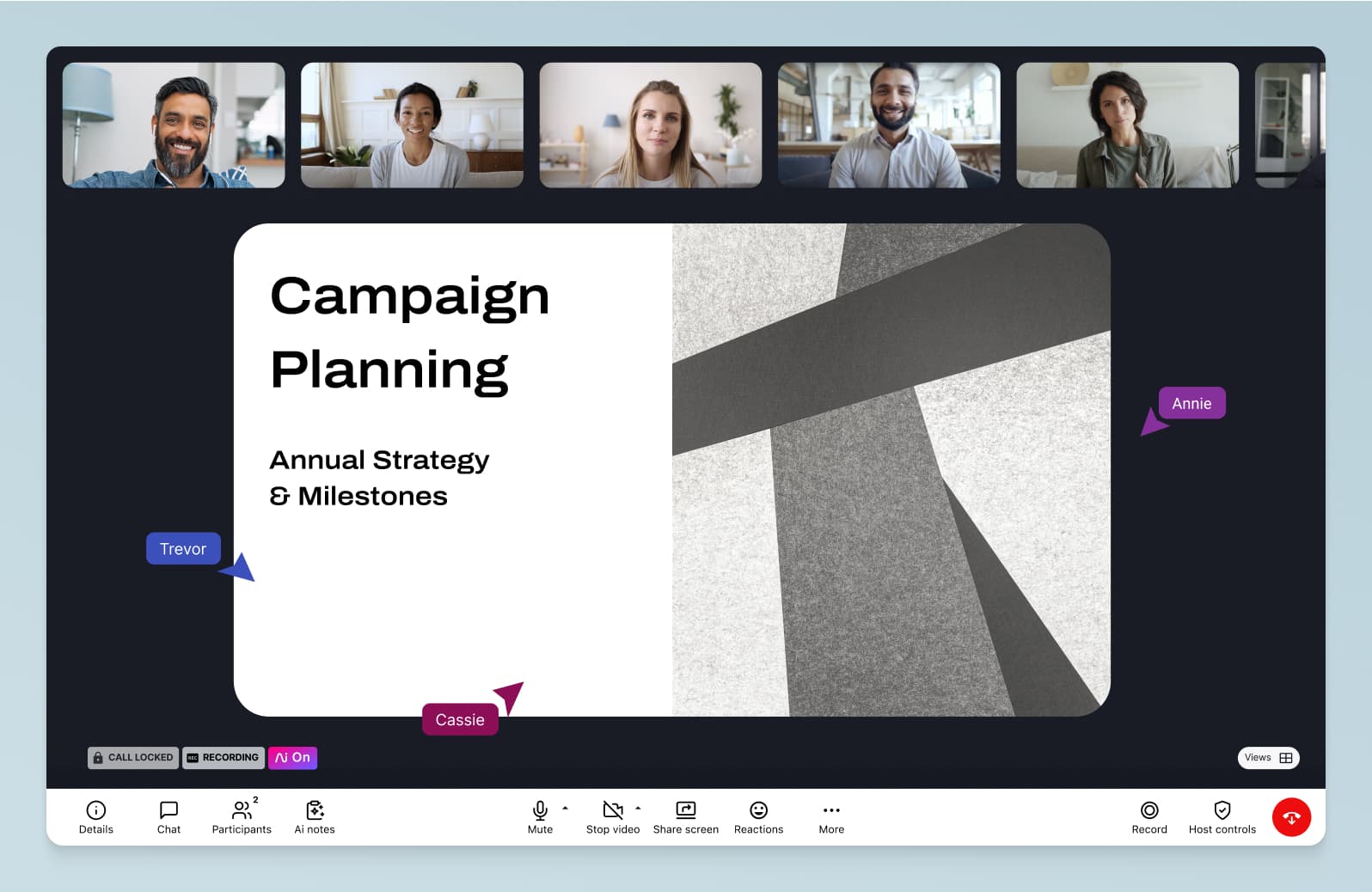
A unique thing about Zoom is that they actually offer built-in whiteboards—up to three for freemium users. It is a relatively new feature though, and not as highly-rated as Miro:
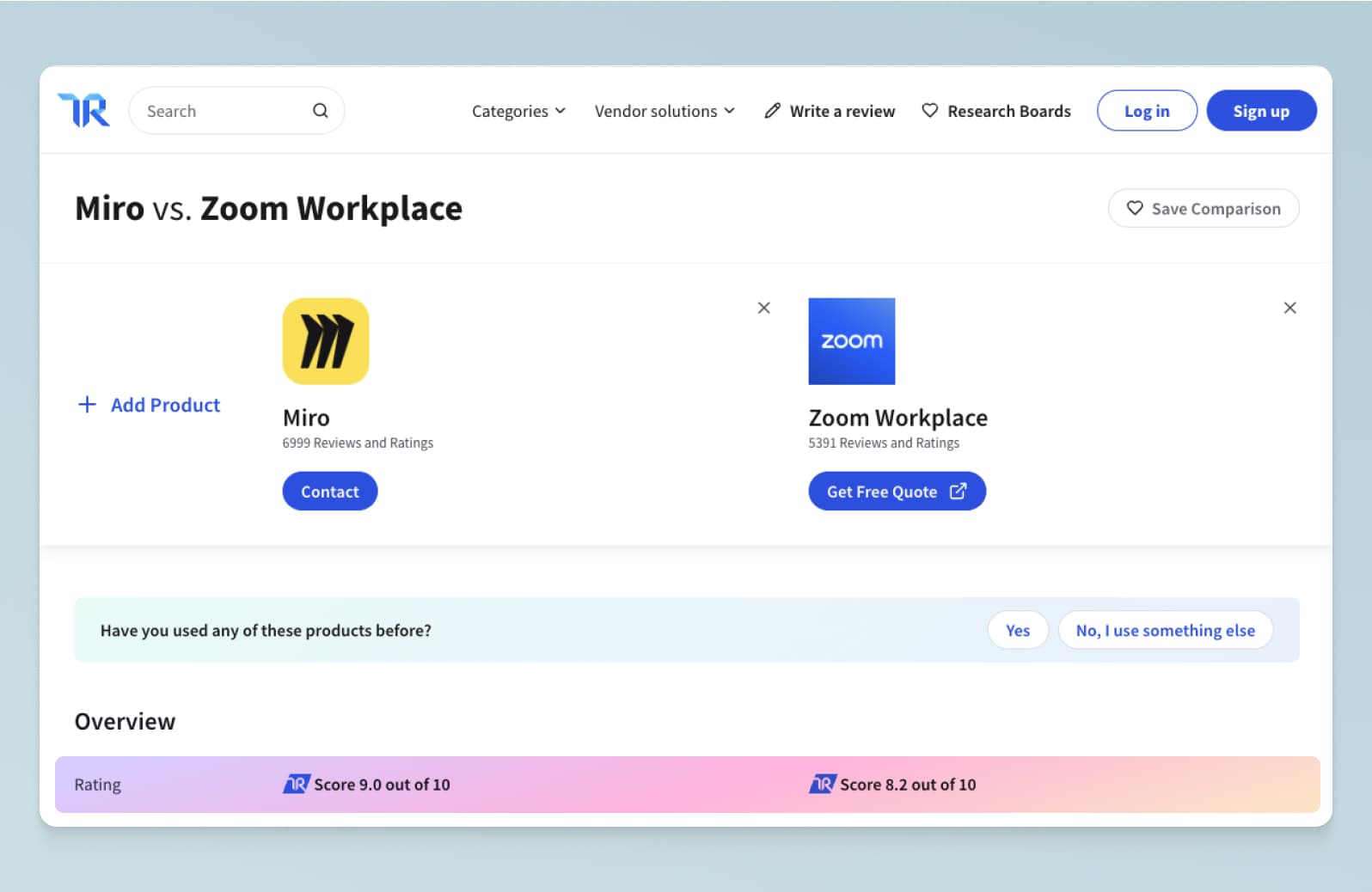
Miro’s free plan offers up to three boards as well and, when integrated with Dialpad, works beautifully.
Award-winning customer support
There’s a reason why Dialpad won the Stevie® Award for sales and customer service. First off, we've made Dialpad super easy to use, without IT help. It should just work. And in the rare cases where something does come up, our team is available Monday to Friday from 8 am - 5 pm EST (or 24/7 for our Business plans) to offer support through live chat, email, and phone. Not to mention our super detailed online help center if you’d prefer to find the answer yourself.
Zoom, on the other hand, has a help center for their freemium users but that’s about it. Support tickets, live chat, and phone are only available to their paid customers.
[1]zoom.us/pricing
See how Dialpad Connect vs Zoom One stack up
Connect your team with a platform that powers voice, video, messages, and meetings across all your devices. Try it free for 14 days, or, take a self-guided product tour first.








