What is self-service automation? A guide from Dialpad's VP of CX

VP of Customer Experience
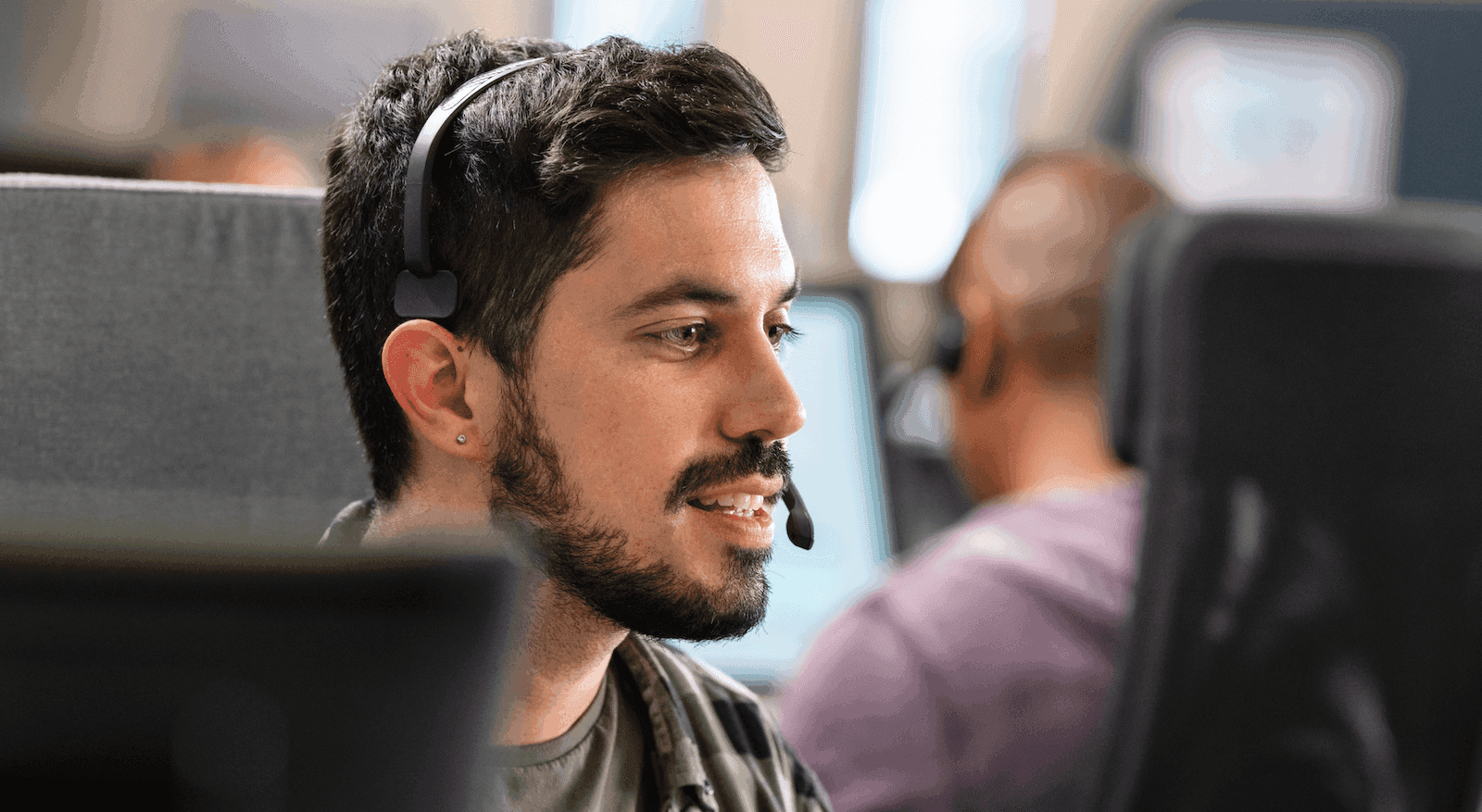
Tags
Share
A few weeks ago, I called my phone company to double-check the charges on my monthly bill. I knew I had to call them—billing questions are rarely handled on any other channel—so I braced myself for the inevitable long wait.
You don’t need to have worked in CX for a long time to know that making someone sit on the phone for 40 minutes just to ask a few simple questions is not a good customer experience.
So how do you improve it? Well, one way to do it is with self-service automation.
In this guide, I’m going to walk you through some best practices and common mistakes most businesses and organizations make when trying to implement self-service automation.
Let’s get started.
Automated self-service: A quick primer
Automated self-service takes customer interactions that normally would have needed a human agent and automates them to not need that human intervention.
Example: People used to call companies, talk to a secretary, and get manually routed by that person to the right department or person. Today, cloud phone systems have virtual receptionist or call routing features that let callers press a corresponding number on their keypad to route themselves to the right person or get answers to simple FAQs (frequently asked questions).
This is probably one of the simplest types of self-service automations—there’s a wide range of business processes that you can automate.
Another slightly more advanced example of a self-service automation is the use of chatbots. Bots used to be pretty basic and could answer preset questions with preset answers.
Now, chatbots can not only search your company’s knowledge base or FAQ pages to find answers to a greater variety of questions, they can even analyze customer sentiment on calls in real time and search unstructured sources of information too, like PDF documents and even past customer conversations.
One of the biggest benefits of self-service automation, of course, is that it can help businesses save money, reduce the burden on overworked agents, and by extension, force customer experience teams to better plan out customer journeys and workflows as they’re planning and setting up these automations.
👀 Want to provide a better customer experience?
Grab The Contact Center Playbook, which includes real-life case studies and learnings from five contact center leaders!
Common mistakes businesses make when implementing self-service automation
When you’re trying to set up workload automations for your customer support team, it’s important to look outside that immediate team as you’re planning. (Not talking to your IT department? Might want to reconsider that.)
Here are a few pitfalls to to watch out for:
Not creating an easy path to human interaction
As great as chatbots and other self-service automations are, they can’t solve every single question that your customers will come to you with.
Whether the question is for your support, sales, or IT team, you need to make sure the path to a human interaction is effortless.
There are few things as frustrating as trying to talk to a human when you’ve already gone through all the IVR menu options on a phone call or chatbot flow, and not being able to reach someone.
Is your chatbot’s user interface easy to navigate, even for non-business users or non-tech-savvy customers? Do you have your most popular or frequently asked questions listed up front, or did you bury them at the end?
Make sure your chatbot tool or contact center platform makes self-service management and also makes it easy for a customer to escalate their request to a human. For example, Dialpad Support not only lets you build a chatbot conversational flow with just a few clicks, there’s also an option for someone to escalate it to a voice call or video call with a human (alongside other options like a straightforward text answer or even a response in the form of an image):
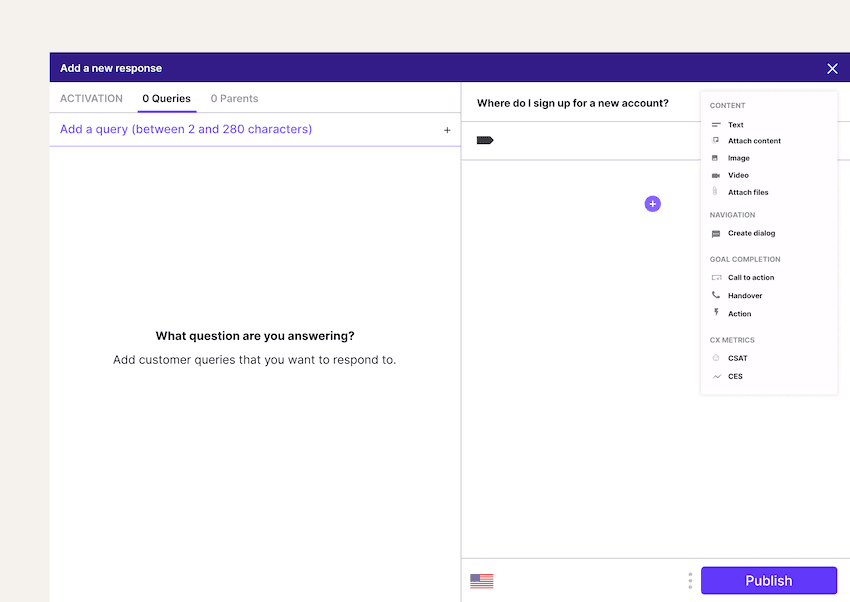
Think of the times you've tried to contact a business and struggled to connect with a human—do the opposite of that.
Over-complicating the point of entry
In the same vein, once customers know they want to reach out, don't overcomplicate the point of entry.
Look at Amazon—if I have a problem with something I've ordered and I go to their support page, it's almost impossible to connect with a human. Amazon works hard not to talk to you. You'll answer questions and go through multiple decision trees, and if you're lucky, they might give you a number to call. (That being said, once you do get to a person, that experience is usually excellent and you can, say, get a refund pretty painlessly.)
Chase Bank, on the other hand, is great. I can reach out with a problem, validate my account with a code the agent sends to my cell phone, and I'm talking to an agent in less than two minutes.
As a customer, which experience would you want to have? Although it takes a bit of work, that’s what you have to keep in mind when planning your customer self-service automation.
Requiring too many steps to validate, without the ability to solve or deliver outcomes
Another barrier that pops up for customers that complicates their experience is the problem of having too many validation steps.
I usually notice this most often in newer, immature organizations that use too many different applications, creating a wall of validation requirements between the customer and their resolution.
Specifically, I’d say four industries tend to struggle the most with validation: healthcare, education, real estate, and financial services. And there’s a good reason for this—these sectors are dealing with highly sensitive information, and to protect your data, they’ve created levels and levels of validations.
But as you’ve probably guessed by now, this is a double-edged sword, and organizations in these industries are beginning to look at ways to improve the user experience.
For example, some companies are implementing geotags to validate you as a customer when you contact them for help. By comparing your location (with geotags) to the validation information you’re giving them, they can confirm you’re the person you say you are, which gets you past that validation process more quickly.
Not specifying to customers what can and can’t be addressed with self-service
Have you ever started talking to a chatbot on a company’s website only to find, 30 minutes in, that they can't actually help you provision a new user for your company (for example) through chat—and that you have to call in for help instead?
To mitigate this potential problem, clearly state what self-service solutions your customers can use to solve different types of problems.
For example, before customers click on your AI customer service live-chat option, you might want to have a quick one-liner in the opening chat message that gives a few examples of the types of problems that someone can expect to solve through chat. When customers know the best channel to select for their issue, they'll spend less time waiting, and your agents won't have to transfer as many service requests.
Here’s an example from the self-service portal on Chase’s website, which clearly shows you what you can do without having to get in touch with their team:
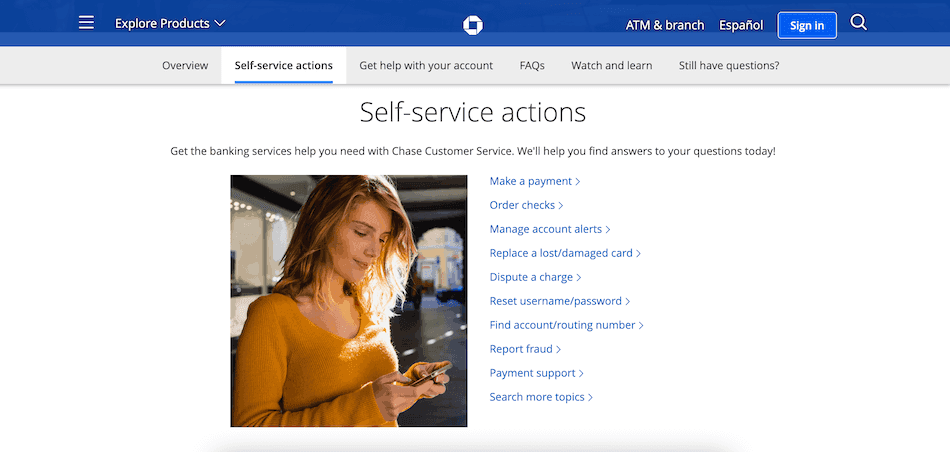
5 best practices in self-service automation
And to help you avoid the most common mistakes, below are some best practices I’ve found helpful—and maybe you will too as you develop your self-service automation solutions.
1. Identify the most common issues for customers
Before you can come up with a good self-service strategy, you need to understand the most common issues your customers have.
There are a few ways to figure this out. You could do it the old-fashioned way and survey your customers over the phone manually or even make that your chatbot’s opening question.
If customers frequently call in for help with basic account information or connectivity issues, for example, you could set up a bot automation that offers answers for those topics. Your service desk or support team will likely appreciate these questions being taken out of the queue.
Alternatively, your contact center platform can also help you see these common questions. Dialpad Support, for instance, lets you track how frequently certain keywords or topics come up on calls using “Custom Moments.”
Say you’re getting a lot of questions about your refund policy lately, and you want to see just how often these questions come up. In Dialpad, you can create a Custom Moment to track every time “refund” and “money back” is said on a call, and see the trends (along with other metrics like hold times and call volume patterns) in your built-in analytics:

If you do notice any anomalies, you can click into the transcriptions for those calls to get more context!
👉 Dialpad tip:
Make sure you have someone owning knowledge management for support—depending on how complex your organization is, it can be as simple as just maintaining and updating your FAQs or online help center, regularly reviewing and expanding your agents’ training materials, and so on.
2. Have easily accessible escalation options
As I mentioned earlier, don’t make it difficult for your customers to escalate their call or chat if they feel it's necessary. At the same time, you should be monitoring calls and chats for language that indicates an escalation is needed.
Our support team uses Dialpad and the nice thing is it helps with this too. The live sentiment analysis feature shows managers at a glance if any calls are at risk or in danger of going south:
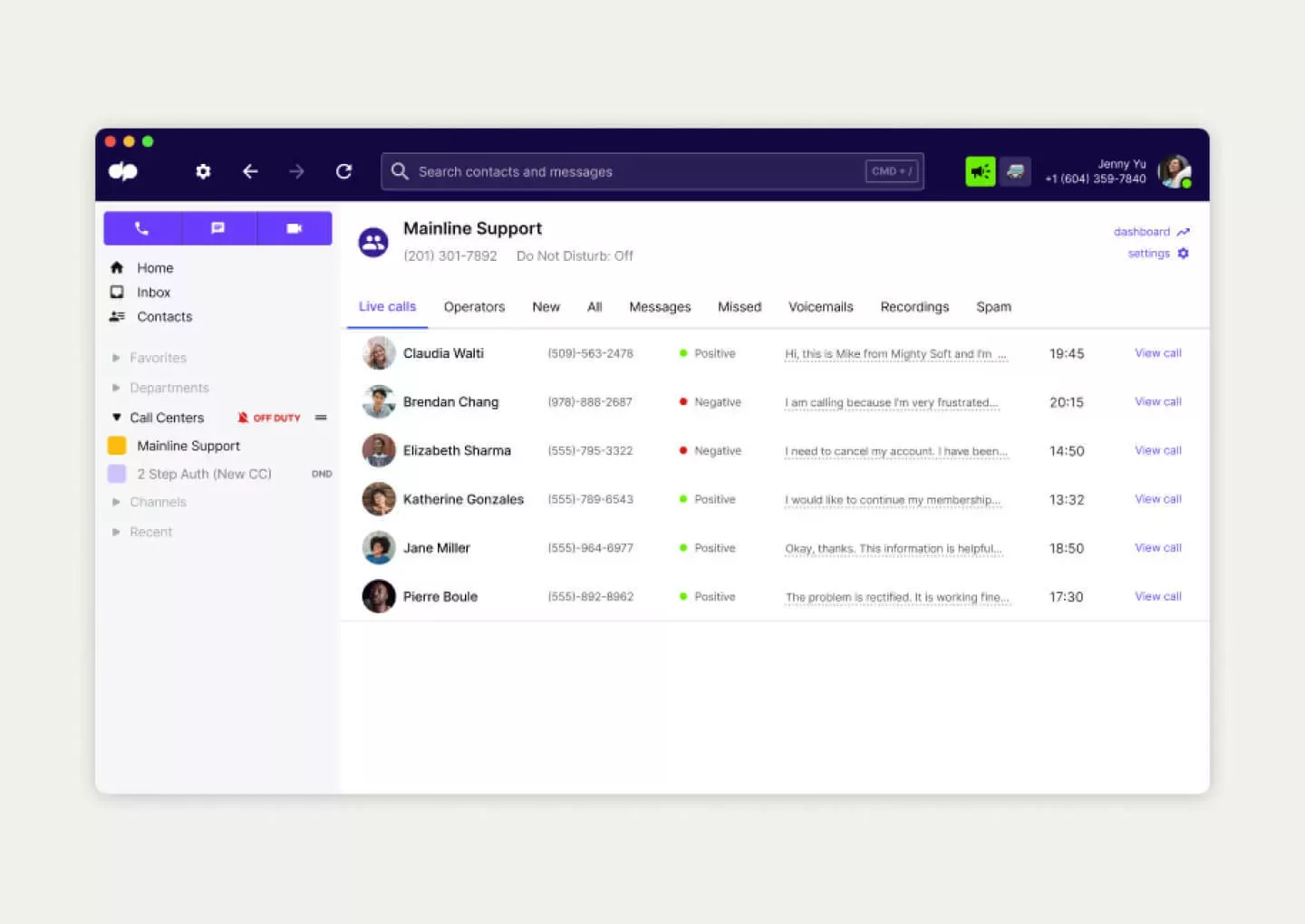
This way, even if a supervisor is overseeing multiple agents and simultaneous calls, they can quickly see if they need to jump in.
There’s also a service level alert feature, which automatically pings a contact center’s managers if the service levels dip below a certain threshold:

3. Regularly review customer feedback
In a perfect world, self-service management would be easy and you’d be able to see customer feedback whenever you need to.
But that’s probably not the case for most businesses (unless you have a dedicated self-service or IT automation-specific team).
With Dialpad Support, we can create CSAT (customer satisfaction) surveys that automatically trigger after a customer call:

But that’s not all.
One of the biggest challenges with collecting and leveraging CSAT scores is simply that not a lot of people actually fill out those surveys. In fact (depending on the industry and specific business of course), we've found that on average only about 5% of customers actually fill out CSAT surveys.
On a related note, usually only your angriest (and happiest) customers actually bother to fill out these surveys, which means your CSAT responses are likely to be extremely skewed and not representative of what your overall audience actually thinks of your business.
Dialpad's industry-first Ai CSAT feature is designed to solve exactly that. Not only can our Ai transcribe calls and analyze sentiment in real time, it can also infer CSAT scores for 100% of your customer calls thanks to its hyper-accurate transcription feature. The result? A much more representative sample size for CSAT scores, and a more accurate understanding of how satisfied your customers really are:
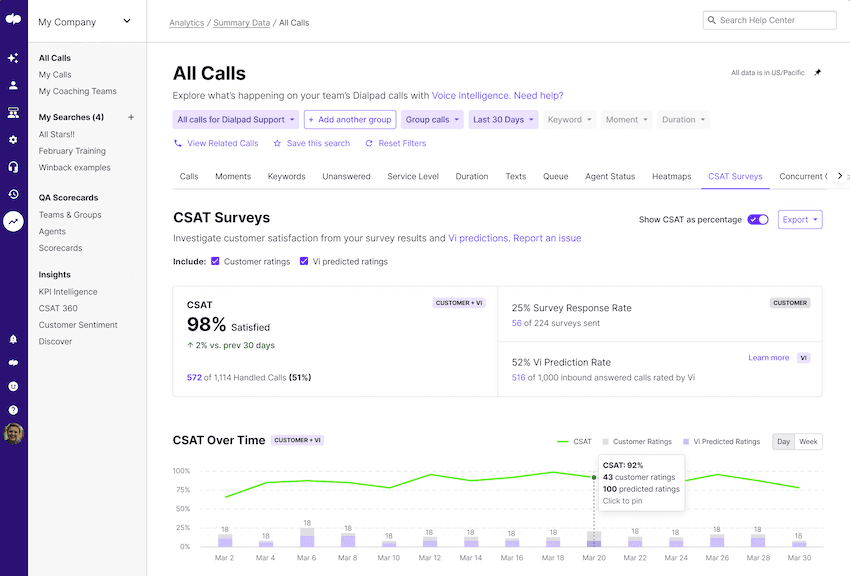
It opens up a whole new world of possibilities for gathering customer intelligence, by gleaning more insights from a source of data you already have: your everyday customer conversations.
4. Make it accessible
Think about the end users who will most likely be using your self-service options. How technologically savvy are they? What stages of the customer lifecycle will they likely be in?
Your automations’ experiences should be designed around those needs.
Make your chatbot easy to find and use. Someone who’s on your website for the first time shouldn’t need a whole onboarding lesson in how to interact with your chatbot.
For example, most people expect to see the little pop-up window in the bottom right of their screens when they’re on your website, so personally, I wouldn’t try to get cute with this—make it as easy as possible for them to interact with you and get the answers they need.
5. Nail down the logistics of your ideal self-service automation flow
Once you’ve found what automated processes you want or reviewed the ones you already have, plan out the logistics of your ideal self-service automation flow.
For example, if a customer calls in about multiple password resets, what does that path look like for them? Is it numerous calls with the help desk and then a transfer to someone on your IT services team?
👉 Dialpad tip:
As you map everything out, try to plan the “happy path” and the “not-so-happy path” for a customer. This way, you’ll be able to be proactive and try to anticipate where you can make improvements in your customer experience.
How will your business use self-service automations?
There are so many possible use cases for self-service delivery and optimization.
And if you have the right contact center platform, implementing self-service automations isn’t as complicated as it may seem!
Whether you want to make it easier for customers to get answers in real time, begin your digital transformation journey, or operate your contact center more efficiently (or all three), self-service tools can help.
Looking into self-service automations?
See how Dialpad Support gives you chatbot, IVR, and even more functionality that's designed to help take repetitive, low-value tasks off your agents' plates!








