A sales leader’s guide to remote sales communication

Sales Enablement Program Manager

Tags
Share
Communication is critical for teams to thrive and perform well. And this is true for sales teams more than any other.
But getting your idea across to decision makers and champions is trickier than ever now that remote work is the norm. And even though salespeople can now rely on their phones and online tools to work on the go, there are hurdles that can derail good communication.
And that’s not the only hurdle that sales managers have to deal with. Managing a remote sales team creates new challenges too.
Sales conversations with your team shouldn’t only revolve around product updates, sales processes, and pricing.
Managers also need to disseminate information on industry trends, motivate people, carry out timely sales training to ensure that everyone is meeting their goals… Just to name a few tasks.
Let's dive right in!
The things that get missed most in remote sales team communication
It's easy for communication to break down while working in different locations. And when you take sales processes into consideration where tasks range from prospecting to guiding people to the end of the buyer's journey, it's even more likely that your communication flows will get disrupted.
Your sales reps may struggle to identify relevant goals. Or they may lack important information and create duplicate work that wastes time and resources. The lack of good tools can also hinder your sales team from closing sales.
If you want to create an effective sales communication strategy for your team, then you first need to know the pain points that appear with remote work.
The more aware you are, the better you'll get at managing goals, sales meetings, and individual salespeople in your team.
Here are some of the major problems that I’ve noticed when sales communication efforts are happening remotely:
Your sales team doesn't know what targets to hit
People don't know how to get help when a problem pops up
What decisions can a salesperson make on their own? And which ones need the green light from a higher authority?
A lack of information about products and policies, and poor access to customer information
Not having access to critical sales management and marketing tools
Inadequate training or no sales training at all
Feeling disconnected from the team and the organization
Feeling unmotivated and not knowing the outcomes of one's work
Not having the tools to track, analyze, and report on sales activities
These problems can bring your sales efforts to a grinding halt. But now that you're aware of the potential pitfalls of remote sales communication, let’s go over the benefits of improving how your team communicates.
Benefits of improving your sales communication
I've laid out a number of problems that can come with doing sales remotely. But there are many advantages to effective sales communication once you’re able to address these issues and boost the impact of your sales efforts.
A more productive sales team
Remote sales teams have the advantage of not having to commute to an office to meet with colleagues or sit in a waiting room to meet prospects. Time can be spent on higher impact activities like improving how they communicate with customers, the quality of their sales pitches, reporting, and other tasks. Here are some other sales productivity tips that we’ve shared before.
With remote work, sales teams are often able to set their own schedules. For example, let's say someone on your team prefers cold calling in the morning and then spending their afternoon prospecting. Given the freedom to schedule calls in the morning, they are able to communicate to prospects more effectively instead of being forced to stick to a fixed schedule.
Greater outreach success
One byproduct of increased remote work is the rise of internal social platforms and communication tools. For example, our sales team messages each other in our team channel in the Dialpad app, and share deals we’ve recently won and why they were a success. This is like a real-time feed for our sales team to see what are the factors of success so that we can continue focusing on what works.
And thanks to local presence on Dialpad, when calling prospects outside of a salesperson’s city or state, the phone number displayed on the prospect’s caller ID can be a local phone number—as if it’s a call from someone in the same area.
Geographical boundaries and other hurdles are no longer an issue. Our sales reps can now win more deals without being in the same location as other team members or where prospects are.
Reduced costs
Enabling your sales team to communicate with each other (and prospects) shouldn’t cost a fortune. If remote sales teams can do all of their communications from home and use the right tools, businesses can then save money on infrastructure, equipment (such as bulky desk phones), and everything else that goes into maintaining a physical office.
Instead of splurging on fancy on-site sales training events, the money can be invested into creating better virtual training programs and good sales enablement tools (like Dialpad!) to provide live coaching during sales calls.
How sales managers can improve their remote team’s communication
Here's where we get into practical steps that our own sales team has used for more successful sales communication. Use these suggestions to set up communication protocols and build a company culture that sets up your team for success.
1. Improve your own communication skills
Employees take their cue from their leaders when it comes to professional behavior. If you want to enable good communication, you have to start by practicing it yourself.
To begin with, learn about active listening. Give your team members your full attention when they speak and avoid making judgments. Listen more than you speak and when people ask questions, be ready to help them right away.
Keep an open-door policy and let your team know that they can always reach out to you or other persons with authority. Make sure that you stay in touch with people through weekly video meetings, one-on-ones, or direct messaging.
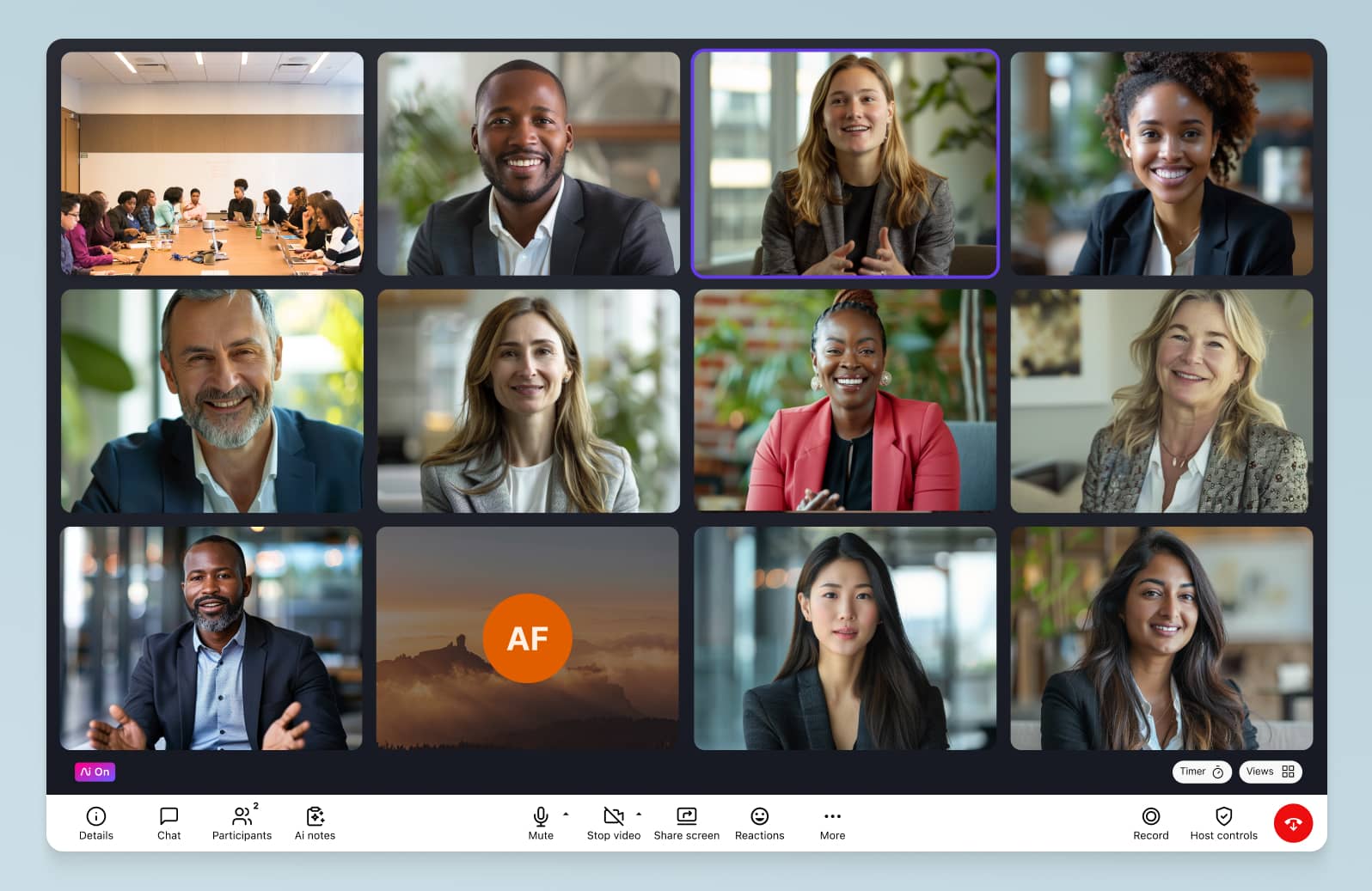
2. Set expectations and metrics
The only way remote sales activities work is if you create clear KPIs for people to hit.
When people know what they have to do, they’ll have a sense of direction and will even gauge their own progress.
For example, you may want your sales department to sell a minimum of 1,000 units of your product per week. Or let your customer support know that they need to have a CSAT score of at least 95%. These goals are clear, time-bound, measurable, and therefore, effective.
It's also important to talk about why your sales team needs to meet specific goals. For your company, that may be a very clear policy that your customers' needs always come first. This guiding principle will help your team communicate more effectively and make decisions on their own.
3. Document your sales processes
Every business, department, and team needs to have documentation for their workflows and communication protocols. There are many sales enablement platforms that you can choose from for this.
This data helps you onboard new staff and train people easily. At Dialpad, for example, we create Real-time Assist cards that are triggered when a prospect says a certain word (such as “cost”), and our team immediately gets relevant information on how to address that question. With features like this, new hires can feel more confident taking calls and quickly get up to speed.
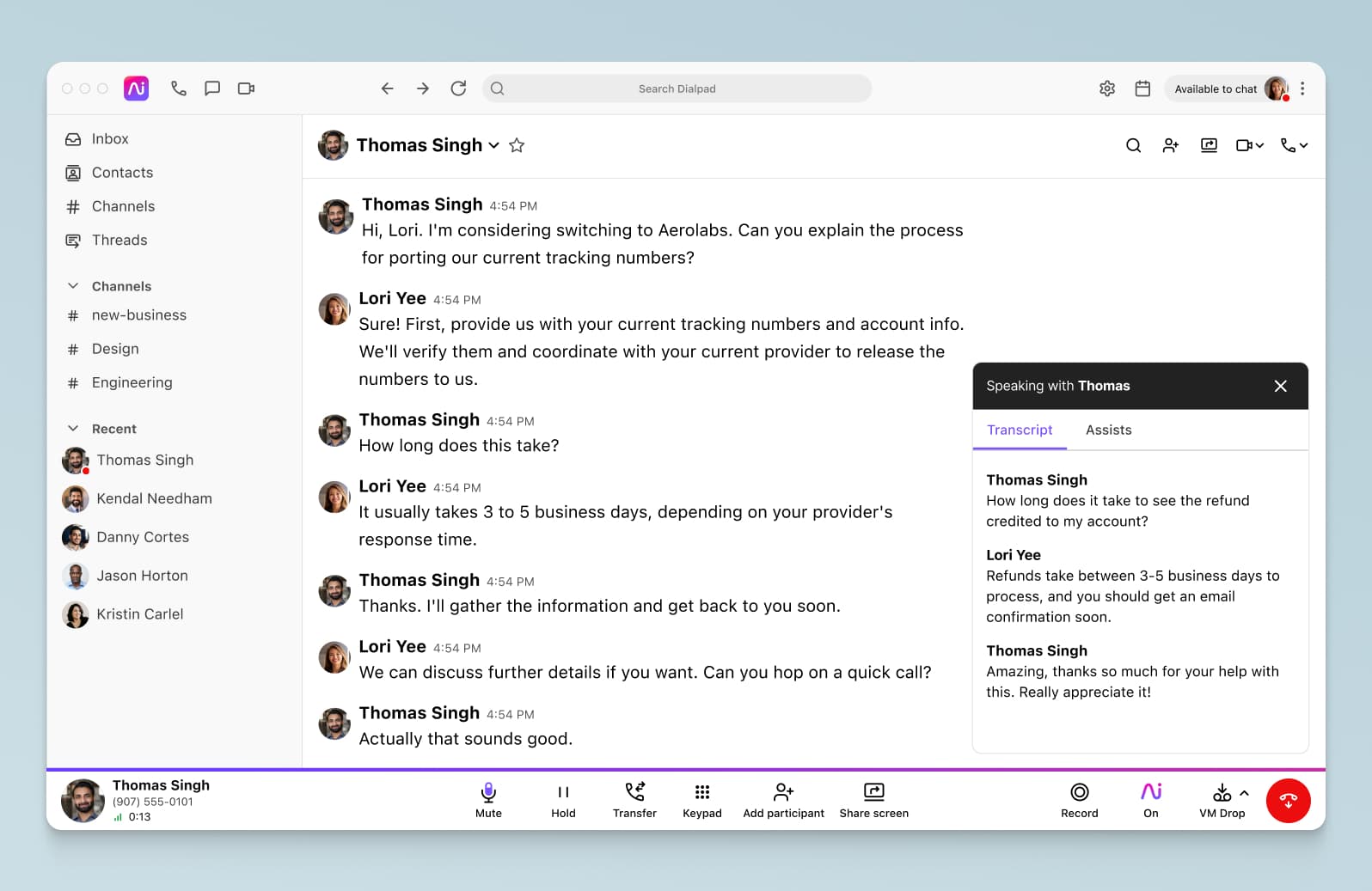
Be sure to document relevant files, video recordings, and emails that detail how you do things. This is especially important for sales teams where the processes can be complex and varied. With Dialpad, we can not only save examples of successful sales calls, but also create a playlist for reps to review at their own pace:

Aside from call recordings and call summaries, having clearly written documentation can serve as a point of reference for even experienced team members. It also helps you lay clear guidelines for the kind of culture you want to build and save time on repetitive work tasks.
4. Ask for feedback regularly
Communication with your sales team isn’t a one-way street — not if you’re aiming for success, anyway.
Very often, salespeople have ideas, questions, and other interesting communication that benefits everyone.
Tap into your team members' ideas by asking for feedback on a regular basis, such as during weekly meetings. You can also set up virtual brainstorming sessions to gather feedback as if everyone was in the same room.
To do this, create a virtual whiteboard with one of Miro's brainstorming templates. Then, use Dialpad Meeting's Miro integration so your team can collaborate on your board during the brainstorm and have all of your feedback in one place.
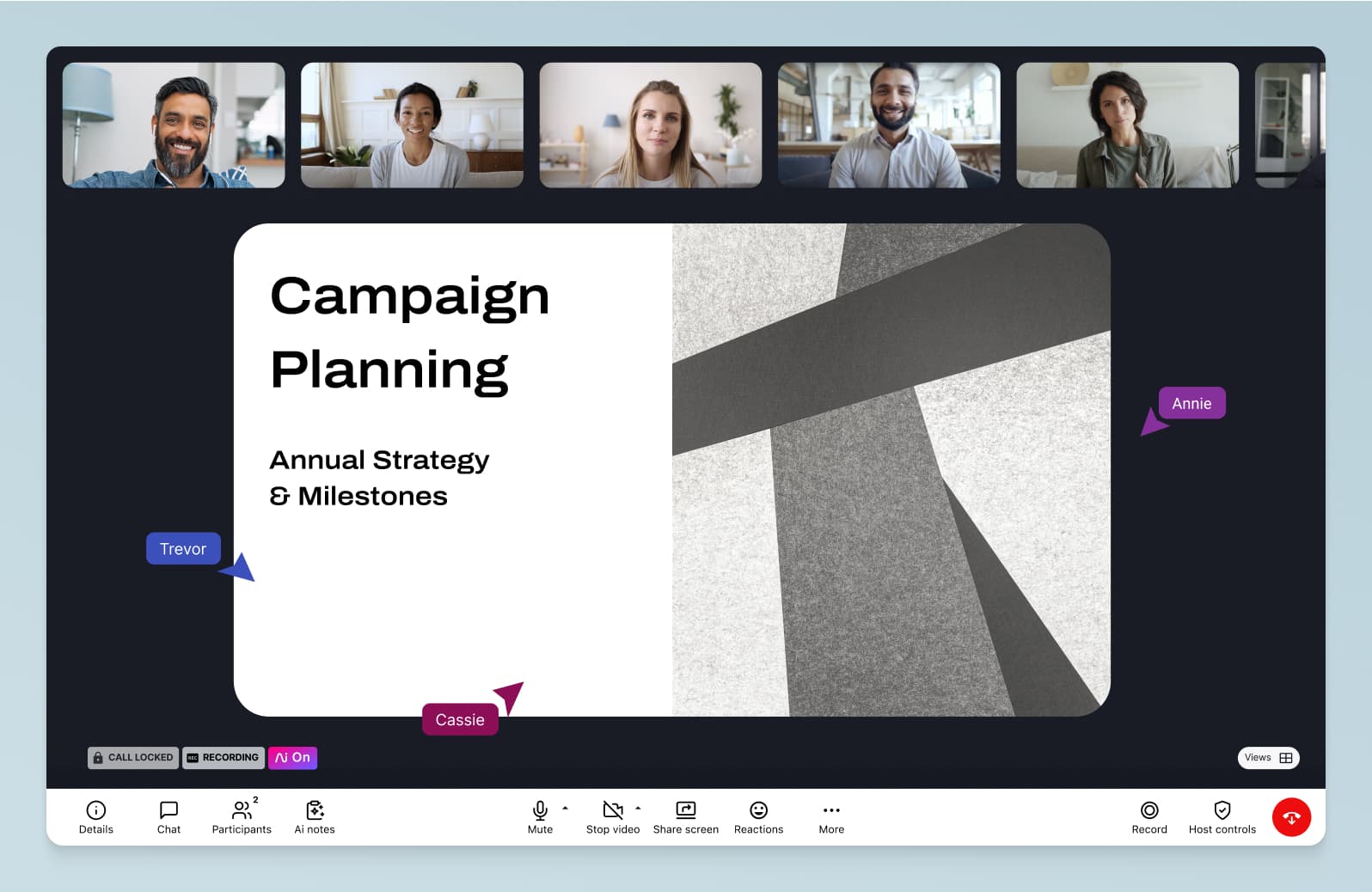
📖 Further reading:
Is it your sales team's first time brainstorming with Miro? Read Miro's top tips for whiteboarding.
Other approaches include having one-on-one meetings or by creating an anonymous feedback form.
By giving people the opportunity to express their thoughts, you show them that their ideas matter. And your sales team will internalize the practice of communicating more openly
5. Schedule meetings at convenient times
There are a few small things you can do to make your sales team function well. One of which is to set up your sales meetings at times that work for everyone.
Early on, identify hours that work for the majority of people in your organization and try to schedule virtual face-to-face meetings and events at those times.
Schedule mandatory calls and events during the time that you've identified works great for everyone. But also give your team the flexibility to carry out other tasks at times that they choose.
6. Provide training
When you make the move to carry out sales activities remotely, you're bound to face problems that I’ve mentioned earlier.
Be ready for potential hiccups in communication or for your setups to just not work. These are opportunities to find out what isn’t working and how to fix them.
Usually, the problem is that people truly don't understand how a tool works or why they're following a certain workflow. This is why training sessions are important.
Clearly outline how to use and communicate with your tools. You can also create cold calling templates and share successful formats for creating call reports so that your team can access them when needed. Sharing commonly-used material and training people to use them correctly will shorten training periods.
Keep trying different things until you hit a clear and simple setup that works.
7. Have informal meetings
It's difficult for anyone to be more open with their peers when they haven't even made “real” eye contact with them.
But when physical meetings aren't possible, the next best thing is to hold fun online events for your team. This could be a virtual retreat where people participate in fun quizzes, games, and chat with random people from the company.
You can also use asynchronous communication channels to encourage your team to share funny sales memes, pet pictures, or an interesting podcast as daily conversations. This helps engage your team, even if everyone is in different timezones.
There's also Dialpad's Sidebar feature where your team can have an "always-on audio room" for each channel with Dialpad. This allows your team to be able to quickly hop into the Sidebar to discuss something without any extra work.
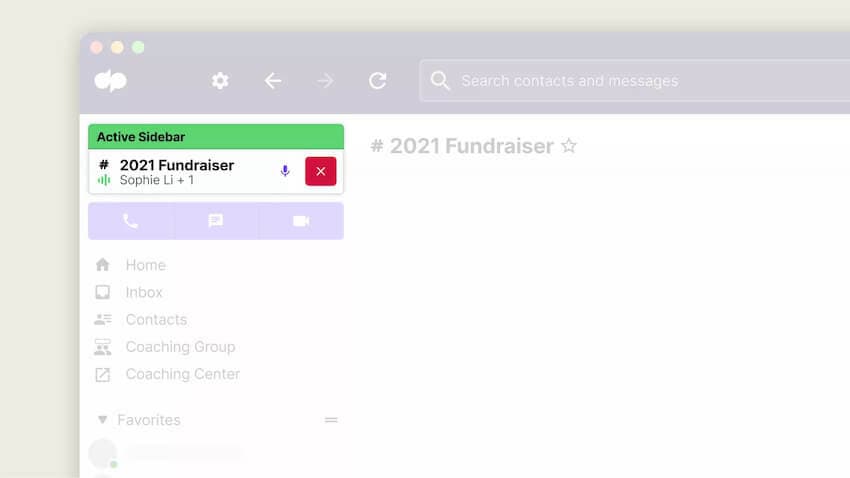
Informal activities help people connect at a more personal level. It becomes easier for sales reps—especially new hires—to reach out to other team members instead of staying stuck without others noticing.
8. Use tools to stay connected
None of the ideas mentioned so far matter if you don’t have the right tools to support your communication efforts.
We typically use several key channels to keep our sellers in the loop. Here are the main types of communication tools we use on a daily basis:
A chat messaging platform. While email tools have been around forever, I wouldn’t recommend them for remote work. Emailing works fine if you don’t expect a lot of follow-ups. But when we need to quickly chat with someone and have a conversation in real-time, we usually stick with using chat.
A video conferencing tool. We often need to speak to customers and colleagues 'face-to-face' to build trust and clarify important things on the spot. Video conferencing that works on any mobile phone or computer—without having to download software—is also a must-have tool.
A business phone system. Cold calling isn't dead. Our sales reps heavily rely on business phone systems to connect with new clients. It's also a way for customers to quickly call us especially when they have urgent problems to fix. A centralized phone system helps you stay connected and also track your sales teams' performance.
CRM platforms. Sales processes are complex and hard to track without a CRM (Customer Relationship Management) tool. CRM tools give you a bird's eye view of the deals within a sales funnel.When reviewing our pipeline, we can use Dialpad's Salesforce CTI integration and the click-to-call feature to quickly hop on the phone with a prospect. After the call ends, it's automatically logged into Salesforce along with the call transcription and recording to help your team save time.

File creation and storage tools. A cloud-based platform for making and storing documents, spreadsheets, and presentations makes it possible for any member of your team to access information on the go. This also makes collaboration in real-time much easier.
These are just a few essential tools that you need to make remote sales communication happen effectively.
Remember that good communication tools don't just make people productive. They also create peace of mind as they enable work flexibility. Choose the right set of tools from the start to drive useful conversations.
Better sales communication leads to better sales
There's been a huge transformation in how people work in just a few years. There are amazing tech platforms and changes in people's attitudes which mean that remote work is going to stay for the long run.
If you want your team to perform well and take their sales communication skills to the next level in this environment, then this post has you covered.
Put the ideas in this post together in your business and make tweaks along the way. As long as you have clear expectations and reliable tools in place, your sales performance will continue to soar as we move into a new way of working.
See how Dialpad can help your sales team communicate better
Book a product tour now!








