Can you hear me? How to improve audio on phone calls and conferences

Manager, Data Annotation & Testing
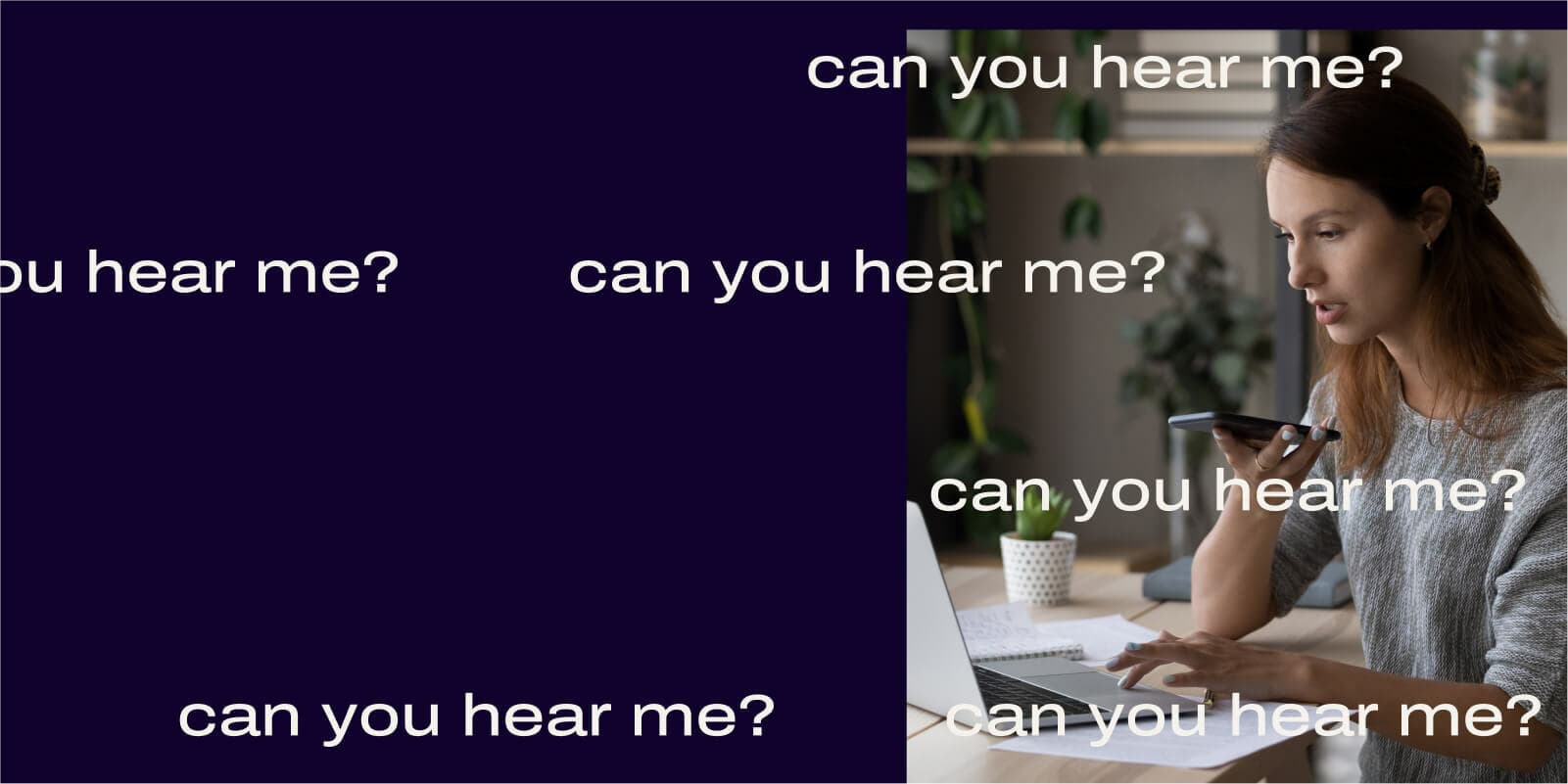
Tags
Share
There are a variety of factors that affect the quality of your audio when calling from your cell phone, VoIP service or web conference. This post is going to look at each of those factors in detail and provide some recommendations to help you ensure that your colleagues and customers can always hear exactly what you are saying.
For Dialpad customers, they have an additional reason good quality audio is required—and that is Dialpad Ai.
Dialpad Ai provides both real-time and post call transcripts for phone calls and web conferences—and the accuracy of these transcripts will be tightly coupled to the quality of the audio used to produce them. So, in addition to just improving your audio quality, these tips will also improve your transcript accuracy!
There are four factors (five, if you’re using Dialpad) to be aware of.
Microphone
This one is probably obvious, but the better your microphone is, the better the audio quality and the resulting transcript.
The built-in microphones on laptops produce very low-quality audio due to their small size and the placement relative to the speaker's face. Their size and placement also lead to them picking up significantly more background noise.
Because of this, using an external microphone is a much better option, whether it’s a USB or headset.
Here are our top picks for microphones in 2021:
Environment
Conduct calls in a quiet environment, away from sources of noise as well as in an area that will not produce an echo such as a small room with a door.
Try to minimize any sources of background noise such as fans, appliances, or wind (if you’re outside). Whether you’re running into issues or just want to make sure you have an optimized speaking environment, I’d recommend hanging acoustic foam or panels in your workspace, you might be surprised by what a difference they make! Here are some options for acoustic foam and panels to check out:
JBER 12-Pack Acoustic Foam Panels for less than $20
4-Pack Wood Laminated Acoustic Panel for $130 (and it won't clash with your decor!

Speaking
You'll want to speak directly into the microphone from a distance of 1 to 3 inches for a headset or 6 to 12 inches for a non-headset external microphone. Of course, try to speak loud and clear.
And if you’re using Dialpad or some kind of transcription technology, note that these work best with conversational speech. That means it’s helpful to take breaks when speaking for a long time or avoid monologuing completely if possible—this will make your transcripts more readable (plus monologuing also generally isn’t great for conversation).

Connection
Audio can become choppy or muffled when your carrier or Internet connection is poor. In general, audio sent over the Internet will be higher quality than over your carrier network.
If possible, use a wired Internet connection through an ethernet cable plugged directly into your VoIP router. Otherwise, try connecting to a 5GHz wireless network to make sure that your connection is both strong and stable.
Shameless plug: Dialpad has a partnership with T-Mobile that gives you both a lightning-fast 5G connection, but also Dialpad’s unified communications platform in one package—perfect for remote workers!
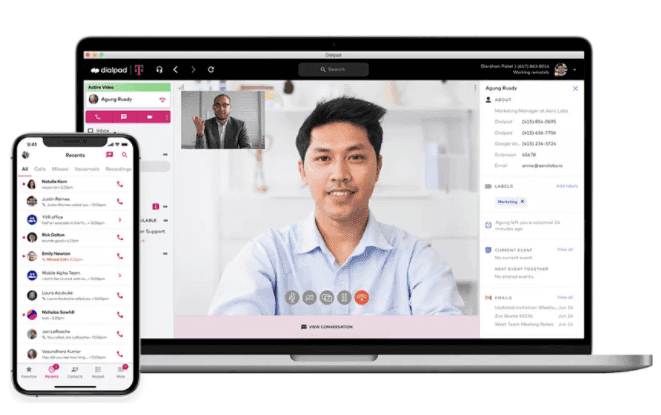
Some routers only have the option for 2.4GHz connections, so if that includes yours, you might want to upgrade your router to get the best possible connection. Look for routers touting "Dual Band" connections.
Here are some good routers if you’re living the work-from-home life:
TP-Link Archer C7 AC1750 Wireless Dual Band Gigabit Router for $60
TP-Link Archer AX50 (AX3000) Dual Band Gigabit Wi-Fi 6 Router for $130
Real-time transcription settings
If you need your calls and meetings to be transcribed, this one’s for you.
I mentioned earlier that Dialpad’s AI technology can transcribe calls (in real-time!)—but what if your company or industry has unique jargon or technical words that don’t get picked up by your average speech recognition technology?
You can create a company dictionary in Dialpad, which will help Dialpad Ai recognize those unique words and accurately transcribe calls that include jargon and industry-specific words. (You can also improve Dialpad Ai’s accuracy by turning on call recording—if it can “practice” more on your audio, it should improve how the model performs while transcribing your calls!

Need to improve the audio on your phone calls and web conferences?
If you're experiencing trouble with the quality of your audio or transcriptions, consider making some of the changes I outlined above.
You'll need equipment that's reliable — choose a dedicated microphone and run Dialpad using a strong connection. Don't forget about where and how you're speaking, too. Communicating in an ideal environment will dramatically improve your virtual meeting experience and, if you are a Dialpad customer, your transcriptions too!
Want to see how real-time transcriptions work?
Book a product tour of Dialpad to see it in action!








