It’s one thing getting cut off from your auntie Susan on the phone while she's in the middle of one of her classic anecdotes. It's another entirely when an important business call drops off into the dark abyss.
Dropped calls are, at best, an annoyance when it comes to business communications. At worst, they could ruin a deal that you're about to close.
In this post, we’ll troubleshoot all the common connection problems that lead to dropped calls. We’ll show you what causes dropped phone calls, and more importantly, how to handle them with minimal disruption to your conversations.
So, if you’ve been pulling your hair out over dropped calls lately, you’ve come to the right place.
These simple tips and tricks will help you prevent the majority of dropped calls in the future—and just start enjoying better call quality all around.
What is a dropped call?
Most of us have experienced a dropped call at some point. You picked up a phone call only to find that a few seconds (or even minutes) later, the line has gone dead.
Now, unless someone has decided to hang up on you, this means that your call dropped.
👀 Too many dropped calls?
Grab this IT Checklist for Buying a Communication Platform / Phone System. It walks you through 9 key questions to ask so that you can work from anywhere—and yes, reduce dropped calls.
What causes dropped calls?
A dropped call happens when your phone gets disconnected from the cellular network. This is pretty common, and there are a few possible causes, from weak signal strength or faulty SIM cards. We’ll cover this is in more detail in just a moment.
What’s going on behind the scenes when a call is dropped?
When a call attempt is initiated, the call setup procedure will begin. During the call setup procedure, a signaling protocol establishes a virtual circuit across your telecommunications network. The call is routed through the telephone network to the mobile switching center (MSC) closest to the digital mobile network. A successful setup procedure = a connected call.
But sometimes, a call might be disconnected before someone ends it. This is the dreaded dropped call. And there are different reasons why this might happen.
But when it comes to protecting business communications from disruption, more and more businesses are taking matters into their own hands. These days, your work calls don't have to be at the mercy of your telecommunications network. How?
Because of cloud-calling and VoIP technology, of course.
👉 Fun fact:
Telephone networks try to optimize the number of calls that are successfully connected. The dropped call rate (or DCR for short) is an integral performance metric for these networks. It's a critical measure of service quality in the telecoms industry because it tells you what percentage of a telecom operator’s calls are dropping. Operators keep track of DCR across regions to minimize DCR rates as much as possible, both to keep their customers (aka. you) happy and reduce operational expenses. They don't want to be known as "the networks that drop calls."
How to fix dropped calls if you're on the cloud
If you’re using a VoIP service or cloud phone system (i.e. not your phone's own built-in calling ability) and experiencing dropped calls, there are a few ways to do a little troubleshooting on your own.
Spoiler alert: Most of these are going to be related to your Wi-Fi network since you're making these calls are, well, Wi-Fi calls.
Dropped calls can be caused by Wi-Fi blackspots, an old VoIP router, slow internet speeds, and other factors.
Here are the most common ways to troubleshoot dropped calls.
1. Check for network issue warnings
If your network connection has dipped, you should get a notification or some kind of alert in your phone app (if you're with a decent VoIP provider).
For example, if you're using Dialpad and this is happening, a weak connection banner will appear. This lets you know that your call audio may be choppy or delayed. When this happens, you’ll receive one of the following messages:
1. "Network Issues" message
If you receive this message, it means that network issues are preventing you from receiving a call on your device. You will be prompted to run a call diagnostics test, reset network settings or restart your app.
2. "Call Connection Error" message
This message means that your call was dropped because of network problems between you and the other person. In this case, you should make sure that both you and the other caller have a strong internet connection.
These messages indicate a connectivity issue that’s impacting call quality, but doesn't have to do with Dialpad.
If the problem persists, you should switch to a wired connection or a stronger Wi-Fi network. It's also possible that you are in what we call a “dead zone.” Moving to a different room or location sometimes helps with this.
2. Check your internet speed
After getting a network issue warning, the first step is to check your internet speed. If your internet speed is slow, then it's going to affect your Wi-Fi calling.
If you’re using Dialpad, you can run a test on your device to assess the stability of your connection. Here's how it works.
Just open the Dialpad desktop app and go to App Settings from your profile menu. Choose Network and Audio Connection. Then, the wizard will walk you through the steps.
3. Contact your internet service provider (ISP)
It’s also worth contacting your internet service provider to see if they’re experiencing any problems. This is probably one of the first things you should do when experiencing connectivity issues.
If the problem is on their end, then you don't need to do anything else. Most service providers will issue an online service status for your particular region.
To find out if this is causing the problem, just search online for the name of your internet provider, followed by “service status,” and you should find a web page where you can enter your location or zip code to see if there’s a network coverage issue in your area.
🔌 Shameless plug:
If you’re looking for a complete communication platform that lets you make crystal-clear calls with customers and prospects, Dialpad can give you that! Plus, because Dialpad is designed for the cloud, you’ll be able to make and take calls on any device—from your laptop to your smartphone, to a classic desk phone.
4. Reboot your router
Ah, an oldie but a goodie.
Turn off your router and then turn on again—the perfect glitch fixer. Often, rebooting your router can be enough to improve the connectivity of your calls. (We recommend waiting 10 seconds wait time before turning it back on again.)
Routers can crash for all sorts of reasons—anything from bugs in the firmware to IP address conflicts and overheating are enough to inhibit functionality. Most of the time, a simple restart will get things back on track.
5. Move your router to a better location
Find a location in your home or office building where your router is unobstructed. Try to keep your router away from large objects like cabinets or the TV, and make sure that the router is installed properly.
You might have to try a few different positions before finding somewhere with a strong signal—and watch out for any Wi-Fi blackspots in your space. (Wi-Fi blackspots are areas where your Wi-Fi signal drops off, sometimes for mysterious reasons.)
Typically, blackspots are areas that are further away from your router or behind a thick wall. You can combat most blackspots with Wi-Fi boosters, which are relatively inexpensive and you can buy them from electronics stores or your internet service provider to improve coverage.
If you're really in a pinch and don't have time to buy a booster before your call, sometimes something as simple as opening a door can improve the Wi-Fi signal strength.
6. Change to a wired connection
Worst case scenario, if your computer or phone keeps dropping calls, you might have to transfer to a wired connection using an ethernet cable.
This will make sure that you can enjoy reliable, fast Wi-Fi speeds—and quality calls to match. If you’re working from home or have a wired connection in your office, this is a reliable way to maintain reliable connectivity and generate top speeds.
If you still aren't able to troubleshoot the problem yourself, you may need to contact your internet service provider (like T-Mobile, Verizon, or AT&T). They should be able to help you figure out the problem—if not, it might be time to switch to one with better bandwidth.
If you're with Dialpad, you can always contact a Dialpad customer service team member or visit our Help Center for tips, resources, and other information:
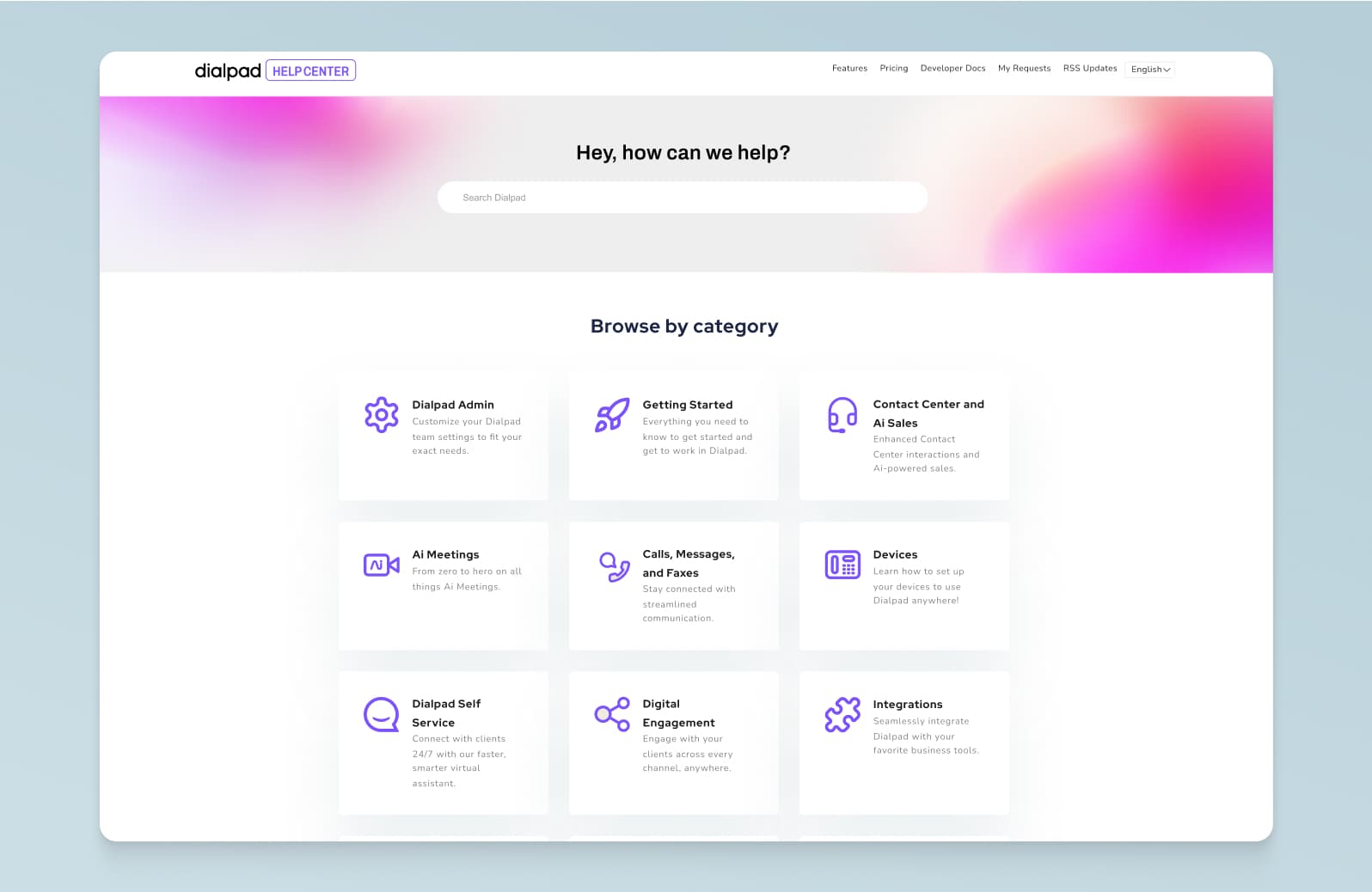
7 common causes of dropped calls if you're on your cellular network
Okay, this time, we can't blame your dropped calls on a shoddy Wi-Fi network because you're using your cellular provider's network.
First things first, if you're not already on a more modern network that uses 4G LTE, or even 5G, you should look into it because it directly affects your ability to make voice and especially video calls.
Upgrading to a better network is one simple way to make sure you have more consistent and super-fast network coverage—and just better call quality.
If this is something you're thinking about, check out T-Mobile Collaborate, which gives you an all-in-one business communication app (Dialpad!) with business calling, messaging, and video calling—all on a lightning-fast 5G network:
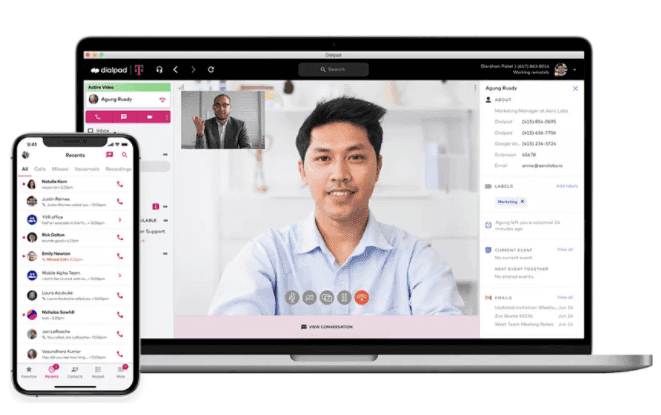
Once you're sure that your network isn't the issue, let's take a look at some typical causes—and how to fix each one.
1. Obstacles are blocking your signal
Did you know that physical obstacles like buildings or natural landscapes can interfere with your signal? It’s true. Have a look around you. If you know where your closest cell tower is, ask yourself what blocks your direct line of sight to it. Anything from trees to apartment buildings could interfere with connectivity, causing signal strength fluctuations.
(If you've had problems taking a call while on the subway or an underground train, you know what we're talking about.)
Hills, valleys, and mountains interfere with radio waves. This is because radio waves have to travel around and bounce off physical obstacles to reach the cellphone tower. Radio waves can also be absorbed and reflected, which results in poor signal areas and dead zones.
If you happen to be located in one of these areas, your chances of experiencing regular call drops are going to be relatively high:
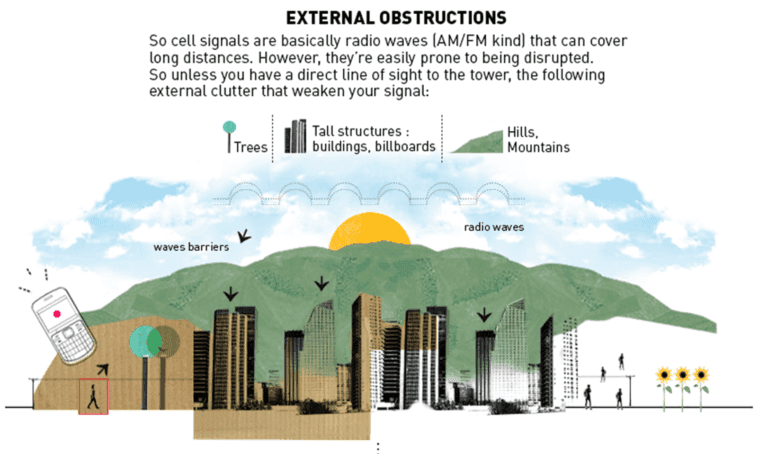
How to handle it
So, what should you do about it? Moving clear of obstructions, going outside, and increasing your elevation (if possible) can help you get a stronger signal. The idea is to move away from any potential obstacles that could be blocking the signal in the first place.
Problem is, it's not exactly convenient to sprint to the top of a hill to make a business call. And unless you have some serious powers, you probably can't move the mountains or trees to solve your signal issues. But there is a simpler way to boost your signal. With, well, a signal booster device. These nifty devices take local signals and amplify them so that you can receive better signal strength at your location.
The cool thing about booster devices is that they can bypass both natural and human-made signal obstructions, even in poor cell signal areas.
As long as there is an existing signal in your area (it can't work if there's no signal at all to boost), the cell phone signal booster will be able to enhance it.
2. You’re too far from a cell tower
Weak signals due to distance are one of the biggest causes of dropped calls. The further you travel from a cell phone tower, the weaker the signal. And the weaker the signal, the more likely you are to experience a dropped call.
Typical cell phone reception can reach a cell tower up to 45 miles away, but this depends on the cellphone network. For some networks, the maximum distance can be significantly lower.
How to handle it
If you’ve been experiencing regular call dropping, find out your geographical location in relation to the nearest cell tower.
Downloading an app like Opensignal to measure your everyday experiences on your mobile network is another good way to locate your nearest cell tower. You’ll have access to a cell coverage map to help you find top cell phone reception spots, and you’ll be able to monitor your signal strength in dBm (decibels per milliwatt)—which is more accurate compared to the often misleading bars on your cell phone.
Sometimes, moving a short distance can make a huge difference. Just stepping outside, for example, or into a different room.
Locate the side of your building that’s nearest your local cell tower and see if you can enjoy a better signal there.
3. The cell tower is too crowded
Not only does your distance from the cell tower impact your connectivity, but the number of people competing with you on the network could also limit your call quality.
If you're working in a congested area, there will be lots of other phones competing with you for the same network activity.
This is a huge reason why networks get strained. Phone carriers handle crazy volumes of traffic, and our ever-increasing smartphone use is resulting in major network congestion. (Thanks, Candy Crush and Words with Friends.)
Then there are other little things that exacerbate network congestion, like oversubscription to networks, network misconfiguration, device overuse, fault devices, and security breaches. For example, in 2023, smartphone penetration in developed countries reached approximately 92%, signifying a significant increase in smartphone usage. The high number of smartphone users contributes to network congestion and reduced signal strength in densely populated areas.
TL; DR - Dense crowds and populated areas can seriously reduce signal strength. If you need to make a business call from a sold-out stadium or a traffic jam... it might be best to reschedule the call.
How to handle it
A good way to get around this problem is to switch over to Wi-Fi calling. If the cellular network in your location is not great, but you have an internet connection, then hey presto, switch to Wi-Fi and your calls shouldn't drop as much anymore.
If you're using Dialpad or a business phone app, all you have to do is make sure your phone is connected to a stable Wi-Fi network, and away you go. It’s simple to make and take calls right on your own phone in the Dialpad app—without ever having to rely on cell data or even pay international call charges.
4. You have the wrong app settings
Sometimes, dropped calls happen not because of your cell signal, but because of your device settings. So, make sure to check the more minor details before calling your network.
For example, if the caller ID on your mobile device isn’t active, this might interfere with your device’s ability to receive incoming calls. Oh and another thing for frequent fliers: data and time settings might correlate with dropped call occurrence. So, if you’ve been traveling, double-check that your set time zones are back in sync with your current location.
How to handle it
Check your settings. First for caller ID, and then for time and date. This process will vary slightly between Apple iPhone and Android devices.
But just make sure your caller ID is on and the date and time are correct for your current location. It’s also worth having a look to see whether there are any pending updates on your device. If an update is available, go ahead and install it just to cover your bases.
5. You have a faulty SIM card
This one tends to fly under the radar, but a faulty SIM card will inhibit your ability to make and take calls.
If your SIM card is damaged or—somehow—misplaced, then that could be the reason for your dropped calls, especially if you notice a sudden change in call quality or an unexpected lapse in connectivity.
Something that looks like a sudden network failure is often an indication that something else is going on that has nothing to do with your network.
Luckily though, the SIM card is an easy fix.
How to handle it
Take out your SIM card and inspect it for damage. Look for any bends, cracks, or scratches. If your SIM card isn’t working, then you simply won’t be able to access your network. If your SIM card looks broken or damaged, call up your cell service provider. They can send you a replacement.
If the SIM card appears to be in working order, take it out and put it back in, then turn your device off and on. Sometimes, this is enough to improve network connectivity.
6. You've got too many apps and programs open
Let's face it. We’re all guilty of having cluttered devices. If you have loads of apps running in the background at all times, this could also be the source of your network nightmares. For example, if your cache memory is full, this might be your call-dropping culprit.
How to handle it
Just close any nonessential apps you’ve been leaving running. To give your phone or computer an extra boost, reset your network carrier settings. Try a few calls and see if you notice any improvement.
7. Your phone can’t keep up
If you keep having problems with dropped calls, there’s a good chance the problem lies with your cell phone. Calls are sometimes dropped if your phone is operating on an old version of the software. If you haven’t updated your software in a while, it can start interfering with core functions like call quality.
How to handle it
Install any new updates available on your device. To do this, navigate to your setting menu, select software updates, and (if a pop-up appears) go ahead and install.
Continuous drop-calls and repeated issues with basic smartphone functions might be a sign to switch your older device with a new smartphone from a reliable brand.
Alternatively, you can take your device to your provider for diagnostics and servicing. This way, you’ll find out for sure whether the problem lies with your device or an external cause.
Other troubleshooting tips for dropped calls if literally nothing else works
If you’ve found yourself trying everything to no avail, give some of these troubleshooting tips a try. Sometimes it’s a seemingly tiny thing that’s causing the problem.
Make sure that airplane mode is turned off.
Switch to a business calling app or unified cloud-communication solution (UCaaS) like Dialpad that uses Wi-Fi calling.
Make sure that your battery is working fine and that it isn't time to replace it. (Low battery inhibits cell signal. Who knew?)
Remove any cases on your smartphone or devices. Cases can impair coverage and prevent cell signals from reaching your phone’s internal antenna.
Change your location. Go outside, get clear of obstructions, and increase elevation. Internal clutter may be inhibiting your network coverage.
Invest in a signal booster, like Weboost and SureCall.
Signs that dropped calls are a problem (that you just can't ignore anymore)
One dropped call in a while may not matter so much, but if they're happening consistently, it'll hurt your business. Don't wait until it impacts a deal or your customer experience to fix it.
If you're noticing that any (or a few) of these three things are becoming a regular occurrence, then it's really time to fix the issue ASAP.
Customers—and potential customers—can’t reach you
When dropped calls happen regularly, it means your customers—and prospective customers—can’t reach you. Now, if this happens once in a blue moon, you don't have to worry as much. The customer can just call again, hopefully, with better luck.
But if your telephone network drops consistently, this could start doing real damage to your customer communications and relationships. If your customers expect to never be able to reach you, they'll eventually give up trying and take their business elsewhere.
Likewise, for call centers engaging in outbound marketing initiatives, dropped calls mean fewer leads.
Can't have that.
Luckily, there are tools you can use to mitigate these problems. Dialpad's cloud contact center solution or other cloud-based contact center phone systems can give you clear analytics in real time.
Is your team missing or dropping calls? What's call quality that show you if dropped calls are becoming a problem:
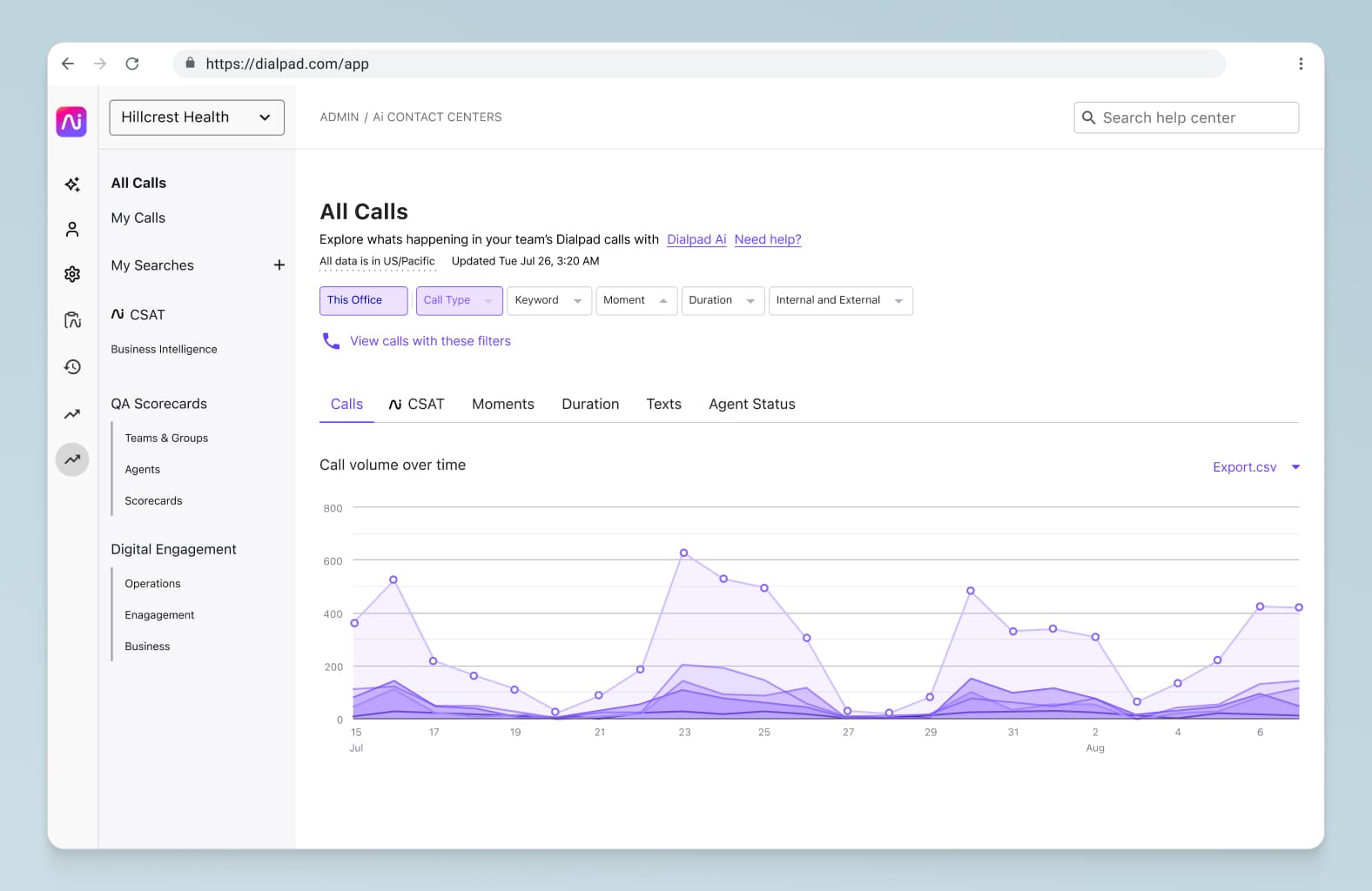
Plus, it deploys in minutes—from anywhere—and lets your team take calls from home just as easily as they would in the office.
Your team seems less productive
Another thing that can happen when dropped calls become a persistent problem is what we call “the productivity plunge.”
Call failures aren’t just bad for outgoing communications. They can have a severe impact on employee productivity too.
Phone calls are still essential in many businesses, and unreliable calls just make it hard for everyone to do their jobs well. Need to call a client? You can’t. Need to call HR about a new hire? Can't do that either. Short-term, this is agonizing—but over a long period of time, this can make a business grind to a halt.
With workplaces switching to full or part-time remote working practices, effective communication is more critical than it’s ever been before. For teams to collaborate from dispersed locations, we must overcome network failures and achieve consistently high levels of connectivity.
Your worsening customer relationships are affecting your reputation
Everyone has relationship red flags. And in the world of business-customer relationships, dropped calls can be a big red flag.
Dropped calls are not good for nurturing happy customer and client relationships—and that’s something to take seriously. We'd argue that this is common sense, but if you really want to see the numbers, survey data suggests that a whopping 84% of consumers feel that customer service is one of the key factors that help them decide whether or not to buy from a company.
There are so many unavoidable things that can go wrong when customers are upset. Don't let a dropped call (which is almost always preventable!) be the thing that ruins a customer relationship.
Say goodbye to dropped calls
Dropped calls are a pain. Nobody can deny that. And persistent dropped calls can start to do real and serious damage to a business.
We may be biased, but call quality is one of the first things to look at if you're a team that talks to customers and prospects on the phone regularly.
Luckily, there are many simple steps you can take to combat connectivity problems when they do come up. From minor fixes like moving your router to a better location to updating device settings, you have the power (usually) to improve call quality—and keep your customers happy.
Tired of dropped calls?
Try a unified communications platform that's designed for crystal-clear voice and video calls, around the world. Take Dialpad for a test drive with a 14-day free trial! Signup takes just a few minutes, and you'll be set up with a virtual phone number too. Or, take a self-guided interactive tour of the app first!










