Customer touchpoints: How to optimize them to provide a better CX

Customer Support Manager - Tier 1

Tags
Share
How many touchpoints does your customer experience have? If you’re like many companies, probably a lot.
Today, even small mom-and-pop shops can have pretty complex customer journeys—prospects might hear about you on social media or through ads, they might buy from you in-person or through your website, and then there are all the channels they might use to get customer support.
How can you support all those customer touchpoints, especially if you have a small team or limited resources? In this guide, I’ll walk you through how you can do that.
What are customer touchpoints?
A customer touchpoint or consumer touchpoint is essentially a method through which your potential or current customers reach out to your business. Examples of customer touchpoints include social media messages, live chat messages, and phone calls with salespeople. (And if you have a physical store, you can count ”in-person chats” too.)
How to know if you need a customer touchpoint map
So, how do you know whether your business or team would benefit from having a customer touchpoint map or customer journey map? Not every company is big or mature enough to need a fully fleshed out customer journey map, but you can ask your team these key questions to better understand if this is a project worth pursuing.
Do you want to improve customer retention?
Every company wants loyal customers, but to get there, you need to understand not only the factors behind purchase decisions, but also the effectiveness of your tactics.
For example, is it easy for a potential customer to make a repeat purchase through your website’s checkout page? What hiccups are there in the buyer journey that creates friction for your customer?
A customer touchpoint map can be your friend here and help you make sure that every time a customer interacts with your company, they can do what they want to do. This can help you improve retention (and reduce churn).
Do you want to better understand how you can meet (or exceed) customer expectations?
Customer journey mapping is a really effective way of systematically analyzing whether you’re able to satisfy your customers’ expectations.
Customers come to you through a wide range of different communication channels, with a wide range of requests. And more importantly, their expectations may vary depending on the channel they’re using!
With a customer touchpoint map, you‘ll get a clear view of every interaction in the customer journey, from first touch to purchase and post-purchase actions. More importantly, it’ll help you put yourself in your customers’ shoes and identify their pain points.
With Dialpad Ai Contact Center, we can measure customer satisfaction after a phone call interaction by triggering a CSAT or customer satisfaction survey. It takes just a few clicks to set this up:

On a related note, one of the biggest challenges with CSAT scores is that not a lot of people actually fill out those surveys.
In fact (depending on the industry and specific business of course), we've found that on average only about 5% of customers actually fill out CSAT surveys. On a related note, usually only the angriest—and happiest—customers actually bother to respond to these surveys, which means your CSAT answers are likely to be very skewed and not representative of how your customers feel overall.
Dialpad's industry-first Ai CSAT feature is designed to solve exactly that. Not only can our Ai transcribe calls and analyze sentiment in real time, it can also infer CSAT scores for 100% of your customer calls thanks to its hyper-accurate transcription feature. The result? A much more representative sample size for CSAT scores, and a more accurate understanding of how satisfied your customers really are along the customer lifecycle:
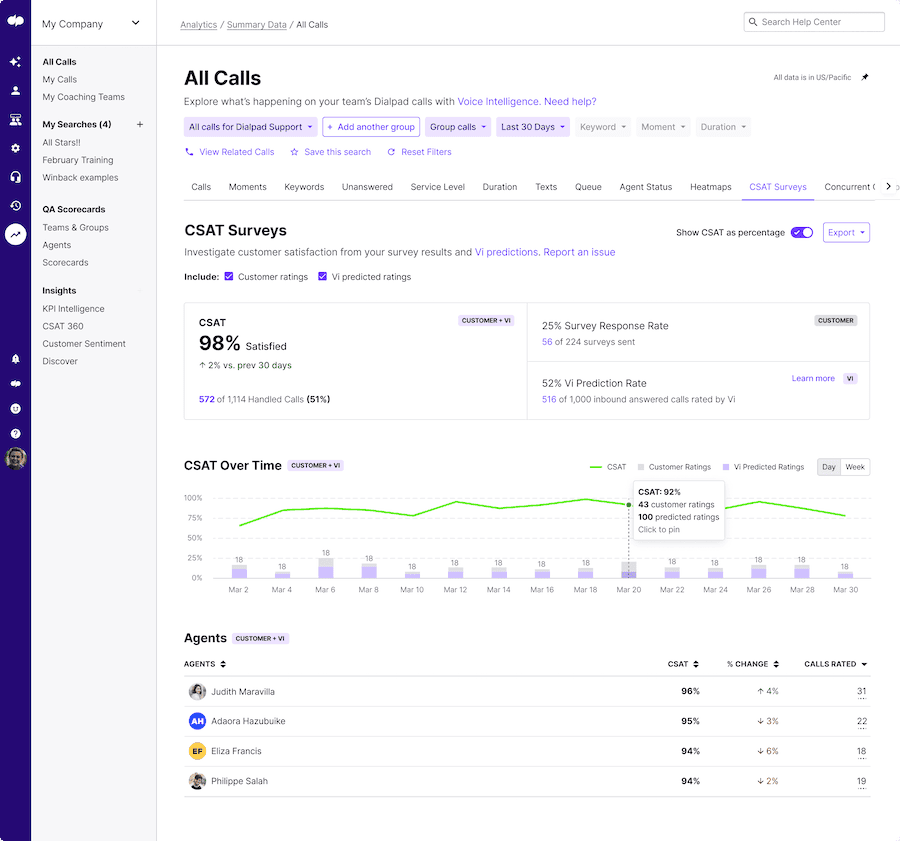
Do you want to develop more effective approaches to encourage brand loyalty?
Effective customer interaction management comes with a lot of benefits—including an increase in brand loyalty among recurring customers. If you want to take advantage, customer touchpoint maps can be a great way to accomplish this.
You’ve probably got customer loyalty programs. While these are useful for those who are already inclined to stick with you, the ones leaving mixed customer reviews usually can’t be swayed by the promise of rewards.
In those instances, it’s a good idea to figure out where you need to improve so your loyalty programs have their intended effect. Customer touchpoint maps can help pinpoint problematic areas, so you can focus your efforts on these.
Key buying stages for mapping customer touchpoints
If you’ve decided that your business is ready to get a better handle on your customer interactions, here are a few key stages of the customer journey map that you can start looking at touchpoints for.
1. Awareness
This stage is all about getting your prospects’ attention, whether through search engines online, your company website, social media content, or other channels. The aim here isn‘t customer acquisition—you‘re not at the point of sale yet—it‘s just to make potential customers aware of you.
From a sales perspective, outbound calls or cold calls would count as awareness touchpoints here (though they may not be popular with every company or industry).
The end goal of this stage is to transform your business from just “a company that exists” into one that’s interesting and appealing in the eyes of your audience, and you should design your customer touchpoints in this stage with that in mind.
2. Evaluation
This next pre-purchase stage represents the part of the customer journey between a prospect being aware of you and actually completing the buying or signup process.
Touchpoints in this stage should be designed to convince someone to become a new customer. You could promote product catalogs, product reviews (here are some tips on how to get more customer reviews), testimonials from existing customers, and so on. Again, your sales teams and sales reps can get involved here by acting as consultants for your potential customers and guiding them along the buyer journey.
Our own sales team, for instance, does product demos with prospects to help them evaluate whether Dialpad might be a good solution for them. And it definitely helps that they’re using Dialpad’s communications platform to have those meetings:
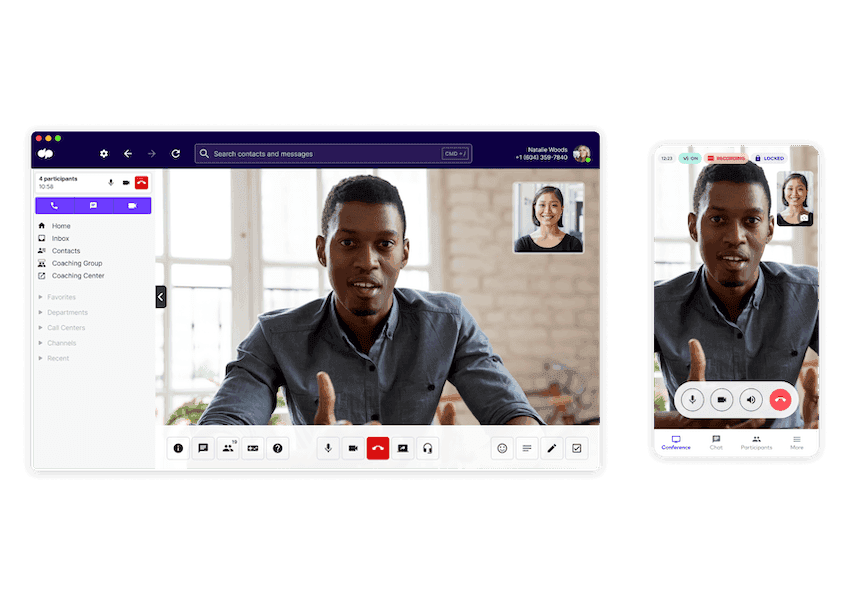
3. Post-purchase
Just because you’ve got a new customer doesn’t mean your work is over. Now, you have the chance to turn a one-off customer into a brand advocate. To do this, you have to know your post-purchase touchpoints.
There’s a lot that you can do here. For example, you could follow up a successful sale with a customer feedback survey or a suggestion to leave a customer review.
You might also have a customer loyalty program—this would be the perfect time to remind your customer after they just bought a new product. (Ecommerce companies are masters of the post-purchase cross-sell and upsell.)
Don’t forget about customer support either. If any technical issues or complaints come up, you need a skilled support team who can diffuse situations and keep that customer around.
If you have a good contact center platform, this can go a long way in helping your support team‘s agents handle complicated questions, no matter how challenging they are. For example, our customer support team‘s managers create Real-time Assist (RTA) cards in Dialpad to help our agents talk about a whole range of tricky topics.
Say we get questions about how our phone number porting process works. We can create an RTA card with detailed notes about how we help customers port phone numbers, and set that card to trigger on agents’ screens whenever “port” or “porting” is said on a call:

Think of them as coaching templates. This way, our busy supervisors don’t have to personally coach every single call, but our agents (even the newer agents who are just getting their feet wet) can still get the information they need to help our customers effectively.
6 ways to uplevel your customer touchpoints
1. Create a frictionless customer experience on your website
This strategy is particularly important if you’re running an e-commerce business, as your website is likely the most important touchpoint for winning new customers and making sales.
Your website should be laid out in an easy-to-navigate way. That means customers shouldn’t have to spend ages trying to figure out how to add something to their shopping cart or checkout once they’re ready to buy.
2. Use chatbots to smooth out the buyer journey
On a related note when it comes to customer experience, use automations where you can to help customers when they’ve made it onto your website.
For example, many companies have experienced issues with customers abandoning their carts or not making it all the way to the final checkout page on their website. To help with that, they’ve actually used Dialpad Ai Contact Center’s chatbot feature to answer common questions that these potential customers might have.
And the best thing is, you can customizable your chatbot to answer a huge variety of questions, from “how much is shipping” to “what’s your refund policy?”
This helps you make sure that you don‘t lose customers at this touchpoint just because your support team wasn‘t online at a certain time to answer a simple question.
It’s pretty easy to set up a chatbot in Dialpad—we just use the drag-and-drop builder to create a response flow in a few clicks:
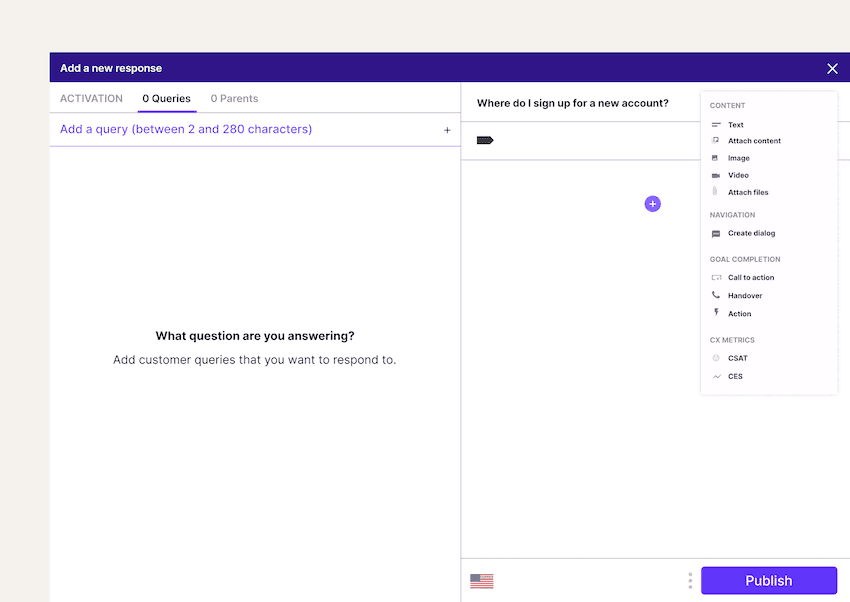
💡 Fun fact:
Dialpad Ai Contact Center’s chatbot is unique in that it doesn’t just provide preset answers to preset questions. It can search your FAQ pages and even unstructured sources of data like PDF documents and past customer conversations to find answers to customer questions!
Live chat and chatbots are especially useful on pricing pages as well. When customers ask questions about your different pricing plans (trust me, they do), your chatbot or support team can answer those questions directly on the page without your prospects having to call you or wait on hold.
Ideally, you should have an option to escalate a chatbot or live chat conversation to a voice call or video call with someone on your team. Sometimes, people have more complicated questions (particularly with pricing), and it‘s a much better customer experience if they can easily reach someone.
3. Be on the channels your customers are using
But not all your customers will be on your website all the time. If you want to provide proactive customer service, you need to be where your customers are hanging out.
Most of the time, it’s on social media. One way to see which social media channels your customers use to contact you is just to search your brand’s name in, say, LinkedIn or Twitter. Be warned, you might see both the good and bad this way—there’s no way to filter out praise and complaints, so you’ll have to read through these messages.
With this simple exercise, you can quickly get a sense of whether your customers tend to use Facebook to talk about you, or whether you should invest in building your LinkedIn presence, and so on.
If you do find out that customers are using a variety of different social media channels to try to contact you, I’d recommend using a social media or contact center platform that consolidates all these messages into one place for your agents. Otherwise, they’ll be wasting a lot of time constantly toggling back and forth between different windows and apps.
For example, we use Dialpad Ai Contact Center’s omnichannel features to handle all our communications with customers, from phone calls to social media messages, in one convenient place:

📚 Further reading:
Learn more about effective customer journey management.
4. Centralize your data in one place
Last but not least, make sure your customer interactions and data are all recorded in one place. Not only will this save your agents a lot of headaches when they have to look up something about a customer, it also makes it easy for you as a manager to track overall performance.
Again, this is where having an omnichannel contact center platform is useful, because all of those interactions are happening—and recorded—in the same place. We see a lot of companies that come to Dialpad because they’re struggling with having all their phone calls logged in their cloud phone system, and all their SMS messages in another tool, and all their live chat messages in yet another piece of software.
With Dialpad—which also integrates with a bunch of CRMs including Salesforce, HubSpot, and Zoho CRM—everything is neatly centralized. Not only does the integration embed Dialpad’s dialer inside those CRMs (so that agents don’t have to open up another window to make a call), it also automatically logs calls and texts that are sent through Dialpad in the CRM:
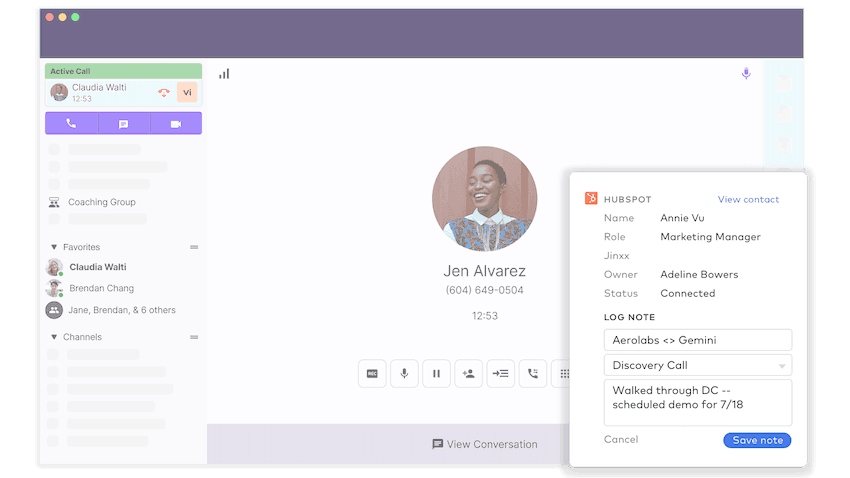
Not only that, Dialpad also has a wealth of built-in analytics that let us track missed and abandoned calls, call volume patterns, and even our average speed to answer. Again, all from the same platform:

This way, we can staff our teams more efficiently and make sure customers get responses as quickly as possible when they do reach out.
5. Use email marketing strategically
Email can be one of your most powerful touchpoints—if you use it right. By that I mean, don’t spam your customers, and don’t take advantage of the valuable access that you have to their inbox.
If a customer gives you their email address and lets you contact them through email, that’s a gift. Don’t waste it. Follow up when you need to, keep them in the loop when genuinely interesting news comes up, ask for a referral only when the timing is right, and try to personalize the emails if you can.
(If you aren’t doing this already, run an NPS or Net Promoter Score survey regularly, which will tell you how likely your existing customers are to do word-of-mouth marketing for you and refer their friends to your company.)
Don’t just blast emails out with lists of new products and discounts every other day, because that’s just a shortcut to your customers hitting the unsubscribe button.
6. Have a good onboarding process
When customers are first onboarded, you want to ensure they have the best experience right from the get-go. A great onboarding experience is one of the most underrated customer touchpoints—and it can result in more forgiving customers if and when any mistakes happen later.
If you’ve got a dedicated onboarding help team, great—make sure your new customers can reach them easily through different channels.
Provide a better CX by understanding your customer touchpoints
If you want to improve your customer experience, increase retention, and reduce churn… You have to understand your customer touchpoints.
From social media to phone calls to live chats, all of these interactions can play a key role in your buyer journey. With the right tools, you can not only gain a clearer understanding of what your customers want, but also where your company’s gaps are and how you can improve.
If you're looking for a communications platform that lets your agents and supervisors provide a better experience in every channel and touchpoint, see how Dialpad Ai Contact Center can help!
Want to optimize your customer touchpoints?
See how Dialpad Ai Contact Center empowers your team to handle every touchpoint, from phone calls to live chats to social media messages. Book a product tour to get a personal walkthrough!








