How to get your customer onboarding experience right: A guide from a CX leader

Director of Account Management

Tags
Share
Customer onboarding can make or break your business. Get it wrong, and your precious new customers will quickly head for the exit after you signed up for your free trial.
Because of this, it’s vital that companies continue to test and optimize the onboarding experience to make it as smooth as possible and retain customers for as long as you can.
A simple customer onboarding definition is that it’s the process by which you encourage new users to set up and start using your product. In some companies, the Customer Success team is responsible for this, while in others, you might have a “Growth” team that sits within Marketing that does this work. Either way, the onboarding team should take the customer from sign-up to activation to first use, supporting them with guidance and educational content along the way.
So, what makes a good onboarding process that’ll keep your customers around for longer? How can the customer onboarding process be improved? I’ll share some insights and tips based on how I run customer onboarding and what’s worked well for my team
Why is customer onboarding important to your business?
Through the customer onboarding experience, you can ensure each customer gets maximum value from your product and that you deliver on the promises made by your marketing and sales teams.
Onboarding is especially important for high-value purchases such as technology, SaaS companies, subscription-based services, and products that are complex to set up.
In fact, 82% of enterprise organizations rate their onboarding approach as a key driver of value. Here’s why your business needs to nail it:
It helps provide a good customer experience from the get-go
The onboarding experience may not be the first interaction a customer has with your company—they’ve probably already encountered your social media presence and/or sales team—but it does set the bar for your continuing relationship after you’ve made things “official.” It’s a golden opportunity to make a great impression and is an important aspect of customer journey management.
If the onboarding process goes smoothly, the customer will feel good about your company and have confidence in your products and customer service. They’ll appreciate the fact you’ve addressed their specific pain points and reduced the effort required to use your goods or services.
If you provide a smooth experience, paid-up subscribers will continue to use the product, while those who take advantage of free trials are more likely to convert into paying customers. The idea is to make them excited about using your goods or services, so they become something they can’t live without.
It can significantly reduce churn
Customer churn is expensive. You have to replace lost customers with new ones to remain profitable, but the acquisition process eats into those profits by way of additional marketing and more. The good news is that a positive onboarding experience can seriously reduce your churn rate.
Why do customers churn? It’s usually because they don’t fully understand how to use your product, which means they can’t derive much value from it. In fact, 8 in 10 respondents in a recent survey say they’ve deleted an app because they didn’t know how to use it, while 55% of people say they’ve returned a product for the same reason.
With a sound onboarding strategy, you can significantly improve customer retention and revenue. It’s not just about signing people up. Successful onboarding demonstrates the ongoing value of your product, with guidance on how to use advanced features and take advantage of upgrades.
It can help you turn customers into brand advocates
Another benefit of a good customer onboarding process: it helps you generate brand advocates. These are the folks who not only stay loyal to your brand but genuinely want to sing your praises to their colleagues and network.
Your aim is to make your user onboarding process so enjoyable that the customer becomes an unwavering devotee of your brand. You know the kind, they’ll defend you loudly to anyone who dares suggest a rival product is superior. (We all know someone who’s obsessive about Apple gadgets and has a borderline irrational hatred of Microsoft.)
Super-loyal customers are also more receptive to upselling and cross-selling techniques, and they’ll happily share their data in exchange for the stellar service they know you’ll offer.
I should mention here that customer onboarding is also a great way to capture customer data and develop a better understanding of customer needs.
It can greatly reduce your overhead expenses
Since most revenue comes from existing customers, it’s pretty obvious that a lower churn rate = cost savings. If you can get the onboarding right (and follow it up with great experiences at every step), you’ll reduce the number of customers who defect and the money spent on acquiring replacements.
When your customers stick around, you get a more predictable revenue stream and boost your customer lifetime value (CLV). Plus, if you can make customers happy enough to recommend you to others, that’s some free marketing right there!
Good onboarding also means your customer support team doesn’t have to spend time answering queries relating to product use because onboarding will have covered these bases already. Customer service reps can be more productive as a result and focus their attention on complex inquiries that require extra time.
A quick breakdown of the customer onboarding process
Like with any aspect of running a business, there’s a chronological workflow for customer onboarding, with each stage presenting a different opportunity to enhance the experience.
Let's take a closer look at the customer onboarding process:
Step 1: A well thought-out welcome experience
The first step on your customer onboarding process flow chart can differ from customer to customer. Some companies have very thorough and hands-on onboarding processes, while others just provides new customers with some basic documentation and login credentials when they sign up. Regardless, its purpose remains the same: to get a new customer even more engaged.
You could simply send a welcome email or in-app message that greets users on their first login and explains how to set up their account. Or perhaps you might want to offer a kick-off call or initial training session.
You might meet the customer in person, like when someone books an appointment at the Apple store. In many cases, though, this is done remotely. Meaning you’ll need top-quality voice and video from your communication platform, especially if you’re going to be demonstrating your product. We use Dialpad's video conferencing functionality, which comes with screen sharing and call recording to help us improve processes and training over time:
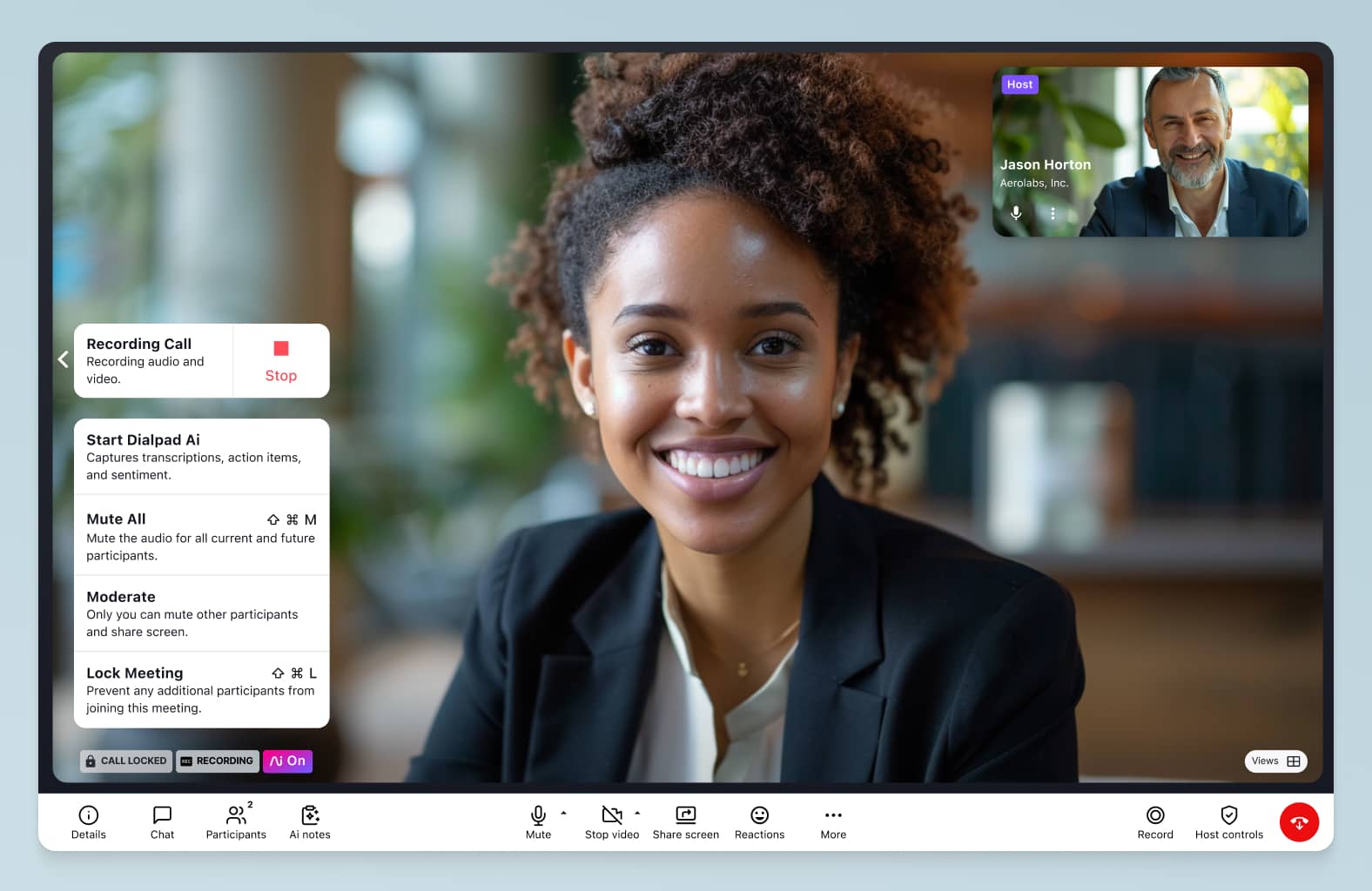
Step 2: Product set-up
Again, it’s not likely that this will take place in person, although some luxury brands and B2B software products do offer a white-glove service with a home visit or hands-on guided onboarding process. For simpler software, the customer can usually get set up pretty easily on their own—think step-by-step tutorials or set-up wizards, plus support chatbots to answer basic questions.
And in some cases, customers do prefer this approach because it's much easier and more convenient than having to book time with someone to walk you through how a product works. The aim here is to provide all the information that a customer would need so they can understand the product’s functionality and configure it to their preferences. Even with a remote set-up, remind customers they can access FAQs, your knowledge base, and your customer support team for extra assistance.
Step 3: Interactive walkthrough
Some software companies or even B2C products may have product tours or interactive walkthroughs to show the customer what’s possible and get them to learn by trying it themselves. These typically cover all the main features and explain how to complete common tasks. In an app, for instance, you could use pop-up “tip banners” that point out important information and include links to a glossary or FAQs.
For something that's a little more complicated, say if we have a new customer with a 2,000-person company that needs to set up eight new contact centers in three different countries, we might do a screen share with them in Dialpad to walk them through the process:
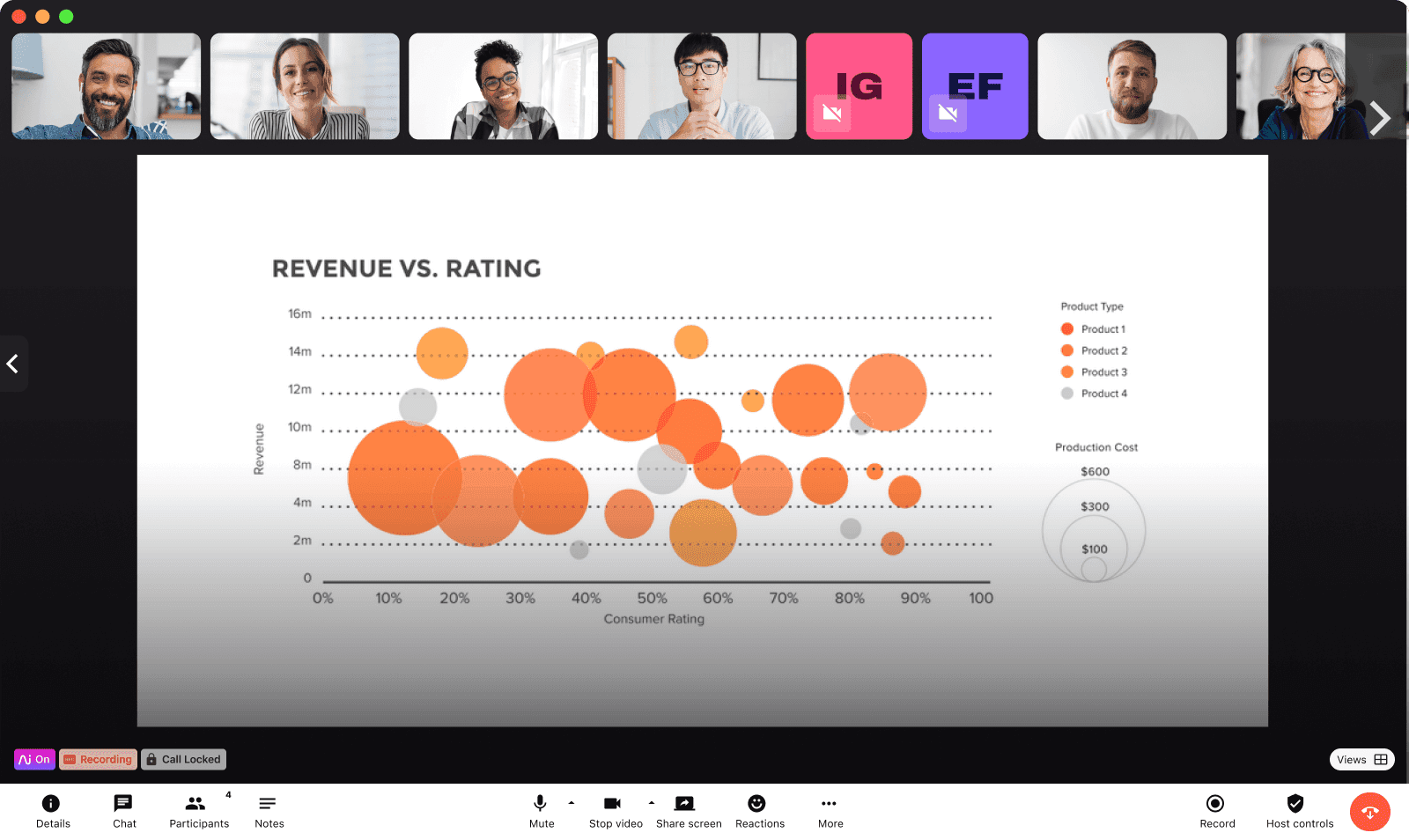
Step 4: Mini celebrations
If your business sells software, when a new customer completes a task for the first time or achieves a milestone using your product, it’s good practice to congratulate them and give them a sense of accomplishment. However, in 2021, only 9% of SaaS companies included a milestone celebration or success message after completing their onboarding stages.
It might sound over the top, but users have told me it makes them feel like the company is invested in customer success. That’s important for continued customer engagement.
So, if you’re wondering how to improve the customer onboarding process, celebrating success is one great way to do it—you might do this with an in-app notification or even a fun email.
Step 5: Routine check-ins
Successful onboarding is about delighting your customers and making them feel valued. It’s not a case of setting up the product and then turning them loose—you’ve got to engage with them on a regular basis, ideally for the duration of their journey with your brand.
Start with an initial follow-up during the first month to make sure they’re happy with the product. Then carry out occasional check-ins to see if they need anything, introduce new features and enticements to use them, and offer discounts on future purchases for your valued customer.
👉 Dialpad tip:
Too many messages can become annoying and have the opposite effect from what you want. Check-ins should be just enough to keep you and your product top of mind and position your brand as helpful and valuable, without being overwhelming.
5 actionable customer onboarding strategies
A successful customer onboarding process involves a robust set of strategies. Here are some actionable tips I’ve picked up along the way:
1. Regularly audit your customer onboarding process
Even if your customer onboarding strategy appears to be going well, there’s always room for improvement. The only way you’ll know what’s going right and wrong is to carry out a regular audit of the process, from automated tutorials to customer interaction management.
This way, you can pinpoint the cause of any failures and spot bottlenecks. For example, how many users don’t manage to complete the sign-up process? What’s your activation rate and churn rate? Is the process itself to blame for this?
You also need to see how the onboarding process relates to your wider company goals and look at the link between customer support and customer success teams.
The idea is to refine your onboarding strategy over time to make it as efficient as possible, developing a repeatable process that generates results.
2. Measure the effectiveness of your customer engagement process
Engagement levels are a reflection of your customer onboarding strategy and its effectiveness. You should get a sense of whether people are enjoying your product, but the only sure way to judge the performance of your customer engagement process is to measure it.
Decide what KPIs you’ll use and measure against a benchmark—an objective, a previously successful period, or even a competitor. Common metrics include login activity, feature adoption and usage, conversion rate for those who do a free trial, and onboarding abandonment (those who sign up but don’t complete set-up and activation).
You can also use data from your voice of the customer (VOC) program, including feedback like CSAT (customer satisfaction) surveys, net promoter score (NPS), and customer effort score (CES). Check how many people are opening and clicking on your check-in emails and who’s discovering your product thanks to word-of-mouth referrals.
It may sound intimidating, but your contact center platform should be able to help you measure most of these metrics. For example, Dialpad Ai Contact Center has a unique Ai CSAT feature that solves one of the biggest problems with collecting CSAT scores: the fact that not a lot of people actually fill out those surveys.
In fact (depending on the industry and specific business of course), we've found that on average only about 5% of customers actually fill out CSAT surveys. On a related note, usually only the angriest—and happiest—customers actually bother to respond to these surveys, which means your CSAT answers are likely to be very skewed and not representative of how your customers feel overall.
Dialpad's industry-first Ai CSAT feature is designed to solve exactly that. Not only can our Ai transcribe calls and analyze sentiment in real time, it can also infer CSAT scores for 100% of your customer calls thanks to its hyper-accurate transcription feature. The result? A much more representative sample size for CSAT scores, and a more accurate understanding of how satisfied your customers really are:
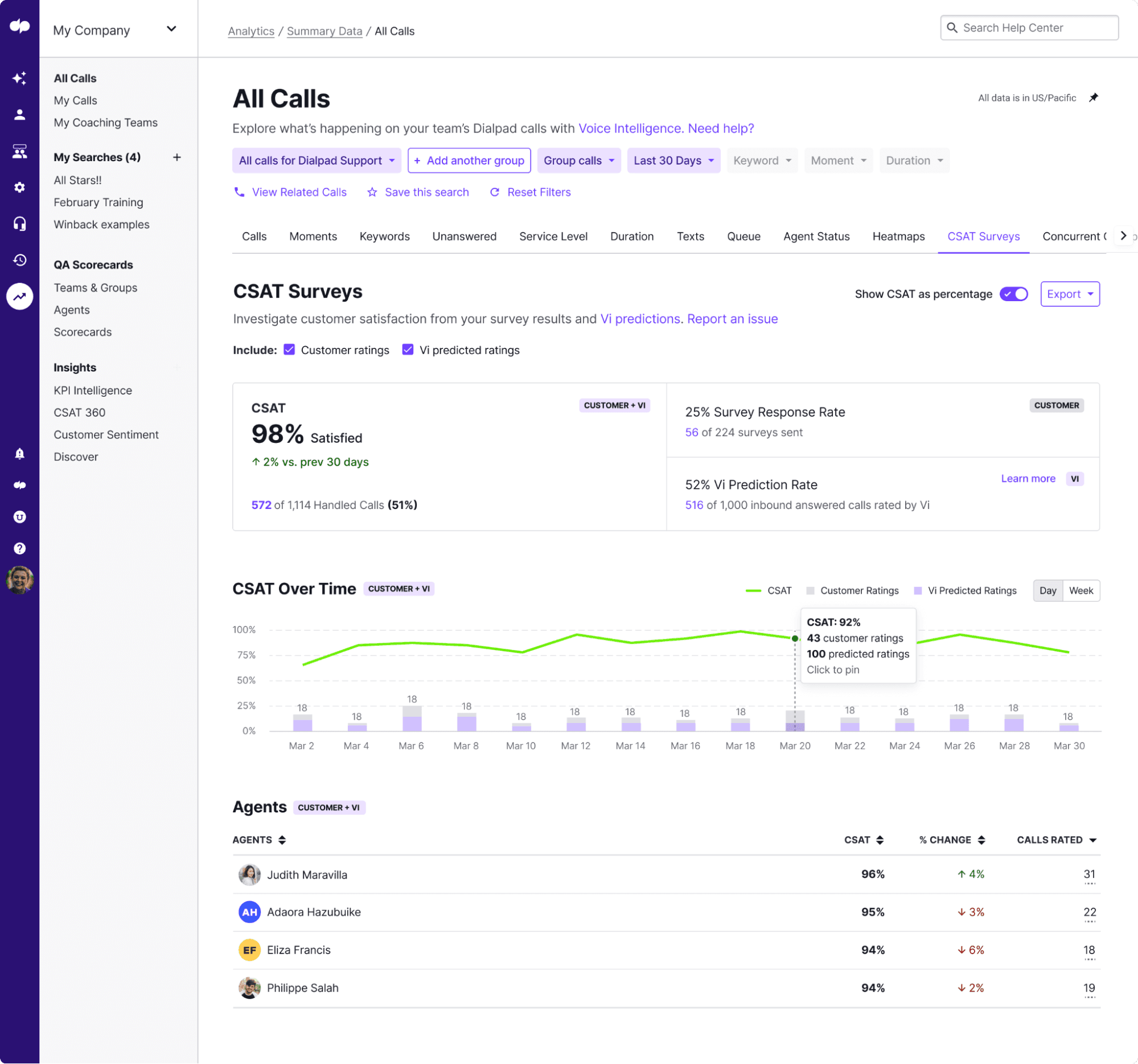
3. Test different onboarding methods
Whether you’re launching a new onboarding program or making adjustments to an existing process, testing different methods is a great way to find out what works and what doesn’t. Instead of trial and error, do this systematically by using A/B testing.
For example, you could send out two versions of your welcome emails, mentioning different product features, and see which one generates more click-throughs and logins. You can even try something as simple as using different colors and fonts in your messaging and landing pages to help with engagement.
If you discover that customers are failing to complete the sign-up or activation process because it takes too long or demands too much information, try making it easier with single-click sign-up, a smoother form field validation process, or social signup buttons.
How do people react to in-app notifications? Do they prefer email, phone, or video calls for communication? Are they being directed to your knowledge base? You could try sending them some company swag, such as customized products created through print on demand, when they sign up to make them feel good about your brand.
Personalization is also important, targeted to individuals or different customer personas. You’ll have gathered plenty of consumer information during the marketing and sales processes, which you can build on with onboarding.
4. Equip your team with the right software
Successful customer onboarding requires the right software to make the process as seamless as possible. There are plenty of customer onboarding tools you can use, from dedicated customer onboarding platforms to unified communications solutions and data analytics tools.
Completely remote onboarding may suit global businesses, where it’s not feasible or necessary to meet customers in person (this also lowers your costs). In these cases, you'll need software that combines fast identity verification with robust cybersecurity.
This software should help you improve customer communication at all touchpoints, ensuring they always feel supported. Look for a solution that automates your welcome and follow-up emails and offers self-service options to reduce waiting times when customers do contact you with questions. It doesn't have to be fancy—even having a well-designed IVR (interactive voice response) menu in your phone system is a great way to help callers easily find answers to simple queries. We can set up ours in Dialpad in just a few clicks along with call routing options, which is very convenient:
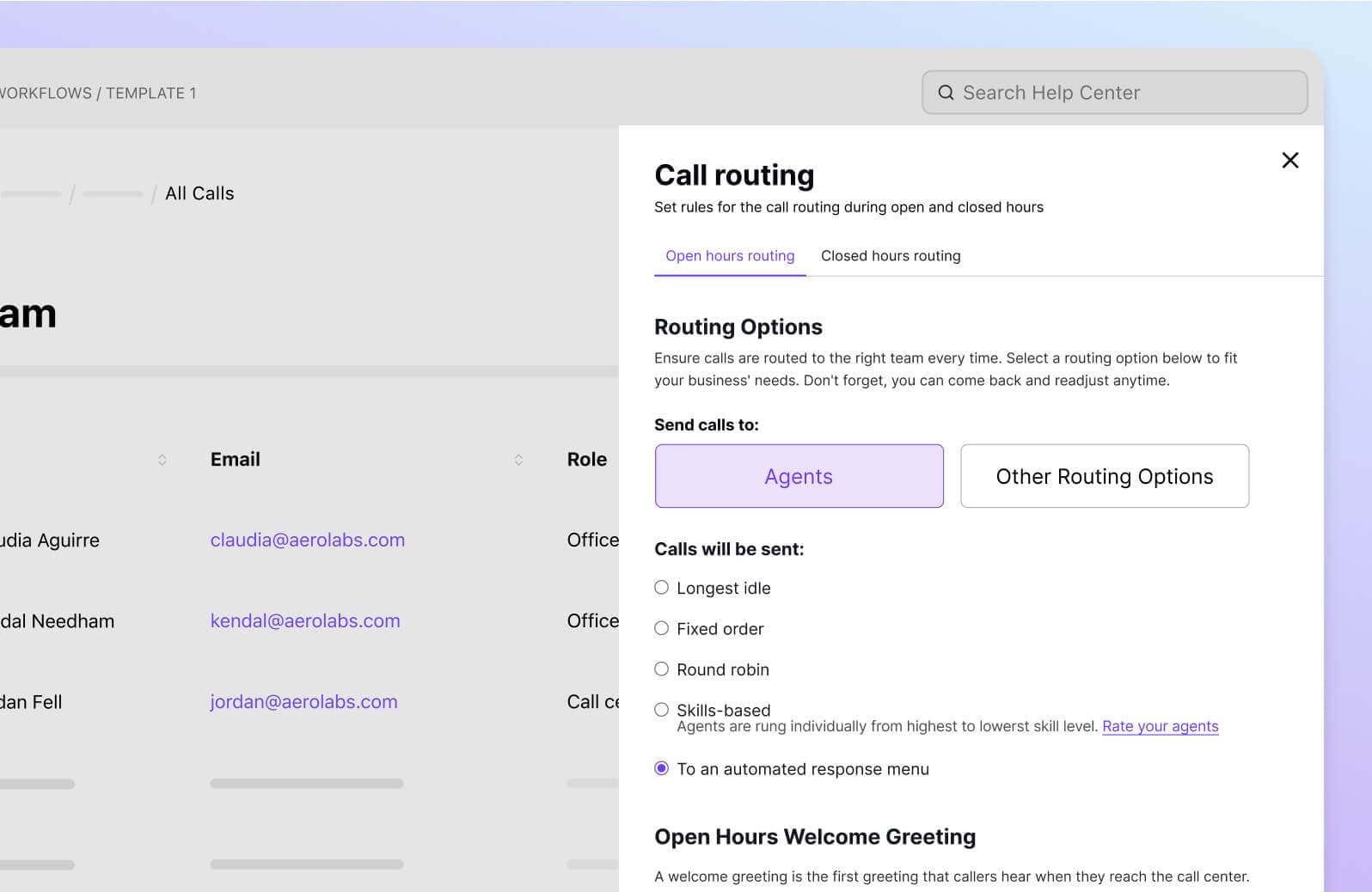
Your client onboarding software should integrate with the other business tools and systems you use, like your CRM or productivity tools like Google Workspace.
This will help your team get instant access to relevant data and past purchase information when a customer calls, ensuring quicker responses and speedier resolution times. Here's how Dialpad's Salesforce integration looks, for example:
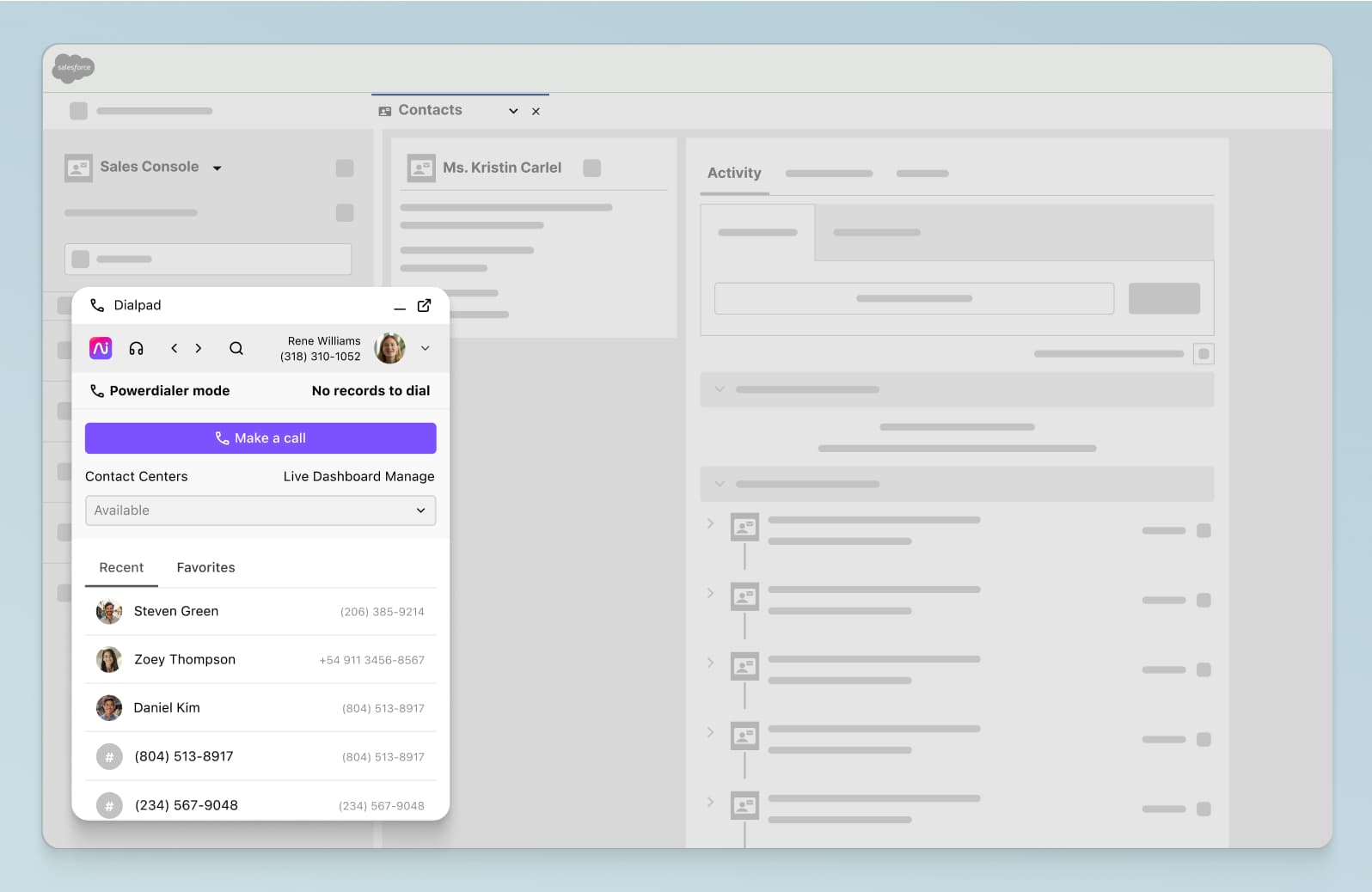
It’s also important that your customer onboarding solution enables real-time collaboration between team members, especially if they’re working remotely. Consider task management with automated reminders as well as internal communication methods.
5. Get feedback from your customer base
Customer feedback is essential for improving the onboarding process—after all, you’re aiming for maximum engagement, so you need to know what they’re thinking. Remember, a lack of feedback isn’t necessarily a sign of happy customers. Many will churn without bothering to complain.
I already mentioned the CSAT survey as a good measure of customer happiness. You can send these out immediately after sign-up and again at regular intervals throughout the customer lifecycle to make sure you’re on track.
Feedback helps you identify friction points in onboarding, as well as gather valuable data about customer responses and preferences. It might show that customers want more information about the product’s capabilities or that the pricing is too high, for example. It will also highlight any issues with customer service.
Besides surveys, there are other ways to collect and respond to customer intelligence during the onboarding process conversations. This includes customer sentiment analysis live on calls, which lets supervisors know whether those conversations are going well or poorly. Having transcriptions of these calls is also helpful because it can help you discover the root of any dissatisfaction and find out what’s stopping customers from activating or using the product. Dialpad, for instance, does both—transcribing calls and analyzing sentiment in real time, which gives us a wealth of insights to improve our onboarding process:
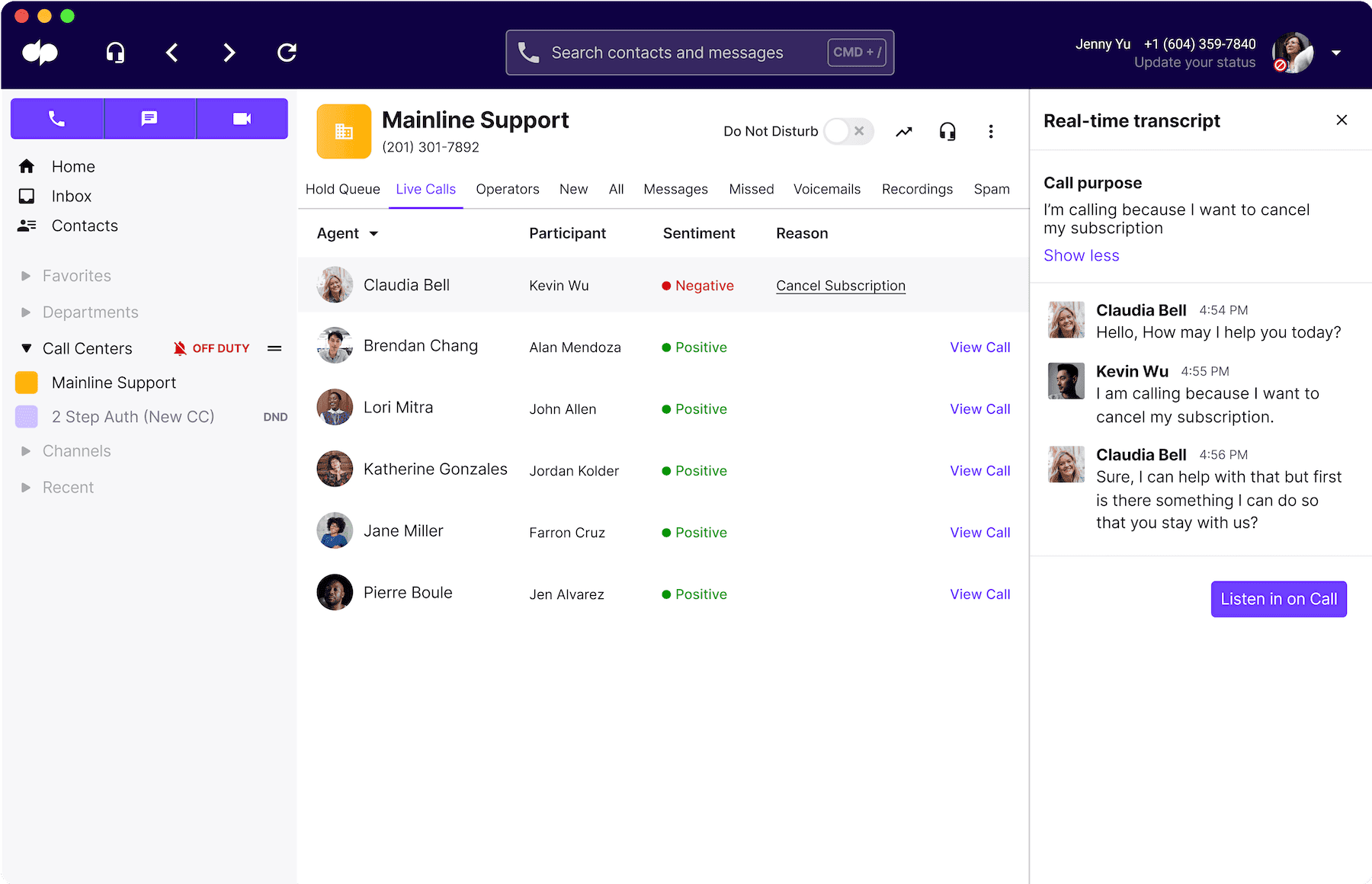
How we use Dialpad to help with customer onboarding
As our main communications tool
Dialpad is a truly unified communications platform, incorporating a VoIP phone system, video conferencing with screen sharing, SMS/MMS and group messaging, and even built-in contact center functionality.
All this makes it easy to communicate with both customers and colleagues on whichever channel is most appropriate—and keep all your conversations in one place.
If we need to have team meetings, we can have them in Dialpad. If we need to communicate with customers via phone calls, video chats, or messaging, we can do that too.
For real-time coaching and insights with Dialpad Ai
Then there's Dialpad Ai, which is really the key to our team's success. It powers the real-time sentiment analysis feature which I just mentioned, and also our real-time voice transcription feature.
But beyond that, Dialpad Ai can also help us track common questions or topics that come up on calls with customers. For example, if I wanted to see how often account setup questions pop up, I can set up a "Custom Moment" to track every time "account setup" or "set up" is spoken on a call:
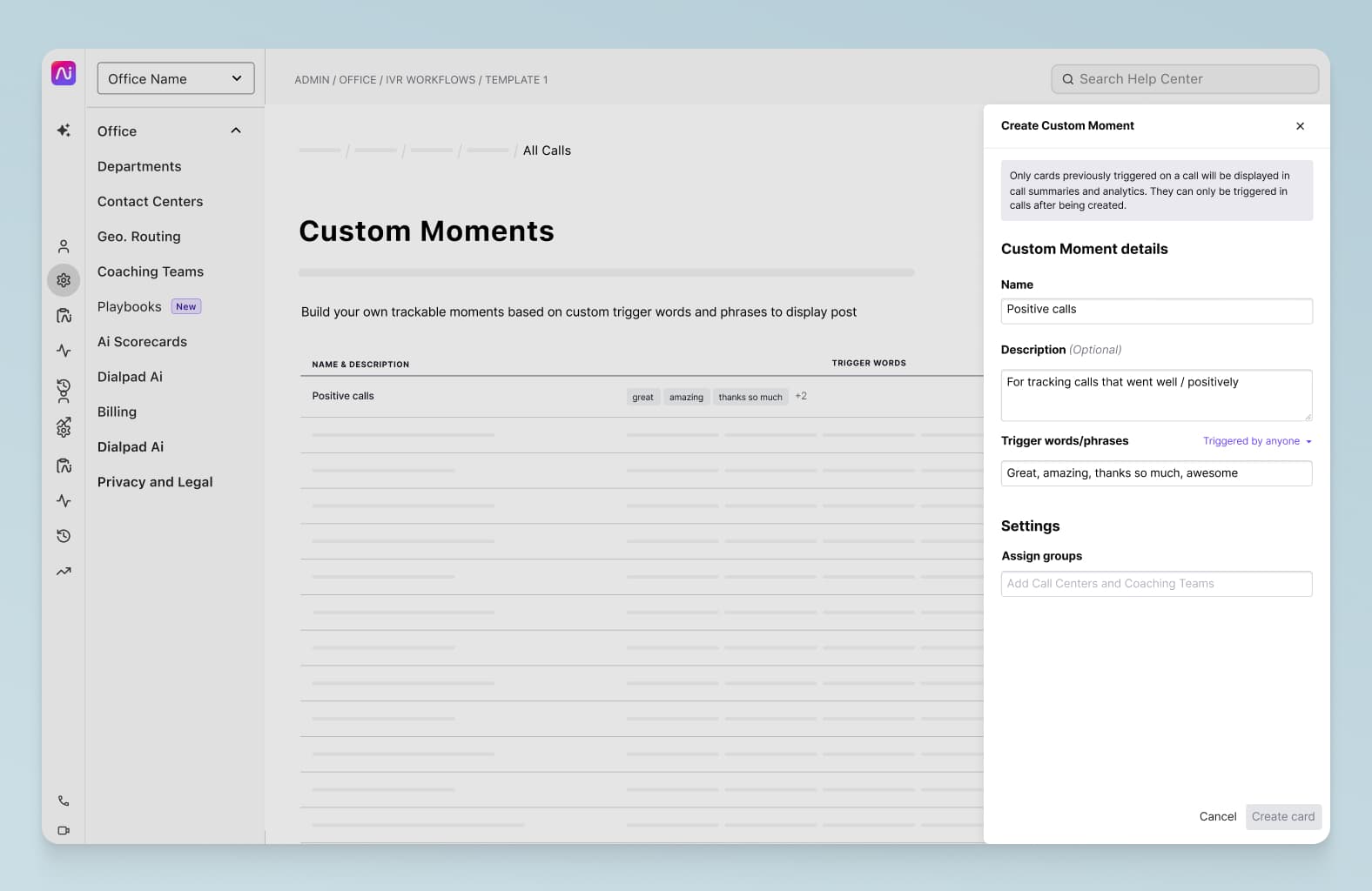
If I notice that there are any atypical spikes, I can dig into those call transcripts and recordings to get more context about why customers are running into account setup issues! It's much more efficient than just listening to every call from beginning to end to do this kind of insight gathering.
To take this one step further, with Dialpad Ai, I can also set up RTA (Real-Time Assist) call pops for my team that have tailored notes on different topics or questions. For example, I can create an RTA card with talking points about how account setup works, and set it to pop up on reps' screens when a customer says a specific keyword or phrase like "account setup."
Alternatively, if my team is running an upsell / cross-sell campaign and we find that "it's a bad time" is one of the main objections that come up, I can create an RTA card with notes on how to tackle this objection for reps who may need a little help:
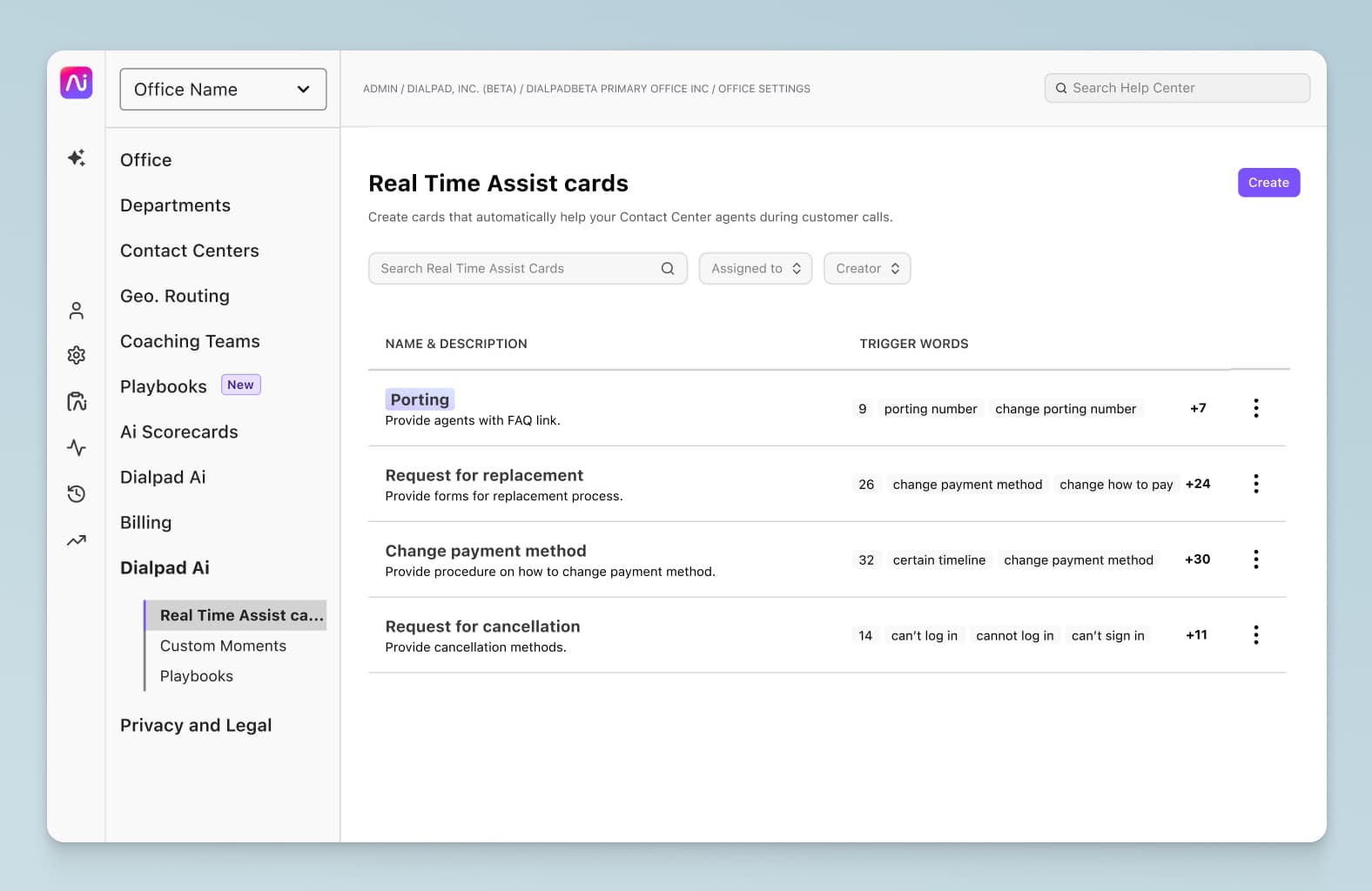
You could create cards with info about your product, pricing, company policy, whatever you like.
As a key integration in our overall stack
Integrations and workflow automations can be a big time-saver, as your team members don’t have to spend valuable minutes toggling between a bunch of separate systems. This is better for productivity, and the data sharing capabilities mean you’ll have access to all your customer information in one central hub.
Dialpad can automatically sync data from CRMs like Salesforce and HubSpot, as well as customer service software such as Zendesk.
(If there’s an integration you’d like to use but don’t see listed in Dialpad’s app marketplace, you can build your own custom workflows with the open APIs.)
Ready to create a better customer onboarding experience?
The onboarding process is a critical part of your customer relationships. You need to present a great impression the first time someone interacts with your team and forever more, after that.
Happy customers become loyal customers, who become brand advocates and contribute hugely to your revenue.
Onboarding is about demonstrating the true value of your offering and how it enhances your customers’ lives. If you can help them succeed and achieve their goals, you’ll be able to achieve yours at the same time.
Help your team provide a better customer onboarding experience
Book a demo to see how our own Customer Success team does it with Dialpad, or take a self-guided interactive tour of the app on your own first!








