Contact center SaaS: A Support Manager's guide

Customer Support Manager - Tier 1
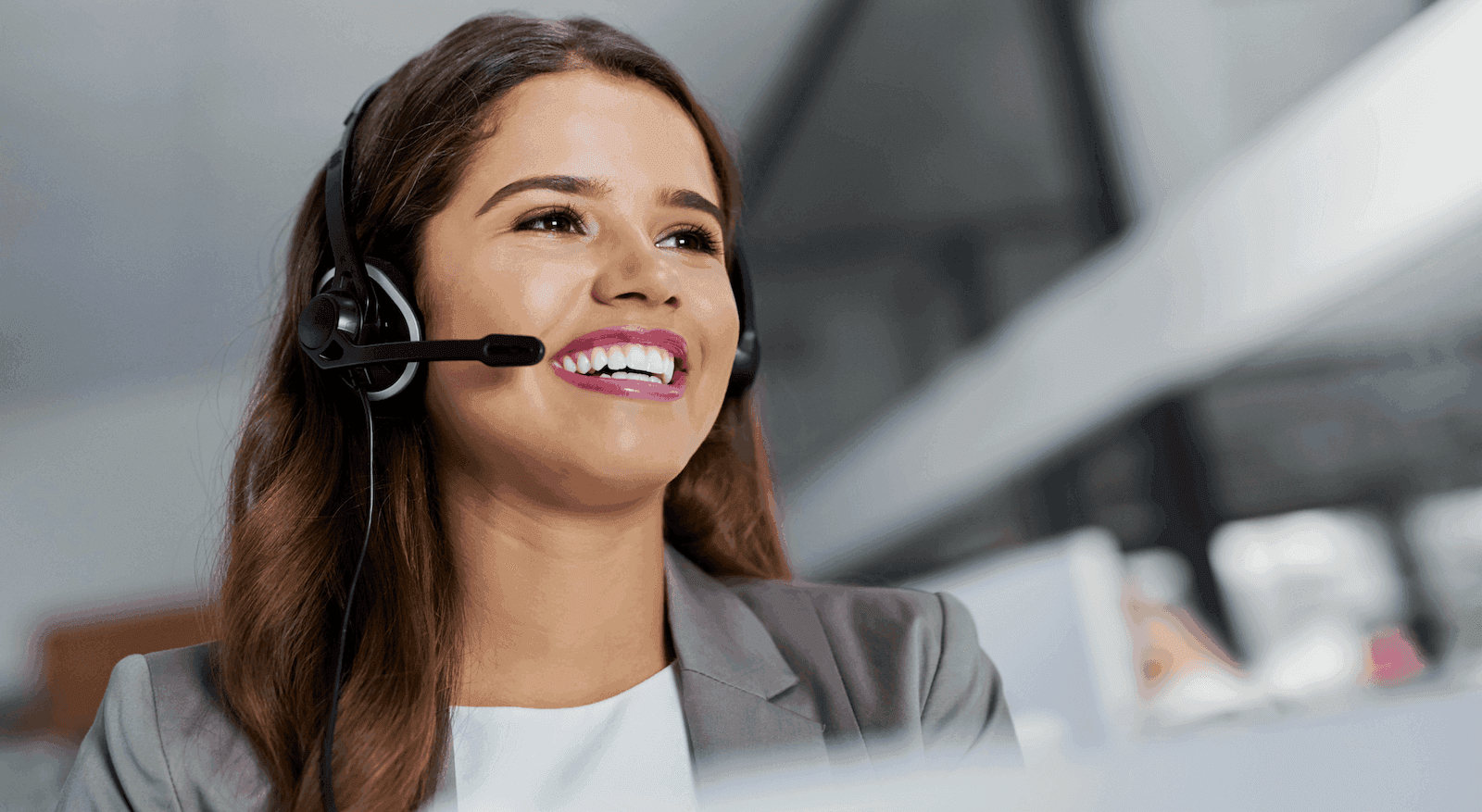
Tags
Share
When it comes to providing good customer support and just a good customer experience overall, you need a contact center solution.
Wait—let me backtrack a bit. If your agents or employees are having trouble handling the volume of calls and messages you’re getting from customers or prospects (or any other type of audience), then your business needs a contact center solution.
So, what exactly is a contact center, what does it have to do with SaaS, and how do you know if you need one?
I’ll walk you through all of this, starting with some definitions and then getting into the nitty-gritty of the SaaS contact center functionality that supervisors and managers should pay attention to. But first...
What is contact center SaaS?
The term “contact center SaaS” is made of two components, so let’s look at each one individually first.
What is SaaS?
SaaS stands for “Software as a Service,” which is just a software or app that you pay for on a subscription basis. Usually, it’s by month, or by year. Your chosen SaaS provider hosts the platform and takes care of maintenance and updates. You typically just need to download the app to start using it.
What is a contact center?
Next up: the contact center piece.
Contact centers are not the same thing as call centers. The key difference between a contact center and call center is that the former takes a more omnichannel approach to customer service and covers social media, self-service channels, and so on, while “call centers” and call center platforms focus only on phone calls.
Contact centers are more versatile by nature—and that’s because they just bring together more communication channels than call center software can.
So, what’s contact center SaaS and how does it differ from call center SaaS?
Contact center SaaS (Software as a Service) is a solution that integrates various communication channels for customer interactions, including phone calls, emails, live chat, social media, and self-service options. Unlike traditional call center software, which primarily focuses on managing inbound and outbound calls, contact center SaaS offers a more comprehensive and omnichannel approach to customer service.
What kinds of businesses need SaaS contact center solutions?
Again, a disclaimer: Not every business needs a SaaS contact center platform. Some businesses can work perfectly fine without a contact center or call center solution. Maybe you don’t get many phone calls at all over the course of a day. If that’s you, then you can skip this article. But if any of the items below apply to you, then it might be time to look for SaaS contact center software.
Businesses that need omnichannel communications
If your business doesn’t just take phone calls, then that’s one of the clearest indicators that you might need a SaaS contact center solution.
Whether you have an inbound team that just takes incoming calls or an outbound sales team that uses phone calls in addition to emails and SMS messaging, a good SaaS solution could let you handle all these different customer interactions across different channels in one convenient place.
For example, Dialpad Ai Contact Center is designed to do exactly that. Customer support teams can take calls from the same app where they’d message teammates and have video meetings from:
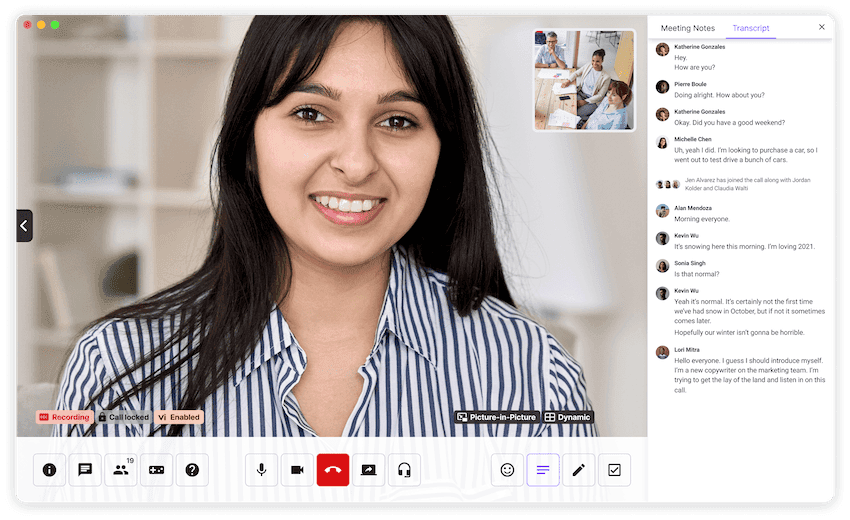
And it also integrates with CRMs (customer relationship management tools) like Salesforce and HubSpot to embed a CTI dialer inside those tools so that sales teams can make outbound calls without having to toggle between different windows:
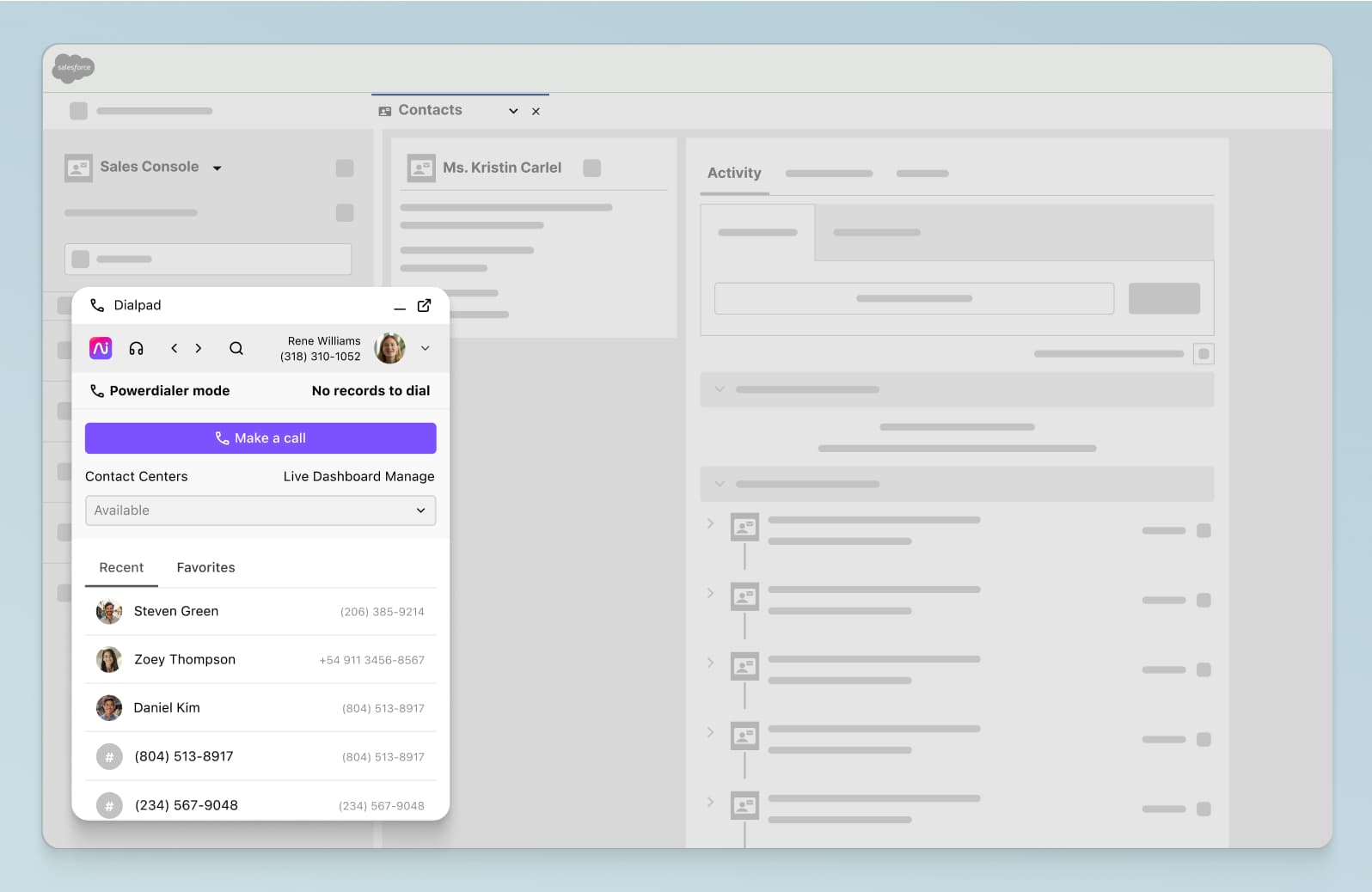
Not only that Dialpad’s integrations with CRMs can also automatically pop up customer data on agent's’ screens live on the call, automatically log activities, and more:
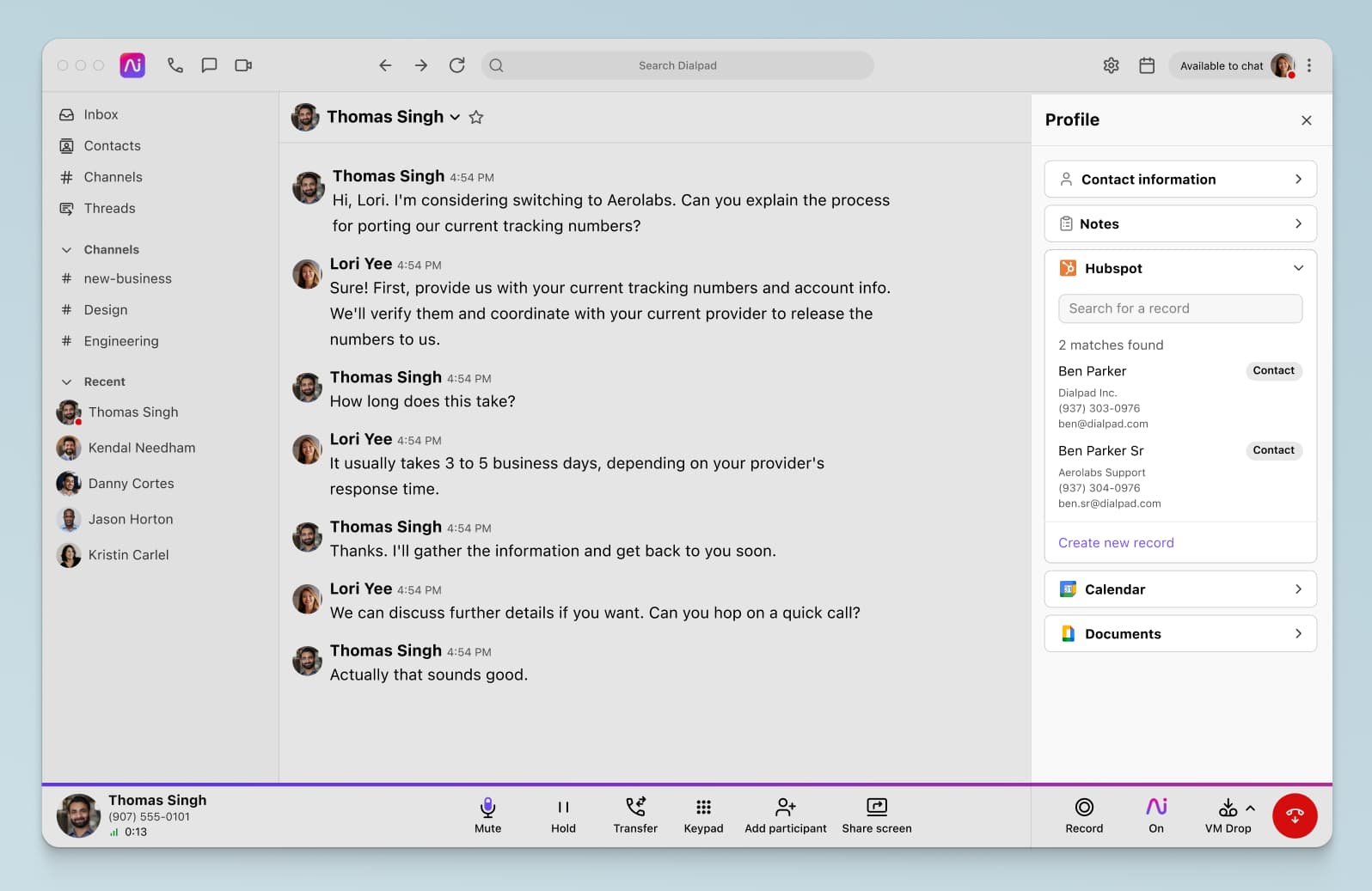
Businesses that need robust reporting
Need to report customer engagement? What about how many inbound calls or outbound calls your agents are doing per day?
It used to be pretty difficult to get all these numbers. You’d have to call the customer support team, wait for them to pull that data for you (which could take hours or even days), and then go through all those spreadsheets to find the insights you want.
It doesn’t have to be like that anymore. With some SaaS contact center tools (not all of them can do this, to be fair), you get built-in analytics that show you all this information, right at your fingertips. For example, Dialpad Ai Contact Center shows you missed and abandoned calls, call duration, and more:
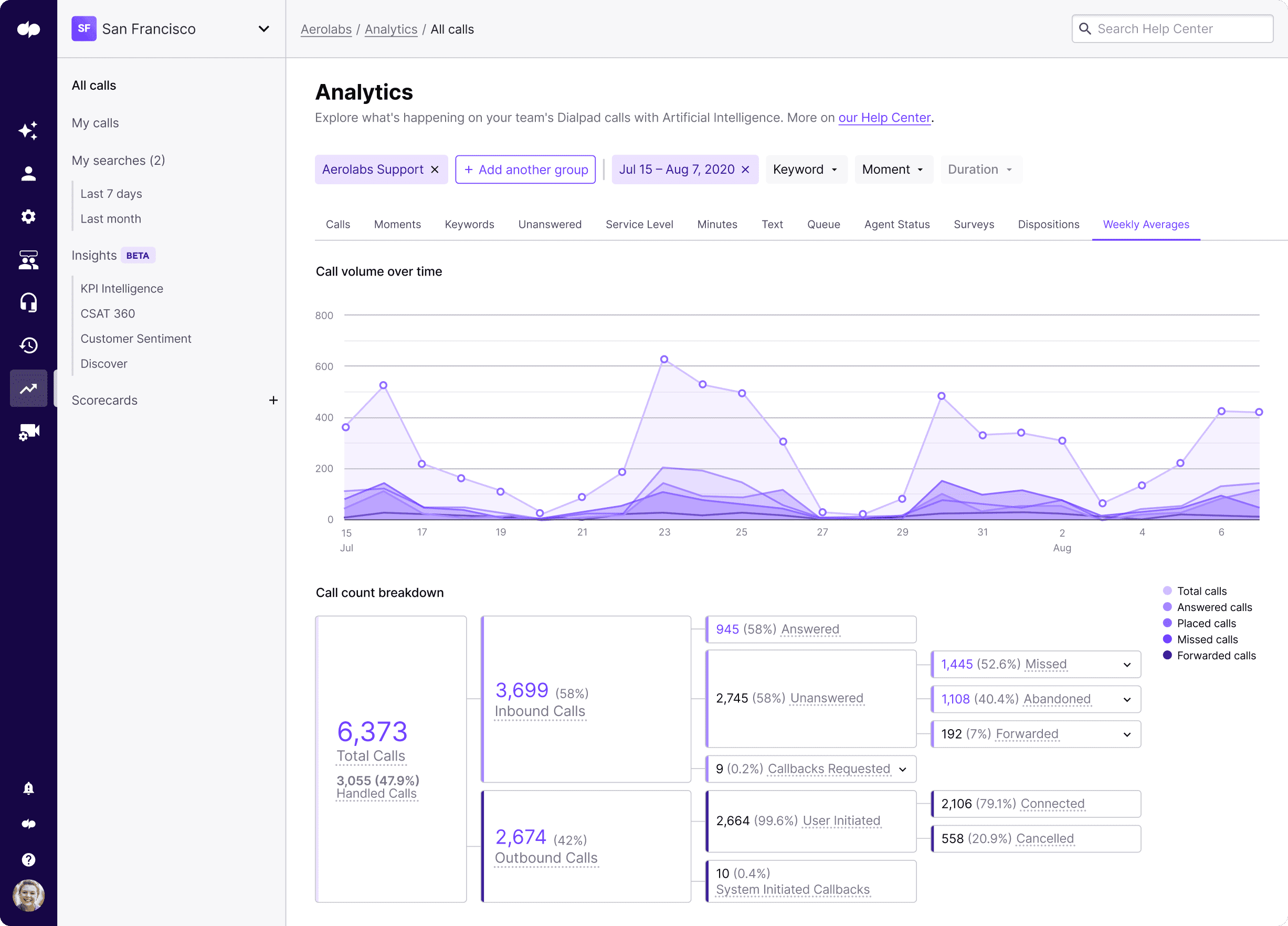
And there are even heat maps that show your call volume patterns and average speed to answer to help you with contact center forecasting and staffing:
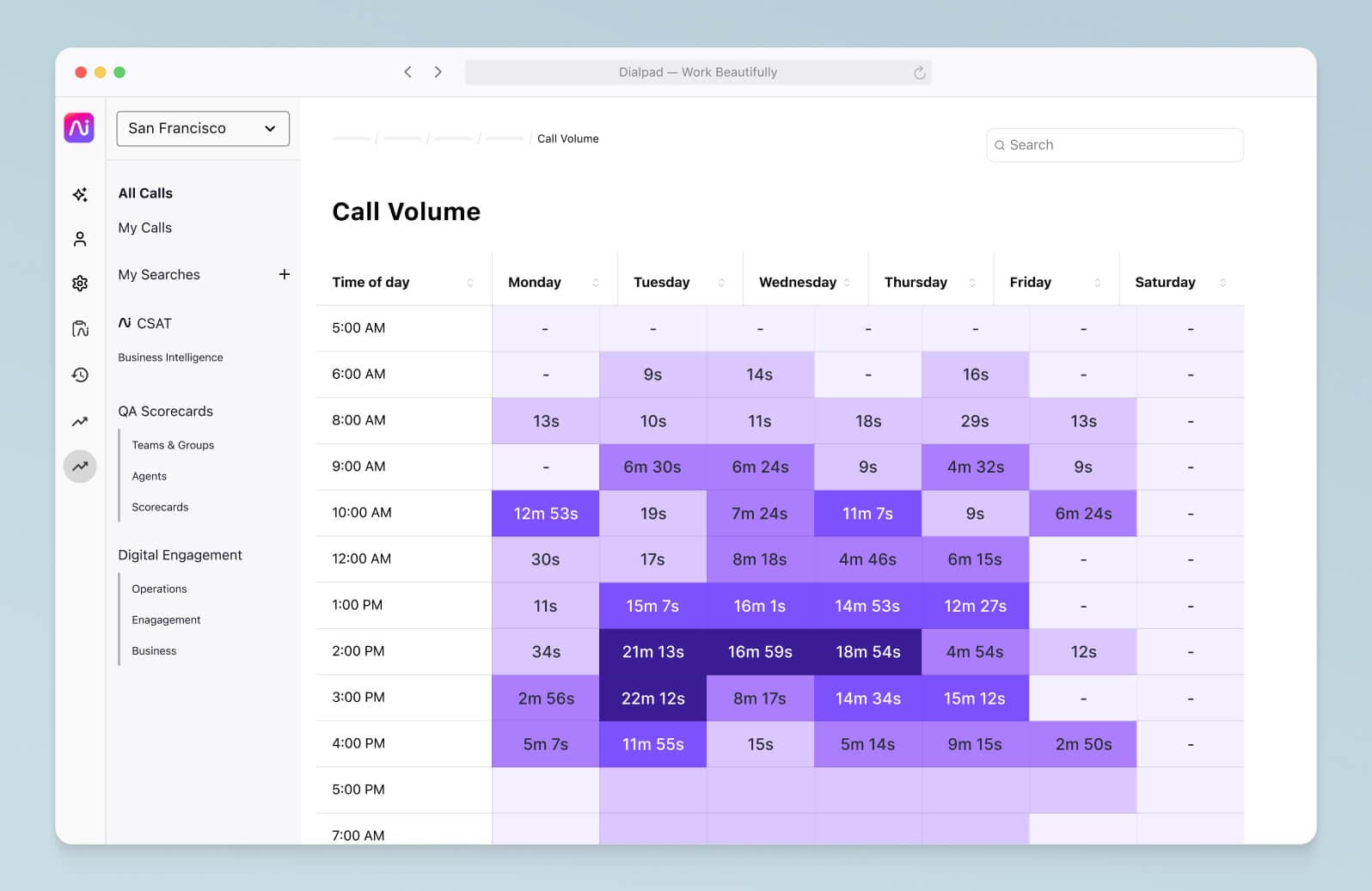
Businesses that want to integrate all their tools together
Most contact centers are using a variety of different tools. There’s the CRM where your customer information is stored, ticketing or help desk software, and then the everyday tools like Google Workspace or Microsoft 365.
With modern contact center software, you’re much more likely to have integrations that connect with all these tools. For example, Dialpad integrates with Zoho CRM, Zendesk, and more.
Businesses with remote or hybrid workforces
If your support team is scattered across multiple locations around the world, this is a huge reason to go with a SaaS contact center platform.
It makes it much easier to onboard new hires, add and manage phone numbers, and just get them ready to work. For example, with Dialpad Ai Contact Center, you can add a phone number for a new agent in literally a few clicks—completely remotely, and without IT help:
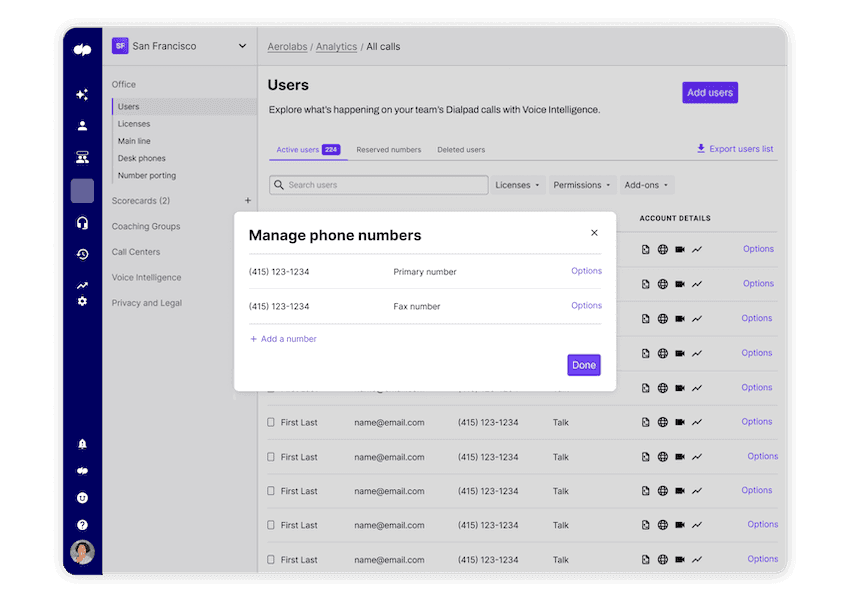
(In fact, contact center SaaS helped Fenway Health move hundreds of agents to remote work in the blink of an eye.)
And beyond the whole geography aspect, a SaaS solution also makes it much easier to add lots of new agents (we’re talking hundreds or thousands) quickly. One unique thing about Dialpad, in fact (not even other SaaS contact center solutions can do this), is that you can scale up—and down—on a massive scale really quickly.
Let’s say you run a regional airline and it’s the holiday season, which means you need to add a hundred live agents temporarily to handle this spike in call volume. But after the high season is over, you’ll need to remove all those users easily too. With Dialpad, you can!
✨ UPLEVEL YOUR CONTACT CENTER
Grab the Contact Center Playbook, which breaks down everything you need to know, from setup to improving customer satisfaction—with examples from real contact center teams across different industries.
What to look for in a SaaS contact center solution
There’s a few things that all contact center or call center solutions should be able to do well, though some will be better at them than others. For example, integrating with customer data tools and call routing are pretty basic requirements.
But even for these obvious checklist functionality items, there are some nuances to pay attention to.
CRM integration
A must-have for any contact center team that’s using a CRM. Not only does this integration sync your customer information to your business phone system or contact center, it also automates data entry (like logging activities), which can save time and help with agent productivity—while helping them provide a better customer experience.
Another big one is workforce management tools. You probably won’t need this unless you run a decent-size contact center, but if you do, Dialpad integrates with Playvox as well to give you WFM and QM functionality too—not to mention the integrations with Salesforce, Zendesk, Zoho CRM, other help desk software, and more. Oh, and there's also the API that lets you build custom automations with a homegrown CRM if that’s what you’re using.
HD VoIP calling
VoIP, or Voice over Internet Protocol, calling is essentially just the ability to make phone calls over the Internet.
Call quality is one of those things that you can’t really just check off as a “yes” or '“no”—you have to actually try the SaaS contact center solution out, make some phone calls (domestic and international), and see what the call quality is like.
For example, one of the biggest benefits of Dialpad’s cloud contact center platform is exactly that. Our customers rave about it:
“Since we switched to Dialpad we know that the quality of the calls that we place or that we receive is guaranteed. We are no longer getting any complaints about dropped calls or poor call quality no matter where my team members are.” - Olaf Doemer, Global Director of Support at Acquia
“We wanted to ensure the call quality was going to be good, and we knew Dialpad was good in the States, but would that be applicable in Latin America? So we ran the pilot for two to three weeks, and we learned that yes, the call quality was fantastic.” - Juan Gamboa, CRO at BNamericas
👉 Did you know?
The technology and infrastructure that a VoIP or cloud contact center provider uses is crucial to call quality. Dialpad’s unique dual-cloud architecture and global voice network are designed to give you excellent call quality, all around the world.
Easy call routing
Another essential for contact centers—and call centers especially—is an easy-to-use call routing or IVR (Interactive Voice Response) feature.
Keywords here: “easy to use.” Every contact center platform says they have “intelligent routing” or whatever buzzword they use for this feature. It’s a given. But what does vary is how they design this feature.
For example, some providers might make you call support, or jump through a lot of hoops to make a simple change to your routing to send callers to the right agents.
With Dialpad, you can easily update your call routing options with a few clicks in your online dashboard:
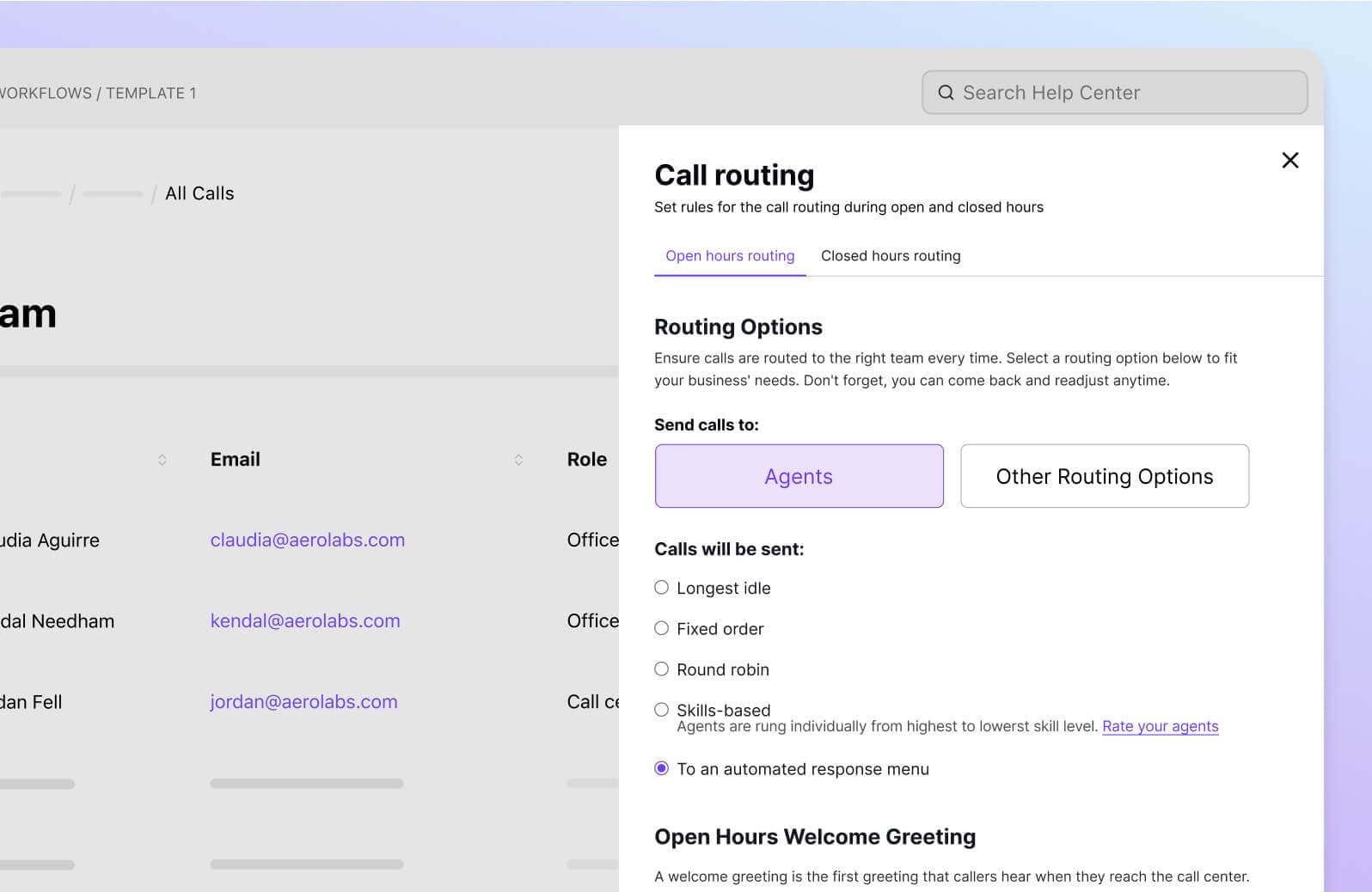
Not only that, Dialpad’s IVR functionality comes with a built-in dashboard that shows you which of your IVR menu options are being used the most (and least), so you can continuously refine your routing and customer journey:
👉 Dialpad tip:
If you run an omnichannel contact center, then you’ll need omnichannel routing that covers live chat, social media, and whatever other digital channels you’re using—in addition to phone calls.
Built-in Ai that’s designed to help agents and supervisors
Here’s the thing. Every contact center platform says it’s “AI-powered.” But what does that actually mean?
Well, the nice thing about our contact center is that we can use our own product, Dialpad Ai Contact Center—which means I can tell you exactly how we use it to streamline workflows for our own agents and supervisors.
One thing our Ai can do is transcribe calls in real time:
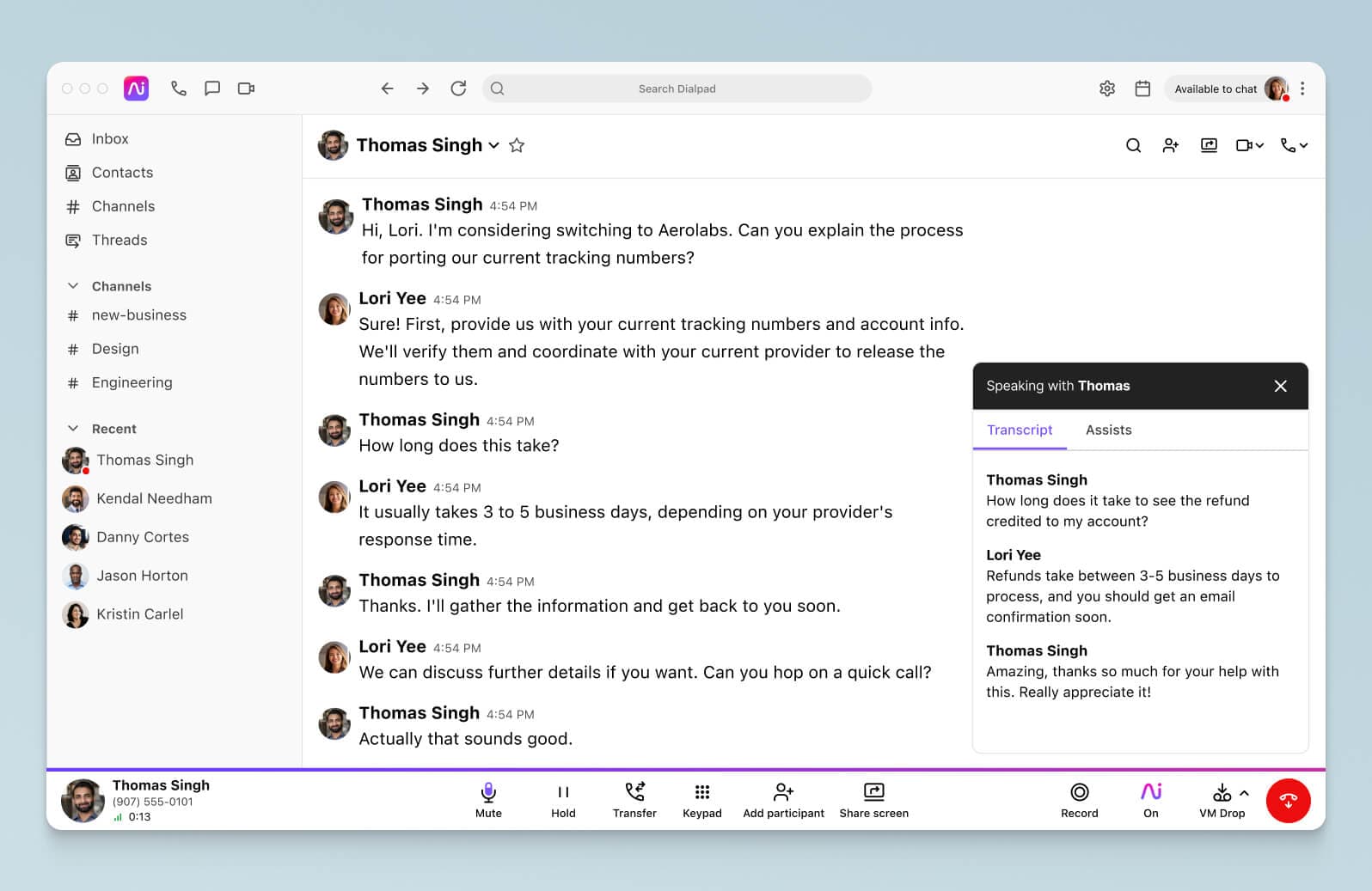
Not only that, it can also pick up on sentiment, which lets me as a supervisor quickly spot if customer satisfaction is going south on any active calls:
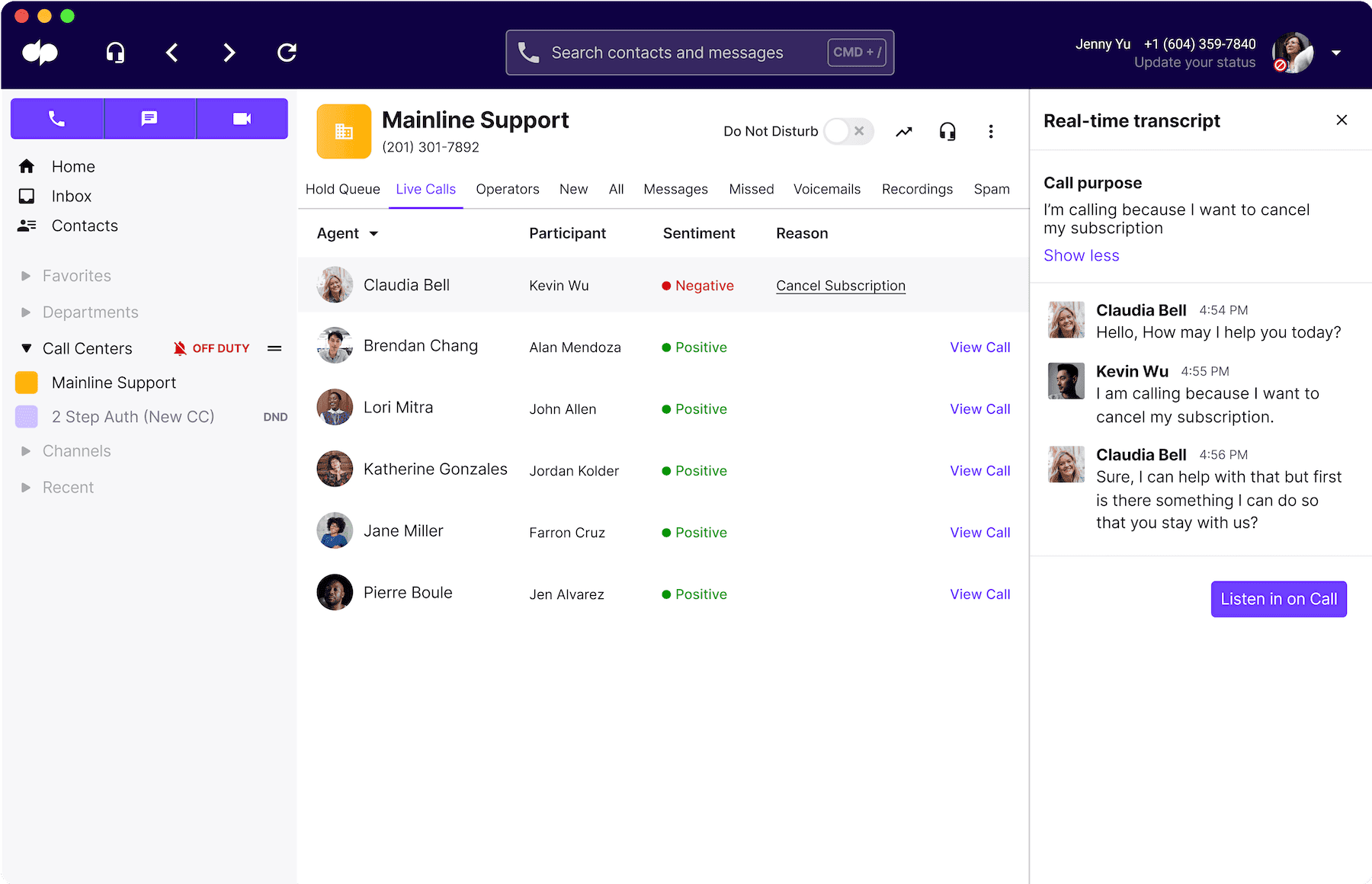
If I do notice something, I can just pull up the transcript (which again, gets updated in real time as the conversation is happening, which is amazing) to get more context before deciding whether or not I need to jump in to help the agent.
Another important thing we supervisors do with Dialpad is we use the Ai to track how often certain keywords come up on customer calls. For example, say I want to keep an eye on how frequently customers are requesting refunds. I can create a “Custom Moment” in Dialpad to track whenever “refund” or “money back” is said on a call:
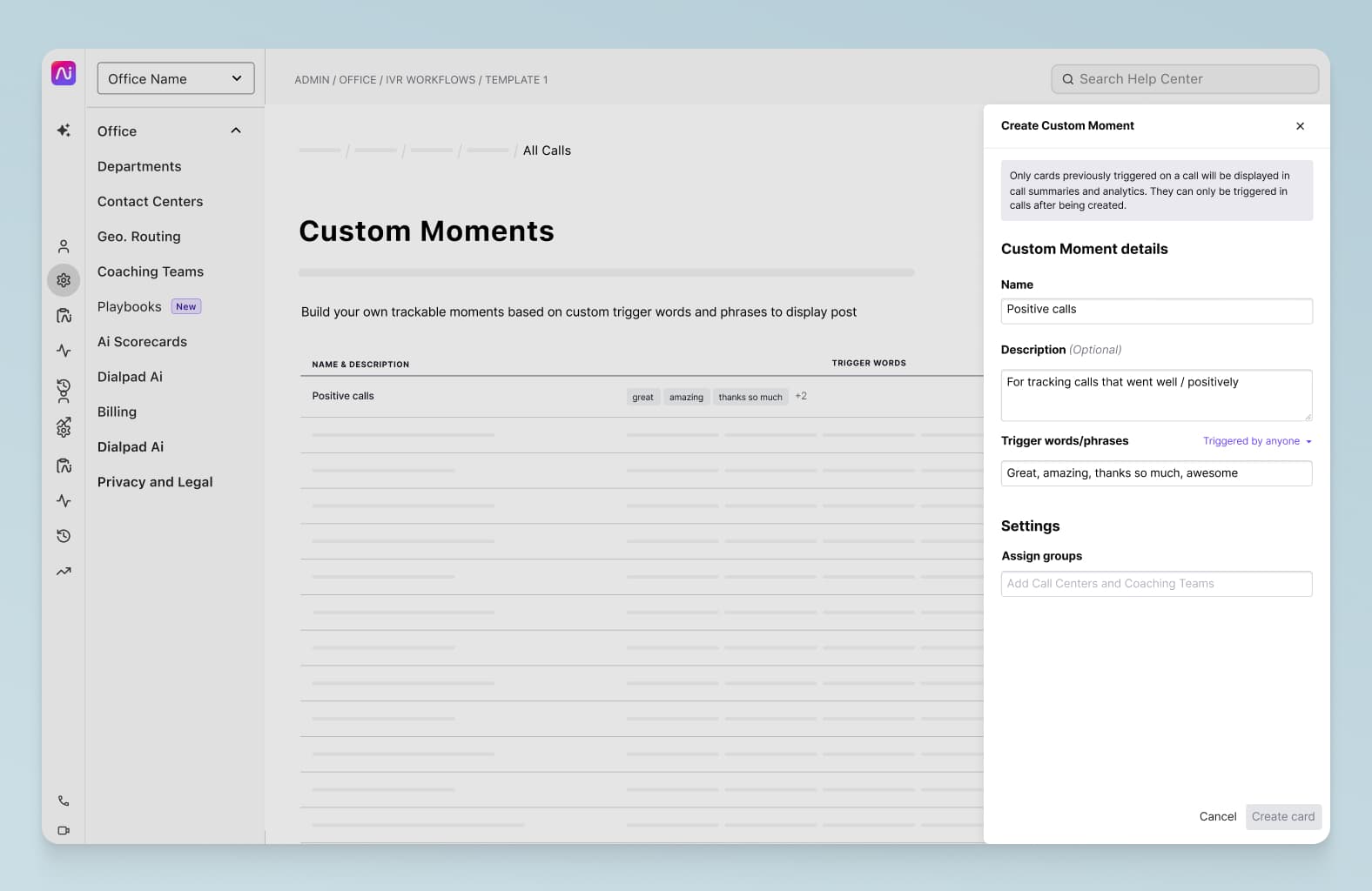
And to go one step further, I can also use these insights to create RTA (Real-time Assist) cards for my agents. These are tailored notes that pop up automatically on agents’ screens—as those keywords are spoken! That means with this example, I can create an RTA card with notes about our refund policy (to help agents talk about it with customers) and set it to trigger on their screens whenever someone says “refund” or “money back” or whatever relevant terms I want:
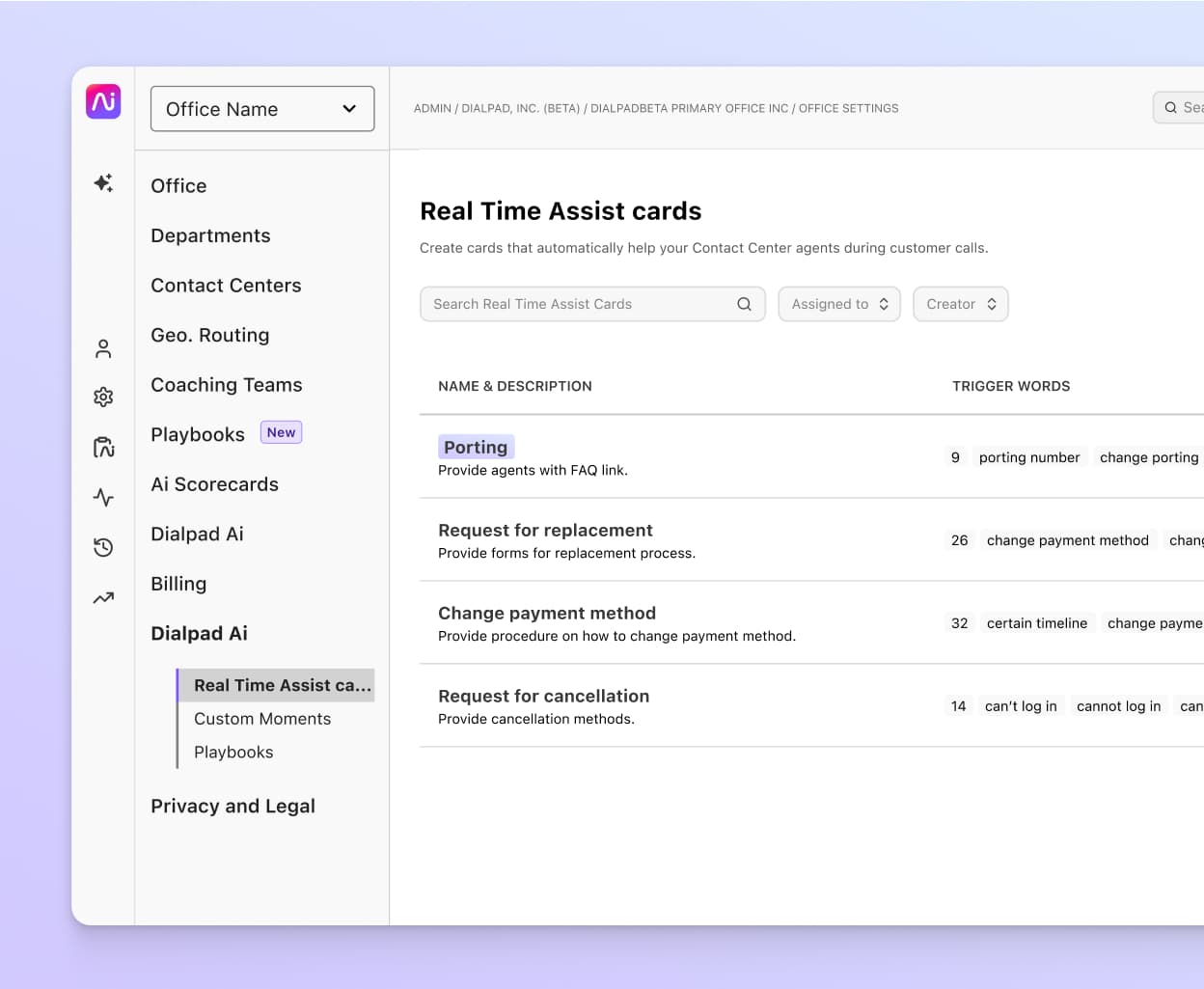
It’s like training at a massive scale. I don’t have to personally coach every call, but my agents can still get the information they need.
And beyond that, Dialpad Ai Contact Center also has omnichannel (covering social media, live chat, and more) and self-service functionality. It’s kind of like a chatbot, except it’s way smarter and more intuitive than any chatbot out there.
We say it’s like “Shazam for contact centers,” and not only can this chatbot deliver instant answers from multiple connected sources of unstructured knowledge (which is rare), but it also lets you build voice and video escalation to live agents in the chatbot journey.
The result? We can provide asynchronous customer service, 24/7, in the channels our customers want to be on. All out-of-the-box, and it’s no-code too.
👉 Dialpad tip:
Don’t forget to check that your SaaS contact center platform is secure and compliant with the regulations in your industry. For example, Dialpad Ai Contact Center can help you stay HIPAA, SOC Type II, and GDPR compliant—and has customers across regulated industries like healthcare, law, and insurance.
Case studies: 4 real-life contact center teams using a SaaS solution
So, how are other contact center teams using SaaS? Let’s take a closer look at how these customer support, sales, and customer success teams are doing it.
1. Fenway Health: Seamless moving hundreds of agents to remote work
Switching from in-person to a remote work environment can be challenging—but sometimes, you just have to do it, whether it’s because of a pandemic or your business going through a digital transformation.
How does that transition actually work, though?
Fenway Health had to do exactly that: making the switch to remote work, in real-time. All of their employees and agents—over 600 of them, spread across 15 locations—needed to transition to working remotely.
With traditional on-premises landline phone systems, this change would’ve been incredibly hard to pull off. And it would’ve almost definitely led to a dip in service levels, poor customer satisfaction, the whole thing.
(Their previous solution—a traditional copper wire-based PBX phone system—had this problem. It made it very difficult to work remotely, or on the go.)
But because Fenway Health had by then switched to a SaaS contact center platform, they were able to make this switch seamlessly.
We didn’t have equipment to send home with folks, but they were able to use smartphones and web browsers to access the call centers, and our call center service levels were unaffected. It was a very easy transition.
Jon DiBiasio
I.T. Director, Fenway Health
Now, Fenway Health’s agents can access everything they need to work from the comfort of a mobile app, a browser, or Dialpad’s desktop app on their computers.
2. Rently: Maintaining an impressive 4.5+ CSAT score
Rently provides property managers with self-touring and smart home technology and support. They had high customer service goals, but were being held back by their communications platform— inaccurate reporting and constant crashing were costing them not just money, but also customer satisfaction and happiness.
So, they switched to new contact center software that directs all their calls to the right department, gives them important insights that help their agents learn and improve, and more. “We’re handling 2 to 3,000 calls a week with Dialpad,” says Sahil, their Head of Customer Care.
Now, Rently is maintaining an impressive CSAT score over 4.5:
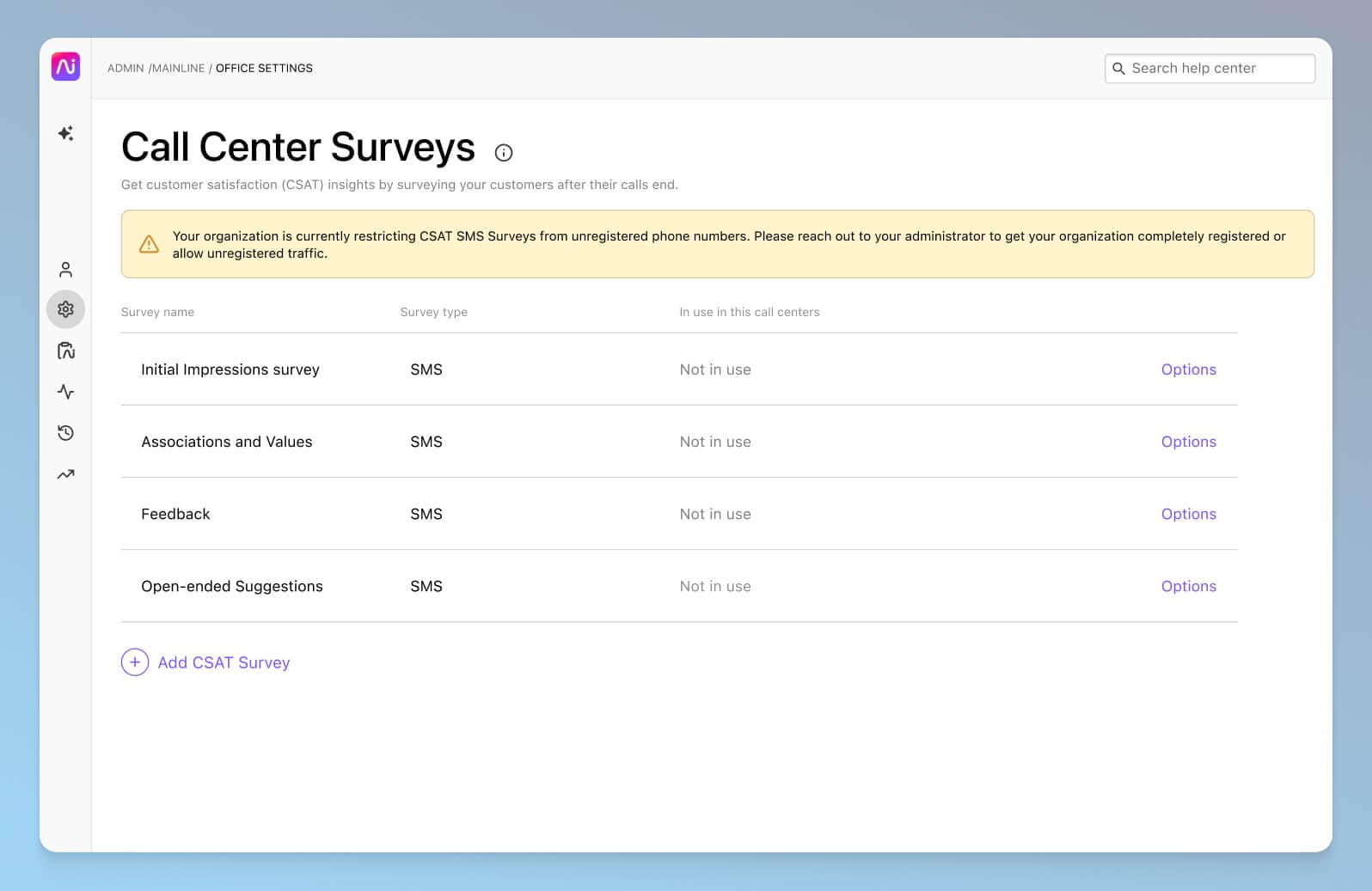
3. Los Angeles Pacific University: A new, fully functioning contact center—in one day
When you’re setting up your university’s contact center up with a new SaaS platform, it’s important to stick to your go-live date and deadlines. At Los Angeles Pacific University, they took things to the next level and got the whole thing ready to go, fully functional, in the span of just one day.
LA Pacific University is fully online. It has thousands of students and hundreds of staff. And a big part of that staff is responsible for bringing in new students every year.
“The enrollment department folks are the real Dialpad power users,” says Anthony, the university’s System Administrator. “They’re the main call center, in a sense, and they’re in charge of recruiting new students, calling leads, and documenting everything.”
With so much dialing going on, they needed a contact center platform that could support high volumes of outbound calls. Not only that, they also have “Success Coaches,” who communicate with students via SMS messaging to keep them up to date on events and what’s going on around the campus.
So, they chose a SaaS contact center platform that could do both. With Dialpad, Anthony was able to configure call routing, set up the contact center, and adjust the settings to the team’s needs easily and quickly. In the end? He’d been planning to spend weeks on what ended up taking less than a full day. Pretty neat.
4. Cricket Australia: Excellent call quality—even during peak cricket season
In the world of sports, the seasons with big games are very busy—while the in-between times are quite the opposite. Cricket Australia is no stranger to this kind of busy season.
We’re talking over 6,000 cricket fans calling in to renew memberships every season, not to mention all the callers asking about information on matches, booking into event hospitality, and more. In fact, peak renewal periods can see up to 80% of their total annual calls occur within an eight to 12-week period, which is absolutely wild.
The problem: Cricket Australia’s old contact center solution wasn’t able to keep up efficiently with this variability in call volumes.
That changed when they switched over to Dialpad.
“We used to have issues where our system, at peak times, would basically go into a meltdown and couldn’t handle large volumes of people in the queues or concurrent calls,” says John, the Membership Systems Analyst for the South Australian Cricket Association. “With Dialpad, we’ve had days where we’ve had that same volume and it hasn’t compromised anything.”
Not only that, they’ve been using Dialpad’s mobile app to keep stadium operations running smoothly on game days.
“Being able to have the app ready to go and answer on the fly is great; I really enjoy that,” says Deirdre, the Membership Service & Events Specialist at the Western Australian Cricket Association. “On match days, I may be managing an event or in another part of the stadium, but my team can always pass a phone call to me and I can accept without needing to be in front of an actual computer.”
Ready to try the best contact center SaaS solution out there?
Whether your contact center is managing one communication channel or several, it might be time to think about what the best SaaS solution looks like for your agents and supervisors.
Not only does it make it easier to work remotely as a team, it can also make data more accessible by giving you built-in analytics and dashboards, help you scale quickly, and more.
If you’re considering a SaaS contact center platform, why not book a product tour of Dialpad Ai Contact Center? It’s highly customizable, has a ton of prebuilt integrations, making call center software for small businesses so easy to use.
Looking for a SaaS contact center platform?
See how Dialpad Ai Contact Center can make your agents' and supervisors' lives easier with a demo, or take a self-guided interactive tour of the app on your own first!








