25 Essential call center software features for success in 2025: What to look for

Tags
Share
The call center landscape has undergone a huge transformation in 2025. And it’s not over yet.
AI is just getting started, and combined with ever-increasing customer expectations and productivity goals, businesses (and their call center agents) are facing new demands for seamless communication and efficient service.
Already, AI has reshaped many aspects of how call centers operate, and companies that have jumped on board early are setting themselves apart by offering more personalized and quicker customer support while reducing costs.
So, what does having the “right” call center software features require? What should you look for as you’re vetting the seemingly ever-growing list of solutions and vendors out there?
Keep reading to learn more.
What is call center software?
Call center software is a comprehensive digital system that’s designed to help customer-facing teams manage and streamline service interactions.
It provides a centralized platform where call center agents can handle incoming and outgoing communications. Typically this is through phone calls because call centers technically deal with phone calls only—if your business needs to handle other communication channels as well such as email, live chat, or social media, then you’d use a ”contact center.” But many people use these terms interchangeably.
Call center software is the main tool that agents and managers use to communicate with customers on, log calls, and provide timely support, while enabling the business to track performance, resolve issues, and optimize agent productivity.
What are the functions of call center software?
Call center software serves a range of critical functions. While some are more basic and only let agents make and receive phone calls, others come with many useful contact center capabilities. Here are a few examples:
Inbound and outbound call management: Agents can manage customer inquiries, complaints, and feedback for incoming support calls, and also make outgoing marketing and sales calls. This includes doing tasks such as routing (which could be automated) calls to the right department or agent.
Call recording and monitoring: This allows for the review and analysis of call interactions to ensure quality and compliance. Some call center software come with both automated and on-demand call recording options included.
Reporting and performance tracking: Some advanced solutions even provide real-time metrics on key performance indicators (KPIs), such as call volume, resolution time, and customer satisfaction, just to name a few—no external analytics tool needed.
Knowledge base: Some call center software also functions as a knowledge base, offering agents a repository of information to resolve customer queries more efficiently.
25 Essential call center features
A good product should give you a complete suite with call center features that improve agent performance, customer satisfaction, and operational efficiency.
From AI-powered tools to comprehensive reporting, here are 25 essential call center software features that most businesses should consider (or at least, be aware of) no matter what industry they’re in.
AI features
1. Real-time transcription
Live transcription features convert spoken conversations into written text in real-time. This real-time element is important, as there are many solutions that can transcribe conversations, but can only do it a few hours post-call.
Benefits:
Increases accuracy in customer records
Speeds up note-taking
Helps managers get context quickly when they jump into calls to help agents
Use cases
Support in industries like healthcare or finance, where accuracy is essential for regulatory compliance and auditing
Real-time transcriptions help agents during sales calls by allowing them to focus on the customer
2. Sentiment analysis
Some call center software, such as Dialpad’s contact center solution, comes with AI that can analyze call sentiment and flag potential customer dissatisfaction automatically.
Dialpad even has an Ai CSAT feature that can predict the CSAT score of an interaction with high accuracy—without needing the customer to manually fill out any surveys:
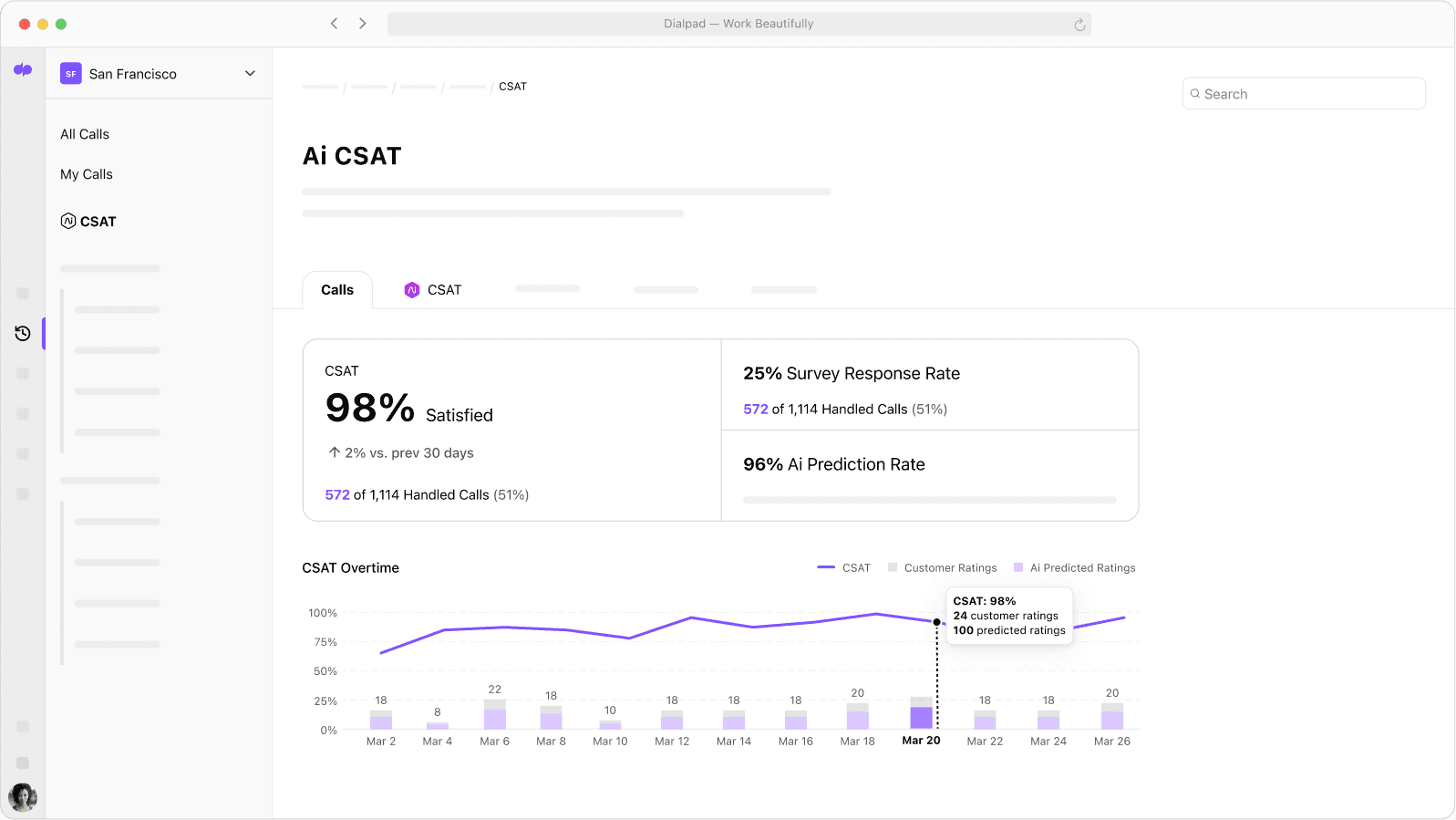
Benefits:
Helps agents identify customer emotions quickly and adjust their responses
Helps managers instantly spot if a specific agent or call needs their help
Use cases:
Customer service teams that deal with especially high-pressure situations
Sales teams can prioritize leads with positive sentiment for follow-ups
3. Live coaching
Traditionally, most agent coaching happens after the fact. But with agent assists and other AI features, coaching can happen in real time as calls happen so that agents can steer the conversation back into positive territory if needed.
Dialpad’s Ai Agent Assist, for example, automatically pulls up useful content for agents who might be stumped on a customer question, and Ai Playbooks are helpful guidelines that prompt agents to ask certain questions or perform specific tasks during a customer conversation—without a manager needing to step in to personally coach the call:
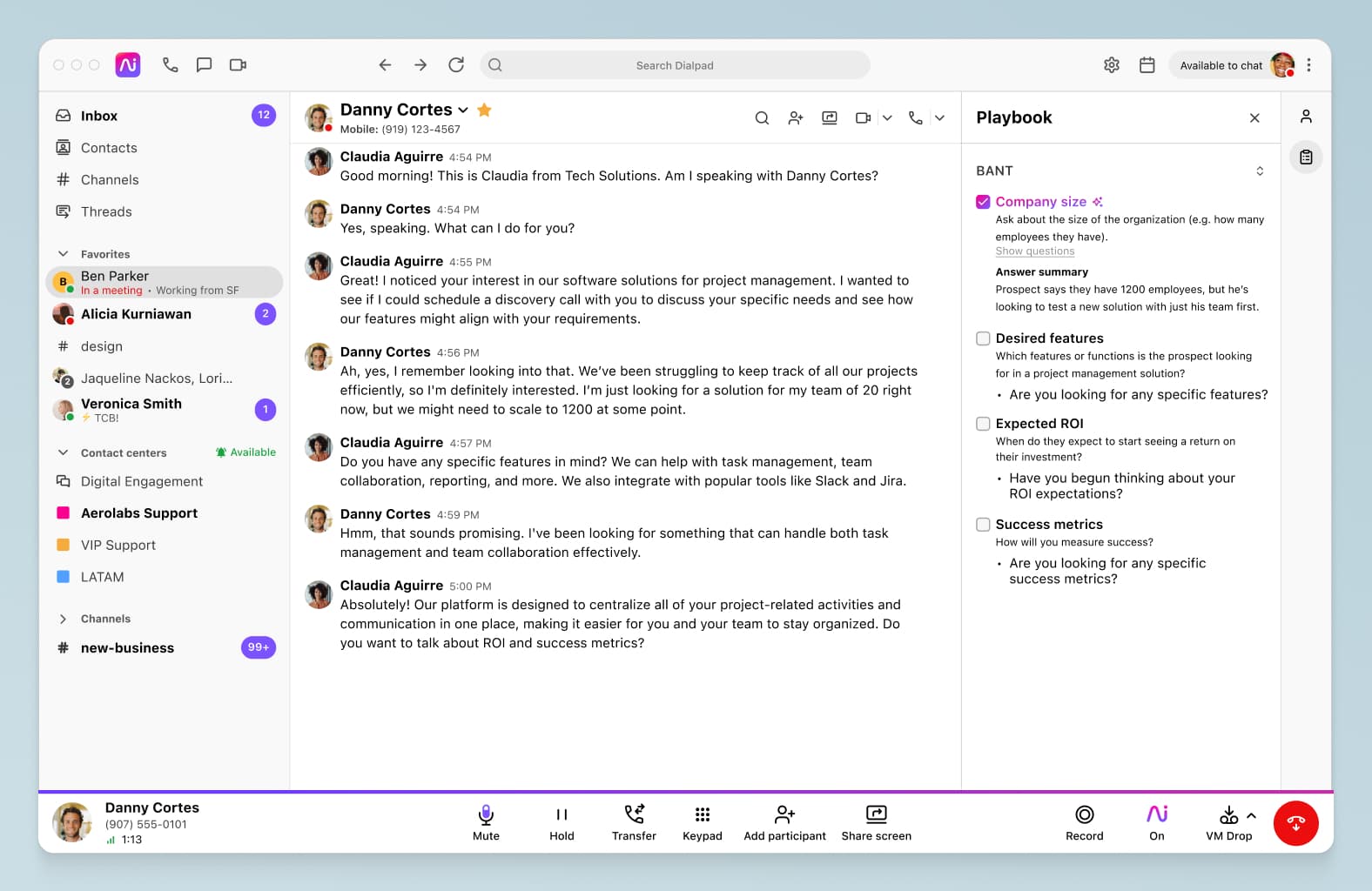
Benefits:
Improves agent performance by providing real-time feedback
Helps quickly resolve customer issues without supervisor assistance during calls
Use cases:
New agents can benefit from Ai Agent Assist, which offers real-time coaching during customer calls
Use for ring groups or call center teams that tend to receive emotional calls to help agents provide more responsive service
4. AI-powered QA
Scoring and reviewing agents’ calls can take hours of a coach’s or manager’s time every week. Automating that process can not only save them a ton of time, but also contribute to a more objective training and performance review process.
This is where tools such as Dialpad’s Ai Scorecards come in, using AI to analyze calls and automatically detect whether agents performed the tasks they needed to during calls:

Benefits:
Automates the QA process, reducing the need for manual review
Ensures consistent evaluation across all agent interactions
Use cases:
High-volume call centers and call centers in regulated industries like finance and healthcare can use AI-powered QA to evaluate every call for compliance
Customer support centers can monitor for whether agents asked specific questions
5. Auto-generated call summaries
Auto-generated call summaries capture key details from a call automatically, reducing the burden on agents to manually document conversations. This feature ensures that follow-up actions are clear and accurate while saving agents time post-call.
Benefits:
Reduces the time agents spend on post-call documentation
Ensures consistency and accuracy in capturing call details
Use cases:
Sales teams use summaries to capture follow-up actions for leads
Call centers in insurance and finance can ensure compliance with accurate records
Customer experience features
6. Omnichannel support
Omnichannel support allows customers to interact with your call center through multiple channels—phone, email, chat, social media—while providing a seamless experience. On the agents’ end, interactions are managed within a single platform, helping them provide a more consistent experience regardless of the communication method.
Benefits:
Improves customer experience by providing support through their preferred channels
Reduces the need for agents to switch between multiple tools, increasing their productivity and efficiency
Use cases:
E-commerce companies handling customer inquiries across phone, live chat, and social media
Law firms offering client support texting and phone calls
7. Self-service options
Self-service features like conversational AI or AI-powered chatbots let customers resolve simple issues independently. This not only reduces the load on call center agents but also provides immediate, 24/7 support for customers.
Benefits:
Reduces call volumes by enabling customers to resolve issues on their own
Provides 24/7 service without needing agents to be available at all times
Use cases:
E-commerce businesses using AI chatbots for order tracking and FAQs
Tech support teams automating troubleshooting for common issues
Financial institutions allowing customers to check account balances or transfer funds via automated systems
8. Callback feature
A callback feature is essential in any call center software because it gives your customers the option to receive a call back instead of waiting on hold, which helps reduce frustration during peak times because customers can receive timely service without staying on their phone for long periods.
Benefits:
Improves customer satisfaction by reducing hold times
Optimizes call center resources by scheduling callbacks during lower traffic periods
Use cases:
Telecom companies experiencing high inbound call volumes
Retail customer service teams handling seasonal surges in call traffic
Healthcare providers offering callbacks for non-urgent patient inquiries
9. CRM integrations
CRM integrations are also important because they allow your call center software to sync with your Customer Relationship Management (CRM) systems, giving agents access to customer history, preferences, and previous interactions. This enables much more personalized service and faster resolution rates.
Benefits:
Provides agents with detailed customer insights for more personalized service
Significantly reduces manual data entry, which minimizes human error and time wasted
Use cases:
Sales teams reviewing customer purchase histories to upsell or cross-sell
Customer support resolving issues faster by having complete interaction histories at their fingertips
Operational efficiency and productivity features
10. Call monitoring and whispering
Call monitoring and whispering let supervisors listen in on live calls and provide private, real-time advice to agents without the customer knowing they're there. This feature is especially valuable for training and handling sensitive or escalated calls.
Benefits:
Enables real-time agent coaching without interrupting the customer interaction.
Improves the quality of customer service by ensuring agents are supported in difficult situations.
Use cases:
Supervisors training new agents during their first few weeks
Handling escalated customer complaints where supervisor input may be needed
Sales reps fine-tuning pitches with live guidance from experienced team members
11. Call analytics and reporting
Call center analytics and reporting tools give you useful insights into call center performance and metrics like call volume, wait times, and agent performance metrics.
Benefits:
Provides data-driven insights to optimize staffing and operations
Makes it easier to identify trends and areas for improvement in call handling
Use cases:
Call centers optimizing agent shifts and staffing based on peak call times
Tracking customer satisfaction metrics over time to gauge service quality
Identifying common customer issues for further training or product development
12. Queue management
Queue management helps optimize your call flows by organizing callers based on priority, agent availability, or customer needs. This ensures that high-priority calls are handled promptly and that your VIP customers experience shorter wait times.
Benefits:
Reduces customer wait times and improves overall service efficiency.
Balances agent workloads to prevent burnout and optimize performance.
Use cases:
Customer service teams prioritizing VIP customers or urgent issues
High-volume call centers that need to handle surges during peak times
Healthcare providers triaging patient calls based on the urgency of their medical needs
13. Interactive Voice Response (IVR)
IVR systems allow customers to navigate a menu using voice commands or keypad inputs to self-direct their call, automating the management of simple inquiries and routing calls to the appropriate department without human intervention.
Benefits:
Reduces the need for agents to handle basic inquiries, saving time
Improves first-call resolution by directing customers to the right department
Use cases:
Telecom companies using IVR for account balance checks or service activations
Banks allowing customers to check their account status or transfer funds
Utility companies enabling bill payments and issue reporting via IVR
14. Automated Call Distribution (ACD)
ACD, or automatic call distribution, on the other hand, routes incoming calls to the most suitable agent based on predefined criteria like expertise, availability, or customer needs.
Benefits:
Improves first-call resolution by connecting customers to the right agent immediately
Optimizes agent productivity by balancing call distribution based on skills
Use cases:
Tech support centers routing calls based on product expertise
Financial institutions directing customers to specialists in loans, investments, or accounts
Scalability features
15. Ability to add and remove users on your own
This feature allows administrators to add or remove users from the system without requiring external support.
Benefits:
Reduces dependency on third-party support for user management
Provides flexibility to scale teams during high-demand periods
Use cases:
Seasonal retail businesses scaling up during the holidays
Growing startups adding new agents as they expand
16. International coverage
International coverage ensures that your call center can operate globally, providing local phone numbers, international calling capabilities, and multi-language support. This feature is essential for businesses serving customers in multiple countries.
Benefits:
Lower costs for international calls
Ensures seamless global communication with customers
Use cases:
Multinational corporations supporting clients across multiple time zones
Tech support centers providing 24/7 service across different countries
17. A solid downtime SLA
A Service Level Agreement (SLA) that guarantees minimal downtime is a critical call center phone system feature if you need to operate around the clock because it gives you confidence to tell your customers that when you say you’ll provide 24/7 support, you mean it.
Benefits:
Minimizes business disruptions
Provides accountability and recourse to your business in case of system failure
Use cases:
Financial institutions requiring 24/7 access to customer service
Call centers supporting emergency services that need constant uptime
18. 24/7 live support
Your call center software should offer 24/7 live support to ensure that help is always available, regardless of time zone or location.
Benefits:
You get immediate technical support when you need it
Enhances your own customer satisfaction
Use cases:
IT companies providing round-the-clock helpdesk support
Healthcare providers that need to provide urgent medical support at all times
Security and compliance features
19. Enterprise-level encryption
Because you’re dealing with customer and PII data, robust encryption features are essential in your call center software. With Dialpad, for example, calls over the VoIP network and in-transit web requests are encrypted using TLS. At rest, application data is permanently stored using AES 256-bit on the Google Cloud Platform.
Benefits:
Encryption protects sensitive customer information from unauthorized access and data breaches
Less risk of financial loss and reputational damage resulting from data theft
Use cases:
Handling personal details such as social security numbers or medical records
Ecommerce companies handling payment and credit card information patient communications in compliance with HIPAA
20. Compliance with industry regulations
Depending on the industry, call centers may have to comply with industry-specific regulations, such as GDPR for data protection, HIPAA for healthcare privacy, or PCI-DSS for personal information.. Ensuring compliance helps protect sensitive customer data and prevents legal penalties.
Benefits:
Protects your businesses from legal penalties associated with non-compliance
Builds trust with customers by ensuring their data is handled responsibly
Use cases:
Healthcare call centers ensuring HIPAA compliance in patient interactions
Financial institutions adhering to PCI-DSS regulations for payment security
21. Role-based access controls
This allows administrators to assign specific permissions to users based on their roles within the organization, and ensures that sensitive information is only accessible to authorized team members.
Benefits:
Improves data security by limiting access to sensitive information
Ensures compliance with privacy regulations by controlling data access
Use cases:
Healthcare organizations controlling access to patient data based on staff roles
Financial services limiting access to sensitive customer financial data
22. Data backup and recovery
Data backup and recovery solutions ensure that call center data is protected against loss, whether due to technical failures or cyberattacks.
Benefits:
Prevents data loss in case of hardware failures, outages, or cyberattacks
Ensures business continuity by allowing for quick data recovery
Use cases:
Call centers needing to restore customer interaction data after a system failure
Financial institutions safeguarding transaction records with reliable backups
Employee experience features
23. Agent dashboard and workspace
A user-friendly agent dashboard provides an organized workspace where agents can manage tasks, view call histories, and access customer information efficiently.
Benefits:
Improves agent productivity
Ensures that agents have quick access to all necessary customer data during calls
Use cases:
Sales agents needing quick access to customer data for personalized pitches
Support teams resolving technical issues with detailed case histories and tools at hand
24. Internal chat and collaboration tools
These let agents communicate with each other and with supervisors during calls, which can help streamline the process of solving customer issues.
Benefits:
Faster issue resolution thanks to team collaboration
Improves communication between agents, supervisors, and departments
Use cases:
Customer service teams handling complex issues requiring input from multiple departments
Sales teams collaborating on large deals that involve multiple stakeholders
25. Workforce management tools
Workforce management tools help call center managers optimize agent scheduling, monitor performance, and forecast staffing needs. These tools ensure that the right number of agents are available to meet customer demand without overstaffing or understaffing.
Benefits:
Optimizes agent scheduling to meet fluctuating customer demands
Reduces operational costs by preventing overstaffing during low-traffic periods
Use cases:
Call centers adjusting staff levels during high-traffic seasons like holidays
Tech support centers forecasting call volume spikes based on new product releases or system updates
How artificial intelligence is making call center software better
AI is revolutionizing what call center software can do in many ways.
Not only is it automating time-consuming manual tasks and reducing the workload on human agents, it can also empower managers to intervene before issues escalate, forecast call volumes, and make call centers more agile, efficient, and customer-centric.
What defines a good call center?
Every call center is different, and while “good’ might look different depending on the size and industry, you should spot at least a few of these elements:
High first-call resolution (FCR): Resolving customer issues on the first interaction without the need for follow-ups.
Omnichannel support: Agents are able to handle different communication channels like phone, live chat, and social media easily.
Short wait times: Efficient call queue management to reduce customer waiting times and frustration.
Personalized customer service: Agents are able to use customer data to offer tailored interactions.
Continuous Improvement: The team is able to regularly analyze performance metrics to optimize processes and agent training.
Flexibility and adaptability: The call center can scale, support remote work, and quickly adjust to changes in business or customer needs.
Get all these call center software features and more with Dialpad
In 2025, call centers aren’t just about answering calls anymore—they're about providing a comprehensive, seamless, and secure experience for both agents and customers.
Learn more about how Dialpad Support comes with advanced AI tools that empower agents and managers to work more efficiently and keep your customers happy. Book a product tour with the team!
Want to see how Dialpad Support can work for your team of supervisors and agents?
Book a product demo to learn about how you can use RTA cards, Custom Moments, and more. Or, take a self-guided interactive tour of the app!









