10 top examples of call center scripts that get results in 2025, plus best practices and tips

Tags
Share
In any high-volume customer service team, call center scripts are pivotal in guiding agents to deliver consistent and effective interactions.
With customer expectations rising every year, understanding the nuances of these scripts and their application across different scenarios is essential for optimizing customer satisfaction and operational efficiency.
Keep reading to learn more about call center scripts, their benefits, key components, best practices, and more.
What is a call center script?
A call center script is a predefined guide that helps agents navigate customer interactions. It’s essentially a structured dialogue with questions and responses that are tailored to address common customer inquiries—while incorporating customer service etiquette elements. The primary goal of using these scripts? To ensure consistency, accuracy, and efficiency in communication, and ultimately improve the overall customer experience.
How do call centers use scripts?
Most call centers use scripts as foundational tools to standardize interactions, and may use call center scripting software to generate or store these scripts. Agents refer to scripts during calls to maintain a coherent flow, ensure compliance with company policies, and provide accurate information. Scripts are especially useful for helping agents handle specific scenarios, which reduces response times and minimizes errors.
Types of call center scripts
Call center scripts are typically categorized based on the nature of the interactions they’re written for. For example:
Inbound scripts: Designed for incoming calls, these scripts often address customer inquiries, support requests, or complaints.
Outbound scripts: These are used for proactive outreach, such as sales calls, follow-ups, or surveys.
Troubleshooting scripts: These guide agents through technical support processes to help them resolve customer issues more efficiently.
Sales scripts: These are similar to outbound scripts, but more specifically written to promote products or services, focusing on converting the prospect and addressing potential objections.
What are the benefits of call center scripts?
Implementing call center scripts offers numerous advantages:
More consistent customer interactions: Scripts ensure uniformity in agents’ responses, and a more standardized experience for all customers.
Improved first contact resolution rates: Giving this structured guidance enables agents to resolve issues promptly during the initial contact.
More confident agents: With a reliable script, agents feel more assured in handling different scenarios.
Reduced training time: Scripts are good training tools, and can help accelerate the onboarding process for new agents.
Better compliance with regulations: Incorporating legal and regulatory guidelines into scripts helps agents stay compliant more easily.
Key elements of effective call center scripts
Even though every script is different, the most effective call center scripts contain five essential components:
1. Initial greetings and introductions
Setting a positive tone at the beginning of the call is crucial. For example: "Thank you for calling [Company Name]. My name is [Agent Name]. How may I assist you today?"
2. Verification steps
If agents deal with sensitive or personal account information, they’ll also have to confirm the customer's identity. E.g., "Can you confirm the last four digits of your card number?"
3. Questions to identify issues
Next is asking probing questions to understand why the customer reached out. For example: "Can you please describe the issue you're experiencing?"
4. Proposed solutions
The main challenge: Offering clear solutions or information about relevant products or services. Example: "Based on what you've shared, I recommend trying [solution or product]. Here's how it can help..."
5. Closing remarks and follow-up actions
Conclude the call professionally and outline any necessary follow-up. For example: "Thank you for contacting [Company Name]. If you have further questions, feel free to reach out. Have a great day!"
How to tailor call center scripts for 8 different situations
So, when should you customize your call center scripts? Here are eight potential scenarios that should have their own scripts:
Sales calls
Sales script templates should focus on understanding the prospects’ needs and aligning products or services accordingly using persuasive language and proactive messaging to address potential objections. (If you’ve already booked an initial meeting with a prospect, here are some discovery call templates.)
Technical support
Technical support scripts should provide clear, step-by-step troubleshooting instructions. Use simple, jargon-free language to make sure the customer can follow along easily.
Customer complaints
When handling customer complaints, start by empathizing with the customer's frustration, expressing understanding of how the situation might be inconvenient or upsetting for them. Acknowledge the issue without deflecting responsibility. Show a willingness to resolve the problem by providing a clear, actionable resolution plan and outline the steps you will take.
General inquiries
For general inquiries, aim to provide concise, clear, and accurate information to the customer, while maintaining a friendly and approachable tone. Agents should listen actively to the customer's question, then respond with the most relevant information in a way that is easy to understand.
Information about products
Product information scripts should highlight the key features and benefits of the product or service, aligning them with the customer's specific needs or interests. Agents should be prepared to answer common questions about the product’s functionality, quality, or comparison to similar offerings.
Inquiries about billing
Billing inquiry scripts should provide clear and detailed explanations of charges, offering transparency in all transactions, including itemized charges, insights into billing cycles, and any discrepancies.
Upselling or cross-selling
These scripts should help agents identify opportunities to introduce additional products or services that complement the customer's current selection. Make sure the suggestions are relevant to the customer’s needs, and emphasize how the complementary products can provide added value.
Survey or feedback collection
Feedback collection scripts should politely ask for the customer's input, highlighting the importance of their opinions in helping the business improve. Keep the process brief and straightforward to respect the customer's time.
10 call center script examples
Now, let’s look at 10 script templates tailored to common call center scenarios:
1. Inbound customer service call center script example
Greeting
"Thank you for calling [Company Name]. My name is [Agent Name]. How can I help you today?"
Problem identification
"I understand you're experiencing [issue]. Could you provide more details to assist you better?"
Active listening and empathy
"I understand how frustrating that must be."
Solution offering
"Here’s what we can do to resolve this issue..."
Verification and resolution
"Does this solution work for you? Is there anything else I can help with?"
Closing
"Thank you for calling [Company Name]. Have a great day!"
2. Outbound sales call center script example
Greeting
"Hello, is this [Prospect Name]?"
Introduction and purpose
"I'm [Agent Name] from [Company Name]. I’d love to share [offer or proposal] with you."
Pitch
"Our [Product/Service] can help you with [Benefit]."
Handling objections
"I understand your concern. Here’s how we address that..."
Closing
"Would you like to take advantage of this offer today?"
3. Technical support call center script example
Greeting
"Thank you for calling [Company Name] Technical Support."
Problem identification
"What issues are you experiencing?"
Diagnosis
"Let’s go through a few troubleshooting steps."
Solution offering
"Here’s how we can resolve this issue..."
Verification and resolution
"Try this and let me know if it works."
Closing
"Thank you for calling. Have a great day!"
4. Customer complaint handling call center script example
Greeting
"I’m sorry to hear about your issue. Let’s work on resolving it."
Acknowledging the complaint
"I understand that must be frustrating."
Listening and empathy
"We appreciate you reaching out to let us know."
Problem-solving
"Here’s how we can fix this..."
Verification
"Does this solution work for you?"
Closing
"We value your business and appreciate your patience. Have a great day."
5. Appointment setting call center script example
Greeting
"Hello, this is [Agent Name] from [Company Name]. How are you today?"
Introduction and purpose
"I’m reaching out to help you schedule an appointment for [service/product]. We want to make sure you get the best possible experience with us."
Scheduling
"Do you have a preferred date and time? We have availability on [available dates/times]. Would one of these work for you?"
Closing
"Great! Your appointment is confirmed for [date/time]. You’ll receive a confirmation via [email/SMS]. If you need to reschedule, please call us at [phone number]. Have a great day!"
6. Follow-up call center script example
Greeting
"Hello [Customer Name], this is [Agent Name] from [Company Name]. I’m following up on your recent [purchase or service request]. Do you have a moment to chat?"
Gathering feedback
"We’d love to hear about your experience. Were you satisfied with the service/product you received?"
Addressing concerns
(If the customer expresses dissatisfaction)
"I’m sorry to hear that. Could you share more details about the issue? I’d love to find a way to resolve this for you."
Closing
"Thank you for your time, [Customer Name]. We truly appreciate your feedback. If you have any further concerns, don’t hesitate to reach out. Have a wonderful day!"
7. Product recall notification call center script example
Greeting
"Hello, this is [Agent Name] from [Company Name]. I’m calling regarding an important update about [product name] that you recently purchased."
Explaining the recall
"We’ve identified a potential issue with this product, and as a precautionary measure, we’re issuing a recall. Your safety is our priority."
Providing options
"You have the option to return the product for a full refund or receive a replacement at no cost. Which option would you prefer?"
Closing
"We’re very sorry for any inconvenience this may have caused. Please follow the return instructions sent to your email, and feel free to contact us at [customer service number] if you have any questions."
8. Billing inquiry call center script example
Greeting
"Hello, this is [Agent Name] from [Company Name] Billing Department. How can I assist you today?"
Identifying the issue
"I understand you have a question about your bill. Could you provide your account number or the billing statement reference number?"
Investigating the issue
"Thank you. Let me review your billing details... I see that [explain charges or issue]."
Providing explanation
"This charge is for [explanation]. It was applied because [reason]."
Resolution
(If applicable)
"I understand your concern. Here’s what we can do: [offer solution]. Does this work for you?"
Closing
"I appreciate your patience, [Customer Name]. Is there anything else I can help you with today? Have a great day!"
9. Win-back campaign call center script example
Greeting
"Hello [Customer Name], this is [Agent Name] from [Company Name]. We noticed that you haven’t been with us for a while, and we’d love to have you back!"
Offering incentive
"To welcome you back, we’re offering [special discount, free trial, upgraded plan, etc.]. Would you be interested in hearing more?"
Handling objections
(If the customer hesitates)
"I understand. Can I ask what led to your decision to leave? We value your feedback and want to make things better for you."
Providing assurance
"We’ve made improvements to our service, and our new offerings are designed to provide even more value. Plus, there’s no commitment—you can try it and see if it works for you."
Closing
"We’d love to have you back in the future, [Customer Name]. Let me know how you’d like to proceed. If you decide later, this offer is available until [expiration date]. Have a great day!"
10. Customer satisfaction survey call center script example
Greeting
"Hello, this is [Agent Name] from [Company Name]. We’re conducting a short customer satisfaction survey to improve our services. Do you have a couple of minutes to share your feedback?"
Survey questions
"On a scale of 1 to 10, how satisfied are you with our service?"
"What did you like most about your experience with us?"
"Is there anything we could improve?"
Gathering feedback
"Thank you for sharing your thoughts with us. Your feedback helps us enhance our services and better meet customer needs."
Closing
"We truly appreciate your time, [Customer Name]. If you ever need assistance, please don’t hesitate to contact us. Have a wonderful day!"
Challenges of using call center scripts
While call center scripts provide structure and consistency, they also come with challenges that can impact customer interactions—especially when agents over-rely on them. Here are some of the key challenges of using call center scripts:
Sounding robotic or insincere: A major drawback of scripted conversations is that they can make agents sound mechanical. Customers can usually easily tell when an agent is reading directly from a script, which can make interactions feel impersonal and transactional rather than genuine. To combat this, agents should be trained to use natural language and adjust their tone based on how the interaction is going.
Limited flexibility to address unique issues: Scripts are designed to cover common customer inquiries, but they may not always account for unique or complex situations. If an issue falls outside the scope of the script, agents may struggle to find the right response, leading to frustration for both the customer and the representative. Encouraging agents to use scripts as a guide rather than a rigid framework can help improve their adaptability.
Missed opportunities to build customer relationships: Personalized interactions are key to customer retention and loyalty, but rigid scripts can make it difficult for agents to engage in meaningful conversations. Customers appreciate when representatives take the time to understand their needs rather than just following a predefined dialogue. Allowing agents to personalize their approach can help strengthen relationships and improve overall customer satisfaction.
Restricted agent problem-solving skills: When agents rely too heavily on scripts, they may not develop critical thinking and problem-solving skills. This can be especially problematic when they encounter issues that aren’t explicitly covered in the script.
Misalignment with customer sentiment: A script can’t always capture the nuances of a customer’s emotions. If an agent strictly follows a predefined response without considering the customer’s tone or frustration level, it can come across as dismissive or inappropriate. Teach agents to read cues in a customer’s voice and respond with empathy.
Top tips for training call center teams to use scripts
While scripts provide structure, agents need proper training to use them flexibly, adapt to customer emotions, and handle unexpected situations with confidence. Here are four tips for training call center agents to use scripts effectively:
Use role-playing exercises to build confidence.
Role-playing is one of the most effective ways to train agents on script usage. By simulating real customer interactions, agents can practice responding to different scenarios, handling objections, and adjusting their tone based on customer sentiment. Encourage trainees to role-play both common and complex situations to improve their adaptability and confidence in using scripts naturally.Use Ai for real-time guidance.
Ai-powered contact center platforms like Dialpad Support can help agents stay on track while still keeping conversations fluid. Dialpad Ai, for example, can detect when certain keywords are spoken—the Ai Live Coach pops up real-time assists (like suggested responses, compliance reminders, or troubleshooting steps) on agents’ screens in real time. Instead of memorizing entire scripts, agents can rely on Ai to help when needed, which allows for a more flexible and personalized customer experience:

Provide regular feedback.
Regular feedback sessions are vital for helping agents refine their script usage over time. Supervisors can conduct call reviews to identify areas where agents sound too scripted, lack empathy, or miss opportunities to personalize the conversation. Again, Dialpad Ai can help here with its Ai Scorecards feature, which analyzes customer calls and suggests grades based on whether it detects that agents fulfilled the preset criteria:
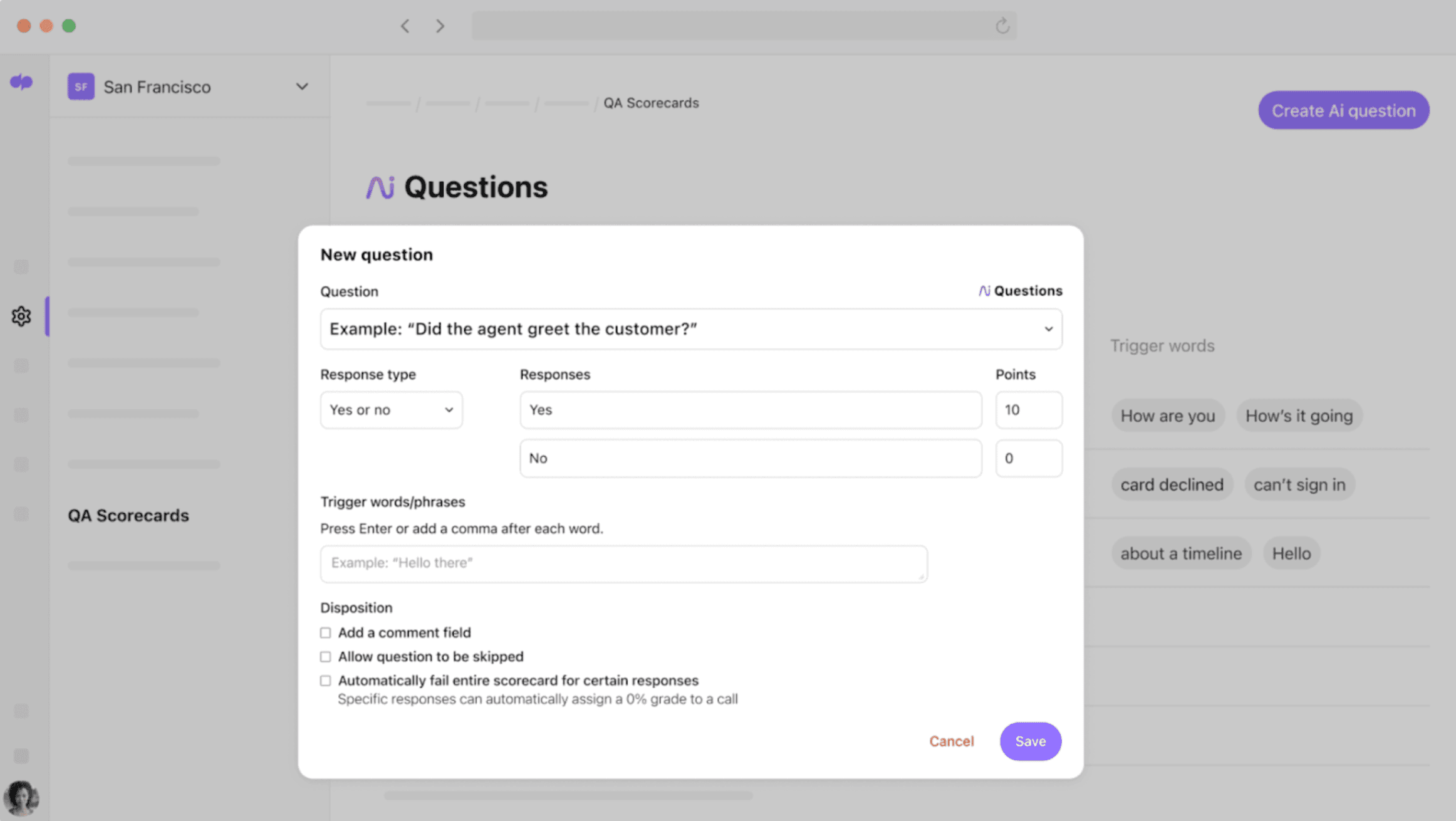
Highlight the script’s guidelines rather than word-for-word recitation.
Agents should be trained to see scripts as flexible guides, not rigid texts. Encourage them to understand the core message and intent of each script rather than memorizing exact wording. Teaching agents to paraphrase, adjust phrasing, and incorporate their own natural speech patterns will empower them to proactively have more authentic and effective customer interactions.
3 call center script best practices
A well-crafted call center script can improve your customer interactions by providing consistency, accuracy, and efficiency. To get the most out of your call center scripts, follow these three best practices:
1. Incorporate customer feedback into script revisions
Customer interactions provide valuable insights into what works—and what doesn’t—when using scripts. Analyzing feedback, call recordings, and common customer concerns can help identify areas where scripts may need adjustments.
For example, if multiple customers are confused about a policy, the script may need to clarify key details. Similarly, if customers frequently ask follow-up questions, adding proactive explanations to the script can reduce back-and-forth. Regularly surveying customers and monitoring call trends ensures that your scripts evolve based on real-world experiences, leading to more effective and customer-friendly interactions with agents.
Dialpad Support has a Custom Moments feature that can track keywords that show up in customer conversations. For example, if you want to track how often customers cancel or ask for refunds, you can set up a Custom Moment to track keywords like “refund” or “cancel.” Dialpad Ai will then track these keywords over time for you—if you notice any anomalies or spikes, you can then dig into the transcripts and call recordings to learn more:
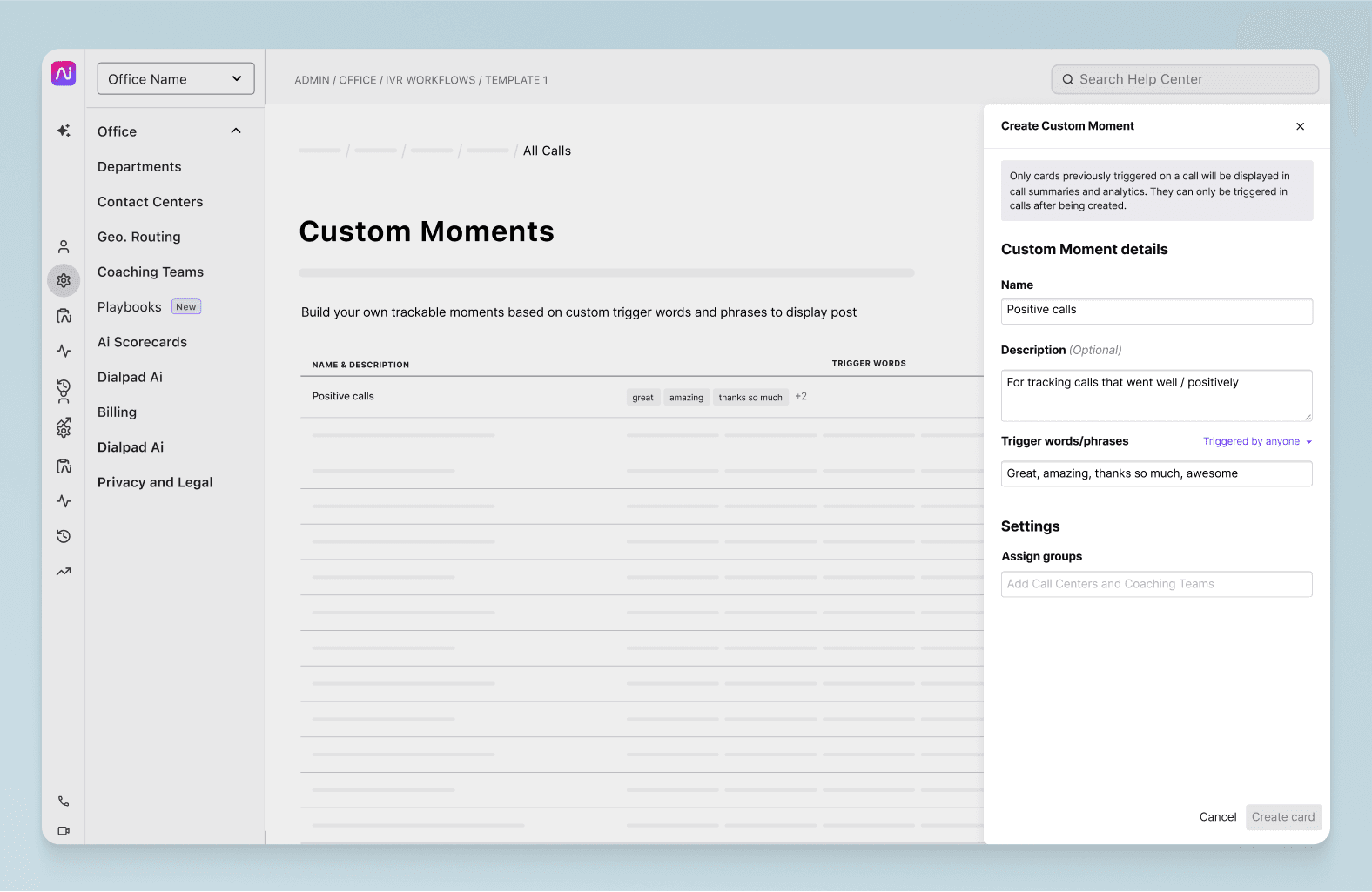
2. Regularly update scripts as needed
A script that worked well a year ago may no longer be effective today. Product updates, new policies, industry regulations, and customer expectations all change over time. Regular script updates ensure that agents provide the most accurate, compliant, and up-to-date information to customers.
Establish a structured review process, such as quarterly script evaluations, where supervisors, senior agents, and customer service analysts assess scripts for any needed updates. By keeping scripts dynamic, you can avoid outdated responses while maintaining high service standards.
3. Integrate Ai and real-time assistance for smarter scripting
Again, this is a great opportunity to use Ai tools to improve script usage. Instead of having agents rely solely on pre-written scripts, Ai tools like Dialpad Ai can detect keywords in real time and provide contextual recommendations, compliance reminders, and relevant knowledge base articles to help agents respond more effectively.
For example, if a customer mentions a billing dispute, Dialpad Ai can instantly suggest the proper escalation steps or display relevant script sections without requiring the agent to manually search through your FAQs and knowledge base.
Enhance your team’s performance with call center scripts created by Dialpad Ai-driven software
Used properly, call center scripts are strategic tools that enhance customer interactions, improve efficiency, and ensure consistency across all calls.
But to maximize their impact, agents have to go beyond static scripts by incorporating customer feedback, regular updates, and Ai-powered assistance to keep conversations natural and engaging.
Try Dialpad’s Ai-powered call center script tools to help your agents deliver a more seamless customer experience while maintaining compliance.
Level up your call center scripts with Dialpad Support
Book a demo, or take a self-guided interactive tour of the app first!









