PERFECT FOR HYBRID WORK
Free conference calls

If your business has employees, customers, or prospects who are located around the world, then you probably need a video, audio or web conferencing tool.
These conference calling services have freed businesses from having to travel constantly just to talk to teams, customers, and prospects in other cities and countries. Instead, you can easily have international conference calls online just by sending a meeting link to your attendees.
Below, we’ll go over what you need to know about free conference calls, the best features to look for, and how to start making free conference calls in minutes with Dialpad Ai Meetings (formerly known as UberConference).
What is a conference call?
A video or audio conference call works just like your typical business call, and it can happen over either just audio, or audio and video.
There is one nuance to keep in mind when looking for a free conference call solution: you can make conference calls as actual phone calls (where you dial other folks via phone numbers), or you can make conference calls with other people on your team who also have an account with your conference call provider.
Some “free conference call” providers won’t differentiate or clarify that up front, but here’s one easy way to tell: check if you’re just clicking people’s names in your contact database to start a conference call. If there are no associated phone numbers and you’re just clicking names, then these “conference calls” are more like virtual meetings instead of actual phone calls.
Free conference calls with Dialpad Ai Meetings
With Dialpad Ai Meetings' free plan, you can have free video conference calls with teammates, clients, and more, from anywhere. If you need to have conference phone calls, Dialpad's Ai Voice plans start at only $15 per user per month, and come with unlimited calling in your country, the US, and Canada.
Audio and video conferencing
With Dialpad Meetings’ free plan, you have the option of both voice-only and also free video conferencing. (And in-meeting messaging!)
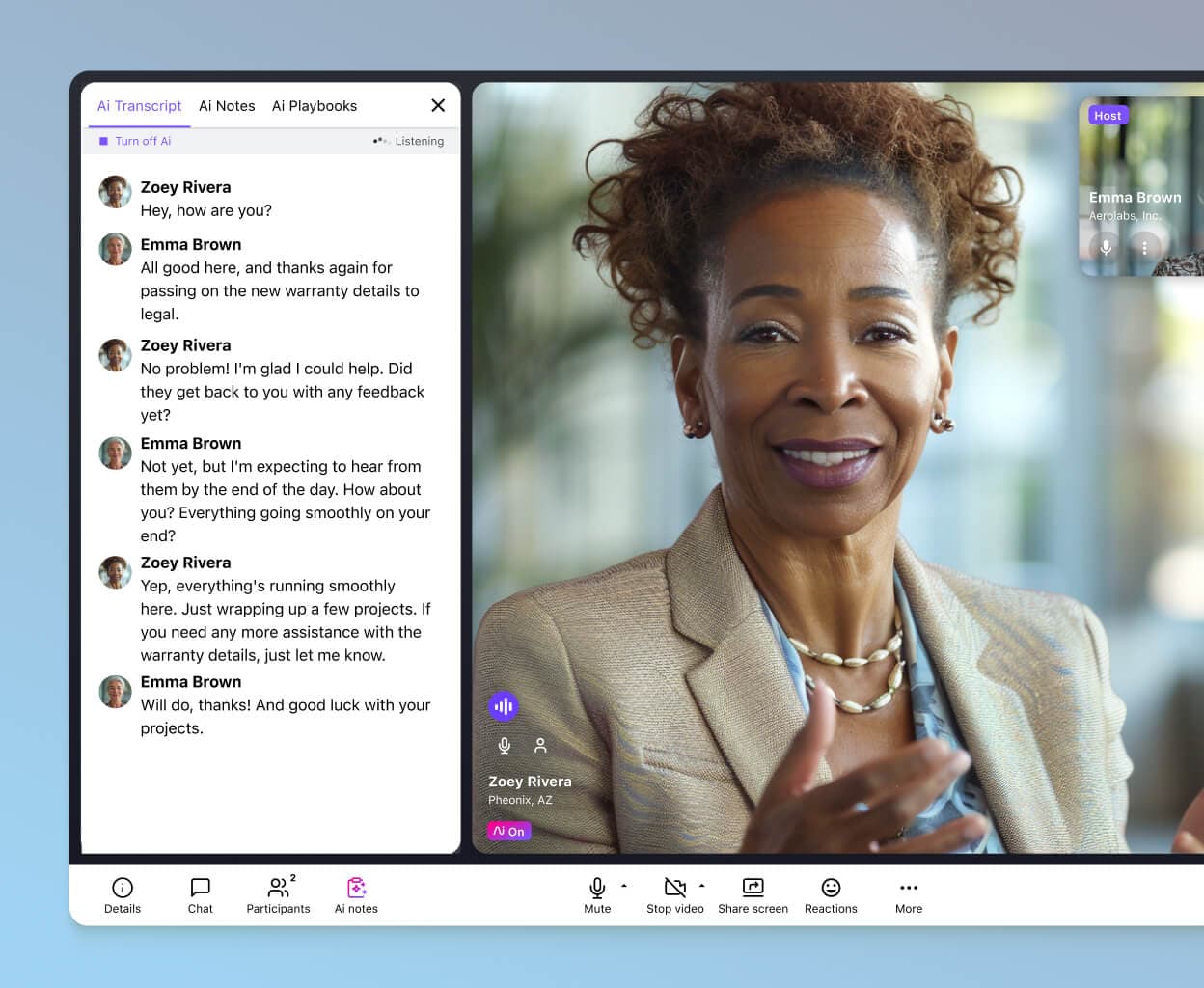
Keep meeting crashers out
Even a free conference call should come with some basic security. With Dialpad Ai Meetings, the host can lock a call once everyone has joined to prevent unwanted guests from getting in.

Fully browser-based
Even though you have the option to use the app, Dialpad Ai Meetings is also browser-based, which means that not only can you join conference calls from your web browser, you can also host conferences from a browser—with all the features you'd find in the app.
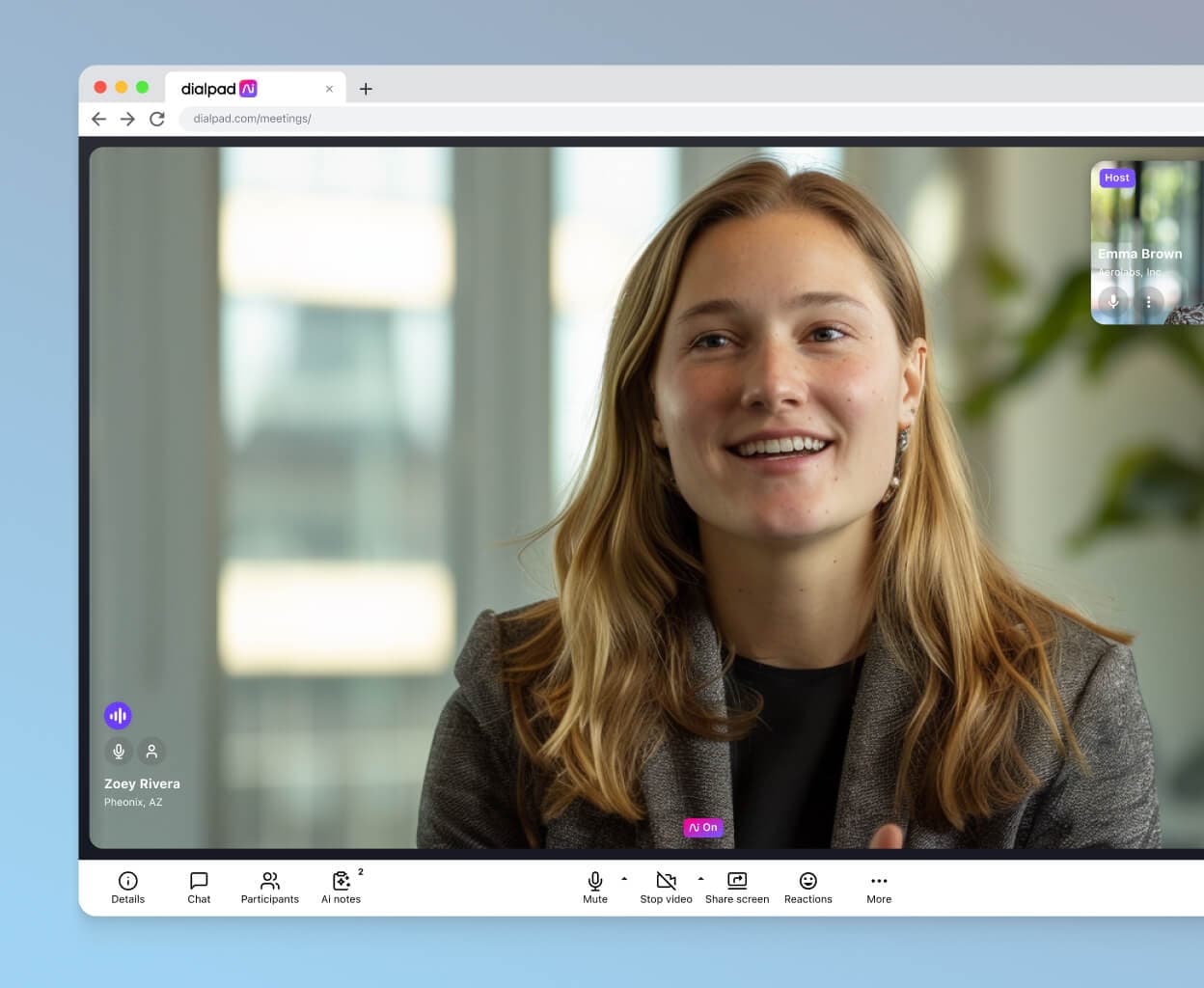
Plays nice with every device
With Dialpad Meetings, it doesn’t matter if you're using iOS, Android, Mac, or PC. The elegant app works across both desktop and mobile devices—and it's fully browser-based, which means you and your clients can host and join meetings without downloading the app if that's more convenient.
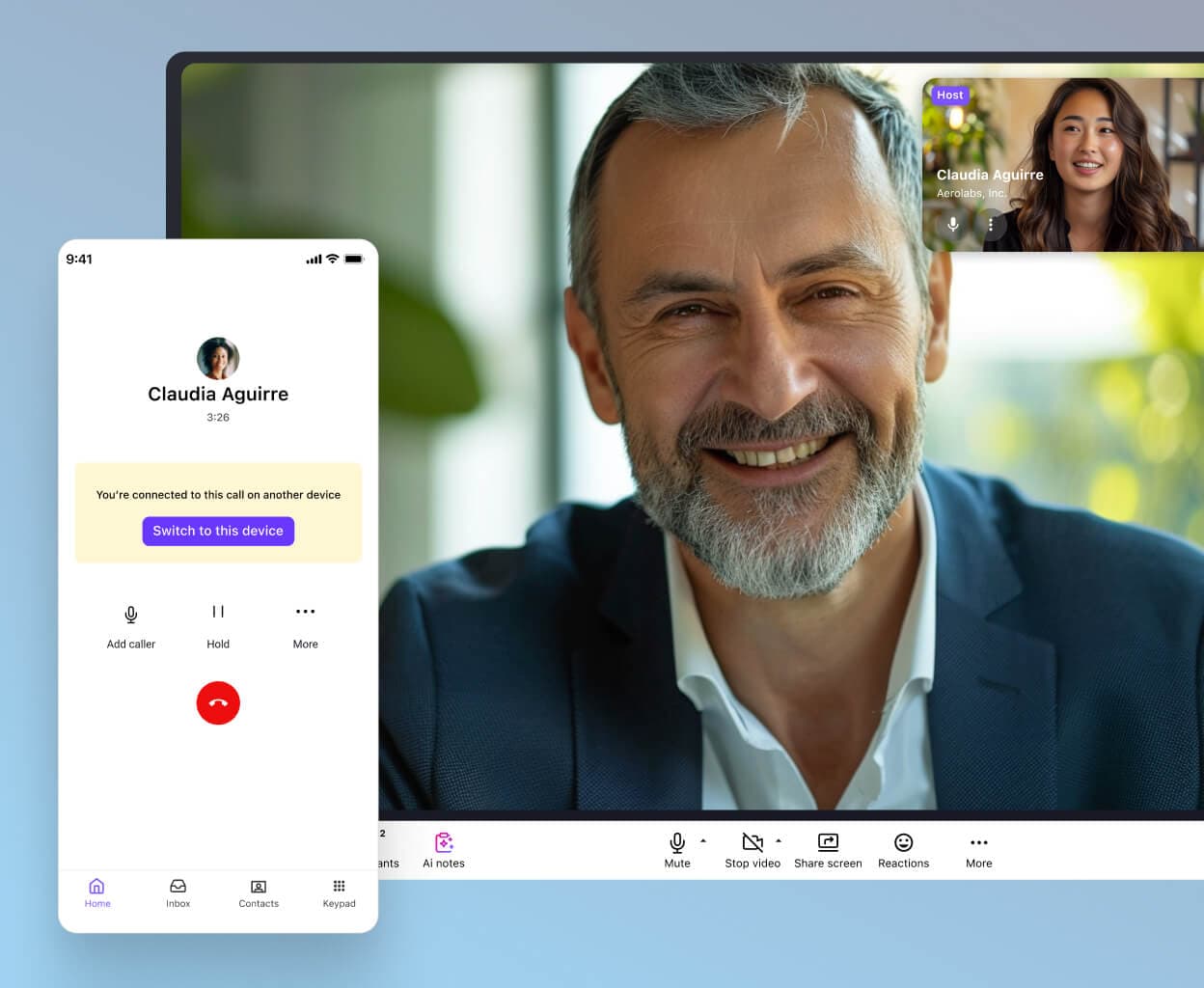
In-meeting chat
Want to ask a question during a call without interrupting the speaker? Dialpad’s in-meeting chat and emoji reactions let participants stay engaged in the conversation in a non-intrusive way.

Ready to get started with free conference calls?
Start meeting virtually for free with your colleagues, clients, and prospects. Dialpad has two pricing plans—if the free plan isn't enough, just upgrade to the Business plan for longer meetings and/or more larger meeting sizes!
Unlimited call recordings
One unique thing about Dialpad Meetings is you get unlimited call recordings, which many providers charge extra for.
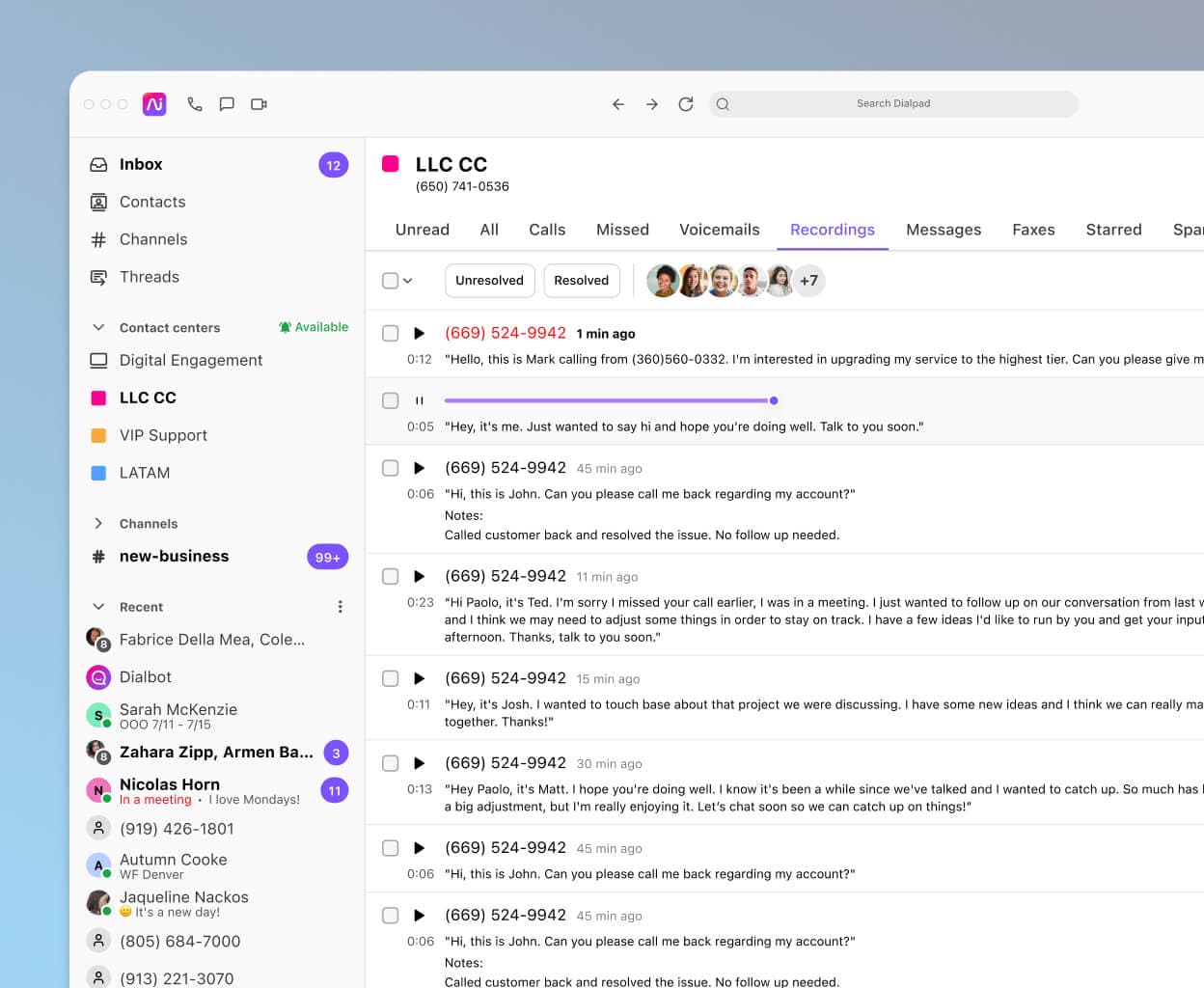
Screen sharing
If you need to review designs with your clients or team, or need to do any document sharing, a screen sharing and/or whiteboard feature is a must. Dialpad lets you share your whole screen or just a tab, and also integrates with Miro to let you do virtual whiteboarding!
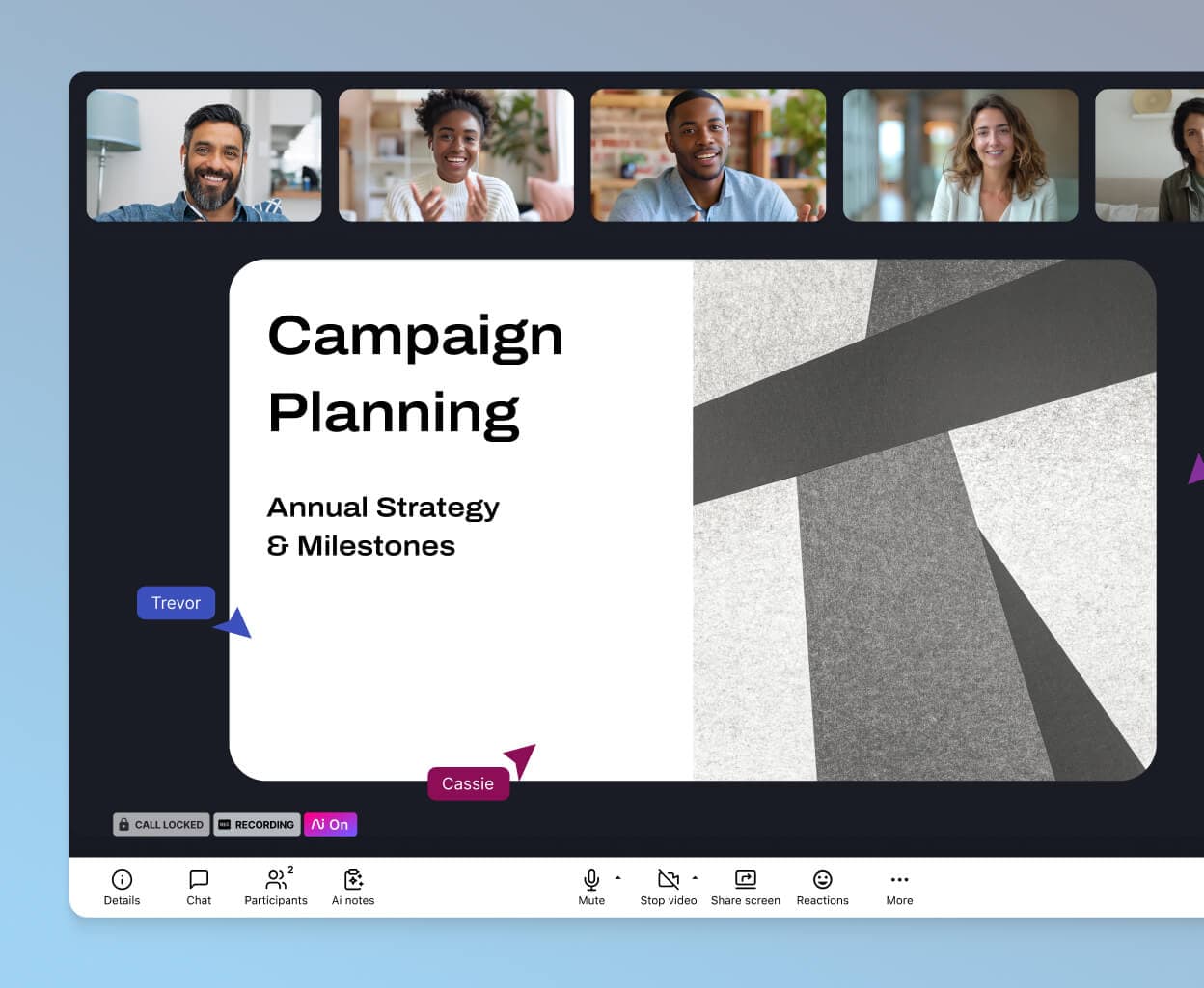
👉 Fun fact:
Not all free video conference solutions come with high-quality video and HD audio. If you have online meetings with prospects and clients regularly, you'll probably need this. (And yes, Dialpad does have HD video!)
Free
$0
user/month
Free unlimited video meetings for personal use
Host up to 10 participants
Meet for up to 45 minutes
Instant join on desktop or mobile browser with no downloads
Virtual backgrounds
Unlimited audio recordings
Business
$15
user/month
Advanced collaboration with built-in meeting Ai for larger teams
$20 USD if billed monthly
All the value of the Free plan, plus:
Host up to 150 participants
Meet for up to 5 hours
Ai meeting transcriptions
Automatic action item capture
Automated post-meeting summaries
Unlimited video recordings
Custom hold music
Meeting room hardware integration
Try Dialpad Ai Meetings for free!
If your business needs a way to make conference calls for free, sign up for Dialpad Ai Meetings’ free plan and download the Dialpad Ai Meetings App for iPhone and Android.
Or, get the Chrome Extension from the Chrome web store, which lets you start and schedule calls right from your browser!
Get free conference calling with Dialpad Ai Meetings
Try the free plan to get unlimited free video meetings. Or, take a self-guided interactive tour of the app first!









