contact center software
Built-in wallboards
Managing a busy omnichannel contact center? Then you know how hard it can be to keep an eye on analytics. Dialpad’s AI-powered customer engagement platform has built-in wallboards, and displays real-time data and insights in an intuitive dashboard. Book a product tour to see how it works!

What is a contact center wallboard?
A contact center wallboard is like a dashboard of all the essential analytics that give managers and agents a real-time view of contact center operations and performance. Everyone can see what’s happening at a glance, making it easy to spot issues and adjust workflows for maximum efficiency.
Both inbound or outbound contact center managers can use call center wallboards to monitor activity, set measurable goals, and even introduce gamification to boost agent performance and motivation. Typically, wallboard software is customizable and may be integrated with a cloud contact center solution.
Dialpad’s contact center wallboards
Dialpad’s built-in wallboards can displaycontact center analytics in real-time, giving managers and supervisors actionable data to make informed decisions and forecasts:

Use it to analyze metrics and find areas for improvement, receive notifications when service levels dip below a certain threshold, and adjust settings for things like average hold time and call queue length:
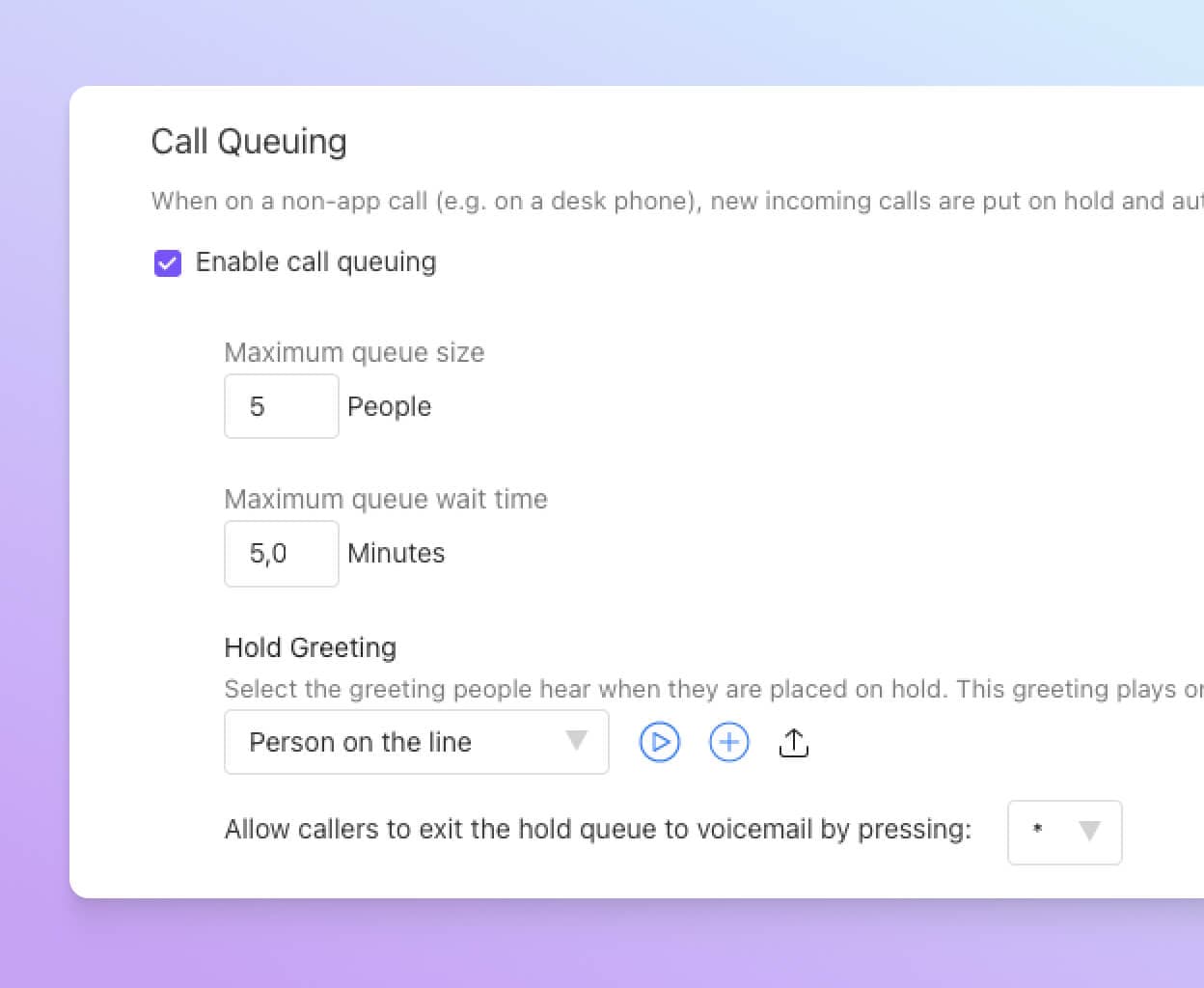
Not just your typical wallboard contact center software
Dialpad Ai Contact Center is a robust solution that not only lets agents and supervisors manage internal and external communications across every channel, but also handle even self-service channels like a chatbot.
Truly unified communications
Phone calls, video meetings, instant messaging, SMS/MMS messaging... Contact center agents can communicate with both their teammates and customers (or prospects) through whichever channel they prefer—all from Dialpad's desktop or mobile app.
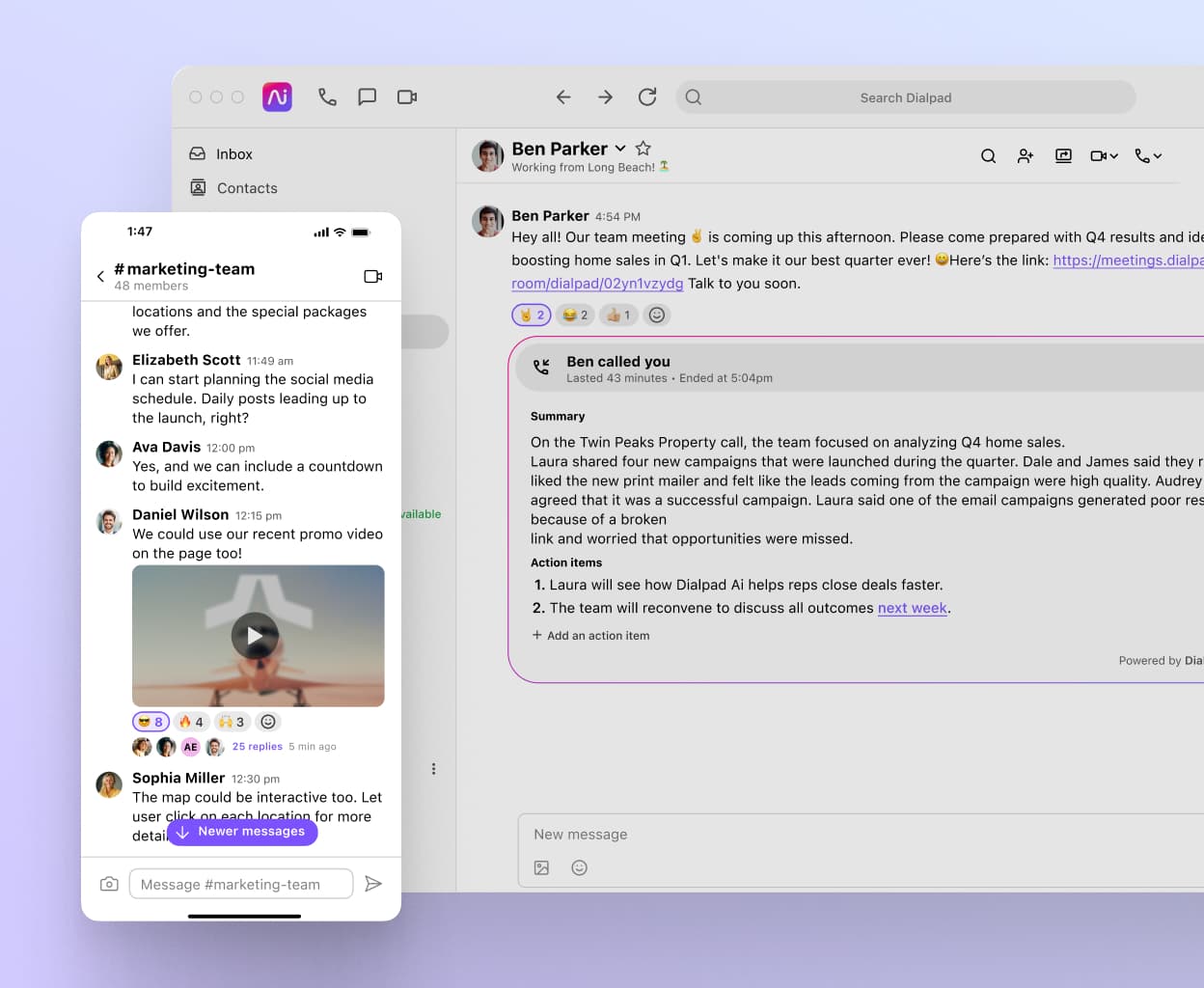
Ai tools for super-supervisors
Dialpad Ai is built in-house, and fully integrated into its contact center solution. That means you get real-time transcriptions for calls, keyword tracking (see how often "refunds" or "Competitor X" comes up on customer calls, for example), and even live sentiment analysis—all of which are designed to help supervisors improve operations, train agents more effectively, and ramp new hires quickly.
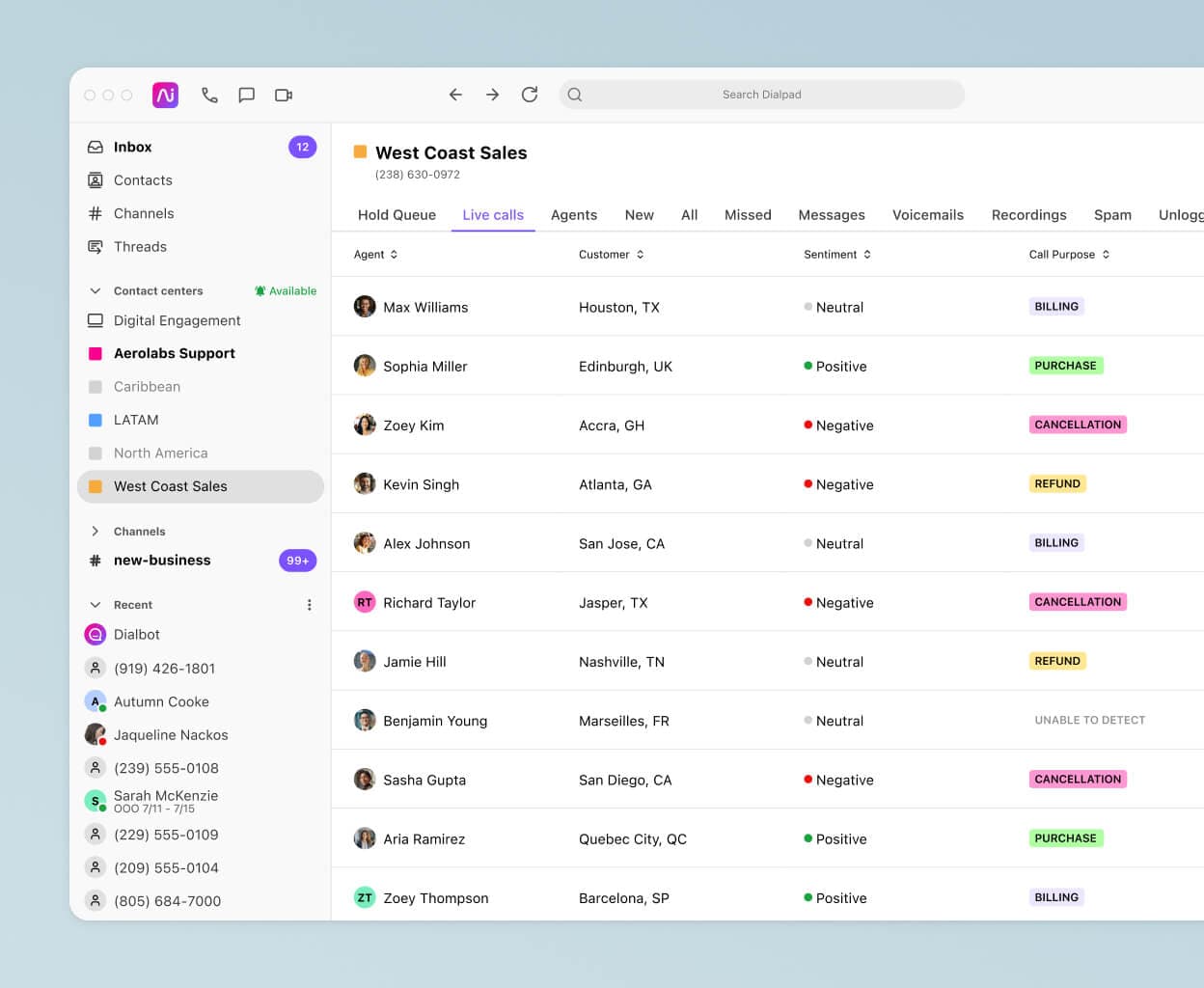
Real-time assists
Dialpad Ai helps agents live on calls too. Managers can create Real-Time Assist (RTA) cards for tricky topics and set them to trigger on agents’ desktops when those keywords or phrases are spoken on calls. All without them having to personally sit in on every call to help agents.

Built-in analytics and reporting
Dialpad’s built-in analytics dashboard provides insights into hold times, missed calls, average speed to answer, and more—in real time. Dialpad even has IVR analytics to show which menu options are being used most (and least) often by callers, while the speech and text analytics highlight common keywords or topics raised by customers.

Looking for contact center wallboard software?
See how Dialpad Ai Contact Center gives you everything you need to manage an omnichannel contact center, from telephony to self-service options to real-time analytics. Book a demo, or take a self-guided interactive tour of the app on your own!
Unlimited call recording
With Dialpad, contact center can easily start or pause recording right from the call screen—or admins can turn on automatic call recording for the whole contact center. For security and compliance, there’s also an API that automatically turns off call recording when sensitive information, like credit card details, are being discussed.
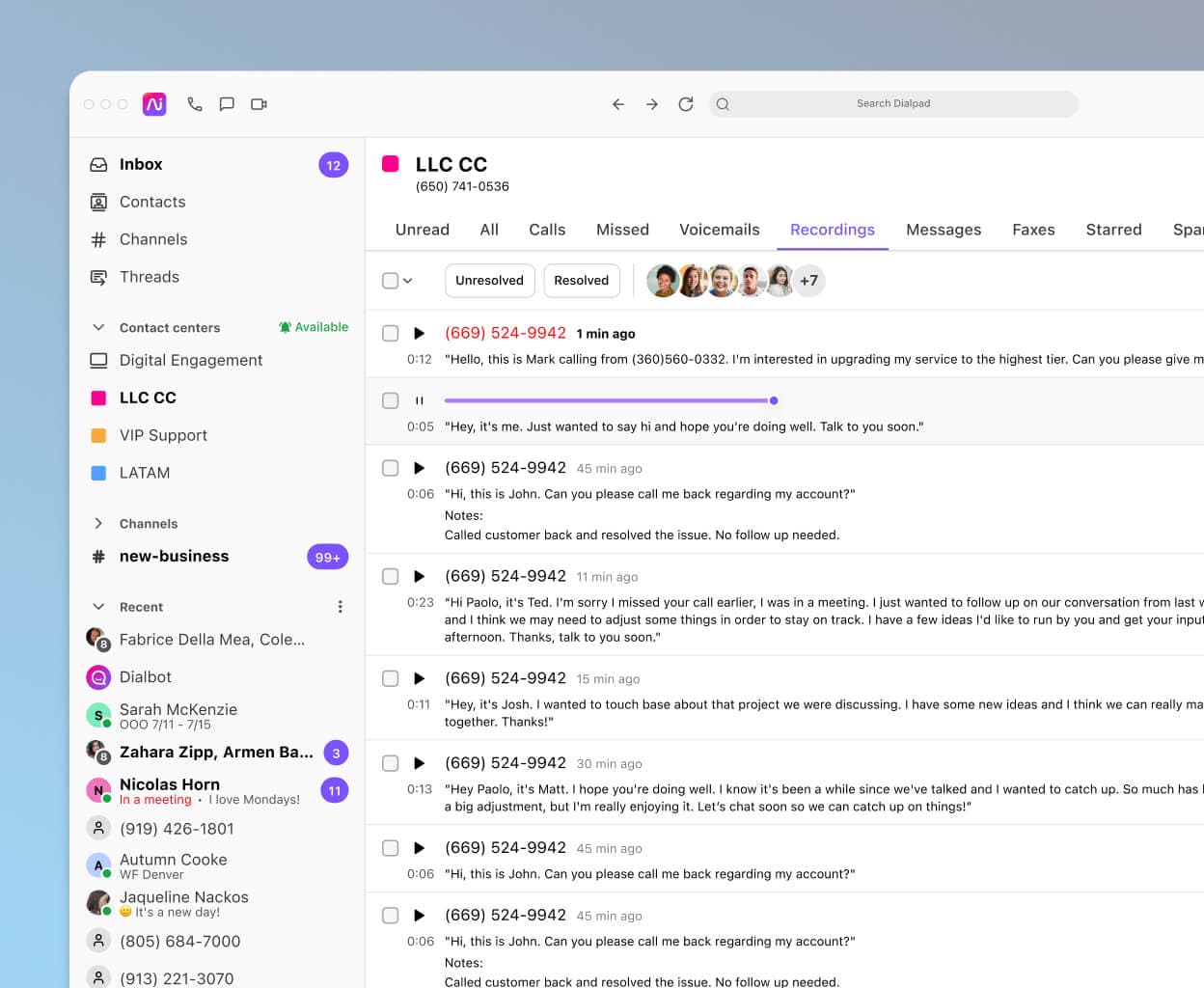
Integrations with CRMs and other tools
Dialpad offers a ton of integrations with other popular contact center tools like Microsoft 365 and Google Workspace, and of course, CRMs like Zoho CRM and Salesforce. Designed to increase agent productivity, these automations embed Dialpad’s dialer inside the CRM (so that agents can make calls without toggling between different apps) and also automatically log activities in the CRM. You can also build custom integrations with Dialpad’s open API.
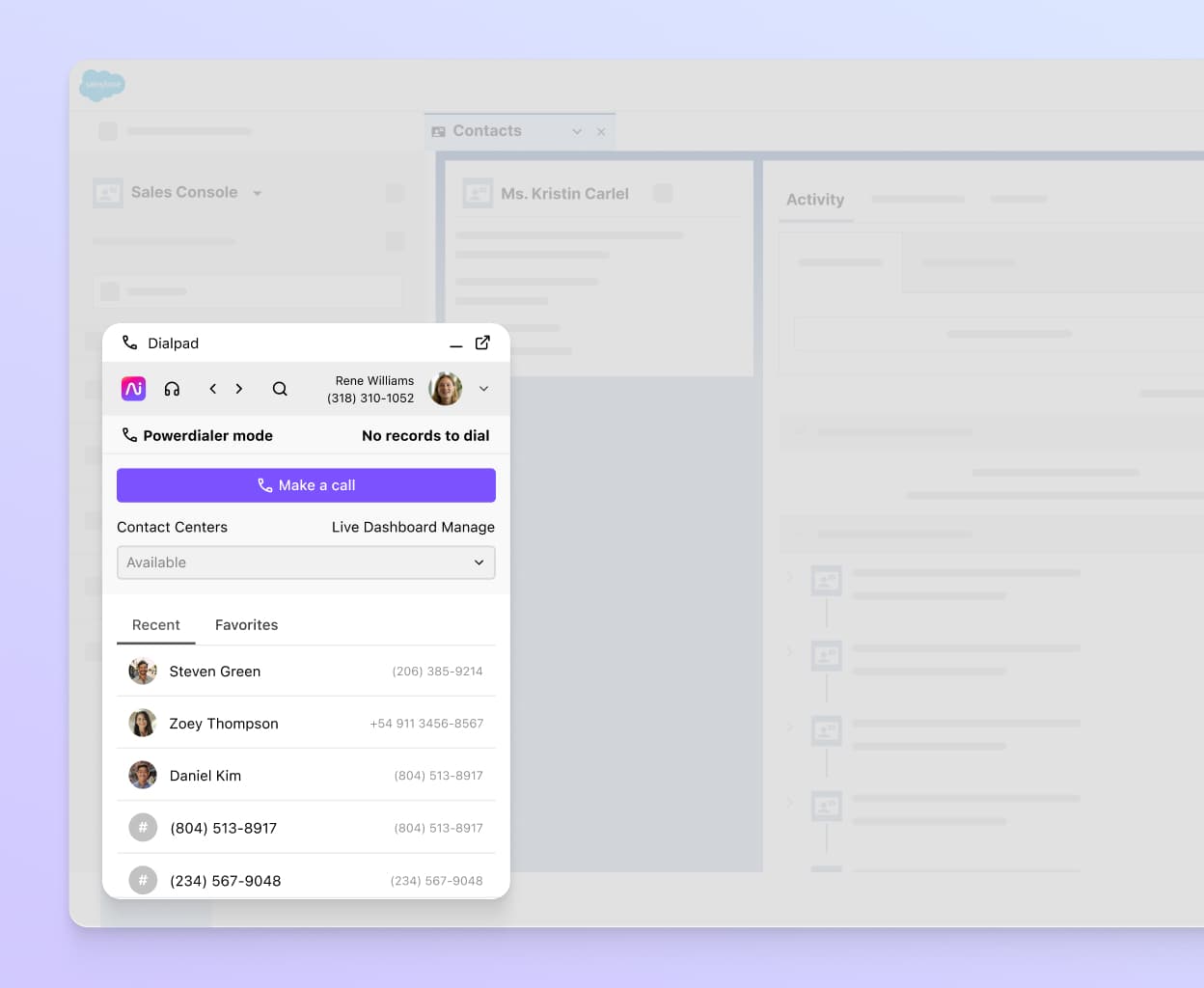
Easy call routing
Make changes to your call routing with just a few clicks from your online dashboard, with options ranging from round-robin routing, to routing by idle time and by skill level.
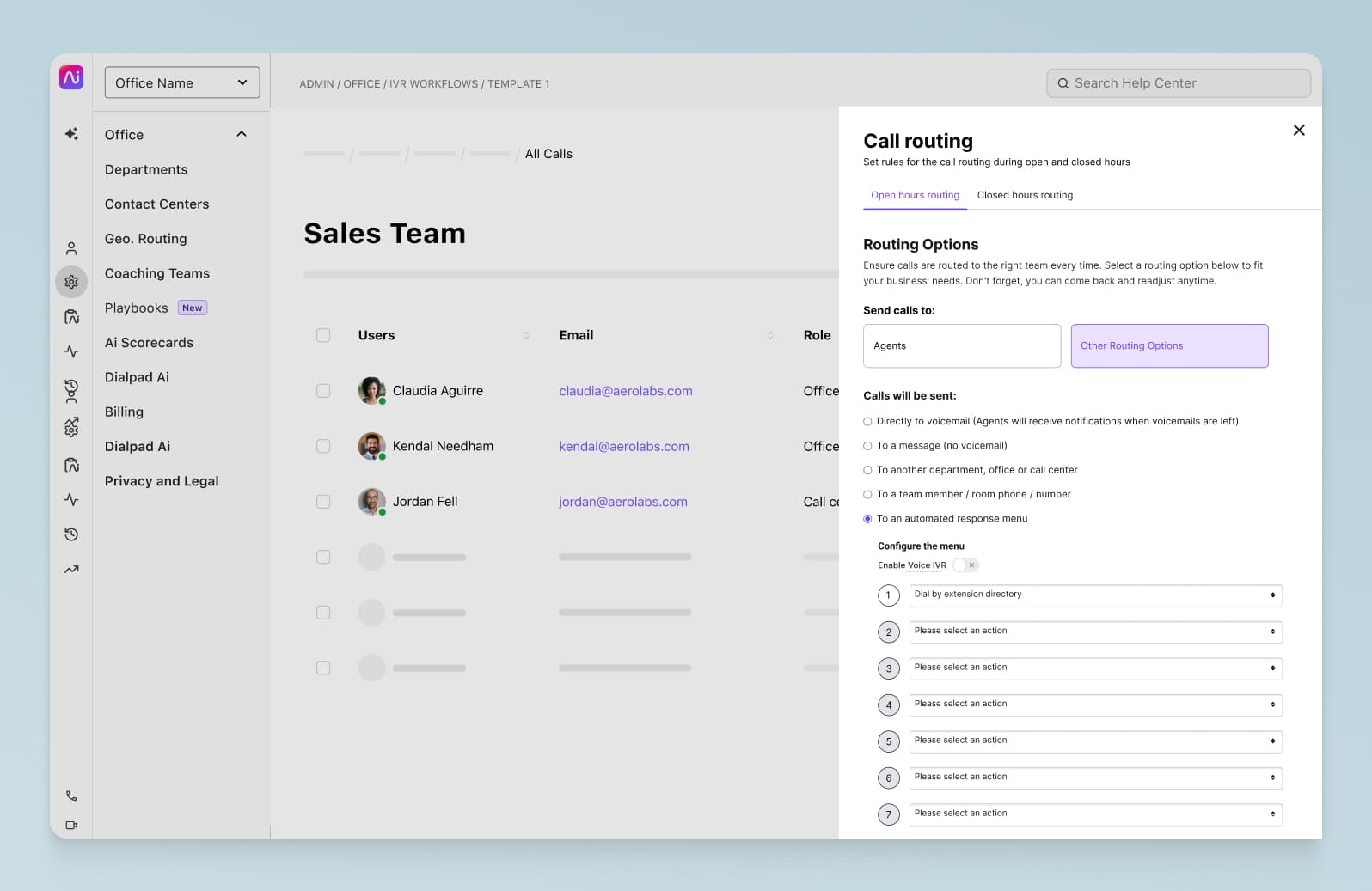
HD call quality
Great call quality is essential for a call center or contact center. Dialpad’s global voice network and unique dual cloud architecture are designed specifically to give contact centers crystal clear voice and video calls around the world. (And the Enterprise plan comes with a 100% uptime SLA!)

Infinite scalability
Not only is Dialpad easy to set up and implement, you can also easily add (and remove) hundreds or even thousands of contact center agents, manage their phone numbers, and more—all from your online dashboard. No equipment to ship out, and no server closets or office space needed. We'll even help you port your existing numbers over.

WEM functionality
Get real-time agent forecasting, quality management, scheduling, and more features—all in one fully integrated suite. With Dialpad + Playvox, you can turn support agent data and customer activity into easily digestible dashboards and give supervisors everything they need to improve agent productivity and maintain contact center performance.

Whether you want to view agent status or other essential KPIs (key performance indicators) like number of calls and average speed to answer, having wallboard contact center software can help with that.
Dialpad Ai Contact Center is designed to help busy supervisors empower their agents, improve customer support, and measure agent and center performance.
See how it could work for your organization!
Provide a better customer experience with Dialpad Ai Contact Center!
See how easy it is to deploy new contact centers, manage agents, and keep an eye on your metrics in real time. Book a demo, or take a self-guided interactive tour of the app on your own!









