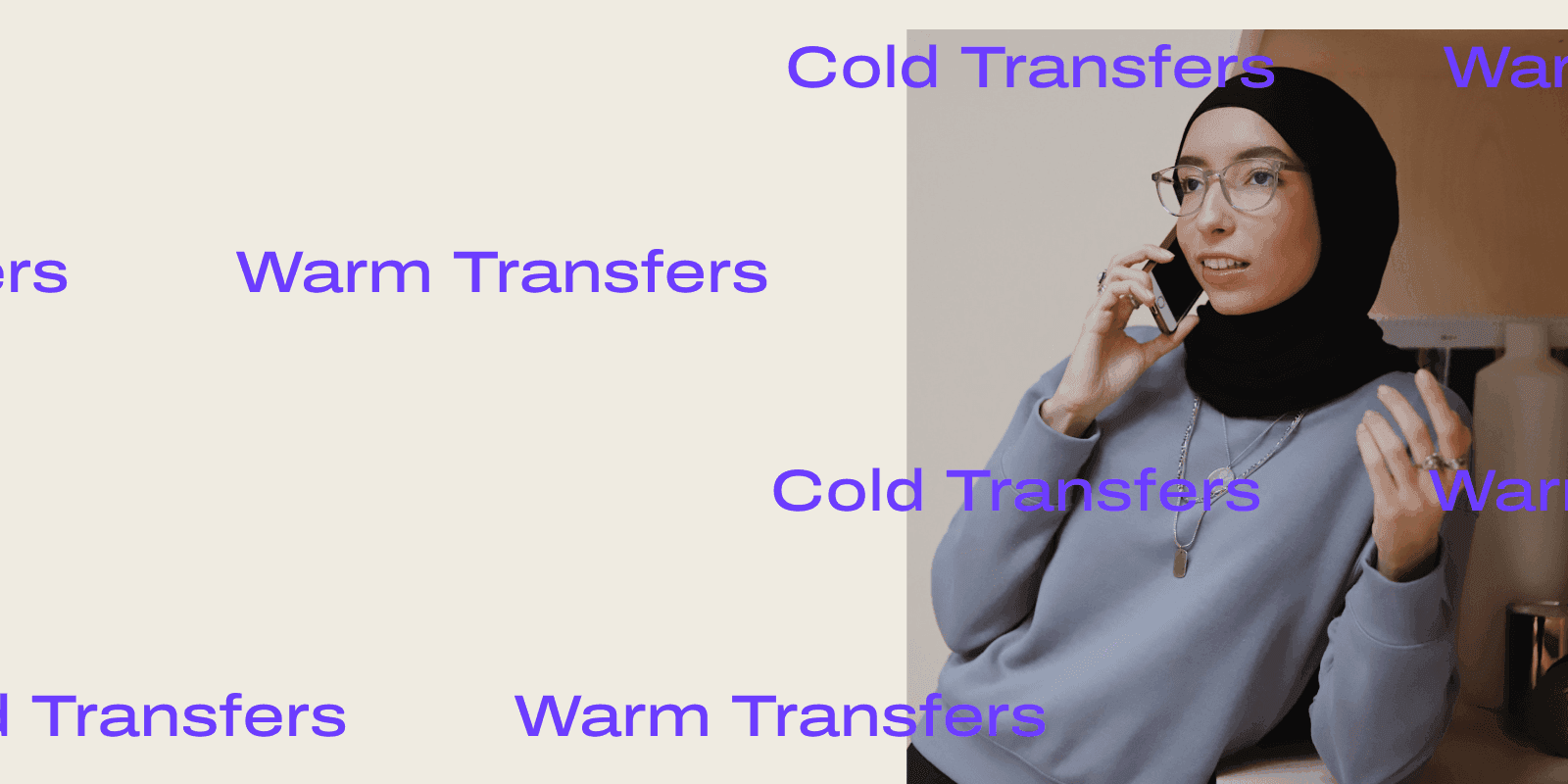
Share
A customer support call is one of the most important interactions someone can have with your brand.
Not only does it give you a vital opportunity to extend and nurture your relationship with customers, but it can also promote your brand reputation and offer insights into (ever-changing) customer expectations.
Despite this, everyone’s had at least one bad experience on hold with a call center agent. Whether it’s a long wait time, having to repeatedly re-state your issue to different people, or never quite reaching the right agent for the job, there are so many things that can just ruin customer service.
So, how can a contact center or call center provide the best customer experience possible?
This is where warm transferring comes in—and if you and your team members receive lots of customer calls every day, you should know about it.
In this guide, we’ll look at warm transfer in more depth, including what it is, how to do it the right way, and why you should be using it.
We’ll also touch on how you can use Dialpad to do different types of call transfer pretty easily.
But first...
What is a call transfer, anyway?
A call transfer—sometimes also known as call forwarding—is the process of connecting a phone call from one user (the original recipient) to another (hopefully, the right person to answer that customer’s query).
Also known as a soft transfer, live transfer, attended transfer, or a consultative hold (lots of names for what is a pretty straightforward concept), it’s a more personal way of patching customer calls (compared to cold transfers), and can create a more positive experience overall for your caller.
However, not all call transfers are created equally. In fact, they’re all different temperatures!
A quick note on cold transfers
A cold transfer (or blind transfer) is when a call is transferred to another agent without a receptionist or another live agent first speaking with the customer.
This process is often started through an automatic call distribution service, and the person the call is being transferred to is not informed of the customer issue or briefed on the caller’s background information before the transfer call is made.
And if that intended agent or person is unavailable, the call will be automatically directed to voicemail. For a cold transfer to be most effective, your top-rated agents should be the first port of call for incoming calls.
Okay, so what is a warm transfer?
A warm transfer requires the operator or a receptionist (this can be a live or virtual receptionist) to communicate with the team member who’s receiving the call to let them know they’re about to transfer the call, before connecting to them.
The team member receiving the call should have been supplied with the relevant background information and should have the necessary expertise to answer the customer query.
👉 Dialpad tip:
When you have to put a customer on hold, make sure they have something to keep them engaged. Hold music can be a great way to entertain callers and add a personal touch to your customer service. Dialpad lets you create custom on-hold music or select a pre-recorded classic (the range is broad and yes, before you ask, it does include Rick Astley).
So, what does a warm transfer look like? Let’s run through an example:
1. Your business, a travel agency, receives a phone call from a customer with a specific question about travel packages for Sweden.
2. If you’re a business that has a receptionist service, a receptionist will screen calls. If not, an agent answers. Here, they’ll establish what the customer issue is and which team member can best answer that question.
3. Next, that agent puts the original call on hold while they let the agent who’s in charge of travel packages for Scandinavia about that customer question.
4. A new call is placed to that Scandinavia travel package expert, and they finalize the transfer.
👉 Dialpad tip:
As you could imagine, if you’re just using your cell phone for work, you can’t really do this properly—so if you do have lots of customers calling on a daily basis or need to transfer calls frequently, it’s probably best to look into a cloud contact center or unified communications platform. These types of software will let you transfer calls easily, in just a few clicks.
(If you outsource your call centers, it’s also possible to transfer a call to an external number. Just make sure your admin has enabled external and outside transfers.)
For example, here’s a quick step-by-step walkthrough of how this works—we’ll use Dialpad to show you but this should be a relatively similar process no matter what contact center or call center software you’re using.
To transfer a call that you’re on, just click the Transfer button. Then, type out the name of phone number of the person you want to transfer the call to.
Once you’ve found that person in your directory or contact list, you can choose to “ask first.” This means you want to do a warm transfer because you’re asking to talk to that person first before transferring your call to them:

Are warm transfers better than cold transfers?
A cold transfer is the most common form of call forwarding, but it doesn’t always create the best customer experience
A warm transfer is a more personal approach because you’re doing the work of telling your team member what that customer or caller needs.
By contrast, a cold transfer often requires customers to repeat information to different agents. This can be frustrating and can leave them with the impression that your company doesn’t prioritize customer care.
What makes a cold transfer worse is if the caller was expecting to talk to someone, but the call goes to voicemail instead because you didn’t check if that agent was actually available to take the call.
But what if it’s after hours and you don’t have anyone available to receive warm transfers?
While a warm transfer is often the optimal solution, sometimes it just isn’t available—especially outside of work hours or over the holiday season. But that doesn’t mean your customer service has to suffer.
An Interactive Voice Response (IVR) system is an around-the-clock solution for when you just don’t have humans available. For example, Dialpad’s IVR lets you personalize your greeting message when a call redirects to an agent’s voicemail.
Here, rather than selecting a “default greeting” from the drop-down menu, you can choose to upload your own audio file—by the way, this feature comes included for free with Dialpad's Standard (least expensive) plan:
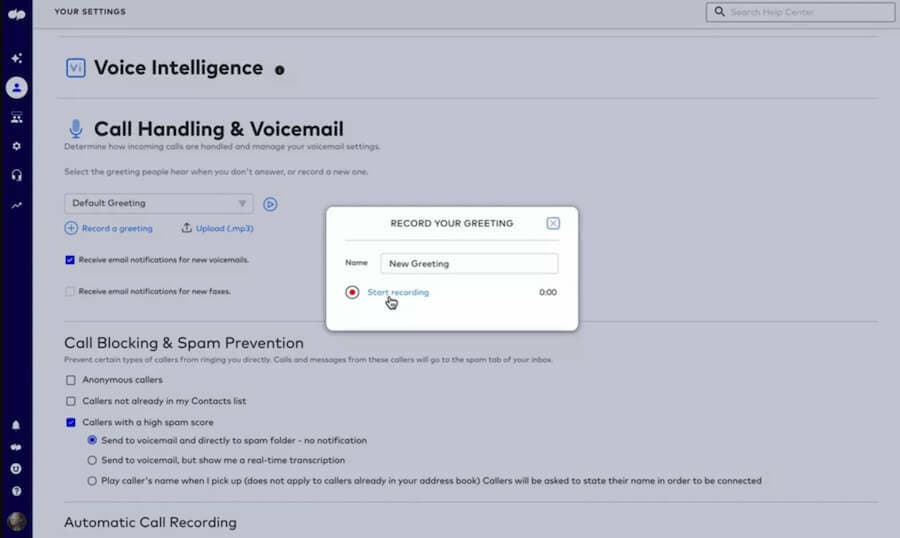
👉 Dialpad tip:
When transferring active calls, always ask a customer if they want to leave a voicemail before you patch them through to a possibly unmanned phone line. This way, you can give them the option to call back later or request a callback from a specific agent.
Benefits of warm transfers: Why use them?
It’s a better “welcome mat” for callers and customers
Imagine you’re on a phone call with a customer service team and you’ve been transferred to another agent. They pick up your call and greet you by name, confirming your account information and specific issue.
Wouldn’t this give you the impression that this business really cares about you?
A warm transfer also gives your operators the chance to introduce the new agent (to whom they are transferring the call) to the recipient, before handing off the call. With three people on the active call, the original agent can initiate a more personal hand-off and assure the caller that they’re passing them on to exactly the right team member for the job.
Merging calls in Dialpad is really easy. Once you have two active calls, all you need to do is navigate to the call on hold and click Merge.
Then, once you’ve made the necessary introductions, just click Transfer to finalize the process.
It helps you resolve calls more effectively (and efficiently)
If you run a contact center or manage inbound calls for a company, your top goal is probably to resolve customer issues as effectively and as efficiently as you can.
Warm transfers help with this because you’re making sure that specific customer queries are transferred directly to the agents with the most expertise or experience in that area.
For smaller businesses with a limited staff, you can’t always hire a receptionist to send calls to agents. If you have a VoIP phone system, a warm transfer is still possible using an auto-attendant or virtual receptionist.
It reduces customer frustration
Ultimately, a warm transfer drastically reduces customer frustration because you’re relaying all the important information for them, which reduces the likelihood of an issue being misinterpreted or crucial details being forgotten.
You’ll notice that these benefits sound like they overlap quite a bit—and that’s because they do! With better context, agents are better equipped to resolve customer issues, which means your callers get their problems fixed more quickly, which makes for shorter customer calls, which makes for happier customers… It’s all interconnected.
Alternatives: What if you can’t make a warm transfer?
If you can’t always do a warm transfer manually, where someone transfers each caller to the right person or phone line, then there are some automated options to look into.
1. Automatically transfer the call to another agent
This way, you’re automating the call transfer process with call routing or a call management system. (You should have this option as a backup regardless, though.)
With some phone systems and contact center platforms, there are many customizable options for how you can route calls to agents.
For example, with Dialpad, you can route calls using a fixed order, round robin style, longest idle (whoever’s been idle the longest) and skills-based routing:
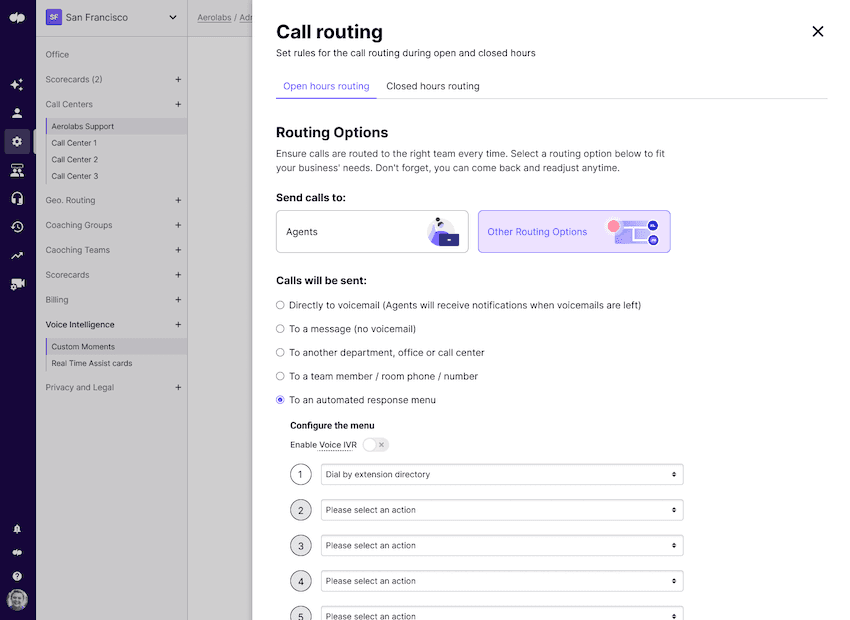
You can also choose how long a call should ring one agent for, before it’s routed to the next available option. This reduces the chance of calls being sent to voicemail and maximizes the chances that a customer gets to talk to a human.
2. Automatically transfer the call to another phone
Depending on your call center or contact center software, you might also be able to transfer calls between devices and phone numbers.
You should be able to route between team members, to numbers outside your organization, to other departments, and to number-assigned call centers, as well as directly to voicemail (which is also a fallback option to warm transfer).
👀 Interested in remote or hybrid work tips?
Grab the Hybrid Work Playbook, which includes real-life case studies and breaks down all things hybrid + remote, from building and sustaining a hybrid workforce to equipping your team for success.
When should you use warm transfers?
Overall, warm transfers provide a better customer experience than direct or blind transfers.
Here are a few specific use cases where a warm transfer is better than a cold transfer:
If one agent is having trouble solving a customer’s problem, they can use warm transfer to get help from a colleague.
When a very specific query is received, agents can contact a technical team or a team member with the relevant knowledge and introduce the issue.
When a caller reaches out to the wrong department by accident, an agent can initiate a call with the correct department via warm transfer without making the caller repeat everything.
General customer care workers can promote an offer to customers or prospects, and if there’s interest, they can pass them on to the relevant sales agents.
3 warm transfer best practices
Here are some useful rules of thumb to remember in order to transfer a call the right way.
1. Always ask permission
Always ask for your caller’s permission before transferring them to another agent. Explaining the reason for passing on their query and introducing the next recipient is just good manners and makes the process smoother for your caller.
Transferring a call unexpectedly can make customer service seem impersonal and can be confusing—don’t do that!
2. Confirm information
Another basic thing to do is simply to reiterate customer information and confirm queries before working to resolve any issues.
Make sure you’re confirming phone numbers and contact details (just in case a call is disconnected).
Something very useful that Dialpad can do—without you having to lift a finger—is transcribe all your calls in real time:

Thanks to Dialpad's proprietary proprietary AI technology, you don’t have to remember to take notes in your CRM. Dialpad can tell who is speaking in the transcript, and anyone—agent or supervisor—can review the transcript.
3. Take accountability
As with all customer-facing roles, it’s critical to manage expectations and own up to your mistakes.
If you’ve had to put a customer on hold for longer than expected while you’re doing the warm transfer (even if they enjoyed the hold music), make sure to apologize and make them feel appreciated.
Similarly, if you’re unable to answer their question and are transferring to a more experienced agent, give them that extra bit of reassurance that their query will be answered shortly.
👉 Dialpad tip:
Update your team’s training materials regularly, and include tips like these!
Ready to improve customer service using warm transfers?
The warm transfer might seem like a basic telecommunications feature, but it offers so many benefits to contact center and call center teams.
Not only do they help you make sure you’re providing efficient service to callers, it also makes for a more personal and warm experience compared to cold transfers.
If you're not making warm transfers a strategic part of your customer communications plan, now's the time to plan for it!
Looking for a better way to transfer calls?
Dialpad's unified communications platform has an easy-to-use warm transfer feature—along with letting you have video meetings and send instant + SMS/MMS messages, all from the same app. Try it free for 14 days, or take a self-guided interactive tour of the app first!










