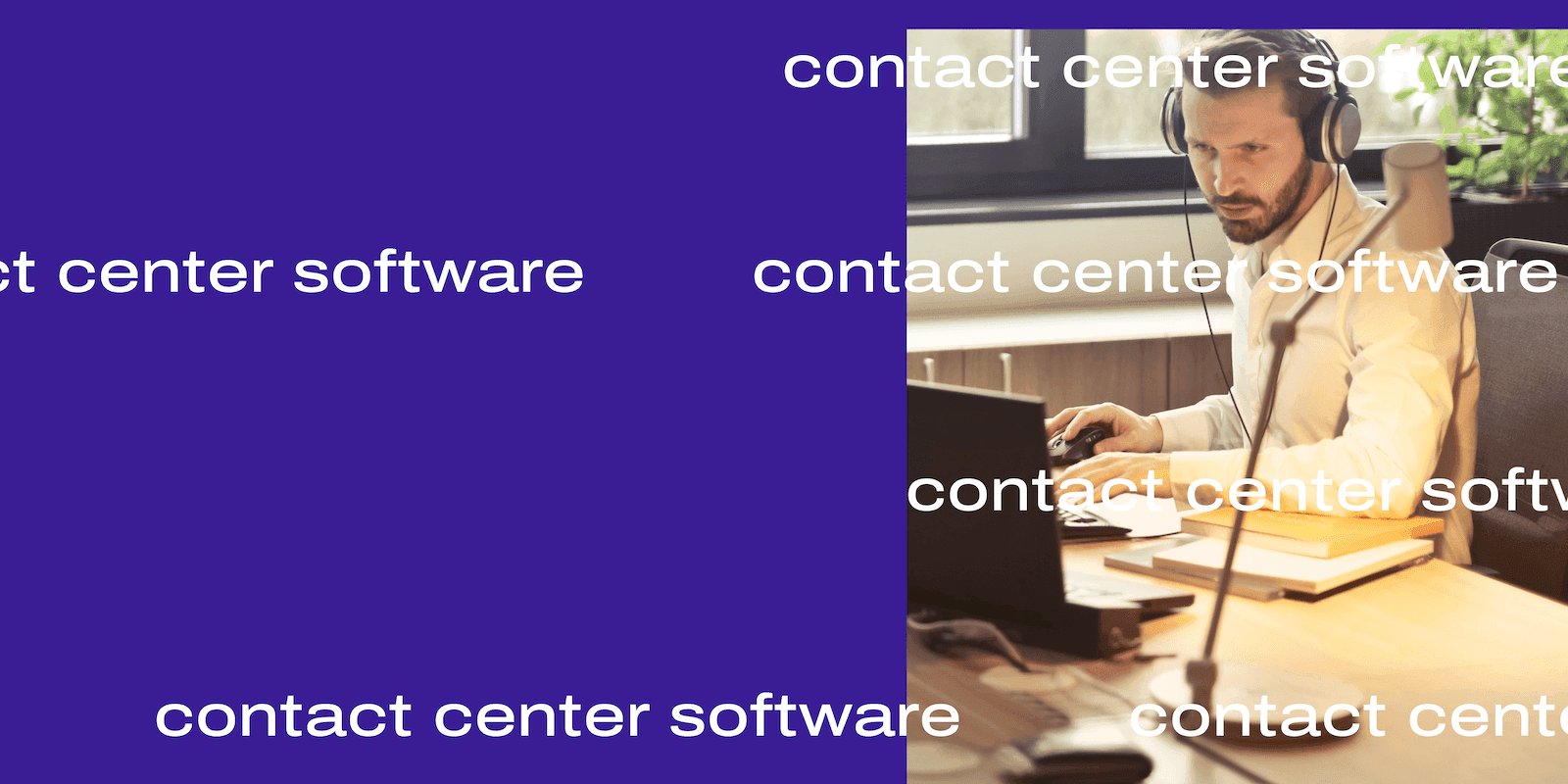
Tags
Share
Maintaining high standards of service quality is crucial in any customer-focused contact center. And when it comes to quality management, there are many different types of solutions for businesses.
Sure, there’s highly specialized customer service quality assurance software, but there are also many versatile contact center platforms that basically come with call center quality monitoring tools built right in.
In this comprehensive guide, we’ll look at a range of the top call center quality management software in 2024, with notes on features, benefits, and pricing for each. Whether you’re looking to improve performance monitoring, maintain compliance, or streamline your quality assurance processes, this guide will help you navigate the best option for your contact center's needs.
What is contact center quality management?
Contact center quality management refers to the systematic monitoring and improvement in customer interactions to ensure service excellence. At a high level, it encompasses practices, tools, and methodologies that are designed to assess and improve the quality of service provided by contact center agents.
This includes things like evaluating call handling skills, adherence to company protocols or industry regulations, and overall customer satisfaction. The goal of quality management is to ensure that interactions meet or exceed your business’ established standards, leading to improved customer experiences and operational efficiency.
What is call center quality assurance software?
Call center quality assurance software is a specialized tool designed to help contact center leaders monitor, evaluate, and improve the quality of customer interactions.
Depending on how advanced or robust your call center QA software is, it might automate the process of assessing agent performance, track compliance with service standards, or gather feedback from customers (or all three).
These solutions typically offer features such as call recording, real-time monitoring, and performance analytics, which help managers identify areas for improvement and implement strategies to provide more efficient and effective customer service.
What are the key features of contact center quality management software?
Good contact center quality management software should come with certain key features. Here are six to consider:
Artificial intelligence
AI is quickly becoming a staple in call center quality monitoring software, mainly because it can analyze vast amounts of data quickly. This means it can also help coaches identify patterns and insights that may otherwise take hours to dig out in a manual review.
As we’ll see in some of the call center quality software options below, AI can also do other things like automate assessments and provide actionable recommendations to improve agent performance and increase customer satisfaction scores.
Omnichannel support
Most contact centers serve customers on multiple channels, which means your call center quality assurance tools also need to be able to support multiple communication channels including phone, email, live chat, and social media. This will help coaches evaluate and monitor interactions across those channels, in one convenient place.
Call and screen recording
Recording both calls and screens gives you a more comprehensive view of agent interactions and workflows. This feature is crucial for doing detailed reviews of customer conversations and agents’ on-screen activities as they try to solve issues, which helps coaches identify opportunities for improvement and make sure agents are sticking to their playbooks.
Analytics
Any good call center monitoring software should come with analytics tools that offer in-depth insights into call center performance, including key metrics like call resolution times, customer satisfaction scores, and agent productivity. Without analytics, it’s nearly impossible to identify trends, measure effectiveness, and make data-driven decisions.
Quality evaluation and scoring
Another key feature is some type of automated quality evaluation and scoring system that helps supervisors assess calls against predefined criteria and benchmarks. This overlaps a bit with AI, which can speed up evaluation and scoring, and ultimately also help maintain consistency in quality assessments and provide objective feedback to agents.
Real-time reporting
Real-time reporting capabilities allow supervisors to monitor performance metrics and quality indicators as they occur. This includes alerts, sentiment analysis, and other features that flag problematic calls or conversations in real time so that supervisors can jump in and help the agent or take over the conversation.
Integrations
Finally, your call center QA software should integrate with the rest of your tech stack (like your customer communications tools, CRM platform, or workforce management tools).
An integrated set of tools gives agents a unified view of customer interactions and streamlines processes, which improves overall efficiency and effectiveness. But what’s even better here is a versatile contact center solution that incorporates all of these features into a single system.
(Some of the contact center quality management software in our list of top options below provide this option, consolidating customer communications and QA tools into a single platform.)
10 Best contact center quality assurance software of 2024
Now, let’s look at the 10 best contact center quality assurance software for 2024. Remember that each contact center and industry’s needs are unique, and we’ve included the most robust and advanced solutions—many of which are AI-powered—to help contact centers streamline their tech stack.
1. Dialpad Ai Contact Center
Dialpad is the leading AI-powered contact center platform. Unlike consumer-grade LLMs, Dialpad Ai has analyzed over six billion minutes of business conversations, making it highly specialized for business use cases.
It comes with some of the most advanced AI features out there, doing everything from transcribing calls in real time, to, to tracking key topics in customer conversations, and of course, supporting contact center quality monitoring.
One of the best time-saving QA tools in Dialpad is the Ai Scorecards feature, which helps contact center supervisors and QA teams do more call reviews, more quickly—while also providing more objective feedback to agents.
Supervisors and admins can create a QA Scorecard from their dashboard, and as agents are handling calls, Dialpad Ai analyzes the interaction and automatically suggests when the scorecard behavior is met:

This is crucial for scaling up QA reviews across a much wider range of calls in a large contact center—resulting in more effective agents and happier customers.
Dialpad Ai can analyze call sentiment in real time as well, and flag any calls dipping into negative sentiment territory so that managers can intervene if needed once they’ve scanned the live transcript.
Dialpad Ai Contact Center supports quality monitoring at a more general level too—its analytics dashboard shows coaches at a glance what hold queues look like, how many agents are online, and how many live calls are in progress, just to name a few:

Dialpad Ai can transcribe and summarize calls in real time, which means agents can focus on the conversation instead of taking notes—and to take things a step further, it can also track how often certain keywords are being spoken on calls.
For example, a supervisor can set up these “Custom Moments” to track words like profanities, competitor names, and products or services. This helps coaches easily track if customers are swearing at agents, get competitive insights, and more—both in real time and post-call:
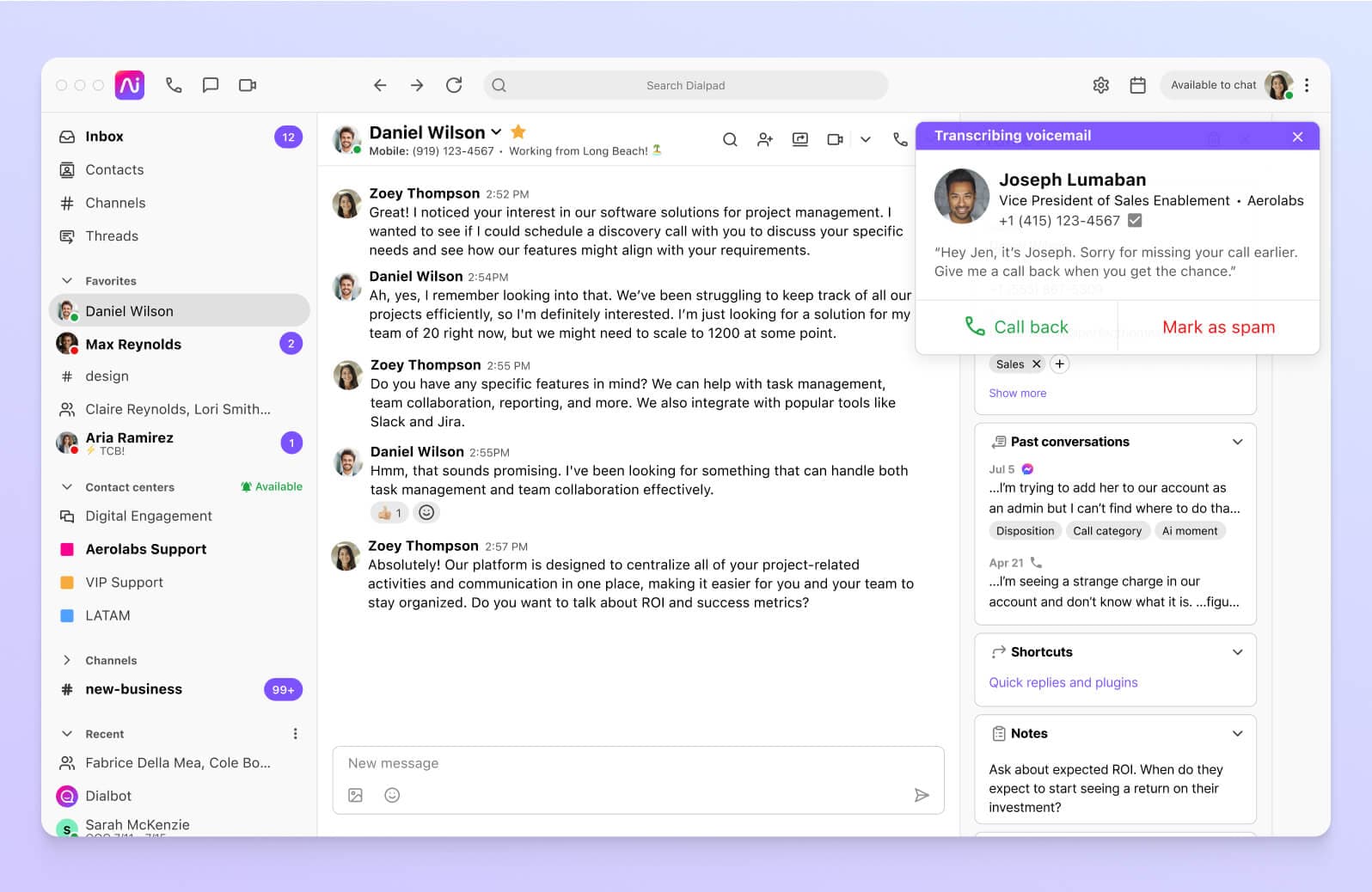
Coaches can also add time-stamped notes to call summaries, to provide post-call feedback or tips for agents.
On top of all this, Dialpad Ai Contact Center centralizes customer communications in one place. Agents and managers can have voice calls, host video meetings, send SMS/MMS + team messages, and also handle customer conversations across all channels—in the same platform.
If you have even more extensive quality management needs, Dialpad also integrates with Playvox QM (also on this list) to give you features like calibrating your team scoring to ensure a consistent approach to evaluating, letting agents dispute or appeal their quality results, and gamification to recognize and reward your agents with points that they can exchange for gifts, based on their quality results.
Best for: Contact center teams that want their customer communications and quality management features in a single, intuitive platform, with the latest AI-powered features
Key features: Ai Scorecards, Ai Playbooks, Ai Agent Assists, omnichannel communications, call and screen recording, advanced analytics
Pricing: Dialpad Ai Contact Center’s Essentials plan starts at $80 per user per month, the Advanced plan starts at $115 per user per month, and the Premium plan starts at $150 per user per month. All three plans come with 24/7 phone and live chat customer support. QM features like Ai Scorecards are an optional add-on at the lower tiers, and included in the Premium plan.
Need contact center quality management software that’s fully integrated?
Book a product tour of Dialpad Ai Contact Center to see how you can consolidate multiple call center tools into one platform!
2. NICE CXone
NICE is another contact center platform that comes with quality management features. Like Dialpad, it comes with omnichannel communications and some AI features.
Best for: Teams looking for an integrated contact center and quality management solution
Key features: Appeals, calibrations, analytics, coaching, and VoIP call recording
Pricing: To get quality management features with NICE CXone, it appears the base plan is “Orchestration, Optimization and Analytics” and the least expensive tier, the Essential Suite, starts at $135 per user per agent.1
3. Genesys Cloud CX
Like Dialpad Ai Contact Center and NICE CXone, Genesys Cloud CX is a contact center platform that comes with quality assurance and monitoring features, along with fundamental features like omnichannel communications, call recordings, and IVR capabilities
Best for: Teams looking for an integrated contact center and quality management solution
Key features: Feedback forms manager, Evaluations manager, reporting
Pricing: From its website, it appears that you can get quality management features starting at the middle pricing tier: Genesys Cloud CX 2, which starts at $115 per user per month. This gives you both voice and digital channels, and quality assurance and compliance features.2
4. Talkdesk CX Cloud
Talkdesk bears many similarities to the other alternatives so far, as an omnichannel contact center platform with quality management features such as the ability for supervisors to evaluate customer interactions, fill out scorecards, and add time-stamped annotations that agents can review.
Best for: Teams looking for an integrated contact center and quality management solution
Key features: Talkdesk QM Assist™, searchable call transcripts, customer sentiment analysis, automated interaction scoring, custom forms
Pricing: QM features come included starting with the Talkdesk CX Cloud Elevate plan, which starts at $115 per user per month. However, you don’t get conversation intelligence tools like the AI-powered Talkdesk QM Assist™ feature, transcription and evaluation of customer interactions unless you’re paying for the most expensive plan, CX Cloud Elite, which starts at $145 per user per month.3
5. Five9
Five9 is yet another virtual call center software that offers quality monitoring tools and features such as real-time call monitoring, automated call recording, and advanced analytics. Compared to the other top solutions, Five9 is noticeably more expensive, which puts it further down this list due to cost.
Best for: Teams looking for an integrated contact center and quality management solution
Key features: Calibration, coaching, interaction monitoring, omnichannel communications
Pricing: To get quality management features, you’ll have to skip to the third most expensive tier in Five9’s plans, Premium. It starts at $235 per user per month, but even at this tier, you only get “Essentials” QM features—the next level up, Optimum, has “Enterprise” QM features, but it’s not clear what the difference is between those two sets of QM tools.4
6. Playvox QM
Now, we’re getting a little into other types of tools. Playvox QM is a specialized contact center quality monitoring software, with features like real-time and historical call evaluations, performance analytics, and customizable scorecards. It also includes tools for coaching and feedback.
Best for: Teams that don’t want an integrated solution, preferring separate call center quality management software instead
Key features: Sentiment analysis, automation of quality workflows
Pricing: None available on website, reach out to their Sales team for a custom quote
7. Observe.AI
One of the newer players on the conversation intelligence scene, Observe.AI comes with many of the features you’ll find in the top options above, such as Dialpad Ai Contact Center and NICE CXone. While its features do seem to be quite advanced, they’re not fully integrated into a platform that lets agents communicate with customers.
Best for: Teams that want to stack quality management tools on top of their existing contact center solution
Key features: QA Evaluation Forms, call transcripts, recordings
Pricing: None available on website, reach out to their Sales team for a custom quote
8. EvaluAgent
Like Observe.AI, EvaluAgent is a conversational intelligence solution that incorporates QM and QA features. Again, if you don’t mind paying for and administering separate tools, EvaluAgent is an option to consider adding to your tech stack.
Best for: Teams that want to stack quality management tools on top of their existing contact center solution
Key features: Call, ticket, chat and email coverage; QA automation; feedback and coaching; eLearning
Pricing: None available on website, reach out to their Sales team for a custom quote
9. Calabrio Quality Management
Calabrio Quality Management uses AI and automation to power predictive scoring, streamlined evaluations, smarter insights for more targeted coaching. Although it is part of a broader suite of workforce management and analytics tools, it’s not built directly into a contact center platform if you’re looking for a more streamlined solution.
Best for: Workforce optimization and performance management
Key features: Omnichannel conversation capture, coaching, gamification, predictive analytics
Pricing: None available on website, reach out to their Sales team for a custom quote
10. Scorebuddy
Scorebuddy is a bit of a unique quality assurance solution, with the expected QA and coaching features—but there’s also a BI product for companies that are interested.
Best for: Teams needing a primarily scoring-focused solution to layer on top of their existing contact center platform
Key features: GenAI Auto Scoring, conversational analytics, customizable scorecard builder
Pricing: None available on website, reach out to their Sales team for a custom quote
How to choose the right contact center quality management software: 3 Best practices
Choosing the right contact center quality management software is a critical decision that can profoundly impact your agents’ performance, your overall service delivery, and call center efficiency.
To make an informed choice, it’s essential to address key factors like your contact center’s unique requirements, budget constraints, and the specific features offered.
In general, there are three best practices I typically follow in the selection process to maximize my chances of investing in a quality management solution that’ll optimize contact center performance and drive long-term success.
Your organization’s needs
Start by evaluating your contact center’s specific requirements, including the size of your team, the complexity of your operations, and the particular challenges you face.
Do you need voice and digital channels? Or have you gotten rid of your phone support line, and are just serving customers over live chat and social media? That would impact the type of plan you’d choose.
Are your coaches struggling with reviewing calls because there are just too many agents and not enough supervisors? In that case, you’ll definitely want AI-powered call center QA software to speed up this process for them.
Cost and budget
Determine your budget for quality management software and evaluate the cost-effectiveness of different options.
For example, while some of the options on the list above seem expensive on a per-seat basis, you might also be able to consolidate multiple tools into one platform—instead of paying for a contact center solution and a QM tool, you might be able to combine that into a slightly less expensive, unified platform.
Look for solutions that offer scalable pricing models, so you can adjust your investment as your needs evolve.
Software features
Lastly, compare the features of various quality management software options to make sure they actually meet your needs.
You’ll notice that most options on the market today advertise that they have all the essentials such as AI-driven analytics, omnichannel support, call and screen recording, and real-time reporting.
The trick here is to sign up for the demos, and if you can, try out these solutions in a free trial or sandbox environment. This will help you get a feel for the actual user experience (How long does it take to add a new agent to a team? How many clicks does it take to set up a custom QA scorecard?) and understand how easy the features are to use—which you can’t find out just by browsing a vendor’s website..
Tips for implementing quality assurance software into your contact center operations
Integrating new software into your existing systems and workflows requires careful planning and execution.
To make sure the transition goes smoothly and maximize the benefits of your new call center quality monitoring software, follow these tips to successfully integrate your tools and help your managers and coaches hit the ground running quickly.
1. Start with a clear implementation plan
A well-structured plan helps ensure a smooth transition and minimizes disruptions to your operations. Develop a detailed plan outlining the steps for deploying the software, including timelines, training, and integration processes.
Then, assign specific team members to oversee each phase of the implementation, and set measurable goals to track progress and address issues as they come up. Make sure you’re regularly communicating updates to all stakeholders to keep the entire team aligned and informed.
2. Provide comprehensive training
Train your team thoroughly on how to use the new software, including its features and functionalities. Here, you might consider creating role-specific training sessions that cater to both agents and supervisors, and emphasize the tools each will use.
Like the first tip, this one isn’t a one-off project—provide ongoing support and refresher courses to reinforce these new skills and knowledge.
3. Monitor and adjust
After implementation, keep a close eye on your new contact center quality management software and how it’s impacting your quality management processes (hopefully in a positive way).
Be ready to make adjustments based on feedback from your agents, supervisors, and customers. You can do this by setting up regular performance reviews and tracking key metrics such as call quality scores, agent productivity, and customer satisfaction. Solicit feedback from agents and supervisors to identify pain points or areas for improvement, and use this data to make targeted adjustments to workflows, settings, or training.
4. Encourage user adoption
Investing in a new tool and getting buy-in from the leadership team successfully is only half the battle.
Change management is always a major obstacle when it comes to new technology. But to truly get value out of your investment, your team needs to use it. Adoption is key here once everything is set up, so make sure to promote the benefits of the new software to your team, provide thorough training, and address any concerns or resistance.
This will help you maximize the software’s value and make sure that everyone is aligned and working toward the team’s quality management goals.
5. Plan for scalability and future upgrades
Like any other business application, your quality assurance software should scale with your business as your contact center grows.
Start planning ahead for any future needs you might need to support, like increased agent volume, new communication channels, or even more advanced AI capabilities.
Regularly assess whether your software is keeping pace with emerging industry trends and your customers’ expectations, and plan for periodic upgrades or feature expansions. Having this long-term roadmap will go a long way in helping future-proof your operations and maintain a competitive edge.
The future of contact center quality management software
Customer interactions are only increasing. In fact, 57% of customer care leaders expect call volumes to increase by as much as one-fifth over the next one or two years. With so many conversations and interactions, good contact center QM tools will be more essential than ever to maintain a high level of customer service.
What is clear is that the future of contact center quality management software will continue to be shaped by advancements in artificial intelligence and machine learning.
What we’re seeing now is only scratching the surface of how automation and AI can speed up QA and make coaches more effective, providing deeper insights into customer interactions and enabling more proactive and personalized service strategies.
What’s also interesting is how customer expectations have changed—the pendulum seems to be swinging back toward phone calls. While many people believed phone calls were on their way out, contact centers don’t seem to be able to fully get rid of phone calls anytime soon.
According to McKinsey, this younger generation of consumers are helping drive that shift—one financial-services company found that its Gen Z customers are 30 to 40% more likely to call a company than millennials, and that they use the phone as often as baby boomers. Premium-segment customers of all ages also prefer the phone, with many saying that live phone support is part of the premium service they are paying for.
From a quality management perspective, this means that ensuring high-quality phone interactions is essential to meeting the expectations of both younger and luxury-segment customers, who are increasingly prioritizing live support.
Contact centers’ quality assurance processes, like real-time monitoring, call evaluations, and agent training will have to continue focusing on delivering the premium experience these customers are paying for to ensure long-term customer satisfaction—and retention.
Discover why Dialpad is the best contact center quality management software
Selecting the right contact center quality management software is crucial for ensuring exceptional customer service and optimizing agent performance.
By understanding the key features, choosing the right solution for your agents and supervisors, and following best practices for implementation, you can not only improve your quality management processes but also achieve better outcomes for your customers.
Learn more about how AER Technologies, InfoTrack, and FinditParts are using Dialpad Ai Contact Center to improve their contact center quality management.
Looking for contact center quality management software?
Book a product tour with our team to get a hands-on look at Dialpad Ai Contact Center!










