What is artificial intelligence transcription (and why you don’t need transcription software)

Tags
Share
It may still be early days in terms of the artificial intelligence (AI) boom, but there’s already one very popular business communications application when it comes to AI.
We’re talking about real-time AI transcription. If you wanted to get a transcript of an interview or a webinar, you used to have to use a transcription service like Rev. Those worked fine, but they charged a fee (usually based on how long your video or audio clip was), and you could only get the transcript after the meeting or webinar was done. Sometimes, you’d have to wait hours or even days to get that voice transcript.
With AI transcription, that’s no longer the case.
Below, we’ll walk through what AI transcription is, the benefits of using an AI transcriber, and five AI transcription services to consider for your business if you’re interested in getting real-time transcripts of customer calls and virtual team meetings.
More importantly, we’ll also look at why you shouldn’t pay for an AI transcription tool.
Let’s get started.
What is artificial intelligence transcription?
Artificial intelligence transcription refers to a process that uses speech recognition and machine learning algorithms to automatically transcribe audio and video recordings into text. This technology can be used to transcribe a variety of different video and audio clips including customer support calls, virtual town halls, and team meetings.
The benefits of using an AI transcriber
Now, why would a business want to use an AI transcription tool? There are a few reasons.
It gives you real-time conversational insights
AI transcription is often seen as a more efficient and cost-effective alternative to Unlike traditional manual methods of transcription, AI transcription can happen in real time. This is how it looks in Dialpad’s AI-powered communications solution, for example:

Sure, this is cool to see, but on a practical level, it unlocks a few superpowers for managers and supervisors.
For instance, if a customer support supervisor has to oversee tens or hundreds of agents—who are all on simultaneous calls—it’s very difficult to jump in and out of listening in to each call.
With real-time transcription, though, the supervisor could quickly pull up a running transcript to get more context and see if an agent needs help, before deciding whether they need to barge the call:
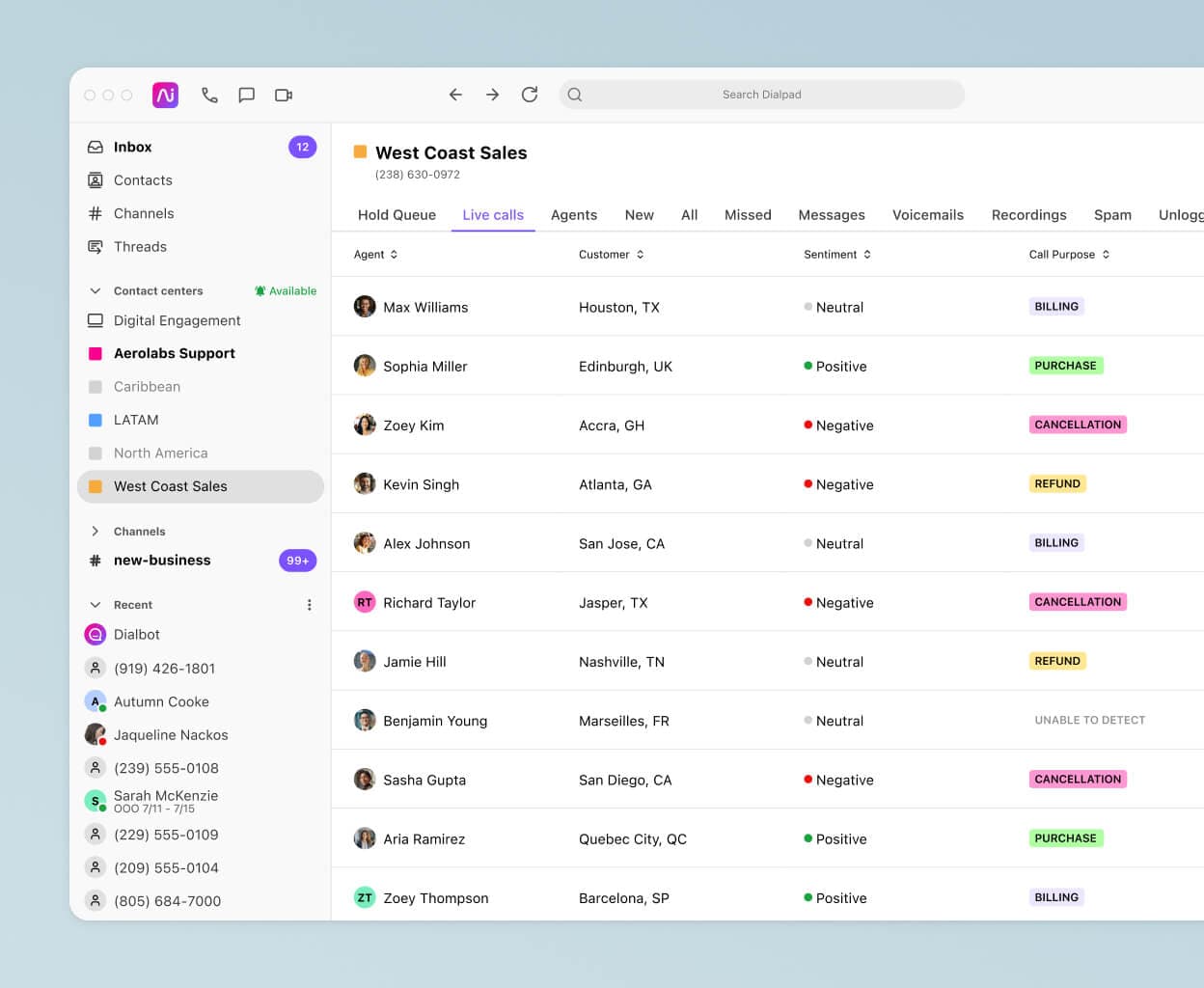
As you’ll notice in the image above, Dialpad Ai even analyzes the sentiment of the call in real time, which helps supervisors quickly spot potentially problematic calls.
It allows agents (and teammates) to focus on the conversation
Remember when meetings always had a “secretary” who was in charge of taking notes? That person’s title probably wasn’t “secretary,” but they somehow got stuck with the job, which meant they had to type really fast and make sure everything that was discussed in the meeting got logged.
Not anymore. Since AI transcription can transcribe your whole meeting in real time, everyone can focus on the conversation (or if you’re a support agent, you can focus on the customer) instead of typing up the key points from the meeting.
With Dialpad, for example, attendees even get an automated post-call summary with the AI transcript, summary and action items, and recording emailed to their inbox:

It unlocks actionable customer feedback
Once you can get an AI transcript of your customer conversations, the next step is to use that information. But traditionally, contact center teams just had call recordings, which managers would then have to listen to, from beginning to end (and then take notes, or grade them, or whatever they wanted to do). It was time-consuming, and not efficient at all.
If you had a searchable meeting transcript, though, that meant you could quickly see if, say, questions about pricing, or refunds, or even key competitors, came up on the call, which helps supervisors focus their efforts more easily:
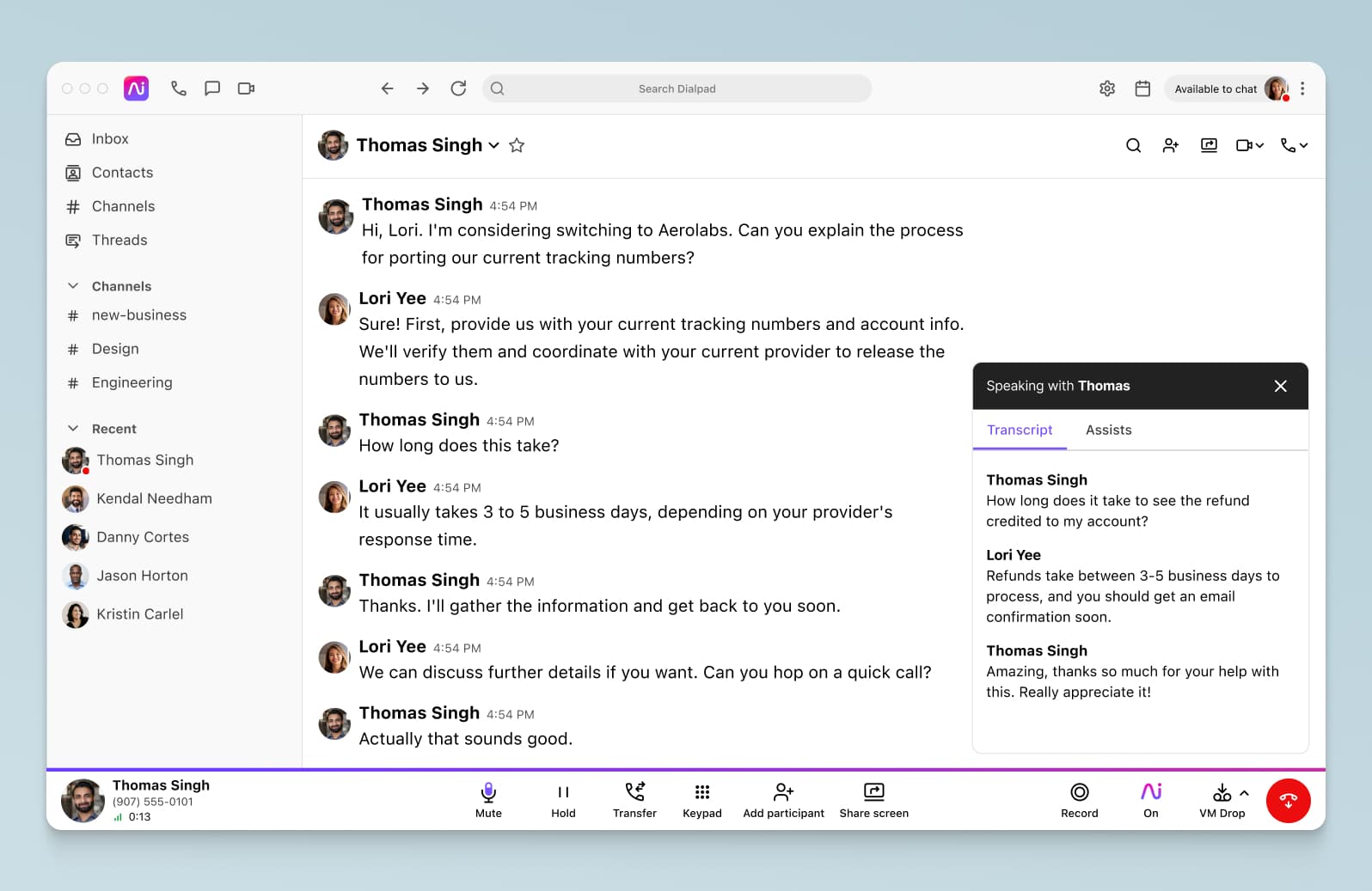
These customer insights can then be used to update training materials, and even inform sales and marketing strategy.
It helps with compliance and mitigating risk
Finally, using an AI transcriber helps ensure compliance with regulations such as GDPR and HIPAA.
Because the AI can transcribe the call in real time, it can detect when, for example, sensitive patient information is being shared—and prompt the agent to pause recording or provide any disclosure statements.
📚 Further reading:
Learn how Dialpad Ai can help with Medicare call recording compliance.
Why you shouldn’t pay for an artificial intelligence transcription tool
So, with all the benefits of AI transcription, this probably seems a little counterintuitive.
But here’s why you shouldn’t pay for an AI transcription tool: It’s not necessary.
Why? Because good communications solutions today should come with AI already integrated or built in.
Take Dialpad, for instance. All of the paid plans come with real-time AI transcription, at no extra cost. Why pay an extra fee every month—some AI transcription tools charge for every minute of transcription—when the phone system or contact center software you’re using already has it included?
5 top AI transcription services for your business
That being said, you’re probably still curious about what some of the options out there are. So, here are five of the top AI transcription tools / platforms / solutions out there.
1. Dialpad: Real-time AI transcription, built into the platform
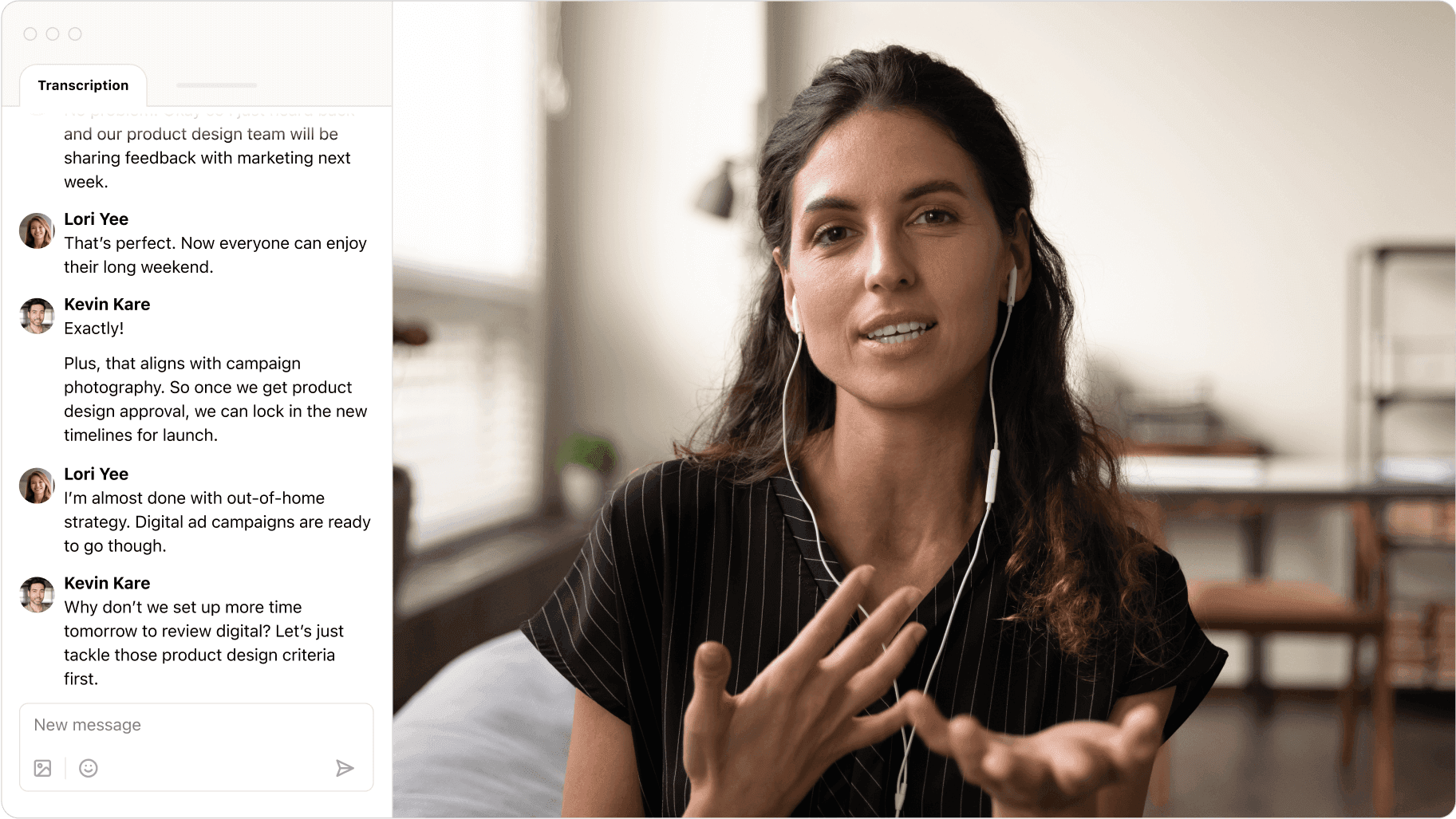
Using Dialpad Ai, its own proprietary AI technology and automatic speech recognition engine, Dialpad can accurately transcribe conversations as they happen and can even detect multiple simultaneous speakers. (Learn more about AI transcription accuracy and why it's so challenging.)
And as we mentioned earlier, it also includes a searchable post-call Ai recap:

Pricing:
Unlimited real-time transcription, recording, and searchable transcripts included in all Ai Voice plans, which start at just $15 per user per month and include unlimited video meetings, unlimited calling in the US and Canada, and more. Additional AI features like sentiment analysis and real-time agent assists are included in Ai Contact Center plans.
2. Otter.ai: An add-on AI transcription tool
Otter.ai is another provider of AI transcription solutions that you might have heard of, and it is what powers Zoom’s transcription of its virtual meetings.1
Like other options on this list, Otter.ai’s software uses machine learning algorithms to process audio recordings into structured text documents. What’s different is that Otter.ai “joins” your meeting as its own attendee, and is added onto other video conferencing tools like Zoom and Google Meet, instead of being fully integrated into the platform. (Learn more about the best Otter.ai alternatives.)
Pricing:
There is a free plan that caps you at 300 monthly transcription minutes and 30 minutes per conversation. Paid plans start at $8.33 per month, and this tier caps you at 1,200 monthly transcription minutes and 90 minutes per conversation.2
3. Trint: AI transcription for video clips and other media files
Trint is an AI-powered transcription solution that is a bit different from the first two options on this list, because it creates transcripts from audio or video recordings.
This means if you want real-time transcription, you can skip this option.
That being said, if you’re a journalist or media producer who works with films, shows, or podcast episodes, and need that type of AI transcription, Trint would be a good option.
Pricing:
Trint’s plans start at $48 per user per month, which lets you transcribe seven files per user per month, in 32 languages. You can also do things like combine transcripts into a script, rough cut, or paper edit with timecodes.3
4. Fireflies.ai: Another option for an add-on AI transcription tool
Like Otter.ai, Fireflies.ai is a transcription service that uses natural language processing (NLP) algorithms to generate transcripts. Also like Otter.ai, it is an add-on that you’d tack on to Zoom or Google Meet to transcribe calls on those platforms.
Pricing:
There’s a free plan that gives you “limited transcription credits” and 800 minutes of meetings storage. To get AI summaries, you’ll need to upgrade to the $10 per user per month plan, which will let you download the transcript and track keywords.4 Again, this will be something you pay on top of whatever you’re already paying for your cloud phone system or video conferencing tool.
5. Sonix: AI transcription and time-code stitching for media files
Finally, Sonix is an automated transcription platform designed to generate transcripts for audio and video files like podcasts and lectures or interviews (much like Trint).
Sonix also includes features such as noise reduction technology, which helps eliminate background noise from recorded conversations for better clarity when listening back on transcripts later on down the line, and can even stitch a transcript to an audio file to give you a time-stamped conversation.
Pricing:
Sonix’s paid plans start at $10 per hour, which gives you pay-as-you-go AI transcription and 10GB of storage for 90 days.5
The best artificial intelligence transcription tool should come included
As you can see, there are lots of AI transcription tools out there, with different options for real-time transcription versus if you want to just transcribe an audio or video file.
For real-time transcription, it’s generally a lot more convenient for team members and agents to have transcription directly integrated into the communication tools they’re using, since they won’t have to keep toggling back and forth between windows or import transcripts from different apps.
If you’re interested in how you can get real-time insights into calls and video meetings with AI transcription, check out Dialpad’s state-of-the-art communications solution, which comes with its own proprietary Dialpad Ai built in!
See how AI transcription works in real time
Book a demo of Dialpad's AI-powered communications solution, or take a self-guided interactive tour of the app on your own!
1businessinsider.com/guides/tech/otter-ai-zoom
2otter.ai/pricing
3app.trint.com/plans
4fireflies.ai/pricing
5sonix.ai/pricing









