Dialpad vs. 8x8
A quick snapshot of what you get with Dialpad:
A single app for voice, chat, and video conferencing
Salesforce integration included in all Pro and Enterprise Plans (and there’s no hidden implementation fees either)
Automated Ai Recaps meeting and call summaries
Take Dialpad for a test drive and see how it stacks up against 8x8!
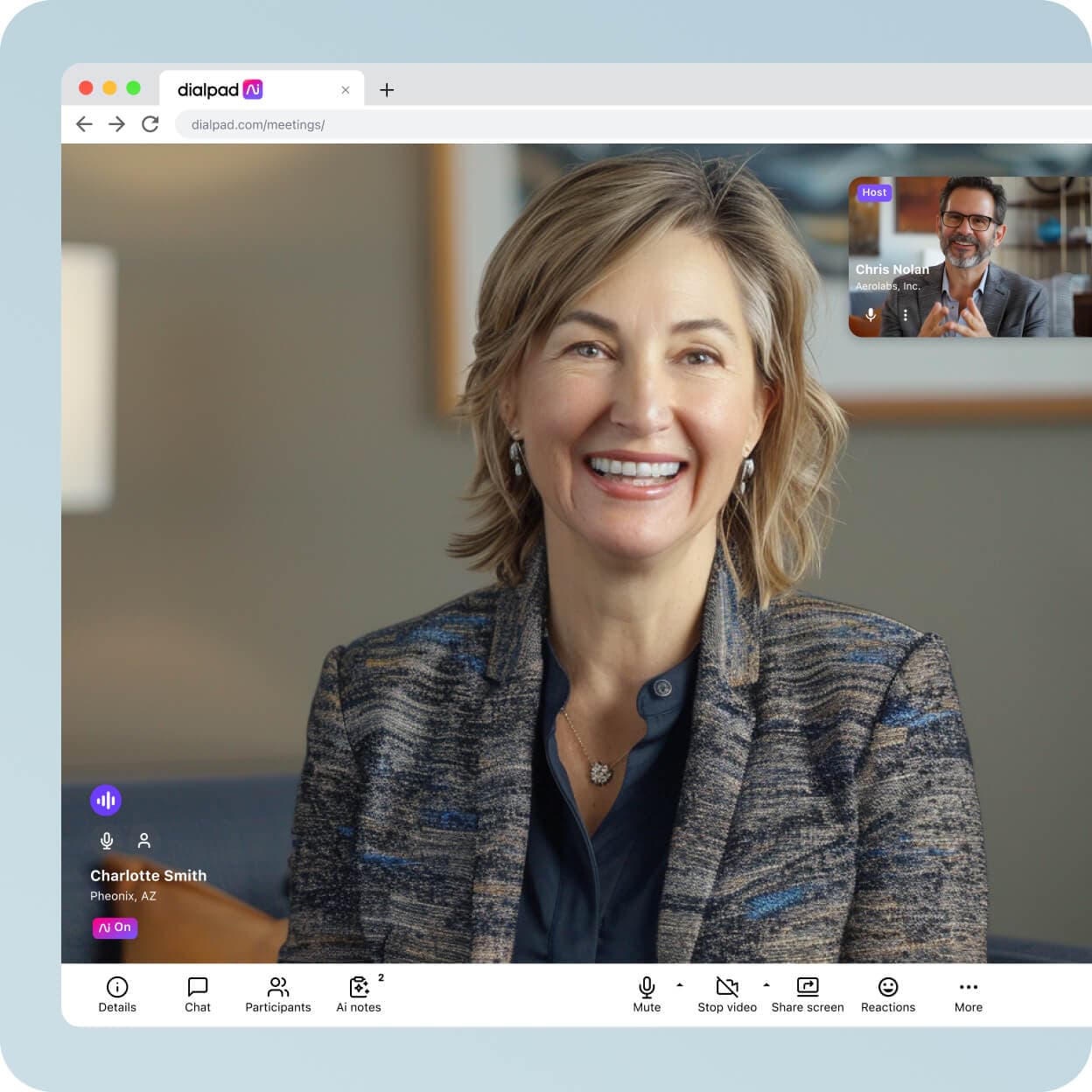
Dialpad and 8x8 offer cloud-based phone systems. Both platforms include voice, messaging, web conferencing, as well as sales and customer support solutions, and integrations with popular apps like Google Workspace and Salesforce.
Although these two providers have a lot in common, and both use VoIP technology, there are also major differences. Here’s how Dialpad Connect stacks up against 8x8.
Dialpad Connect vs. 8x8 Business Communications at a glance


Price
- Starts at $15/user/month
- Starts at $28/user/month regular price [1]
Unified communications
- Phone calls, video calls, SMS/MMS + team messaging in one app
Artificial Intelligence
- Native Dialpad Ai built directly into UCaaS and CCaaS products
- Not much information on Pricing page re. artificial intelligence features [1]
Easy online signup process
- Have to talk to Sales to get started with any of the packages [1]
Built-in real-time transcription for calls and video meetings
- None listed on pricing page [1]
All your conversations in one place
Dialpad and 8x8 are both all-in-one communication platforms—but they’re not the same.
Dialpad’s single app for voice, chat, contact center, sales center, and video conferencing, makes set up and onboarding easy. The business messaging platform automatically syncs across all devices, providing a single source of truth for all your business conversations.
Picture this: You had a quick call with a colleague on the desktop app and sent her a business text on your mobile app. Before the call, you had an email thread going with some Google Drive attachments. All of these interactions will show up in a single pane when you access Dialpad. This makes it easy to find where the conversation left off, regardless of what device you’re using:
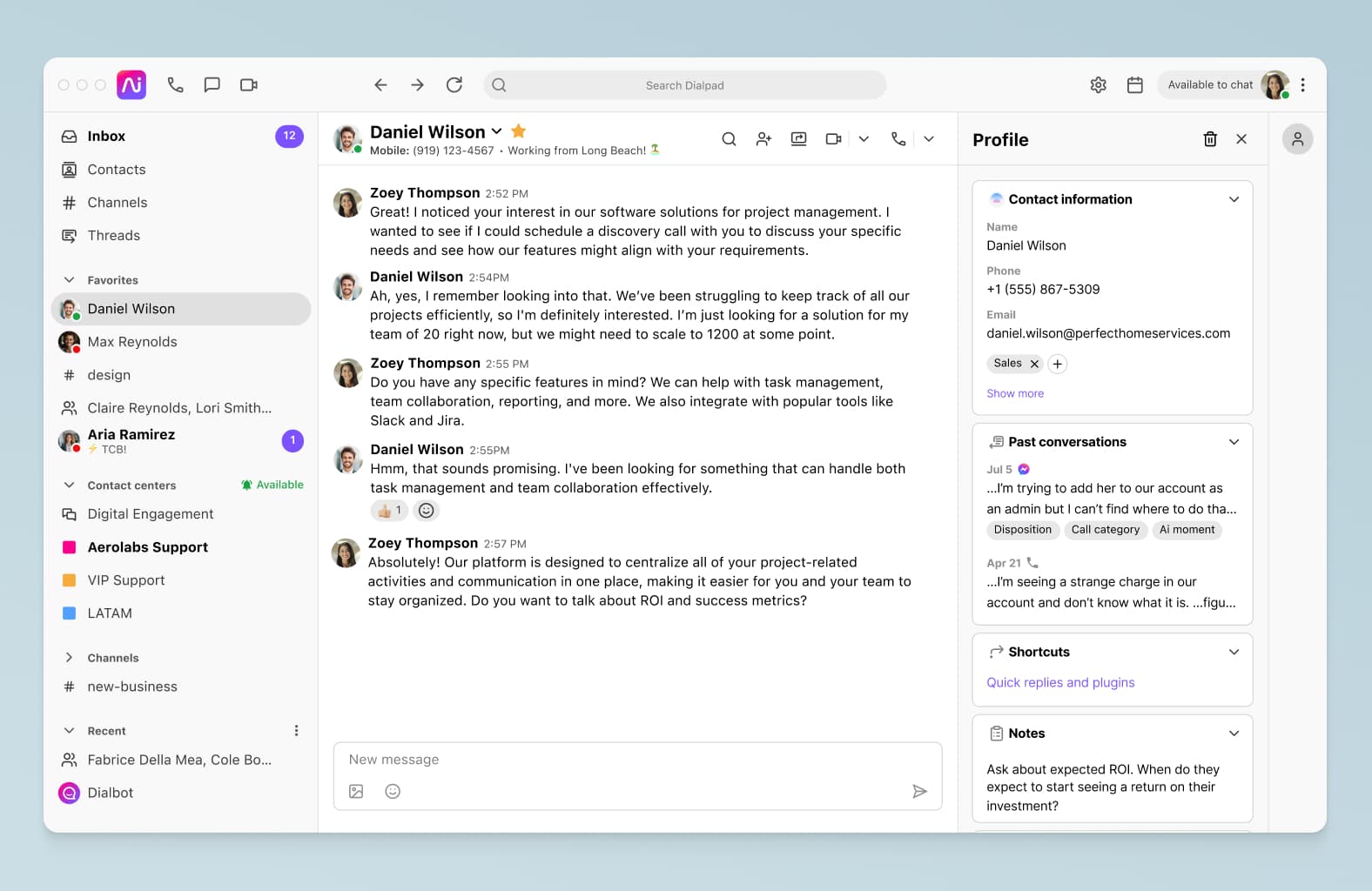
Integrates with all your favorite apps
Both Dialpad and 8x8 integrate with the apps you’re likely already using, like Google Workspace, CRMs (like Salesforce and HubSpot), collaboration software (like Microsoft 365), customer service tools (like Zendesk), and more.
💥 DIALPAD TIP:
Dialpad Connect’s Pro and Enterprise plans come with the Salesforce integration included (and we won’t charge you a hidden implementation fee either).
Powered by Dialpad Ai
The foundation of a phone system determines how well it can be developed and improved over time. That’s why Dialpad’s telephony architecture has AI built right into it. Plus, we developed DialpadGPT, our proprietary generative Ai, to extract insights such as action items, call outcomes, and customer satisfaction scores—all in real time. Leveraging over six billion minutes of conversational data, Dialpad Ai is purpose-built for business conversations.
DialpadGPT also powers helpful features like Ai Recaps—concise summaries of your calls and meetings, in-the-moment coaching for sales reps and support agents, customer sentiment analysis, and keyword detection. So, if customers are frequently bringing up a competitor’s name, you’ll be notified.
Want to see how Dialpad compares?
Book a demo or download the G2 report.
Backed by award-winning support
There’s a reason why Dialpad won the Stevie® Award for sales and customer service.
First off, we've made Dialpad super easy to use, without IT help. It should just work. And in the rare cases where something does come up, our team is here at all hours of the day or night to help you out through the following channels:
Live chat (with a real human)
Phone
A detailed Help Center
We’ll give props to 8x8 as well here, though—they offer technical support 24 hours a day via live chat and phone.
👉 DIALPAD TIP:
After a call completes, you’ll be asked to provide post call feedback by rating us 1-5 stars. 1-2 star ratings automatically open a support ticket with Dialpad Support and—in real-time—captures all the logs and details, so you don’t have to.
Savings that go beyond price
Dialpad's plans start at just $15 per user per month, while 8x8's X2 plan starts at $28 per user per month (regular price).¹ And here’s the thing that companies don’t talk about much: the advertised cost of software isn't always the best indicator of how much you’ll actually pay.
For example, there’s the cost of implementing, configuring, and supporting your chosen software. If something is slightly cheaper upfront—but takes much more time, effort, and support from your vendor, just to get it up and running and configured the way you want—would you still go with it?
With Dialpad, you don’t have to call in an IT person to do little things like add a user or change your voicemail settings, and you don’t have to pay surprise implementation fees every time you want to add an integration.
But don’t have to take our word for it
According to GetApp, those comparing Dialpad and 8x8 found Dialpad easier to use and set up. They also indicated that it was a better value for the money, offered more features, and had better customer support.

Not to mention Dialpad's Trustpilot rating...

Take Dialpad for a test drive
Sign up is easy. You can use your Google or Microsoft 365 account to get started in just a few clicks. Or, take a self-guided interactive tour of the app first!
[1] 8x8.com/products/plans-and-pricing








