an in-depth guide
Sales intelligence
Running a contact center team? Want to better understand how a good sales intelligence solution can help both agents and supervisors perform at a much higher level? Book a product tour to see how Dialpad's AI-powered customer intelligence platform can work for your team!

Being successful today takes a lot more work than it used to. Beyond just having a very full Rolodex or a great network of existing relationships, a “robust database” should include a much wider variety of information. It’s not just a list of names and phone numbers anymore—good sales intelligence includes information like company news, financials, and even conversational data. (What did that prospect say about our competitor last week?)
In this guide, we’ll delve into the nuances of what sales intelligence is exactly, why it’s so important, the tools that can help you collect it, and how to leverage this information effectively to book more meetings and close more deals.
What is sales intelligence?
The general sales intelligence definition is a pretty broad umbrella term that refers to the huge assortment of information that helps sales teams understand their prospects better, target their outreach more effectively, and ultimately, hit their numbers.
It’s also sometimes used to describe the process that companies use to collect this information. Tactics for this can range from secret shopper programs, to reviewing sales call recordings, to manual data gathering using tools like your contact center platform.
Why is sales intelligence important?
The more competitive your company’s sales landscape (for example, if you’ve got lots of established and up-and-coming competitors on your tail, or you’re selling a very commoditized product), the more valuable it is to have the strategic advantage that sales intelligence gives you.
Here are a few specific areas where having sales intelligence can be helpful.
It makes lead generation easier
Instead of manually searching for a prospect’s phone number or email address, a sales intelligence tool streamlines all the work that’s usually required in the lead generation process by giving you essentially a live database with a wealth of data on your potential customers.
Who is the CIO of the company you’re trying to pitch your cybersecurity software to? Who are the customer support team’s leaders who might need that omnichannel contact center solution? You can find out their names and contact info in just a few clicks.
It speeds up lead qualification
Once you’ve got a list of leads, the next big project is weeding out the ones who won’t be a good fit for your company. Efficiently identifying true qualified leads is a challenge that every sales team faces.
Sales intelligence software that incorporates intent data in particular, like some of the ones we’ll talk about below, give you an extra layer of insight that tells you whether someone is ready to buy now, or if they’re just window shopping—which helps your reps stay focused on and prioritize prospects with the highest likelihood of conversion now.
It helps align Sales and Marketing departments
An underrated benefit of having good sales intelligence is that it gives your team a single source of truth, which helps break down silos between Sales and Marketing. Often, conflict between these two teams arise because of conflicting data, which leads to conflicting strategies and goals. A shared source of sales intelligence data can help them stay on track with a unified strategy, more impactful campaigns, and a better chance of hitting shared metrics.
It gives you useful insight into what prospects think
Who are your true competitors, and which ones don’t you have to worry about? Why wasn’t your last feature well received by customers, even though your engineers were all excited about it? These are just a few examples of questions that you could easily find answers to by using a sales intelligence tool.
Instead of going to the trouble of setting up interviews with prospects and asking them a bunch of questions, this valuable form of sales intelligence is often hidden in plain sight—in recordings and transcripts of your everyday discovery calls and sales demos.
It reduces the time needed to close deals
In the end, all of these benefits together result in a reduced sales cycle. When reps don’t have to spend as much time digging up prospects’ information and can see right away why a certain pitch hasn’t been resonating with prospects, they can address objections proactively and expedite the decision-making process.
What is sales intelligence data and where does it come from?
Sales intelligence data is any information that’s related to a sales team’s work, which can typically range from basic lead information (like company size and industry) to more nuanced details like recent leadership hires and acquisitions.
Traditionally, collecting this data was extremely time-consuming and required exhaustive research, but today, with more and more artificial intelligence in sales tools, this process has been streamlined quite a bit. These tools usually aggregate all of this data from different sources including public records, social media, and proprietary databases.
What are sales intelligence tools?
Sales intelligence tools are apps or platforms that provide essential information such as contact details for cold leads, intent data, and conversational insights to sales teams.
Depending on the type of sales intelligence you need, there is a specialized tool to collect and analyze that information. For example, you may want to better understand the most common objections that prospects bring up on sales calls, which would call for a sales intelligence solution like Dialpad Ai Sales Center.
If you just need to know the email addresses and phone numbers for every decision maker in a Fortune 100 company that your enterprise sales team is targeting this quarter, then it might help to have a sales intelligence tool like ZoomInfo. There is a range of different types of sales intelligence tools—we’ll go into each of these in more detail below.
What's the difference between a sales intelligence tool and a CRM?
While a sales intelligence tool typically helps sales teams gather and analyze important information like prospects’ contact details and sales call insights, CRMs are used more for managing customer relationships.
As their name suggests, they’re designed for customer relationship management—if your sales reps need help with organizing and tracking customer interactions and context for opportunities that are in progress, their CRM would act as the repository where all this information is consolidated. Many sales intelligence tools have CRM integrations.
10 of the best sales intelligence tools to help you close more deals
As we mentioned earlier, there are a few types of sales intelligence tools, depending on what kind of information you’re looking for. Here are a few examples of sales intelligence software that can give you a good mix of useful data for every stage of the sales process.
1. Dialpad Ai Sales Center
If you need more visibility into the sales calls and prospect conversations that your sellers are having every day, Dialpad Ai Sales Center is your all-in-one sales intelligence gathering solution.
It isn’t just an outbound contact center that lets your reps dial prospects (there’s a Salesforce power dialer integration) automatically, record calls, and do demos over video calls—Dialpad’s unique sales AI also improves sales processes in a few more ways.
It transcribes calls and video meetings—in real time—and can even generate a call summary that gets emailed automatically to everyone at the end of the call. This way, sales leaders can easily see who said what, what action items needed to be taken, and more, for every call:
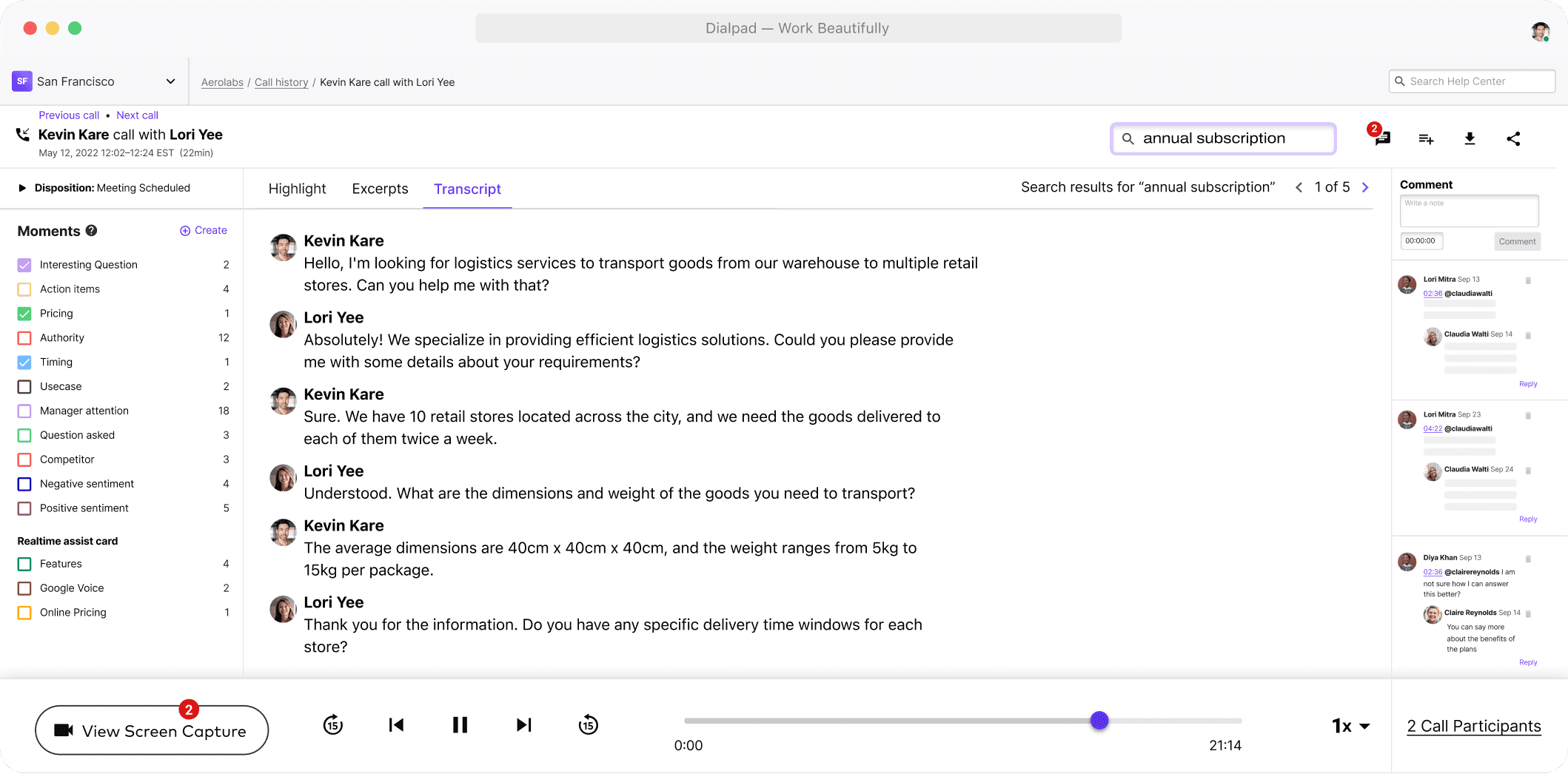
Beyond general call summaries, Dialpad Ai also helps you dive into the real sales intelligence gems—keywords and topics that prospects are interested in, what people are saying about your competitors, and more.
For example, let’s say you’ve got three or four competitors that you have to deal with on prospecting calls—but which of these competitors get mentioned the most? Which ones are your prospects feeling the most positive about? In Dialpad Ai Sales Center, you can create a “Custom Moment” to track every time keywords like your competitors’ names are spoken on a call:
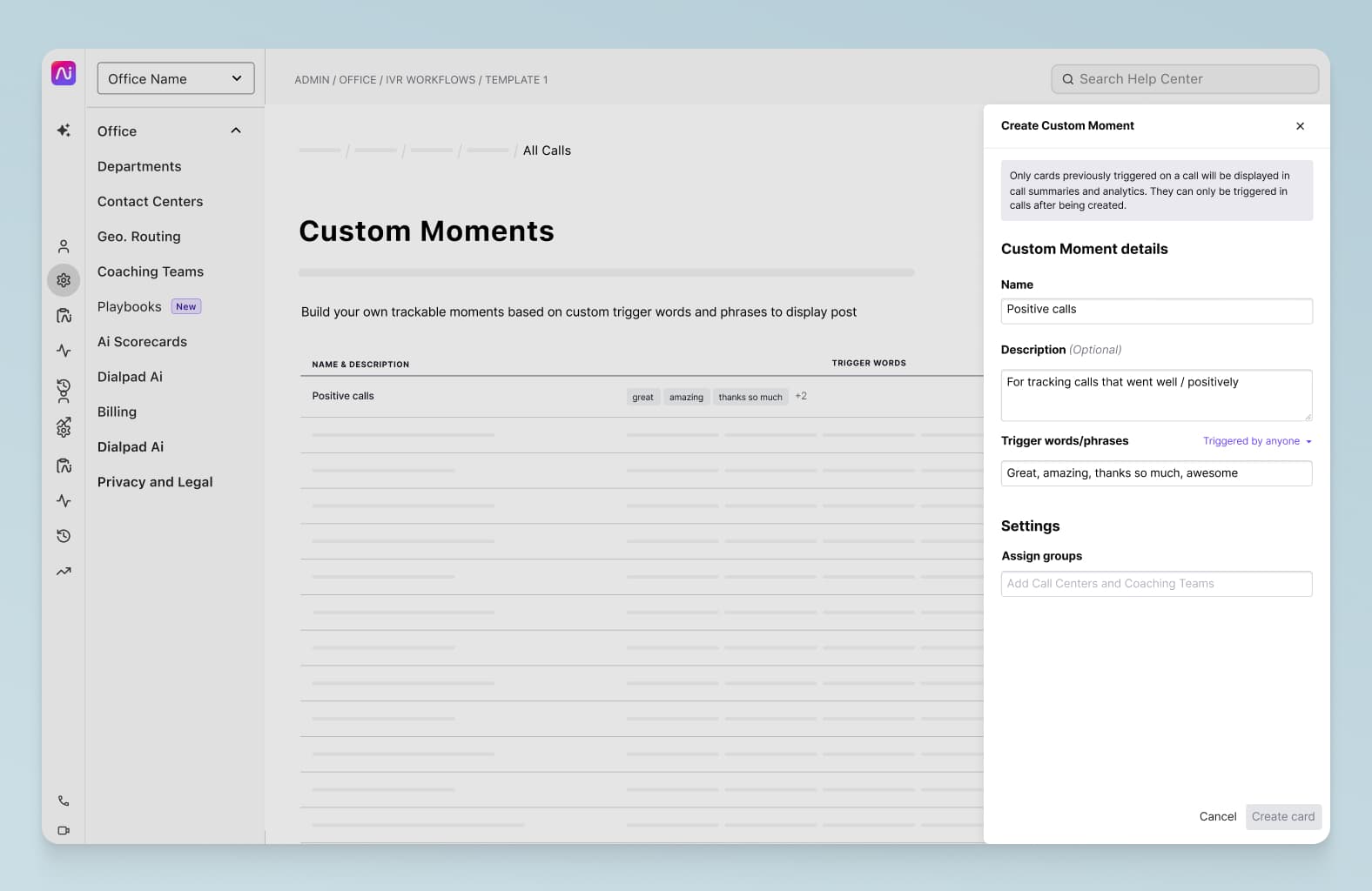
No need to run focus groups or send out surveys—this sales intelligence is right at your fingertips in Dialpad. And this data isn’t just helpful for general information gathering. It’s key to helping managers with sales call planning and coaching their reps when they’re challenged by prospects on things like pricing or budget.
Say your sales team gets a lot of questions and objections about pricing because your product is a premium solution compared to competitors. It’s already a tricky topic to begin with, but you’ve got greener reps who just recently joined the company and aren’t that familiar with your competitive positioning.
Dialpad’s Ai Agent Assist feature is designed to help sales teams tackle this challenge. It can automatically search all of your company’s connected knowledge sources (for example, your Help Center, PDF libraries, and so on) for answers to a particular question and pop them up for sales reps—while they’re talking to the prospect—like an AI sales coach:
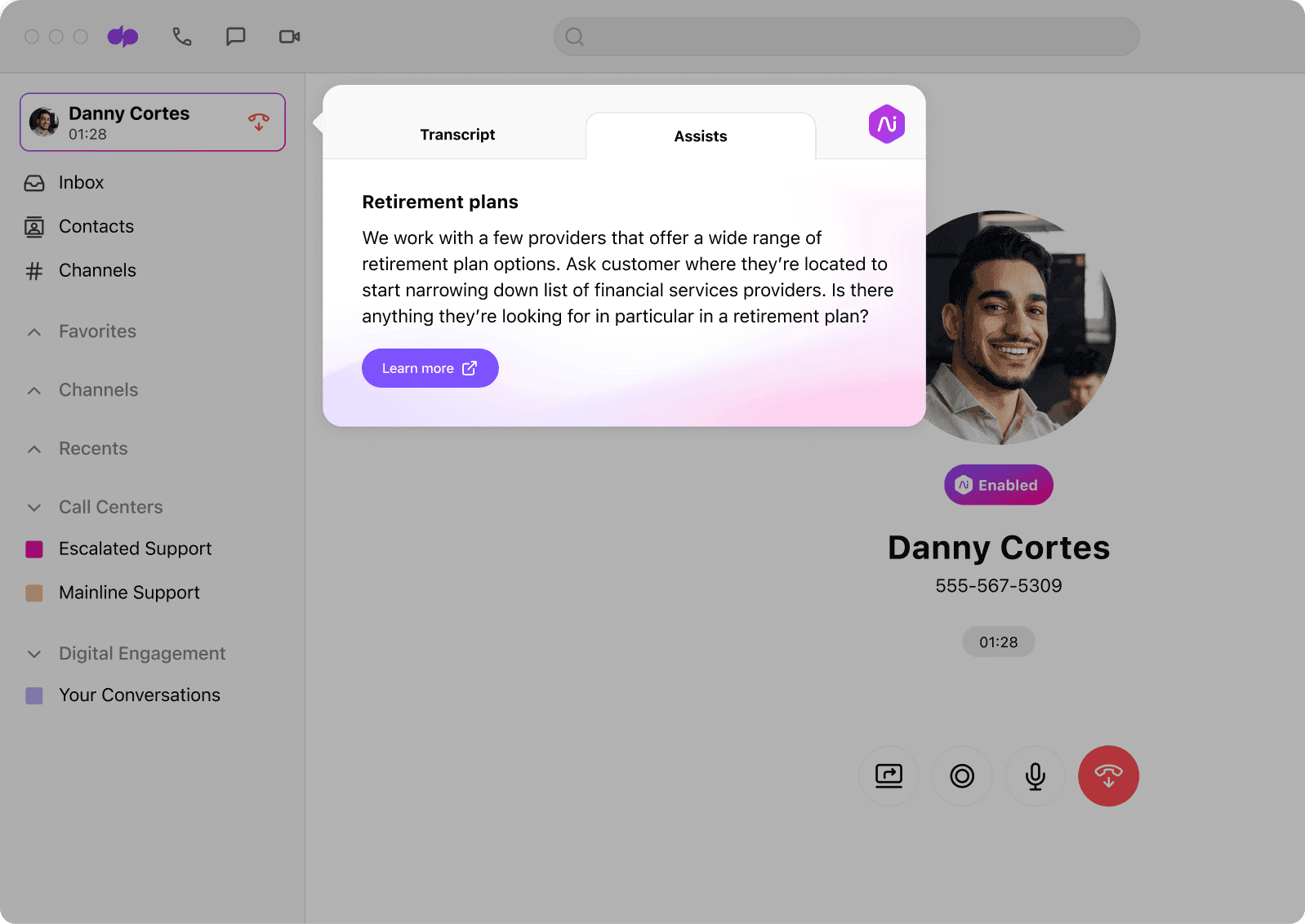
If you don’t have enough coaches or managers to personally monitor every call, this is a great AI-powered sales coaching feature. Dialpad Ai also helps your managers who are monitoring large outbound contact center teams by doing live sentiment analysis of calls.
Managers don’t have to click into every rep’s call—they can spot if a call is dipping into negative sentiment right from their dashboard and click into the AI transcript that’s being generated in real time. If, after quickly scanning it, they decide that they need to help the rep, they can then hop into the call and take over if needed:

Of course, sales intelligence data can help with sales teams’ post-call tasks too. Quality assurance (QA) is probably one of the most time-consuming, but most essential, steps in the sales process. It’s not quite as exciting as the deal closing stage, but managers need to know where reps are doing well and where the gaps are in order to get the team to that stage consistently and successfully.
At the same time, sales leaders can’t spend all day reviewing calls and filling out QA scorecards. Here again, sales AI can help.
In Dialpad Ai Sales Center, there’s the option to create a QA Scorecard from the dashboard. Admins and contact center managers both have the power to create these, and they can customize the scorecards so that it’s tailored to their specific requirements.
Dialpad Ai can then capture whether these requirements were fulfilled by sellers as they’re talking to their customers and fill out the QA scorecard automatically. For example, if a sales rep is qualifying a lead, their sales methodology (like BANT, SPICED, or SPIN) might require that they ask about budget. A manager could add “Seller asked the prospect about budget” to the QA scorecard criteria in Dialpad, which will trigger Dialpad Ai to listen for whether the rep says “budget” or budget-related keywords on the call, and then check off the behavior on the scorecard.
Instead of having a QA Manager manually listen to every sales call recording from beginning to end, they can quickly see whether the activity was completed off the bat, verify it if needed, and grade more calls in less time:
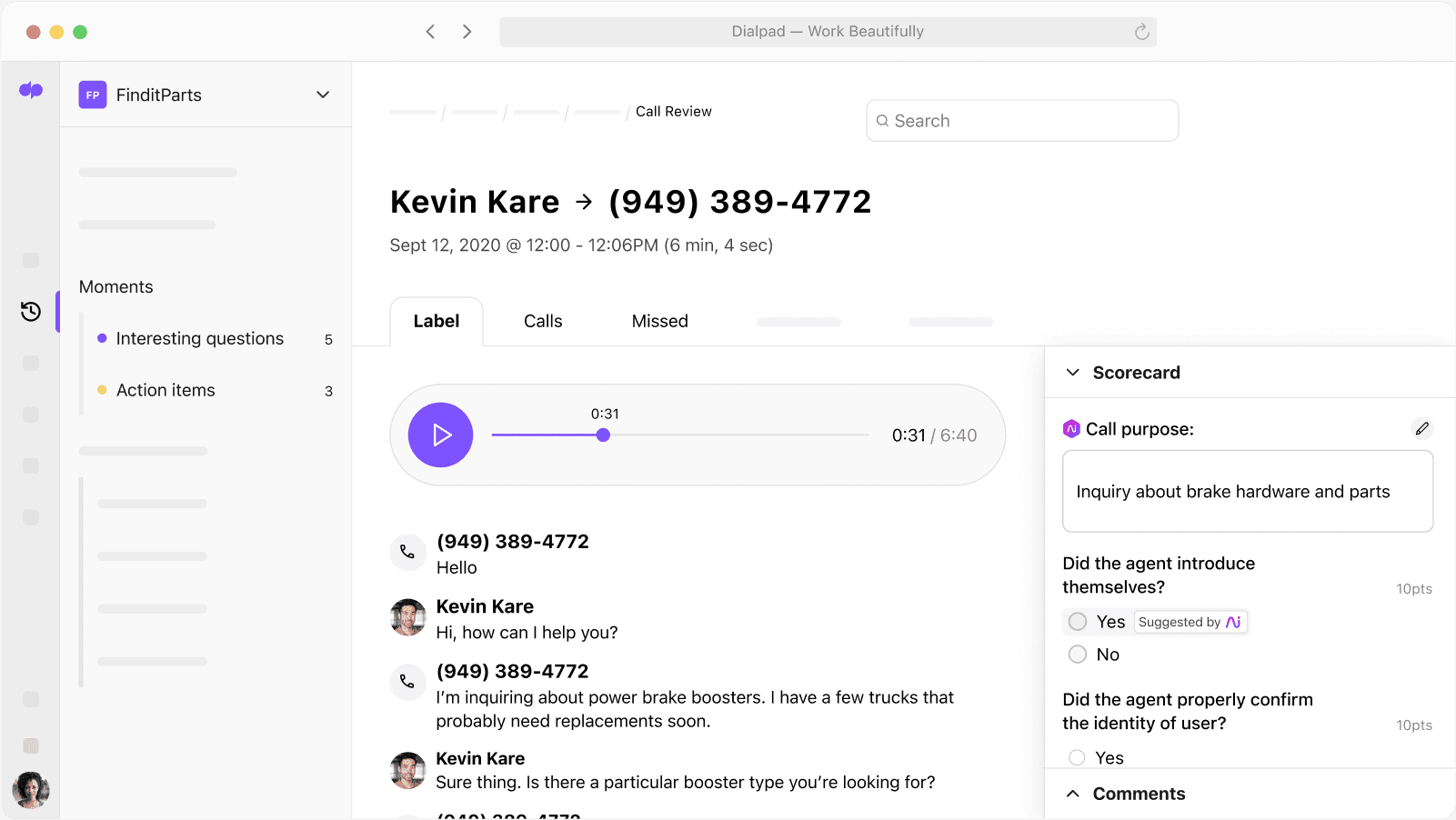
Dialpad makes this sales intelligence data accessible in other tools that it integrates with as well. For example, the Salesforce integration gives you Dialpad’s sales dialer inside the CRM, which logs calls and text messages automatically in Salesforce and makes it so that reps don’t have to toggle between different windows to make calls. More importantly, it also embeds Dialpad’s Real-time Assist feature, which automatically pops up helpful notes (about competitors and objection handling, for instance) for reps as they’re walking prospects through tricky topics.
Pricing
The Essentials plan starts at $60 per month on an annual subscription, which comes with call recording, call management features (like call barging and call whisper), and AI call transcription. The Advanced plan starts at $95 per month and adds on features like the Salesforce power dialer and Custom Moments (for tracking keywords), while the Premium plan gives you more advanced Dialpad Ai features like Ai Scorecards and Ai Assist.
Give your team the sales intelligence they need to close more deals
See how Dialpad Ai Sales Center works with a product tour!
2. HubSpot Sales Hub
HubSpot Sales Hub is a sales intelligence solution that’s part of HubSpot’s all-in-one platform, which includes HubSpot CRM, marketing tools like landing page builders, and even customer service software, just to name a few.
It comes with a few sales intelligence features such as lead management and email tracking, which tells reps the second a prospect opens an email they sent. There’s also an integrated reporting and analytics feature, which gives sales teams more visibility into pipeline and revenue, and helps improve forecasting predictability.
Pricing
The free plan starts at $0 per month, the Starter plan starts at $18 per month, the Professional plan starts at $450 per month, and the Enterprise plan starts at $1,500 per month.1
3. LinkedIn Sales Navigator
Most sales teams are very familiar with LinkedIn Sales Navigator already. It gives you the power of the world's largest professional network to find and engage with prospects. With LinkedIn’s network, you’re also able to make your targeting as accurate as possible by searching for prospects by title, company, role, and more with the advanced filtering options.
Pricing
There is a Core, Advanced, and Advanced plan—get in touch with their team for quotes.2 Core comes with basic outreach and tracking functionality, whereas the higher tier plans come with enterprise features like SSO and CRM integrations.
4. Apollo.io
Apollo.io is a quickly growing sales intelligence platform that calls itself “the world’s most up-to-date lead database” and offers a unified sales engagement solution, combining prospect data, engagement tracking, and analytics.
With over 275 million “living” contacts, Apollo.io also provides sales intelligence data that digs into your target market (like TAM) with data enrichment. If you need just a simple CRM instead of something more robust like Salesforce, Apollo has a Deals solution that gives you basic CRM functionality as well, and an email auto-writing feature that’s another great example of a use case of artificial intelligence for sales teams.
Pricing
There is a free plan that gives you unlimited email credits, a Basic plan that starts at $49 per month (adds on features like data enrichment and email open and tracking), a Professional plan that starts at $79 per month (adds on buying intent features and call recordings), and an Organization plan that starts at $149 per month (regular pricing, adds on API access and call transcriptions).3
5. Cognism
Cognism is a B2B prospecting tool that enables you to reach out to prospective customers through phone-verified mobile numbers and business email addresses.
One unique thing about Cognism is Diamond Data®, its exclusive and on-demand mobile dataset that is verified manually by Cognism. Its data is checked against TPS/CTPS in the UK, and also European, Australian and US Do-Not-Call lists, which gives sales teams some reassurance that they’re following DNC guidelines around the world.
The platform also integrates with other sales tools for businesses like Salesforce and HubSpot, and sales engagement tools like Outreach.
Pricing
There is no information about any plans on their website—you’ll have to fill out a form to get a custom quote.4
6. ZoomInfo SalesOS
ZoomInfo used to be just known as an email address mill that let sales teams pay very little money in exchange for prospects’ email addresses, but no longer.
ZoomInfo SalesOS today is a comprehensive sales intelligence platform that provides access to a vast database of B2B contacts, and has been redesigned to help businesses do more targeted outreach and engagement. It’ll even send you alerts when a prospect’s profile has been updated (with a new job, for example).
Pricing
Get in touch with their team for a custom quote.5
7. Crunchbase
Crunchbase has long been a useful tool for any sales team that’s prospecting into tech companies. Instead of focusing on individual contact data like verified email addresses, Crunchbase is more for gathering sales intelligence data on a company level—insights into funding rounds, key personnel changes, and market trends.
Reps can see companies that are similar to the ones they’re tracking, which helps with lead generation at scale.
Pricing
Crunchbase has two plans: Pro, which is $49 per month (on an annual plan) and Enterprise, which you’ll need to contact them to get a custom quote for.6
8. D&B Hoovers
D&B Hoovers is a sales intelligence solution from Dun & Bradstreet, which is a business data and analytics company.
It gives sales teams access to company and industry information (like financials and industry news) and other sales prospecting and lead generation tools.
Pricing
Get in touch with their team for a quote.7
9. Hunter.io
If your outreach channel is mainly email as opposed to phone numbers, then Hunter.io is your best friend.
It’s a tool that lets you do a few things to gather email addresses. First off, you can instantly verify email addresses. For example, if you’re guessing at whether a prospect’s email is [email protected] or [email protected] or [email protected], you can plug those into Hunter.io and it’ll tell you how likely that is an actual working email address.
You can also use the email finder tool, which lets you plug in the name and company of the person whose email you want, and most of the time, it’ll show you the correct email address. Even though Hunter.io is quite specialized for email addresses only, it’s a great tool in your arsenal for doing cold outreach.
Pricing
There’s a free plan that lets you do a limited amount of searches per month. If you want more searches, the Starter plan is $34 per month (500 monthly searches), the Growth plan is $104 per month (5,000 monthly searches), and the Business plan is $349 per month (50,000 monthly searches). The upper tiers also comes with more advanced features like link tracking and reporting.8
10. UpLead
UpLead is a B2B sales intelligence platform that’s focused more on the lead generation side of information gathering.
Like with LinkedIn Sales Navigator, you can search for contacts using criteria like their job title and industry in order to find verified contact information and fill up the sales pipeline.
Pricing
UpLead has a free plan, an Essentials plan that starts at $99 per month and includes a company news alerts feature, and a Plus plan that starts at $199 per month and comes with technographics, data enrichment, and an interesting email patterns intel feature.9
5 best practices to gather and make the most of sales intelligence
Okay. You know what sales intelligence is and the types of information your team needs. You’ve got a few tools in mind that you want to try. Here are a few best practices that tie everything together and really get the most from your sales intelligence.
1. Clearly define your objectives
Before you do any intelligence gathering, you have to be able to clearly articulate your sales objectives. Whether it's faster lead generation, more accurate customer segmentation, or better competitive analysis, having well-defined goals will help you choose the right tools and focus your time on collecting the right data.
2. Establish and continually iterate on your ICPs
Having up-to-date and accurate ICPs is one of the most challenging tasks for any sales or revenue org. Customer profiles keep changing, targeted verticals can shift, and other industry events can all impact who your ICPs are at the drop of a hat.
Use that sales intelligence you’re gathering to refine and verify your ideal customer profiles on a regular basis. Have a cadence, say, once or twice a year, to revisit these profiles to ensure that they align with evolving market dynamics.
3. Streamline qualification and prospecting processes
The lead qualification and prospecting processes have always been very time-consuming and effort-intensive for sales teams.
Use the sales intelligence you’ve gathered to identify key criteria for lead scoring and qualification—with the automations and instant access to data, one of the first things you should do is to look for ways to reduce the manual work that sellers have to do when they’re prospecting.
4. Capture competitor insights
There’s no better source of intel on your competitors than your customers. And often, they’ll readily tell you everything they know, and what they think about your competitors and how they stack up against your products or services.
If you’re just collecting email addresses as your primary type of sales intelligence, consider whether you’re getting these competitive insights from any other sources. It’s a great way to help your sales team identify areas of differentiation and capitalize on opportunities to outperform the other leaders in your market.
5. Test out every sales intelligence tool before buying
Ultimately, the success of sales intelligence lies in how well it’s implemented. But it’s hard to get a good feel for the setup, onboarding, and user-friendliness of different apps without having used them first.
Sign up for the free trials and product demos, and make sure you’re able to do the tasks that are essential to your team. For example, if a tool says its AI can “transcribe sales calls,” get on an actual call and talk (try speaking quickly and using proper nouns) to really test its AI transcription accuracy.
Close more deals with this guide to sales intelligence
In sales today, especially if you’re selling high ACV (average contract value) products or services or in an industry with long sales cycles, staying ahead requires more than just traditional methods.
Having a robust sales intelligence toolkit helps your managers and sales reps navigate constant back-and-forths and complicated decision-making hierarchies. From lead generation to conversational insights, the insights provided by sales intelligence software can help your sales team make informed decisions, ultimately leading to more closed deals and sustained success, quarter over quarter.
1hubspot.com/products/sales
2business.linkedin.com/sales-solutions/compare-plans
3apollo.io/pricing
4cognism.com/pricing
5zoominfo.com/pricing
6crunchbase.com/buy/select-product
7dnb.com/products/dnb-hoovers.html
8hunter.io/pricing
9uplead.com/pricing








