a guide
Hosted PBX
Learn about how hosted PBX works in this guide—and if you're looking for a solution for your organization, book yourself a product tour of Dialpad's AI-powered collaboration platform to see how you can make phone calls, have video meetings, and send messages from a single app!
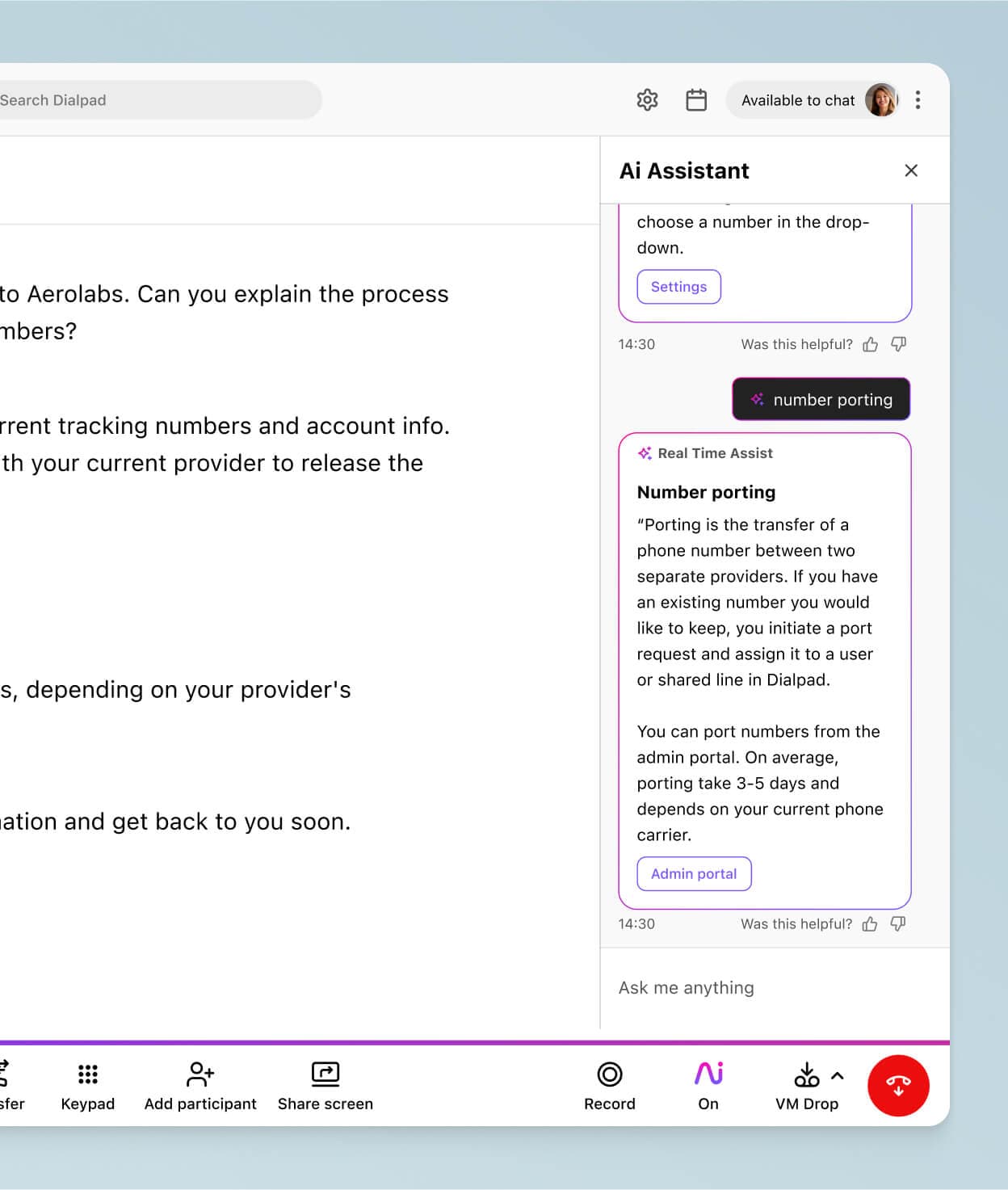
First, a quick refresher on what "PBX" is: A PBX (Private Branch Exchange) is an old-fashioned term that originates from decades ago.
Originally, phone systems were installed in centralized offices, staffed by operators who would manually connect calls together: a Branch Exchange.
If you called another city, you’d dial the operator (we didn’t have numbers back then) and ask the operator for your friend / family / whatever. They would look up the city and then connect your call to the next exchange in that city, who’d then do the final connection to whomever you were calling.
Then they’d stare at the lights and when it went out they’d know the call was completed, note the time for your bill, and move on to the next call.
It’s all utterly fascinating (kind of) but as companies got larger and larger, they needed an in-house version of this to connect all the calls more efficiently. So, a private version of this was created… And voila, the Private Branch Exchange was born.
(If you’ve ever seen Mad Men, the agency had one of these rooms.)
Hosted PBX systems go digital
Somewhere in the late ‘60s, the manual operator was replaced by a machine that could connect these calls automatically or via a central operator staffed by the company. Over the next few decades this became the standard for all companies, large and small. Each phone and extension was hard-wired to the phone system, and this limited what you could do for a company that had multiple offices—or worse, were in multiple countries.
In the 1990s, IP-PBX came into the market and it used computer networks to connect phones to each other and the main “phone system” (instead of direct wiring). These were easier on price and just packed full of features: voicemail, auto attendants, hunt groups, extensions... Really advanced things.
As the use of the Internet increased from the 1990’s onward, manufacturers figured out how to connect phone systems over greater distances—soon, you could actually build one phone system to service all your offices, even globally. Now that we've got that out of the way...
What is a hosted PBX phone system?
A hosted PBX is essentially a more evolved type of IP-PBX, but even it has a few shortcomings in terms of technology and scalability (more on that in a bit).
Hosted PBX, like IP-PBX, is an Internet phone system that lets employees dial in remotely and access additional helpful functionalities. It provides businesses with pretty much the same PBX features as traditional on-premise PBX systems—while eliminating the need for as much in-office hardware.
(IP-PBX equipment is housed by your service provider in a data center, and software and features like call forwarding and conferencing are taken care of too.)
This means you don’t have to worry about the same maintenance and training requirements as you would with traditional PBX, since your provider manages all the hardware, software, security, and upgrades.
But even though the tech needed to run the phone system is located off-site, hosted PBX doesn’t give you the same freedom and advantages as a cloud phone system that can transfer calls entirely over the Internet. All calls, signalling, and features are still handled through an IP-PBX server. This is just hosted at your provider’s location.
Hosted PBX solutions offer a range of basic call management features that can increase the professionalism of your business. These features include call forwarding, call queues, call transfer, and caller ID.
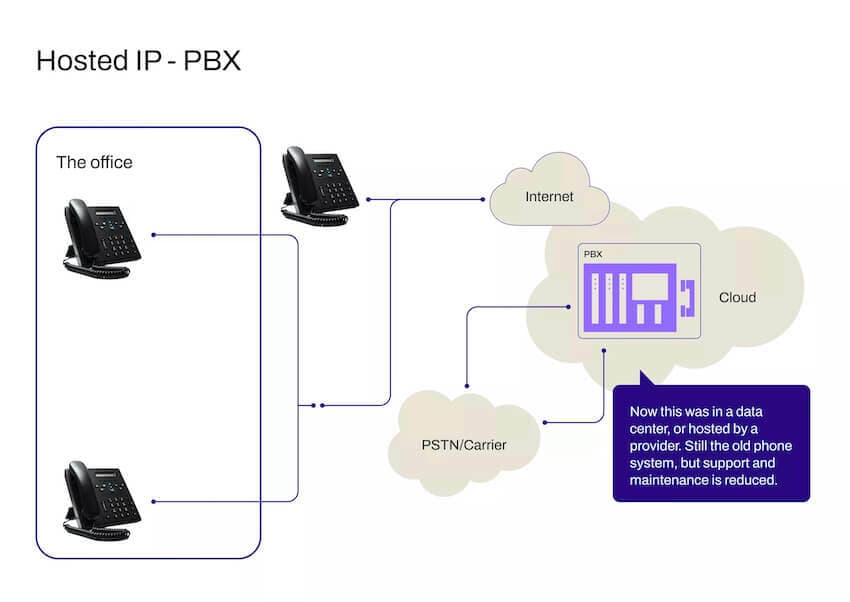
But, hosted PBX solutions come with their own set of limitations. For one, not all of them will be compatible with your computer. And, because they only handle phone calls, they often don't cover other communication channels you might need, like instant or SMS messaging.
They also won’t necessarily have a desktop or mobile app that allows you to make calls from your computer or mobile device, and you’ll often be charged separately for features like call recording and CRM integration. (And if you need contact center features or detailed reports and analytics, you'd have to get those separately too.)
UCaaS (Unified Communications as a Service) and collaboration solutions, on the other hand, give you a genuinely cloud-based—and, therefore, much more cost-effective, scalable, and insight-driven—alternative for modern businesses. Dialpad lets you make phone calls, send instant / SMS messages, and do video conferencing across iOS, Android, PC, and Mac.
Everything you need for business communications, in one place—that's one of the biggest advantages of a UCaaS or collaboration platform over any phone system, PBX or not:
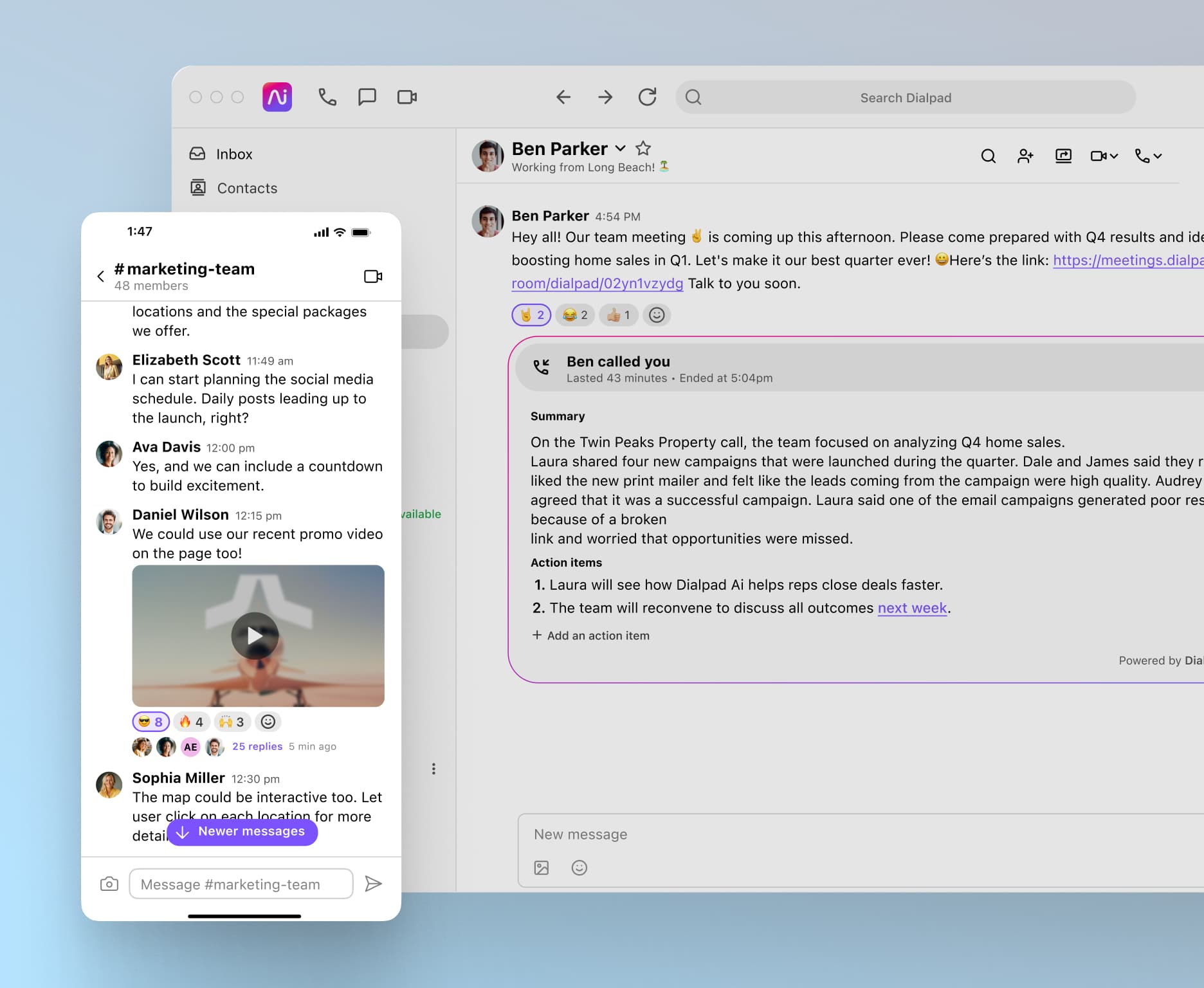
How do hosted PBX phone systems work, anyway?
There are three basic components required to make hosted PBX work:
Hosted PBX provider
The hosted PBX provider is the “host” of the PBX system. All equipment is stored in data centers, and the provider takes care of all maintenance requirements. The role of the service provider is to ensure you’re provided with reliable, efficient, and secure phone services.
VoIP phone
A hosted phone system requires endpoints to send and receive voice signals. A VoIP phone system is kinda like a small computer and it works by taking analog voice signals and using packet-switching technology to convert these into digital signals. The VoIP service provider facilitates the VoIP connection. Digital signals are then sent as data packets over your broadband line. In practical terms, this is “phone over the Internet.”
The most popular endpoint devices are IP phones, softphone desktop or mobile apps, and mobile phones.

Internet
The final piece of the puzzle is an internet connection! You can leverage the internet connection you already have, meaning no expensive phone line installation! This means you can remove a whole set of costs at each of our offices and leverage the Internet you’re already paying for.
If you need to start small, you can do so without compromising the future growth of your company. This is equally important for businesses that experience frequent demand fluctuations. You can add and remove users or features as and when you need them.
More advanced features
With hosted PBX, you’re not limited to your existing phone features or those of your on-site traditional PBX. Instead, you get access to a number of call management features, such as call transfer and voicemail.
A fully VoIP-based phone system, meanwhile, introduces further features like call recording, real-time transcription, IVR, call forwarding, call queue and auto attendant features to name just a few. These are typically available via a web portal which is updated automatically as existing features are improved and new features are added:

UCaaS and collaboration platforms should contain a hosted phone system with all those features, but also offer users text-based communication options, video conference calls and easy call transfer options. From the customer’s perspective this allows a seamless experience and it’s easier for staff to stay connected with each other and their customers via any platform they choose, too.
👀 Thinking of moving your team to hybrid work?
Grab the Hybrid Work Playbook, which includes real-life case studies and breaks down all things hybrid + remote, from building and sustaining a hybrid workforce to equipping your team for success.
The differences between hosted PBX and traditional PBX—and a third, better alternative
Hosted PBX:
Easy to use
Hosted PBX phone systems are extremely user-friendly. They’re simple and easy to use, so there’s no specialized training or skills required. You can get started right away!
No IT team required
You don’t need an on-site IT team to manage and maintain the business phone system, as this is taken care of by the service provider.
Provider handles everything
All maintenance, equipment, training, and upgrades are managed by the hosted PBX service provider.
Cost-savings
You don’t have to pay high equipment and set-up costs. Typically, signing up with a provider means you can expect a monthly expense depending on the calling features you require.
💡 Did you know?
Solutions like Dialpad can actually deliver better cost savings because they bring together all your communications and collaboration needs (including advanced calling features, video conferencing, team messaging, and app integrations) together in one simple monthly or annual pricing plan. Price-wise, cloud solutions' payment model is a lot more flexible, for both small business and enterprise business needs.
Traditional PBX:
Requires IT staff
Traditional PBX systems are typically located on business premises. They require an in-house IT team to manage and maintain.
Hardware can be difficult to set up and maintain
PBX hardware can be a hassle to configure, meaning it can take a while for your business to start making and receiving calls. They also require a lot of maintenance, resulting in increased downtime and missed business opportunities.
Initial costs are much higher
Traditional PBX systems are a significant investment for any business. Hardware and wiring in phone lines can be extremely costly, depending on the number of users. After the system is initially installed, the cost of calls depends on the phone service provider, but international calls are typically pretty expensive.
Now, let’s look at a third option—that’s more flexible and scalable than both of these types of PBX.
Cloud-hosted PBX: Why choose the modern alternative for phone calls
💡 Dialpad tip:
Many cloud-hosted PBX phone systems today should really be referred to as UCaaS, or Unified Communications as a Service platforms. UCaaS almost always has many more features than a standard PBX or even hosted PBX.
Lower costs and increased savings
Without having to pay hefty upfront expenses to purchase, set up, and maintain hardware as well as add phone lines, you can make significant savings.
For example, before construction software company PlanGrid switched to Dialpad, they relied on three separate phone systems to connect over 200 employees, 25% of whom were working remotely. Not only did this make it difficult for teams to connect and collaborate, but it was also extremely expensive.
By moving their communications to the cloud and signing up with Dialpad, PlanGrid reduced their telephony costs and enabled their employees to work from anywhere on an app that let them not only make phone calls, but also send instant and SMS messages, and have video conferences.
💡 Dialpad tip:
Need contact center or call center management features to handle inbound inquiries? Dialpad's AI-powered customer engagement platform lets agents and supervisors manage customer communications right in the same app where they'd communicate with their team.
Flexible and easy set-up
In comparison, UCaaS solutions are easier (and faster) to set up than both on-premises / traditional PBX systems and cloud-hosted PBX solutions.
UCaaS solutions provide total flexibility with intuitive desktop and mobile apps that equip your teams with access to a complete business phone system on the go. It should be easy to set up users, assign phone numbers, and establish their permissions, all from your online account (and yes, with IP phones / desk phones / office phones too).
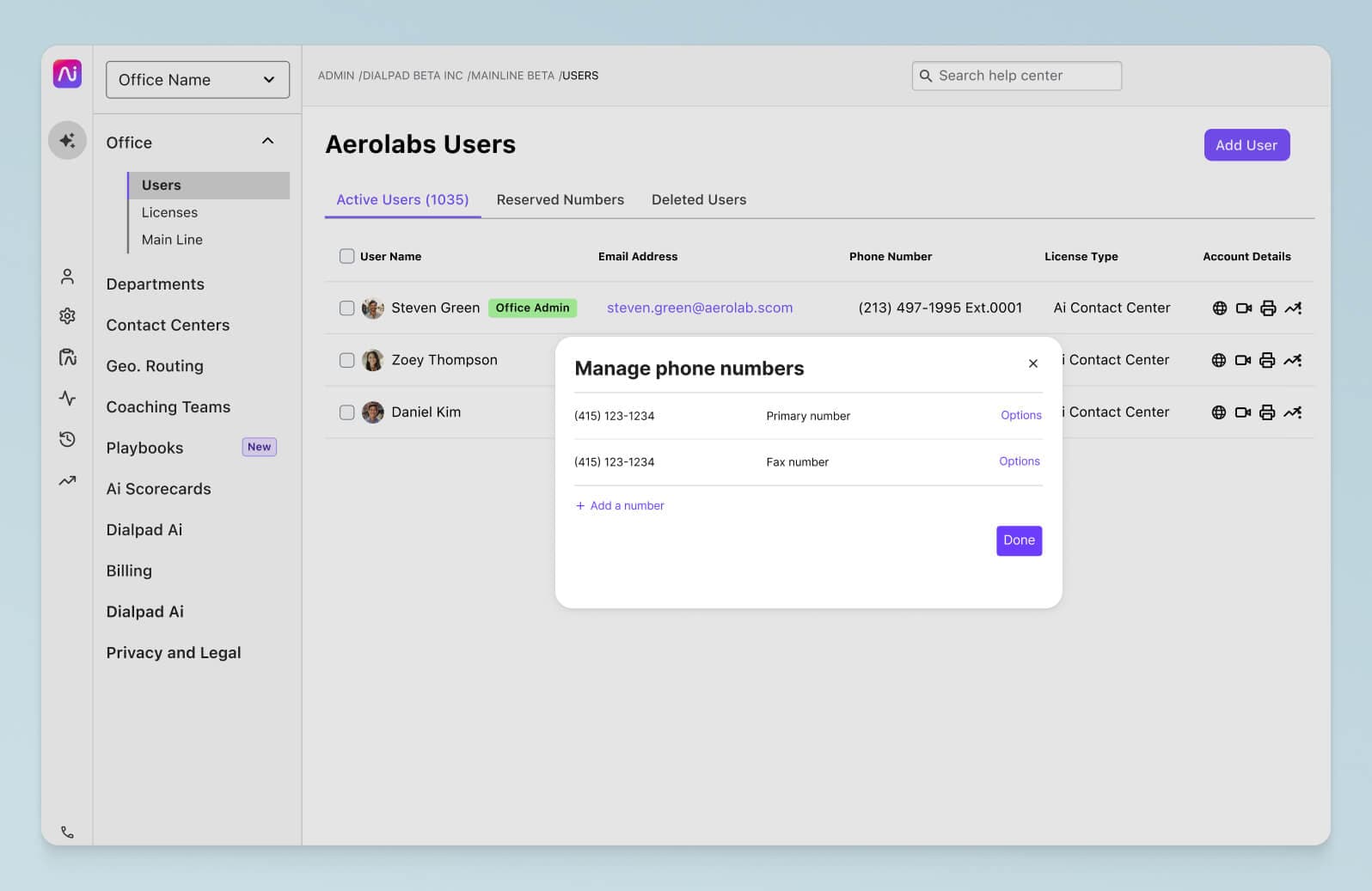
A huge range of functionalities
Most hosted PBX systems come with a decent set of basic business communications features like call transfer, voicemail, and hunt groups.
But UCaaS solutions come with everything that hosted PBX solutions have—and then some.
These include a range of call management features like intelligent call routing, auto-attendants, call recording, call forwarding, caller ID... Just to name a few.
From handling incoming calls to doing outreach, or just communicating with remote teammates on a daily basis, UCaaS solutions allow you to manage literally any aspect of communications. And that's not even including the integrations with business software that you're already using. PBX phone systems tend to be very limited in this area, whereas UCaaS platforms like Dialpad can integrate with Google Workspace, Microsoft 365, Salesforce, and more.
And these integrations can do everything from automatically insert a video conferencing link in your Google Calendar meeting invite, to embedding a dialer right inside Salesforce so that sales reps can make phone calls in there without toggling back and forth between windows:
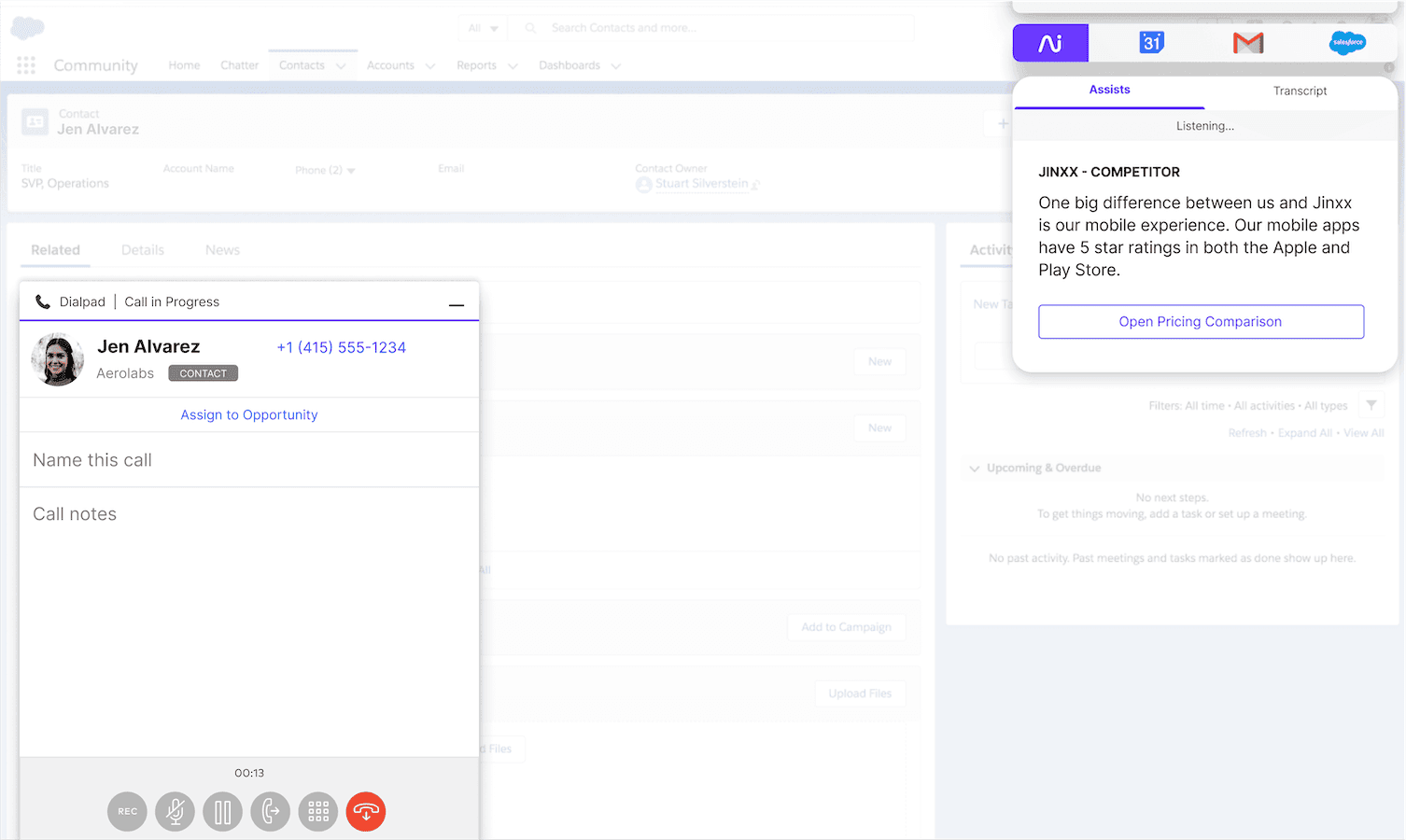
Business continuity is ensured with cloud backups
In terms of redundancy and failover, unified communications solutions tend to be cloud-based and perform very well. Dialpad's collaboration platform, for example, has data centers worldwide and is built on a unique dual-cloud architecture, which enables an incredible 100% uptime SLA for Enterprise plan customers.
Make calls from anywhere and stay connected
Whether your employees are in the office or working from home, they can still connect and collaborate via the cloud. This is what makes cloud PBX or cloud phone systems such popular systems for companies with remote teams and employees who are constantly on the go.
With Dialpad's calling functionality, remote teams can log on from anywhere in the world on any internet-enabled device to connect and collaborate. What’s more, the call flip (Find Me / Follow Me) feature means you can "flip" a call seamlessly from your computer to your cell phone (or vice versa) without interrupting or dropping the call:
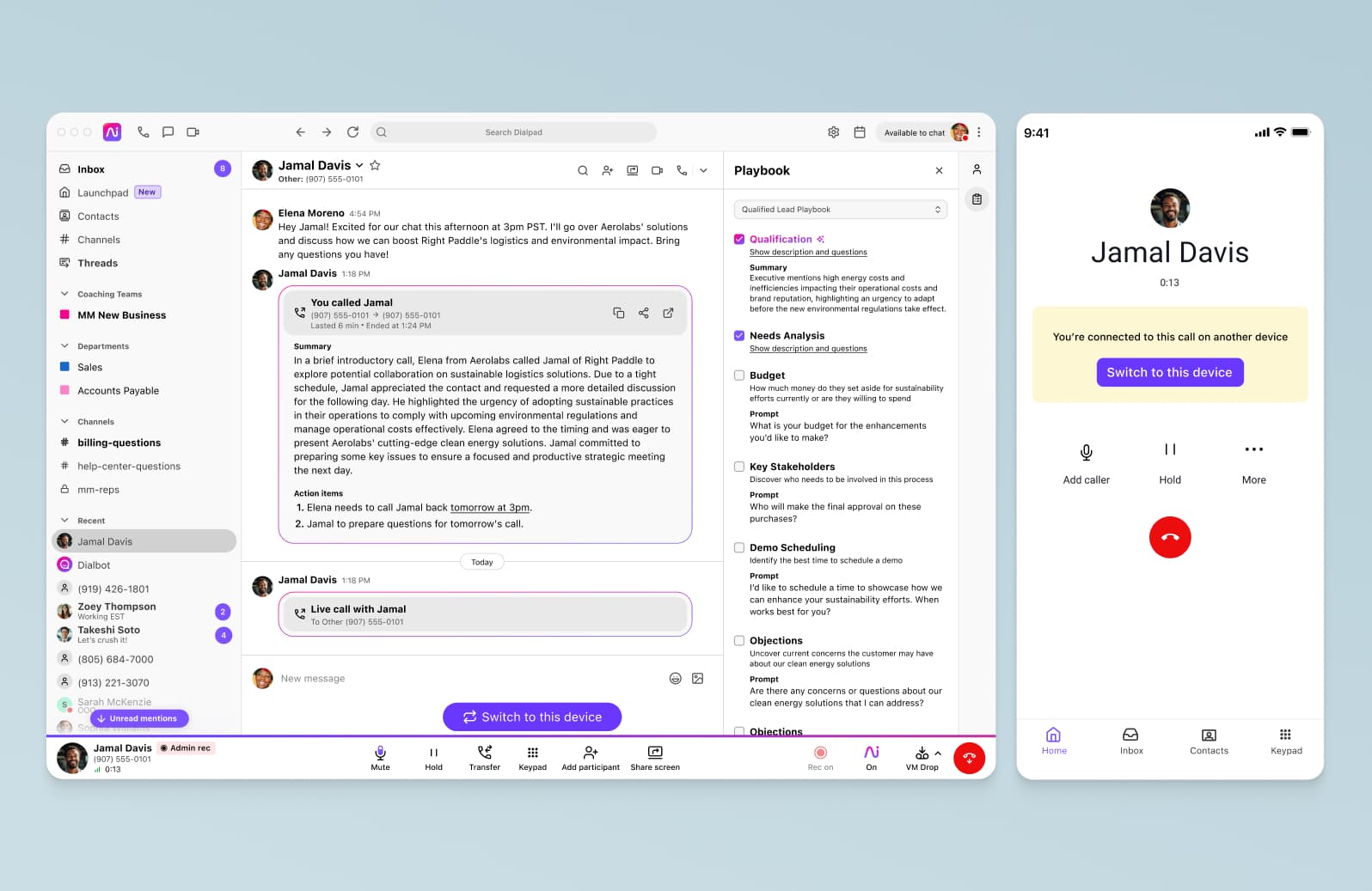
Some examples of industries that can use cloud communications
Financial institutions
Every penny counts. Financial institutions can benefit from the power of cloud PBX or a collaboration platform like Dialpad and their unique features for managing and analyzing calls. The scalability that cloud communications solutions offer can help financial institutions deliver consistent service across national and international borders.
They also offer enterprise-grade security, which is essential for enabling financial institutions to keep client data secure.
Healthcare
Healthcare has gone digital. As an increasing number of medical practices offer virtual appointments, implementing something like Dialpad that offers high-quality video conferencing, calling, and messaging can help patients connect with clinics, care homes, hospices, and more. This can help achieve shorter wait times while providing healthcare professionals with patient information on demand.
📚 FURTHER READING:
See how Fenway Health (which has call center teams), moved their communications to the cloud and maintained incredible service levels (answering calls in 40 seconds or less) using Dialpad's collaboration and customer engagement platform.
Education
Educational institutions are taking advantage of technological innovations like cloud PBX and UCaaS solutions to deliver online classes and automate administrative processes. By storing all information in a centralized depository, education professionals can improve communications among staff, students, and various stakeholders.
📚 Further reading:
See how LA Pacific University's system administrator managed to migrate the school to a new cloud phone system and contact center platform—ahead of schedule!
Hospitality
Cloud PBX systems can help businesses operating in the hospitality industry to speed up booking processes and improve the customer experience with their various calling features and centralized storage.
For example, a global hotel chain catering to high-end customers might implement a cloud PBX system for small business that connects their teams across the globe while storing vital customer data to provide seamless customer experiences.
Does cloud-hosted PBX fulfill your business communication needs?
Cloud PBX is just one telecoms option for businesses that want to level up their traditional PBX systems—but it's been leapfrogged by UCaaS and team collaboration solutions for a while now.
These go way beyond cloud PBX by providing businesses with a holistic communications platform, which is important because nowadays, organizations rely on more than just the phone. They can communicate with customers via video, SMS, social media, and basically any other communication channel you can think of.
Introducing your business to a more robust, AI-powered platform can empower your teams with all the communication channels they need to connect internally and externally through robust calling features and integrations to boost productivity and improve customer satisfaction. If you're still looking for a hosted PBX, consider this option!
Looking for a hosted PBX?
Book a demo to learn how businesses are using Dialpad to communicate on channels other than phone calls (like SMS and video conferencing). Or, take a self-guided interactive tour of the app on your own!








