BYOD: Bring Your Own Device
Welcome to the era of BYOD. Dialpad's unified communications platform works across iOS, Mac, PC, and Android devices—and even works on web browsers, no downloads needed. That means there's no new hardware to buy or lease, no infrastructure to maintain, and no IT team required to manage everything for your business. Try it free now and get set up with a virtual phone number!
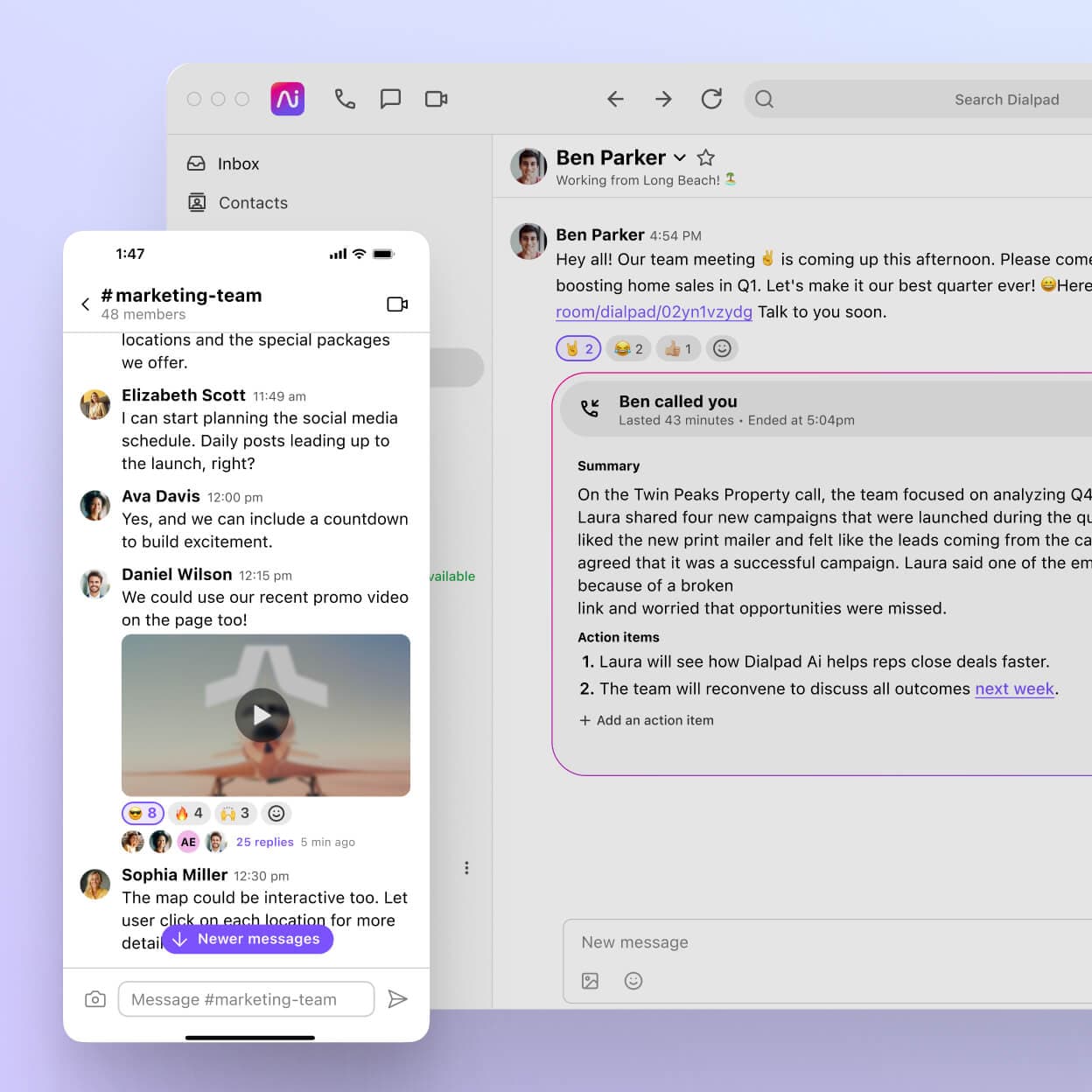
Create a happier, more efficient workforce
As work habits evolve, there are several compelling reasons to introduce a BYOD (Bring Your Own Device) policy to your organization.
People are more familiar with their own devices. By supporting BYOD, you can increase employee satisfaction and productivity by giving them enterprise grade communications on the devices they’re actually using.
The 9-to-5 workday is quickly becoming an antiquated idea. If your employees are working outside of office hours, a BYOD policy makes it much easier to empower them to do this.
A Bring Your Own Device policy can drastically reduce the amount of money that businesses have to spend on communications hardware, infrastructure, and maintenance. When you include the cost of renting or leasing hardware and IT maintenance, this can be a substantial amount.
Dialpad: The backbone of a BYOD workplace
All your communications in one place
With Dialpad, you and your employees can have phone calls, video meetings, and instant + SMS/MMS messaging—all in one place, on any device. Whether they prefer to use Macs and iPhones or PCs and Android phones, Dialpad has an app that works on it.
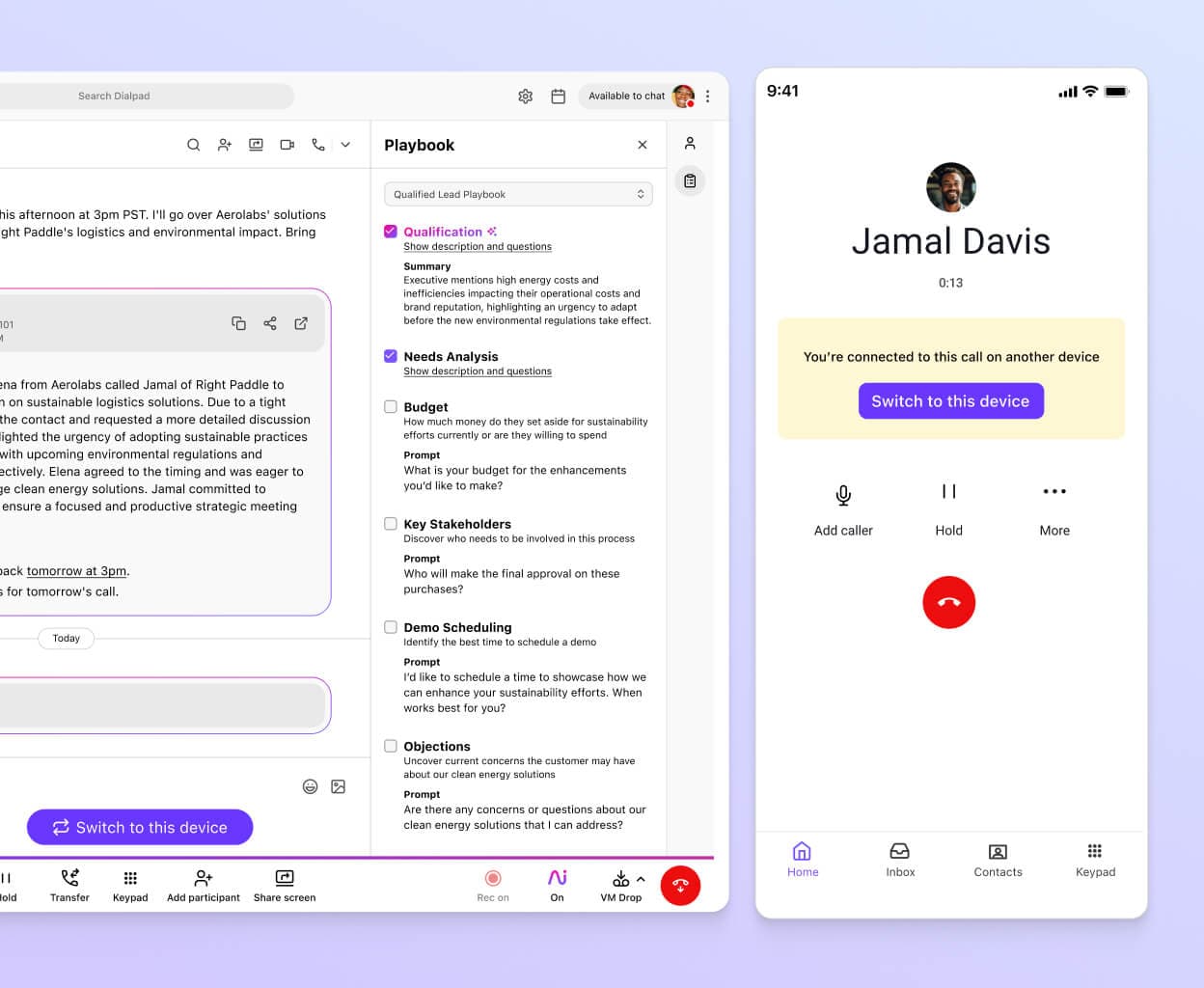
Easy to admin from anywhere
With Dialpad's business phone app, you can work from anywhere and manage your own business lines and hours—you’re not tied to a landline phone service. Dialpad is incredibly easy to manage for admins. You can add new users, add a second phone number or new phone lines, and more—all in your online account.
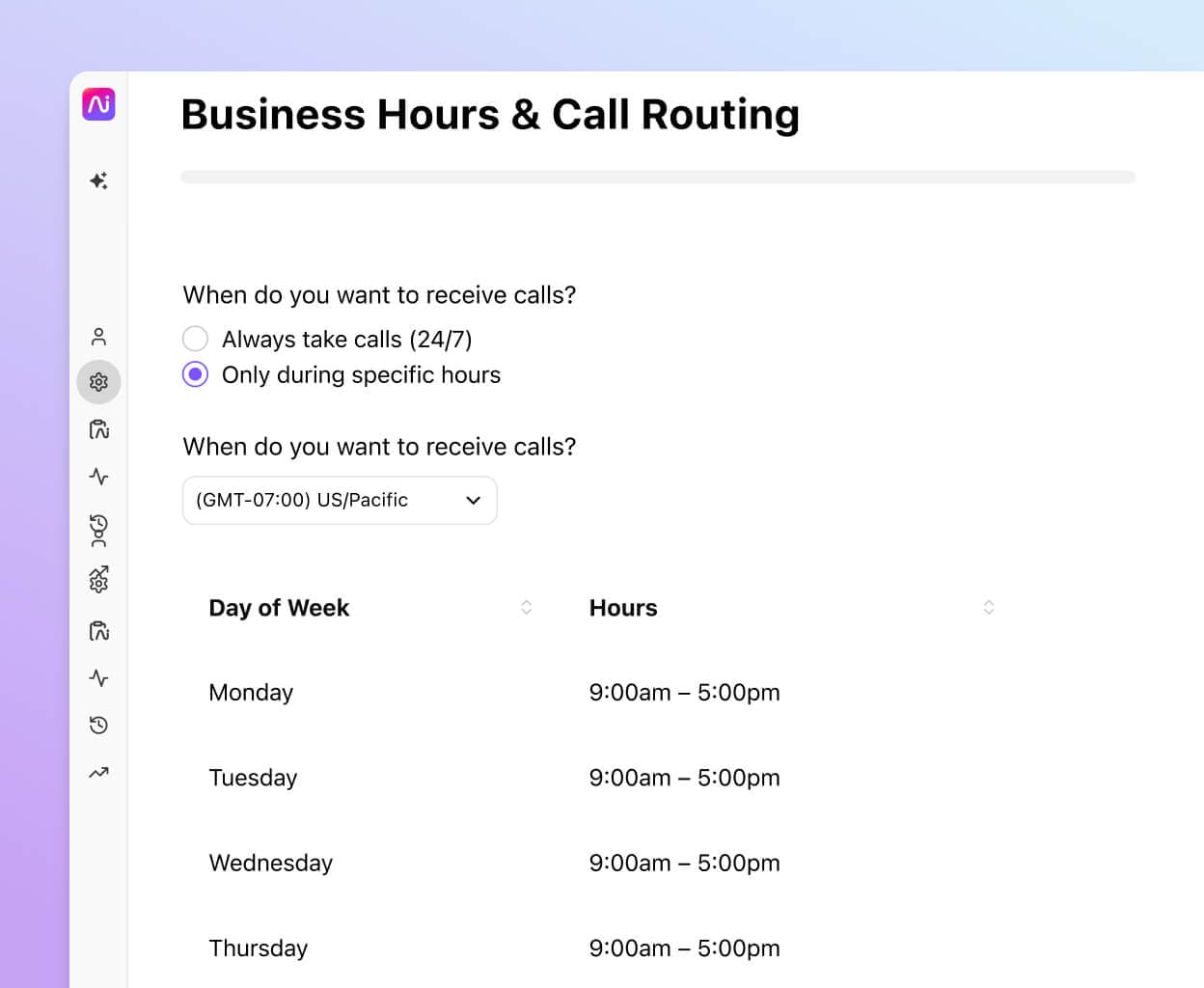
Free unlimited outgoing and incoming calls
Even on Dialpad’s most basic pricing plan, you get unlimited outgoing and inbound calls from Canada and the US. And if you need to make international calls, you can get those at a pretty low rate too.
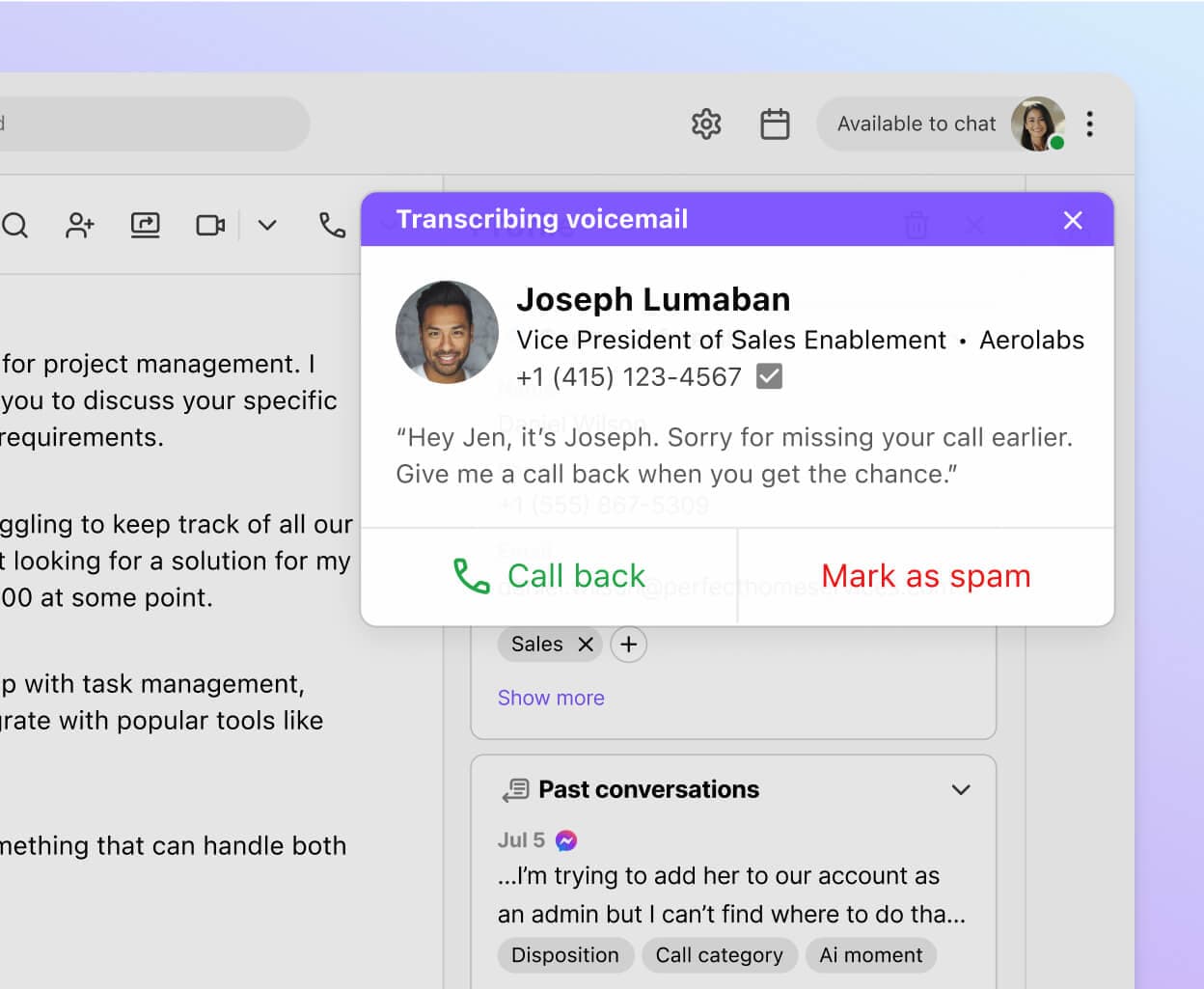
Overall cost-effectiveness
Dialpad's business phone app updates automatically and there’s no expensive hardware to maintain, which makes it more cost-effective over the long term—for small businesses all the way up to enterprises.
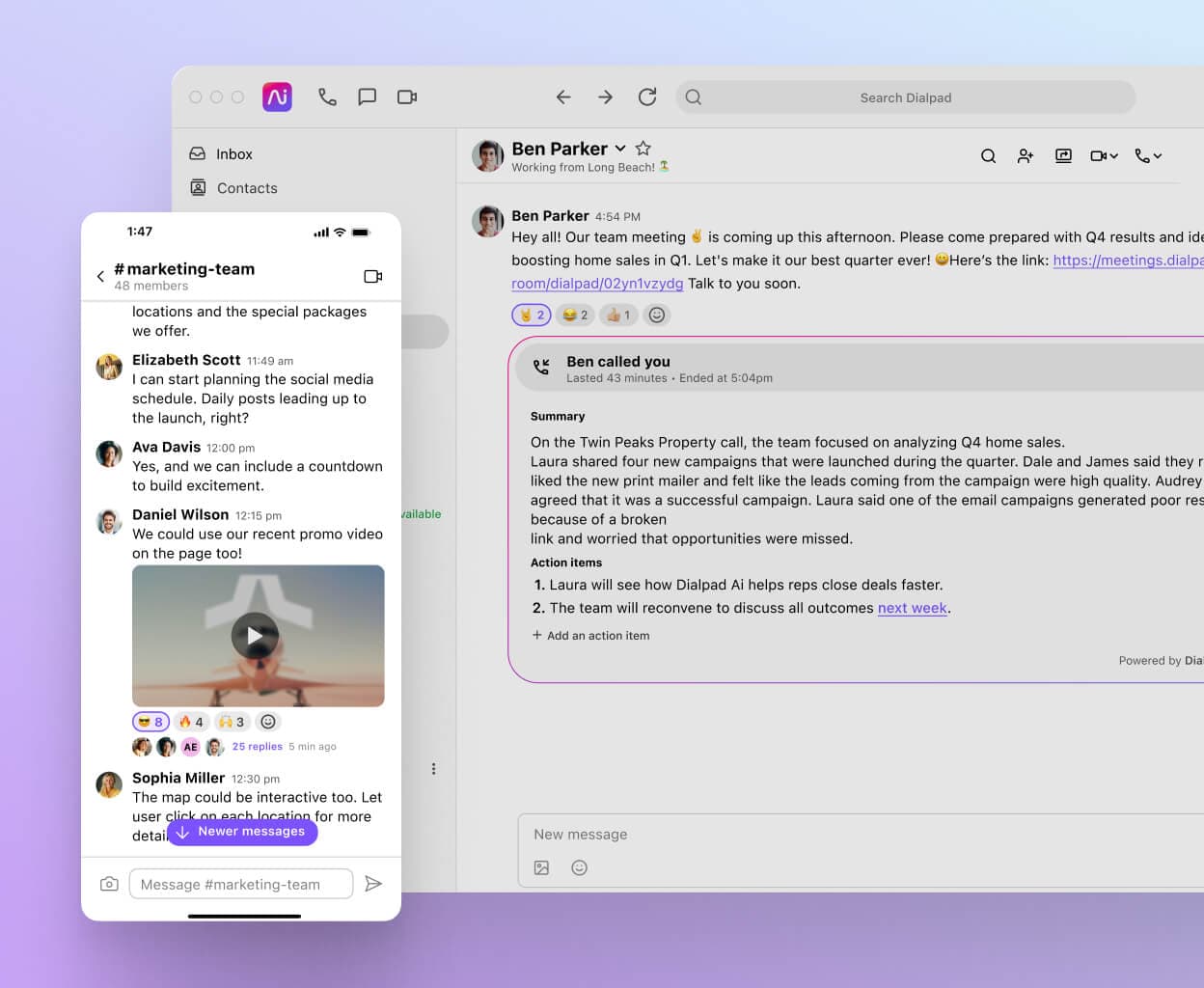
Call forwarding
Forward calls from a landline or cell phone to any number. With Dialpad, you have a maximum of five external call forwarding numbers so that you can forward calls to colleagues (or your other devices).
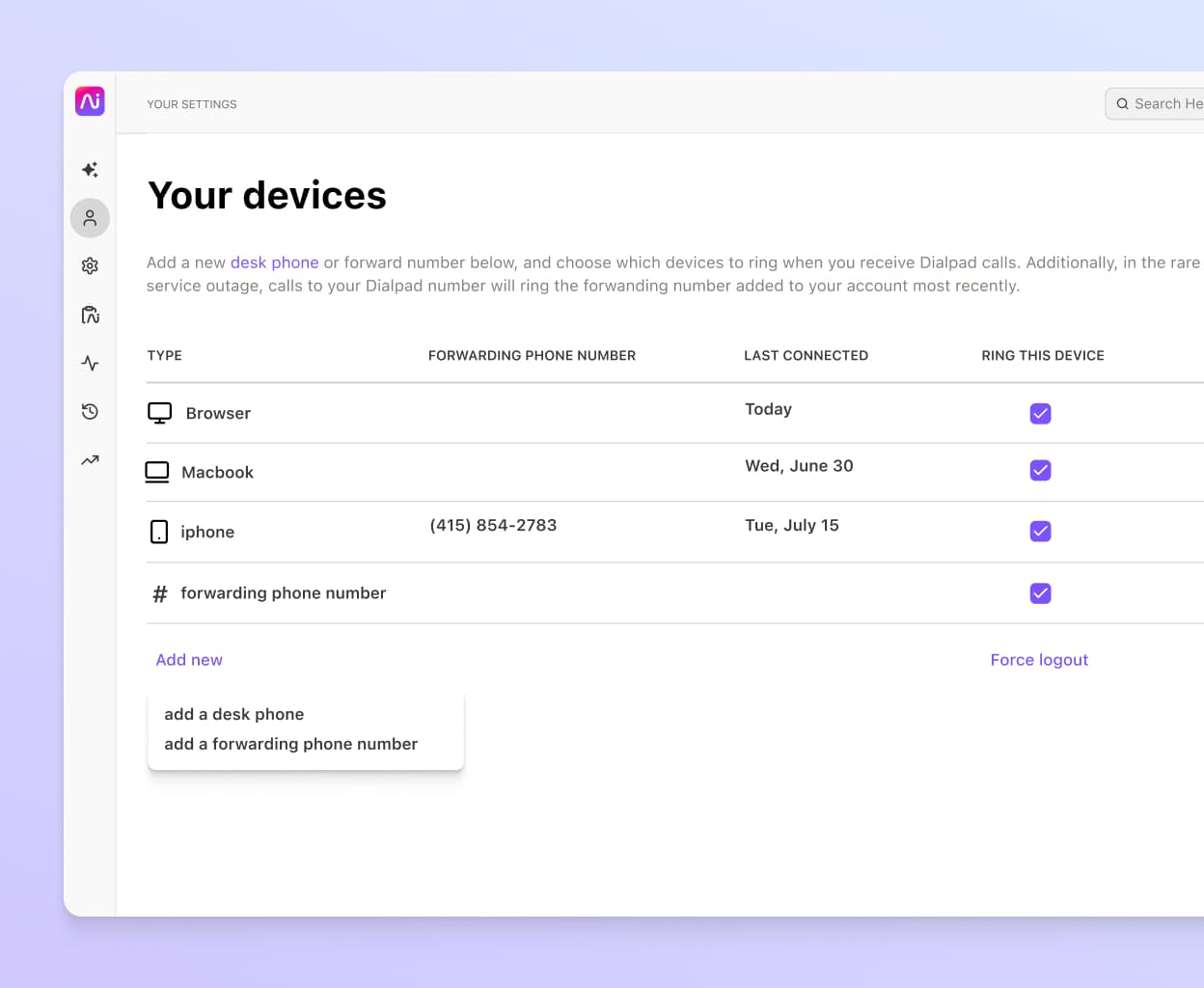
Call routing
On traditional phone systems, you had to look up to small business phone numbers and personal numbers in a manual or cheat sheet in a binder somewhere in order to transfer a call. With Dialpad, call transfers take only a few seconds. Just type out a contact’s name and Dialpad will pull up everyone in your company directory.
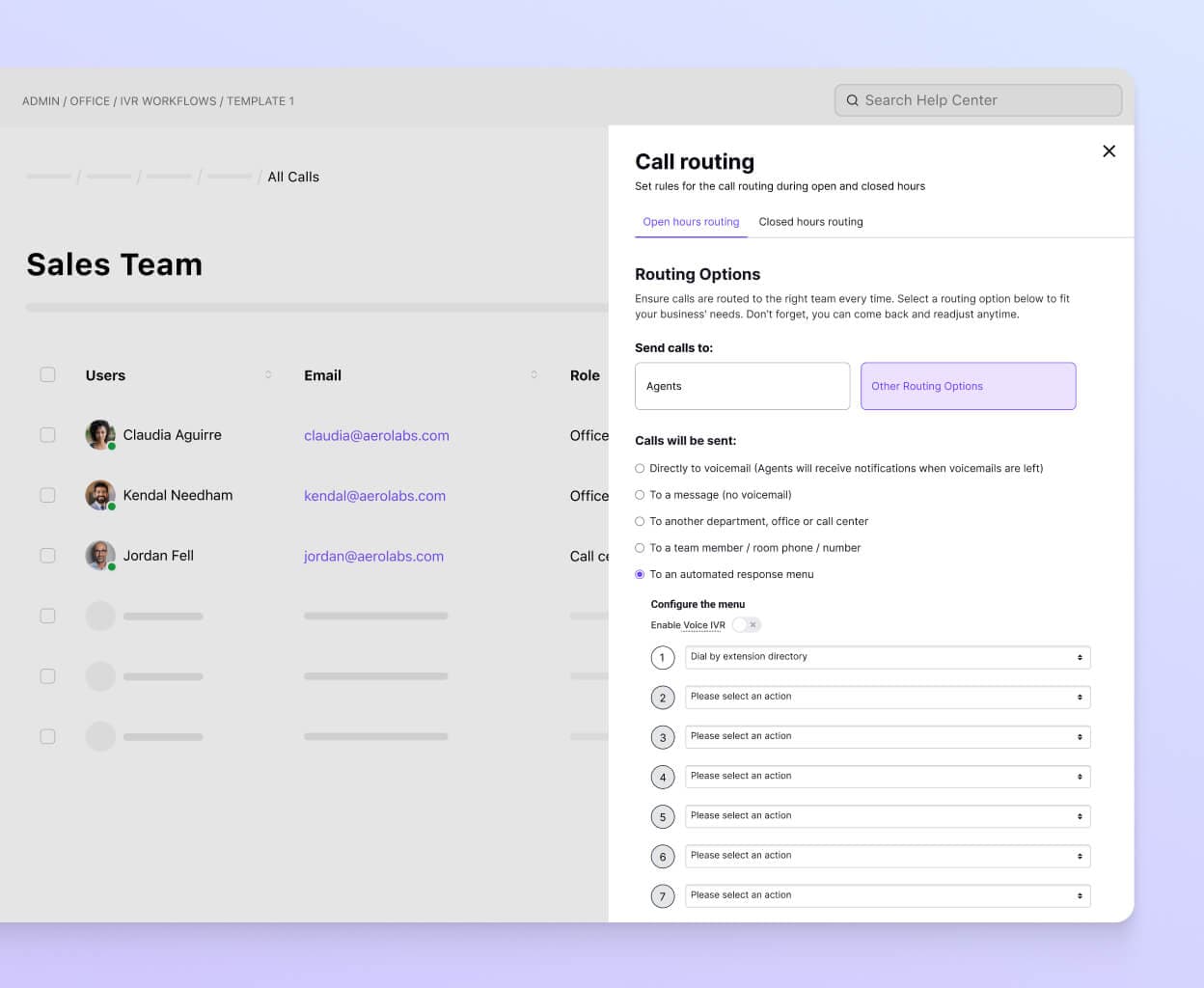
App and browser functionality
Dialpad has apps available for PC, Mac, Android, iPhone, and iPad, so you can stay connected on any device. Voice and video calls can also be joined from any web browser, so all your client needs to contact you is the link in their meeting invite. You can add other contacts into calls to create a three-way call or larger group calls, too.
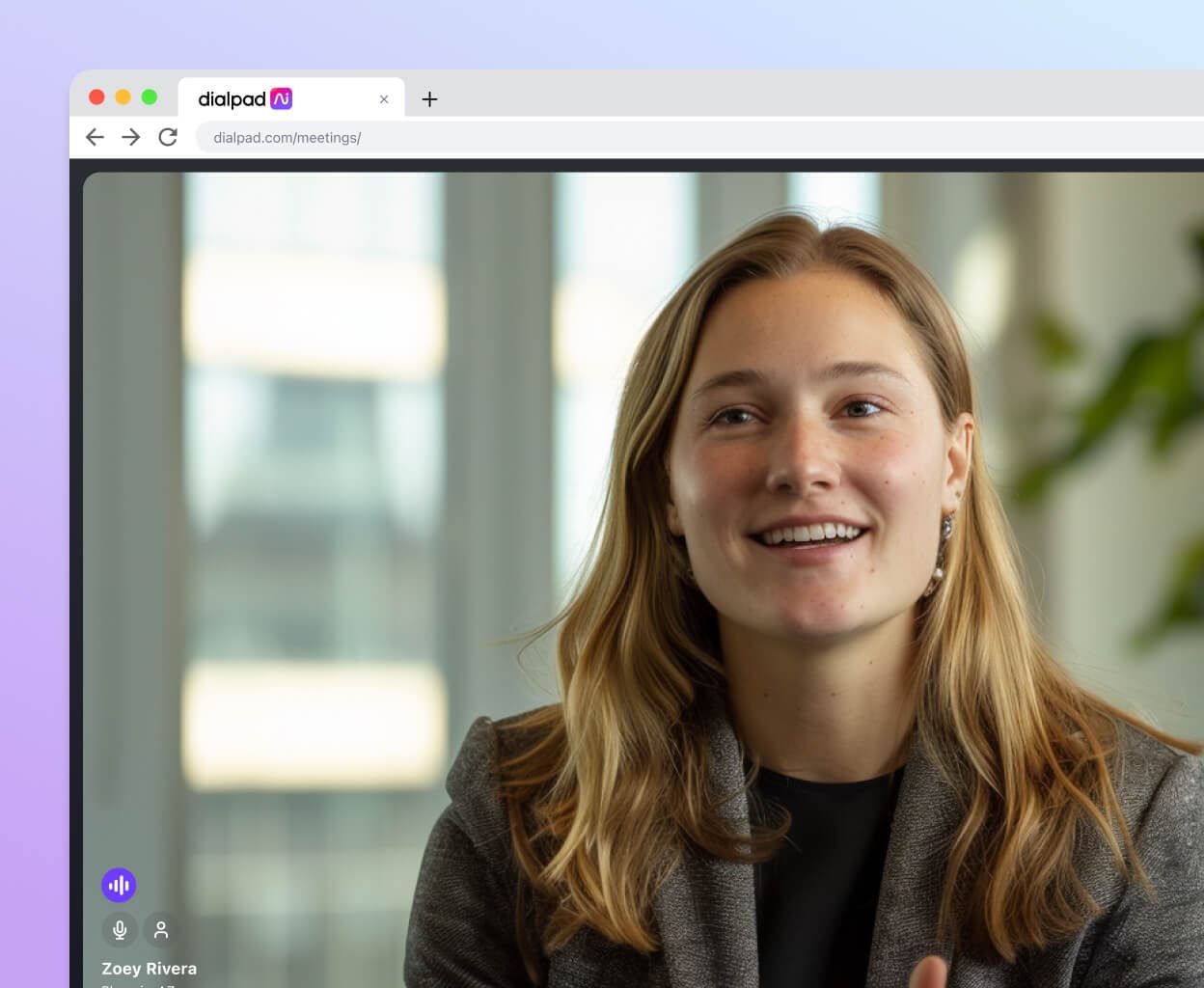
Custom caller IDs
Choose your caller ID to show up as whatever you want, from your personal business number, to your company’s local number, to a toll-free number or vanity number.
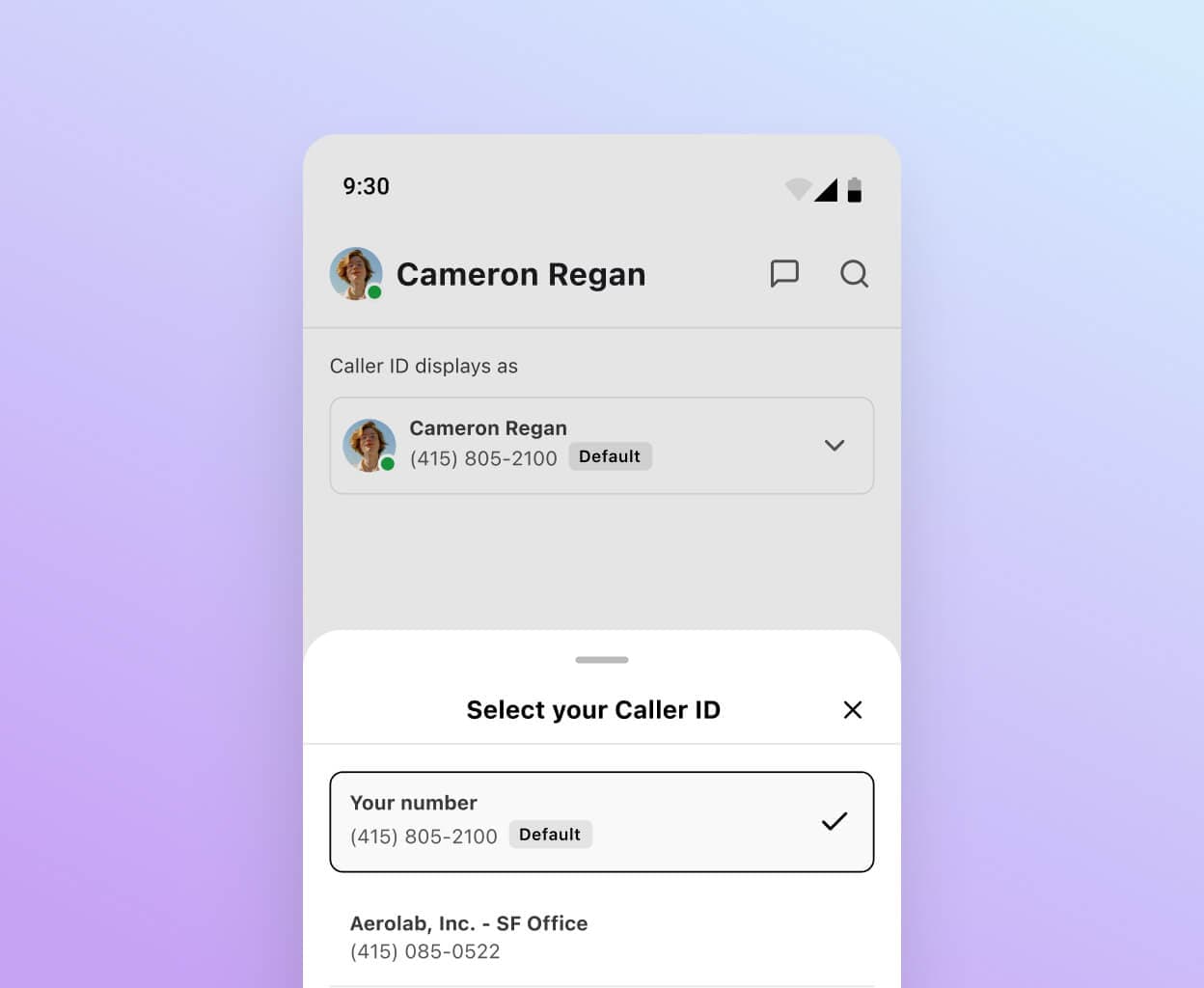
Real-time transcriptions
If you have important conversations with prospects and customers on the phone, it’s useful to have call recordings and transcripts as records of these calls. Dialpad AI can transcribe your calls—in real time.
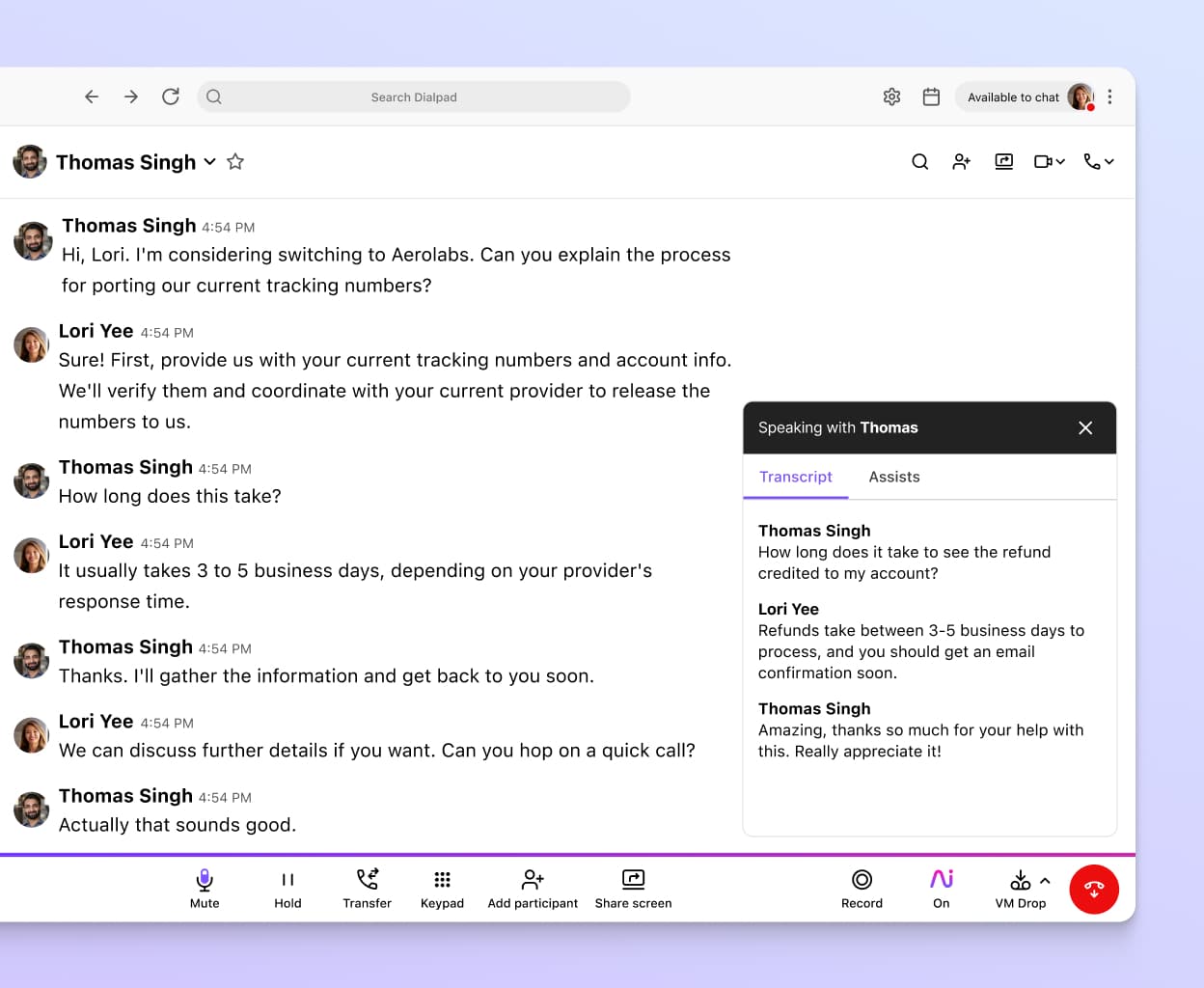
Custom voicemail greeting
Not only do you get to customize your voicemail greeting in Dialpad, you also have a visual voicemail feature that transcribes your voicemail messages for you. This way, if you’re stuck in meetings all day and can’t listen to your messages, you can still read them and see if you missed any important calls.
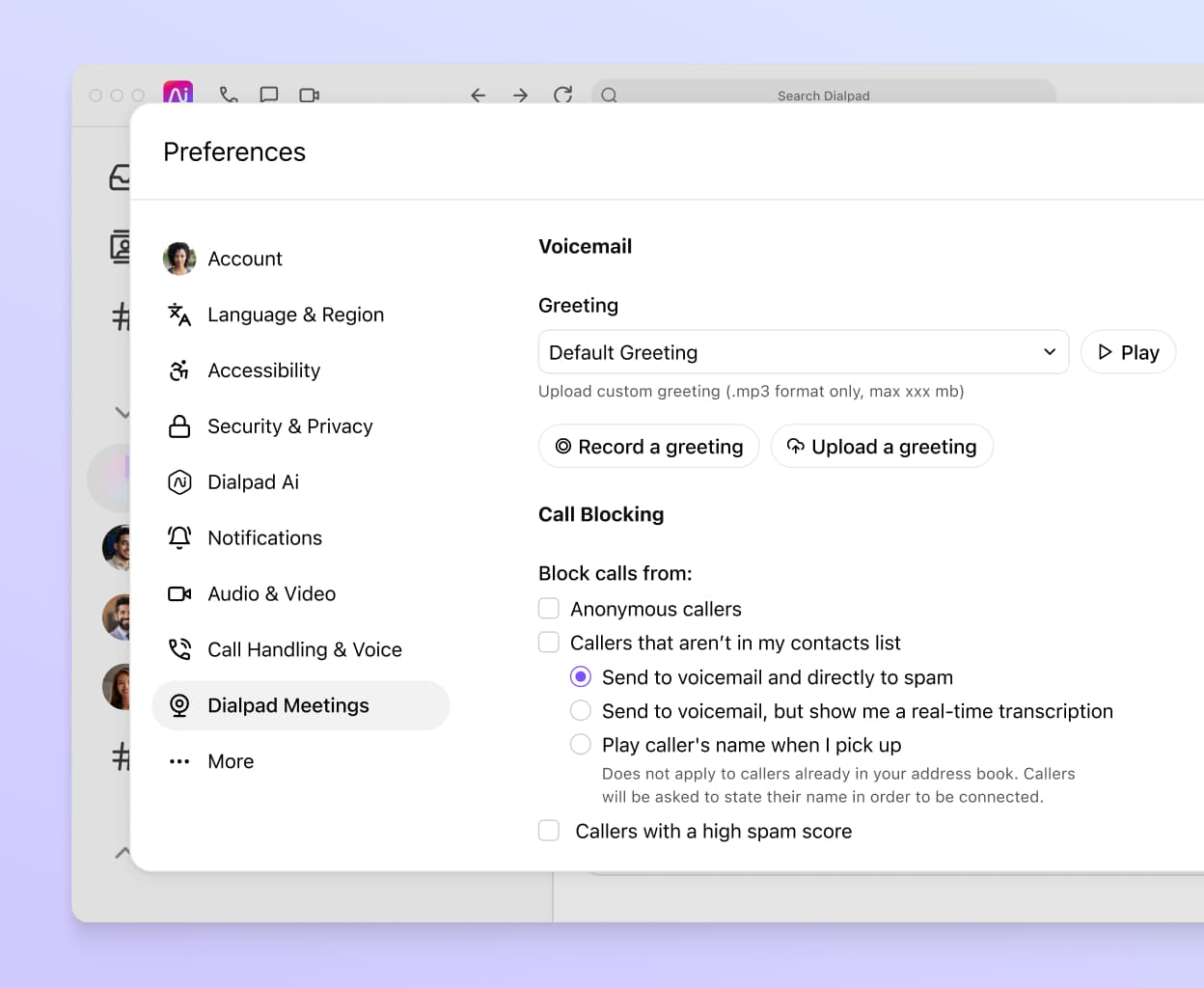
Auto attendant
Dialpad's auto attendant feature lets you focus on more valuable tasks instead of manually sorting incoming calls and routing them to the right people. Just set up your custom call routing options and let Dialpad do the rest.
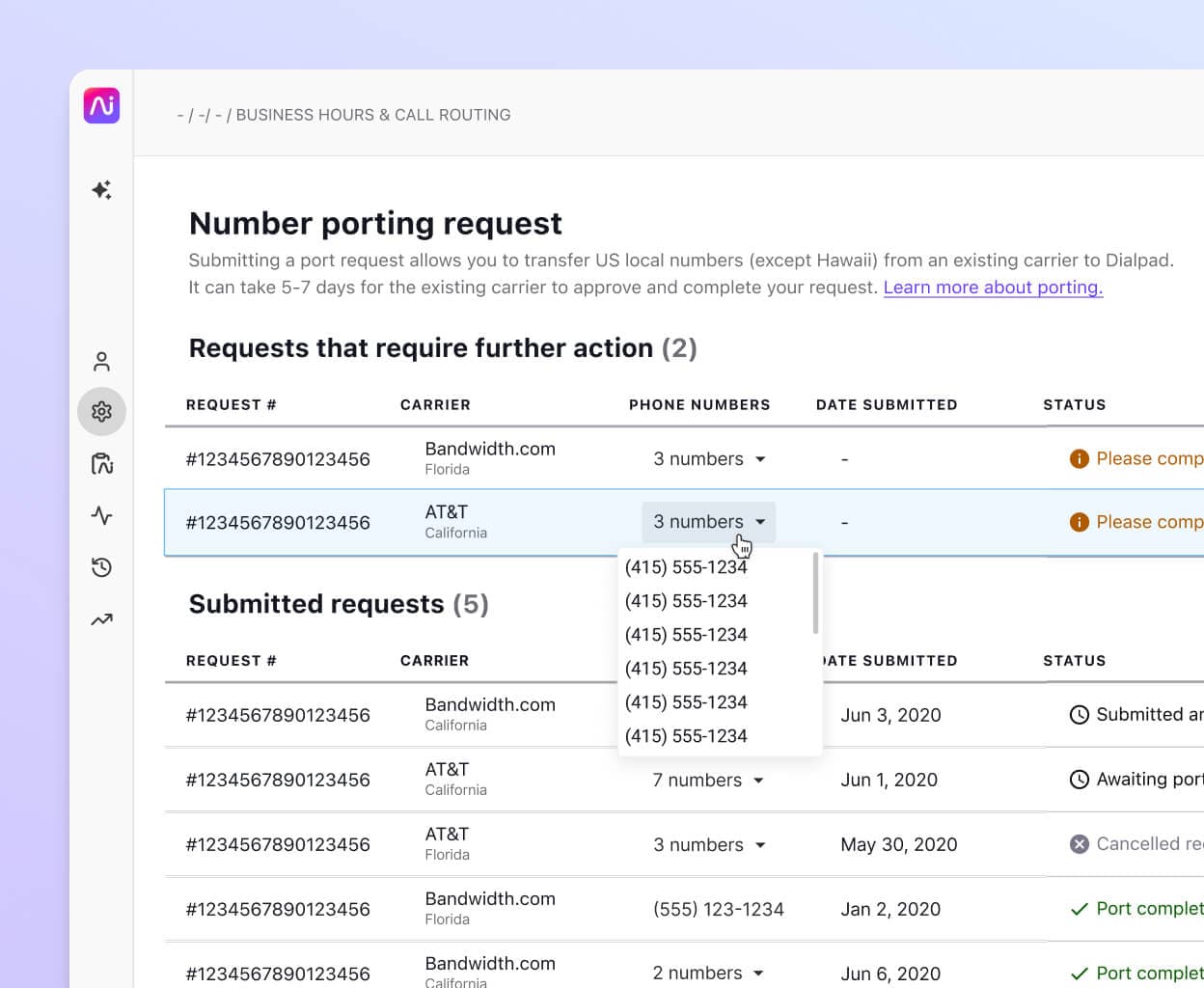
Call flip
Call flip lets you transfer a business call in real time from your desktop to your mobile device or even your VoIP desk phone (or vice versa) without interrupting the call, and with no loss of call quality.
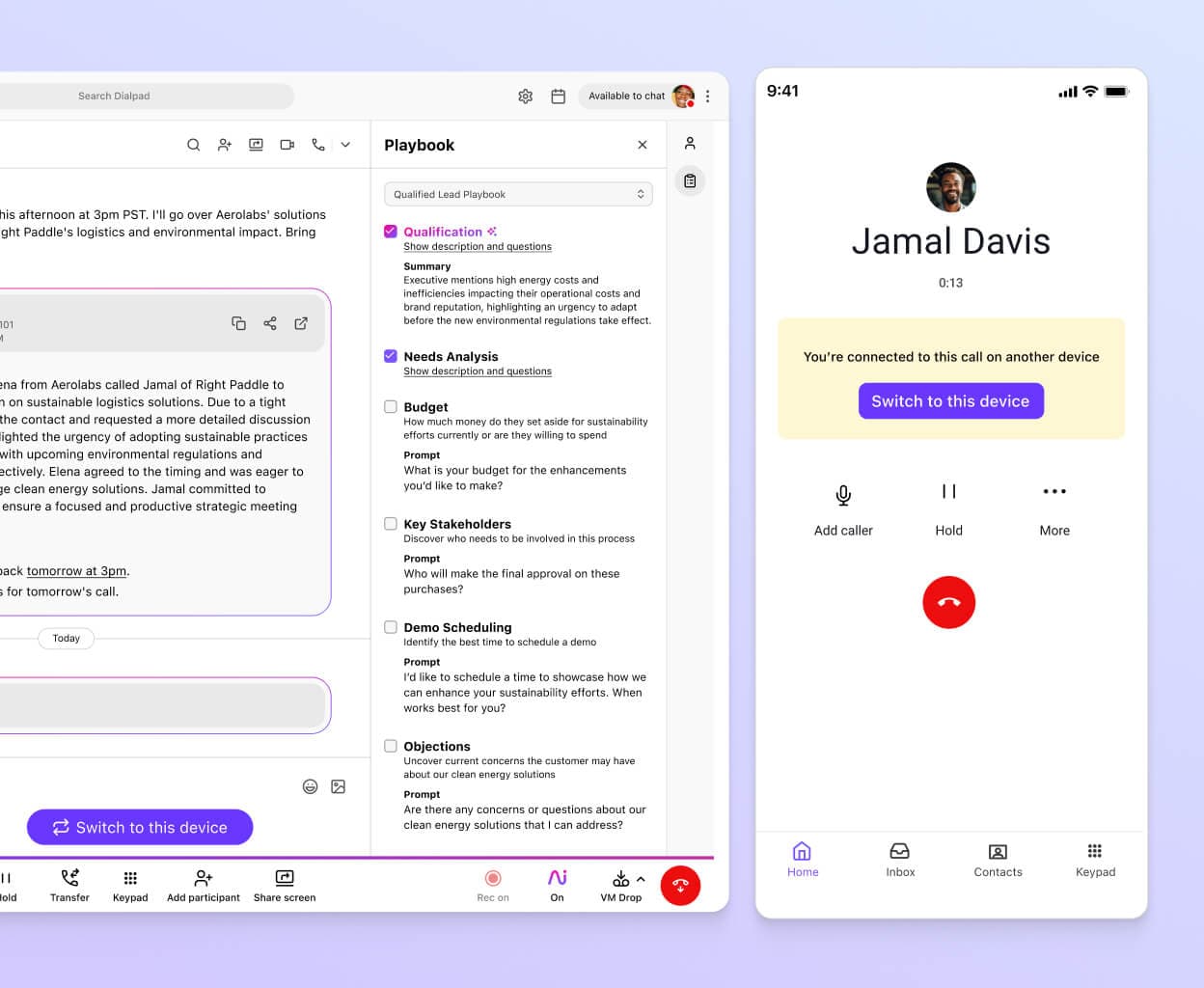
Keep your work-life balance
After you get off work, set the app to Do Not Disturb mode to send calls after business hours automatically to voicemail or auto-reply with an SMS. This way, you can still use your cell phone for personal calls.
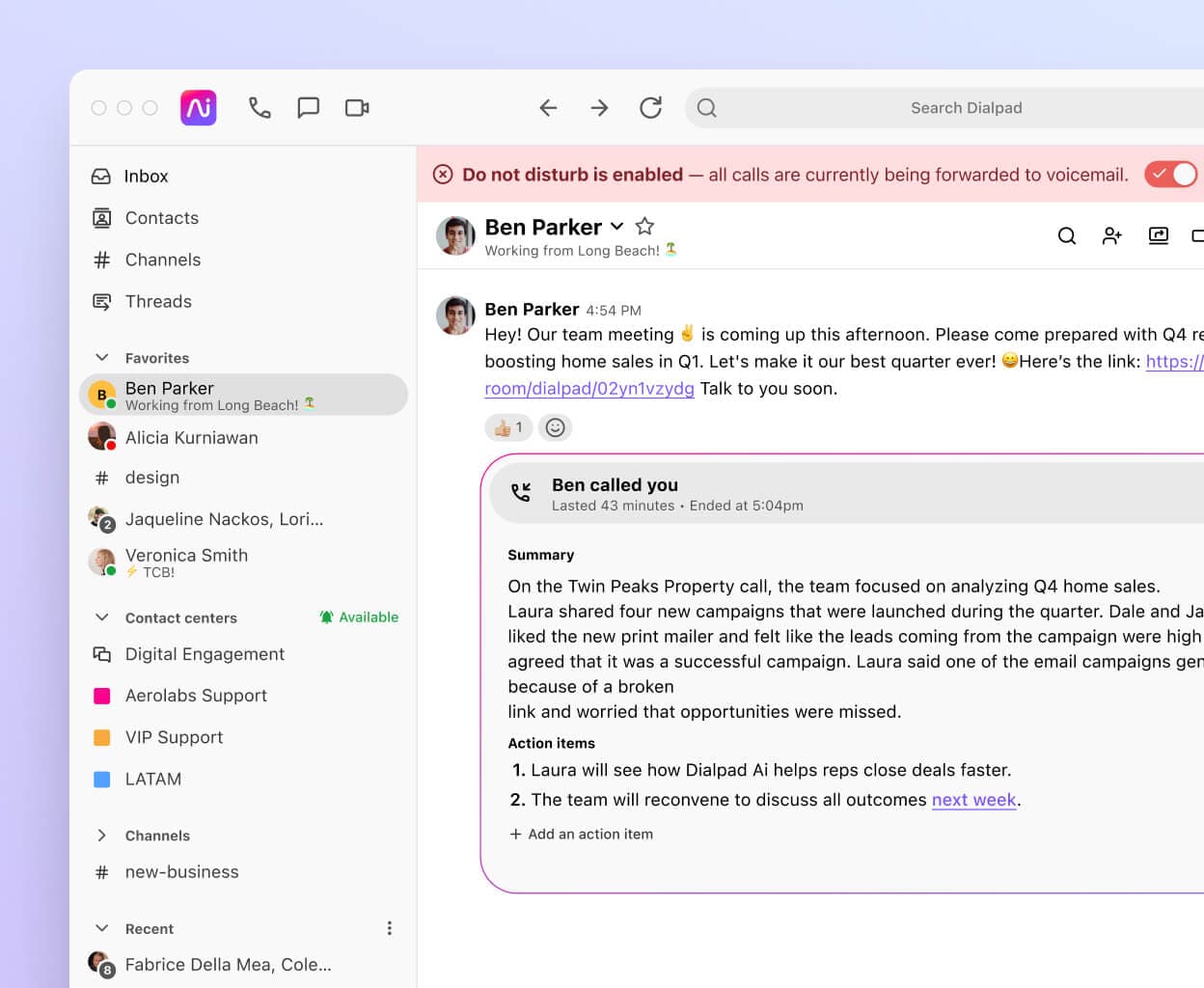
Looking for a communications platform that supports BYOD?
Built by the team behind Google Voice, Dialpad's communications platform is easy to use and designed to scale flexibly with your business.
Even Dialpad’s most basic plan includes all the features listed here. Whether you are a small business owner or run a global enterprise, you can communicate with prospects, customers, vendors, and more—all from Dialpad's truly unified communications platform.
Get started with BYOD
Get started on your computer or mobile device in just a few minutes with a virtual phone number. Sign up for a free 14-day trial and download the app to try it out for yourself!
