WHICH IS BETTER?
Dialpad Connect vs. RingCentral RingEx
A quick snapshot of what you get with Dialpad:
Hyper-accurate real-time transcriptions (also available to all paid plans)
Salesforce integration included with all Pro and Enterprise plans
Advanced analytics at no additional charge
Sign up for a 14-day trial to get set up with a virtual number and see how it stacks up against RingCentral!
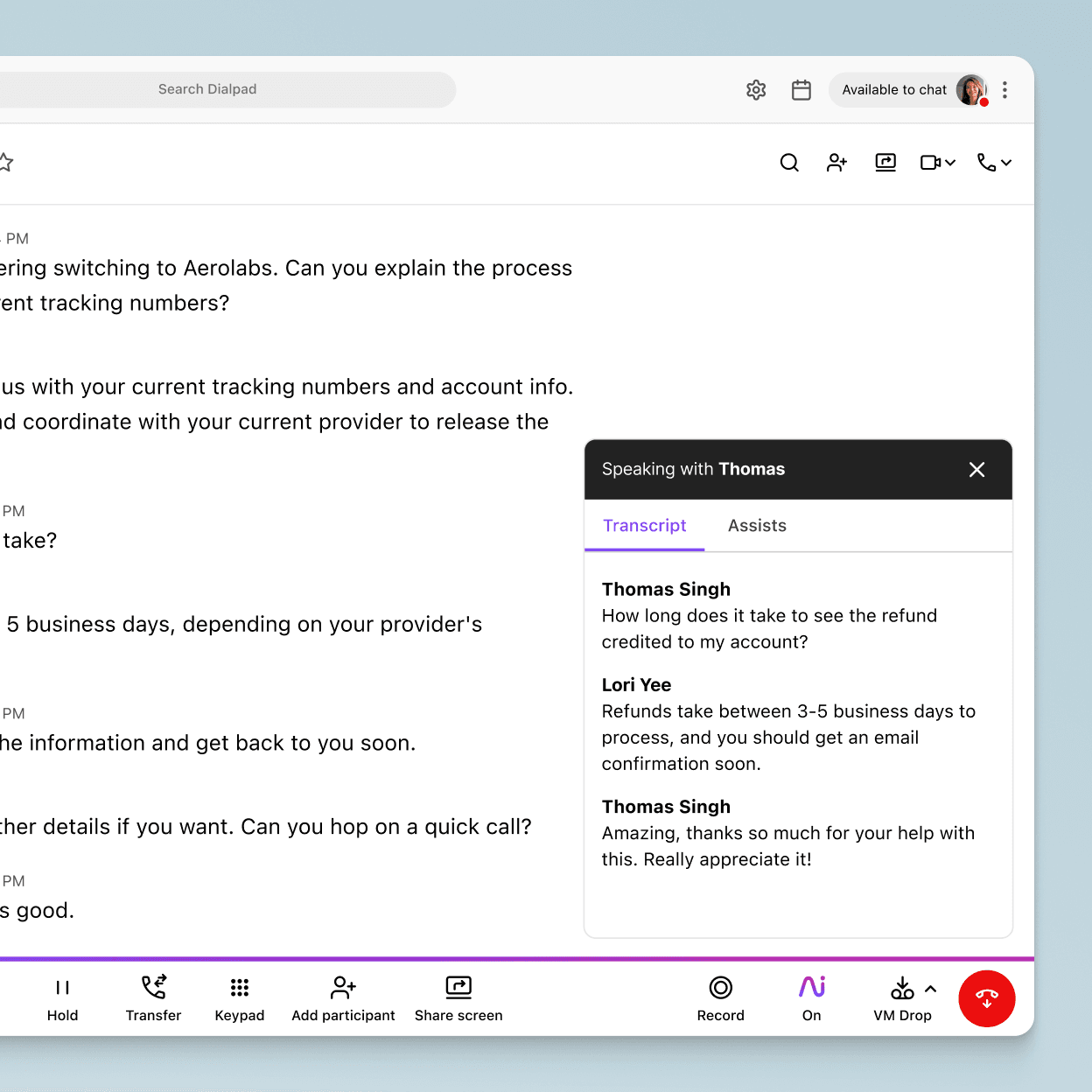
Dialpad Connect and RingCentral RingEx are both cloud-based unified communications platforms with built-in phone systems. Both offer an internal messaging platform and a video conferencing solution.
Although they have things in common, these two platforms are also unique in their own ways. Let’s explore some of the main differences between Dialpad and RingCentral below.
Webinar: Dialpad Support vs. RingCX
Learn how the new Dialpad Support for contact centers solution compares to RingCentral’s RingCX, and find out what happens when you turn on Ai for all contact centre conversations.
How are Dialpad and RingCentral different?
While both companies offer a range of features, the biggest difference lies in how Dialpad is built.
Ease of setup
Many of our customers love Dialpad for its ease of setup and usability. Setting up a new user takes just five minutes, and setting up a contact centre takes another five. It’s that fast.
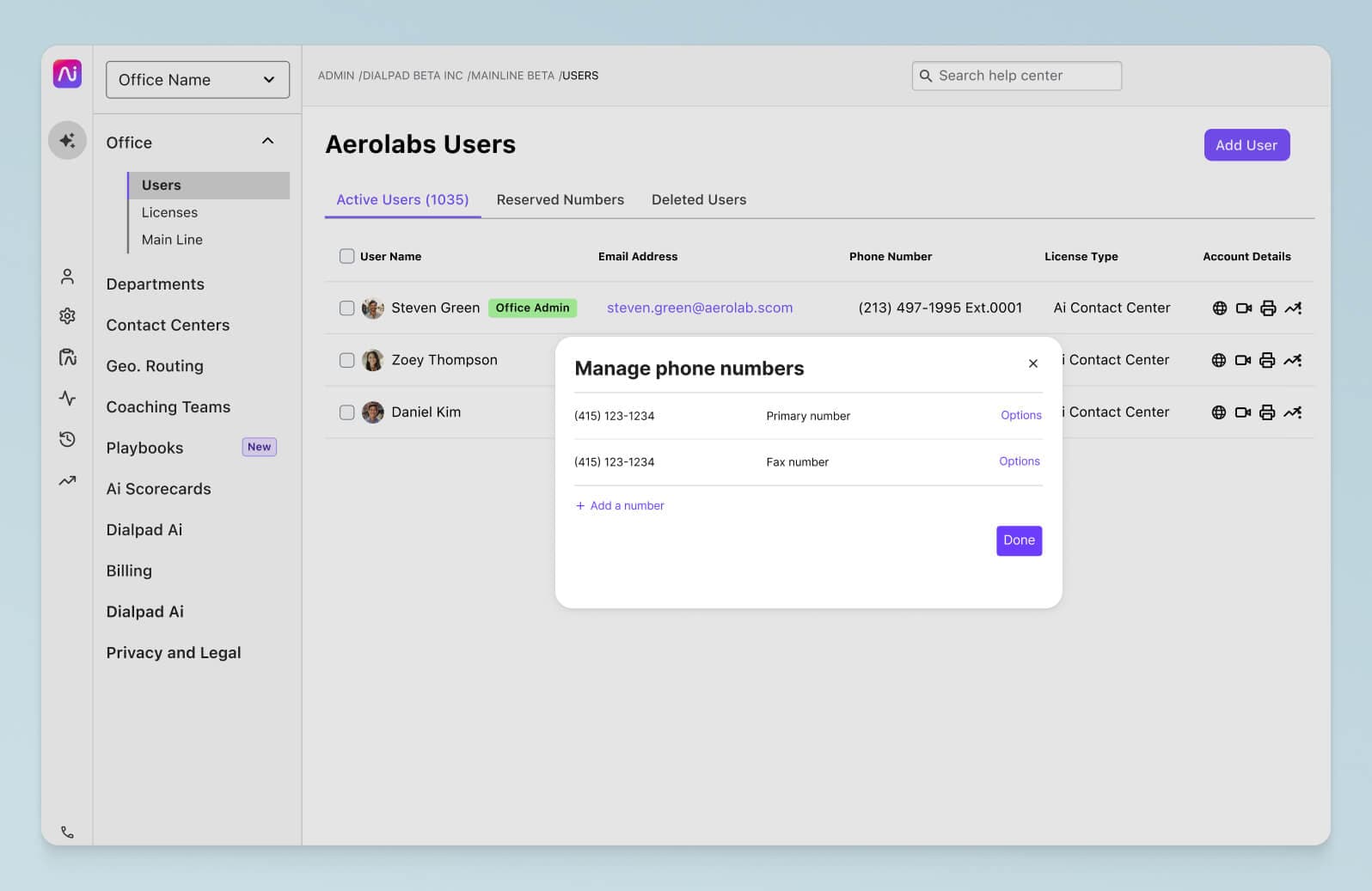
Innovation and reliability
Dialpad is built on the Google Cloud Platform, minimizing downtime and allowing for weekly feature releases—not quarterly like many other platforms. This means you get new features and improvements more frequently.
Truly unified business communications
If you’re looking for a solution to help you close more deals, manage a contact centre team, and communicate with anyone from anywhere over phone, video, or messaging—all while delivering an exceptional customer experience—Dialpad is for you.
See the difference for yourself
Book a product demo to see how Dialpad Connect stacks up against RingCentral RingEx. Or, take a self-guided interactive tour of the app!
Dialpad vs. RingCentral: What customers have to say
We asked our Sales team—who talks to our customers who switched from RingCentral—what they hear daily about the RingCentral vs. Dialpad comparison. Here’s what they said:
“A business phone that’s easy to use”
Whether you work in tech or not, using your business phone system should be easy.
Dialpad's business messaging platform automatically syncs across all devices, giving you a single source of truth for all your business conversations. This ensures you can seamlessly pick up conversations from where they left off, regardless of the device you’re using.
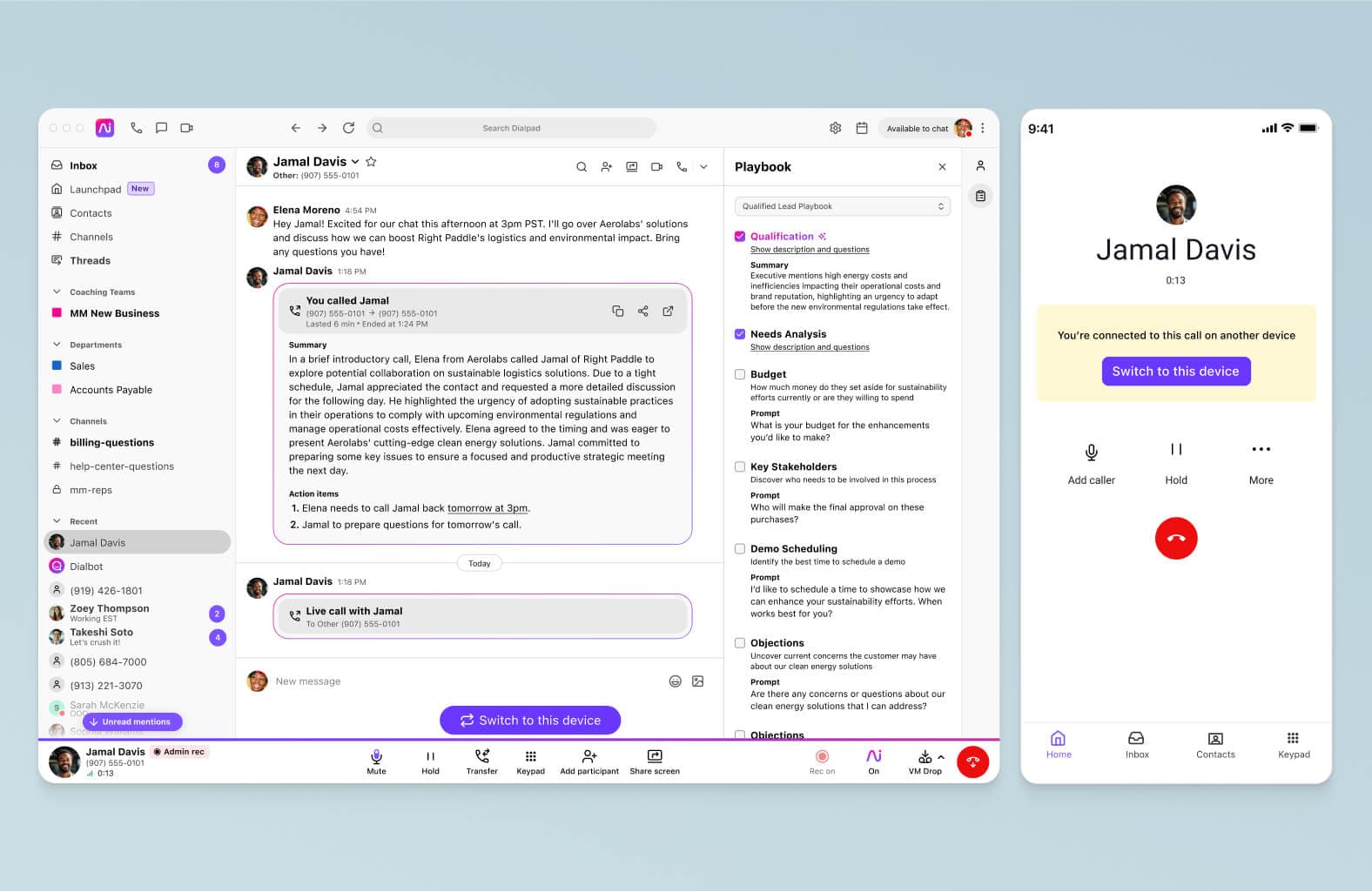
Say you had a quick call with a colleague on the desktop app and sent her a business text on your mobile app. Both conversations with that colleague will show up when you open Dialpad. This makes it easy to find where the conversation left off, no matter what device you’re using.
“Consistent product experience”
Dialpad offers a more consistent product experience because both our UCaaS and CCaaS products are built and supported in-house. In contrast, RingCentral’s contact centre solution is from another company1, resulting in a different user interface from their communications platform.
“Reliable call quality and near-zero downtime”
When choosing a business phone system, call quality is super important. RingCentral and Dialpad both leverage VoIP technology to provide high-quality calls.
Dialpad’s cloud-native telephony architecture is unique in the sense that it leverages a network of global servers when handling calls. The result? Better call quality as each call is set up independently to suit the situation.
If you’re interested in the technicalities: Dialpad has “split” the logic and routing from voice calls in its architecture, which means our data centres are full of purpose-built, bare metal servers whose only job is to handle calls. Our “brains” in Google Cloud handle all the decision making, routing, and call flows.
All that’s to say, your calls are in good hands with Dialpad.
Dialpad’s innovative backend design also ensures near-zero downtime. That means you can keep using the phone system as usual, even when there are software updates.
“Advanced call analytics during and after each call”
Both Dialpad and RingCentral offer reporting, but Dialpad includes it at no additional cost (RingCentral’s advanced analytics are only available on their higher tier plans) and makes it easy to use. You can access all your data from the Analytics tab, including heatmaps, real-time speech analytics, and post-call analytics for customer calls.
Heatmaps show when you’re getting the most calls—and how your average speed to answer is trending during the day:
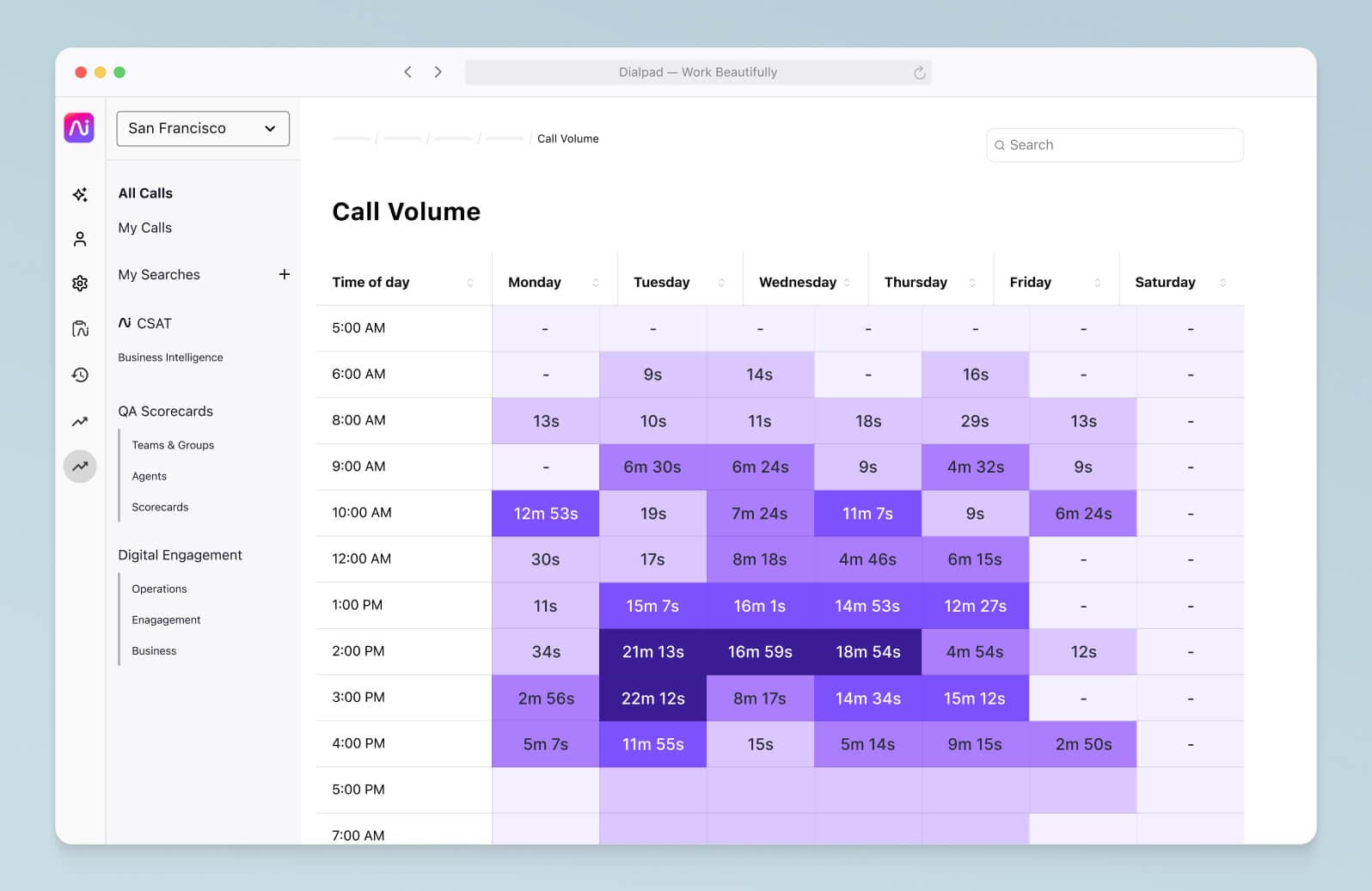
Dialpad’s real-time speech analytics can be used to analyze customer calls as they’re still ongoing, so supervisors and agents can gain actionable insights while the customer is still on the other end of the line.
Call monitoring, for example, can give call centre supervisors a birds-eye view of how every call is going:

Real-time analytics should help not only the supervisor, but the agent as well. Dialpad’s Ai can let an agent know if they're talking too fast. And when challenging questions come up? Not every agent is seasoned enough to handle all these questions on their own, but supervisors often can’t personally coach every single call.
This is where a good real-time speech analytics solution can help. For instance, Dialpad Ai not only transcribes calls in real time, it can also pick up on specific keywords and trigger pop-ups with tailored notes to help agents talk about different topics—live on the call:
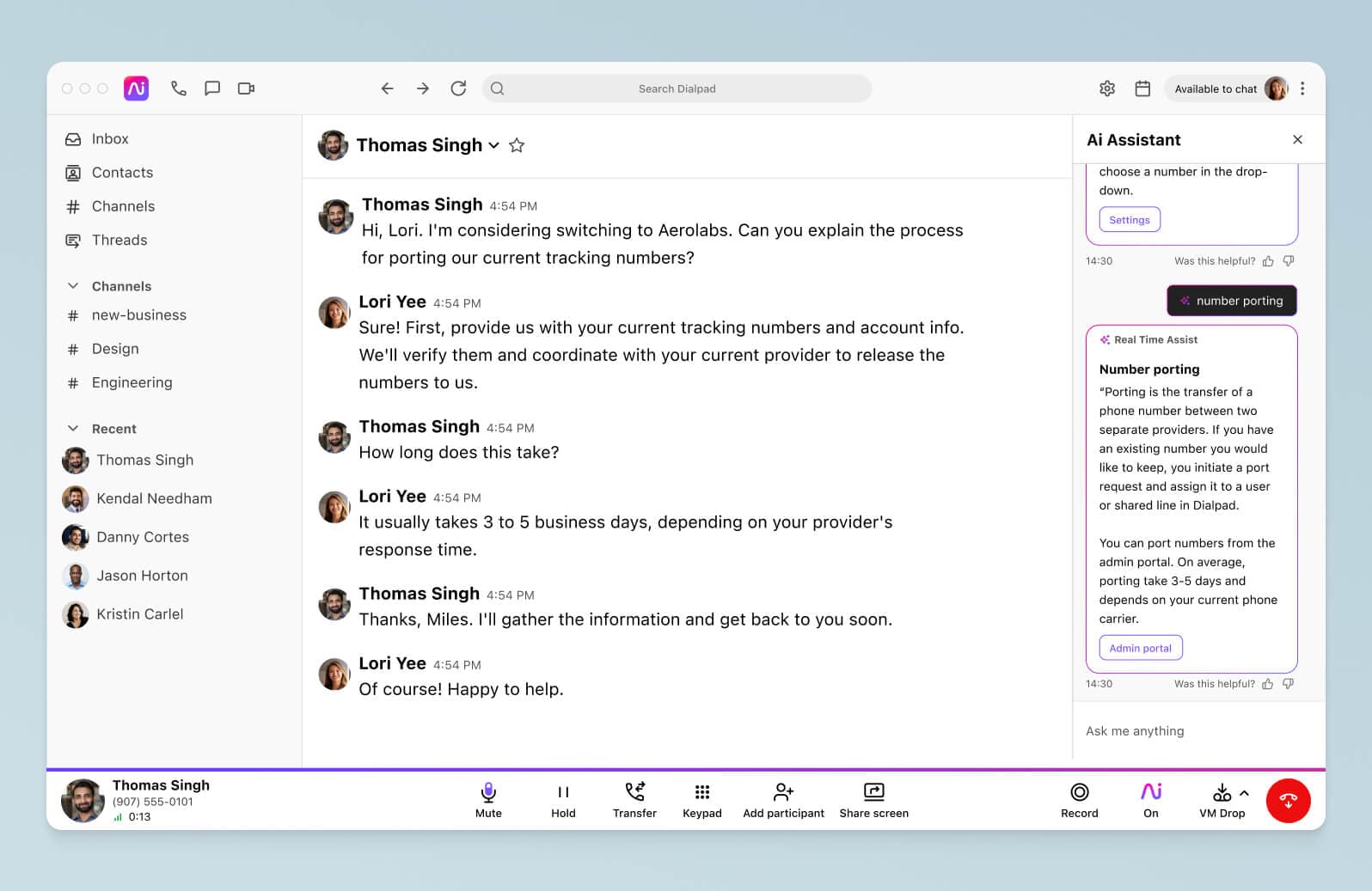
And then there are post-call analytics, which are useful for QA and to see key metrics like agent performance and common queries, whether you’re live on the call or not.
For example, Custom Moments are keywords and phrases that you can choose to be tracked over time. Say you want to track how often “refund” and “money back” occurs on customer calls. You can set up a Custom Moment in Dialpad that’ll track how often your customers ask for refunds (and dig into those call recordings if you find that it’s becoming a problem):
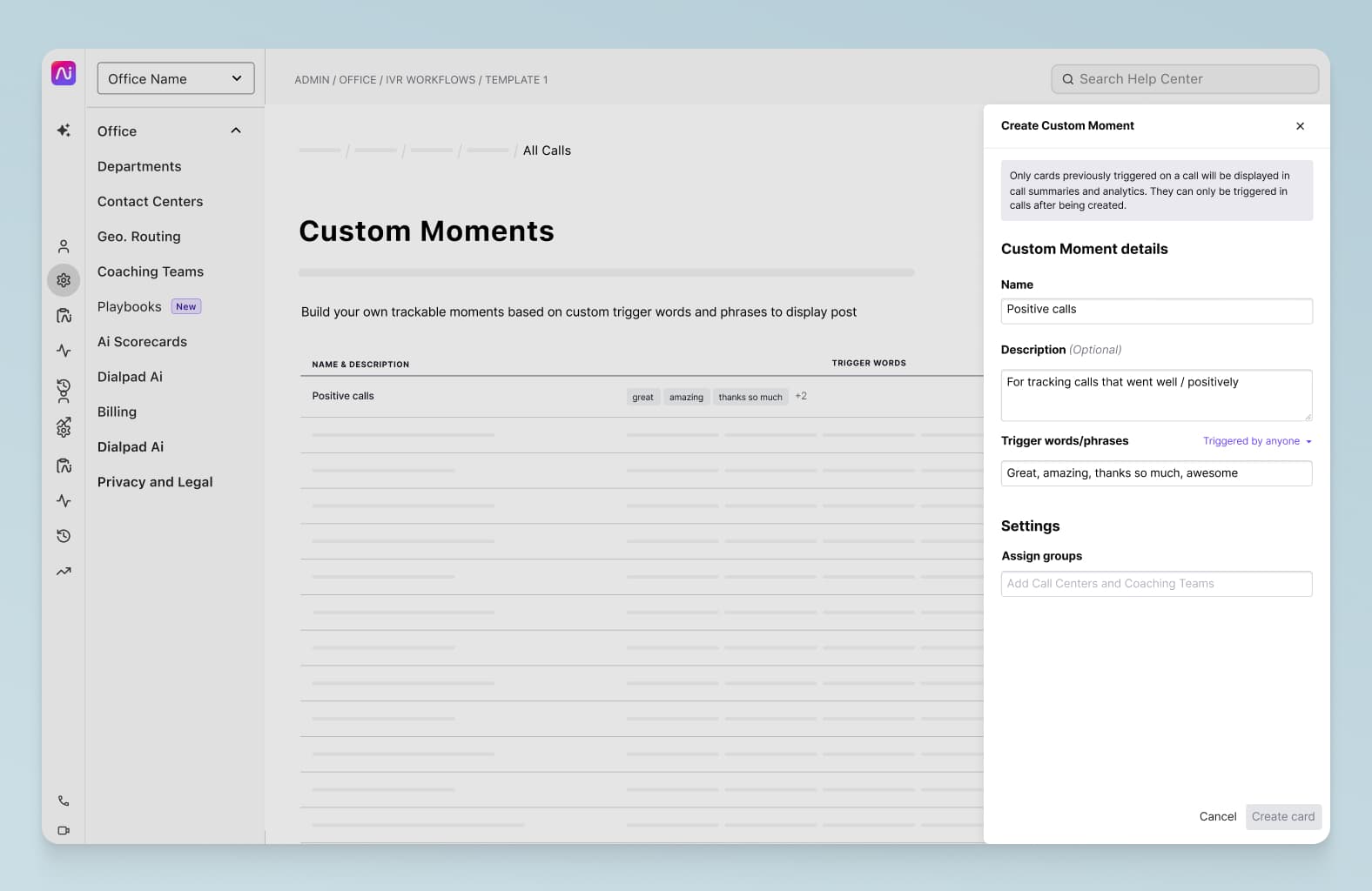
“Industry-leading Ai”
Having analyzed over six billion minutes of proprietary voice and messaging data, Dialpad’s Ai is purpose-built for business conversations. Not only can it transcribe your voice and video calls in real time, Dialpad Ai also generates a call summary with a short recap in friendly, natural language after every meeting:
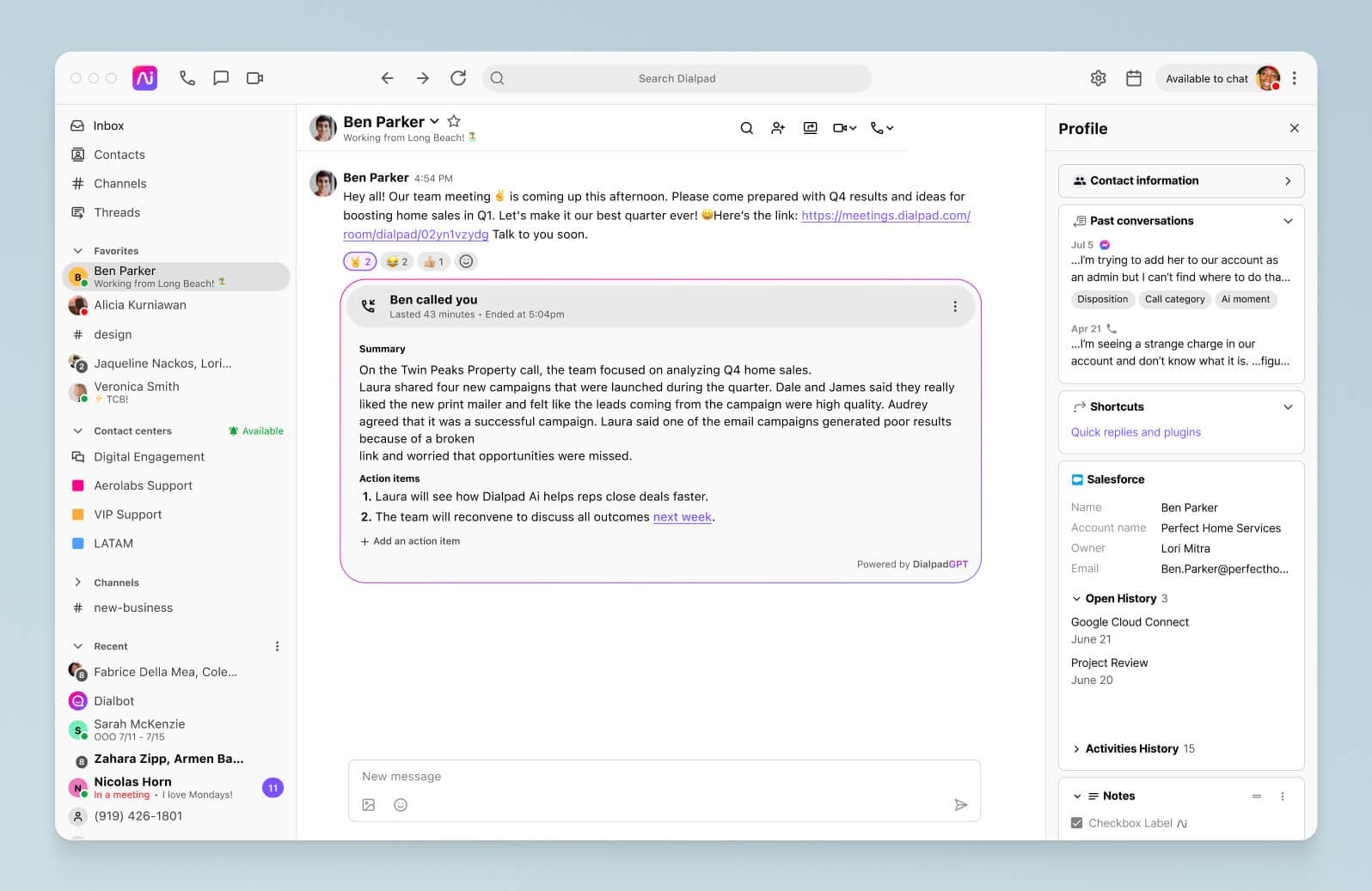
Our automatic speech recognition (ASR) and natural language processing (NLP) engine is proprietary. Meaning we built it ourselves, and it’s one of the most accurate out there.
What’s the price difference between Dialpad Connect and RingCentral RingEx?
While RingCentral RingEx is a powerful tool, it’s arguably not as cost-effective as Dialpad if you’re comparing plans with similar features.
How much does Dialpad cost?
Dialpad Connect starts at $15/user/month (when billed annually) for the Standard plan and includes unlimited call recording, real-time call analytics, and the Google Workspace integration just to name a few. We also offer a super affordable toll-free rate of 2 cents per minute.
(Plus, think of how much you’re saving by not having to call in an IT person to do little things like add a user or change your voicemail settings.)
Salesforce and other CRM app integrations are included in the Pro plan, which starts at $25/user/month (when billed annually).
How much does RingCentral cost?
RingCentral RingEx starts at $20/user/month (when billed annually) for the Core plan, which doesn't come with essentials like unlimited call recording or customizable analytics.2
Salesforce and other CRM app integrations aren’t available unless you go up to their Advanced plan, which starts at $25/user/month (when billed annually).
See how Dialpad stacks up against RingCentral
Try it out with a free trial, or download the G2 Report containing user ratings that compare Dialpad against RingCentral!








