A customer support manager's guide to customer relations

Customer Support Manager - Tier 1

Tags
Share
Building strong, long-lasting customer relations is as important as it is difficult, especially within the context of the brave new world of hybrid working that we’re in now.
As a Customer Support team that has hybrid team members, we see the best of both worlds—the benefits of in-office and also remote work. And in this guide, I’ll walk you through how our team nurtures and builds strong customer relationships, even when we’re not all in the same office.
So, if you want to learn how to gain more loyal customers and increase your customer lifetime value, keep reading.
Customer relations: A definition
Everyone seems to have a slightly different idea of what “customer relations” means, but for the purposes of our discussion here, customer relations refers to the methods your company uses to drive customer engagement, increase customer satisfaction, and ultimately, foster long-term relationships.
The aim is to create the best customer experience possible through repeated positive interactions. That’s one of the keys to remember: building customer relationships isn’t a one-off action or conversation. Truly positive customer relations sit on a foundation of many successful customer interactions. In my experience, one good interaction is okay, but if a company can consistently provide great customer service, that’s the differentiator that can really build trust and get the word of mouth going.
Customer relations in a hybrid world: What’s changed?
As Customer Support Manager at Dialpad, I’ve got a hybrid customer support team of agents that are working tirelessly to help our customers with questions about everything from setup to new features and more.
The biggest change compared to the pre-hybrid world is that we now have agents who work from home, co-working spaces, and of course, our offices. That makes our onboarding, training, and feedback processes very different—new agents can’t just shadow more experienced teammates, and I can’t sit with these new hires physically in an office to provide feedback in-person.
However, as I’ll show you in just a bit, that doesn’t mean that real-time feedback is impossible.
👉 On customer relations vs. customer support:
Strictly speaking, customer service is primarily concerned with supporting customers across various communication channels to answer inquiries and solve problems—it’s a reactive act. Customer relations, on the other hand, is the ongoing fostering of positive relationships with both new customers and existing customers—it’s more of a proactive function. The two aren’t mutually exclusive, but that being said, there’s a lot of overlap, and many customer support teams (including ours) have to do the “relations” part of the work too.
3 ways remote teams can build good customer relations
Providing effective, efficient customer journey management is a bit more challenging when you have remote agents. But here are four things you can try.
Know your customer touchpoints
If you want to develop more positive customer relations, you need to first understand all the different customer touchpoints, both online and offline, where your target audience is communicating with your brand.
A good starting point here is to answer key questions like: How are people contacting your company? What channels do they use?
Then you can answer a more important question: How are you making sure they’re getting responses and solutions quickly?
Some channels are going to be more popular than others. For example, a bank might find that many of its customers are using its online knowledge base or forums (on third-party websites) to find answers to simple questions, but are calling its Support team for credit card or account-specific questions. If that’s the case, they’d probably want to make sure their employee training and technology reflect these channels.
That’s one of the things we like about using Dialpad’s omnichannel contact center platform to handle customer communications. Whether our customers are reaching out through phone calls, live chat messages, or social media channels, we can manage all of those conversations in one place:

If you have remote agents and customers who use digital channels to contact you, being able to provide omnichannel customer service like this is crucial. Most businesses no longer just have brick-and-mortar stores, and most consumers don’t just drop by in-person or call you with questions. Your customer relations strategy has to evolve and adapt too.
📚 Further reading:
Learn more about customer interaction management.
Have remote-friendly real-time coaching tactics
As I touched on earlier, remote managers and coaches don’t have the option to just walk up to an agent who’s struggling and offer in-person coaching. But, that doesn’t mean they can’t still offer real-time coaching and advice for building (or fixing) customer relationships.
Here’s how I do it. Firstly, you’ll need a solid contact center solution that has real-time transcriptions built in. Some solutions will provide transcriptions through a third-party service or integration, but I don’t love these because there’s often little things like transcriptions being stored in different tools, or the user interface being clunky and not intuitive.
Dialpad Ai Contact Center comes with built-in real-time transcriptions, which works great for us:
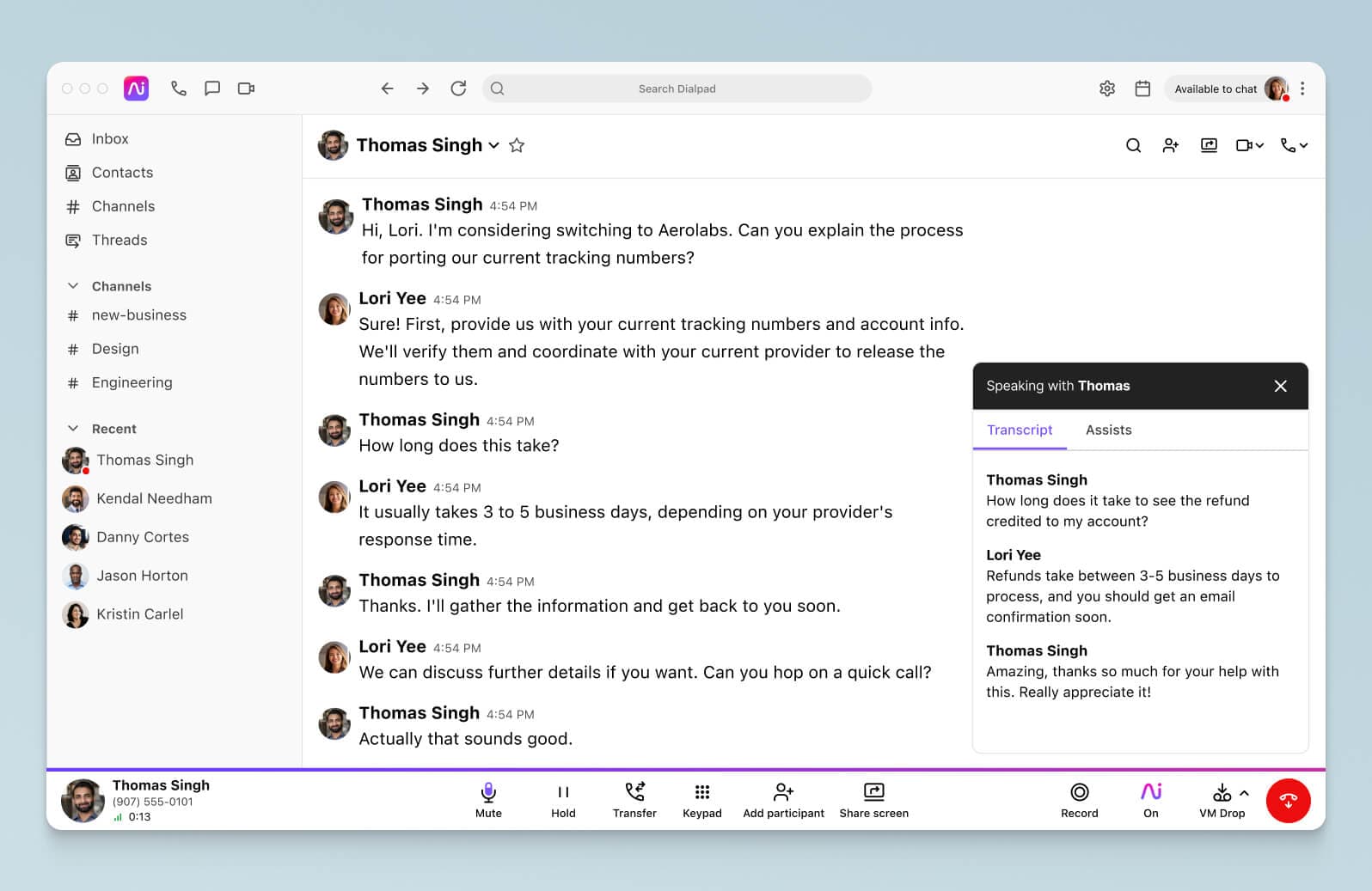
More importantly, Dialpad Ai can also analyze the sentiment of calls in real time, which means that even managers who are overseeing large teams of agents can easily spot if a call is going south:
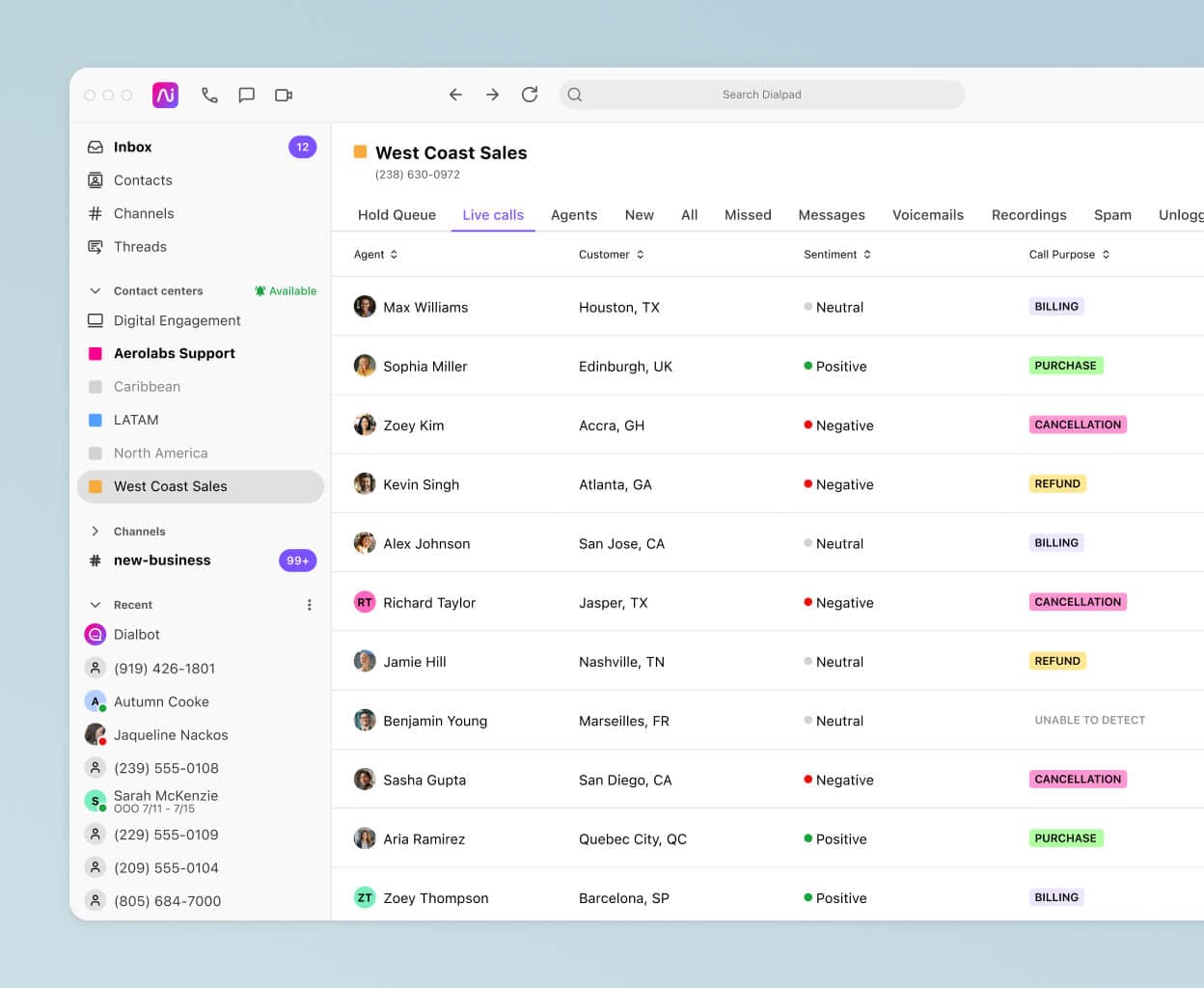
If I do see that a call is getting into negative sentiment territory, I can just pull up the real-time transcript to get more context—as the call is happening with the agent—and decide whether I need to jump in to help my agent.
This is super helpful because it helps you as a supervisor get ahead of issues and “save” customer relationships before it’s too late, and acts as kind of a safety net for your agents too.
“But what if you have multiple remote agents who need help at the same time?” Great question. Another useful thing that Dialpad Ai can do is pop up Real-Time Assist (RTA) cards with tailored notes on agents’ screens automatically when tricky questions come up.
For example, if I know that a lot of our recent customer feedback has been about a new feature (let’s call it Feature X), I can create an RTA card with talking points on Feature X that answer common questions about it, and set that card to pop up on agents’ screens whenever “Feature X” is spoken on a call:
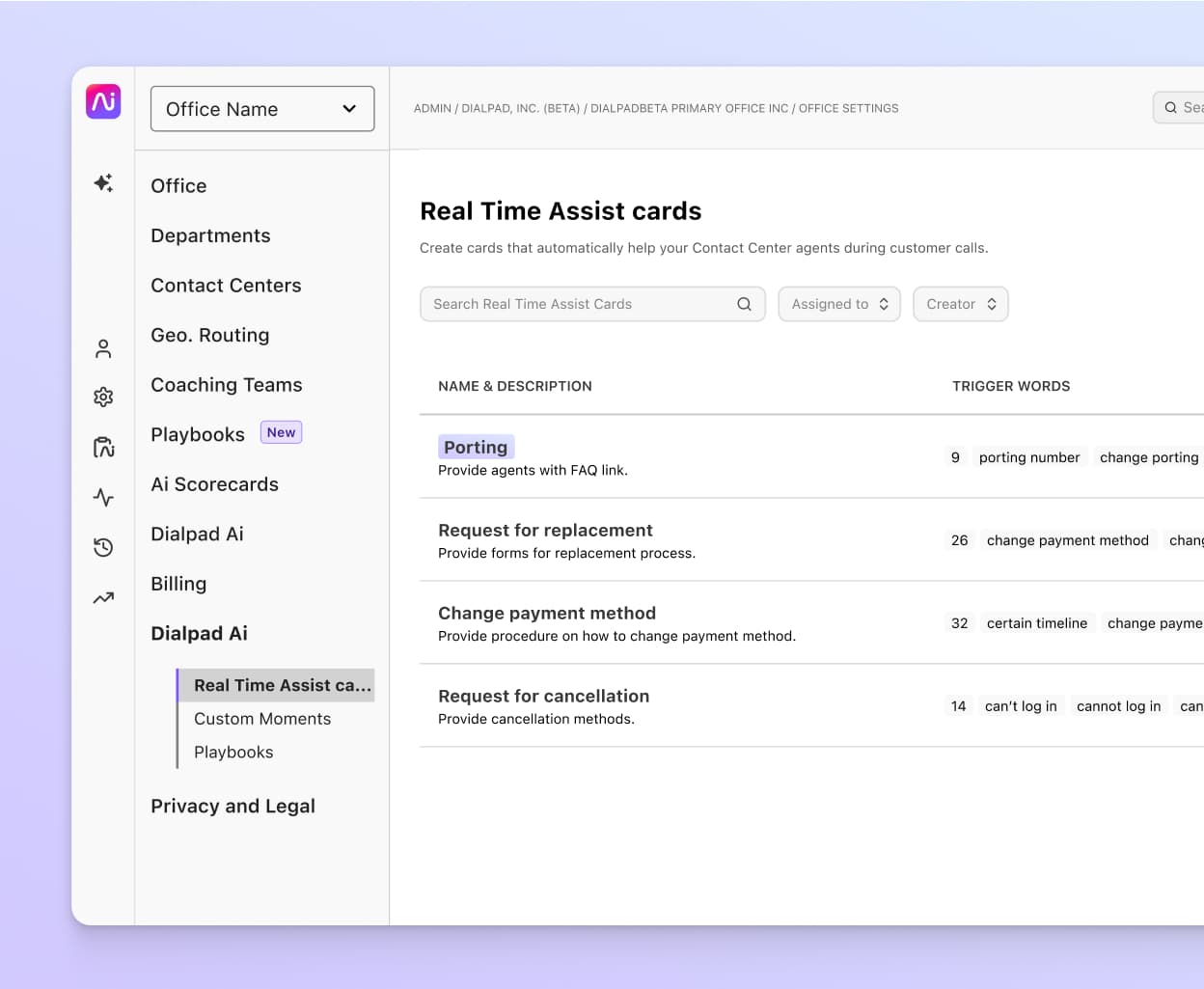
And if I haven’t gotten around to creating an RTA card for a certain topic, Dialpad Ai can help with that too! The Ai Agent Assist feature will search our own knowledge base and even unstructured sources of data (like PDF documents and past customer conversations) to find answers for agents automatically:
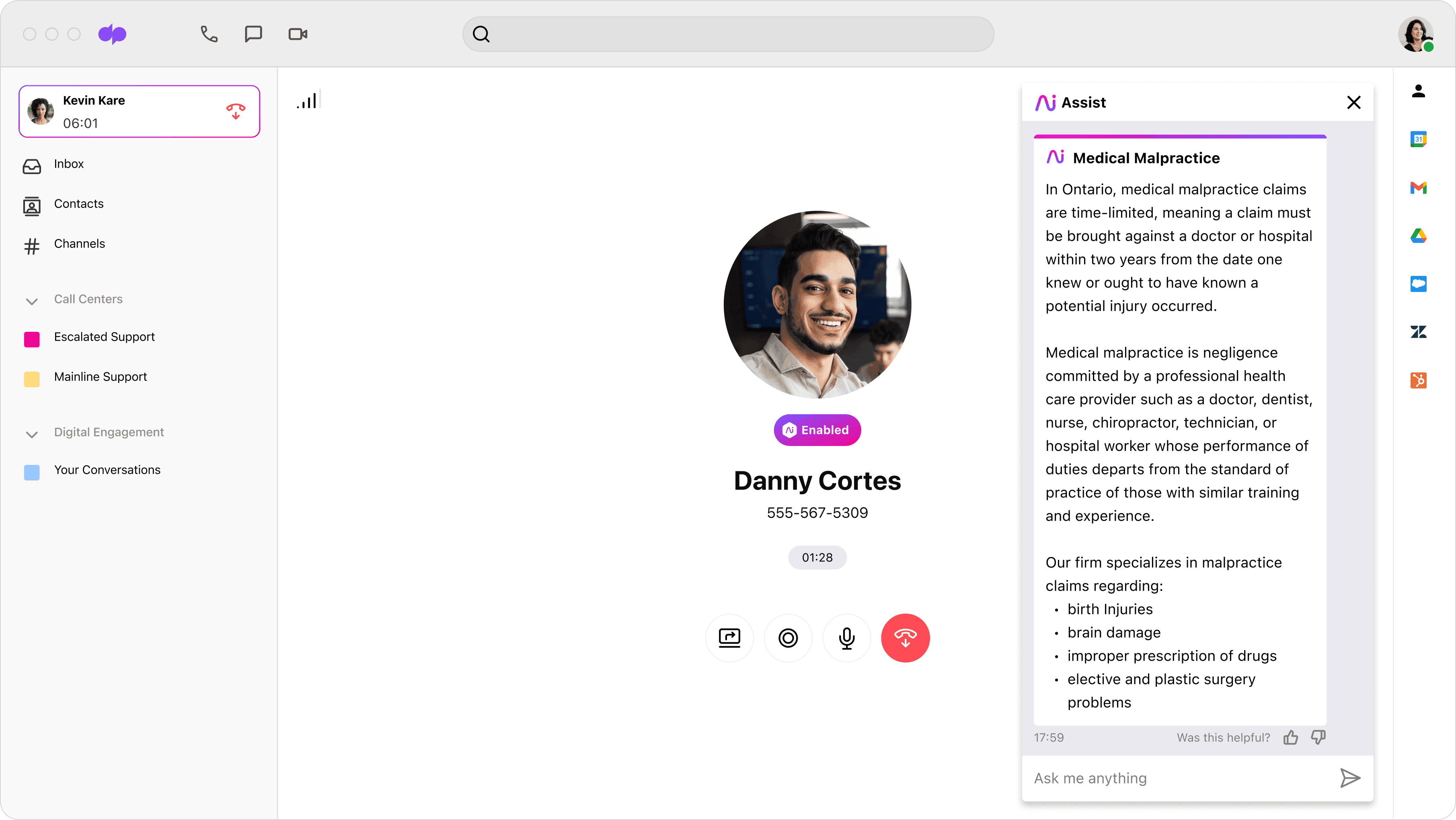
This way, I don’t have to personally sit in on every single conversation, but my agents can still get the information they need to consistently give great answers and provide a high level of customer service—which ultimately keeps customers happy and helps us maintain long-term customer relationships.
Proactively monitor data
If you want to make sure you’re offering the best customer service experience, data is your friend.
Ideally, you’re keeping an eye on your key metrics on a regular basis. When customer success and customer support teams all worked in one big office, we had wallboards or leaderboards on big TV screens on the walls so that everyone could see how the contact center was performing.
When you’ve got a hybrid team, you can still do this—it’s just going to be on your laptop or computer screen instead of a TV screen.
Dialpad’s built-in contact center analytics help us with this too—I can quickly pull up heat maps that give insight into which times are busiest for our contact center:
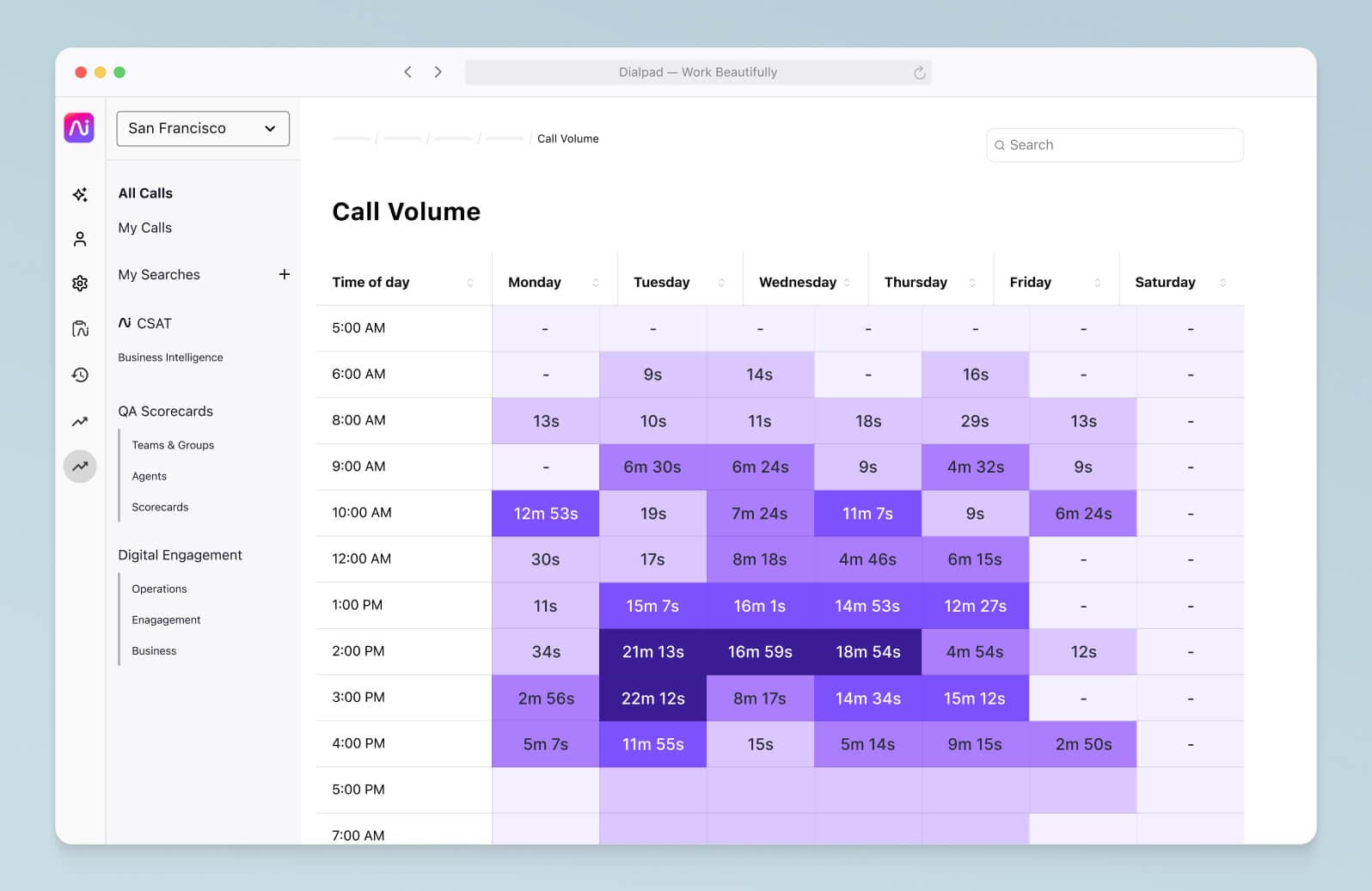
This helps me allocate agents to particular hours of the day and also makes it easier to decide when to schedule breaks or when to bring on more agents.
Dialpad also has a dashboard that shows your essential contact center KPIs like missed and abandoned calls, call duration, and so on:

And one really unique thing that Dialpad can do thanks to its artificial intelligence technology is predict CSAT (customer satisfaction) scores. If you work on a customer-facing team, you’re probably painfully aware of how few customers actually fill out CSAT surveys. Plus, usually only the angriest—and happiest—customers actually bother to respond to these surveys, which means your CSAT answers are likely to be very skewed and not representative of your true customer satisfaction and whether you’re meeting customer expectations.
Dialpad's industry-first Ai CSAT feature is designed to solve exactly that. Not only can our Ai transcribe calls and analyze sentiment in real time, it can also infer CSAT scores for 100% of your customer calls thanks to its hyper-accurate transcription feature. The result? A much more representative sample size for CSAT scores, and a more accurate understanding of how satisfied your customers really are:
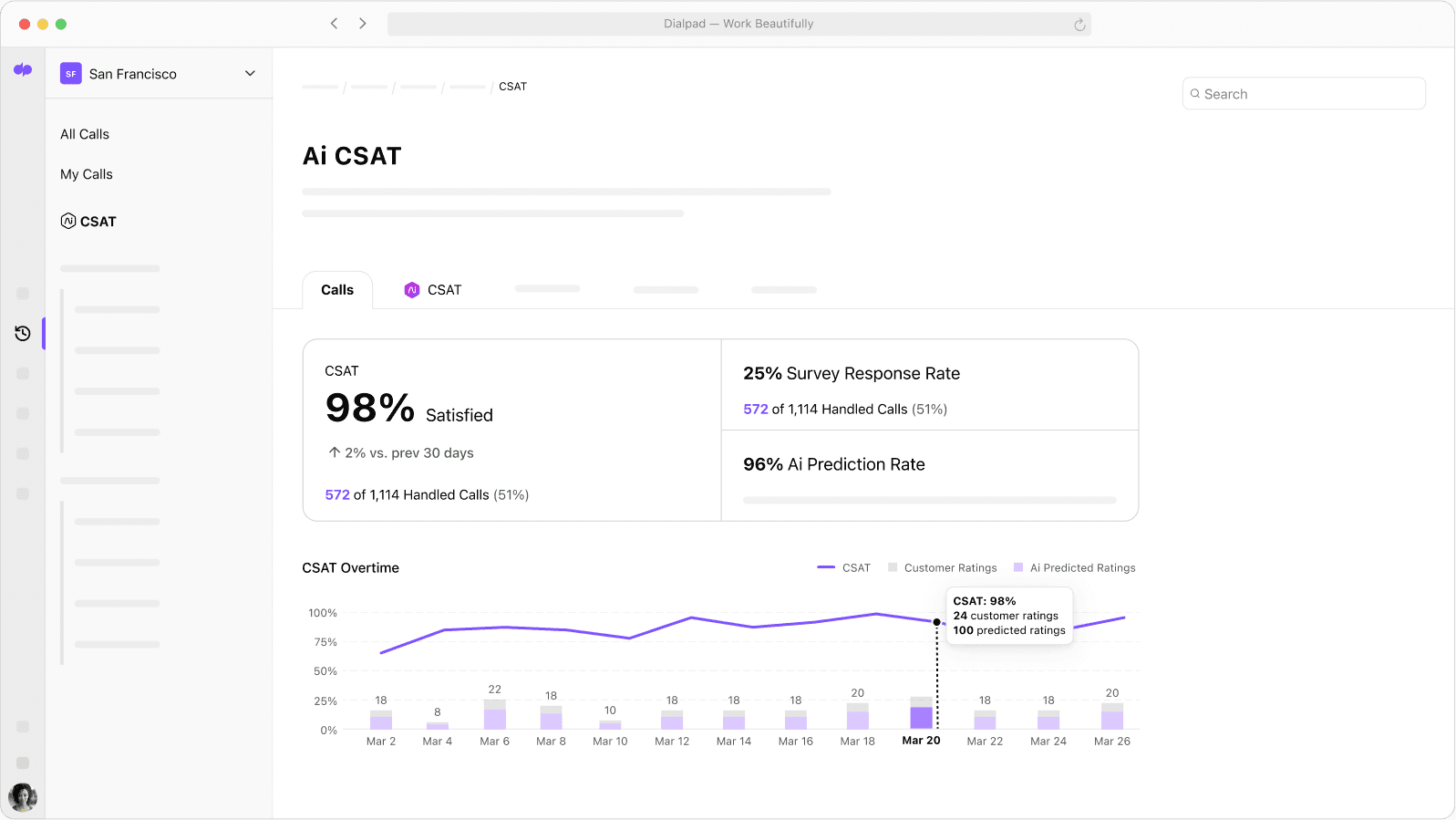
All without me having to be in the office.
Which top customer relations skills should your team have?
Problem-solving skills
As a customer, if the agent you’re speaking to can’t help you solve your problem, you’re likely to come away from that interaction feeling disappointed or even frustrated—and over time and repeated “meh” interactions, those kinds of feelings lead to churn.
To avoid this kind of unhappy outcome, make sure your agents are customer-centric problem-solvers. Even if a problem doesn’t seem to have an immediate solution, your agents need to know to ask follow-up questions and work out an alternative. (More on this in the next skill.)
Creativity
Creativity may not be the first skill you think of when you hear about customer relations, but I’ve learned that it’s absolutely one of the most valuable assets you can have in your customer relations team.
Customer relations employees often face problems of a complex nature, which they’ve got to solve using their own skills. Creativity is vital in these cases, since by-the-book solutions won’t always work.
This also applies to related functions like customer retention, because creativity can help teams come up with new ways to keep customers engaged. Whether it’s in the form of designing new loyalty programs or coming up with special promotions, out-of-the-box thinkers often suggest the best solutions.
People skills
It’s not a secret that working in customer relations roles involves interacting with customers. People skills like active listening and empathy are pretty much a must-have.
If your customer relations team also does customer success or acquisition work, people skills are important here as well because they’ll need to convert potential customers into repeat customers, which can be even more of a challenge.
One important thing I'll call out here is that in a hybrid work, “people skills” often include other skills, like writing—if an agent is on live chat or email duties, their primary way of communicating with customers will be through words, which means they’ll need to be decent writers.
Finally, another often-overlooked people-related skill is cross-team collaboration. Yes, agents are mostly talking to customers, but some of my best agents are also very collaboration-minded, meaning if they notice that a few customers are complaining about the same issue or making similar suggestions, they’ll know to relay that information to our Product Development team so that this valuable customer feedback actually gets used!
2 essential tools for building better customer relations
A CRM (Customer Relationship Management) platform
When you’re talking about customer relations, you’ll of course need a customer relationship management platform, or CRM. It’s the thing that contains all their contact details, customer needs, past relationship history, and interactions with your team.
👉 Dialpad tip:
Even if you’re currently running a very small business and don’t need one quite yet, it’s good to start thinking about this because at some point, your business will grow and you won’t be able to rely on just your memory to remember every individual customer’s past purchases and preferences anymore.
A contact center platform (that’s ideally integrated with your unified communications platform)
The second crucial piece of your customer relations tech stack is a contact center platform. This is the piece of software that lets your agents have hundreds or thousands of conversations every day with customers across all those different communications channels.
Again, we use Dialpad Ai Contact Center, which lets us handle voice calls, video calls, social media messages, live chat, and more with customers. What’s helpful is that it lets us provide chatbot support as well, so that customers can self-service if they need to and reduce the burden on our agents.
Creating a chatbot conversation flow takes just a few minutes, since the no-code drag-and-drop builder is so easy to use:
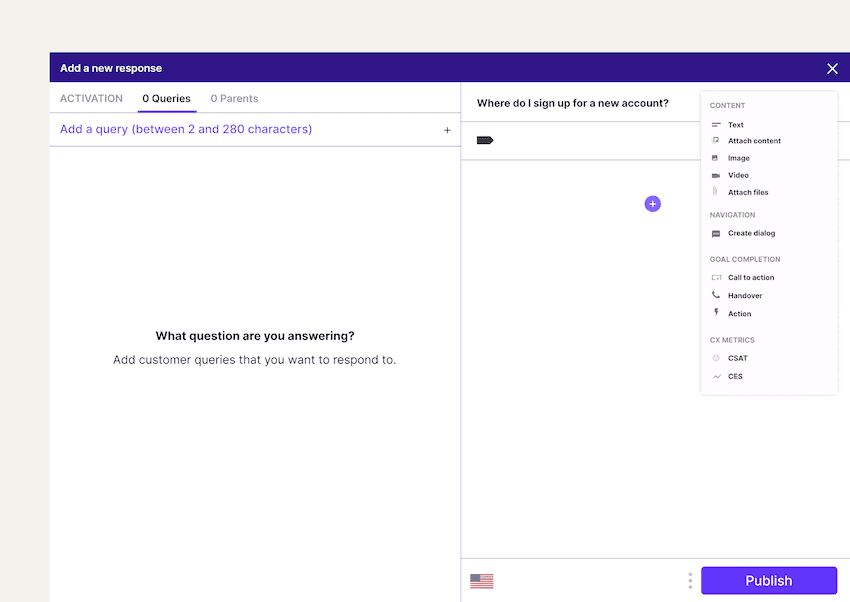
More importantly, Dialpad integrates with a variety of different CRMs. Whether you’re using Salesforce, HubSpot, Zoho CRM, or even a homegrown CRM (you can build a custom integration with the open API), Dialpad has native integrations that not only embed the CTI dialer inside those CRMs, but also automatically log activities for your agents to reduce the manual data entry work they have to do:
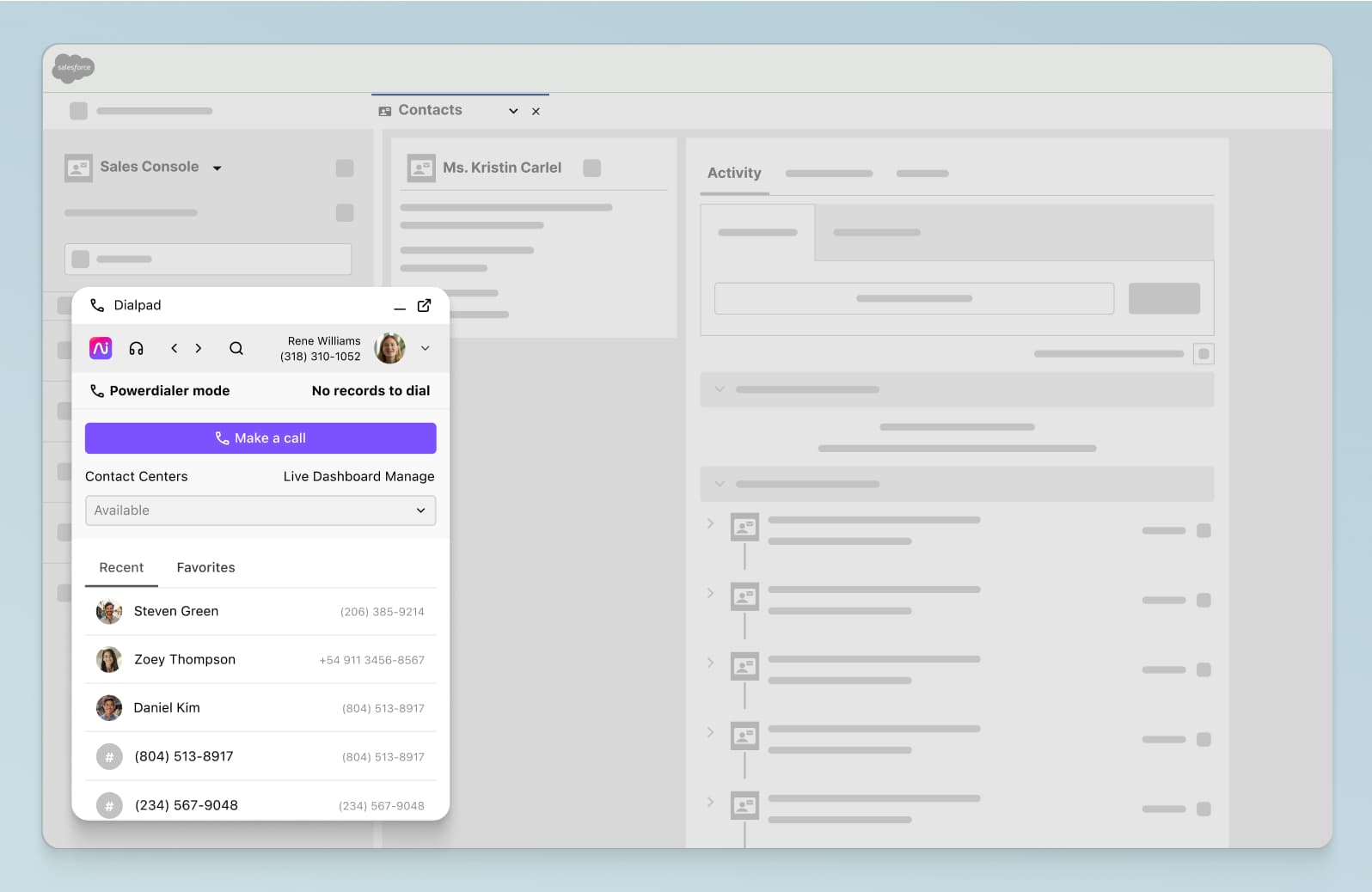
Built-in AI
I’m breaking out AI into its own section under contact center software, because it seems like there’s a lot that AI can do that people still don’t quite understand yet.
Beyond helping you derive customer experience analytics and analyzing the sentiment of calls in real time, AI is also important because it can help your agents be better at their jobs with less intervention from supervisors. Essentially, it drives productivity (that buzzword that everyone loves) in a huge way.
With Dialpad’s Real-Time Assist cards, Ai Agent Assist feature, Custom Moments, and so on, I can oversee a hybrid customer support team and be confident that my agents are equipped to solve a wide variety of questions, get the information they need when they’re stumped, and ultimately, build customer relationships—no matter where they’re working from.
Exceeding expectations with great customer relations
Customer loyalty can be hard to achieve, especially when you’re not face-to-face with those customers and your own team.
But that doesn’t mean it’s impossible. By hiring agents with the right skill set to communicate with customers across different channels and making sure your team is equipped with two essential pieces of contact center technology, you’ll be able to connect with your customer base and build customer relationships, no matter where your team is working from.
If you run a hybrid customer service team that needs a contact center platform that integrates with the other customer engagement software you’re using and empowers them to build positive customer relationships, why not check out Dialpad Ai Contact Center?
See how Dialpad can help you build better customer relations
Get a personal walkthrough or, take a self-guided interactive tour of the app!








