Conversational AI in a contact center: What it is, how you can use it, and the benefits it may bring

Tags
Share
Whether you run a small business or a global team of contact center agents, providing exceptional customer service can give you a much-needed competitive edge—in a relatively cost-effective way.
With the growing popularity (and capabilities) of conversational AI, contact center teams have an incredibly powerful tool that can not only unlock a new level of efficiency for agents and coaches, but also significantly improve customer satisfaction.
In this blog post, we'll explore what conversational AI is in a contact center context, some practical use cases, and best practices for implementation.
What is conversational AI in a contact center?
Conversational AI in a contact center refers to the use of artificial intelligence (AI) and related technology like natural language processing (NLP) and machine learning (ML) to understand, interpret, and respond to customer inquiries in a way that feels natural. The end goal: to facilitate natural-sounding interactions between machines and customers.
In most contact centers, conversational artificial intelligence can take the form of customer-facing and agent-facing chatbots, voice assistants, and other types of automated messaging.
Why is conversational AI for a contact center essential?
Today, conversational AI is no longer a science experiment or experimental project for businesses—it’s a vital part of the customer experience strategy. Here are a few reasons why.
It measurably improves the customer experience
Because conversational AI provides instant and accurate responses, it empowers contact center teams to reduce wait times and increase customer satisfaction.
Whether you’re using conversational AI to provide real-time answers directly to customers or pull up relevant content for agents without them having to manually search your knowledge base, the resulting benefit is significantly reduced wait times.
Another way that it improves the customer experience is by making sure agents who need help are all getting the same content and information, which helps them give more consistent and uniform responses and maintains a high standard of service quality across every interaction.
It allows companies to provide 24/7 availability
Unlike human agents, conversational AI for contact centers can operate around the clock and provide support whenever customers need it, regardless of time zones or holidays.
(Of course, there will always be cases where customers have a question that requires a human agent to handle it, but AI can still allow a business to contain a large number of customer issues at all times.)
It cuts operational costs
Automating routine tasks and inquiries reduces the workload on human agents, allowing them to focus on more complex issues, which in turn helps contact center managers optimize resource allocation and leads to significant cost savings.
Conversational artificial intelligence can also help businesses cut costs by reducing the training time needed to both ramp up and train new agents. Because the AI can instantly search your business’ connected knowledge bases and pull up helpful information when an agent is stuck, that means even green agents can have the support they need to start handling customer interactions sooner.
For example, Dialpad Support can do exactly this—the Ai Agent Assist feature uses Dialpad Ai to understand customers’ questions, pull answers from the right place, and deliver them to agents in natural language:

It gives businesses significantly greater scalability
For businesses looking to scale up, conversational AI provides a huge boost because it can handle a high volume of customer interactions at the same time, which ensures that as your customer base grows, your service levels stay consistent—even during peak times.
One thing to look for here when considering AI in the contact center is to look for solutions that are easy to set up and deploy so that your business can quickly scale and meet increased demand without compromising on service quality. For example, with Dialpad Support, you can quickly spin up new contact center teams, add agents, and create Ai CSAT surveys, all in just a few clicks from your online dashboard:

Contact center conversational AI use cases
Now, let’s look at a few practical examples of how conversational AI for contact centers works.
Automating responses to customer questions
One of the most common early use cases for AI chatbots and voice assistants is handling common customer queries, such as providing account information, troubleshooting steps, and order status updates.
Companies in many industries, from airlines to healthcare, are deploying AI-powered customer service chatbots on their websites, mobile apps, and messaging platforms to handle common questions about products, services, and policies.
With Dialpad Ai, you can build conversational flows and automations in minutes and at scale with the drag-and-drop builder—no coding needed:
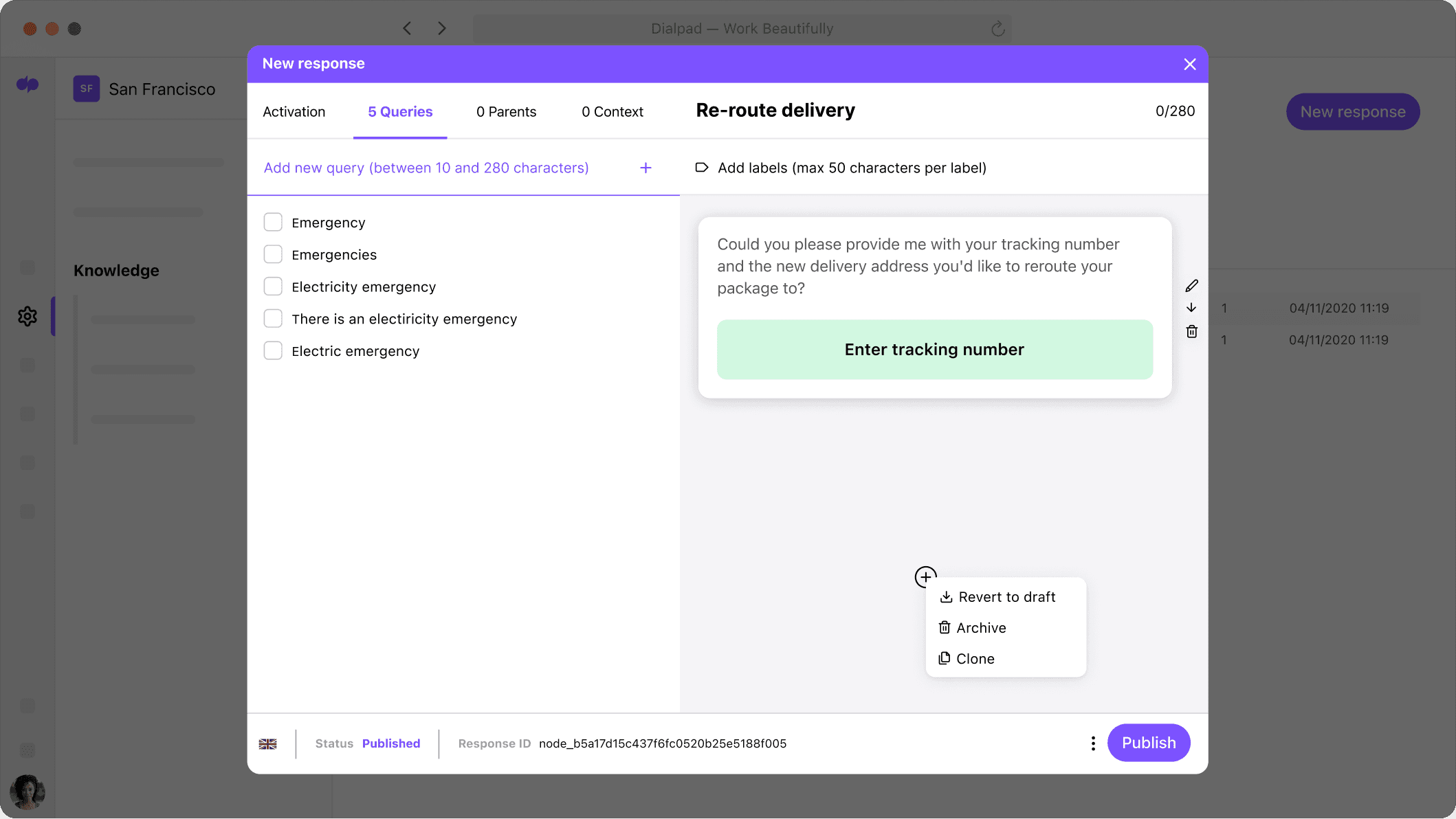
And with deep semantic search, it can search FAQs, PDFs, and even unstructured data sources like past support calls to come up with the best answers for your customers.
Proactive sales engagement
Conversational artificial intelligence isn’t just helpful for customer service contact centers—it can be a potent sales weapon too.
For example, besides pulling information for support agents, Dialpad Ai can also guide sales reps through discovery calls and other sales conversations in real time, as they’re speaking to a prospect:
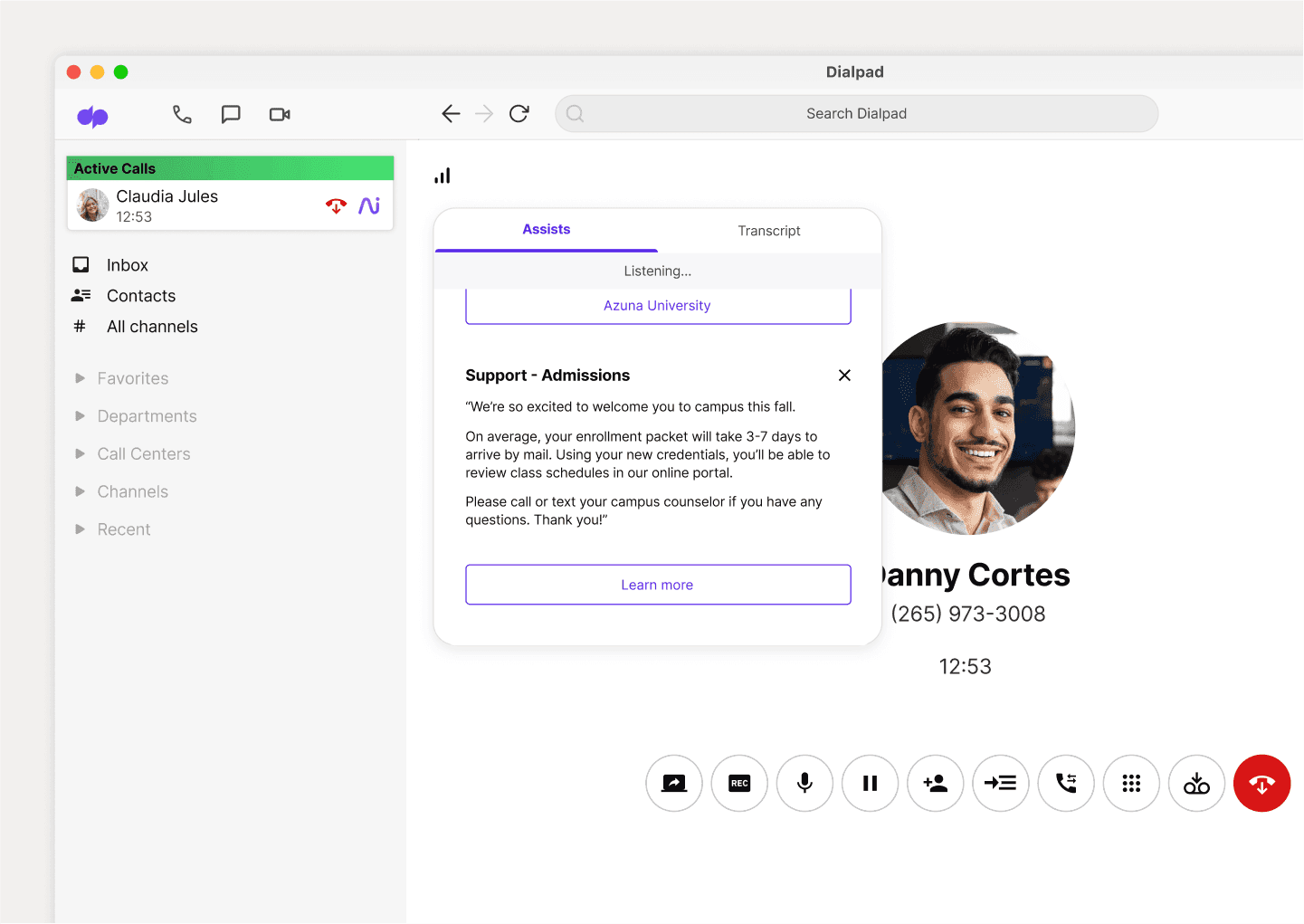
Not only can this dramatically shorten sales cycles, it also improves sellers’ ability to handle objections—with minimal manager intervention or manual coaching help needed.
Personalized product recommendations
Some conversational AI tools can also analyze customer data and purchase history to provide personalized product or service recommendations via a website chatbot, which increases upsell and cross-sell opportunities in a completely automated way.
Analytics and data-driven decision-making
Finally, conversational AI in the contact center can analyze interactions to gather valuable data on your customers’ and prospects’ preferences, behaviors, and pain points, which can help you refine your marketing, sales, or business strategy.
Dialpad Ai, for example, can analyze customer interactions to identify popular topics, sentiment, and areas for improvement for support agents and sales reps.
From a coaching perspective, it allows supervisors and managers to review and grade calls more efficiently and objectively. How it works: You can create an Ai Scorecard in Dialpad, which will then use AI to detect when agents have met required tasks in a customer conversation:

For example, did a sales rep ask a lead qualifying questions such as what their budget or purchasing timeline is?
This conversational AI feature dramatically speeds up the QA process and helps leaders make more data-informed training decisions as well.
Dialpad Ai can also provide useful qualitative data from conversations by highlighting common keywords and topics that take up the most time for agents. Simply create a “Custom Moment” by adding a keyword or phrase that you want to track (for example, the names of your top competitors), and Dialpad Ai will automatically track every time that keyword is spoken on customer calls:
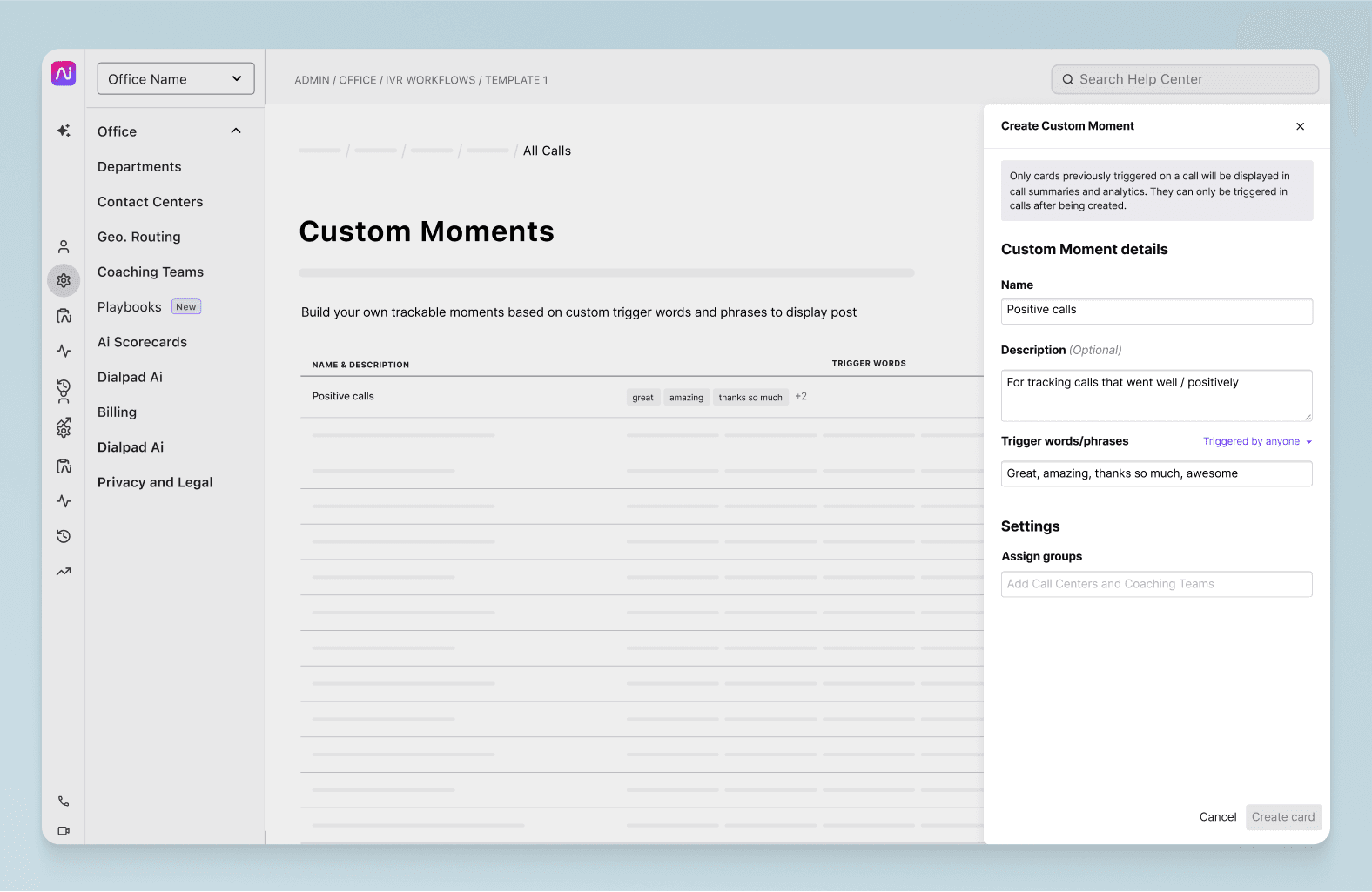
This way, if managers notice any unusual patterns, they can easily dig into those conversations’ transcripts or recordings to better understand what customers are saying.
6 Best practices for implementing conversational AI in your contact center
Implementing conversational AI for contact centers (or even just switching to a different AI solution) can be a complex process. Here are a few tips for how to make the transition and rollout go more smoothly.
1. Define clear objectives
As with any new change management project, the first step is to know what you want to accomplish.
Setting clear objectives will help align your AI strategy with the business’ broader goals and help make it easier to measure success later on.
Determine specific areas where your new conversational AI tools should add the most value such as reducing wait times, improving first contact resolution rates, increasing CSAT scores, or just general cost savings.
2. Start small
Before you jump fully into a five-year commitment with a vendor, begin with a pilot program or POC (proof of concept) that focuses on a specific use case or department so that you can test your potential new AI system.
This will give you and your teams a chance to play around with the platform in a controlled environment, identify potential issues, and refine your approach if needed before full-scale deployment.
For example, you could choose an area like handling common customer questions on your website and/or messaging channels, to pilot the conversational AI solution.
Monitor performance and gather feedback from both your contact center team (agents and managers) and customers to get a holistic understanding of how effective the solution really is. This step is crucial because if the vendor isn’t delivering, you can still opt out and try other platforms without too much of a sunk cost.
3. Strike the right balance between AI and your agents
Once you’ve decided that this conversational AI solution is right for your team, it’s time to map out which parts of the customer experience you want to hand off to it, and which you want to keep with your human agents.
Remember that most customers still want to be able to reach a human when they have a more complicated issue, and the goal is to enhance your human agents and help them be more productive—not replace them. Strike the right balance here to ensure that you’re achieving both optimal performance and employee satisfaction.
4. Integrate with your existing systems
One step that some teams miss (or try to do too late) is integrating their conversational AI solution to their existing tech stack, such as their CRM or other workforce management software.
To give your agents a cohesive experience, this should be one of the items on your checklist when you’re vetting different solutions. Ideally, the AI platform should have a good integration with, at the very least, your CRM so that all your customer data and history is unified and easily accessible for your contact center team.
For example, Dialpad Support integrates with CRMs like Salesforce to consolidate customer data, provide a comprehensive view for agents and reps, and more importantly, bring Dialpad’s Ai features directly into the Salesforce view so minimize the amount of tab- and window-switching needed:
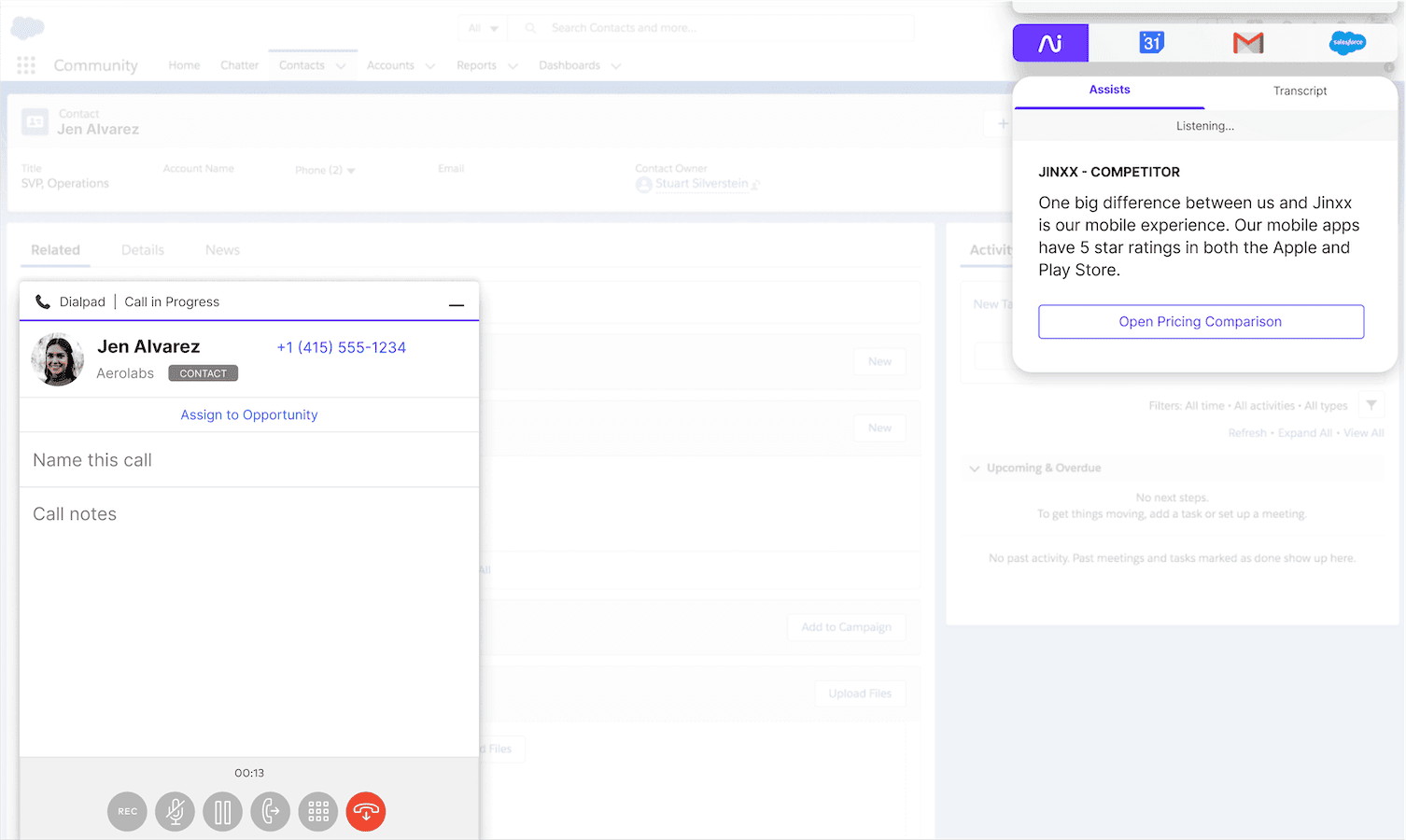
5. Ensure data protection and compliance
One of the biggest concerns around the use of AI is of course the protection of customer data. Make sure your solution helps you adhere to regulatory requirements—especially if you’re in a highly regulated industry like healthcare or law—to maintain trust with customers and also avoid other security or legal issues down the road.
For your part, it’s a good idea to conduct regular security audits to identify and address vulnerabilities in your AI systems, and to stay informed about relevant regulations such as GDPR, CCPA, and the EU’s AI Act.
Your provider also has a huge role to play here. They should ensure that control of your data always stays with you (and that you can easily delete or omit data from training), that training data is always anonymized—and if they are providing any sort of LLM functionality, it’s their responsibility to eliminate or minimize bias in training data as well.
6. Continuously monitor and improve your AI implementation
Finally, AI is always learning and adapting, which means you should have a plan for continuous monitoring.
Are the outputs of your Ai Agent Assists getting more accurate over time, or does it look like the models need more training? Is the learning curve steeper than expected for agents (or are they getting the hang of the conversational AI tools quickly)? Is your business seeing the ROI and cost savings in the timeframe that you originally outlined? What’s the feedback you're getting from agents and customers?
These are just a few of the questions your team should ask once you’ve completed the initial rollout of any tool when you implement conversational AI for customer service.
The performance metrics that you set in step 1 will be vital here—and if your solution has analytics features that can show you those metrics, even better.
Are you using conversational AI in your contact center?
Conversational AI in contact centers is already having a huge impact, from enhancing customer experiences to improving efficiency and reducing costs.
By understanding how to leverage conversational AI, implementing it effectively, and having a long-term plan for continuous optimizations, you can empower your contact center team to stay ahead of competitors, operate more efficiently, and deliver excellent customer service.
Learn how companies like Auckland Eye, Westward360, and more are using Dialpad Support. Book a demo today!
Want to see how Dialpad Support can work for your team of supervisors and agents?
Book a product demo to learn about how you can use RTA cards, Custom Moments, and more. Or, take a self-guided interactive tour of the app!









