
Tags
Share
Call center phone systems: How they work and how to choose the right one
If your business has to handle a high volume of inbound or outbound phone calls with customers or prospects, you need more than just your average business phone system.
This is where call center phone systems come in—they have specialized features that ensure the hundreds (or thousands) of interactions between your company and customers go smoothly.
But how do these systems work and more importantly, how should you go about choosing the right one for your business and call center team?
What are call center phone systems?
Call center phone systems are specialized communication platforms that are designed to manage large volumes of inbound and outbound calls. Typically they facilitate interactions between customers and agents and make sure calls get routed to the right person or department efficiently. These systems often integrate features like call routing, call recording, and analytics to help call center managers improve performance and service quality.
How does a call center telephony system work?
Traditional vs cloud-based call center phone system
Traditional call center systems use on-premises hardware and infrastructure. While this gives you maximum control and customization, it is very costly to maintain and also makes it hard to scale up (say, if you need to hire a team in a new region).
On the other hand, cloud contact center systems work using the internet, which eliminates the need for expensive physical infrastructure. This offers much more flexibility and scalability, and these modern call management systems often also come with advanced Ai features and real-time analytics. On top of that, they’re also much easier to scale up or down based on demand without significant capital investment (since you can generally add or remove users through an online dashboard).
The benefits of a modern call center system
Modern call center systems offer quite a few advantages, like:
More advanced features. You’re more likely to find automation and Ai features like chatbots and agent assists with more modern platforms.
Improved customer experience. These features then make it easier for your agents to reduce wait times and give customers accurate answers quickly, which increases customer satisfaction.
Scalability. Cloud-based systems make it much easier for teams to adjust resources in response to fluctuating call volumes without making significant infrastructure changes. (For example, if you need to hire a few extra agents just during the holiday rush.)
Cost savings. Reducing the need for on-prem hardware and maintenance can lead to lower operational costs—and a big chunk in savings.
Call center phone system features: Top features to look for
Now’s let’s look at some essential call center software features:
Ai-powered conversation intelligence
As we’ll see with some call center phone systems below, you can get Ai features that transcribe calls in real time, summarize conversations, and even identify patterns and trends in what customers are interested in.
Call recording
Recording calls is vital for quality assurance, training, and compliance purposes. Having recordings empowers your supervisors to provide objective, evidence-based feedback to agents, and ensure that customer service standards are being maintained.
Interactive Voice Response (IVR)
Every business that gets a certain volume of inbound calls should have an IVR system to greet callers with a menu of options—and more importantly, let them direct themselves to the right department or person, which can dramatically reduce the workload on agents.
Skill-based call routing
Skill-based call routing is a bit more advanced—some basic call center phone systems may not have this feature—and directs calls to agents based on their specific skills or expertise. For example, a customer with a technical issue would be routed to a tech support specialist and a customer who speaks Spanish would get routed to a Spanish-speaking agent. This helps ensure that customers get the help they need more efficiently, without having to get transferred back and forth.
CRM integration
If you have a CRM (or Customer Relationship Management platform) like HubSpot or Pipedrive, your call center phone system should integrate with it. Native integrations are huge timesavers because they provide agents with instant access to customer histories, preferences, and previous interactions while they’re on a call with a customer—which helps them provide more personalized service.
On the flipside, a CRM integration also lets your agents make and receive calls right from the CRM application. For example, here’s what Dialpad Support’s integration with HubSpot looks like:
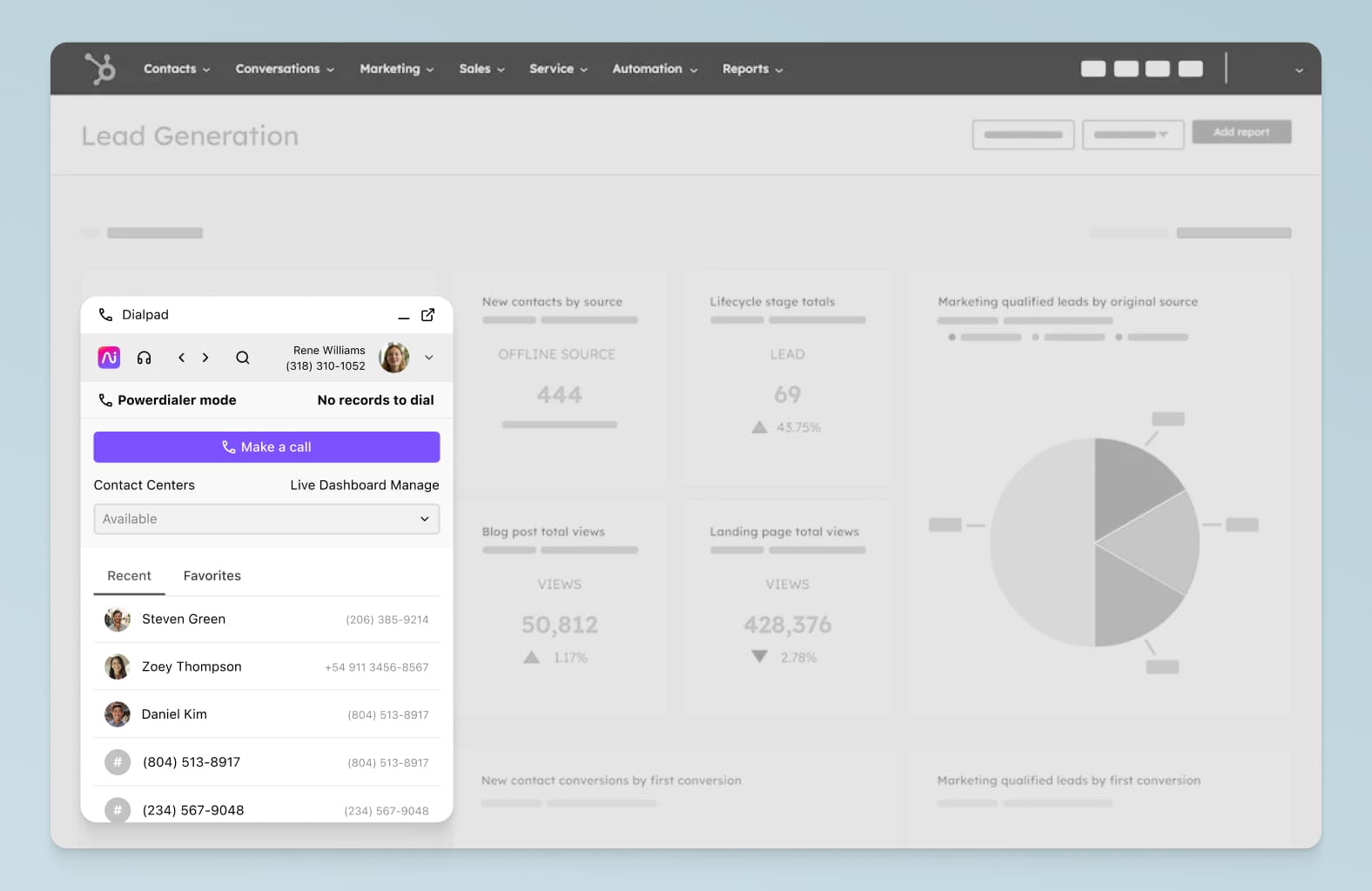
Supervisor tools
Features like call monitoring, whispering (where a supervisor can coach an agent during a call without the customer hearing), and barge-in (where a supervisor can join a call) are essential for training and quality assurance live on calls.
Voicemail and external routing
Voicemail is a must-have for any business phone system. But a good voicemail feature is especially crucial for sales teams that have to make hundreds of cold calls every day. Dialpad Support, for example, has a voicemail drop feature that lets sales reps pre-record a message and just drop it into the call when they hit someone’s voicemail, so they don’t have to waste time reciting the same message every time:

Best call center phone systems in 2025
The best call center phone system for your business depends on factors like your specific needs, company size, and industry. Here are some of the top call center phone systems in 2025, grouped in three categories:
All-in-one platforms that let you handle all your internal and external communications in one place
Premium call center phone systems
Basic call center phone systems
Comprehensive internal + external communication solutions
1. Dialpad Support
Dialpad’s platforms cover all your communication needs in one pane of glass. There’s Dialpad Support, which includes some of the most advanced call center software features available today.
Then there’s Dialpad Connect, which gives you phone calls, video meetings, and SMS + team messaging.
Fully unified communications
One of the best things about Dialpad Support is it’s fully integrated into Dialpad’s Ai-powered communications platform, meaning your agents can take customer calls, message their teammates, and host video conferences—all from the same app:
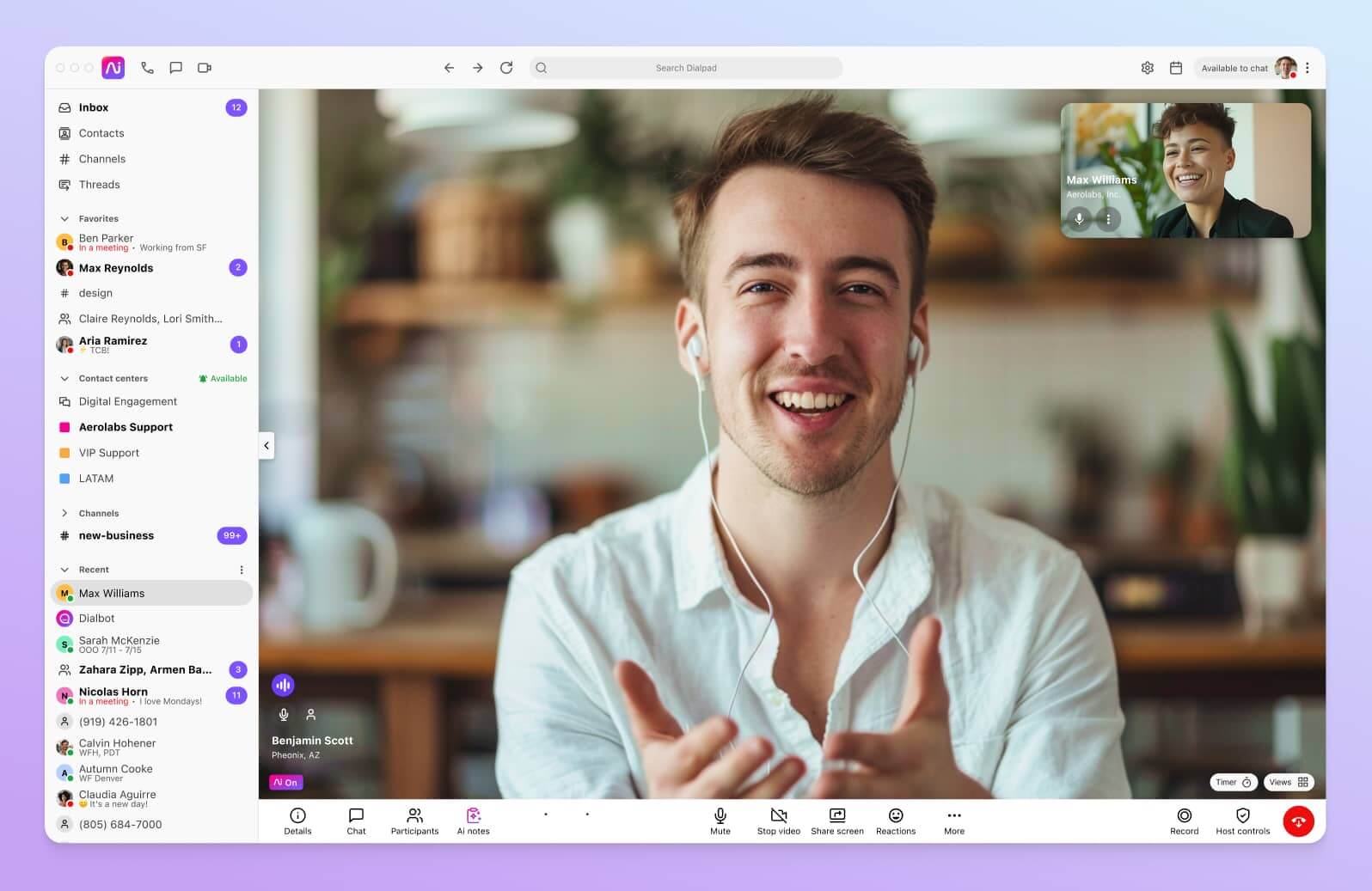
Industry-leading Ai
What really sets Dialpad apart, though, is Dialpad Ai. It comes built into Dialpad Support, and is trained on over seven billion minutes of business-specific conversations.
Not only can Dialpad Ai transcribe customer calls in real time, it can also track keywords that come up in conversations—like competitors’ names or product issues—so you can continuously improve agent training and update FAQs based on what customers are looking for:
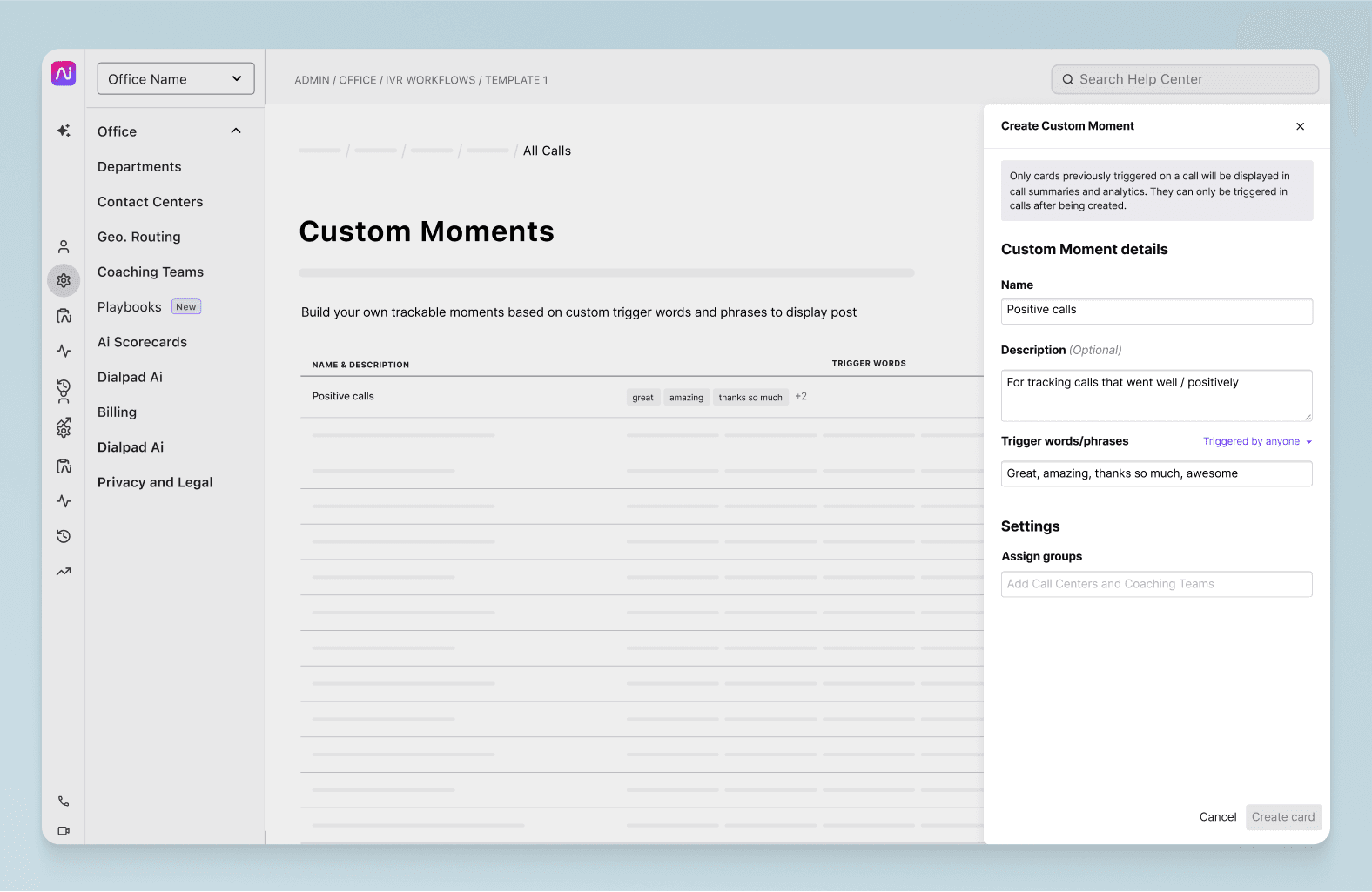
Dialpad Ai also pops up helpful notes for agents in real time as they’re talking to customers, so they don’t have to manually search through all your knowledge sources to find the answer:

One unique feature for customer-facing teams is Ai CSAT, which uses Dialpad Ai to automatically analyze and measure customer satisfaction for up to 100% of your customer calls—which gives you a much more accurate and representative sample than traditional CSAT surveys (which most customers don’t fill out unless they’re extremely dissatisfied or extremely happy):

Seamless CRM integrations
Dialpad Support also has prebuilt, native integrations with all the most popular CRMs including Salesforce, HubSpot, Copper, Zoho CRM, and more to ensure your agents have customer data readily available to personalize their interactions:

Looking for a call center phone system?
Book a demo of Dialpad Support and see how easy it is to set up and use, with minimal IT help. Or, take a self-guided interactive tour of the app on your own!
2. RingCentral RingCX
RingCentral is a legacy business communications platform that offers both voice and video calls, as well as cloud contact center solutions.
Like Dialpad, RingCentral has call center phone system features like real-time agent coaching, integrations to other third-party applications, and more. While its RingCX pricing does start at a lower price than Dialpad’s, it’s important to note that the only Ai feature included is Ai summarization, and everything else is available with add-on charges.1 (There’s also no mention of whether RingCentral built its Ai in-house, like Dialpad, and what data it’s trained on.)
3. Nextiva
Nextiva is another well-known name in the contact center space, but while it offers good CCaaS (Contact Center as a Service) functionality, in terms of Ai innovation it’s a bit behind other solutions like Dialpad Support, which are trained on proprietary Ai. Nextiva’s natural language processing is powered by third party vendors—Google Dialogflow and IBM Watson.3
That’s not necessarily a bad thing, but it means Nextiva has less control over its Ai roadmap, updates, and customizations compared to solutions that leverage proprietary Ai. Relying on third-party Ai can also introduce potential limitations in adaptability, data privacy, and seamless integration across the platform, so that’s just something to keep in mind.
Premium contact center systems
Now let’s look at upper-tier call center software without internal collaboration features:
4. Talkdesk
Talkdesk is a cloud contact center that comes with features like IVR, call routing, call queues, and voicemail.4 Like the all-around alternatives above, Talkdesk lets your agents manage customer conversations across all voice and digital channels including Facebook, WhatsApp, live chat, and more. Talkdesk also has over 70 out-of-the-box integrations and some Ai features.
5. Genesys Cloud
Genesys Cloud CX is a contact center platform that leans into the enterprise market, with customers like PayPal and Ticketmaster.
Price-wise, Genesys is comparable to most of the other leading call center phone systems on this list—the Cloud CX 1 package (which is voice-only, no digital channels) starts at $75 per agent per month.5
Though Genesys does market itself as having “unified communications” functionality, it’s important to note that unlike true UCaaS + CCaaS platforms above, the telephony piece is separate—you need to pay extra to have one of Genesys’ telephony partners support internal employee voice calling.5
6. Five9
Five9 is another contact center software that’s been in the news mostly because of partnership attempts with other unified communications platforms. There was a failed acquisition with Zoom in 2023, and a partnership with CallTower announced in 2025 to market a “unified” UCaaS and CCaaS solution.
Five9 itself has a robust set of contact center features including voice and digital support, call recording, and a dialer, but its plans start at $119 per agent per month6, which is on the expensive side among all options on this list.
7. UJET
UJET is a newer player in the CCaaS space and made its name by being tightly associated with Google and its CCAi (Contact Center Ai) platform.
One thing to note if pricing is important: While UJET does have Ai features, it seems to have bundled all of these into an “Intelligent Virtual Agent” package that is separate from the usual core pricing tiers, whereas most vendors like Dialpad, Talkdesk, and Five9 incorporate Ai features directly into their plans.7
Secondly, unlike almost all of the other options on this list, UJET doesn’t publish any pricing for its plans—you have to reach out for a quote—which is unusual given most contact center vendors have moved away from this model and started providing some degree of transparency on their websites’ pricing pages.7
Basic call center phone systems
Finally, if you have a smaller budget, there are also call center phone systems at lower price points that focus on only the most essential features.
8. JustCall
JustCall markets itself as a call center solution for customer-facing teams. It includes essential sales dialer and call management features, but it doesn’t have unified communications (like video conferencing or team messaging) for internal team collaboration. If you need those, you'll need to pay for, and manage, a separate piece of software.
Even so, for a more basic call center phone system, JustCall does offer Ai features such as transcription, agent assists, and keyword tracking—although it isn't clear if the Ai feature is built in-house or provided through a third-party software vendor, and there is no information at all about the LLM(s) they use to power their Ai features

Source: help.justcall.io/en/
(Learn more about the best JustCall alternatives.)
9. Aircall
Aircall is another more basic call center phone system, marketed toward customer-centric teams. It’s a pretty solid option, with basic features like ring groups and call recording, though you’ll need to pay for one of the more expensive tiers if you need call supervisor features like call whisper and call coaching.8
10. Cloudtalk
CloudTalk is yet another good budget option, but although its least expensive “Lite” package looks very affordable at $19 per user per month, it’s quite limited and doesn’t even have IVR functionality—you’ll need to go up one tier for that, and up two tiers if you want callback or live monitoring features.9
Again, you don't get omnichannel functionality like video conferencing or team messaging. If you have plans to scale up in the future, CloudTalk might be too limited of an option compared to some of the others on this list.
11. CallHippo
Although primarily a business phone system, CallHippo also has other solutions that are more geared toward call center teams like bulk calling, a predictive dialer, and an Ai sales bot.
While CallHippo does offer digital channel support, it only has it for WhatsApp Business—if that’s the only customer communication channel you offer, then CallHippo might be a good fit.
And while its base plan does have a very low price tag, you don’t get many key contact center features such as a multi-level auto-attendant, conference calling, or call whisper unless you’re on the most expensive Platinum plan, which starts at $40 per user per month. But even then, you’re still missing out on certain features (unlimited calling, custom reporting, which come only with the Enterprise plan (which requires you to reach out for a custom quote) and other features like Ai transcription, which is a paid add-on.10
Choose the right phone system for your call center
Choosing the right call center phone system is essential for delivering exceptional customer service, improving efficiency, and supporting your team’s productivity.
Whether you go with an all-in-one Ai-powered solution or a more basic call center phone system, understanding your business’ current—and future—needs like call routing, integrations, and scalability will help you make the best decision.
Ready to upgrade your call center phone system?
Reach out today for a personalized product tour and take the next step toward optimizing your call center operations!
FAQs about call center phone systems
1ringcentral.com/office/plansandpricing.html?tabs=ringcx
2genesys.com/pricing
3nextiva.com/features/voip/conversational-ai.html
4talkdesk.com/pricing/
5genesys.com/capabilities/collaboration-tools
6five9.com/products/pricing
7ujet.cx/pricing
8aircall.io/pricing/
9cloudtalk.io/pricing/
10callhippo.com/pricing/









