The 11 best small business phone systems for 2025 and beyond

Senior Product Marketing Manager, UCaaS

Share
For small business owners, selecting the right phone system is crucial. It's a tool you rely on daily and can greatly impact your competitiveness. Effective communication is vital for businesses of any size, ensuring accessibility to clients, suppliers, and employees.
But with so many options available, how do you pick the best one for your needs?
In this guide, we'll explore key considerations for selecting a phone system, balancing features with budget, and highlighting essential features to prioritize.
Unified Communications for Small Businesses
Talk, message, meet, and support customers—all in one beautiful workspace.
What is a phone system for a small business, exactly?
Today, a small business phone system typically refers to a VoIP-based software solution. These systems enable businesses to make and receive inbound and outbound calls, often including features like call transferring and forwarding.
There are two main options available: VoIP systems, which utilize internet connections and offer flexibility with pay-as-you-go models, and PBX systems, which require more upfront investment and maintenance. VoIP systems often come with softphone apps for mobile devices, while PBX systems may involve more hardware and IT support.
Additionally, some phone systems are branded as "unified communications" platforms, integrating various communication channels like SMS and instant messaging.
Ultimately, these systems serve as the backbone of modern business communication, connecting businesses with clients, partners, and remote employees.
🗒️ You don't have to be a CIO to shop smart like one
Grab the CIO Buyer's Guide, (written by our own CIO, who's done a lot of phone system shopping in her time!), which will walk you through what features to look for, nuances to pay attention to when comparing providers, and more!
The 11 best small business phone systems on the market
Below we’ve ranked our top choices for business communication platforms ideal for small businesses based on a combination of how robust / feature-rich they are, and how much you’re getting for the price. For fairness, we’ll compare the least expensive tier for each phone system provider:
1. Dialpad: Truly unified communications platform for small businesses with the most advanced built-in Ai features
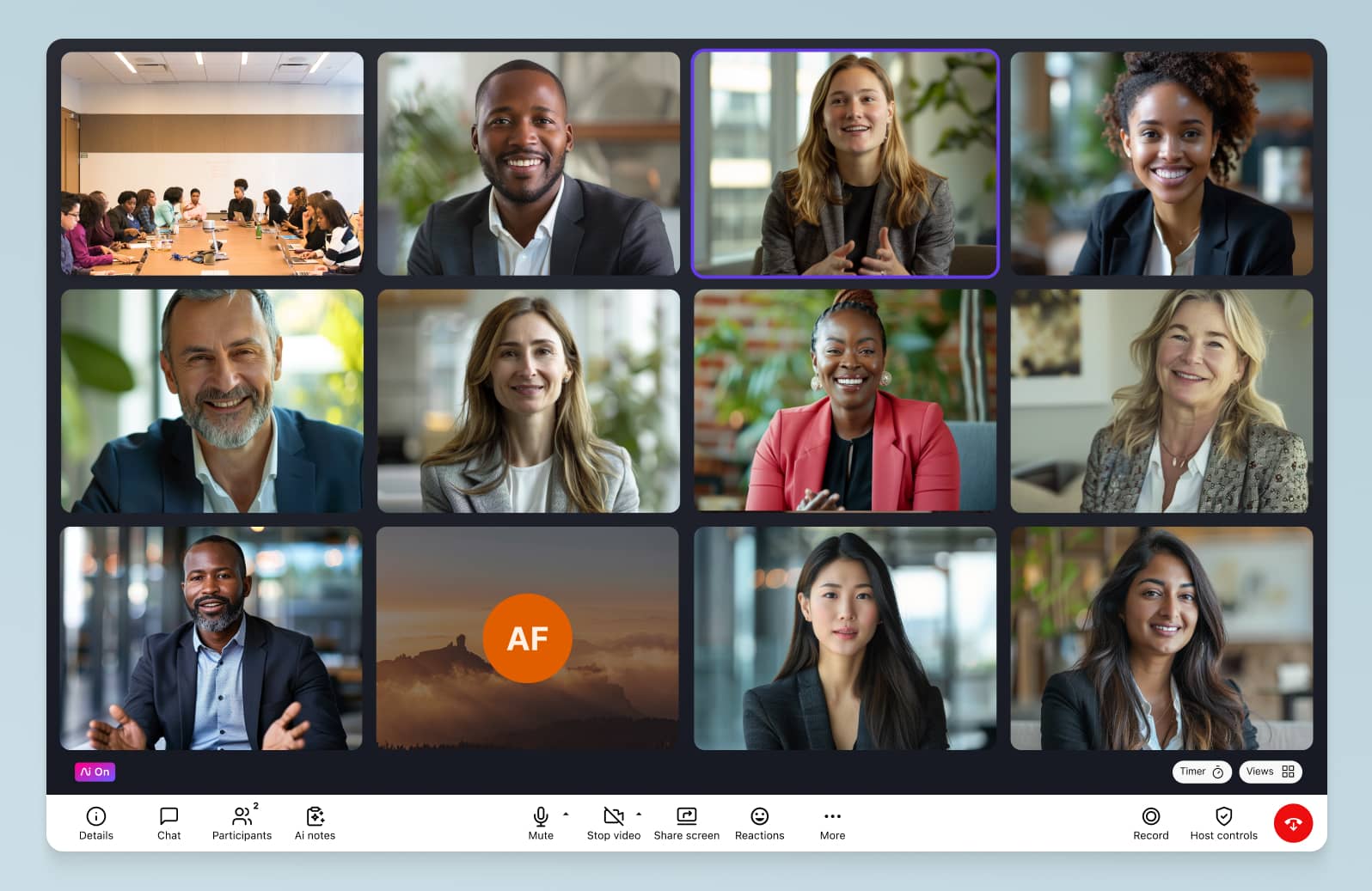
Dialpad is an Ai-powered cloud-based business communications platform that has a built-in phone system. And it's designed for small businesses (and even enterprise-level organizations) that need an easy-to-use, deploy-from-anywhere phone system.
Dialpad also comes with a major advantage over other competitors: It’s a cloud-native, true UCaaS solution where all your communication channels, maintenance, support, and upgrades are all handled within one company. Its contact center solution? Built in-house. It's Ai? Built in-house. That means never having to wait for external companies to make changes or get technical support—that’s all best handled within Dialpad’s phone system for small businesses.
Features:
Easy administration and scalability: No IT at the office? No IT at all? No problem. Dialpad is easy for admins to set up and manage with minimal help. You can add and set up new small business phones and users in minutes—without hiring an expensive IT consultant.
High call quality: Because of Dialpad's global voice network and unique dual-cloud architecture, it ensures a level of call quality from pretty much anywhere in the world.
HD conference calls—with video: High quality audio and video capabilities to make your virtual meetings more productive.
SMS and instant messaging: Text people both internally and externally from your Dialpad account. If the person you're texting doesn't have the Dialpad app, no sweat! They'll just receive your message as an SMS.
Cloud-based mobility: Stay connected with any device from anywhere. Unlike many other platforms that only let you join calls from a browser, Dialpad is browser-based, meaning you can do anything in a browser—just like you'd do in the app:
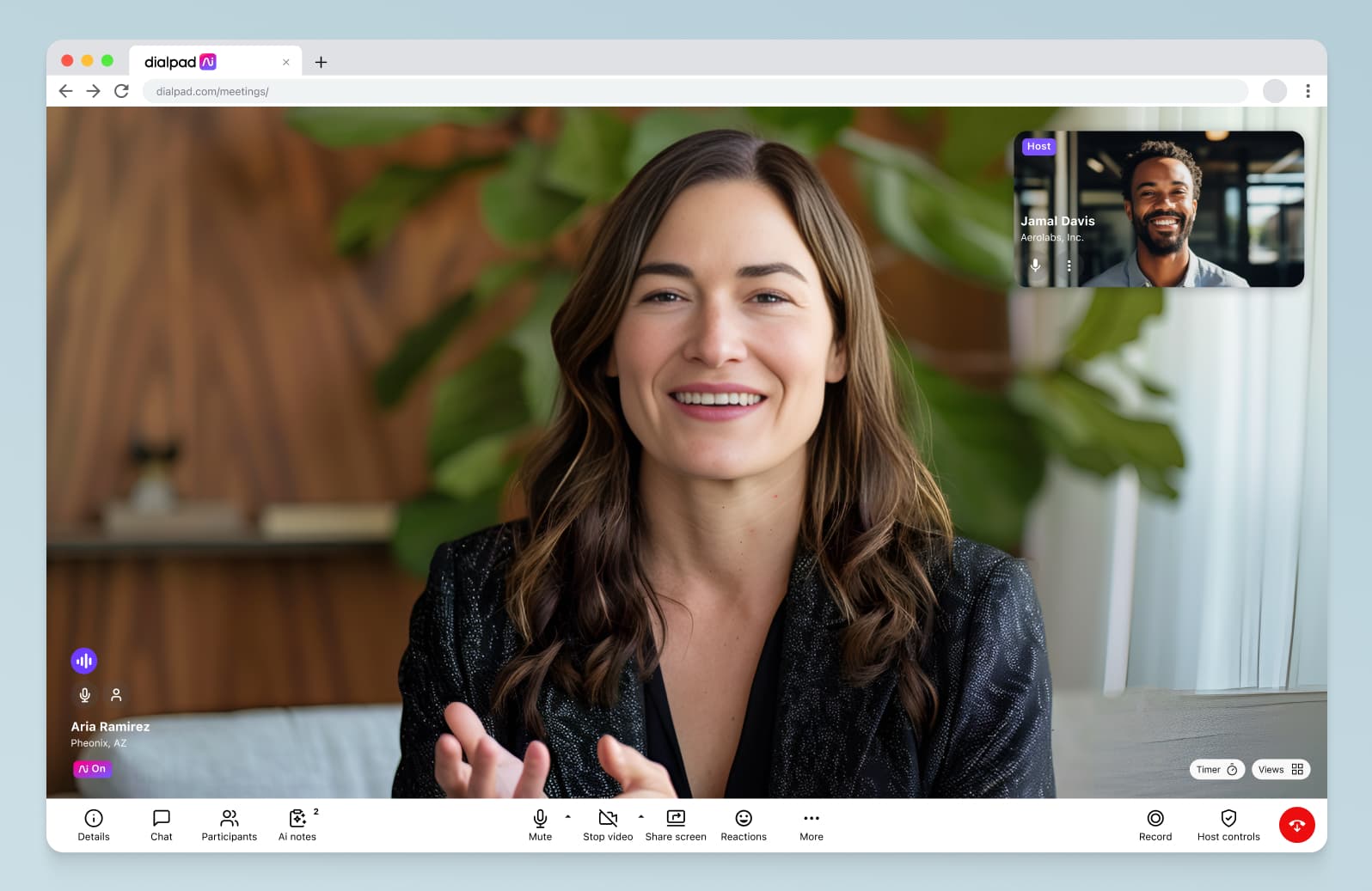
Call waiting
Worldwide customer support: 24/7 live chat support and 24/5 phone support on the Dialpad Pro plan—around the world, not just in the US.
Integrations: Even with the Standard plan, you can integrate Dialpad with Microsoft 365 or Google Calendar, which makes for easier scheduling.
Portability: Keep all your original numbers when you move to Dialpad.
Awesome hold music options (or go custom):

An integrated contact center solution with features like IVR, queuing, recording, and analytics.
Auto attendant: Dialpad's virtual receptionist handles and directs calls in real time according to your settings.
Local numbers: Help build your brand’s profile by assigning local phone numbers.
Voicemail: Audio and visual voicemail options keep you up to date with missed calls.
Call transfer: Multi-line call forwarding, transfers, or routing according to your needs.

Pricing:
Standard plan at $15/mo/user, Pro plan at $25/mo/user. Sign up for the free trial to get set up with a virtual phone number on one of the best business phone systems!
Security features:
Helps you stay HIPAA-compliant, SOC2® Type II, and GDPR-compliant
Member of the Cloud Security Alliance (CSA) Security, Trust and Assurance Registry (STAR)
Customizable retention policy
Admins control access to data
Data ownership and reporting
Enterprise-level encryption on calls and data stored in the cloud
But hey, don't just take our word for it. See what other happy small business customers think about Dialpad on G2:

Looking for the best small business phone system?
With Dialpad, you get not just phone calls, but also video meetings and messaging. Test-drive it with a 14-day free trial! Signup takes just a few minutes, and you'll get set up with a virtual phone number!) Or, take a self-guided tour to play around with it on your own first!
2. RingEX from RingCentral: Good unified communications solution for small businesses not interested in integrations
RingEX simplifies your communication and collaboration needs by bringing together essential tools in one convenient platform. With features like team messaging, video calling, VoIP (voice over internet protocol) calling, and integrations with business apps, it offers a practical solution for managing your communications efficiently.
The Core plan comes with:
Unlimited domestic calling
SMS and MMS
Visual voicemail
IVR
AI-powered video meetings
AI meeting transcription, summaries, and insights
Google, Microsoft integrations
Access to APIs
Pricing:
RingEx starts at $20 per user per month.¹
👉 FURTHER READING:
See how Dialpad stacks up against RingCentral.
3. 8x8 X2: Entry-level small business phone system with all the basics
The 8x8 Phone System is a cloud-based VoIP (Voice over Internet Protocol) service tailored for business needs. It provides a range of advanced telephony features, including virtual meetings, call management tools, automated attendants, and seamless integration with a variety of business applications.
Features:
Unlimited voice calling to 14 countries
HD video and audio conferencing for up to 500 active participants
SMS, MMS, and team chat
Microsoft Teams integration and more
Pricing:
Starts at $15 per month per user.²
👉 FURTHER READING:
See how Dialpad stacks up against 8x8.
4. Vonage Business Communications (VBC): For small businesses that want “buffet” style pricing
Vonage is another basic VoIP business phone provider that's designed to be a replacement for landline phone systems. That means if you want basic features like call recording and visual voicemail (not to mention business essentials like video calls, conference calling or group calls, or text messaging), you'll need to pay for add-ons.
With a lack of features compared to other more robust small business VoIP systems on this list, this isn't really a solution that offers much to a business beyond a basic phone system Learn more about the best Vonage alternatives.)
The Basic plan comes with:
A mobile and desktop app
Team messaging
Toll-free number available via add-on
Pricing:
Basic plan is $19.99 per month per line, Premium plan is $29.99 per month per line.⁴
👉 FURTHER READING:
Learn more about Dialpad vs Vonage.
5. Nextiva Business Communication: Entry-level small business phone system for businesses that don’t use texting
Another UCaaS platform, Nextiva's integrations are a bit limited, and one eyebrow-raiser for us was the fact that they included "desktop and mobile app" as a feature under their Basic plan.
For any decent UCaaS platform, a good desktop and mobile app is a must-have. It's table stakes. Not a perk or feature of a plan.
Another note is the Business Communication product don't have SMS/MMS in the Essential plan.
Features:
HD VoIP
Unlimited voice calls (in the US and Canada)
Unlimited internet fax
Team chat
Voicemail
Auto attendant
Pricing:
Essential plan starts at $21.95 per user per month, Enterprise plan starts at $32.95 per user per month.⁵
👉 FURTHER READING:
See how Dialpad stacks up against Nextiva.
6. Zoom Phone: Metered and unlimited phone plans for businesses
Zoom made their name as a video conferencing product, and have since branched into telephony software as well. For telephony to work well though, you generally need to have a well-designed global voice network, which takes time and resources. As a relatively new product, call quality might be variable, especially if you're making international calls regularly.
The other difference between Zoom Phone and most other competitors on this list is the pricing model. Instead of unlimited calling on a fixed monthly or annual plan, their minutes are metered on the basic plan.
US & Canada Metered Plan features:
All outbound minutes metered
Unlimited internal calling
Desktop and mobile app
Auto attendant / IVR
Pricing:
$120 per user per year (aka. $10 per user per month) on the US & Canada Metered plan, $180 per user per year (aka. $15 per user per month) on the US & Canada Unlimited plan.6
7. Phone.com: VoIP-based small business communications solution with the basics
Phone.com offers solutions using VoIP business phones or adapted analog phones.
But it’s not really suitable for growing businesses and is missing a couple of major features like access controls, permissions, and online voice transmission.
Features:
Use a business phone number or retain your old number
Voice, text messages, and video calling and conferencing options
Analog Telephone Adapter (ATA) allows you to use analog phones with VoIP office phone systems
Pricing:
Starts at $11.99/mo/user for the most basic plan.7
8. GoTo Connect: Small business phone system and web conferencing for remote teams
GoToConnect combines a VoIP phone system with video, audio, and web conferencing.
But, it offers less responsiveness from customer support and sales than you get with more customer-support-focused providers—and there's no option for multi-line call forwarding.
Features:
Streamlined support for contact centers
Cloud branch exchange
International calling
Call management system
Caller ID
Video conferencing
Personal meeting rooms
Pricing:
Starts at $27 per user per month.9
9. Ooma Office Essentials: Phone system for small businesses just looking for core capabilities
Ooma’s small business phone system allows you and your team members to stay in touch, work, and collaborate. But one shortcoming of Ooma is that when you integrate contacts on the mobile app, it changes your caller ID, which makes the experience inconsistent (and lowers the chances of someone picking up your call because they don't recognize your caller ID).
Features:
Desktop and mobile apps
Video conferencing
Auto attendant
Call forwarding and transfer
Virtual extensions
Voicemail
Call logs
Fax online
Pricing:
Starts at $19.95 per month per user.10
10. Grasshopper: Just a small business phone (no messaging or video calling)
Grasshopper is a cloud phone system that markets itself to small businesses. Unlike Dialpad and other providers on this list, it isn't a unified communications platform that combines phone functionality with video calling and other features. If you don't need to have video meetings or need SMS or instant messaging, then this might not be a dealbreaker for you.
Features:
Voicemail transcription
Business texting
VoIP / Wi-Fi calls
Virtual fax
Business phone number
Call forwarding and transfers
Voicemail
Pricing:
Grasshopper starts at $26 per month.11
11. FreeConferenceCall: “Pay what you can” small business phone system
Operating on a “pay what you can” model, FreeConferenceCall can offer a cheap business phone system that suits small groups or companies that need to keep track of every cent.
But as you would expect with a free service, the features are fairly limited when compared to a more robust phone system. (And some businesses feel the use of a “free” service can portray a negative image.)
Features:
International calls
Call recording
Video conferencing and screen sharing
Remote desktop
Broadcast capabilities
Radio feature to stream online conferences
Pricing:
Free plan available; highest tier plan is $15/month.8
👉 FURTHER READING:
See how Dialpad stacks up against Grasshopper!
9 features to look for when shopping for a small business phone system
Business phone solutions are becoming more sophisticated all the time. It’s a good idea to be aware of the kinds of features and bonus functionalities that you could be taking advantage of before you start the search for your new small business phone service provider.
These are nine of the most important and helpful features that will improve the way your small business runs.
1. Real-time call transcription
Dialpad’s real-time transcription gives you exactly that—a real-time, speech-to-text transcription. No need to wait for minutes or hours after the call like with some transcription services. (It transcribes your video meetings and voicemail messages too.)

Plus, with Dialpad, you get automatic, Ai-curated summaries of your calls, meetings, and customer interactions—delivered directly to your Dialpad Inbox—with Ai Recaps. Every Ai Recap comes with recommended action items, based on the conversation, so nothing falls through the cracks:
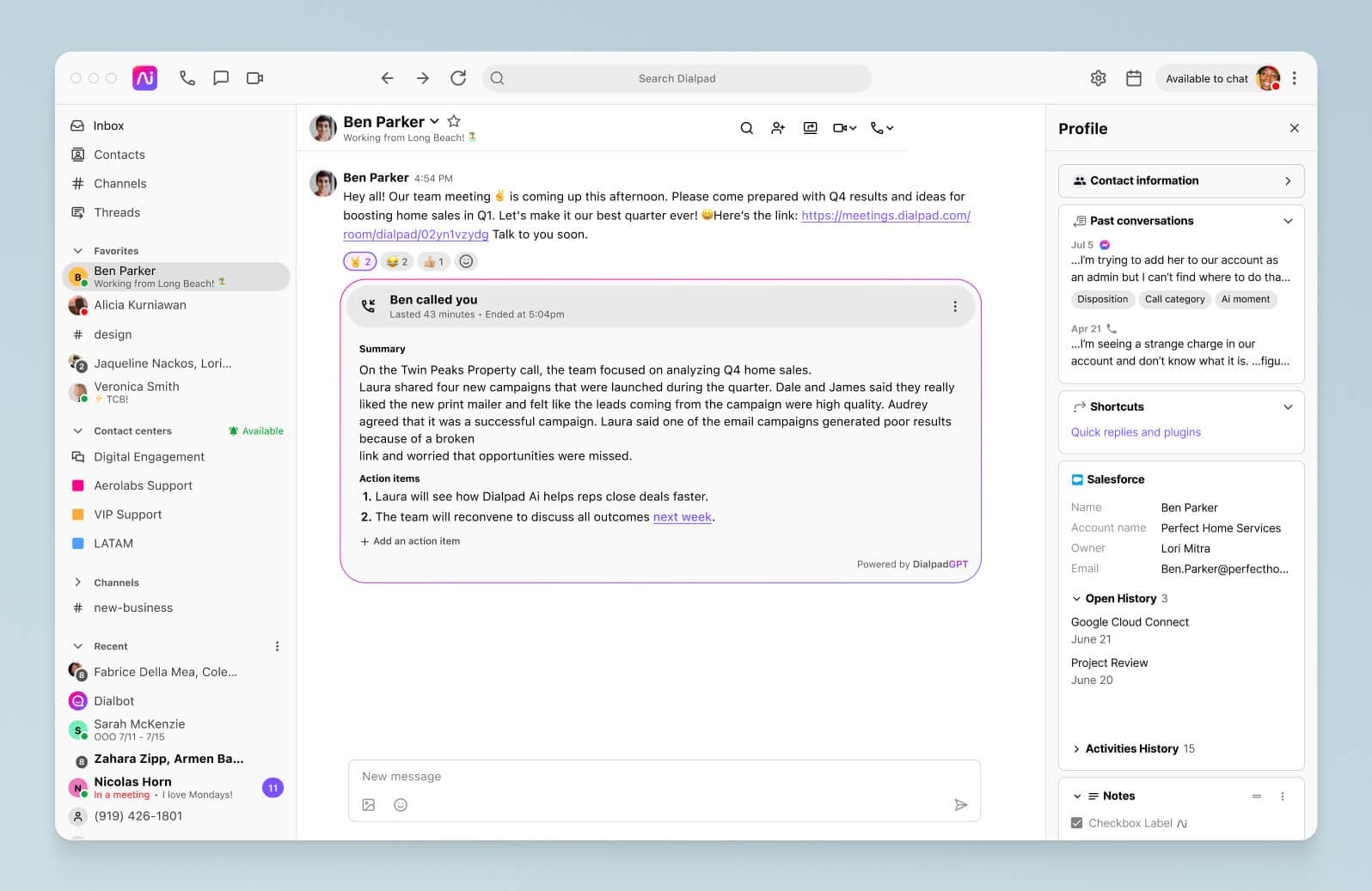
2. Call forwarding to your mobile phone
If you’re not always at your desk and usually taking calls from your cell phone, then a call forwarding service is one of the top features you’ll need. Some providers let you add cell phone numbers or colleagues' numbers with just a few clicks, which will automatically forward missed calls to those other departments or phone numbers:

Let’s say that your employee is sick for the week, but was meant to be taking important calls. All you’d need to do is adjust the routing settings, and those calls would be sent directly to the phone line of someone who’s available in the business.
3. Easy call transfer (and call routing)
Again, if you run a small business, you’re probably busy and stretched way too thin. Which means you can’t possibly answer every single call you get. This is where a call transfer option would come in handy, because it'll let you (or your office manager) transfer a call to the right person with the click of a button.
A good small business phone system solution should come with this feature included, and it should be easy to use, even if you don't have an IT team.
4. The ability to keep your existing business phone number (how do I turn my phone into a business line?)
Unless you’re starting a brand new business from scratch, you’ll need the ability to port over your existing business phone number to maintain continuity. Why? Because the last thing you want is to make your customers and suppliers update your phone number that they already have saved in their contact list.
It should be simple to port your existing number. Less work for your clients because they don’t need to update the number they’ve saved for you, and less work for you because you don’t have to spend time changing the numbers displayed on your website or other portals.
5. Cloud-based capabilities and compatibility with your mobile device
A cloud phone system is essentially a phone system that isn’t tied to one location or office. With a cloud phone system, you can make calls from anywhere, it usually comes with a mobile and desktop app, and any software updates will automatically be installed without IT help.
This “easy to use-ness” in terms of setup and admin is a big advantage of using a cloud-based phone system because you can easily do things like add a new user or new hire to your phone system—yourself.
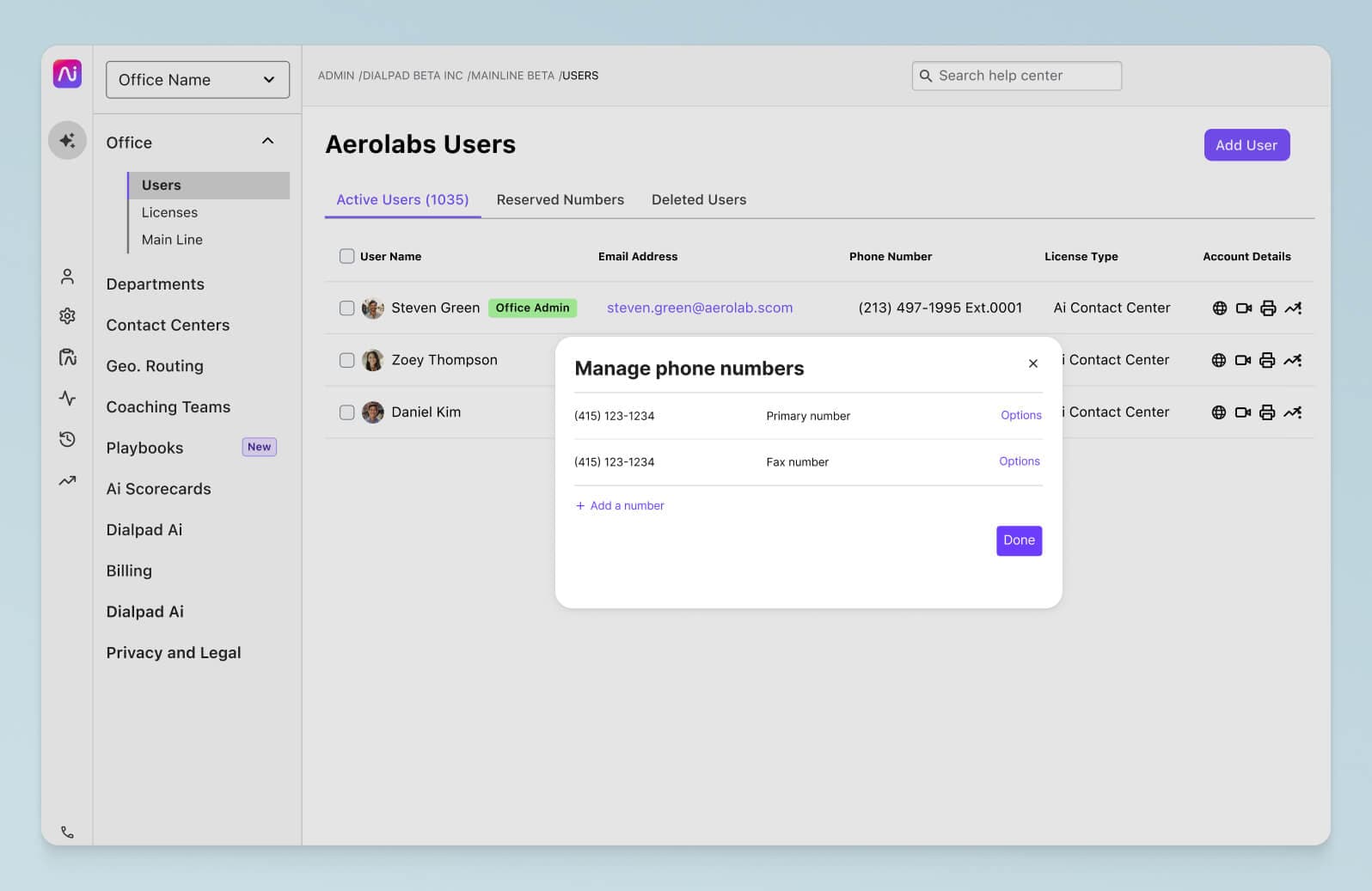
If you want unlimited flexibility and functionality, you’ll definitely want a phone solution that’s cloud-based and plays nice with mobile devices and handsets. That’s pretty much a non-negotiable.
6. Caller ID
This is a basic one to have. Everyone screens incoming calls nowadays—no one wants to pick up a telemarketer’s call. Your phone system should give you the option to display the specific caller ID you want to show when calling a prospect or customer from your cell phone:
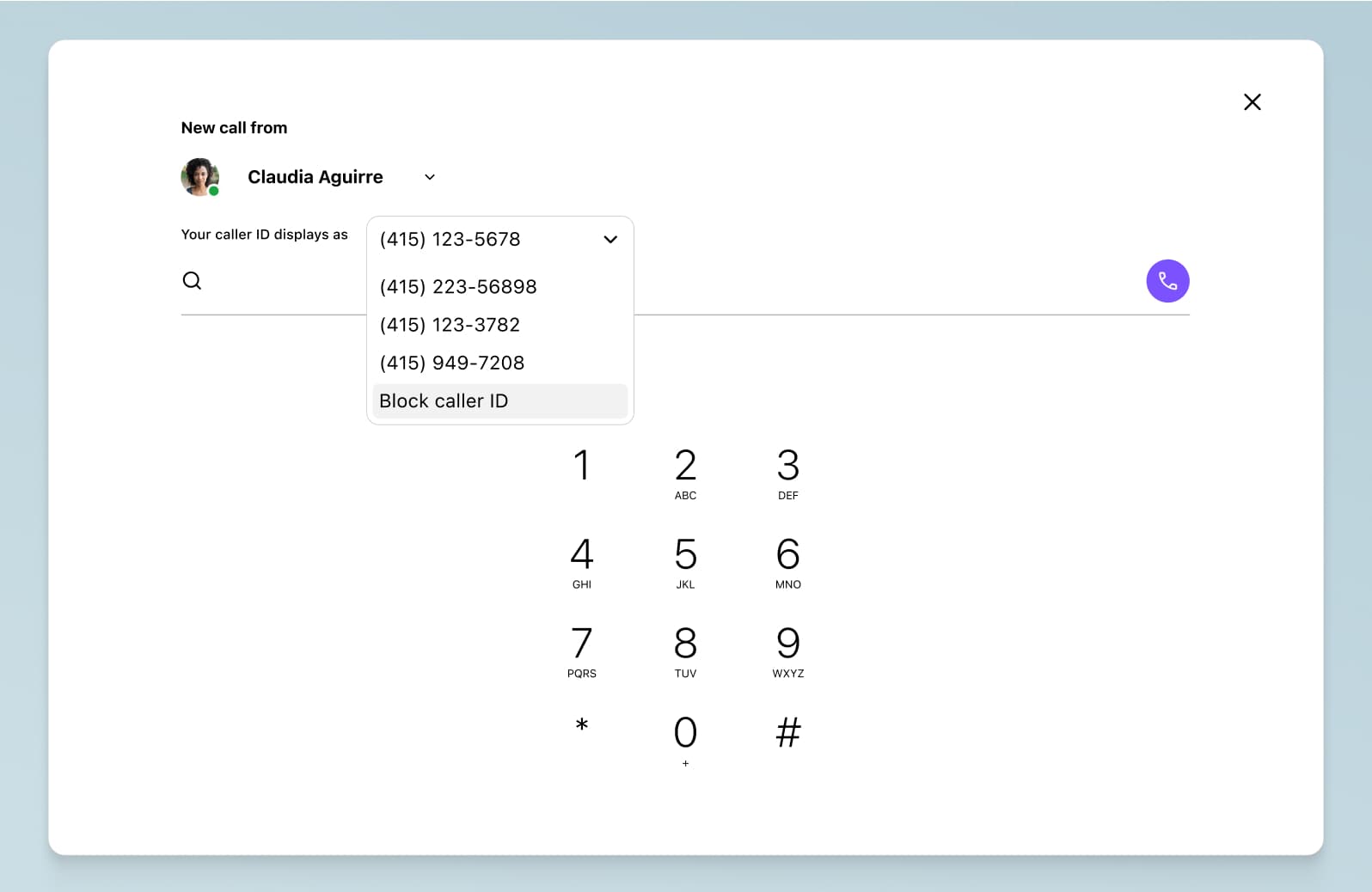
Customizing the way you appear to the people you call gives you more utility and flexibility from your business phone system.
That’s particularly helpful if you’re someone who places a lot of calls at work. You get to set the tone before your recipient even picks up the phone, based on whether you’re appearing as Firstname Lastname, Mx Lastname, or a nickname.
7. In-call security and encryption
If your calls involve discussion of sensitive data and information, then you’ll want some level of security. Ideally, you want enterprise-grade security levels—always check with your provider to see what their security features are like.
8. Visual voicemail
If you’re a busy person and miss phone calls sometimes or can’t always find time to listen to all your voicemails, you’ll want this.
Visual voicemail is basically a feature that transcribes your voicemails to text, which means you can read them at any time (like during a meeting) instead of having to playback voicemails out loud.
Dialpad Ai uses Ai and machine learning to transcribe not only your calls in real-time (more accurately than almost all competitors out there), but also your voicemails—and even gives you the option to follow up and forward voicemails too:
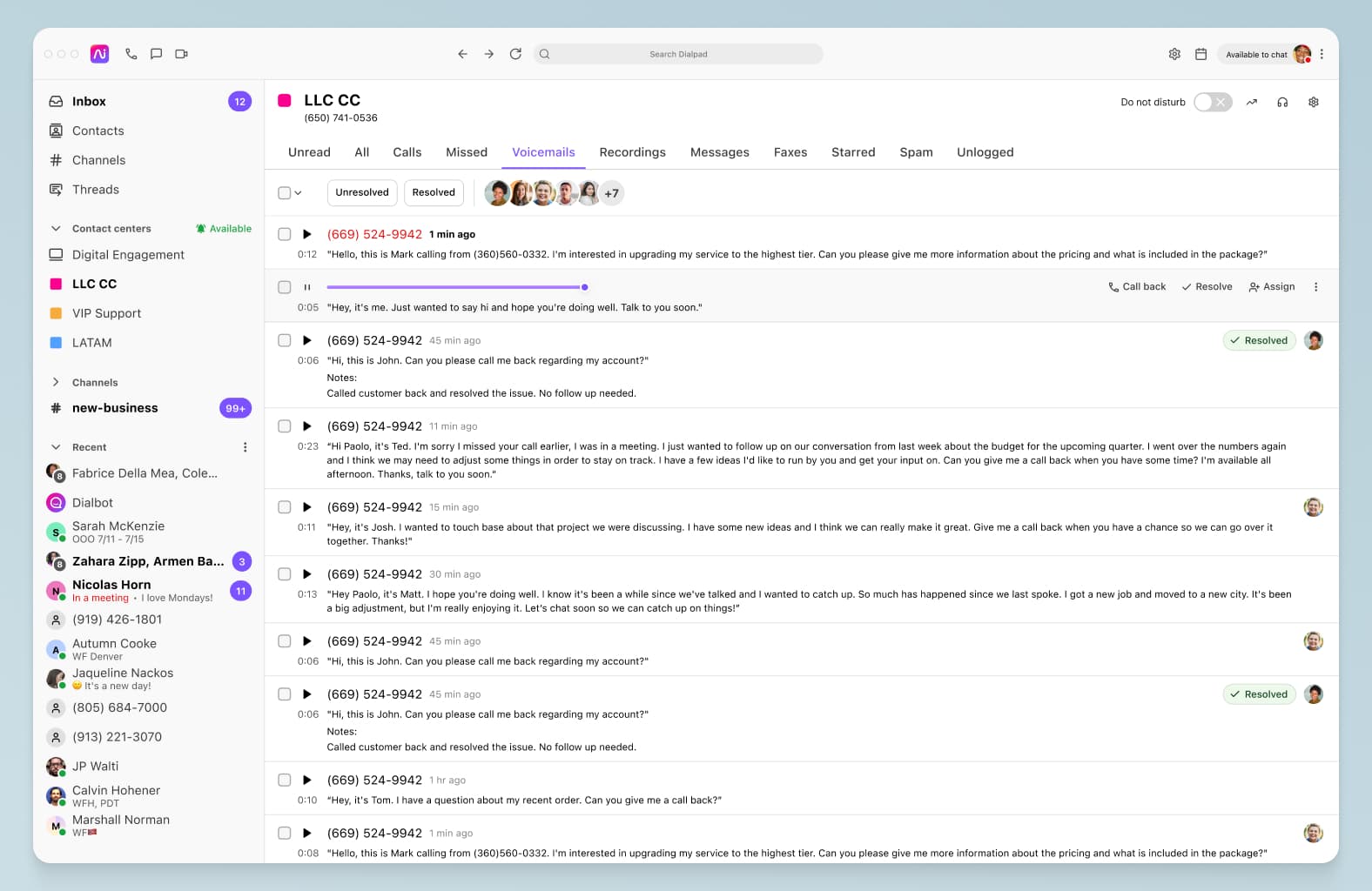
9. SMS text messaging and internal team messaging
Ah, texting. Everyone does it today, and some people even prefer texting to calling. Can’t blame them—it’s super convenient.
If you work with clients or prospects who also prefer texting (or you yourself would rather text), then look for a business phone provider that offers business SMS messaging and team messaging capabilities from the app where other communications like calls and conferences already take place.
Dialpad also offers team messaging (from the same app you make phone calls and host video meetings!). You have the option to message someone directly or talk to a group of people through Channels, which is a topic-based messaging function within the Dialpad app.
Unique to Channels is a feature called the Sidebar, which is an always-on audio “room” that’s automatically assigned to each channel upon creation:
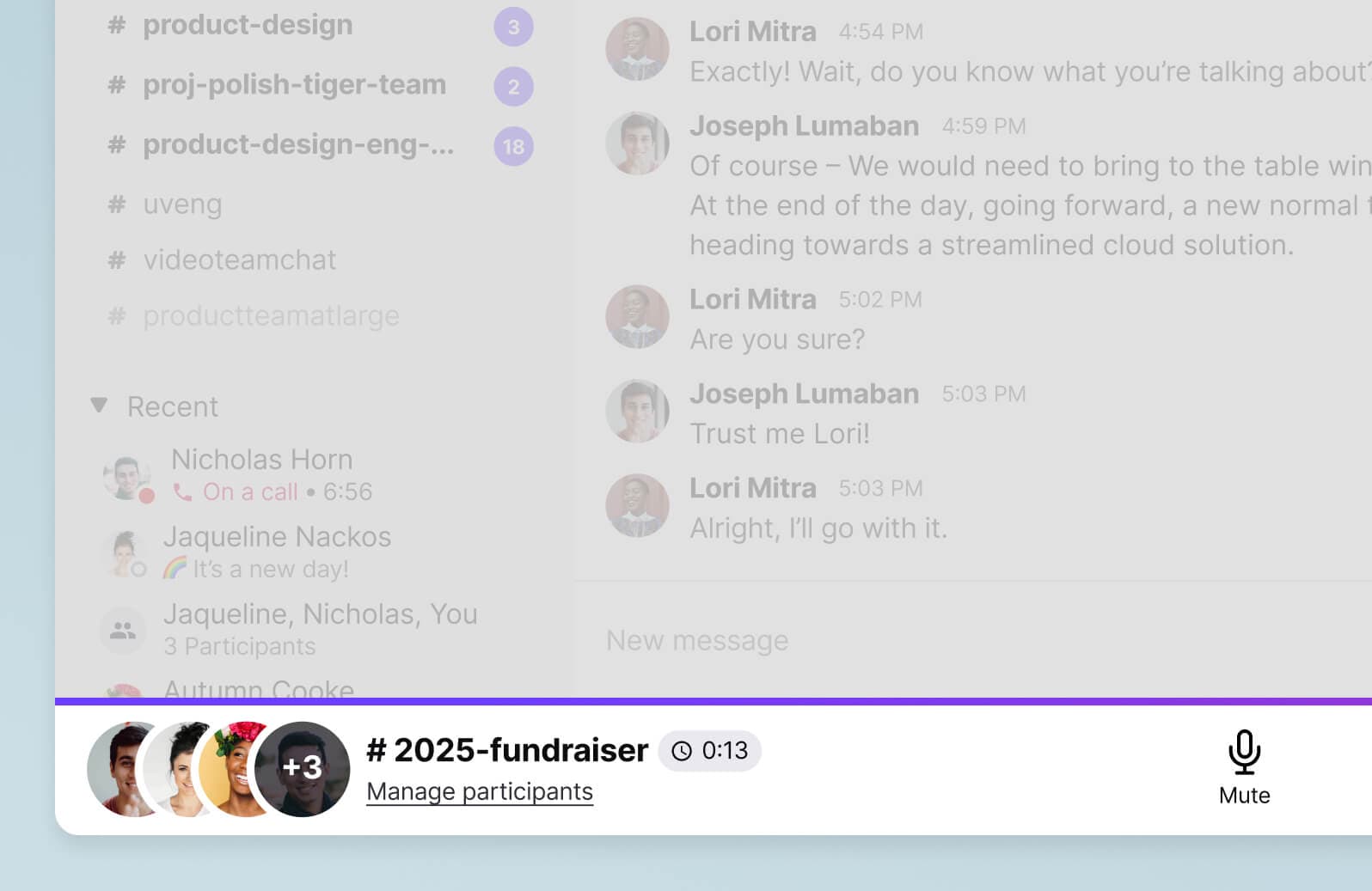
When you create a new channel, a Sidebar is automatically created as well, which you can access just above the chat log. So, next time you just need to “take something offline” or have a sidebar, you can jump into one of these rooms to talk as opposed to setting up a meeting down the road. This will help your team to quickly resolve issues and provide a common area to talk about specific topics.
How to choose the small business phone system solution that’s more than just a landline
You’ve probably heard this before. There’s no “one right commercial phone system” that’s a perfect fit for every single business.
So, make sure you take all the free trials out there for a test drive!
Make a list of some basic questions to ask on a demo with a service provider, and think about the unique needs of your company. For example:
Do you need physical desk telephones or would you be fine with just a virtual phone system and cell phones?
Do you want to stay old school and use an on-premises system or landline? Or would you prefer a modern VoIP service that is more hands-off and easy-to-use, and lets you focus on running the business?
The better you understand your company’s needs and priorities, the easier it’ll be to find the right match. That’s because you’ll know what you’re looking for, and be able to identify which providers can give you what you need at which prices.
Also, understanding your business’ needs better means you won’t get distracted by nice features that you ultimately don’t need. While it’s great to have bonus features, you don’t want to gain those at the expense of crucial functionalities that your business can’t do without.
How much does a small business phone system cost?
When you’re looking for a phone system for your small business or startup, the biggest question to ask is going to be around budget.
Not just how much you want to spend, but also whether you want to make a large investment up front or pay on a more flexible plan.
If flexibility isn’t important to you, you could get away with an older or more traditional office phone system, but bear in mind that those also tend to require more of an investment from the start.
The small business phone system that lets you bring the office with you
Interested in Dialpad? The $15 per month plan gives you: SMS/MMS messaging in the US and Canada, unlimited calling in the US, Canada, and your home country; and all your essential features for an office phone system for small businesses.
Make sure you choose a business phone system that's a good fit for both your business right now, and also where you want to go in the future, wherever your office may be.
Super advanced features are great and all, but if you have a small team (and no dedicated IT person), then ease of use should rank pretty high on your list of need-to-haves for your phone system.
Need an easy-to-set-up—but still powerful—small business phone system?
Try Dialpad free for 14 days! It only takes a few minutes to get started. Or, take a self-guided interactive tour of the app first!
Frequently asked questions about small business phone systems
1ringcentral.com/office/plansandpricing.html#office
28x8.com/products/plans-and-pricing?locale=us
3hubspot.com/pricing/marketing
4vonage.com/unified-communications/pricing/
5nextiva.com/nextiva-pricing.html
6zoom.us/pricing/zoom-phone
7phone.com/pricing/
8freeconferencecall.com/global/pricing
9goto.com/pricing/connect
10support.ooma.com/office/ooma-office-pricing-chart/
11signup.grasshopper.com/plans








