If you integrate HubSpot CRM with a business VoIP calling solution like Dialpad, you have a match made in telephone sales and customer support heaven.
By embedding your business VoIP tool inside HubSpot with an integration, you can drive significant business value, just by increasing efficiency and productivity.
How? Well, Dialpad's VoIP communications platform offers crystal-clear calling from any device over the Internet. HubSpot is a popular CRM solution that supports marketing and sales initiatives. And together, they're two of the most essential tools a businesss needs to work from anywhere.
By integrating them, you can automate data handling and embed a CTI dialer right inside your CRM. With Dialpad, this is even easier thanks to its native integration with HubSpot—which will ultimately help you attract leads online and convert them into customers with less effort.
Access your business phone system and CRM from the same platform. Your reps no longer need to spend time switching between applications, duplicating input, or looking for information in two systems. Integration not only increases efficiency but also improves customer experience, data analysis, and management.
The benefits of a good HubSpot VoIP integration
Increased efficiency and productivity
When they answer a customer call, how many steps do your reps need to take to begin engagement? Customer information is often the first request. Then the representative must look up information on two separate platforms. The platforms may duplicate some data, but they don't speak to each other.
Switching between the platforms to look up information and modify data takes up valuable resources from customer engagement. No caller likes repeating information the company already has or waiting for your sales or support agent to find the correct files.
By integrating Dialpad with HubSpot CRM, the information is retrieved and displayed—right from the moment someone picks up the customer call. The agent has everything they need on the screen, so the customer doesn't need to wait to catch up—and they don't need to constantly switch between platforms, which streamlines their workflow.
With Dialpad's HubSpot integration, all calls are logged automatically, whether they're inbound or outbound, and regardless of the device. From there, you can also access a full call transcript, voicemails, and call notes:

There's no need to spend time entering information into the system during or after the call. Your reps can spend their time talking to your customers and prospects without distraction.
Dialpad and HubSpot can also quickly expand to meet your needs as the business grows, since you don't need to purchase any hardware. On top of that, Dialpad keeps your communications secure with encryption and other security features.
All your communications in one place
On a related note, integrating your VoIP or UCaaS platform with HubSpot allows the systems to seamlessly sync call activity with sales data. With this real-time data, you'll always have visibility into how a particular sales promotion or campaign is performing. From there, you can forecast more accurately and optimize your customer journey.
With Dialpad's unified communications platform, you can make phone calls, have video meetings, send SMS/MMS and instant messages, and more—all from one app.
Plus you can do it across different devices like PC, Mac, iOS, and Android. With a good CRM-VoIP integration, you really can work from anywhere.
Creating contacts is more manageable, too. Dialpad lets you create new HubSpot contacts directly from the VoIP app—the system matches any existing customer profiles using their phone number, email, or name of the caller in HubSpot to the contacts in Dialpad.
That data gets synced automatically between the platforms, shaving off precious time that's better spent actually talking with your customer:

And with a good HubSpot VoIP integration, you never have to change phone numbers, even when making calls from your personal cell phone. For example, you can choose which phone number to display when making a business call through Dialpad's mobile app—which protects your personal number:
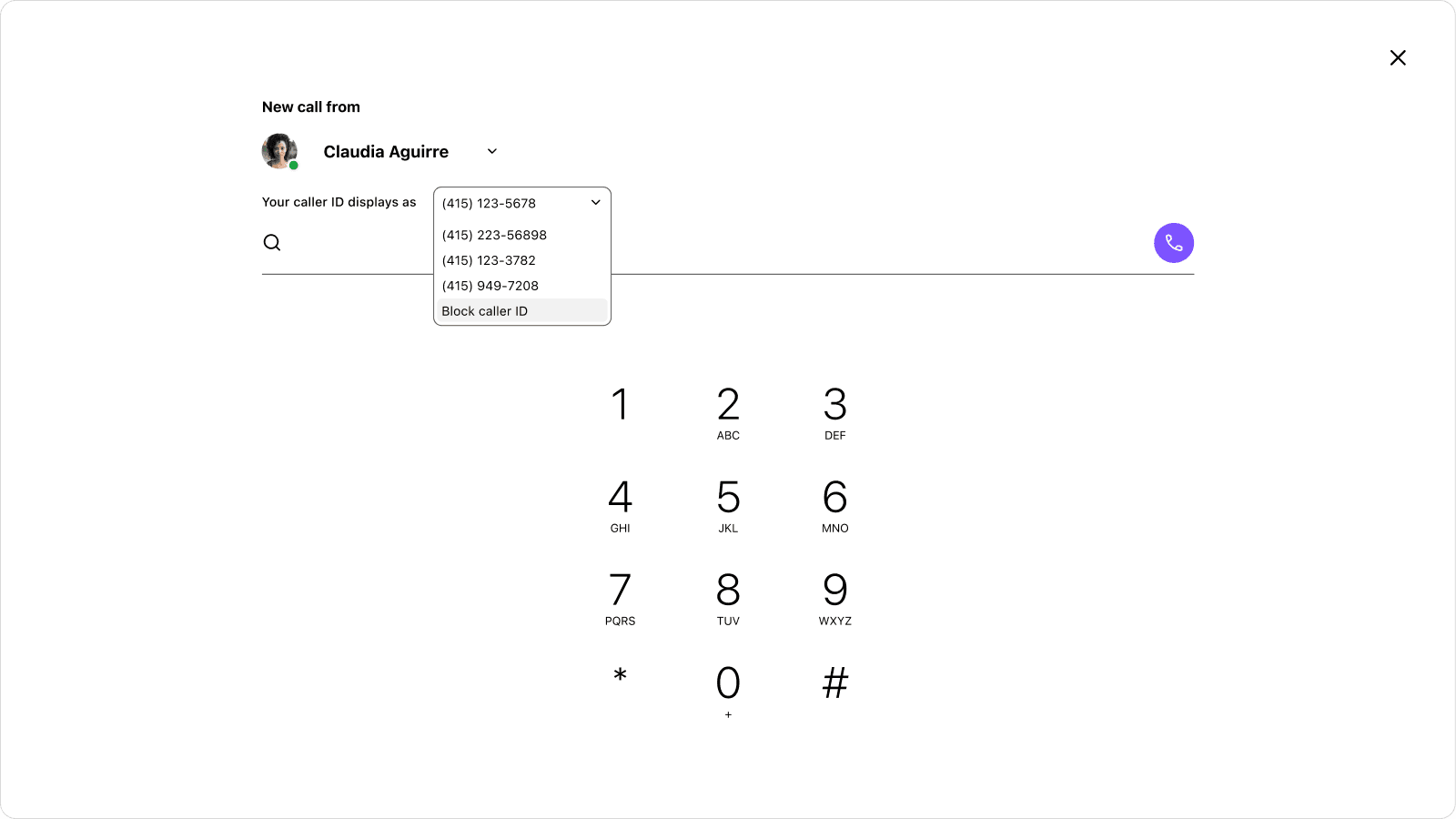
Customer profile availability
HubSpot automatically displays contact profiles from Dialpad, allowing agents can quickly jump into the HubSpot platform during a call.
They also have easy access to dispositions, deal tagging, call notes, and tasks. All contact information is automatically displayed once it's matched, along with any recent HubSpot activity, which will all show up in your Dialpad sidebar.
The agent can click on View Contact to open a page in HubSpot's sales hub, and after the call is complete, they can log notes or tasks against that contact:
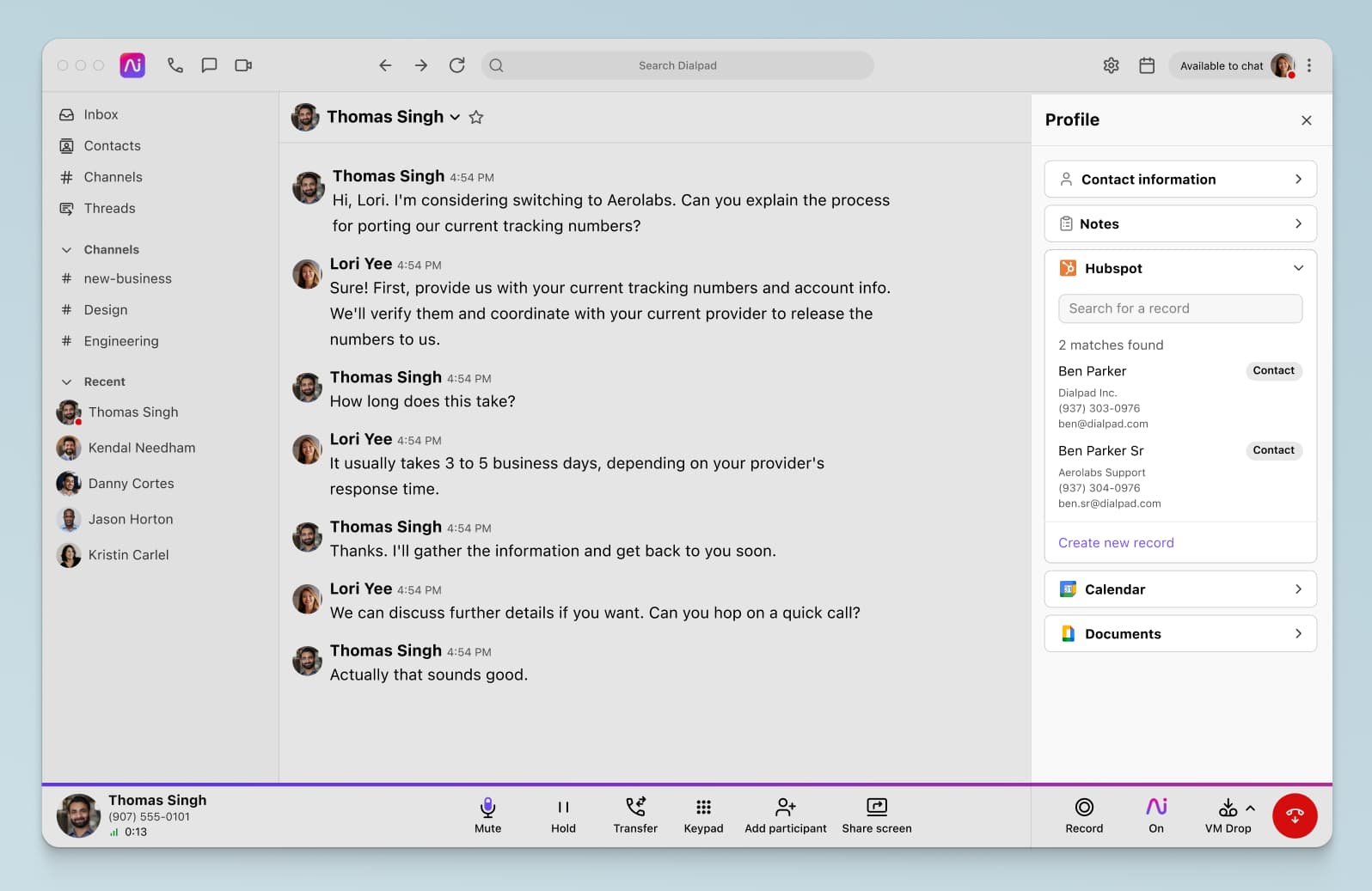
A better customer experience
When contact information is so easily accessible, both marketing and sales teams can better anticipate customer needs in real-time.
With a HubSpot VoIP integration, your incoming callers' profile information automatically pops up on your agents' screens. That means your agents don't need to message teammates or dig around in a database to see that customer's past interaction history or purchases with your company.
They can now give the customer their full attention—and reduce the time spent asking repetitive questions at the beginning of every call. This way, you can make sure your agents have the information they need to not only anticipate the customer's needs, but also cross-sell and upsell when it's relevant.
This is especially important when it comes to handling customer service and support calls or troubleshooting problems. Your customers here are already frustrated and annoyed—they don't want to have to wait for an agent to pull up basic information or spend time searching through open tickets.
Easier admin and management
Pairing Dialpad and HubSpot also gives you data and call analytics for quick feedback to your agents and supervisors, like the number of calls taken per day, the number of hang-ups, average call time, and average wait time:
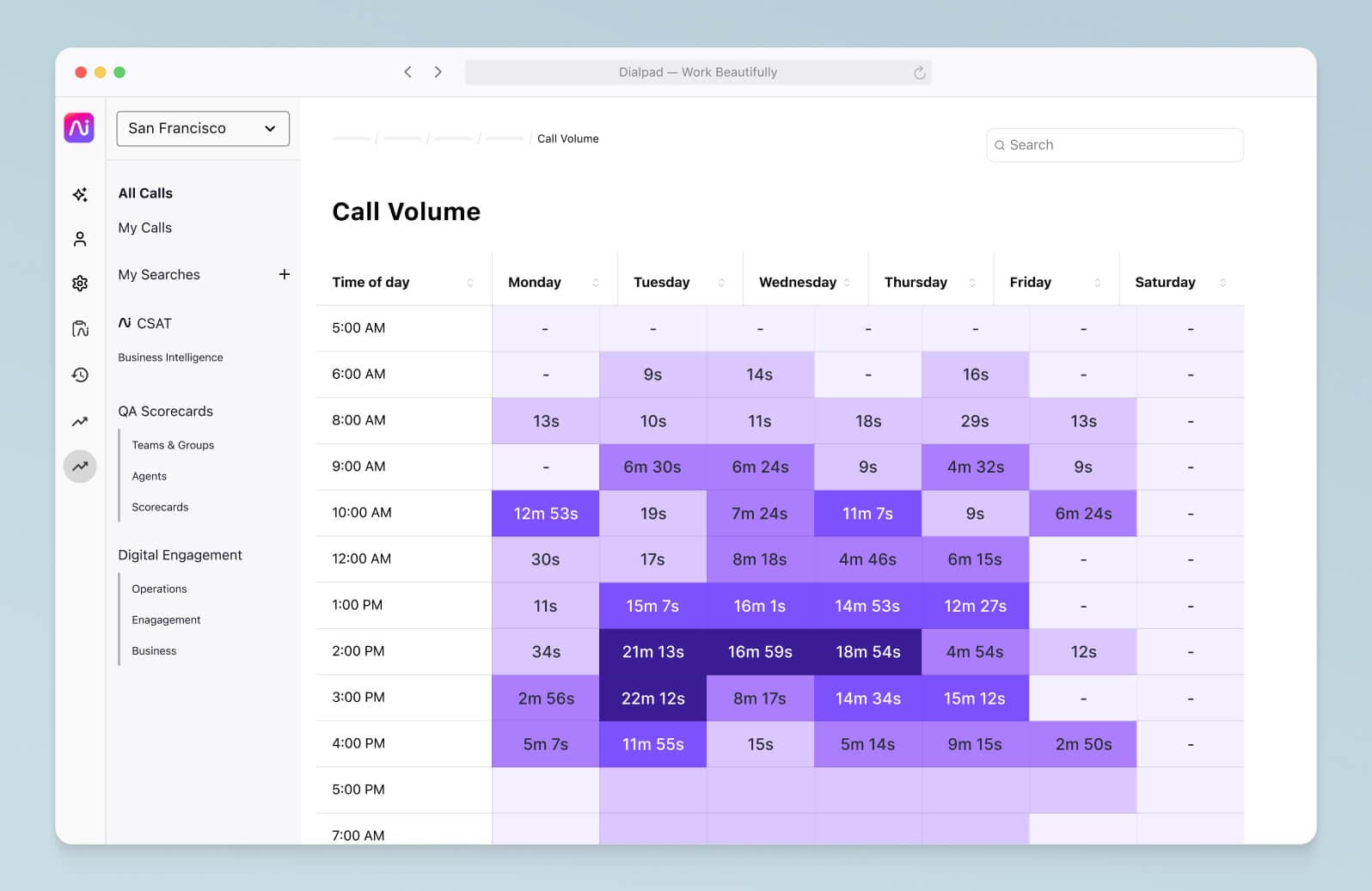
Use the data to coach a single agent to improve performance, or use the information to help your entire team.
With real-time monitoring, you can assign someone to help an agent who seems stuck on a call. You can reduce designated agents during slow times and allow them to complete other work or support a different product line.
Each agent can prioritize a daily call list using engagement and contact property data from HubSpot to make the most critical calls a priority when setting up the queue. The agent then quickly and efficiently works through the list to maintain productivity while maximizing sales and support.
Try Dialpad's HubSpot integration now!
Integrating your business VoIP calling solution with HubSpot provides a host of benefits that the individual solutions cannot deliver separately. A VoIP solution such as Dialpad has native integration with HubSpot, making it easier than ever to share data between your contact system and your customer relationship management platform.
Merging the two platforms significantly boosts productivity and efficiency with automated caller ID matching, call logs, and call transcript. Agents can add notes and tasks directly to the customer record, use stored data to anticipate customer needs, and improve upselling and cross-selling opportunities.
See how a good HubSpot VoIP integration can help you eliminate the busywork of logging information during or after the call (where it's easy to lose data and introduce human errors), give your customers the attention they need, and use the data to monitor and improve your customer service metrics!









