
Tags
Share
Remember when virtual training was a nice-to-have training option and not a need-to-have?
Today, if your business has a remote or hybrid team, virtual training is pretty much a necessity. (And if you’ve previously relied on in-person training and now you’re scrambling to catch up, this guide will walk you through everything you need to know.)
Having worked remote full-time for the past four or five years, I’ve had to do virtual training myself and also train team members virtually, so I’ve seen some of the challenges and ways to overcome this firsthand. I’ve also enlisted the help of some of my fellow managers in other departments who have to train new hires and staff virtually, and you’ll see some of their tips below as well!
But first...
What is virtual training?
As the name suggests, it’s an online version of your typical corporate training or coaching. Each virtual training program is different depending on your team and company, but typically they’d contain similar components like self-guided learning and face-to-face training.
And if you have a fully distributed team, like I do, then virtual learning is an essential.
The best part? It’s effective.
The main thing that distinguishes online courses or virtual instruction-led training (sometimes called VILT for short but honestly I’ve never heard someone use this acronym) from in-person training is that one happens on the Internet and the other requires everyone to physically be in the same room.
Of course, if you have the right software or unified communications platform, you can set up virtual training sessions anytime, anywhere...
Why go virtual for training sessions?
I’m definitely biased, but virtual training comes with quite a few benefits.
It’s more accessible and inclusive
These two words get thrown around a lot today, but in the context of training methods, for me they’re largely about how easy you can make it for your new hires or teammates to learn and onboard.
This could be through giving them different options for online learning, different channels to interact with their manager through, and so on.
There are many benefits to in-person training and interactions, of course, and I do think it’s useful to have training sessions with everyone together. But a virtual training program gives your new hires more flexibility—especially for folks who prefer to communicate asynchronously (which we’ll get into more later).
Everyone can access training resources and learn on their own time, and you don’t have to have a fancy digital training platform either—even a good communications platform would be enough in most cases.
And for companies that are truly committed to DEI, having more accessible options for training can help with things like retention and employee happiness.
It can be synchronous or asynchronous
This is related to the last point, and one of the reasons why eLearning is great is because it can work both synchronously and asynchronously.
Synchronous: Think of this as the face-to-face webinar or virtual classroom experience. The training happens in real time, with everyone together.
Asynchronous: As opposed to a live training course or session, an asynchronous approach doesn’t require you to book a meeting with everyone. It would typically involve pre-recorded videos, reading materials, and other interactive training options that anyone can access at their own leisure. For those looking to organize and manage these materials efficiently, an easy to use LMS can be a great solution.
Utilizing training video software can further enhance the asynchronous training experience, allowing trainers to create engaging and informative videos tailored to the learners' needs. As you might imagine, this is quite difficult to do outside of a virtual environment, so you’ll need software’s help here.
👉 Dialpad tip:
To guarantee that your asynchronous training material is always recorded, make sure you switch on automatic recording for your video conferencing software—just in case someone forgets to hit the Record button.
One interesting way that our Customer Support team does asynchronous training or coaching is by using Dialpad’s Real-time Assist (RTA) cards. Dulce, our Head of Support, oversees five contact center teams, which is bananas. But with RTA cards, she can make sure that each agent gets live help with common questions.
All she has to do is create a RTA card in Dialpad with talking points or notes about challenging questions that she knows come up frequently on customer calls—and this is the cool part: she can also set the trigger keywords or phrases that make this RTA card pop up on her agents’ screens. For example, if we get a lot of support questions about how to port phone numbers, she can create an RTA card that looks like this:
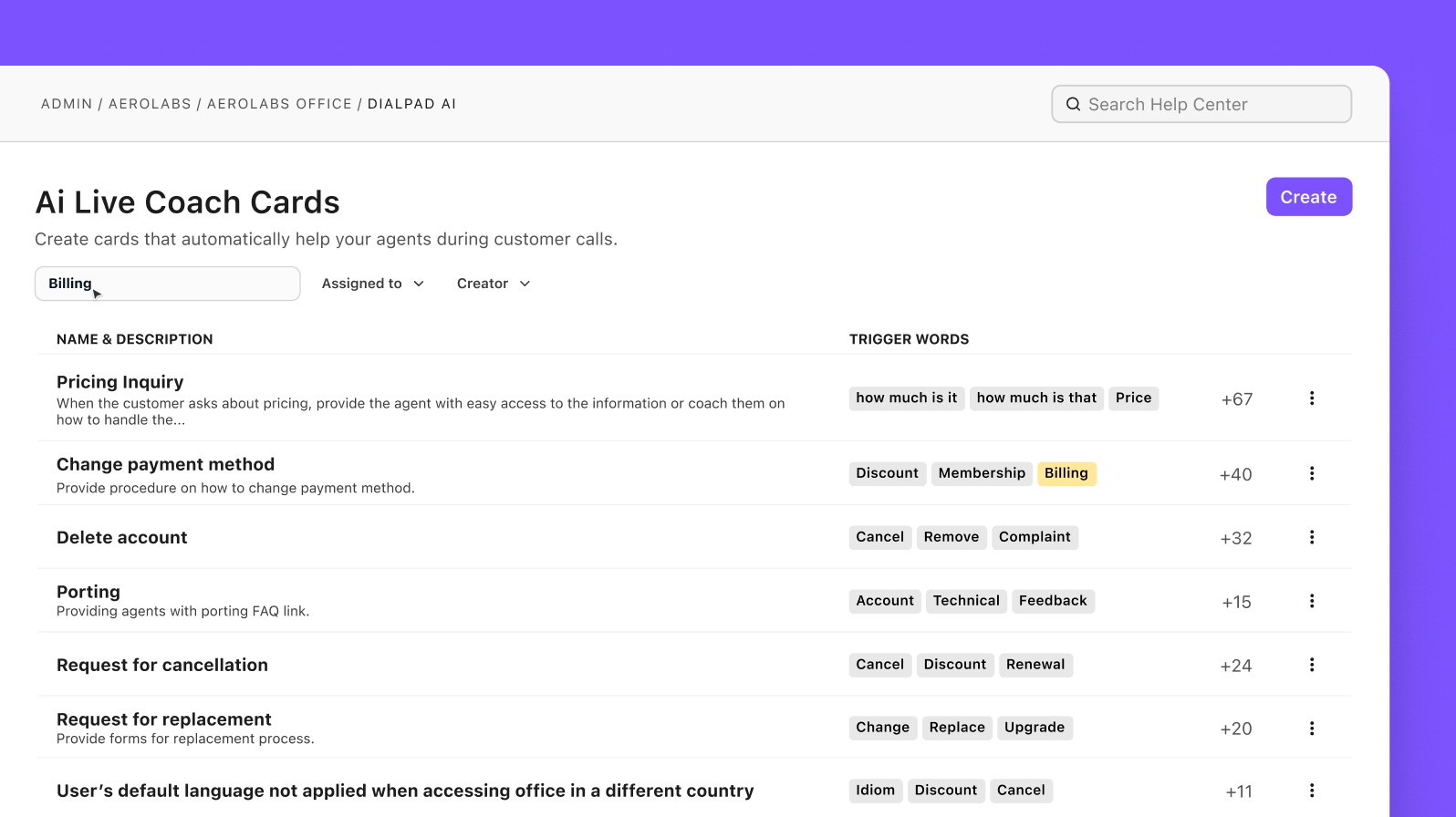
This way, she doesn’t have to personally coach every call, but can still make sure that her agents and new hires have all the information they need to successfully help customers while learning about these topics and practicing how to talk about them on every call. An unconventional, but very effective way of doing virtual training.
There are more opportunities to be interactive
With in-person classroom training, the “lecturing at your students or trainees” model is pretty much a go-to. That also means that, most of the time, it’s just going to be the instructor or facilitator speaking. Can’t blame them—this is the easiest kind of training to build out. It’s much easier to write a script that you can read off of for an hour and do a Q&A at the end instead of making things more interesting.
In a virtual environment, you have a few more options.
There are lots of ways to turn a virtual meeting into an interactive experience. You could put your trainees into breakout rooms to zoom in on more specific topics, for example. You could also use a virtual whiteboard to let trainees share their thoughts with the group non-disruptively.
When we do virtual training in Dialpad Meetings, one neat thing (it’s not a deal-breaker or maker, but it’s one of those things that are very nice to have because they add to the experience) we have is emoji reactions. It’s a quick way to show that you enjoyed what someone just said and be more emotionally in-sync with the other attendees:

Bridget, who heads up one of our Sales teams, uses another pretty unique feature in Dialpad to make virtual training a little more interesting (and easier for her).
Dialpad not only has call recordings, but also a “playlist” feature that lets you create playlists of specific calls. A sales team, for instance, can create a playlist of great discovery calls or cold calls and share it with new reps (or any sales rep who’s interested in brushing up their skills) to listen to on their own time:
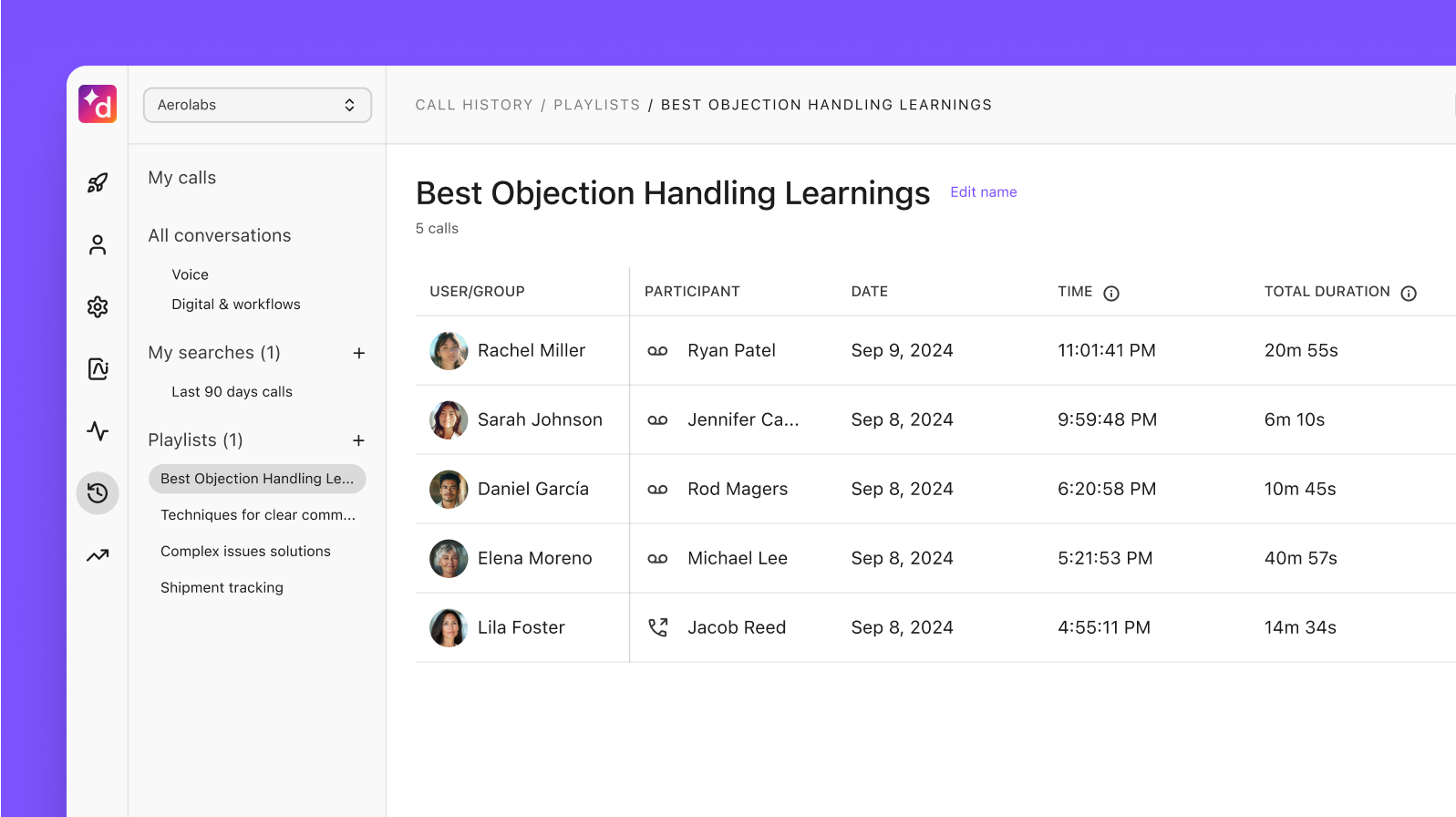
It saves you time and money
Asynchronous teaching in particular saves you a lot of time. Any virtual training sessions only have to be recorded once. For company-wide training sessions that every new hire has to go through (like compliance, onboarding, and so on), that’s hundreds of hours saved because the people leading them don’t have to teach the same material over and over.
What’s more, online training saves money. You won’t have to pay for anyone’s travel costs (flying every new employee into HQ for onboarding isn’t cheap…)—and beyond onboarding, you can also use recorded online training modules to supplement microlearning, leadership development, coaching, and much more.
(I’ve seen some creative companies turn online training into podcast episodes that staff can listen to on their own too.)
Reinforces digital transformation
This is a “big picture” benefit, but for many companies that are trying to achieve digital transformation, online training is a key part of it!
The more aspects of your business that get in on digital transformation early, the less work you’ll have in the future. Dialpad is very remote-friendly for its employees (not surprising given the product we’re building), and we’re lucky because that means a lot of our employees’ learning experiences are fully digital.
I did my full onboarding online—yes, every single session I had, from HR 101 to Sales, was all either recorded or scheduled in real-time. For me, it was the perfect mix of synchronous and asynchronous training. (And I’m guessing the company saved a ton of flight and accommodation costs because this virtual training was built so effectively!)
5 best practices for online training facilitators and attendees
1. Have the proper equipment and backup plans for if anything goes wrong
With virtual training, you’ve got to have the right hardware prepared in advance. Here are some examples of equipment you might need:
A good Internet connection
Computer
Webcam
Whiteboard
Video conference light kit
This one goes doubly for the facilitators—I’d recommend creating a checklist to keep track of the equipment you’ll need. And you also have to make sure that your trainees have the technology they need for online training too! Usually this is just a laptop and headphones, but in some cases they may need other equipment too.
Bottom line: things go wrong with technology. It happens. The best thing you can do is be ready with a contingency plan.
2. Promote peer learning
Peer learning is a great way to encourage interdepartmental collaboration within your company. As a marketer, I love working with my teammates in Sales on content. They have firsthand stories with prospects and customers, and often have great ideas for content that we can pull from.
Plus it helps us create better content to help them.
When you’re doing virtual training with new hires, have them shadow people on other teams and learn about things outside of their immediate role. Learning from another person who’s doing the job in front of you is, for me, a much more engaging way to learn than reading off a PDF.
If you're running a sales training course, why not have your trainees shadow sales calls with experienced sales reps? With Dialpad’s screen sharing and call recording feature (that records not only the audio but also the screen), any agent or rep can follow along with a seasoned team member, no matter where they are:
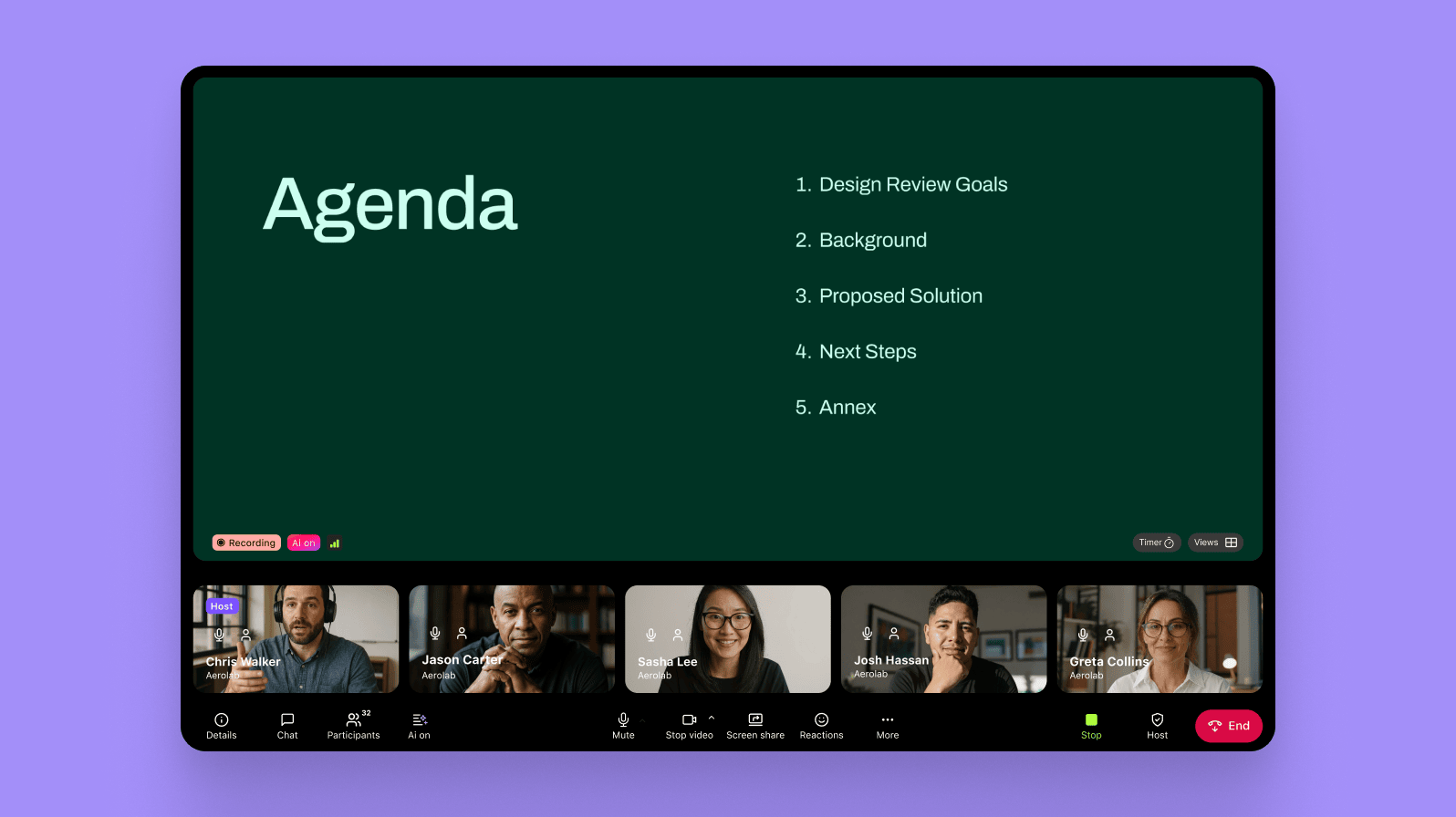
(Oh, and fun fact: Dialpad has mobile screen sharing too—that doesn’t require an app downloads! All you have to do is text someone a link to your screen share and they’ll be able to see your screen, just like that.)
3. Switch up group sizes and dynamics to boost engagement
One of my favorite virtual classes that I’ve ever experienced was for an online ASL course I took.The instructor did one thing in particular really well. She knew exactly when to switch up and diversify the dynamics of the training to keep things interesting. I noticed a pattern after a few classes: ideally, you’d have a “dynamics switch” (changing the group sizes and switching between small-group or large-group activities) early into each session and regularly through them.
A long lecture given by a facilitator to a massive group of students or trainees is a recipe for boredom. It’s not you, it’s just an attention span thing.You could put people into breakout rooms and give them each a distinct topic to talk about and share with everyone after, for example. You could also have small groups complete tasks together—or my favorite, compete against other small groups. (Yes, I’m competitive.)
The keys are variety and dynamism. You don’t want to make training all about small group work either, as that may overwhelm some participants. To mix things up further, you might even consider bringing in an expert guest for a virtual interview. The nice thing is logistics are less of an issue when you’re virtual!
4. Use visuals and learning aids to supplement training
Speaking of screen sharing, this is a big one: use visuals! I’m someone who loves reading and generally prefers to learn through reading, but even I appreciate visuals because they break up the monotony of text and good tables and graphs are always helpful.
You don’t have to be super interactive, but when I do any content training sessions with new hires or folks from other teams, I try to incorporate at the very least a good GIF or two. Always have visuals in your training!
5. Always ask for feedback
The best way to know whether you’re boring or engaging your audience is by asking them. Yes, it’s scary and it might not be nice to hear negative feedback, but it’s the best way to improve.
The easiest way is to create anonymous surveys for participants to take when the training is over. Let them know in advance there will be feedback to complete and give them a date you would like it back. If possible, reserve time at the end of the course for participants to complete feedback so they can’t say they forgot about it after.
How will you enhance your learning experiences with virtual training?
Virtual training can be an amazing resource for any company or team that aspires to be either fully remote or even partially remote.
It’s a great way to engage attendees and stay in touch with them throughout the learning process—while being smart about your resources and how you spend them.
Are you doing virtual training and need the right video conferencing and messaging software?
Try out Dialpad AI Meetings’ free plan to start meeting with new hires virtually. Or, take a self-guided interactive tour of the app first!

