7 sales demo best practices, from a Sales Engineer

Solutions Consultant, Channel

Tags
Share
As a Sales Engineer, I run countless demos every single day. Often, I’m working with AEs (Account Executives) on our Sales team to strategize and design demos of Dialpad that are tailored to their specific prospects.
We have a huge variety of customers, from surgical practices with locations all across the US, to insurance contact center teams, to the biggest recruiting firm in the world—and all of these prospects have unique needs that should be reflected in the sales demo.
(That’s your first sales demo best practice: No two demos should be exactly alike. We can call it a freebie.)
Below, I’ll walk you through some of the best practices I follow when running sales demos, and concrete steps you can take to present more effectively to prospects.
But let’s start with answering a key question first.
Insights from every sales demo
Get insights from every sales call with Dialpad Sell. Find out what leads to wins, and where your team can improve.
What makes a good sales demo?
A good sales demo includes three key elements:
Preparation: One of the biggest difference makers between bad sales demos and good sales demos. Even if you’re a seasoned sales rep, I wouldn’t recommend winging it (no matter how tempting it may be).
Purpose: Your demo always has a purpose, and you need to be aware of what it is. (Is it to get you past this checkpoint of gatekeepers and to another bigger demo with the key stakeholders? Or is this the last major step before the prospect decides whether to buy?)
Interaction: Lastly, a good sales demo will have a healthy amount of interaction and engagement. No matter how much great content you think you have in your demo or slides, you want your prospect to ask questions and challenge you, because that means they’re engaged and interested. If you’ve talked for 20 minutes straight and heard crickets from your audience, that’s a red flag for me.
I’ll dig into some of these a bit more in the next sections.
How do you prepare for a sales demo?
Beyond just doing your prerequisite research on the prospect, their company and industry, and so on… One underrated thing that you should do is communicate with your sales team!
On some smaller teams, or if you’re a full cycle sales rep, this may not be as applicable—but if you’re on a decent-size sales team, this step is crucial.
In my case, with the way our sales org is structured, this means communication with the AE who brought me on to help with this deal.
As simple as it sounds, if the AE cannot specify what we will be showing, the demo is DOA.
The worst demos are the ones with the AE saying “here is my SE, Dan. Take it away!” and you have no clue what we are supposed to be showing.
How do you structure a demo?
It really depends on the customer or partner that I’m demoing to. You need to understand this person and what they’re looking for from you before you figure out the structure for your sales demo.
For example, I’d need to understand how familiar the person is with Dialpad’s platform. From there, we can decide if they need a high-level overview first, or if we can jump into specific use cases or technical requirements.
An example of a sales demo structure
Intro / small talk / catchup
Recap of what the demo will cover
The actual demo
Wrap-up / next steps and follow-up items
Either way, make sure you get a verbal confirmation of what the agenda is for the call. A short recap at the beginning of the conversation goes a long way to making sure we aren’t wasting anyone’s time.
✨ Sell from anywhere
Grab the Sell-from-Anywhere Playbook, which breaks down everything you need to know, with tips and stories from real-life sales leaders across different industries.
7 sales demo best practices
Sales demo best practice #1. Understand the audience
I already hinted at this one earlier, so it shouldn’t be a surprise. You need to understand your prospect or customer first.
On a basic level, most junior sales reps will start with finding out the usual information (this is for B2B sales, as an example):
The name and title or role of the person you’re presenting to
The company they work for
The industry they’re in
Recent news about their company
But more seasoned sellers will probably go one level deeper. What has this person been posting about on LinkedIn? What problems or day-to-day challenges are they likely facing? (You don’t have to hit the nail on the head 100% here—you’re just looking for a potential angle into a meaningful conversation.)
If your sales team uses a CRM like Salesforce or HubSpot, it can be really helpful to integrate your sales dialer or outbound contact center software with your CRM. This can be a huge time-saver—for us, Dialpad integrates with a variety of CRMs including those two, and lets us make calls from right inside those CRMs. Not only that, we can also see all the historical information for prospects right in the same screen:
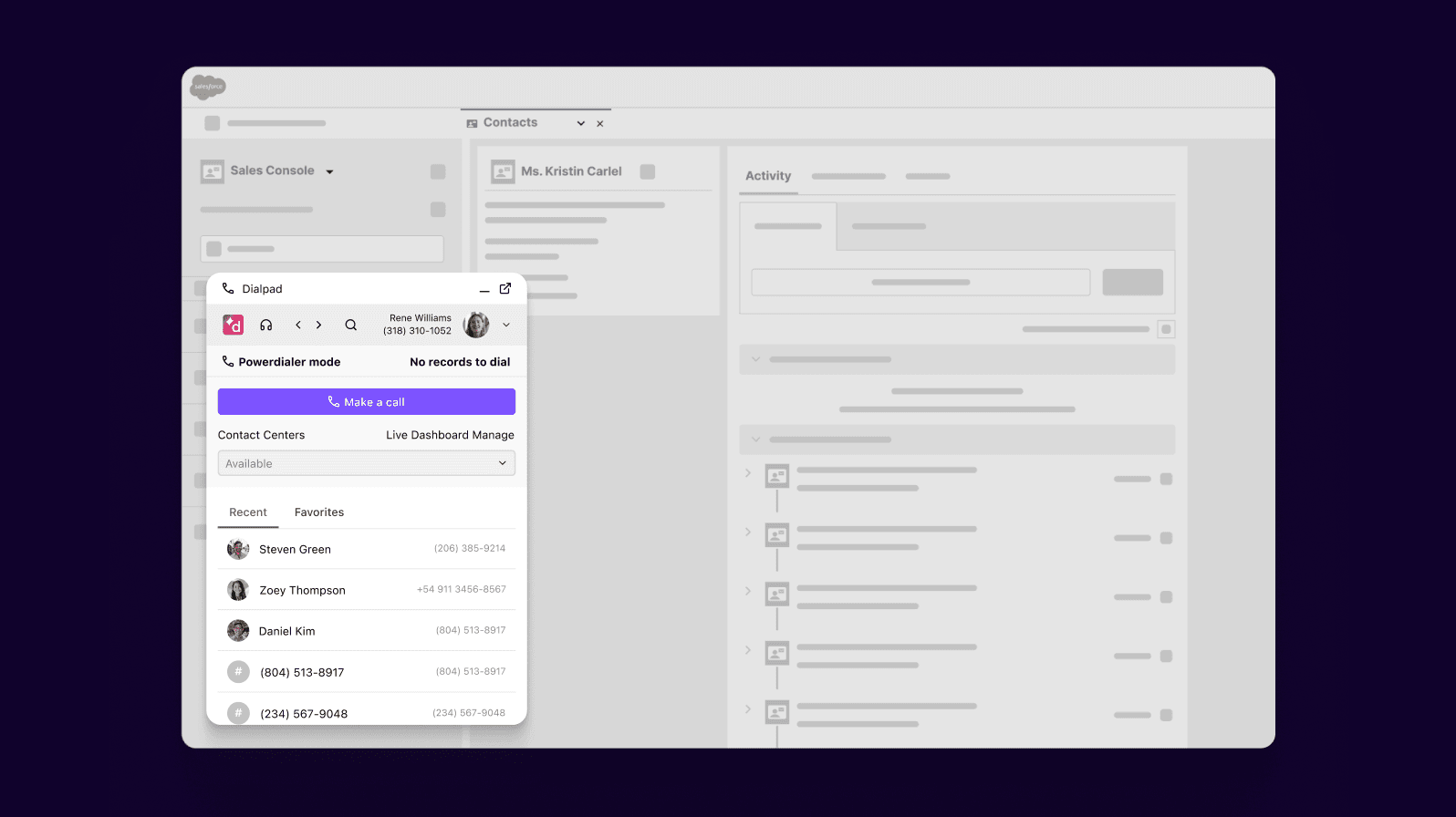
If you have a habit of taking good notes, this will help you access and take advantage of valuable contextual information, as you’re talking to your prospects.
Sales demo best practice #2. Tell an effective story
Next step is to tailor your sales demo to meet the needs and interests of your target audience. If you’re doing a sales demo for software, one underrated tip is to consider the knowledge and technical expertise of the people on the call.
Then, you can design a compelling storyline or use case for the demo. For example, don’t just “feature-dump” on a customer or prospect. If there is a feature that has helped a customer previously in another opportunity, highlight the outcome that was achieved—not just what the feature is, but how its application changed something meaningful for the customer.
It can be simple, but you have to really drive home the effect that the solution had on the day-to-day activities or performance. This is much more impactful than just running through a canned demo.
Sales demo best practice #3. Set clear objectives
Your sales demo’s goal shouldn’t just be to show off your product. The most successful sellers I know always have well-defined goals for every interaction they have with prospects, and that includes the sales demo.
What do you want your prospect to do after the demo? Is it to sign on the dotted line, or to move on to a demo with the key decision maker?
Always be thinking about the next step. Make sure you have a specific goal that’s aligned with your audience's requirements and expectations—and your own responsibilities—for every demo.
Sales demo best practice #4. Be prepared
Before you run any sales demo, whether it’s in-person or virtual, you should always have a step where you test for anything that could go wrong from a technical perspective. Because chances are, it just might happen.
From the screen share not working, to your demo environment glitching, literally anything can happen—especially if you’re in a physical office environment that you aren’t familiar with. (Sales reps who travel on-site to present demos at prospects’ headquarters know what I’m talking about.)
So, don’t leave anything up to chance. Configure your instance for a seamless demo experience and always, always test the demo environment and equipment beforehand to avoid (or at the very least, minimize the chances of) technical issues.
The nice thing about Dialpad is that it works on desktop app, mobile app, and web browser. That means that your prospect doesn’t have to install a software package or anything just to join your call (they tend to like that):
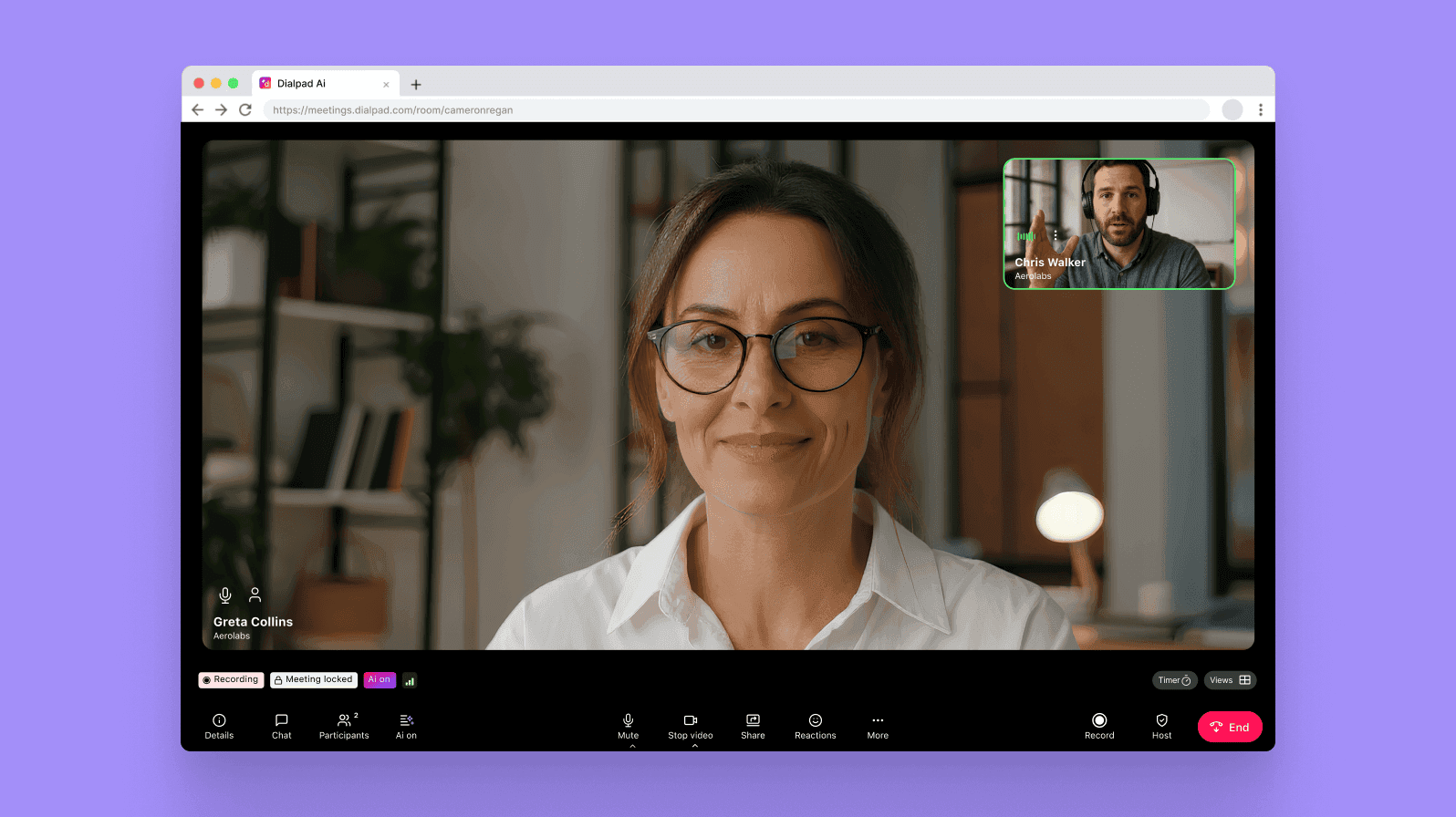
And if your team uses Google Calendar or Outlook, Dialpad also integrates with those tools to automatically add the meeting link to the calendar invite:
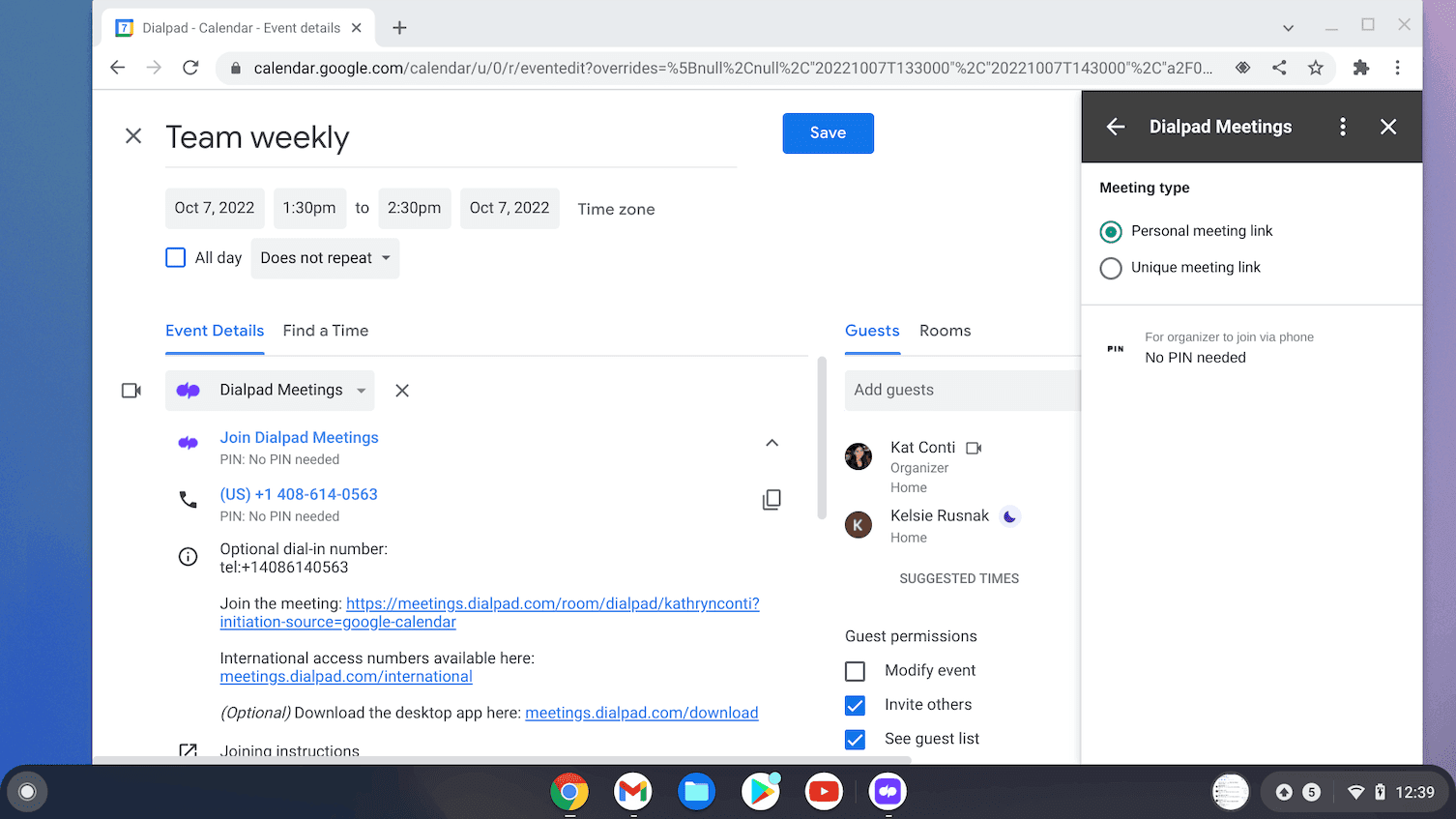
Sales demo best practice #5. Gather feedback from your prospect
Encourage audience feedback and questions during and after the demo.
I always encourage interruptions during my presentations. Because Dialpad is such an intuitive and well-designed communications platform, the bonus here is that when I interact with the prospect during the call, it not only shows that I’m interested in what they want to see, but also showcases the ease of use of Dialpad’s interface.
We can screen share and record meetings with just a click, and if I’m doing a sales demo with a larger group, folks can use the chat feature to ask questions or engage with me without interrupting the speaker:
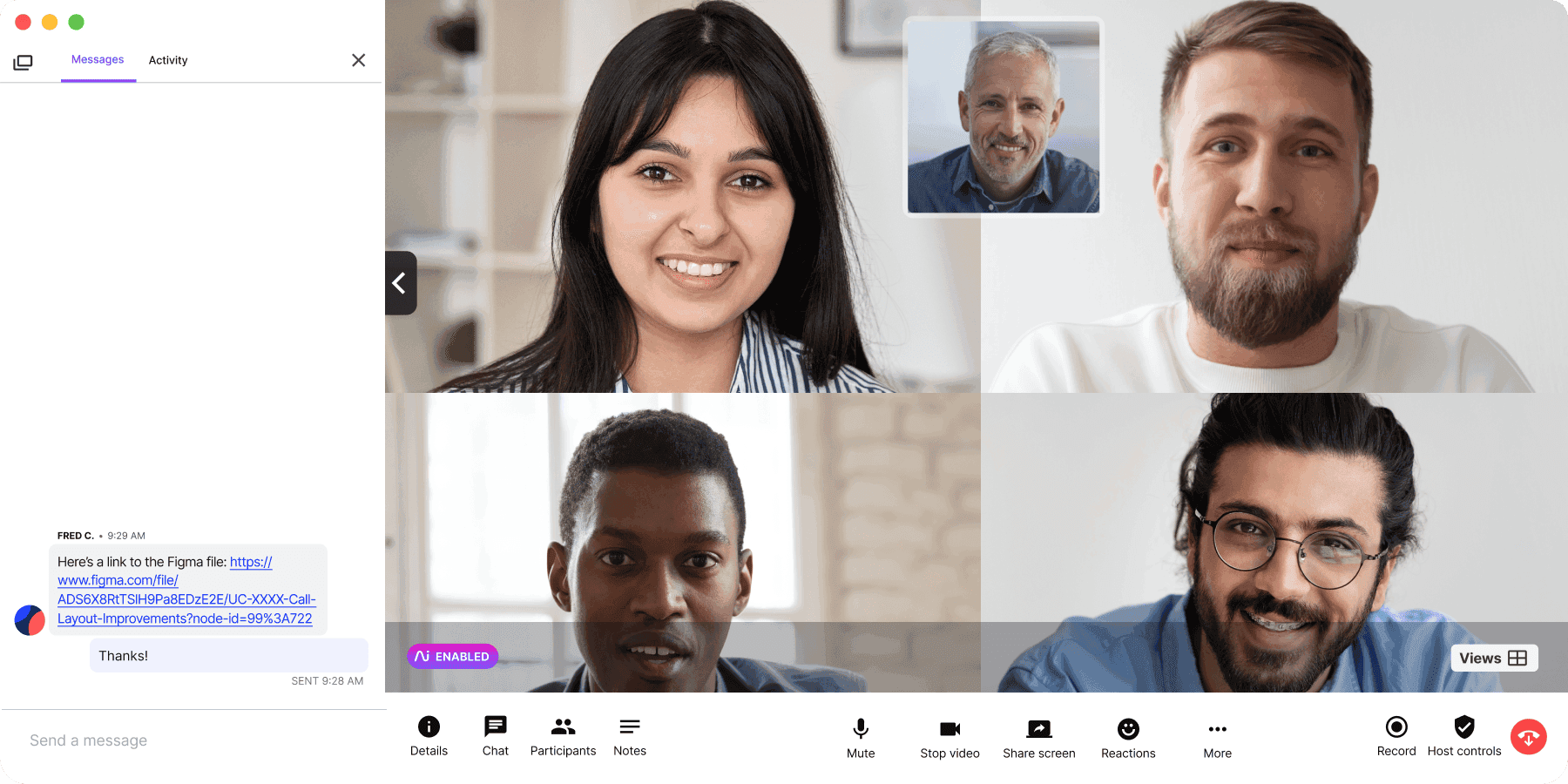
Being flexible when something catches their attention speaks more about the platform than anything I could tell them. There’s a huge difference between saying, “Yes it can do that,” and actually showing it in real time.
Dialpad AI can transcribe calls in real time and provide a searchable transcript, which is already pretty useful, but beyond that, we can also create “Custom Moments” to track how often certain keywords or topics are talked about.
For example, if I wanted to see how often prospects ask about our AI features like transcriptions, or what makes them say “Wow!”, I can create a Custom Moment for “transcription” and “wow,” which will then tell Dialpad AI to track how often those words come up on sales demos.
This is fully customizable—if you work in a wealth management or financial services firm, for instance, you could track keywords related to the products and services you sell too:
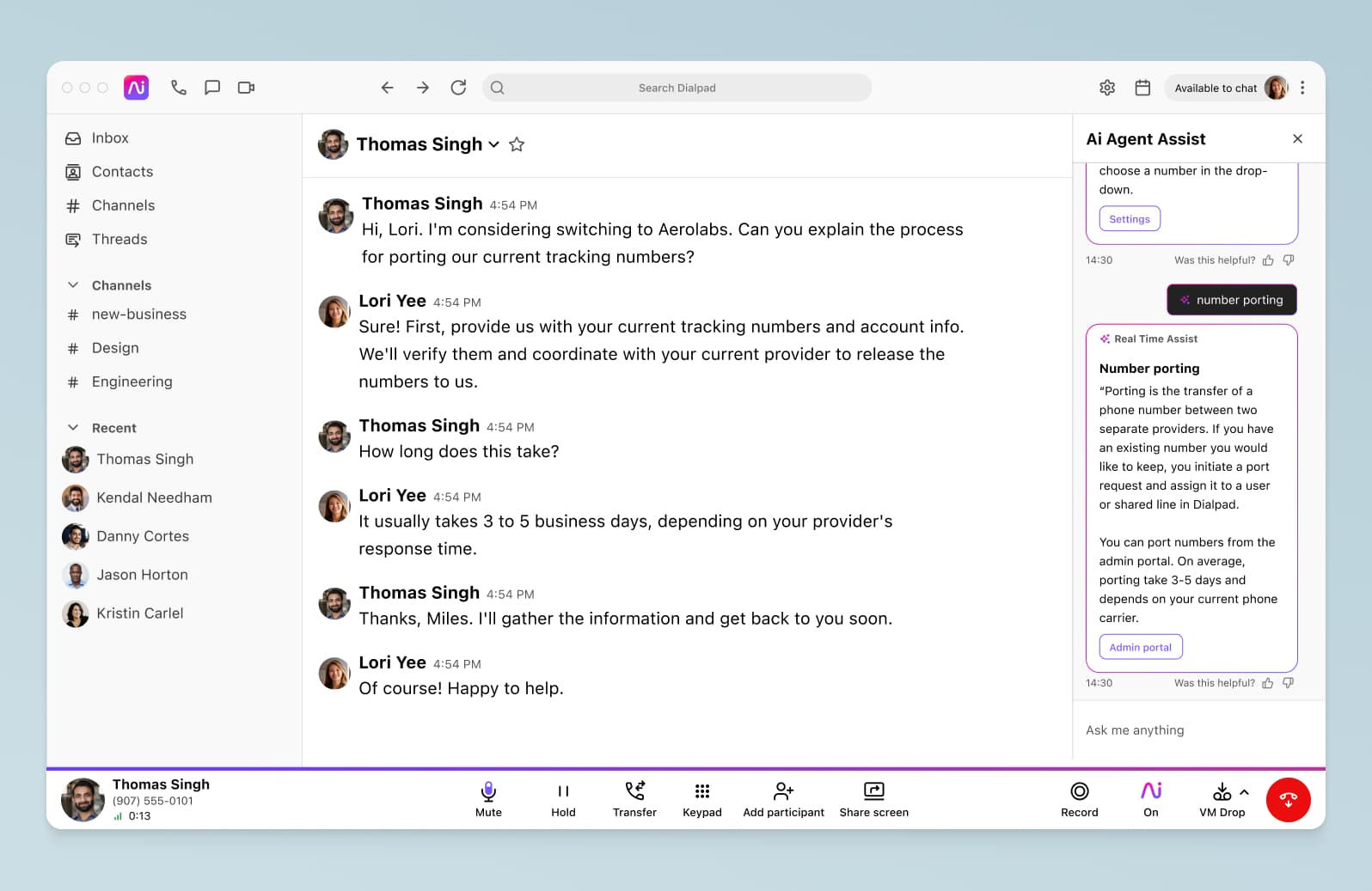
I can then dig into those call recordings to get more context and understand what made those prospects react that way—it’s gold for any seller.
Sales demo best practice #6. Implement that feedback
Once you’ve collected all those gems from your customer intelligence tools and feedback mechanisms, it’s time to analyze them and identify areas where you’re winning, and areas for improvement.
I do this by using Dialpad AI during and after the call—especially the call summary that’s in the AI Recap feature:
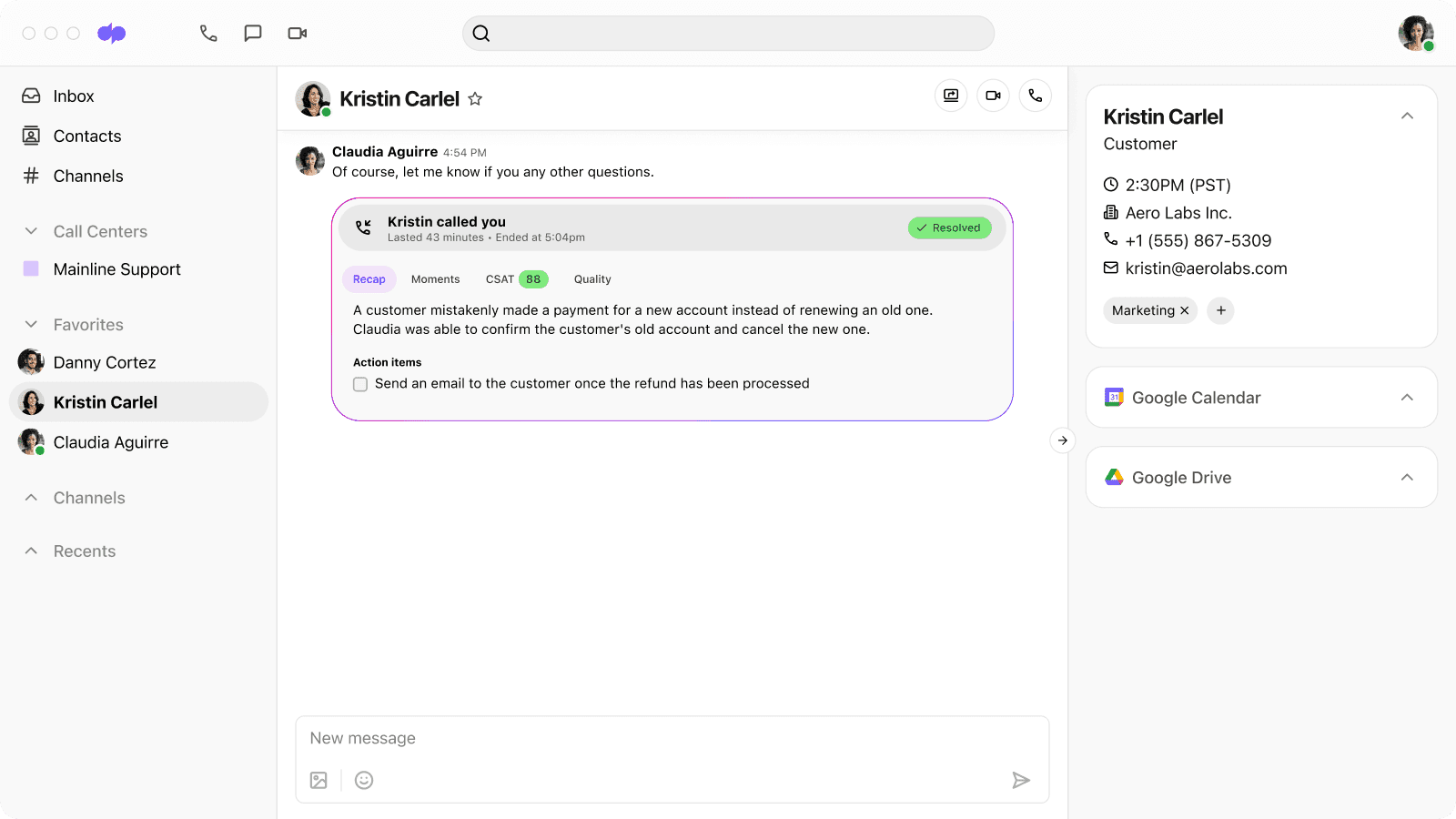
Not only can I use it to do a post-call analysis to figure out what worked and what didn’t, I can also use the live transcription during the call to scroll back through the conversation for key items that the partner or prospect mentioned, so I can go back and highlight that feature or function.
I can even manually add action items during a call to make sure that I don’t forget to follow up or send additional information that the customer requested.
Sales demo best practice #7. Bonus tip: Learn from your team
Shadow your fellow sales reps and solution consultants to see how their presentation may differ from yours.
Everyone demos a little differently, and that’s okay. Often, it’s a good thing. Whether you find a new way to highlight a feature or a talk track that’s more concise than how you usually present an idea, there’s always something to be learned from watching someone else present a sales demo.
With Dialpad, I can join teammates’ calls pretty easily, but we can also create coaching playlists using call recordings. It’s like Spotify, but with recordings of the best sales demos your team has ever done:
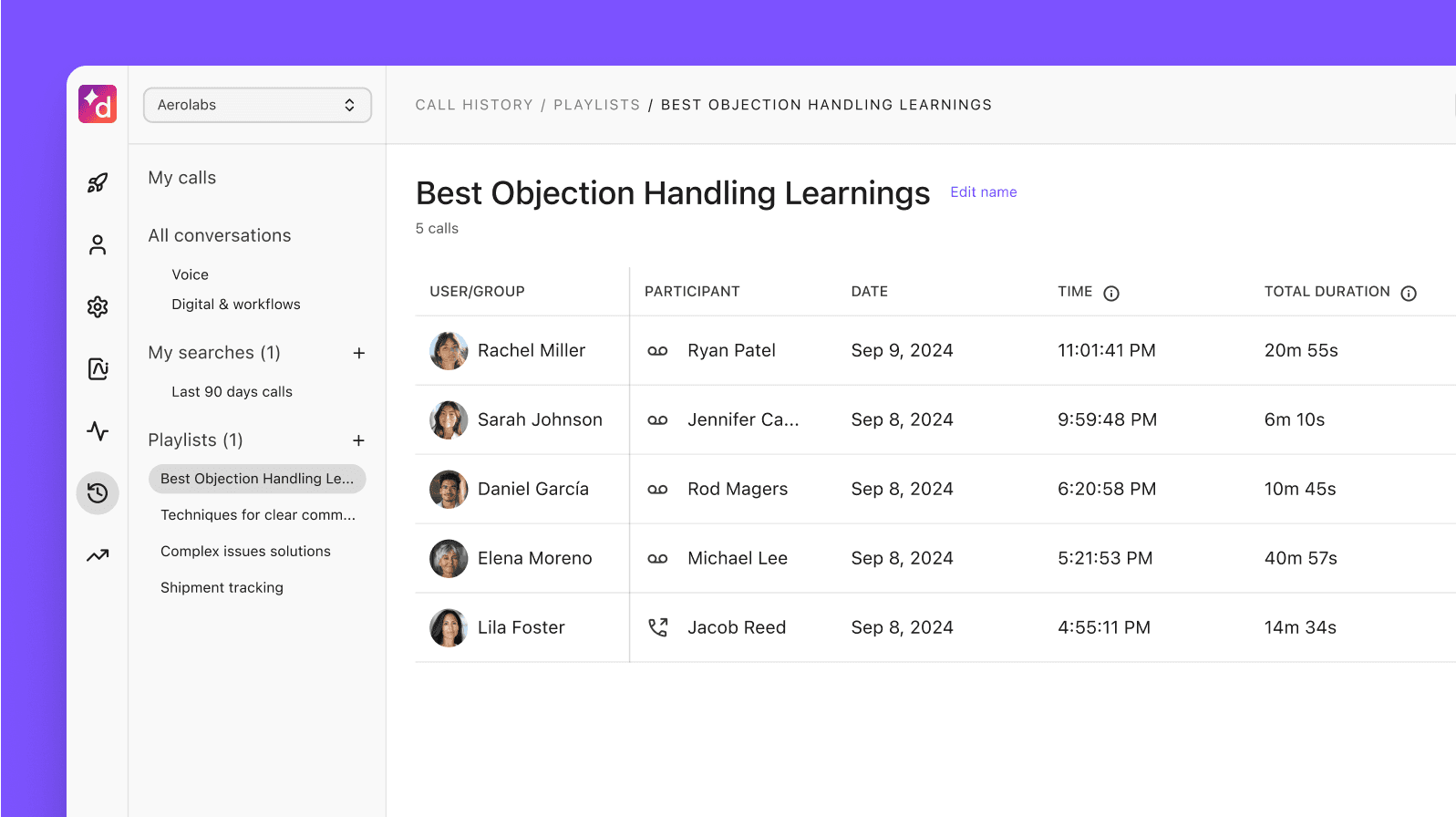
I shadow my teammates regularly, not only to learn from them, but also to help me ensure that when they shadow me, my own demos don’t get stale and boring. If you don’t do this already, I highly recommend asking for feedback from your teammates to get a different perspective—and make sure you’re staying on top of your game!
Are you already using these sales demo best practices?
A lot goes into a successful sales demo. But to get to that big closed won deal, you often need to do a few sales demos to different audiences—who all want different things out of those sessions with you.
With these sales demo best practices, you’ll be able to prep more effectively, customize your demos for your prospects, and collaborate with your team to close more deals. Happy selling.
See how we use Dialpad Sell to run better sales demos
Put these sales demo best practices to work! Book a demo of Dialpad Sell with our team, or take a self-guided interactive tour of the app first.
