Enterprise collaboration: What it is and how to foster it to build stronger relationships in your organization

Senior Content Marketing Manager

Tags
Share
Effective collaboration is essential for companies that want to get things done, make customers happy, and bring in more revenue. But when your company has thousands of employees and global locations, “effective collaboration” is quite a bit different from a 100-employee local business.
Distance and location make it difficult for remote workers to work closely together on a daily basis (especially if there’s a time zone difference). There’s less visibility across the board and less coordination, which may reduce the quality of the final work and slow people’s progress.
Fortunately, however, you can leverage both process and software to streamline enterprise collaboration and get things done faster and more efficiently. We discuss some of those options below.
What is enterprise collaboration?
Enterprise collaboration is when employees or teams within an enterprise-level organization (typically categorized as a large company with 1,000+ employees) work together to complete a project or achieve a common goal.
✨ Get the CIO Buyer's Guide for Business Communications
Our own CIO has been on both sides of this purchasing decision. Get her insights and tips on the biggest challenges for CIOs making this buying decision (and how to overcome them), how to vet providers, and mo
Why is developing an enterprise collaboration strategy important?
Everyone acknowledges that enterprise collaboration is important—in concept. Yet some companies put off implementing any sort of program to improve their collaboration strategy because it’s intangible. They think it doesn’t translate directly to revenue. But I’m here to tell you: yes, yes it does.
Here’s why:
Projects are executed more efficiently
Many hands do not automatically make light work. Uncoordinated teams can get in each other’s way and end up doing more harm than good. Rather, the saying should be: “many hands working together make light work.”
Enterprise collaboration is exactly that. By combining efforts in an intentional and mutually supportive way, teams are able to reduce duplication of effort, boost productivity maximize their time.
Think of it like assembling a puzzle as a group: the puzzle gets completed faster when everyone shares what pieces each of them has and which pieces they need, not by snatching things at random from the pile and shoving them wherever.
It can help enterprises be more responsive to change
All enterprises are in danger of what can be called institutional inertia: a phenomenon where the organization is so huge and ungainly that it responds very slowly to new stimuli.
There are so many teams, departments, and specialties that they fall into silos and don’t talk to each other. And when they don’t talk to each other, things happen very slowly. The company falls behind whatever major event is happening in the markets.
Enterprise collaboration can help overcome this stagnation by empowering employees to work with other departments to detect, strategize, and execute a rapid pivot to meet the new challenges the company is experiencing.
For example, one way to encourage enterprise collaboration is to make sure employees are equipped with a good enterprise collaboration platform that lets them talk to each other through different channels. Generally, teams need to communicate on a daily basis through phone calls, video conferencing, team messaging, and so on. Making sure they have a robust tool to do all of this in one place (as opposed to multiple disparate apps) is one simple thing that companies can do to make collaboration easier:
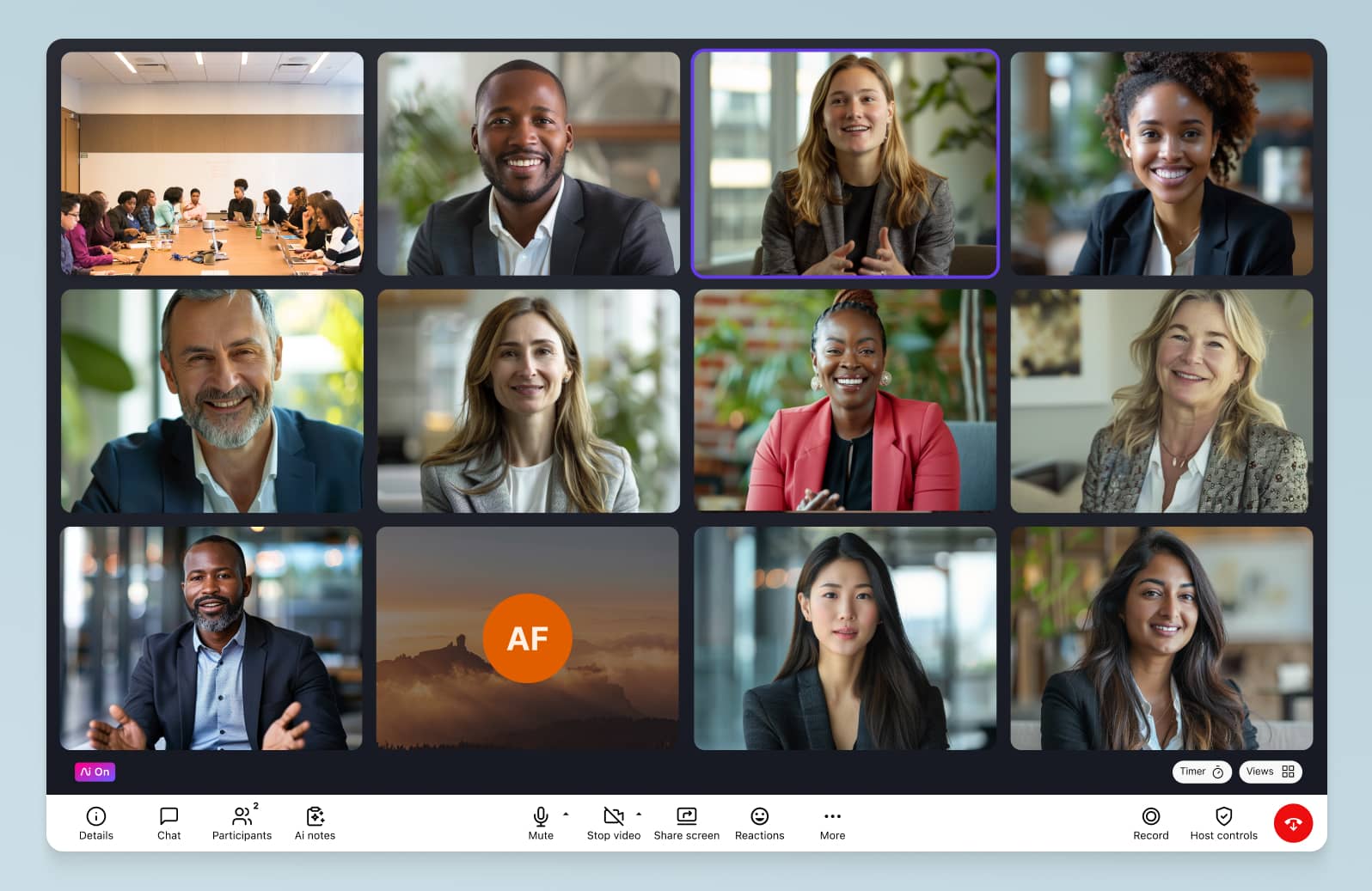
It empowers employees to build stronger relationships between departments
A happy side effect of all of this cooperation is the gradual building of trust between groups. As teams collaborate more closely together and get more familiar with each other’s priorities, goals, and work processes, they can (and should) build mutual respect and trust.
Departments that trust each other are more likely to share ideas that benefit more than just their own group, and are more motivated to help other teams succeed. In building these relationships, these employees are creating an open work environment and raising the company up as a whole.
What collaboration challenges does an enterprise organization face?
Enterprise collaboration isn't as straightforward as ordering two people to "work together." There are many factors that can hamper or even block inter-departmental cooperation.
Lack of standardization
Lack of standardization can occur due to a variety of factors, such as departments using different software applications (or even different versions of the same software). This can make it difficult for employees to share information and work on projects together.
👉 Dialpad tip:
Consider getting a unified collaboration solution that does many things from a single platform (like how Dialpad consolidated communications channels and contact center features). Not only is this more cost-effective in the long run since you have a more streamlined tech stack, it’s also less work for your IT team to administer and maintain.
Lack of standardized processes can also gum up the works of an organization. Without a solid workflow process, getting anything done is basically a game of chance. Results are less likely to be consistent in both delivery time and in output quality.
Lack of communication
Enterprise organizations are prone to having lots of siloed departments and processes. This makes it extremely difficult for employees to communicate with each other, which results in poor decision making, double work, and costly miscommunications.
Lack of communication can also lead to a lot of wasted time and effort as team members try to figure out who to talk to to get the information or help they need. For example, if they don’t have easy access to a company directory or organizational chart, they’ll have to waste their time tracking down contact information.
Lack of visibility
Opaque project management is a direct consequence of the lack of standardization and effective collaboration. In more complicated organizations with distributed global teams, employees can have a harder time seeing the big picture and understanding how their work fits into the goal of the project.
From a stakeholder perspective, you won't know what's being done, who's doing it, or when it will finish (if it finishes at all). Sometimes even the people actually working on the task won't know what's supposed to happen next.
Lack of alignment
Finally, another common challenge is a lack of alignment. This can happen when different departments or locations have different goals, or when there's a lack of clarity about project objectives.
For example, two teams might be working together to run an event. But because there is no alignment on the overall goals and a lack of communication between the two teams, the marketing for the event is all over the place and would-be attendees end up confused as to what the event is actually about.
Enterprise collaboration solutions to rise to those challenges
Leaders don’t have to have a large budget to create a collaborative workspace—improving established processes and fostering an open work environment are good starting points.
Create a central project repository
A central repository for all project-related information can go a long way towards fostering team collaboration. This can be in the form of a shared drive, intranet site, or online project management (PM) apps.
Having a central repository makes sure that everyone has access to the latest version of project documents and that no important information gets lost in the shuffle. Many PM tools can notify team members whenever someone submits a deliverable.
Establish clear communication guidelines
Organizations should create firm guidelines for how different teams should communicate with each other. For instance, you set up standard operating procedures (SOPs) for project execution or establish regular check-ins and progress reports. It also helps to establish clear lines of communication, set up regular meetings, and create clear roles and responsibilities.
By implementing guidelines, you make sure that everyone is on the same page and that projects are moving forward in a coordinated way. There should also be guidelines for upward communication so that senior management is kept informed of project progress and is aware of potential problems that may need their attention.
Encourage team communication
There are many reasons why open team communication is important: people can bounce ideas off one another and get creative, for instance. Or they might need help getting something done. Perhaps they need another set of eyes to double-check their work.
Set up regular meetings between teams and stakeholders (both in person and online). Establish channels of communication (e.g. email, instant messaging, video conferencing) and policies around their use. Encourage informal interactions between employees.
When team members feel like they can freely communicate with one another, it helps to build trust and foster a more collaborative environment. That’s why Dialpad makes it easy to reach out to other employees. In Dialpad, any end user can open a conversation with another simply by sending a DM. If the conversation is more involved and chat is more appropriate, they can easily jump into a voice conversation or video meeting–all through the same interface.
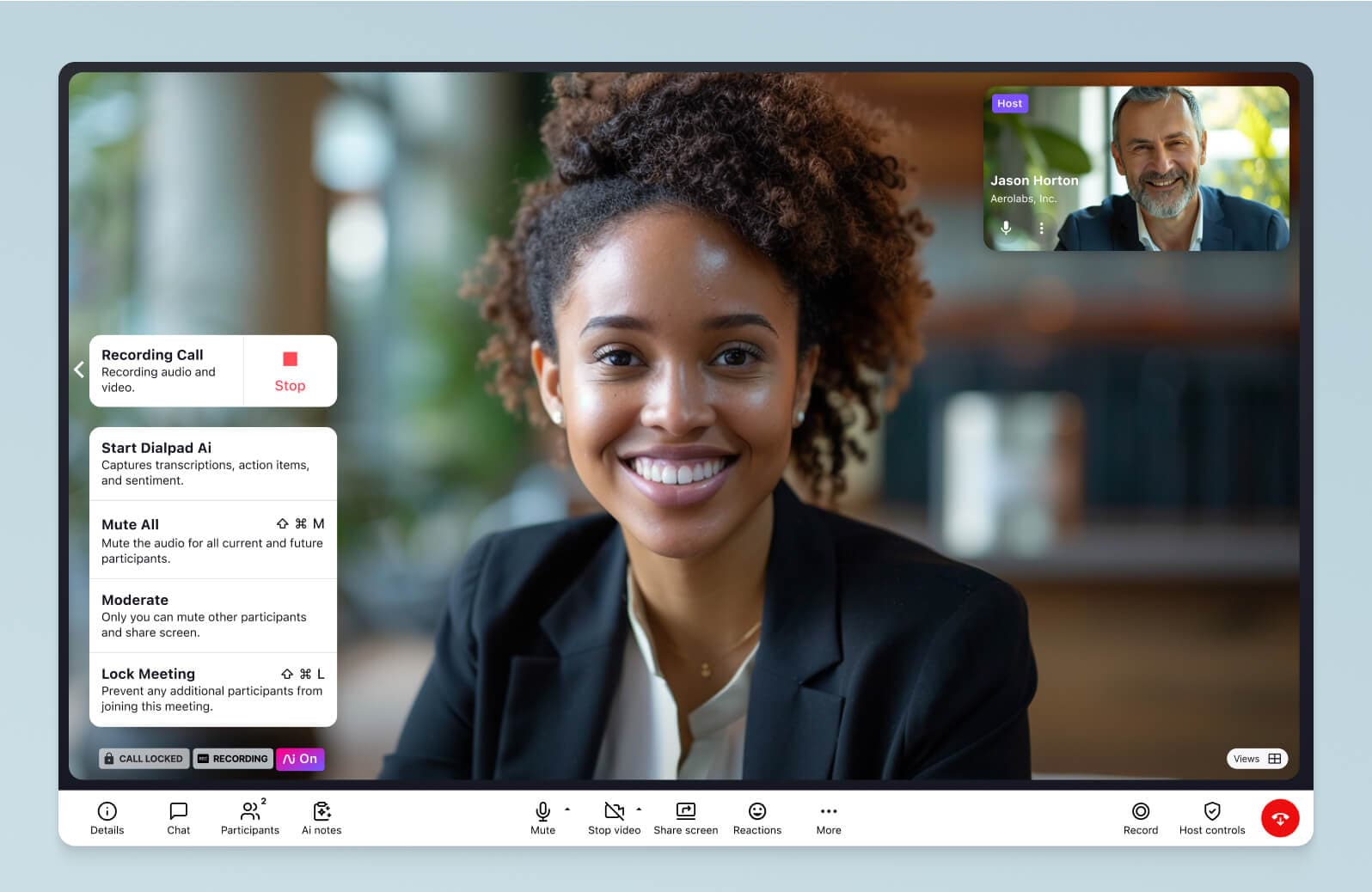
Create a (physical or virtual) collaboration space
Sometimes a change in environment can help better interaction and engagement between team members. Consider creating a dedicated space for your staff to collaborate (like a "war room"). This can be a converted conference room where different departments can come together to work on the same projects, or a dedicated online meeting room for remote employees to connect.
This is done in Dialpad by using the Sidebar feature. This sidebar gives you access controls for calls, messages, and meetings. You’ll also have quick access to your messages inbox, listed contacts, and any shared phone lines that you’re assigned to. It also displays the names of employees you’ve recently messaged, and any channels to which you’re currently subscribed.
Apart from the physical workspace, one of your priorities should also be to create a psychological workspace where such interactions can happen. Foster a culture where team members are encouraged to communicate freely. Individuals shouldn't be afraid to give their input on a project, no matter who they are and who they're saying it to.

Invest in enterprise collaboration tools
Your choice of software can also go a long way towards improving inter-team cooperation. There are many kinds of apps and tools, each with their own unique capabilities, that can facilitate collaboration with teams.
Enterprise collaboration software examples & how to combine them into a holistic enterprise collaboration system
Enterprise collaboration systems are a wise investment, as they can help your expand your team members’ capabilities with functionality designed to make communication, cooperation, and information management easier. Many come with integrations that allow them to connect with other apps, thereby extending their functions and making for a more streamlined digital workplace.
Here are some examples of some effective enterprise collaboration platforms:
Unified communications software
Unified communications software makes it easier for team members to talk to each other, even if they’re working from completely different locations. It does this by gathering nearly all communication channels an enterprise would use (except email) into a single app. That’s voice calling, video conferencing, inter-office messaging, and even SMS/MMS.
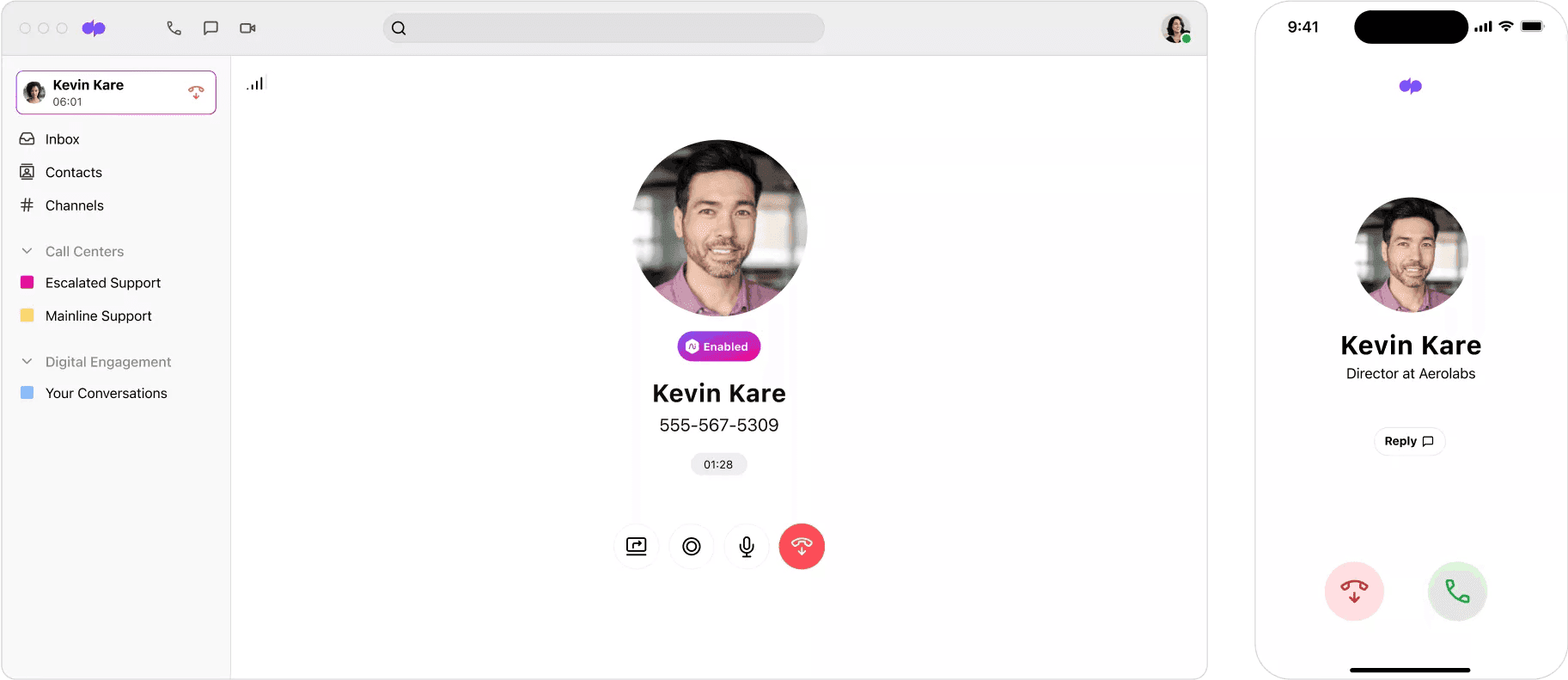
For example, in a collaboration platform like Dialpad, all of those channels are integrated with each other so that you can start a chat conversation with someone, invite them into a call, and then invite more people to turn it into a video meeting—all from a single screen.
You don’t even need to take notes during the meeting. With Dialpad Ai, your meeting can be automatically transcribed in real-time so you can focus on the topic at hand. The call recording will be made available to all participants, and already annotated to indicate the most important parts of the conversation.
And beyond internal communications, what’s unique about Dialpad’s platform is that it has a fully integrated contact center platform. That means an enterprise’s customer support or sales team can also collaborate with supervisors and team members to find answers to questions and provide a better customer experience—all from the same app where they’d message and call their own team:
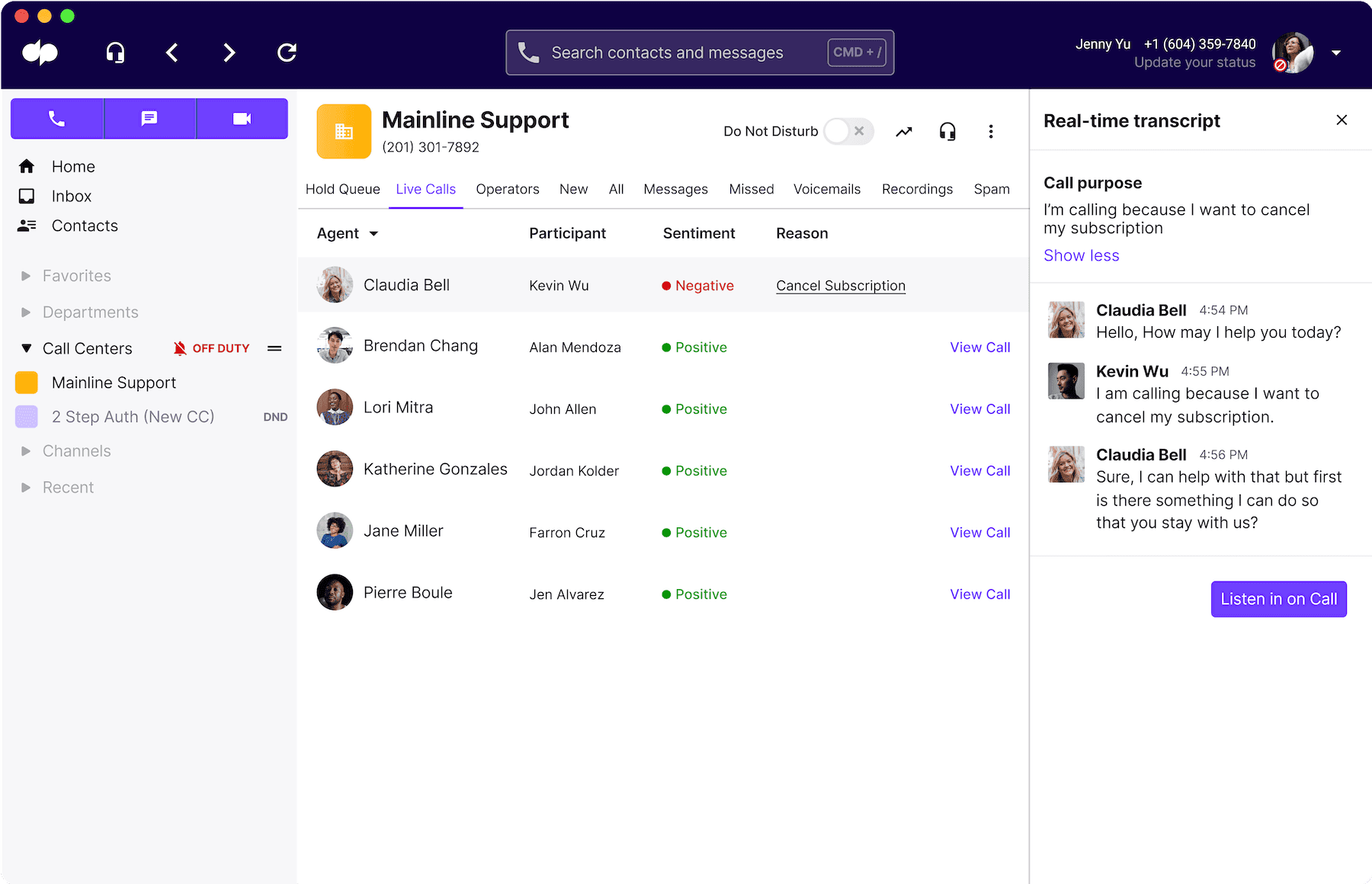
Project management apps
Many enterprise teams rely on project management apps to improve teamwork and help keep their heads above water. Features like task and milestone tracking, project timelines, and inter-task dependencies help teams manage schedules and task lists. They have instant messaging and notification features help centralize all project-related communications, but generally don’t have UCaaS capabilities like voice and video—you’ll have to go to communication tools like Dialpad for that.
These project management tools typically feature Gantt charts and Kanban boards to ensure that everyone knows where individual tasks fit into the grand scheme of things, and whether or not a team member needs help completing their tasks.
Document management system
Part of the challenge of working in a large organization is dealing with the sheer amount of paper flying around. Yes, we can now use digital documents instead of dead trees, but they can get lost all the same, whether it's a physical workspace or a digital one.
A document sharing and management system such as Google Docs or corporate intranet apps like Microsoft SharePoint helps businesses with file sharing between different departments and locations, and keeps things organized by applying metadata to each file for easier tracking and filtering.
Enterprise collaboration should be a priority
Enterprise collaboration is a lot like tuning up your car. Yes, it'll technically still run, and even run well—for a while. But performance is going to dip sooner or later. You’ll lose efficiency; parts will grind and eventually break. This is unacceptable, both for vehicles and for enterprise-level companies.
Run a digital transformation program throughout your company with an eye towards enterprise collaboration platforms and communication tools. Focus on apps that help remote workers connect and boost productivity. It doesn’t have to be new technology; what’s important is that it’s effective.
Foster a collaborative work environment by implementing processes and policies that encourage smoother interactions between team members. A well-defined inter-departmental workflow helps streamline projects.
But when you foster good collaboration and enable them with flexible processes and a digital transformation, your company will enjoy top-speed performance at all levels of the organization, along with all the other benefits we described: morale, flexibility, teamwork, and customer satisfaction.
Want to achieve better enterprise collaboration?
See how Dialpad's unified communications solution can help you connect all of your departments across voice, video, and chat channels—from a single app. Book a demo, or take a self-guided interactive tour of the app on your own first!







