Creating a good digital employee experience: 5 lessons from 5 IT leaders

Director of Content

Tags
Share
Is your team happy with the employee experience at your company? If Gartner's recent survey is any indication, the answer is probably no. (Only 13% of respondents were "fully satisfied." Yikes.)
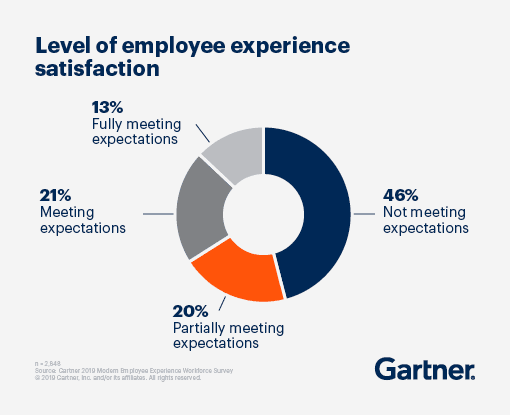
The work environment has changed drastically. Today, many employees expect to be able to work from home, if not permanently, then at least a few days a week.
But not every company is making that possible.
And one of the biggest tasks and challenges for IT teams today is to upgrade that employee experience—specifically, to provide a digital employee experience (DEX).
For example, do your employees have the collaboration and communication technology they need to get things done, even when they’re not in the office?
Are your employees finding it difficult to access the information they need, when they need it?
If not, this can seriously impact things like employee happiness and yes, even retention. (Especially if you’re in an industry, like tech, where there are many other companies that are providing a more flexible option for their employees.)
In this guide, we’ll look at five real-life companies that are providing a digital employee experience, and how they’re doing it. Within this employee template, we'll explore the practices of five real-life companies that have embraced a digital employee experience and analyze the methods they employ to accomplish this goal.
What is digital employee experience?
Digital employee experience (or DEX) is, as its name suggests, a description of how your staff are engaging with or using online tools like software and apps for work.
If you have a good DEX, that likely means there’s a high level of employee engagement with their digital tools—they like using the software that your company’s provided them, and those tools are helping them be more productive and better at their jobs.
So, what kinds of workplace technology are we talking about when we talk about the digital employee experience? There’s a wide range of tools for:
Streamlining workflows and project management (like Asana and Trello)
Communication and collaboration (e.g. sending emails, making VoIP phone calls, running webinars, and video conferencing)
Social media (for example, how will you link up your employees to your company LinkedIn account to make it easy for everyone to repost and share company updates?)
Even online payment and HR software (for things like giving employees easy access to BYOD policies, PTO, compensation, and performance management information)
Given all of this, it’s easy to imagine what could have a very negative impact on digital employee experience, namely, outdated hardware, unreliable apps that crash all the time, network and intranet issues, and so on.
👉 Dialpad tip:
A big piece of almost every company’s DEX will center around communication. How will your end users (aka. your employees) talk to each other if you have a remote or hybrid work environment? The answer to this is most often a cloud-based communications system because of how easy it can be to set up and maintain.
Why should you invest in a digital employee experience?
As with most big or company-wide changes, the business value piece is going to be a big factor.
But giving your employees a good DEX has other benefits too.
It helps you create a work environment that’s (post) pandemic-ready
Digital tools have enabled companies around the world to work more efficiently both at home and at remote locations. A big reason for this? Because employees now expectflexible and remote work options that keep them connected, even when they’re not in the office. For most companies, you’ll need a good DEX plan to make this a reality.
It can give your customer experience a boost
Many contact center teams are using digital tools to manage both the on-the-phone and digital customer experience. But if you have agents working remotely, having a good DEX becomes even more important.
Can your agents and supervisors keep an eye on service levels and make sure that customers’ questions are getting answered quickly? What if they’re working from home?
This is where having a cloud contact center solution would be helpful, because it would let your agents do work on their cell phones as well as their computers, it would help managers monitor active calls, and more.
For example, Dialpad’s contact center platform does exactly that—not only does it transcribe calls in real time so that supervisors can scan how conversations are going as they’re happening, it also does live sentiment analysis:
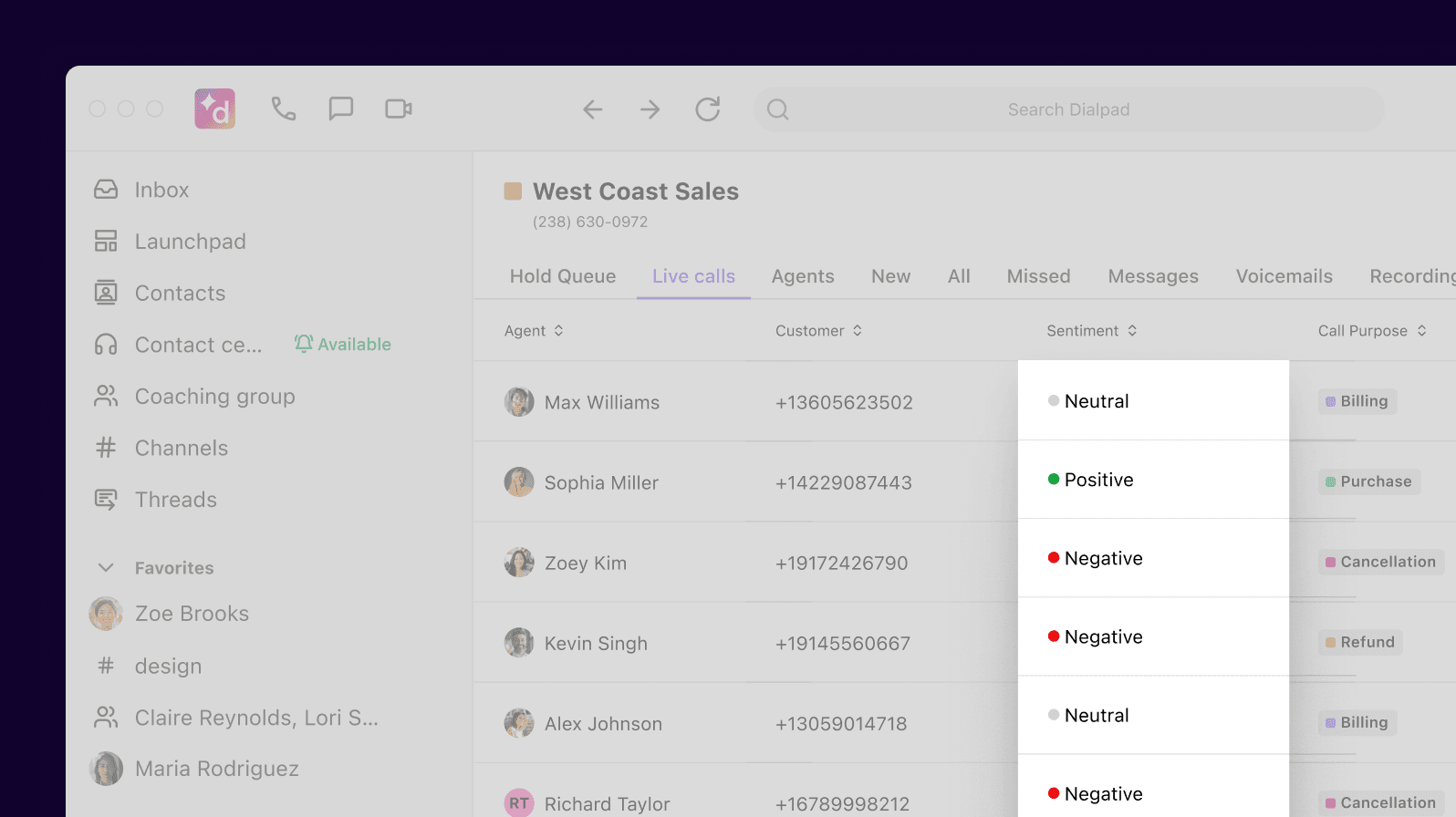
It keeps employees happy
On a related note, we can’t forget employee satisfaction. If you can give your team the tools they need to make their jobs easier, it’ll more often than not result in happier and more engaged employees.
👉 Fun fact:
Employee productivity is a byproduct of employee satisfaction. A survey of contact center employees revealed that happy workers were also more productive.
It improves your profitability
And guess what, having a high level of employee satisfaction can improve your retention rates—which not only sounds nice, but also represents cost savings for the company down the road.
If you think about the lifecycle of your workforce and the costs of turnover (like hiring, onboarding, and so on), it becomes pretty clear that keeping employees happy can directly impact profitability in a range of different ways.
And not only that, but when IT teams don’t have to spend all their time fixing problems and resolving tickets, they can look at high-value tasks like coming up with innovative solutions for the business, whether it’s finding automation opportunities or planning a transformation project.
👀 Interested in remote or hybrid work tips?
Grab the Hybrid Work Playbook, which includes real-life case studies and breaks down all things hybrid + remote, from building and sustaining a hybrid workforce to equipping your team for success.
3 key roles that can help create a successful digital employee experience
Strictly speaking, every department in a company, from Human Resources to Legal, has a role to play in creating and nurturing a cohesive DEX.
But there are three absolutely essential groups that have to buy in and be committed to make any digital transformation or transition plan a success.
Team managers
You can’t have a great digital employee experience without good internal communications. And a company’s managers are key to disseminating information and keeping their teams accountable. If you’re expecting everyone to use the same communications platform, for example, and not to go off and download their own tools, the managers are the ones who need to enforce those rules.
CEOs and executives
Top leadership, including senior executives and the C-suite, may not necessarily play a direct role, but you need them to maintain the overall “experience management” of your DEX. They have to be the figureheads and the representatives—if everyone is messaging each other on the same platform, but your CEO refuses to use it, it’ll make it that much more difficult to get buy-in from the rest of the company.
IT teams
IT teams, of course, will play a key role in all things digital. From onboarding to endpoint security, there’s a variety of initiatives that CIOs and IT managers will work closely with business leaders to build in order to create a great digital employee experience.
5 best practices from real companies for improving your digital employee experience
Improving DEX isn’t an overnight task. Most companies use dozens of tools, from conference call software to cloud contact centers, to dedicated project management platforms, to transform business processes.
With so many moving parts, how can you minimize silos and friction for your employees? Here are a few tips on how to create a digital workplace, from IT leaders at real-world companies.
1. Prioritize your employees' needs and unique pain points: Mono
Remember that digital tools are there to serve your employees, not the other way around. So your digital software needs to address what your staff needs as a first priority. Focus on delivering a top notch user experience, from onboarding throughout the lifecycle of that tool’s usage.
You can look at user adoption metrics and use surveys or interviews to find out what your employees need and want.
Technology is there to make your employees’ lives easier, not harder, otherwise it won’t achieve your intended purposes.
That’s exactly what Mono, an award-winning creative agency that works with brands like Apple and Target, recognized as a need for their creatives and client-facing accounts team.
Not only did their employees need an easy way to meet with clients virtually, they also wanted to reduce the administrative burden on their IT team, as well as empower their widely distributed employees with a better communications solution.
“Dialpad has helped us build stronger one-to-one client relationships,” says Grant, their IT manager. “It removes the friction of traditional conference calling—all you need is a dial-in number or URL to join.”
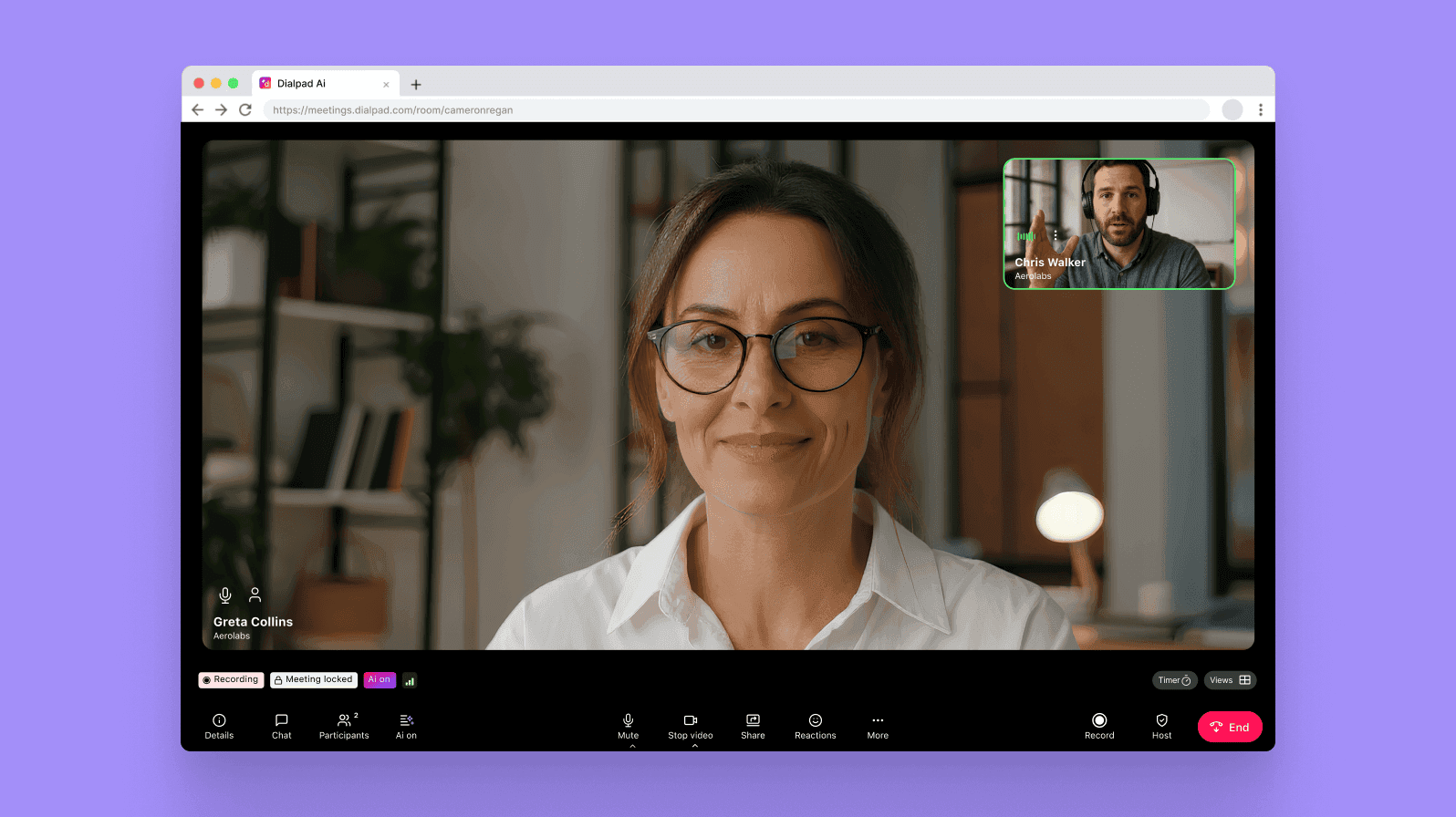
And beyond the creatives and account executives, Mono’s a great example of how even office staff can benefit from having the right tools and apps. “[With Dialpad], I can forward all the calls from our front desk line to my cell phone and I can grab those when I’m running to meetings,” says Joy, their receptionist.
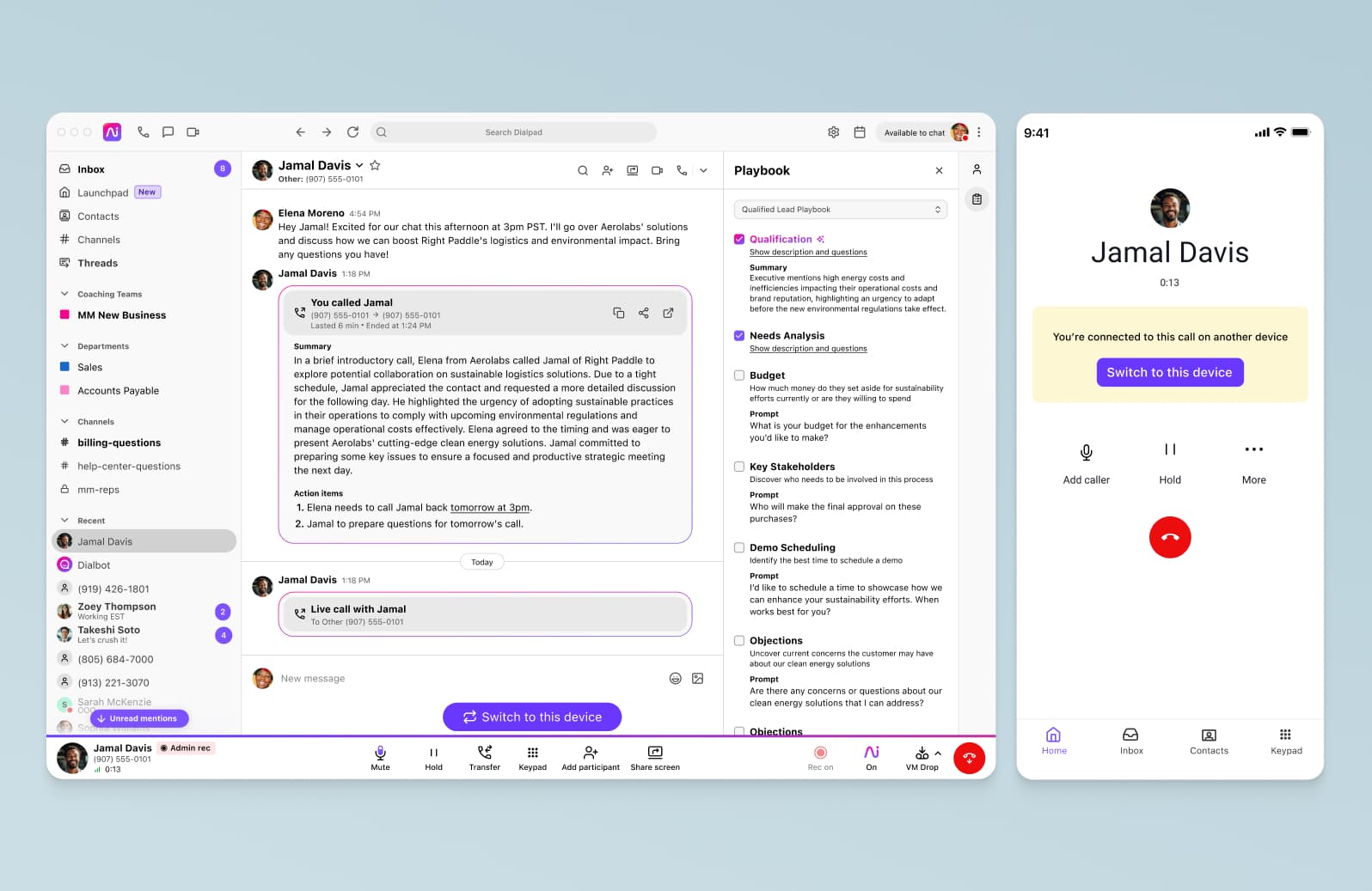
2. Create a clear roadmap to help you evaluate the whole process: Proliance Surgeons
You’ll need to develop a clear vision of how you see your DEX progressing, and how it will sit within the broader context of your business. Here are a few questions you might want to ask:
How exactly will DEX help you achieve your business goals?
Which types of digital tools or technologies are you proposing to use? (e.g. automation, asynchronous communication methods, self-service, workflow management, and so on)
How much training will your staff need to use those tools effectively?
How will you measure success?
A clear roadmap will help you evaluate your options and prepare for challenges as you go through the process.
Proliance Surgeons, one of the largest surgical practices in the US with over 80 care centers, had to have a clear roadmap for moving their many employees over to a cloud contact center. This was especially important for them because their patient care involves a complex ecosystem of medical clinics, physicians, nurses, and many others.
With so many care centers, consolidating as many apps and tools as possible, and having a streamlined tech stack was critical.
“Before Dialpad, we had a variety of technologies, some implemented without any consultation, so we didn't even know what some care centers were working with,” Curt Kwak, Proliance Surgeons' CIO, reflects. “When we got our first care center on Dialpad, it opened up so many doors—even for simple things like being able to access voicemails remotely or the voicemail transcription services. The nurses were saying, ‘Oh my goodness, do you know how much time you saved us?'"
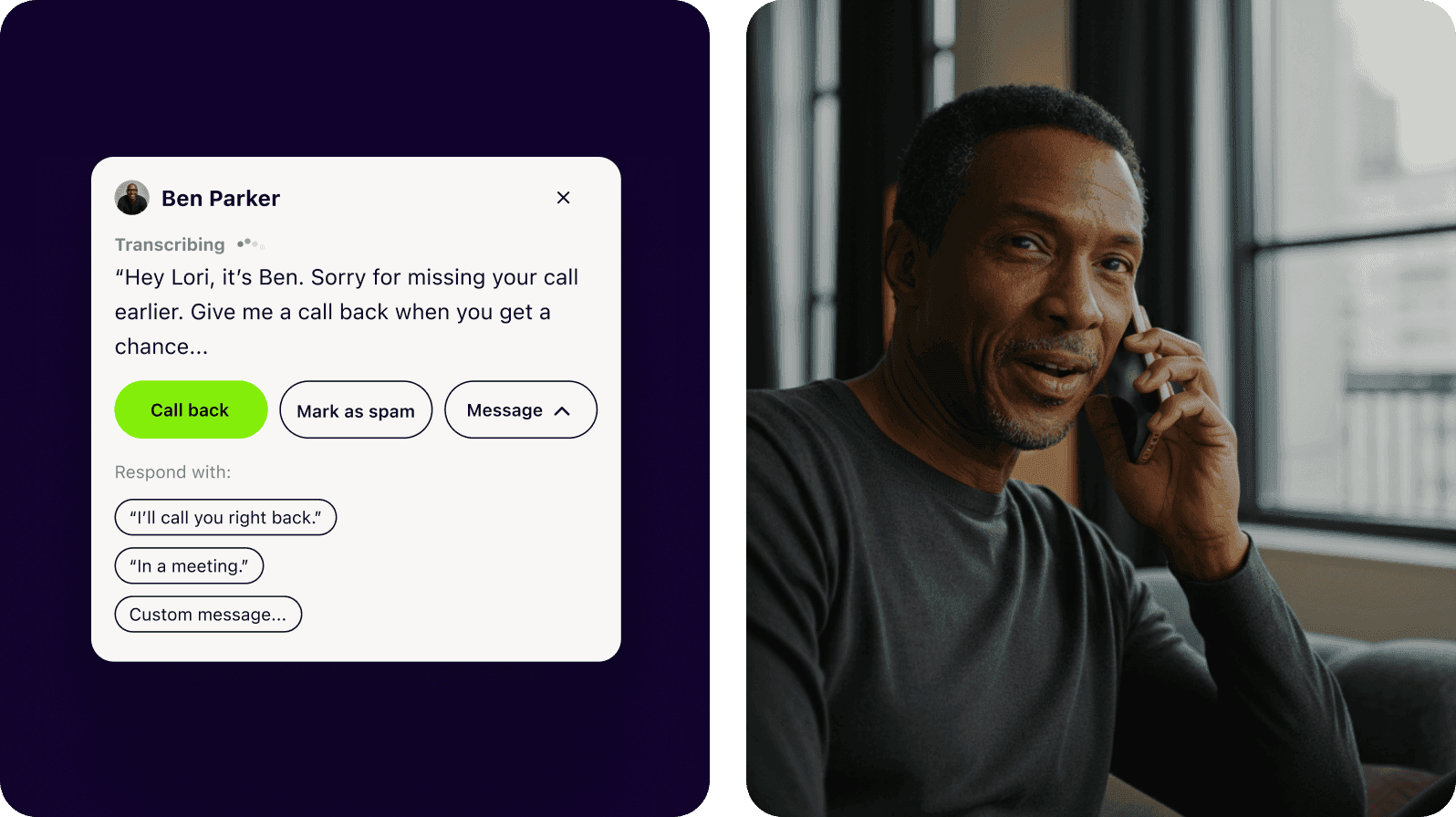
On top of that, the cost savings were substantial. "We literally reduced our telecom expense enterprise-wide by almost 40-45% across the board. We’re talking hundreds of thousands of dollars per year," says Curt.
3. Communicate your DEX strategy throughout the organization and get everyone onboard: Mediasmith
An effective DEX (especially if you’re involving new technologies) needs both financial and HR support, as well as cross-departmental coordination. You’ll need to get buy-in from all stakeholders to make sure that every team is on the same page and using the same tools.
For example, if you’re moving the whole company to one unified communications platform instead of using one tool for video conferencing and another for messaging and another for phone calls, then you need every team to make that change.
That’s the problem that Independent media agency Mediasmith faced. “Support costs were growing every year, especially for the hardware,” says Stanley Fukuda, their Systems and Technology Manager.
Once they did move to a new system, Stanley made sure that both their onsite and remote teams got set up and understood the value of switching to this new platform.
“All of our users have their own extensions and we really like the flexibility that Dialpad affords us, especially with the mobile app,” says Stanley.
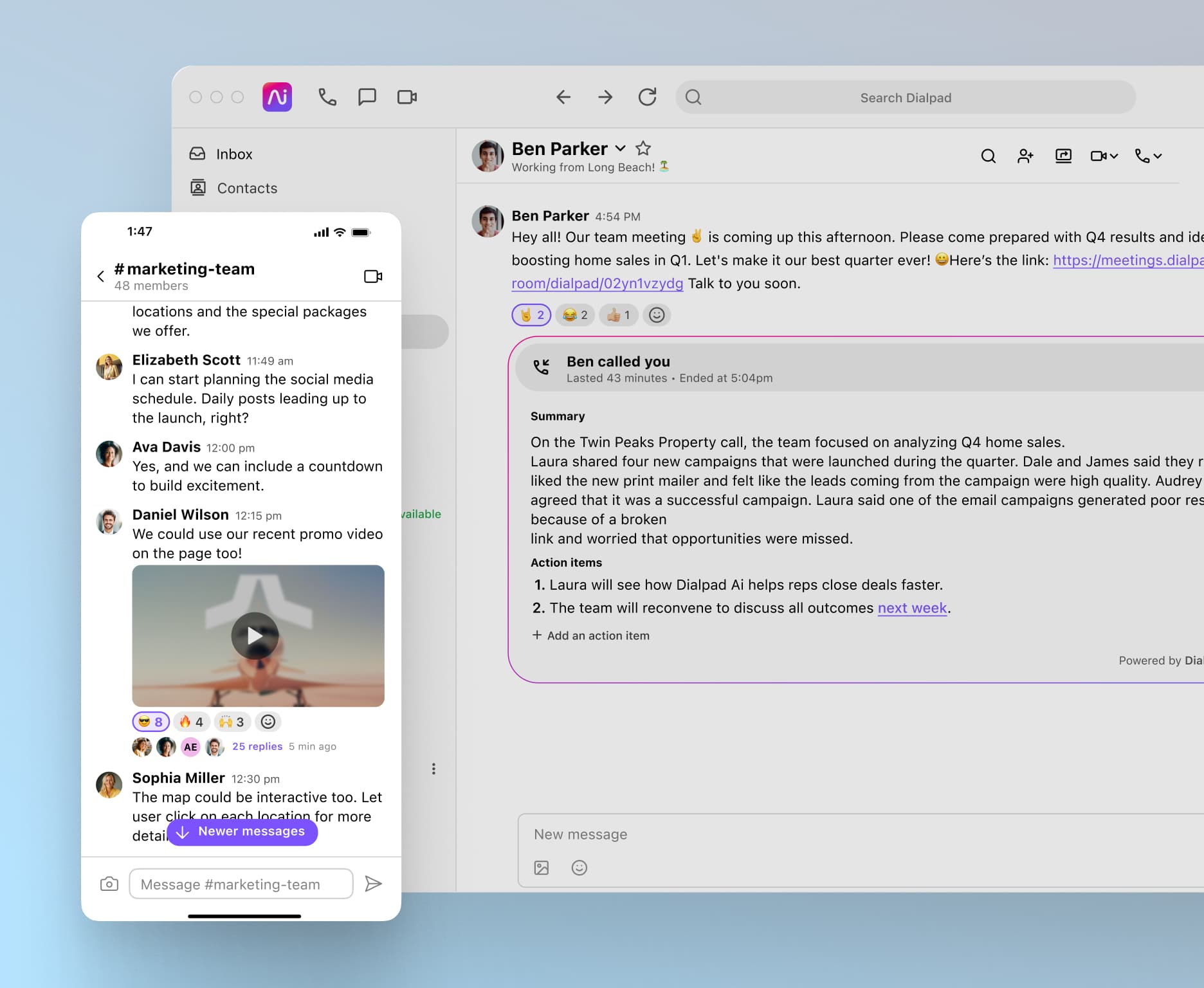
“It allows them to use their personal devices without worrying about getting business calls during off hours, while still being able to be notified if they do get a call.
Now, since everyone is onboard with the new platform, most of Mediasmith’s team can be working remotely at any time.
And fun fact: Dialpad’s platform is so easy to use, you can even onboard new employees and get them set up with a phone number in just a few clicks, right on your online dashboard:
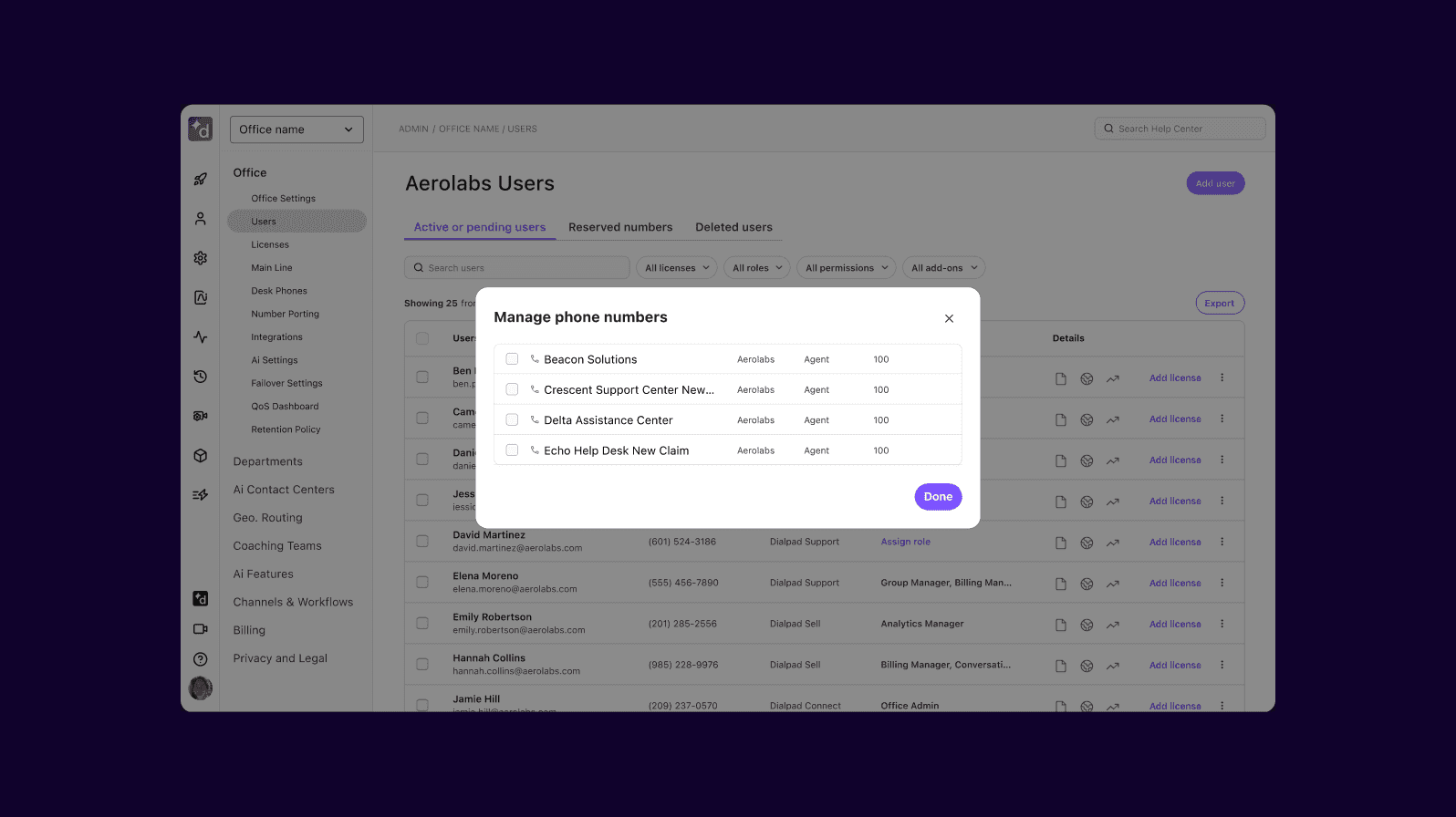
4. Don’t rush digital innovation (it can cause avoid confusion and resistance): Fenway Health
Rushing through new processes in a bid to speed up your digital transformation is risky because it can cause confusion (and possibly some resistance from employees too).
Not every organization has the luxury of being able to take a slower, considered approach to rolling out new digital tools, but if it’s at all possible, take advantage of it.
That was something that really benefited Fenway Health, a federally qualified community health center with a staff of over 600 spread out across 15 locations. Their IT manager had a plan to move the company to a remote / hybrid work environment with a new communications platform, and they were able to do it over the course of a year.
“Dialpad is flexible enough in how they port numbers over that we were able to roll it out site-by-site,” says Jon, Fenway Health’s IT Director. “Then, we customized training for our clinics and the departments they were working with to best suit their workflows. Every time we rolled out Dialpad in a new site, it kept getting easier and faster.”
Because they had a solid plan and chose the right tools for their organization, the contact center team can work remotely—while still getting access to things like call recordings and robust analytics, all digitally:
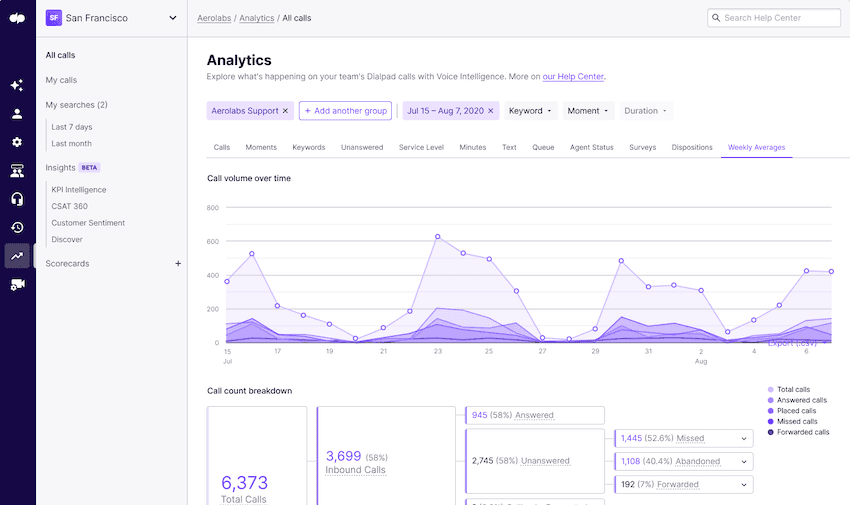
5. Be as non-intrusive as possible and give employees the training they need: Austin FC
Get things off to a good start by setting employees up for success with a good workplace experience. Give them training and support, and make it clear that they’re allowed to make mistakes as they go, and that asking for help isn’t just acceptable, it’s encouraged
Whenever you’re introducing new tools to employees, make sure you have a training program that’s designed to help them get started and learn how to use those apps and software.
Here are some things to consider when implementing training to support your DEX:
Have an organized rollout strategy—with attainable deadlines: Make sure employees know exactly what is expected of them and give each employee enough time to get up to speed with the new way of working
Provide training times to employees: Set aside time during which employees can complete their training time. Ideally, this should be within their own working hours and not in addition to their existing workloads. (You’ll get more engagement this way.)
Motivate employees to complete the training:Give employees rewards as motivation towards completing their training. (You could offer prizes, wallpics canvas prints, extra holidays, or other perks. Our team has given out swag like gift cards, baseball caps, and more for completing training within a set amount of time.)
And another key to helping employees learn new DEX tools more quickly is making sure those tools integrate with the software they’re already using. Austin FC is a great example of that. Their IT team had to connect 180 employees across three locations to a new phone system that could handle ticket sales, customer questions, day-to-day stadium operations, and more.
Training 180 people to use a new phone system isn’t exactly a walk in the park. That’s why it’s so important to choose digital tools that are intuitively designed and easy to use.
It also helped that they went with a platform that integrated with the tools that their team was already using, like Microsoft 365 and Salesforce:
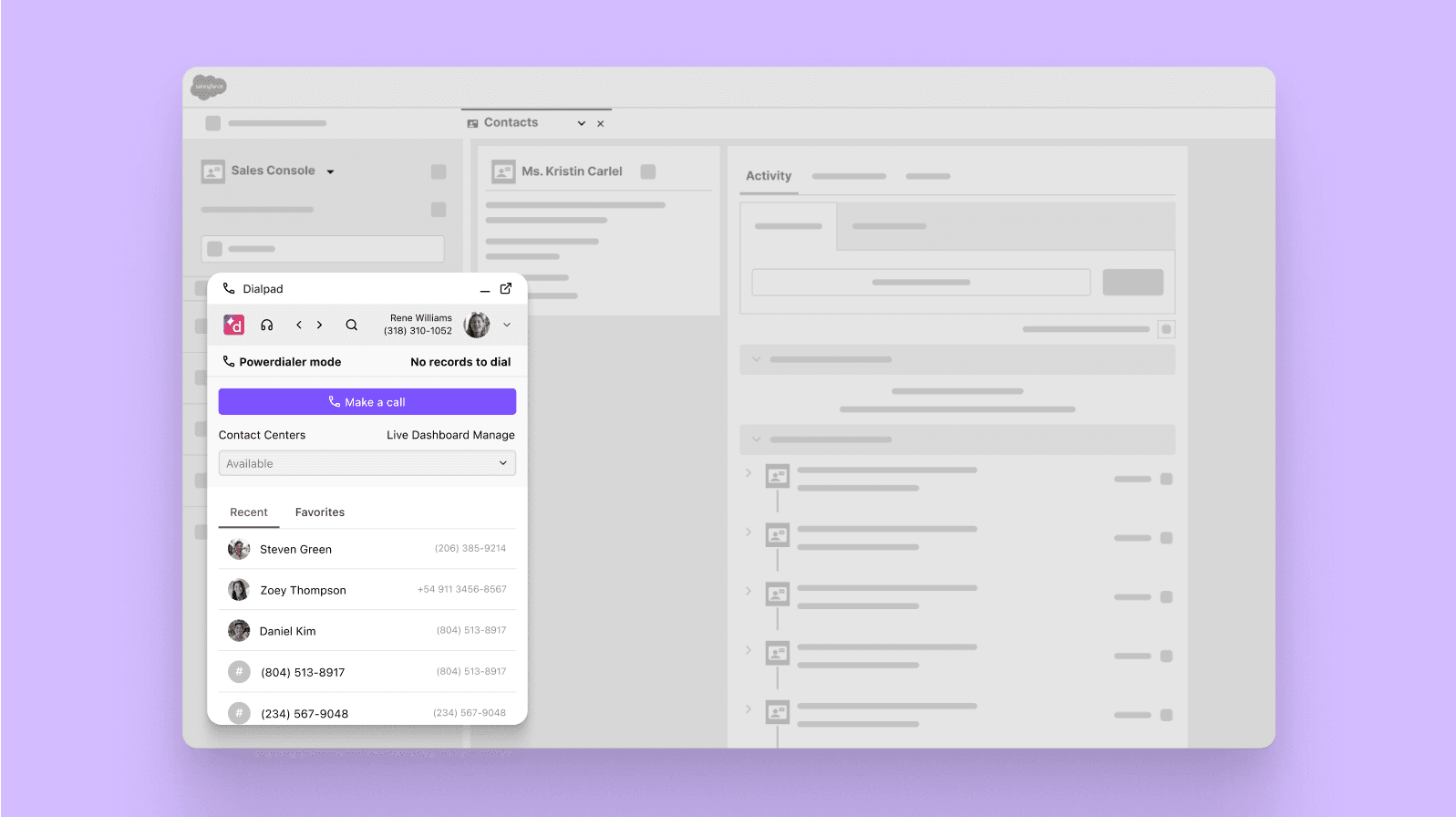
“Being able to seamlessly add call records into an account for a rep to look back on is great, not only for that case, but also because if a rep were to leave, we don’t lose those records,” says Ryan, Austin FC’s VP of Information Technology. “The integration with Salesforce is fantastic.”
Having a great digital employee experience is a must—where is your company at?
The digital employee experience looks set to become more and more important as more “digital natives” and Gen Zers enter the workforce.
Whereas today, you could still argue that DEX is a “nice to have,” soon, these groups will make it a “must-have.” Your employees expect intuitive and seamless digital experiences at their workplaces, and if you can’t deliver, there are many other companies that will be more than happy to step in and give them the DEX they want.
Hybrid working isn't the future of work anymore. It's the reality. Does your DEX measure up?
Want to provide a better digital employee experience for your hybrid team?
If you need a communications solution, book a product tour of Dialpad to see how it can help you move to a remote or hybrid work environment.
