Customer service automation: Everything you need to know

VP of Customer Experience
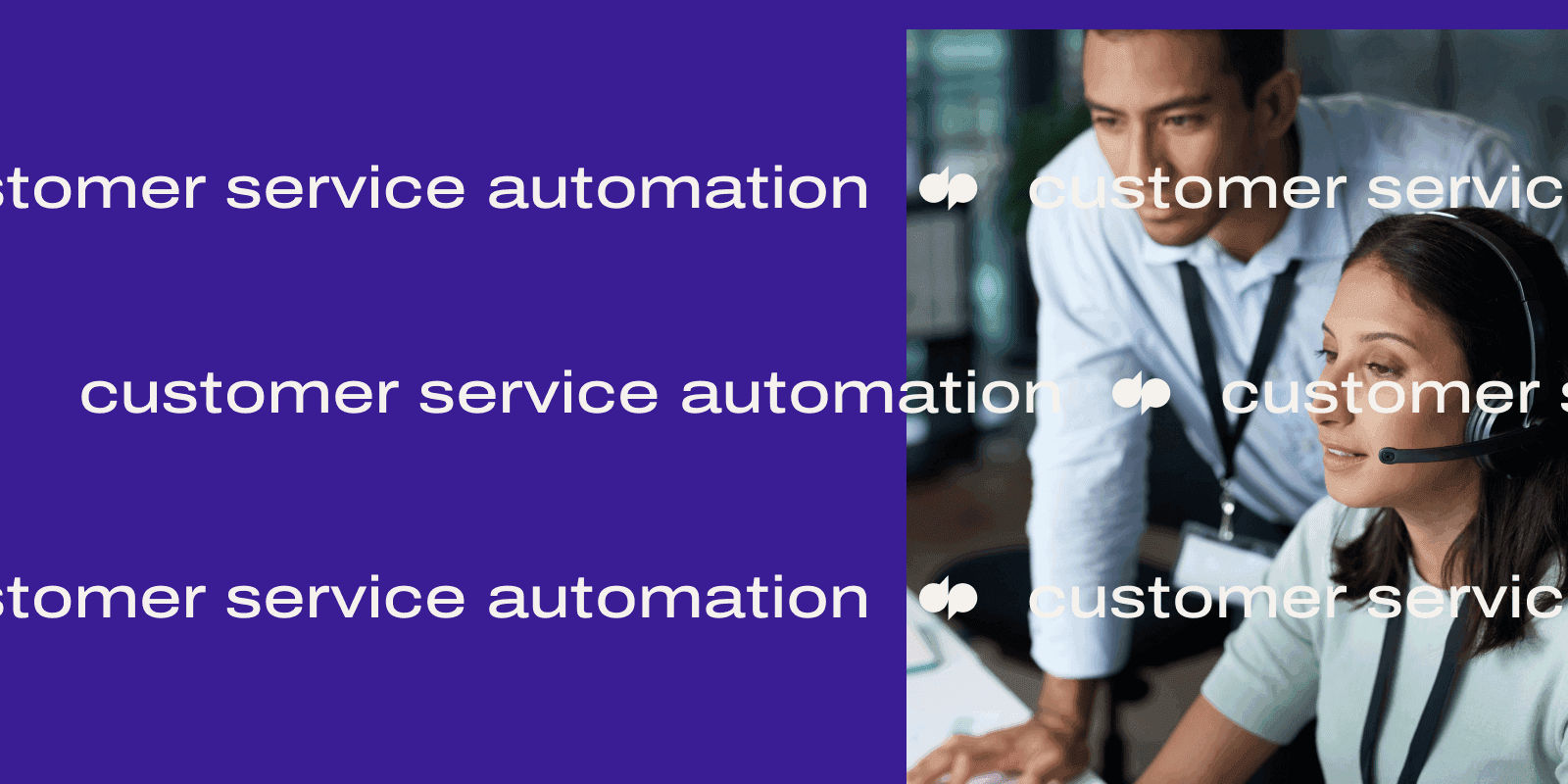
Tags
Share
It’s not particularly controversial or groundbreaking to say that customer service expectations are higher than ever.
Almost every day, new stats and research comes out about how demanding customers are, whether it’s how quickly they want answers, how they don’t want to wait on hold (or wait at all), and so on.
So, what can businesses and contact centers (which always seem to be strapped for time and resources) do about this? The answer to that, depending on who you talk to, is often a lot less clear.
For us, customer service automation is the key. It may not be for every business and organization in every industry, but for many, it may just be the missing link. In this guide, I’m going to share my insights and experiences from leading customer experience teams over the years.
What is automated customer service?
Traditionally, customer service has always been handled by people—that is, human agents taking phone calls, answering messages, handling follow-ups, and so on.
Customer service automation lets your agents focus their time and energy on fewer, higher-value customer issues.
You’ll typically need some kind of automation tool or customer service software, and these can handle a whole variety of tasks including routing calls, providing answers to common questions, and more.
Ideally, you’ll have an automated customer service system working in tandem with your team of agents to cover all possible touchpoints (like your website, social media, and phone calls). Why?
Because there are sometimes questions and issues that you can’t just automate away—sometimes, you need a human to be involved. The goal of automated customer service is to make it so that your humans aren’t so overwhelmed by calls and messages that they can’t help your customers. It’s to remove the low-value, repetitive questions from their workload so they can be fresh and sharp for the really important issues. That's what AI in customer communications can do.
👀 Want to provide a better customer experience?
Grab The Contact Center Playbook, which includes real-life case studies and learnings from five contact center leaders!
4 pitfalls to avoid with customer service automation
The name of the game is deflection. Customer service automation should be able to fill in the gaps and help you improve your customer experience while removing the most mundane and low-value tasks from their plates.
But even if you have the best of intentions when you’re building a customer service strategy, there are still some common pitfalls to look out for.
Making customers repeat themselves when being transferred between channels or agents
For many of us, nothing is more frustrating than having to repeat ourselves. When a customer makes contact with support, it’s likely already not the best of times. When customers are transferred between different communication channels or agents, they shouldn’t have to repeat their entire issue over and over again.
(Let’s face it. Forcing someone to have to repeat the same process is just bad customer service etiquette.)
If it’s planned poorly, taking an omnichannel approach to support can be a double-edged sword. It lets you better serve your customers on their preferred channels, sure, but also creates a potential area for slippage.
For instance, a customer may ask a question in a live chat after waiting too long for a reply in their inbox. Except the live chat agent gets disconnected, or takes too long to respond, or they can’t answer the question (take your pick), and they have to resort to calling in. Now, this phone agent is asking “How can I help you? Can you describe your issue?”
This is exactly the type of interaction that makes the initial effort to reach out feel like a complete waste of time.
Wasting time and resources on inefficient communication
One of the biggest advantages of customer support automation is that it can help supervisors find efficiencies, whether in terms of staffing or day-to-day workflows.
For example, chatbots aside, instead of manually logging calls and dispositions, what if that was all automatically done for your customer service agents?
That’s what Dialpad’s Salesforce integration does. It embeds a dialer inside the CRM, which means agents can have phone calls without leaving Salesforce, and activities also get automatically logged:

The result: Less repetitive, low-value work for your customer support teams and sales reps.
Self-service solutions like artificial intelligence-powered chatbots help you achieve something similar on the customer-facing side. How many conversations are your agents having every day where they don’t actually need to be involved? How many questions could’ve been answered by a good FAQ page? (Yes, even an FAQ page could be an “automation tool.”)
Making it impossible to reach a human when needed
Yes, machine learning and natural language processing (NLP) have come a long way, but sometimes a customer will have such niche questions or complex issues that a person just needs to be involved.
(And no matter how many studies out there claim that Millennials and Gen Zs would rather interact with chatbots, even these folks may sometimes need to speak to a human agent.)
In fact, we did a little survey of our own—phone calls were the second most preferred channel(!):
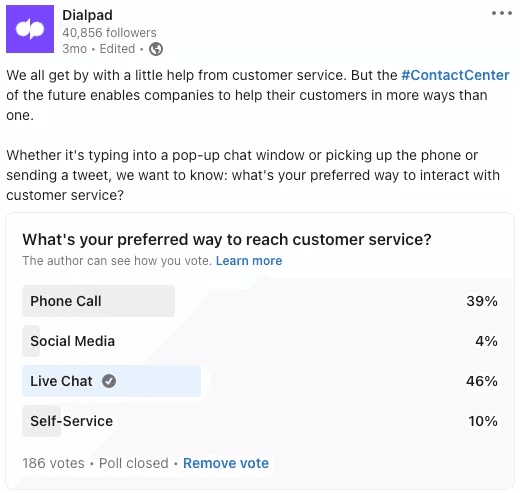
Because of this, Dialpad Ai Contact Center is designed to allow people to easily escalate chatbot conversations to a voice or video call with a human agent. If a customer needs to talk to someone, they can just click a button to be sent directly to the right agent to help them.
Not giving the automation the power to solve the issue
Many automation tools are great at streamlining the customer service process by gathering information and directing customers to the right place for their needs without human involvement. Tools like live chat can easily be set up to answer simple customer questions concerning payment due dates or operating hours.
But being able to answer common questions is only the tip of the iceberg. Some customer service software is even more advanced and can answer more complicated questions too—you have to know what your tools are capable of in order to set up the functionality and automations that will actually improve your processes.
For example, Dialpad Ai Contact Center has a chatbot / conversational AI feature, but what’s unique about it is that it can search unstructured sources of data for answers too, like PDF documents and even past customer conversations. (Not just FAQ pages!)
It’s also easy to create conversational flows. All you have to do is choose the questions you want the chatbot to answer, then use the drag-and-drop builder to put together answers or a dialog:
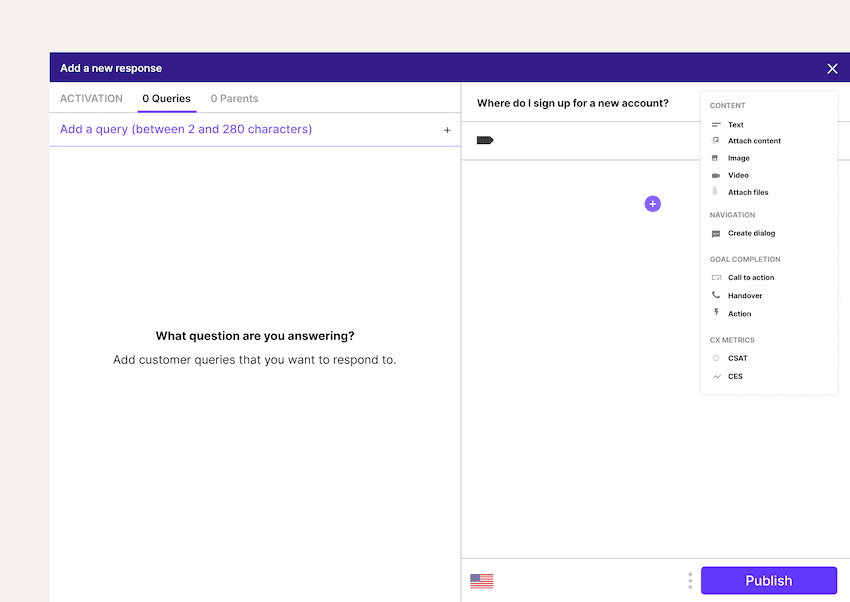
The benefits of automated customer service
There are a few key advantages to automating at least a few parts of your overall customer service strategy. Together, they provide a pretty compelling business case.
It reduces customer service expenses (by improving efficiencies)
Automation functionality like chatbots and IVR mean your support team will be able to spend time on the more complex customer inquiries. That in turn empowers your agents to handle more customer issues, more easily.
It lets you provide 24/7 customer support
Today, many customers expect to be able to get answers to questions at all times of the day. Using AI in customer service provides an easy way for you to proactively help with troubleshooting issues for customers and get more information.
It can help centralize customer information
Your automation solutions should integrate with your other software and tools to create one central hub for customer information. If you’re like most companies, this means making sure your chatbot software integrates with your CRM (customer relationship management) software and contact center platform.
If you’re using Dialpad Ai Contact Center, though, the chatbot functionality is built right in, which means you don’t need to pay for and manage a separate tool. Plus, it has native integrations with popular CRMs like Salesforce, Zoho CRM, and HubSpot to automate activity logging and embed a dialer right inside those CRMs:
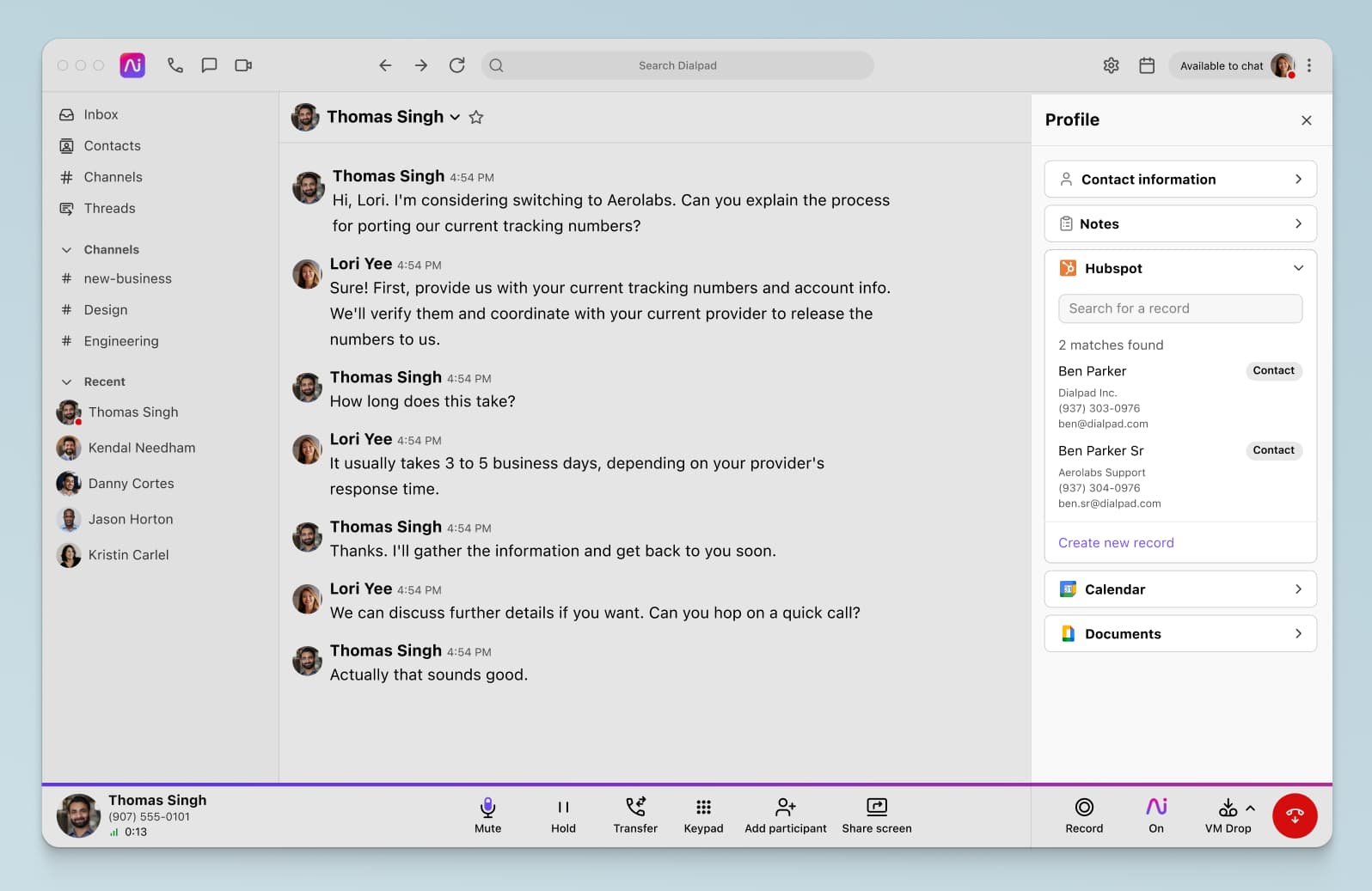
It reduces human error
Human error is, well, part of what makes us human. It’s also an unavoidable part of human interactions. We are especially prone to mistakes when it comes to repetitive tasks. This is a big reason why automations and templates are so useful, especially in fast-paced environments like call centers—because they minimize chances for human error.
6 customer service automation best practices
Sometimes businesses make the mistake of thinking automated systems can do everything. Technology is continually progressing but it can’t completely replace human interactions just yet. Based on what I’ve seen in the past, here are some best practices to keep in mind:
1. Know your top call drivers
Before you begin any implementations of chatbots or other automation tools, you should have a good understanding of the primary reasons why your customers and prospects get in touch with you. Identify your top call drivers—and which ones can be deflected effectively without any agent involvement.
Armed with this information, you’ll be ready to create material for an FAQ page or self-service portal. The best place for this will be on your website. Once you’ve created those pages or articles, you can direct customers to this content from your IVR menu and/or chatbot to start deflecting away those simple, straightforward questions.
👉 CX tip:
Any topics or common issues that you expect will need help from a human rep should have an option to quickly escalate the chatbot conversation to an agent through live chat, a video call, or a phone call. Never set up a process where customers go through a lengthy chatbot Q&A or IVR tree only to come up empty-handed.
2. Provide important updates through your IVR
This is one that I don’t see enough of: IVR and other auto-attendant routing features are great tools for call deflection. (Although, it does take a certain amount of thought and strategy to come up with the right procedures to ensure a smooth implementation and good experience for your customers.)
When people think of call routing and virtual receptionist features, they tend to think mainly of directing inbound calls to the right departments and listing FAQ-type answers like business hours and refund policies.
But IVRs are also a great way to disseminate important information or urgent updates to callers. For example, if there’s an outage or a widespread issue, which channel do you think customers will most likely use to try to reach you? The phone.
So, make sure you’re sharing any important information up front in your pre-recorded greetings and announcements. This may not be as fancy as some of the other AI-powered customer service automations I mentioned above, but it’s a very simple and effective one.
With Dialpad, you can make changes to your IVR with just a few clicks from your online dashboard. Not only that, it also has built-in analytics that show you how frequently your call routing options are being used, so you can continuously optimize that experience:
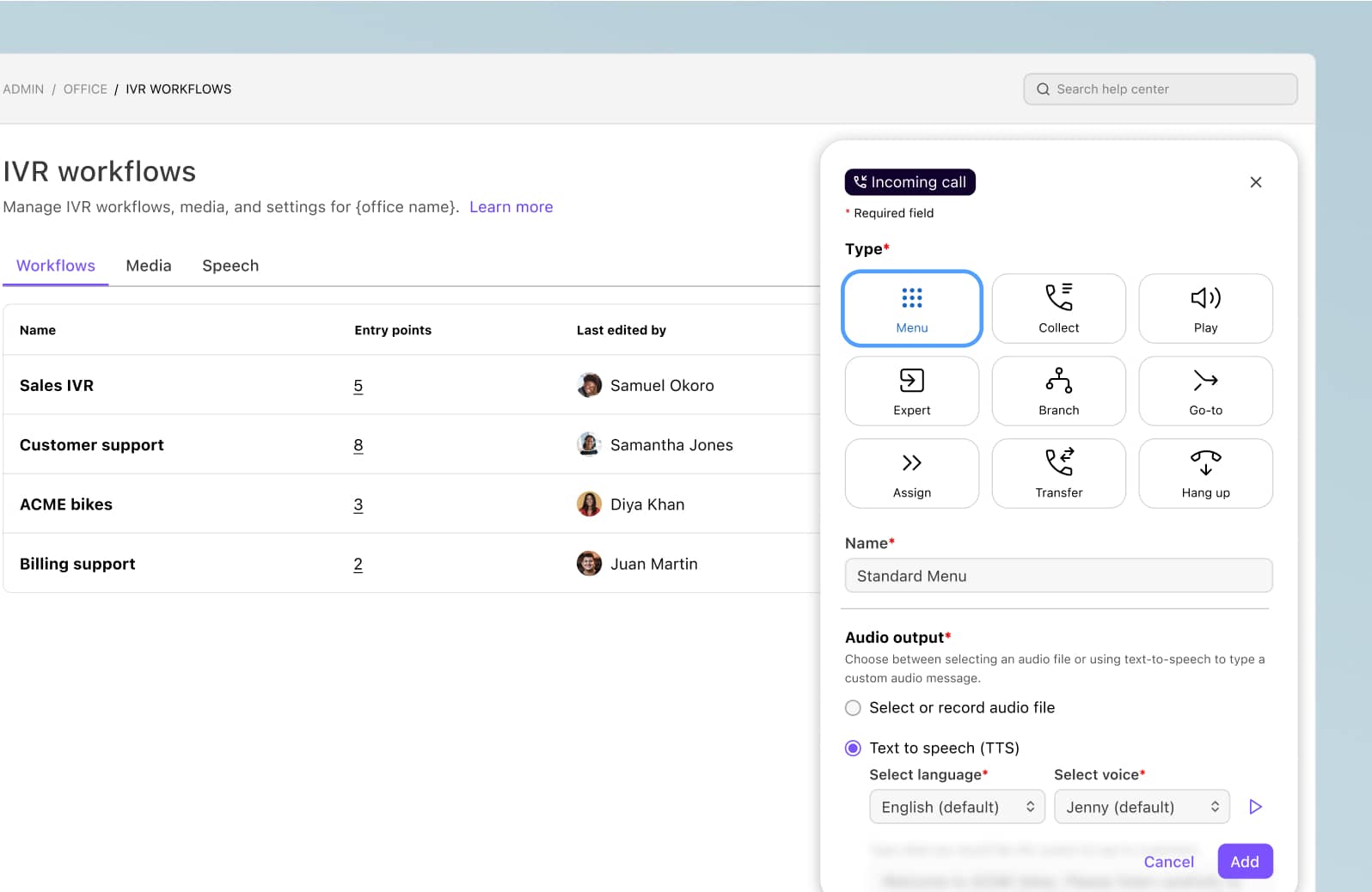
3. Gather customer feedback regularly
Your customer service team is having tens, hundreds, or even thousands of customer interactions every day. Every one of those interactions is an opportunity to gather customer intelligence and better understand what people think about your product, customer support, and so on.
To do automation the right way, you have to know where the gaps are—where do your customers think your service is lacking?
That’s why it’s important to measure metrics like net promoter score (NPS) and customer satisfaction (CSAT). You can set up simple CSAT surveys using your phone system or contact center platform—with Dialpad, for instance, it takes just a few clicks to set up:
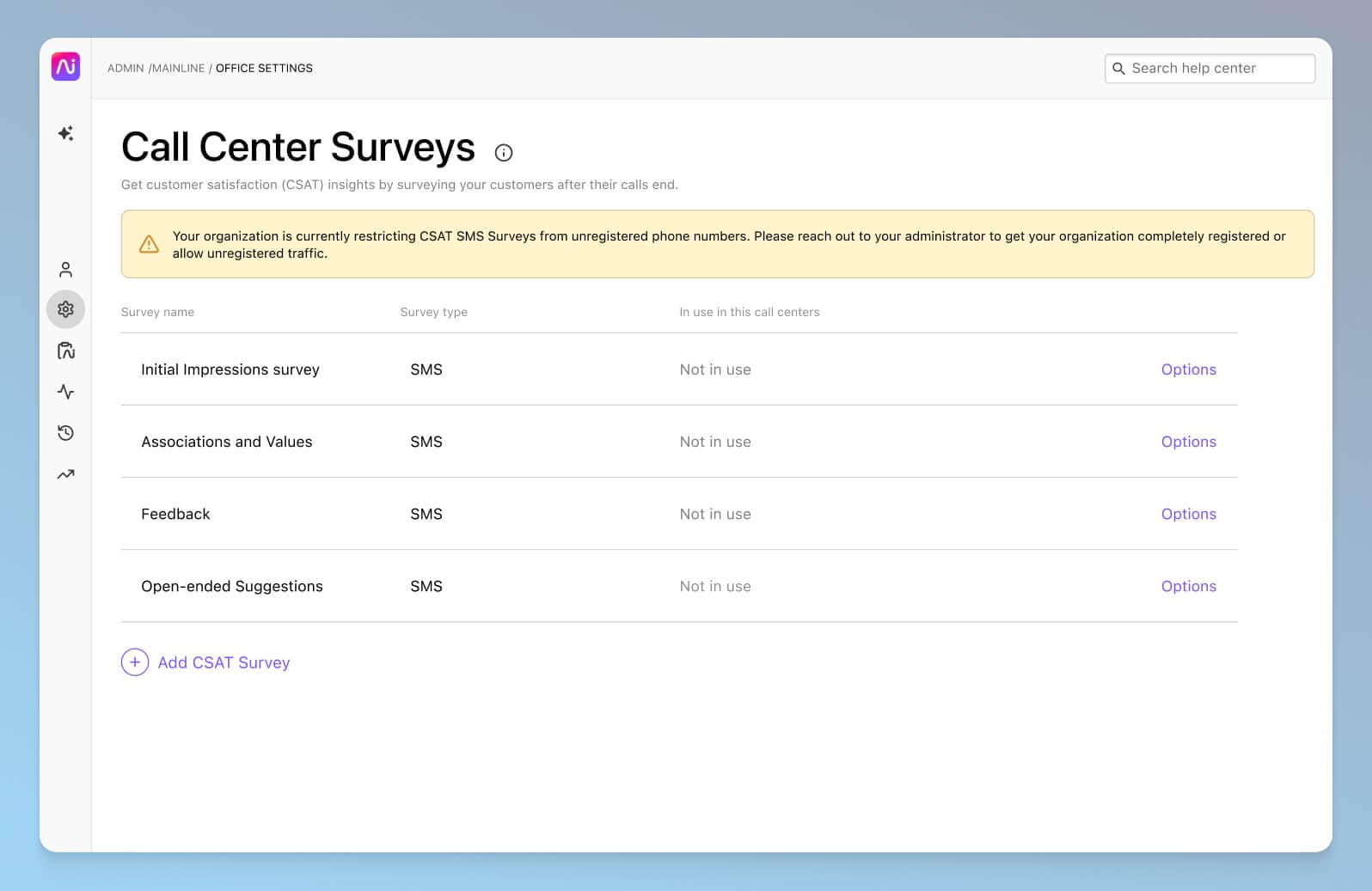
Of course, if you’ve worked in customer experience before, you probably know that one of the biggest challenges by far with measuring customer satisfaction is that not a lot of people actually fill out those surveys.
In fact (depending on the industry and specific business of course), we've found that on average only about 5% of customers actually fill out CSAT surveys. On a related note, usually only the angriest—and happiest—customers actually bother to respond to these surveys, which means your CSAT answers are likely to be very skewed and not representative of how your customers feel overall.
Dialpad's industry-first Ai CSAT feature is designed to solve exactly that. Not only can our Ai transcribe calls and analyze sentiment in real time, it can also infer CSAT scores for 100% of inbound calls. The result? A much more representative sample size for CSAT scores, and a more accurate understanding of how satisfied your customers really are. And all without adding bloat to your agents’ workflows, since the Dialpad Ai automatically does this for you.
4. Make sure your customer service automations are synced with your CRM
Using a customer relationship management (CRM) platform has become a necessity for most contact center teams. CRMs are useful because they give support agents, supervisors, and business leaders a centralized view of your customer journey and data.
The good news is most good contact center platforms and customer service software will have pre-built integrations with a wide range of CRMs. (For me, at least, this is a must-have. If it doesn’t integrate with the CRM my team is using, that’s a dealbreaker.)
Again, Dialpad Ai Contact Center integrates with most of the popular CRM platforms including Salesforce, HubSpot, and Zoho CRM. It embeds the dialer to let agents have phone calls from right inside their CRM, and also automates a lot of data entry work, like logging customer data and activities (which sales reps in particular seem to appreciate).
Over time, that’s a lot of time saved thanks to just a few preset automations.
5. Have chatbots as a support channel
If your customer service team is overwhelmed and you aren’t using chatbots, it may be time to consider it. Not only will you save money on hiring extra bodies, you’ll also save time for your team of agents.
Having chatbots as a supplementary channel can help you control wait times better—and if you use it in conjunction with other self-service channels and digital channels like live chat, you can seriously reduce overload on agents.
Compared to just providing support through phone calls, this way is much more cost-effective. (One agent can handle a few chats simultaneously, but only one phone call at a time.)
And that’s not to mention the fact that chatbots can provide the first line of 24/7 support for your customers!
6. Let customers self-service with a knowledge base
This is another very simple, yet underused automation that doesn’t necessarily need fancy AI technology.
There are two benefits of having a thorough, regularly updated knowledge base page:
Your customers are more likely to be able to find answers to a larger variety of questions on their own just by searching your knowledge base.
Your agents can also help customers more quickly—not all agents have encyclopedic knowledge of all your products and services, and they’ll need a little help from these FAQ pages from time to time too.
Basic chatbots can only follow pre-set question-and-answer trees to provide answers, but today, some chatbot software can also search your knowledge base to find information. (Dialpad Ai Contact Center’s chatbot feature can do this!)
4 real-life examples of customer service automation
“Customer service automation” isn’t just chatbots or AI-powered call handling. It also covers other self-service options like knowledge base articles and IVR (interactive voice response) systems. Some companies even have automated customer service emails. Here are a few real-world examples of customer support automation solutions in action.
InfoTrack
InfoTrack is a legal software solution company that has a large contact center team. It needed a contact center solution that could let its agents and specialists handle email, chat support, and telephone support, even if they’re working remotely.
Other than using Dialpad Ai Contact Center to take calls and messages from customers, InfoTrack’s team is using a few automations in particular. One is the real-time transcription feature, which lets supervisors scan how active calls are going, as they’re happening:
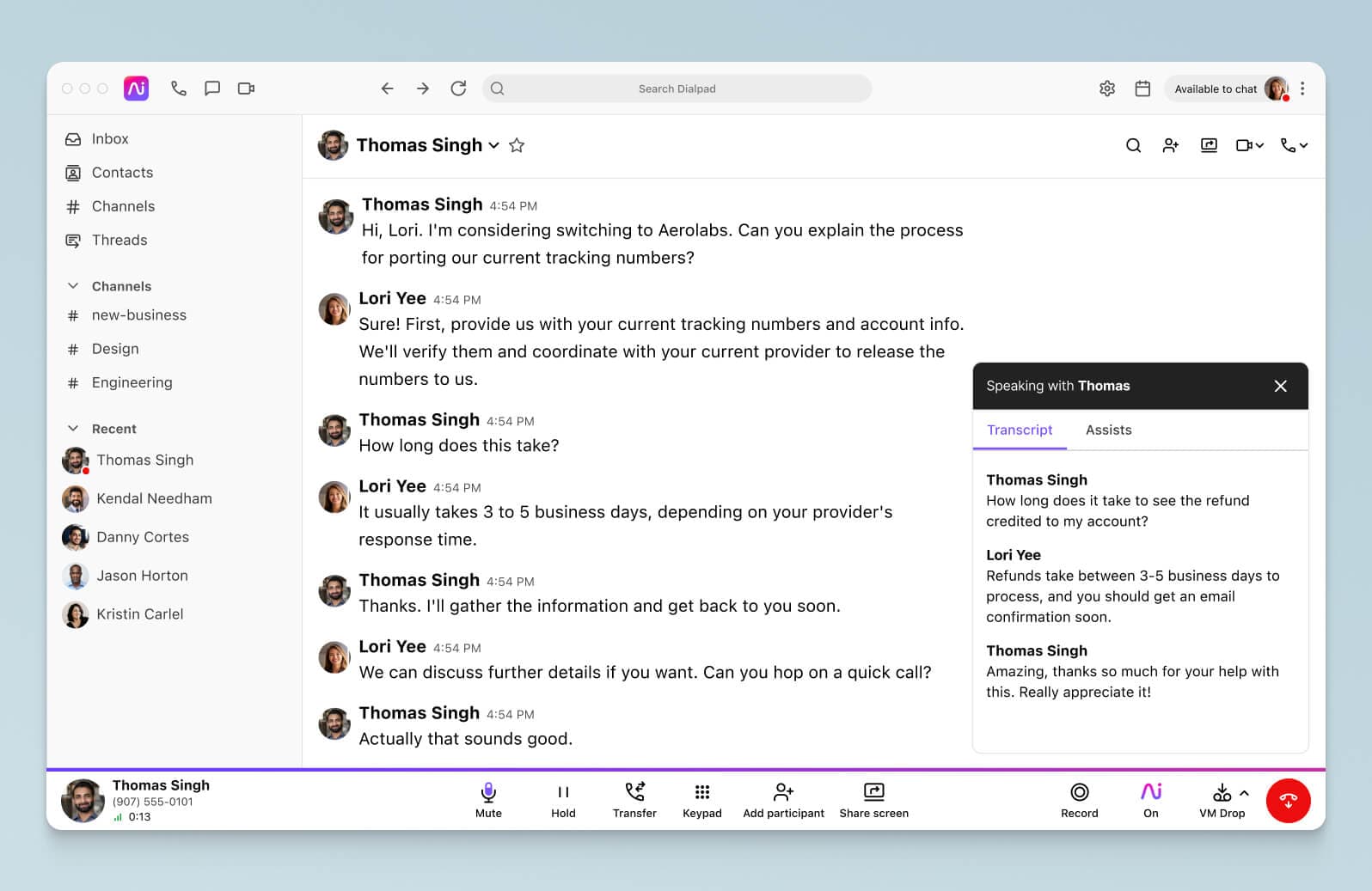
It’s automatically done by Dialpad, no need to pay for a separate transcription service (which usually takes a few hours or days to turn around transcripts).
ShipEX
Managing logistics is all about speed. As a leader in their industry, ShipEX delivers high-quality transportation and logistics services to their clients, and has a team of 450 employees and over 350 drivers. The company, though, was growing concerned about its previous contact center solution—mainly, the lack of customer support.
The customer service automation that ShipEX’s call center team ended up finding useful is another AI-powered feature in Dialpad: Custom Moments.
What is it and how do they use it? Well, ShipEX can set custom triggers based on keywords, which allows them to react to traffic or other issues quickly with minimal manual work for agents.
For example, Dialpad Ai lets ShipEX instantly notify relevant departments depending on the keywords it identifies on phone calls. If a driver calls in about an accident, the AI will pick up on that and automatically ping the legal department, so they can get on the case quickly.
This kind of instant responsiveness would be next to impossible without an automation, but with Dialpad Ai Contact Center, it’s just a matter of choosing the triggering keywords and right responses as they create these "Custom Moments":
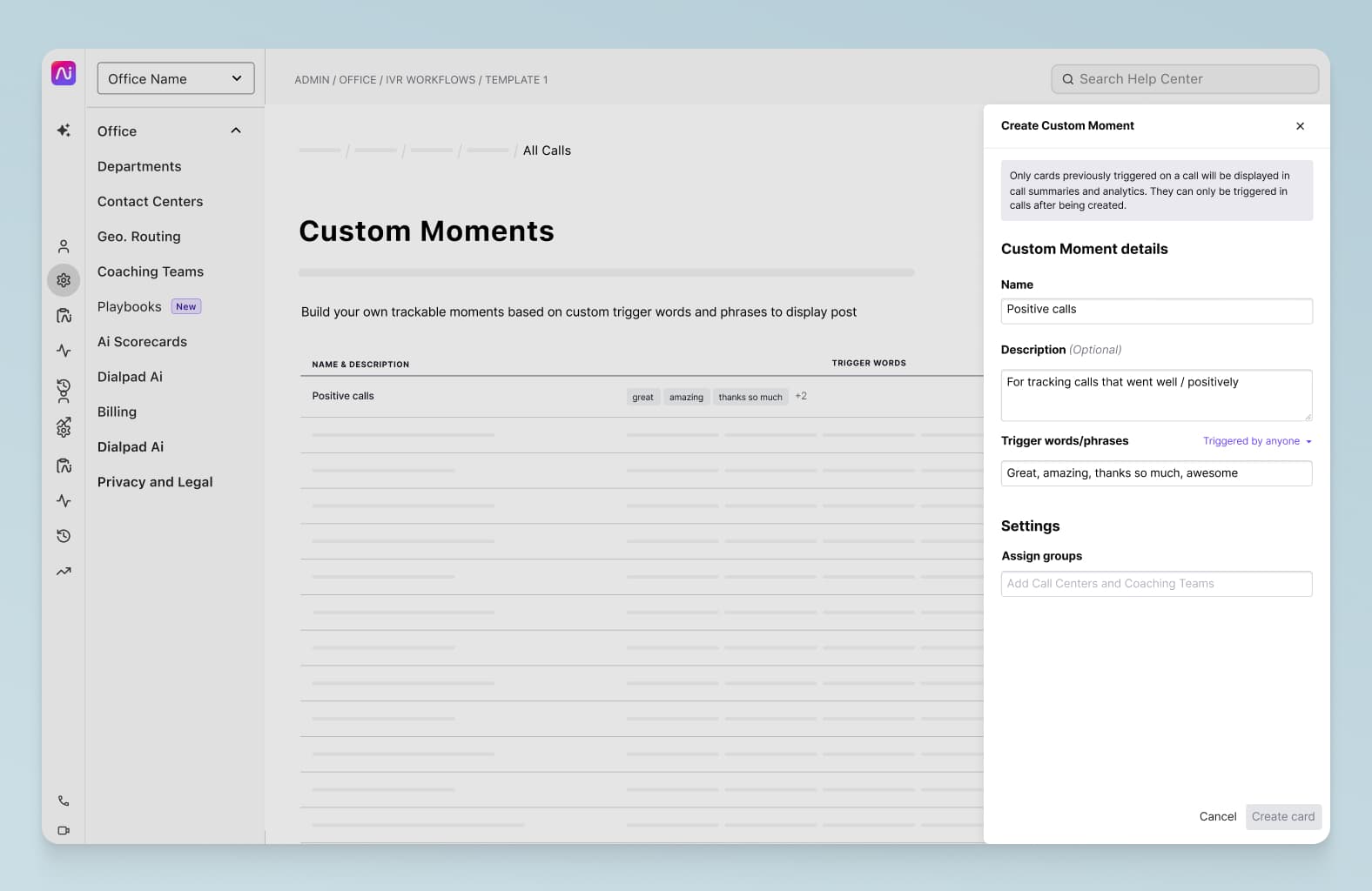
“It’s a huge win for us,” says Zach, their Director of IT. (Learn more about how to provide proactive customer service.)
Central Restaurant Products
Whenever you go out to eat, wherever you get your food, you can thank a restaurant supply company for it. Central Restaurant Products provides equipment and supplies to kitchens and restaurants of all shapes and sizes, from school cafeterias to the Indianapolis Colts’ training facility(!), and that means they have a lot of customers to keep in touch with.
On average, they have about 60,000 calls a month, between inbound and outbound calls, so their customer service team needed to be equipped with the right tools. Thanks to their Dialpad + Salesforce automation, their reps now do way less manual data entry work (which means they can spend more time actually talking to customers and prospects:
“One of the things that helps our reps is being able to automate call matching between Dialpad and Salesforce,” says Nat, their VP of Marketing and IT. “So we built a custom integration that takes advantage of the APIs and webhooks from Dialpad, brings it over to Salesforce, and gets account information quicker.”
Oh, and fun fact: Dialpad’s Ai functionality, like live transcription and Real-Time Assist (RTA) cards are also integrated right into Salesforce so that reps can see these transcripts and pop-up tips, right inside the CRM:
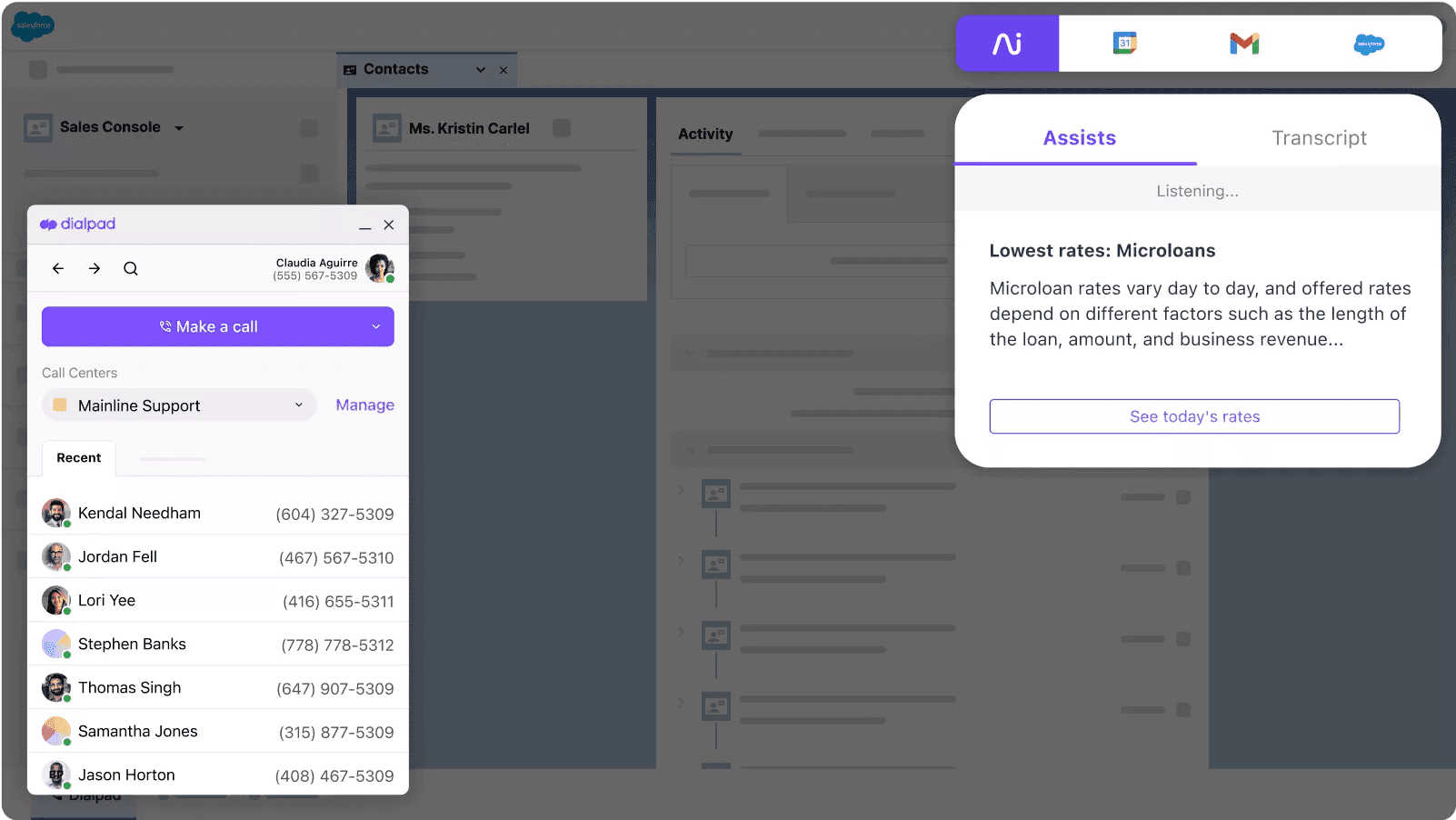
LeadSigma
Automation can help with the sales side of customer service too.
It’s especially crucial in these use cases because sales reps have to respond to inquiries and messages quickly to beat the competition and reach leads before they move on to other vendors—and this happens a lot, especially in the tech and software space.
Which just happens to be the industry that LeadSigma is in.
They have pretty high call volumes too, since they send about 10,000 custom reports to clients and prospects each month. For their sales reps, AI-powered real-time transcriptions have been incredibly important—and in fact, having this feature directly improved their bottom line.
“We love the transcription service with Dialpad. We transcribe calls, find opportunities for improvement, and have been effectively doubling the demos-to-calls ratio with better analytics and more sophisticated analytics,” says Scott, their Founder and CEO.
Set up your automated customer service in 5 steps
1. Create a thorough knowledge base
Before you can begin to implement the fancy AI and automation tools of your dreams, start with the basics.
As I mentioned earlier, a good knowledge base empowers both your customers and support team to handle most troubleshooting on their own in a more efficient way. This type of deflection will reduce support tickets and save your customer support agents time and let them focus on bigger and more valuable tasks.
You can use tools like Zendesk or explore best website builders including those with AI website building features to create pages on your website dedicated to FAQs and troubleshooting.
2. Add a chatbot to your website
For most businesses and organizations, having a chatbot is a natural automation to use.
Again, it shouldn’t by any means be your only customer service channel, but instead a complementary piece to other communication channels like phone calls, live chat, and social media messaging.
Dialpad Ai Contact Center, for instance, is one of the few platforms that is truly omnichannel, meaning it lets customer service teams manage all channels including voice, video, live chat, chatbot, and social media channels like WhatsApp and Facebook Messenger—all from one intuitive app:

To add a chatbot, you’ll first need some type of chatbot software. If you’re using Dialpad as your contact center platform, then this functionality is already integrated. Just choose a few questions that you want your chatbot to answer (for example, “How does pricing work?” or “My keyboard shortcuts stopped working”), then start dragging and dropping a dialog flow together. You can have text answers or even attach images or files if those are a better way to answer certain customer questions.
👉 Dialpad tip:
Chatbots aren’t just for businesses with deep pockets either—they’re especially useful for startups and small businesses because they tend to end up being a very cost-effective form of customer support.
3. Automate your support ticket routing
If you’re receiving a ton of customer support requests and your team is getting overwhelmed, you may want to automate that process with a help desk or ticketing solution like Zendesk. These platforms offer a central place for agents to handle customer issues from multiple channels in one space.
Dialpad also integrates with help desk platforms like Zendesk and HappyFox to help optimize the ticket handling workflow for agents and let them communicate with customers without having to leave that software:

4. Don’t forget about automating training and development
Many people don’t like chatbots and virtual assistants because of how robot-like and scripted the interactions are.
That being said, some kind of basic scripting or templates can still be useful for helping new reps handle customer interactions, for instance, and also speed up their learning or onboarding.
Take our contact center teams as an example. With Dialpad Ai Contact Center, our supervisors can create Real-Time Assist (RTA) cards for tricky topics and set them to trigger when certain keywords or phrases are spoken.
Let’s say we get a lot of questions about how porting a phone number works with Dialpad. We can create an RTA card with notes on how that process works, and set that to pop up automatically on agents’ screens when “porting” or “port a number” is spoken on a call:
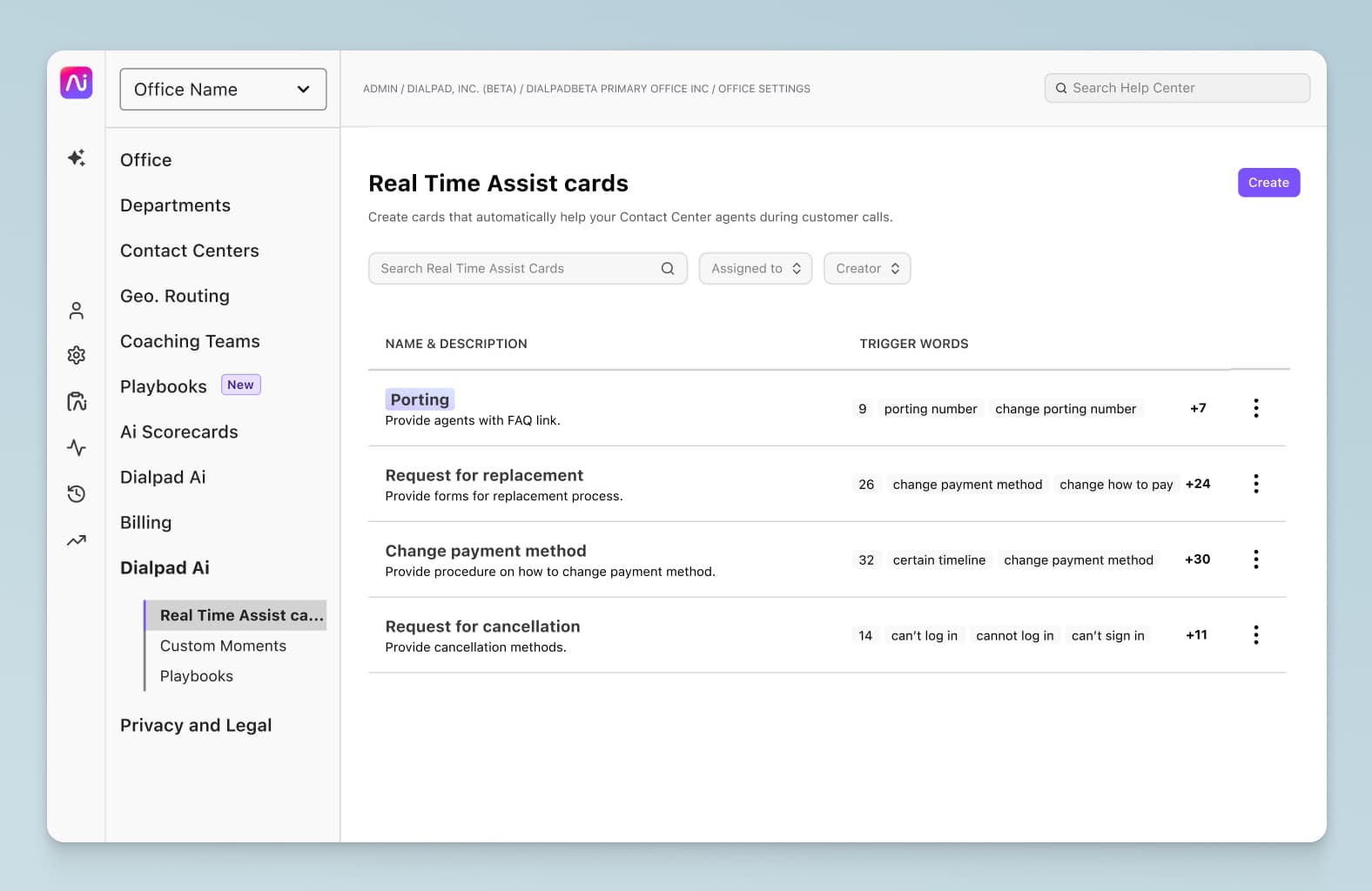
This way, supervisors don’t have to personally coach every call, but agents can still get the information they need to help customers and learn how to talk about challenging topics. Even though we wouldn’t technically consider these templates or scripts, since agents don’t have to recite these notes word for word, they still have the benefits of templates (efficient sharing of knowledge) without the disadvantages (overly restrictive rules or scripts that agents get penalized for not adhering to).
And to be honest, the remarkable thing is that we’ve only barely scratched the surface of what artificial intelligence, machine learning, and natural language processing can do, both in terms of helping customers and helping customer service agents.
5. Have real-time analytics set-up
Like with any other customer service or customer experience initiatives, you need to be able to measure performance.
In this case, you’ll likely want to be able to report on metrics like number of calls deflected, hold times, and so on.
Your goal may be to minimize manual follow-ups, in which case your automation tool should be able to show you your first contact resolution rates, for instance.
Dialpad Ai Contact Center has built-in dashboards that show you everything from call volume patterns, to average speed to answer, to service level notifications for supervisors if SLAs dip below a certain level:
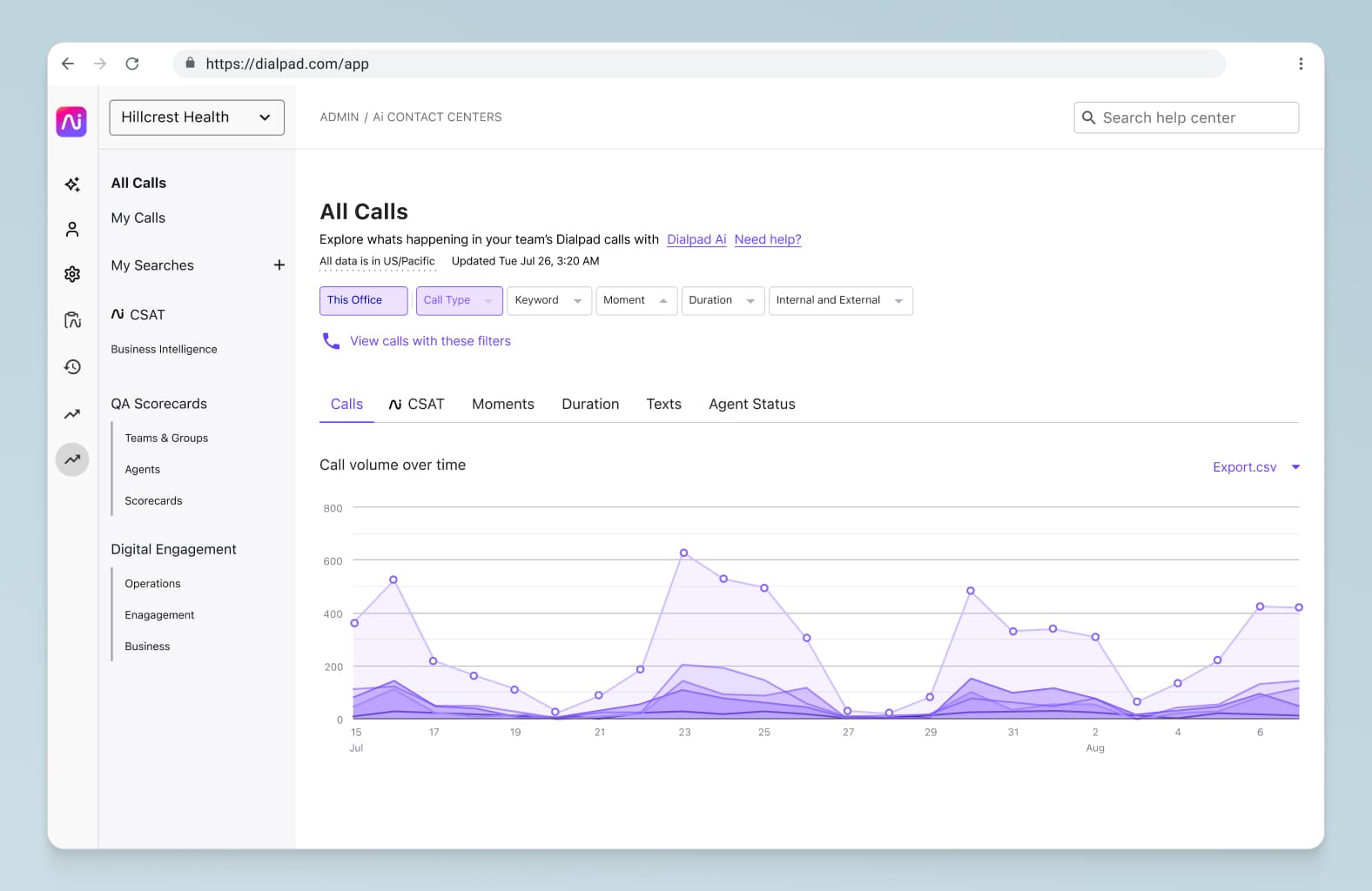
To see these analytics, all you have to do is log into your account, and click into the dashboards. That’s it! No need to wait for hours, no need to contact an IT or customer support team to pull the data for you.
Ready to implement customer service automations?
If you’re noticing that your agents and supervisors are getting overwhelmed with inbound calls and messages, or that you’re having a hard time seeing how your contact center is performing against benchmarks, that might be a sign to start looking into customer service automation tools.
From automating call routing to popping up answers for customers, to smart chatbots that can pull information from a diverse range of sources, there are many ways in which AI and automations can improve your overall customer experience.
See how customer service automations can make life easier for your agents
Want to see the different tasks that Dialpad Ai Contact Center can automate for your agents and supervisors? Book a demo to check it out, or take a self-guided interactive tour of the app on your own!








