Customer experience analytics: What to measure (and optimize)

Team Lead, Support QA and Development

Customer Support Manager - Tier 1
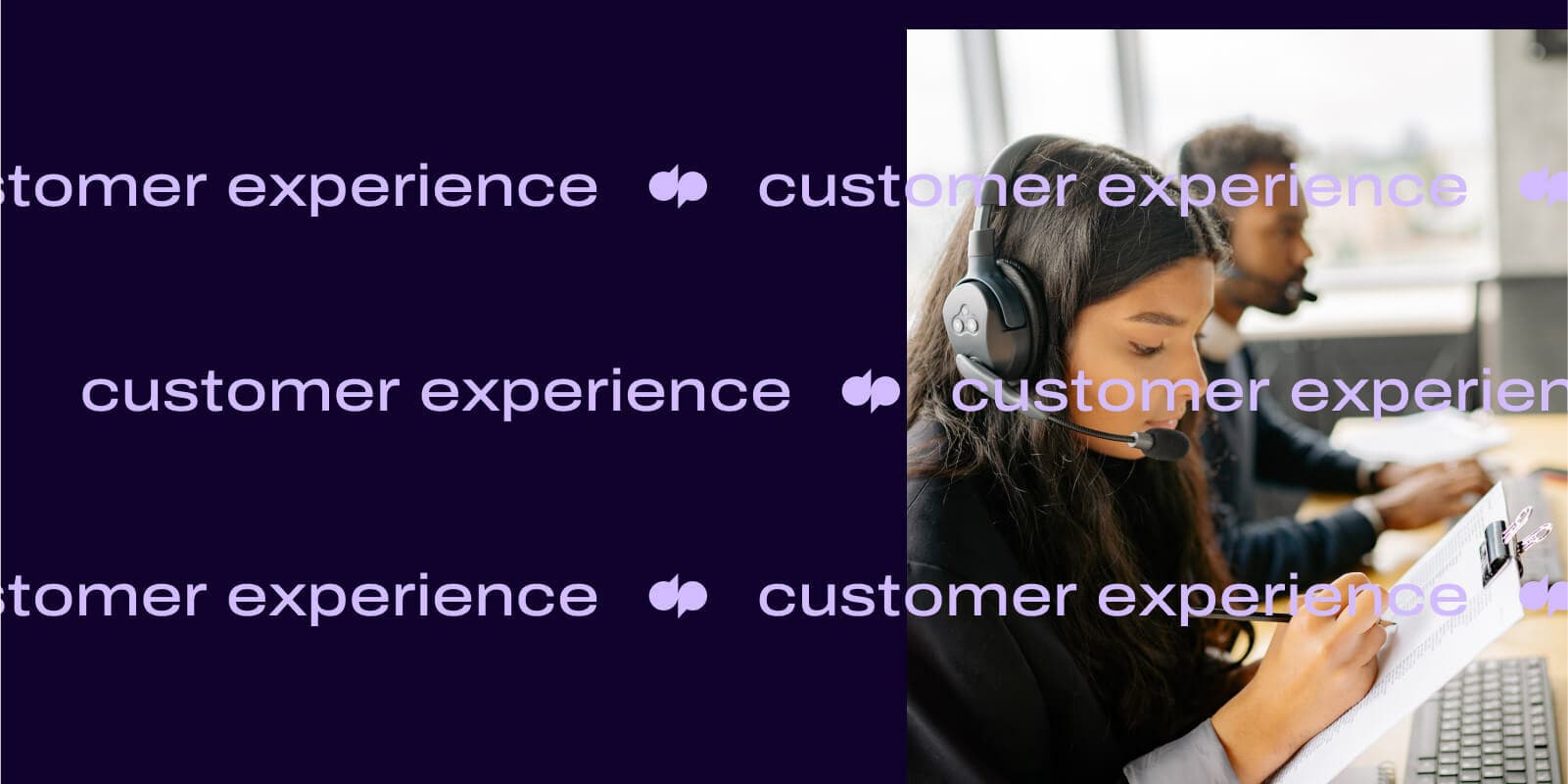
Tags
Share
The customer experience has changed a lot, even in the last few years. Businesses used to be able to get away with having a good in-store presence. Then, they needed to care about the phone experience, and make sure that customers didn't have to wait on hold to speak to someone.
Now, the customer experience is happening on your website, on social media, and even other digital channels like WhatsApp.
Which means that on top of having a great product or service, your customer experience (CX) also has to be consistently excellent—across all those channels, throughout the entire customer journey. It's a tall ask.
So, how can you actually measure things like CX and customer satisfaction? Often, many customer support agents (and even some leaders) fall into a surprisingly common trap when they’re looking at a KPI (key performance indicator) or metric.
What is that trap? We’ll talk more about it in just a bit when we get into good ways to gather and understand customer experience analytics. But first, a quick refresher...
What is customer experience analytics?
Simply put, CX analytics is the collection and assessment of customer data—usually from a number of different touchpoints. These can range from real-time customer interactions on social media to customer feedback left on your website to interactions via contact centers or call centers.
And one of the keys to providing a great customer experience is to have good, detailed data that’s accessible and presented in an easy-to-digest way. A contact center’s “North Star” or goal should always have the business’ bottom line in mind—and by using this data to making informed decisions, you’ll have a better grasp of which improvements to make in order to improve the business—whether that’s improving your customer service by adding a self-service portal or adding more detail to your training materials.
The biggest benefits of CX analytics—why analyze all that data?
Whether your goal is to reduce churn or improve your online reviews for customer support, analyzing CX data analytics will help you make better informed decisions about everything from how to schedule your staff to what topics to cover in new agent training.
Here are some use case examples for CX analytics and the kind of business outcomes you can expect.
Better customer insights
One of the biggest advantages of knowing your CX analytics is that it empowers you to provide your business with hard, concrete facts about how your customers really perceive your brand or services—and where you could be doing better.
What do your customers really think and want? Your contact center analytics should be able to help you get to the core of that by providing you with real-time customer insights.
👉 Dialpad tip:
Depending on which channels your audience prefers, you may have to analyze customer interactions across things like website feedback, reviews, and social media? Your customer engagement or contact center team should be not only aware of, but also active on, these channels!
Lower customer churn
As well as showing you where your contact center is doing well, analyzing your CX analytics will also give you insight into where things aren’t going so well.
Having information about what customers like and don’t like helps you better anticipate issues when it comes to the digital customer experience—and ultimately, prevent or minimize customer churn.
For digital experiences, session replay software can highlight moments of frustration, such as repeated clicks on a broken button or abandonment at a specific step in a form. By addressing these usability pain points, businesses can reduce friction and lower churn.
One thing we find really helpful in Dialpad's cloud contact center solution is the analytics dashboard for Custom Moments. These “Custom Moments” are just keywords that we’ve set up in Dialpad—like “unhappy” or “faulty” or maybe a product-related word—so that it’ll automatically track how often these words come up in customer calls.
We don’t even need the app—we can just use the web browser, and all we have to do is search for a certain keyword. Dialpad will then show a graph of how frequently this word has come up in a certain timeframe:
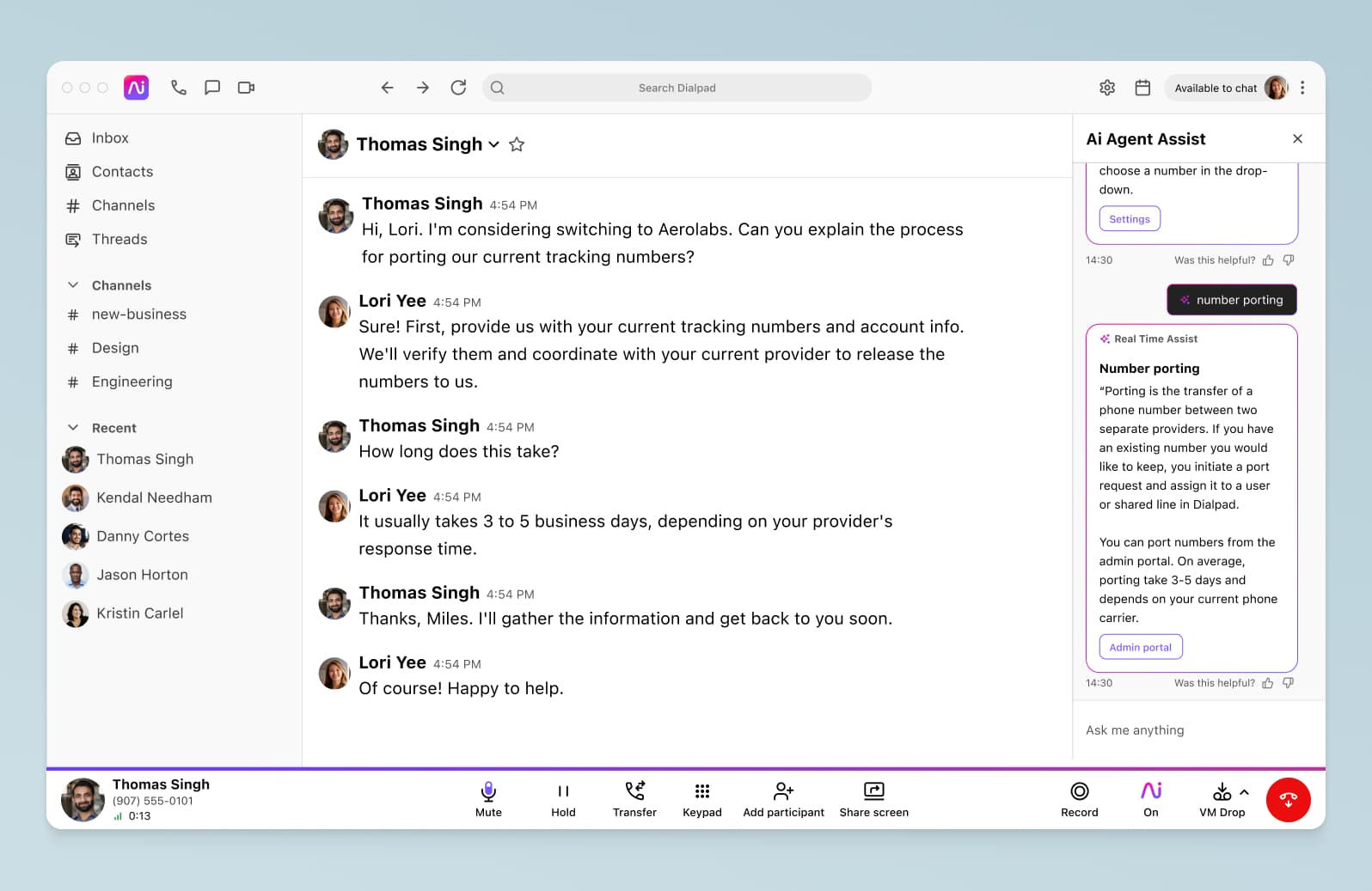
Often, customer churn happens when the same issues keep cropping up or customers get frustrated because they’re not getting the support they need. Data can help alleviate the vast majority of these challenges for a contact center—use it!
(And if you can’t get that data, find a platform that gives you access to it without requiring you to email a “Support” or “Data” team. These platforms exist, trust us.)
Generally, you need to have your contact center or call center metrics presented in a clean, easy-to-understand call analytics dashboard. That’s table stakes, especially for a large or growing contact center or Customer Experience team. In Dialpad, we can keep an eye on multiple contact center teams, monitor service levels, and more—all in one place.
More effective agent training
We’re particularly focused on training and development for our teams of support agents, so this one is close to our hearts—but one of the most underrated benefits of having good customer experience analytics is the fact that you can train your agents much more effectively. (Which, ultimately, helps your business provide a better experience. It’s a virtuous cycle.)
We mentioned Custom Moments earlier, but to take it one step further, we can actually use this data about the most frequently occurring keyword topics to train our agents—at scale. What do we mean by that?
Well, if we have a lot of new agents starting and we know that customers have been calling a lot lately with questions about porting a phone number over, we can create an RTA (Real-time Assist) card for them, which is essentially a “cheat sheet” that we can customize with notes to help them speak to certain topics.
In this case, we could create an RTA card that’s all about porting and set it to automatically trigger whenever the word “port” or “porting” comes up in a customer call:
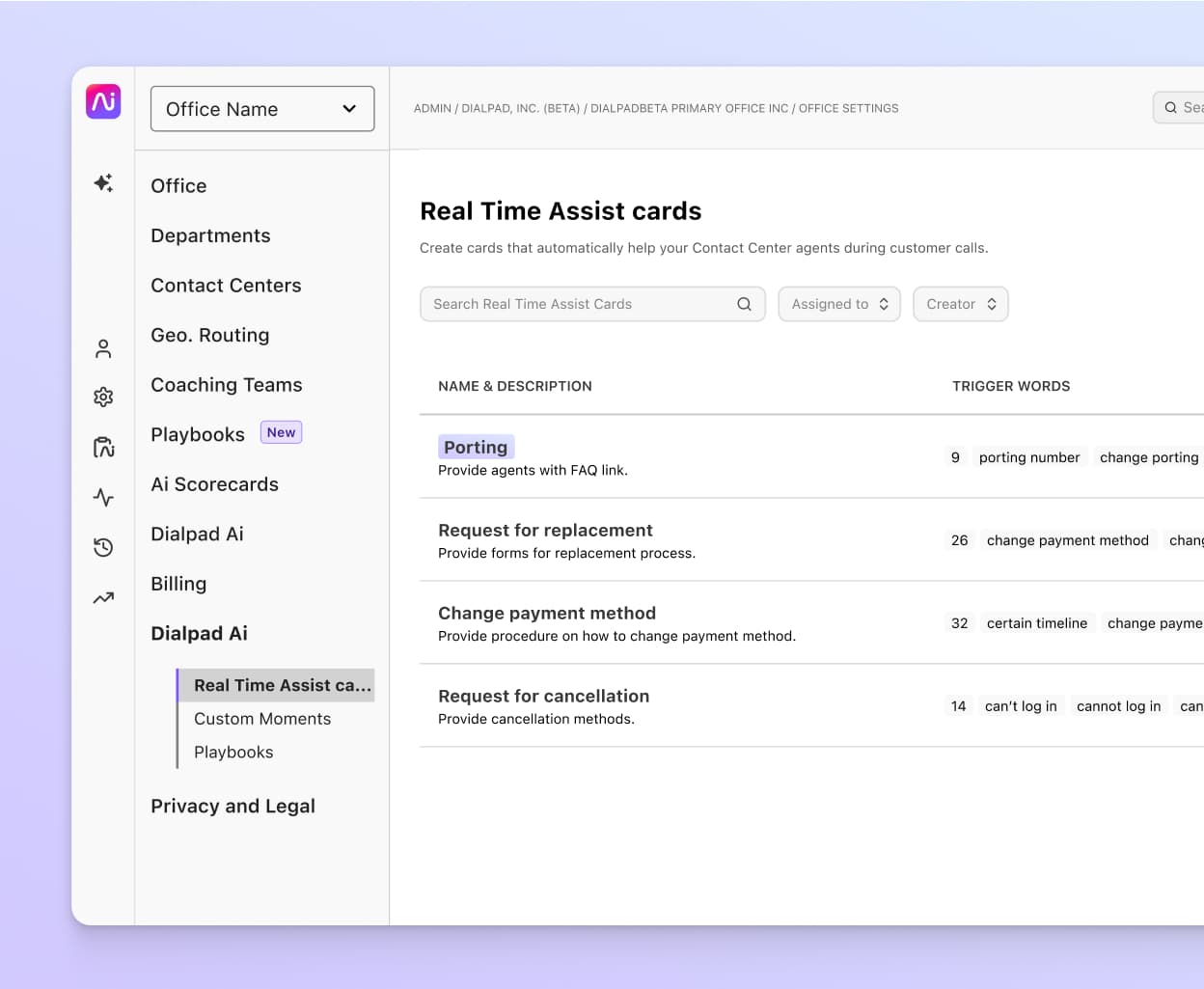
This way, we don’t have to personally sit in on or coach every call—and our agents can easily get the information they need to answer tough questions. (This is all thanks to Dialpad’s unique built-in AI. Learn more about how AI can help you improve your customer service.)
Increased loyalty and retention
By extension, lower churn means higher retention and higher customer lifetime values (and hopefully customer loyalty).
What’s important to remember here is that a few problems here and there are unavoidable—but patching up those problems and delivering excellent customer support is always possible.
Analyzing your CX analytics is, for us at least, an essential part of getting your team there.
👉Dialpad tip:
An easy way of identifying any obstacles is by analyzing your customer effort score (CES)—it’s a metric that shows you how easy (or difficult) a customer finds interacting with your company. Learn more about other customer engagement metrics.
6 essential customer experience KPIs to track
Whether you’re a marketer or contact center leader, there are a few ways in which you can measure the customer experience, from predictive analytics to CSAT and CES.
Here are some of the most important KPIs for customer experience to consider looking at. This list is by no means exhaustive, nor do you always have to measure every single one, but you should at the very least be aware of these and know why they’re important:
1. Customer satisfaction score (CSAT)
A very common metric for determining how happy your customers are with you at every stage of the customer journey, customer satisfaction scores (CSAT) are essentially questions with numerical value, such as, “How satisfied were you with XYZ?” Customers can then pick a star rating that best describes their experience, ranging from 1 to 5 stars.
With Dialpad's contact center platform, you can get instant and unfiltered feedback from customers quickly and easily by setting up a CSAT survey in just a few seconds from your online account:
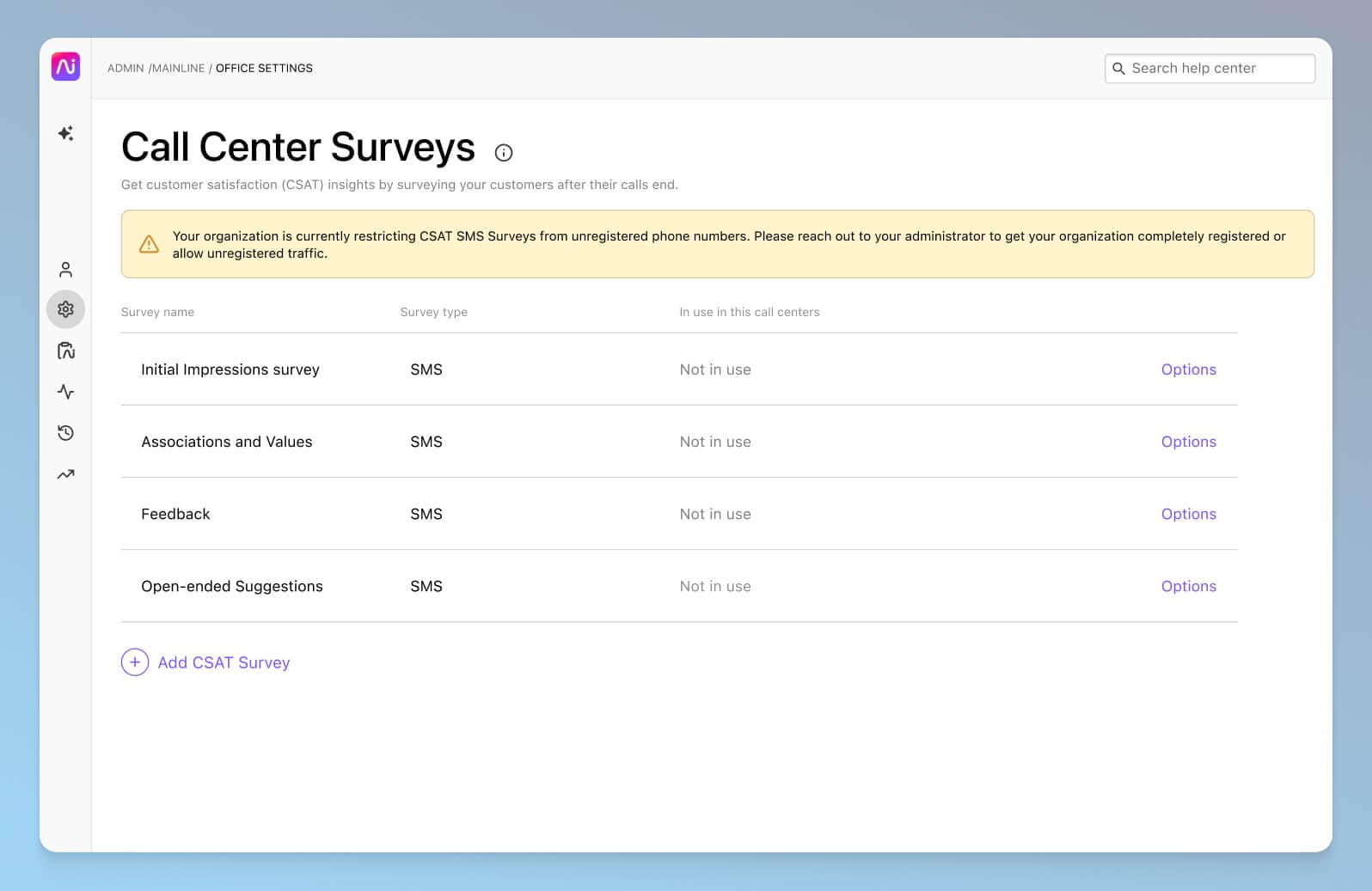
From there, you can add a text-to-speech script with your CSAT survey’s question—and in Dialpad, you even have the option to ask the customer to elaborate on why they gave you that score.
But that's not all.
One of the biggest challenges with CSAT scores is that not a lot of people actually fill out those surveys. In fact (depending on the industry and specific business of course), we've found that on average only about 5% of customers actually fill out CSAT surveys. On a related note, usually only the angriest—and happiest—customers actually bother to do this, which means your CSAT answers are likely to be very skewed and not representative of your actual audience on a holistic level.
Dialpad's industry-first Ai CSAT feature is designed to solve exactly that. Not only can our Ai transcribe calls and analyze sentiment in real time, it can also infer CSAT scores for 100% of your customer calls thanks to its hyper-accurate transcription feature. The result? A much more representative sample size for CSAT scores, and a more accurate understanding of how satisfied your customers really are:
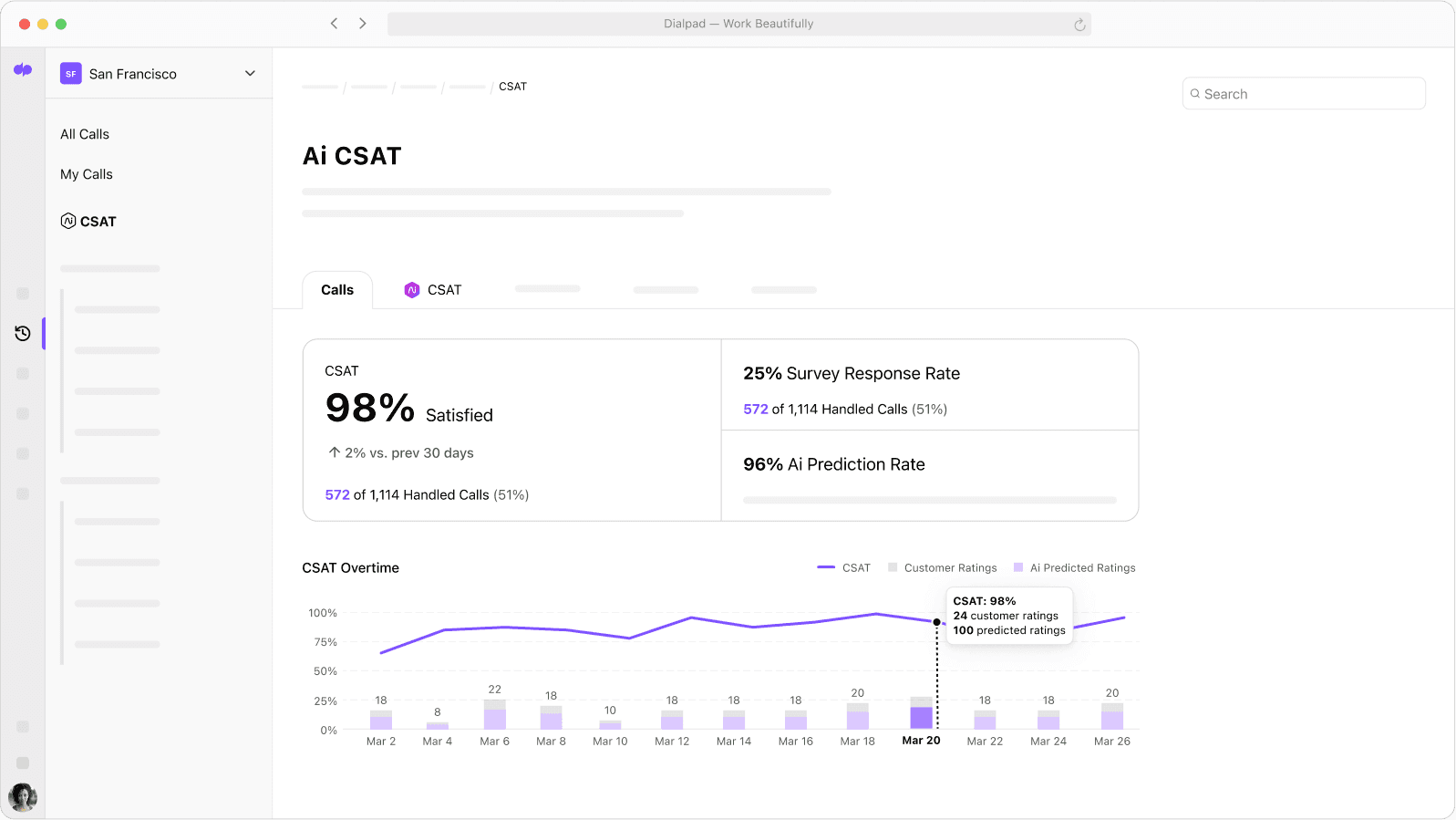
It opens up a ton of new possibilities for gathering customer intelligence, using a source of data that you already have for free: your everyday customer conversations.
👉 Dialpad tip:
We did some research on how hold times affect CSAT scores—and the results were a bit surprising! Check it out here.
2. Net promoter score (NPS)
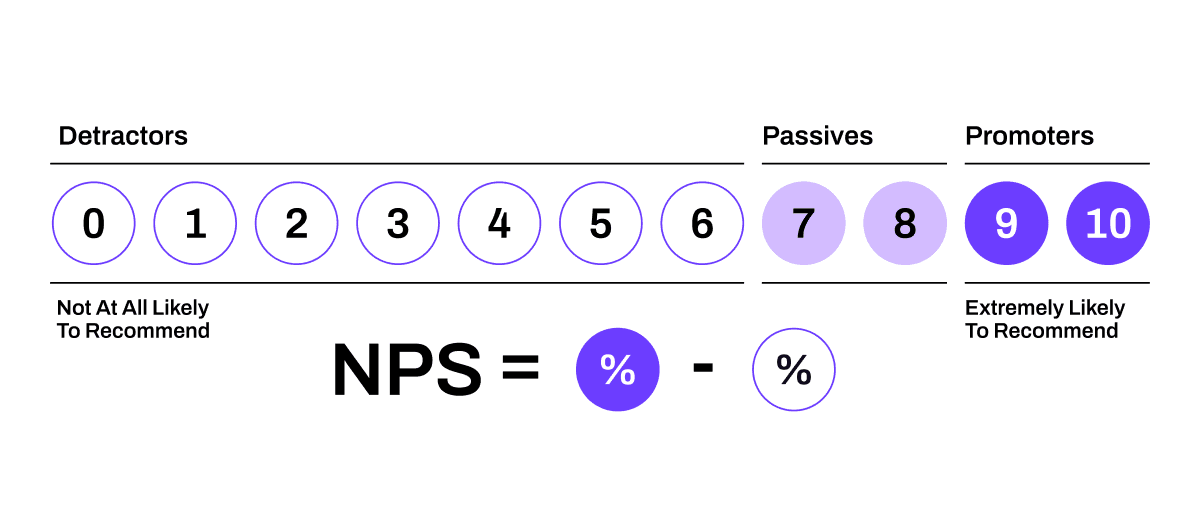
Used to measure a customer’s willingness to recommend your product or services to a friend, NPS, or Net Promoter Score, is a commonly used way of gaining insight into how your target audience views your brand and what you could be doing better.
Customers are usually presented with the question, “On a scale of 1-5, how likely are you to recommend XYZ to a friend?”
“Promoters” are your most loyal customers and are the ones that are most likely to spread the good news about your brand, while “passives” are somewhat neutral—and detractors… well, they’re bad news for business. Unlike passives and promoters, detractors will actively tell people not to buy from you. And yes, it’s usually because they had a horrible customer experience.
How to calculate it: Take the percentage of promoters and subtract it from the percentage of detractors you have. An excellent NPS score is generally anything from 50 upwards.
👉 CX tip:
If you’re not using this already, one good way to boost your contact center’s response times and help your customers self-service is by using an IVR (or Interactive Voice Response) menu. This way, your callers can route themselves to the right individual or department, and even find basic information (like business hours and return policies) on their own.
3. Customer effort score (CES)
A great way to get a handle on how seamless your CX is, the customer effort score measures how much effort a customer has to put into getting a problem resolved.
You’d usually give your customers a survey that asks them to rank how easy their experience was with your business on a scale of 1 to 10 (One being very easy and 10 being very difficult).
The idea behind CES is to see where you need to improve your CX as a company across different touchpoints, and how you can make it as effortless as possible.
How to calculate it: Add the total number of customers who voted five or higher and divide it by the total number of people who participated in the survey.

4. Customer journey analytics
Today, customers don’t just see your storefront, walk into your store, make a purchase, and go on with their day. Well, some do, but most of the time, your customer interactions span a whole range of different channels from social media to word of mouth online, to contact centers and your website.
Which, unfortunately, means you need to be able to track and analyze customer interactions with your brand across a lot more touchpoints.
5. Customer lifetime value (CLV)
Your customer lifetime value (CLV) is one of those “shared” customer experience metrics that multiple teams (like your marketers!) will find useful to track.
Knowing your CLV helps you pinpoint your high-value customers—and better target the right kind of customer that can drive revenue over the long term.
Here’s how you can calculate customer lifetime value, with two options:
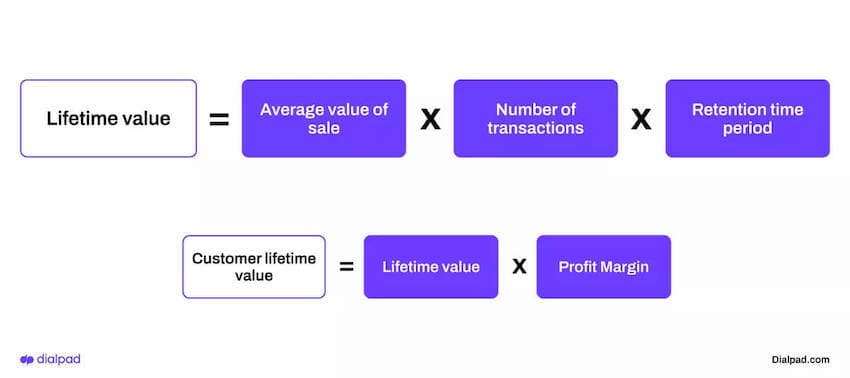
6. Churn rate
Targeting new customers requires more time and money, and while it’s important to get new customers onboard, it’s just as important to spend time making sure your current customers are happy.
This is where your churn rate comes in. It’s essentially a calculation of how many customers stop doing business with your brand over a set period of time. (Low churn rate = good.)
How to calculate it:
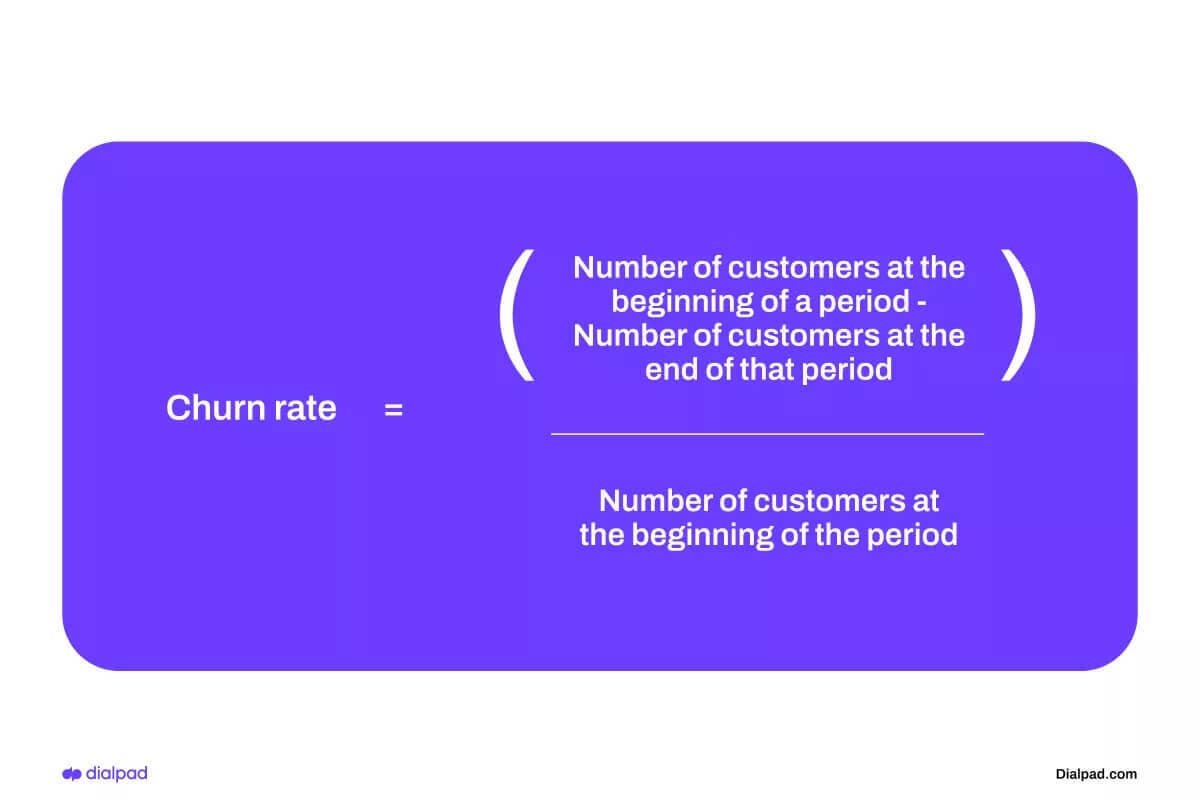
👉 Dialpad tip:
Ready for the pitfall we mentioned earlier in this post? Don’t measure customer experience KPIs in a vacuum! It can be tempting to just look at one eye-popping metric alone in isolation and focus too heavily on it—try not to do that. Instead, look at a few metrics together so that they can confirm—or interrogate—the conclusions you would’ve drawn from looking at just one KPI. You’ll get a better sense of the big picture, which is especially crucial because CX has lots of touchpoints and influencing factors.
Beyond these six, there are many other real-time customer experience-related metrics you can analyze, including hold times and average speed to answer for phone calls and messages. These all impact your customers’ experience with your business, and your optimization should include these too.
If your business does take many phone calls on a daily basis, you’ll need to be even more aware of your call metrics.
Again, a good contact center or call center platform can really help you here. We use Dialpad’s heat maps to see how our team is performing and how quickly we’re picking up calls and to maintain our service levels:
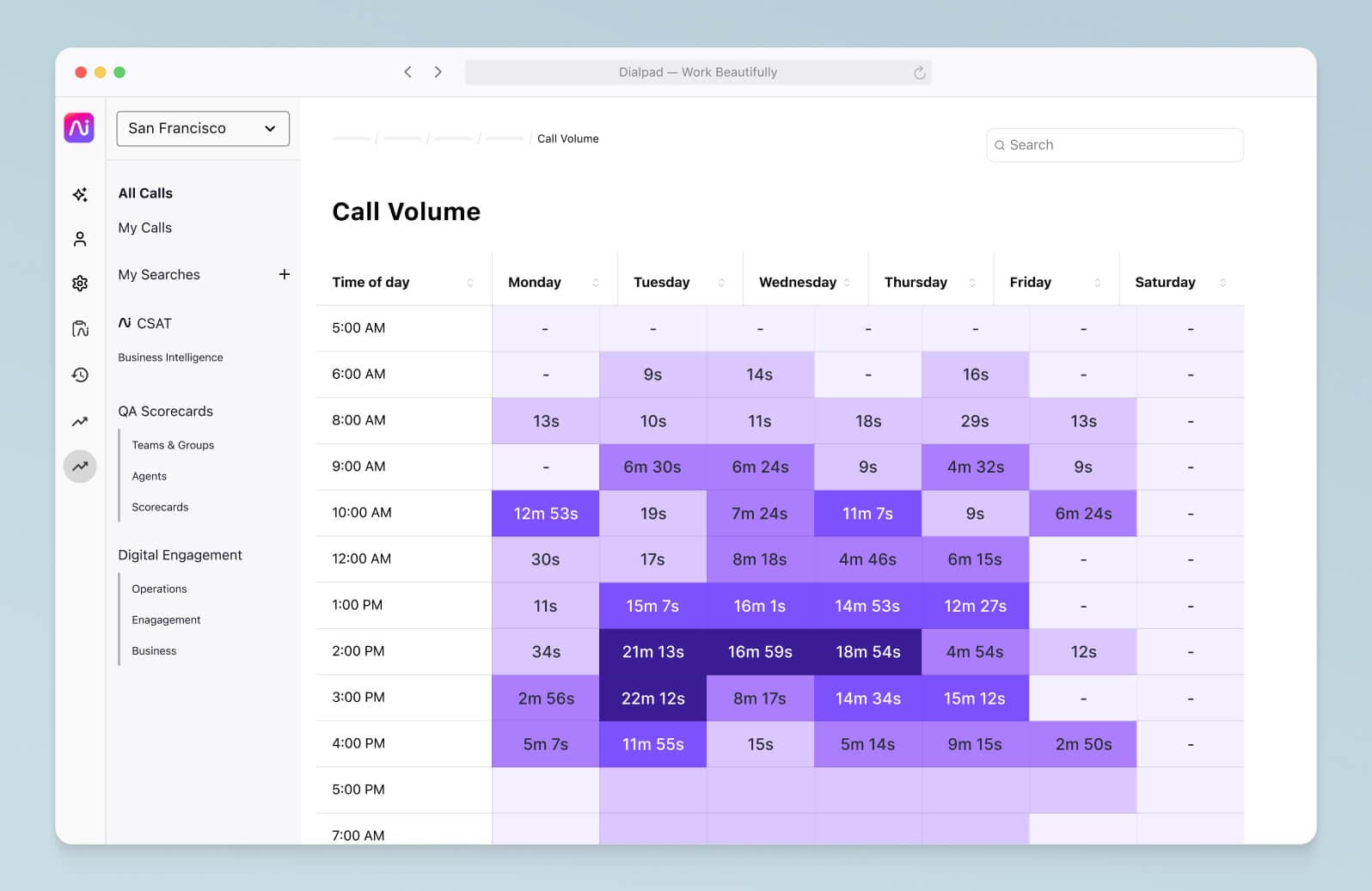
How to analyze the customer experience: Which touchpoints should you look at?
Website
Your website is one of the first places new customers (and prospective customers) come to when browsing your products and services, so it’s important you optimize the experience there as much as possible to entice them to make a purchase.
(Can they buy securely online with their credit card? How many steps does that process take? For ecommerce companies in particular, the website is huge because it’s your main source of transactions—and income.)
One way to get some web analytics data is by sending out CES and CSAT surveys to customers pre and post-purchase.
👉 CX tip:
We’ve been beating this drum quite a bit in this blog, but always think “contextual analytics” when you’re looking at the data. Context is super important because you have to have the full story before making big decisions, especially with staffing, training, and resource allocation. (And there’s no better way to get context than by having real-time transcripts and actual records of conversations—which is where Dialpad’s machine learning and automatic speech recognition technology have really helped us.)
In-software or in-app
This one is specific to SaaS companies—we work at one, so we thought it best to just include it here—but if your main offering is your software, then it’s essential you make it super easy to navigate, set up, and get support if customers encounter problems.
Oh, and here’s one that many people forget: make it easy for them to upgrade and add more seats too. They shouldn’t have to go through five people and a long back-and-forth process just to spend more money with you!
There are tools that you can use to analyze how long people are spending on certain pages of your website or parts of the app, which features they’re engaging with, and so on. Those are a great starting point if you’re looking at your in-app customer experience.
Social media
Social media is a great channel to communicate with and engage customers. Its highly interactive nature means a kind of back-and-forth communication can take place between brand and customer, helping to build trust and create a sense of culture and community.
Some ideas for extracting information from customers include:
Posing questions across your socials with a prize as an incentive
Sending out surveys via message or Instagram story
Asking customers to rate your services or products and tag you in photos using them
Usually, the social media function doesn’t lie with your Customer Experience team, so you’ll have to strike up a partnership with your resident Social Media Manager.
Customer support
The way you handle customer support queries and assist customers is a key part of your overall customer experience. The better support customers have, the more likely they are to trust you and continue doing business with you.
Again, for us, we look at a range of metrics to aid our customer experience analysis, from abandoned calls to hold times to CSAT. Check out a deep dive into some of these contact center KPIs.
Looking for a customer experience analytics solution?
Providing an excellent customer experience is no mean feat. You have to understand customer behavior, know how to use analytics tools, and be able to use all of that in harmony to inform your decision making.
It doesn’t matter if you’re in financial services, real estate, tech, or any industry; the data should almost always lead the way. You just need to prioritize it.
There’s a way to measure everything in your customer journey, from the user experience to retention—just make sure to look at the metrics holistically!
You don’t need a separate analytics platform to measure your customer experience
Dialpad Ai Contact Center comes with clean built-in analytics dashboards that make it easy for one supervisor to keep an eye on tens, even hundreds of agents. Book a demo, or take a self-guided interactive tour of the app on your own!








