12 contact center best practices: Lessons gained over 20 years

Support Development Coordinator

Tags
Share
If you've just taken on a manager or supervisor role in a contact center—or even if you've been running one for a long time and just want a refresh—this guide is for you.
Maybe your KPIs are a bit static, or maybe you’ve just hired a group of new agents who aren’t super familiar with contact center functionality and processes yet.
As a Support Development Coordinator at our contact center in Dialpad who’s also held leadership roles in contact centers for over 20 years, there are some contact center best practices that I’ve noticed are especially important to running a smooth operation.
And I’ll be sharing them in this blog post!
A quick note: call centers vs contact centers
Call centers used to be very popular, but today, many of these are evolving into contact centers.
The main difference is that contact centers handle customer interactions via more channels like phone calls, messaging, emails, texts, social media, online, and more. Call centers mainly only handle phone calls.
While I’m focusing mainly on contact centers, many of the following still qualify as call center best practices, too. So, don’t worry if you haven’t yet made the leap to running a contact center.
4 contact center best practices to start optimizing your operations
When you think of your contact center operations, look at it in the context of, “How would you like to be represented as a business?” NPS scores, CSAT, and the BBB will have a huge impact on your organization.
Some people look at customer service as the bottom of the barrel when in fact, it’s the backbone of the organization. Be intentional about your needs and always try to frame any challenges or problems within the big picture of the business as a whole.
1. Be on the channels that your audience is on
To optimize your call center operations—and turn them into contact center operations, make sure you equip your team with the tools to provide multichannel or omnichannel service and support.
Your customers or prospects are on all kinds of devices, and ideally, you should be meeting them where they are.
With omnichannel support, you can provide one seamless experience—and that’s good for not just your customer, but also your team.
And if you’re already using a CRM, make sure to choose a contact center platform that integrates with it. That way, when customers contact you, their customer information and interaction history with you will automatically pop up and be logged.
For example, Dialpad Support integrates with Salesforce, Kustomer, HubSpot, and other popular CRMs:
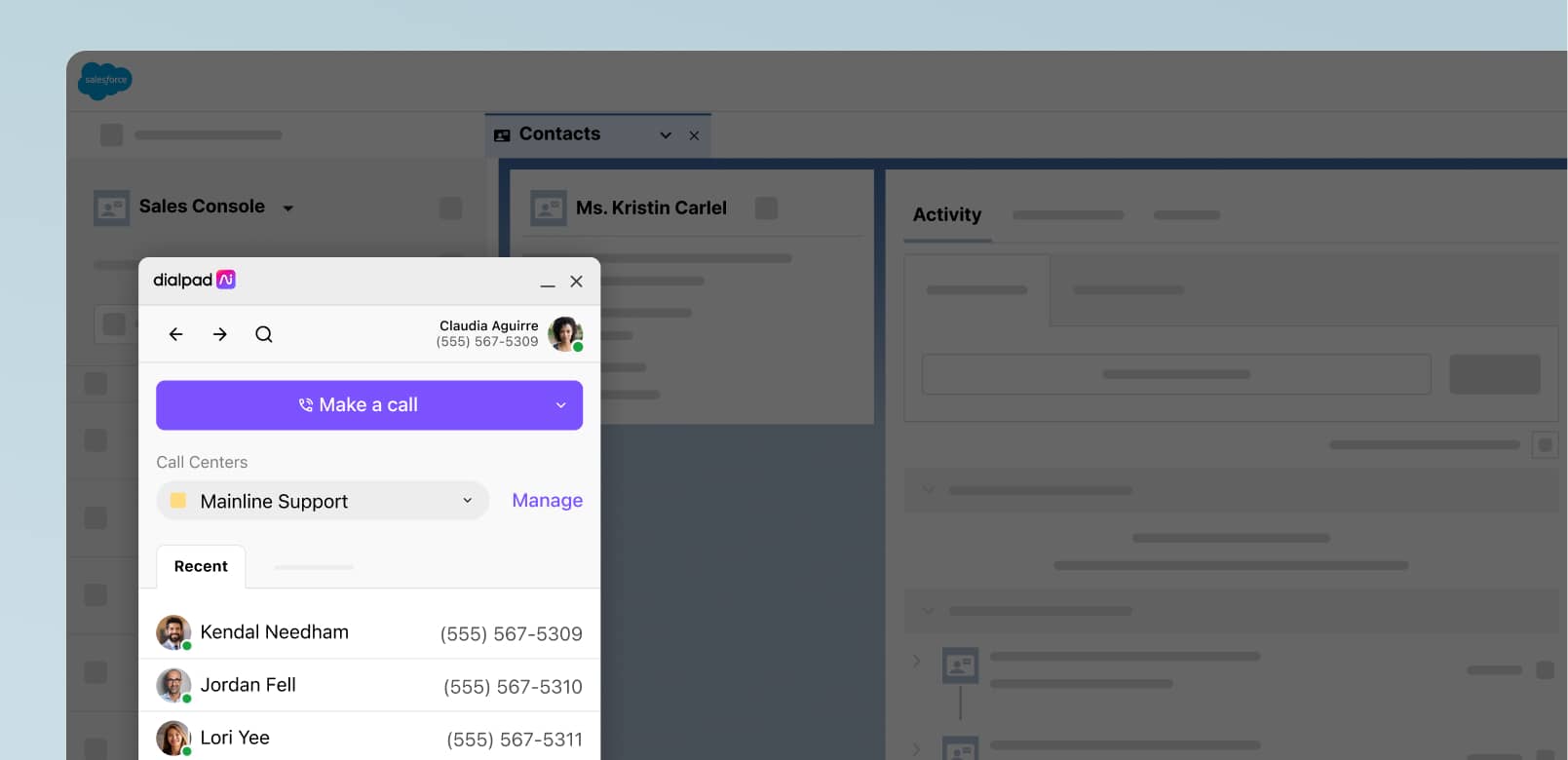
2. Have self-service options too
The best way to help your customers and optimize your contact or call center experience is to make information readily available and easily accessible.
If you have an online self-service portal, that means your customers can look up information for themselves to troubleshoot problems—which reduces your call volume and frees up your agents' time to handle more complex issues.
There are a few different ways to do self-service. You can have an FAQ page or knowledge base, set up a good routing or interactive voice response (IVR) system, or even use chatbots (although this is something that many people don’t prefer to use).
One neat thing about Dialpad is that our IVR feature comes with analytics that show you which menu options people are using, and which ones they aren’t, so that you can keep refining your menu using this data:

3. Think of ways to do training and coaching at scale
Customers don’t like long wait times or dealing with new agents who aren’t experienced. That’s not really news—but how can a few team leads help coach and oversee tens or hundreds of agents?
This is where choosing contact or call center software with a good call quality monitoring feature can help you efficiently fine-tune your customer experience.
For example, Dialpad’s built-in artificial intelligence really helps with call quality monitoring because it can transcribe calls—in real time:
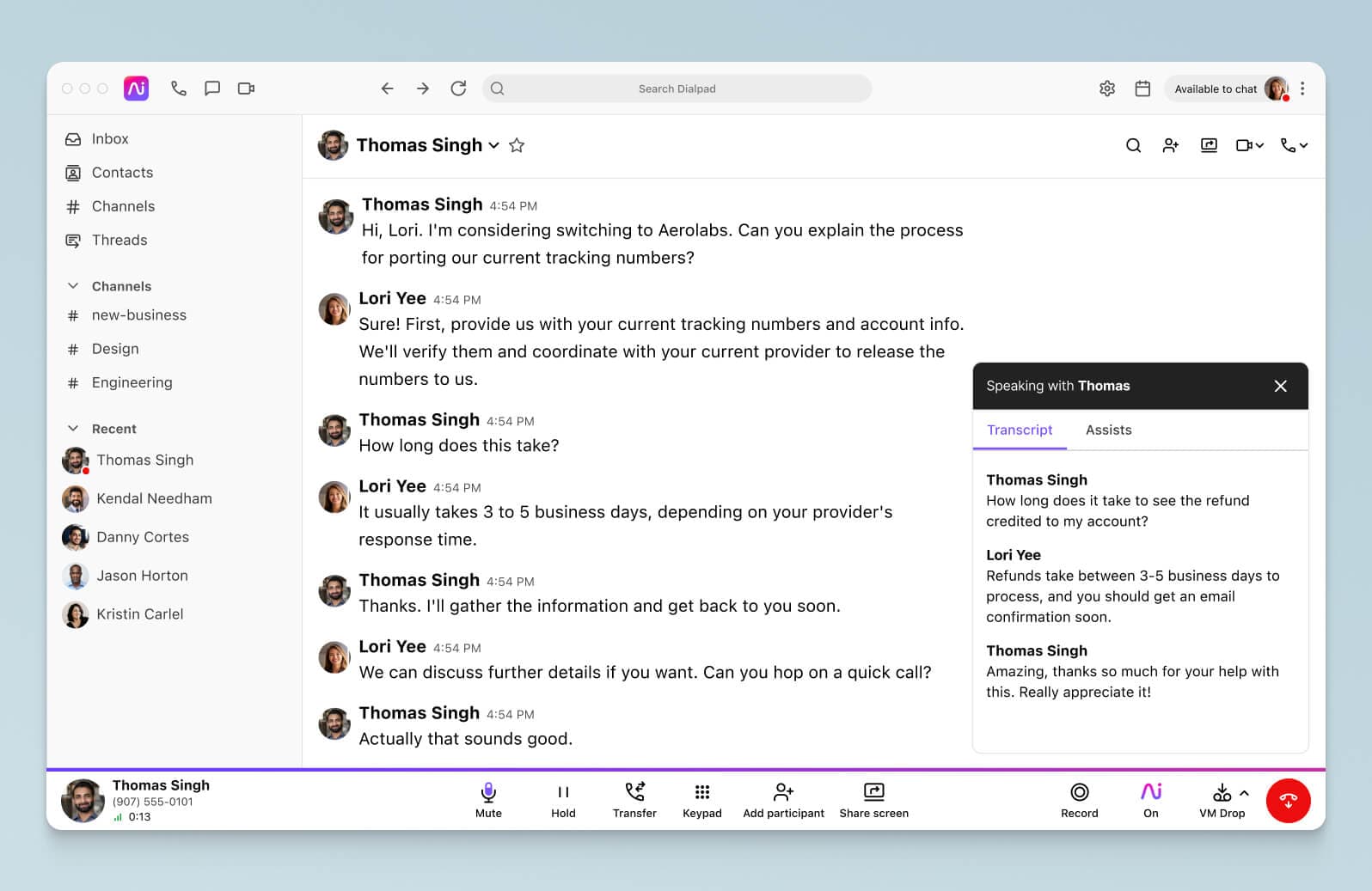
But beyond that, it also does live sentiment analysis, so that one manager can keep an eye on all the active calls going on:
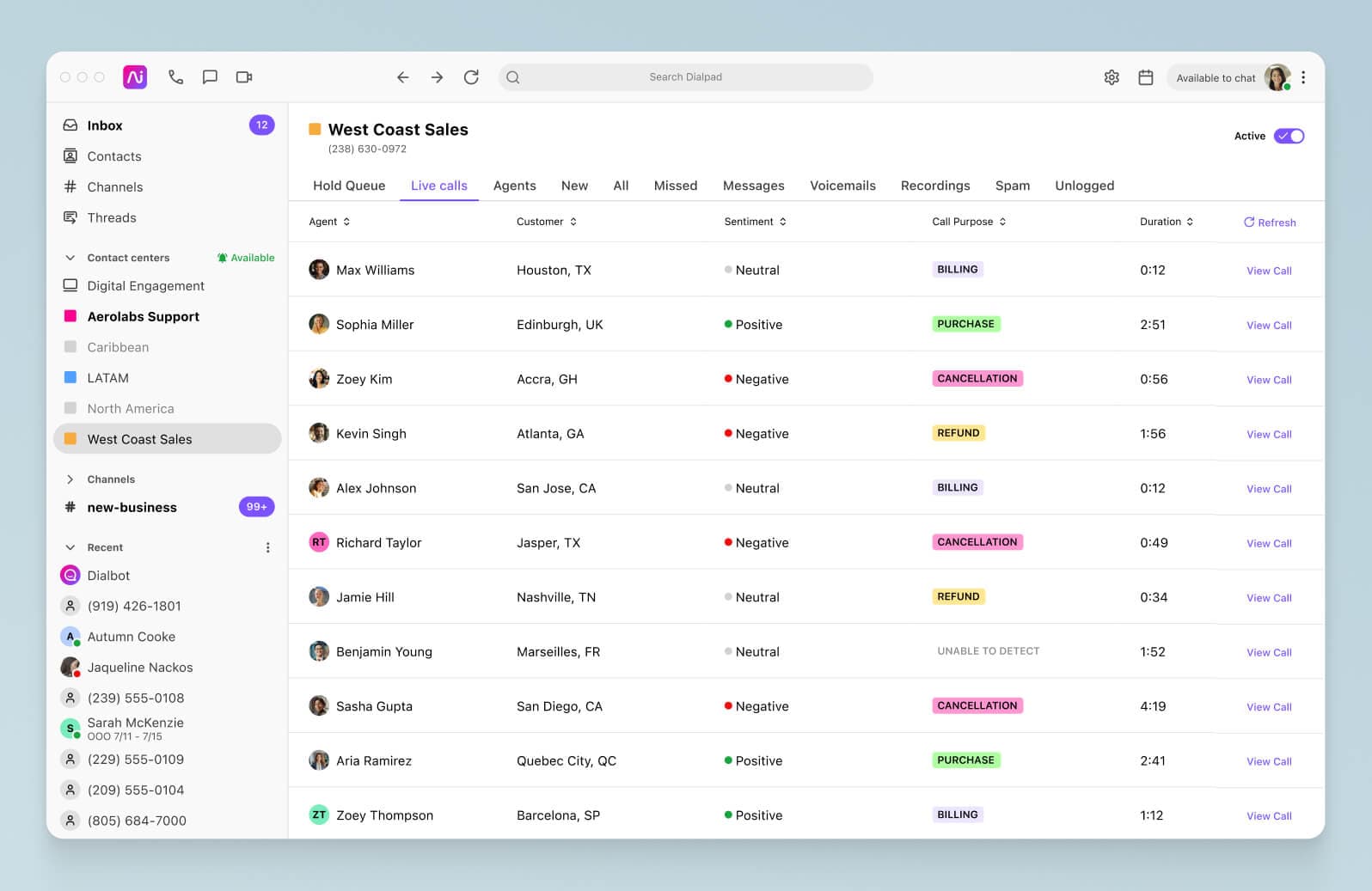
If they see a call going south, they can click to see the running transcript and decide whether they need to jump in.
And Dialpad Ai helps with agent training and performance in another cool way: with Real-time Assist (RTA cards). You can customize these RTA cards to pop up whenever certain keywords are spoken, and fill them out with notes to help your agents speak to those topics.
For example, if I notice we get a lot of questions about how to port phone numbers over, I can create an RTA card to help agents talk about it—it’s a great way to use automation to do training at scale, so supervisors don’t have to sit in on every call:
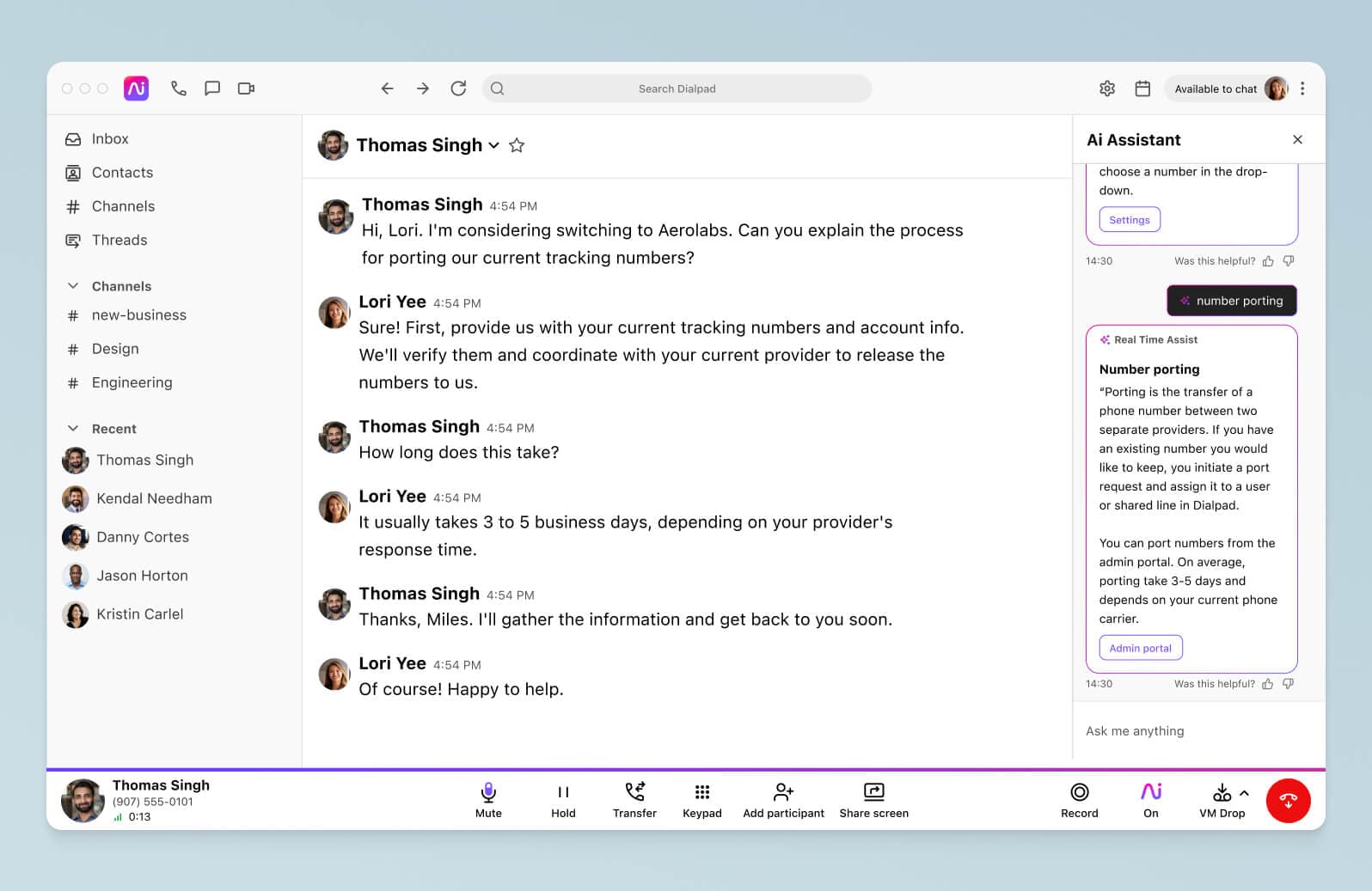
👉 Dialpad tip:
There are a ton of contact center solutions out there with different features, and if you’re shopping, think of how those features help you make customers your top priority. How does a certain feature benefit your customers and help you streamline processes while making the customer experience as seamless as possible?
4. Define your key KPIs—and stick to them
KPIs (key performance indicators) are an absolutely essential resource for optimizing your contact center.
Having real-time call center metrics lets you easily monitor ongoing calls, average speed to answer, agent availability, shrinkage, and many more important metrics.
It’s also a useful way to benchmark performance and measure if you’re improving over time.
Here's a look at some of the KPIs to consider tracking:
Net promoter score (NPS)
What it is: NPS measures customer loyalty to your company.
How to calculate it: Ask customers how likely they are to recommend you on a scale of 0-10 with a single-question survey. You'll come up with the following:
0-6: Detractors or unhappy customers who have had a negative experience.
7-8: Passives, satisfied but unenthusiastic customers.
9-10: Promoters or loyal customers who will keep buying and recommend you to others.
To get your NPS score, divide each response group by the total number surveyed. Subtract the percentage of detractors from the percentage of promoters—that's your NPS score.
Aim for an NPS above 50%. Anything lower means you have more detractors than promoters.
Why you need it: NPS is a reliable way to determine quantitatively how your customers feel about your business, product, or customer service experience.
Customer satisfaction score (CSAT)
What it is: Measures customer service satisfaction as a percentage. Helps you see customer satisfaction and agent performance with real data.
How to calculate it: CSAT is measured by asking customers a specific question about their agent interaction, like "was the agent able to resolve your issue?" An agent's scores are calculated by dividing the total scores they received by the total number of surveys received. Or, you could just use Dialpad, which lets you create a CSAT survey that plays automatically after a call:
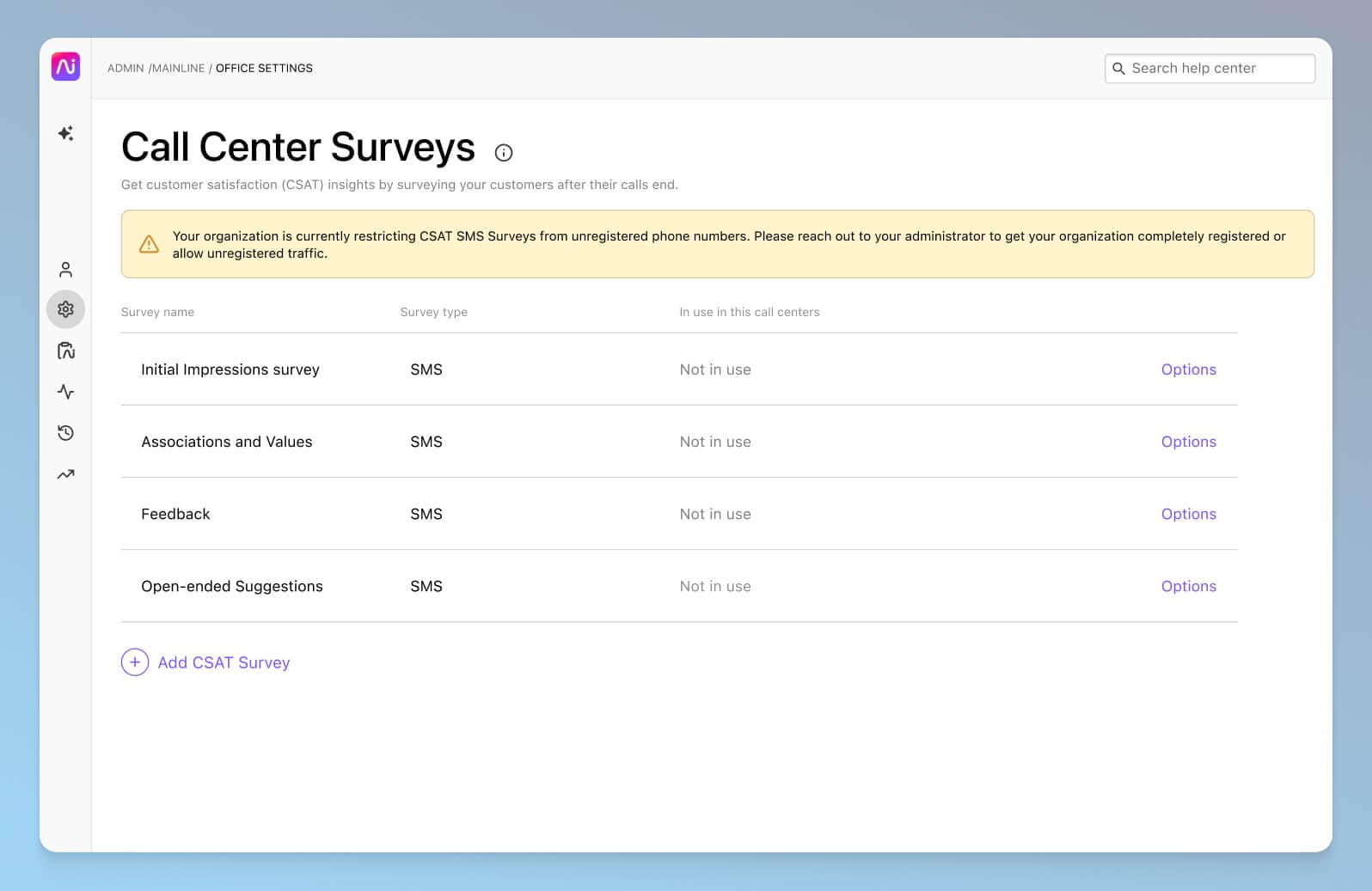
Why you need it: CSAT indicates how happy your customers are with your service or the quality of your product. While 100% is ideal, aim for a score between 75% and 85% depending on your industry.
👉 Dialpad tip:
A root cause analysis team is another great option for tracking customer satisfaction, especially if you’re dealing with lots of escalations in your contact center. This team can take data, like a not-so-great CSAT score, and drill down to find the root cause of dissatisfaction (probably how the team got its name).
Average handle time (AHT)
What it is: AHT is the average time it takes one of your agents to handle a call. This metric includes time on the phone with the customer, time spent on hold, and follow-up time after the call to complete any related tasks.
How to calculate: Divide the combined time of talk, hold, and follow-up by the total number of calls answered.
Why you need it: AHT is best used in conjunction with other KPIs. Keep in mind a short call isn't always a successful call—agents may need to spend time on an issue to find a resolution.
👉 Dialpad tip:
Sometimes, you’ll need to take the broader circumstances into account. For instance, your contact center’s average handle time and wait time might have increased, but that’s because you just launched a new product that requires more customer service.
Average speed to answer
What it is: Average speed to answer measures the amount of time from a customer's first inquiry to when an agent contacts them with a response.
How to calculate: Divide the total time spent waiting for all inquiries by the total number of inquiries. Again, Dialpad’s heat maps show you this in an easy chart so you don’t have to calculate anything:
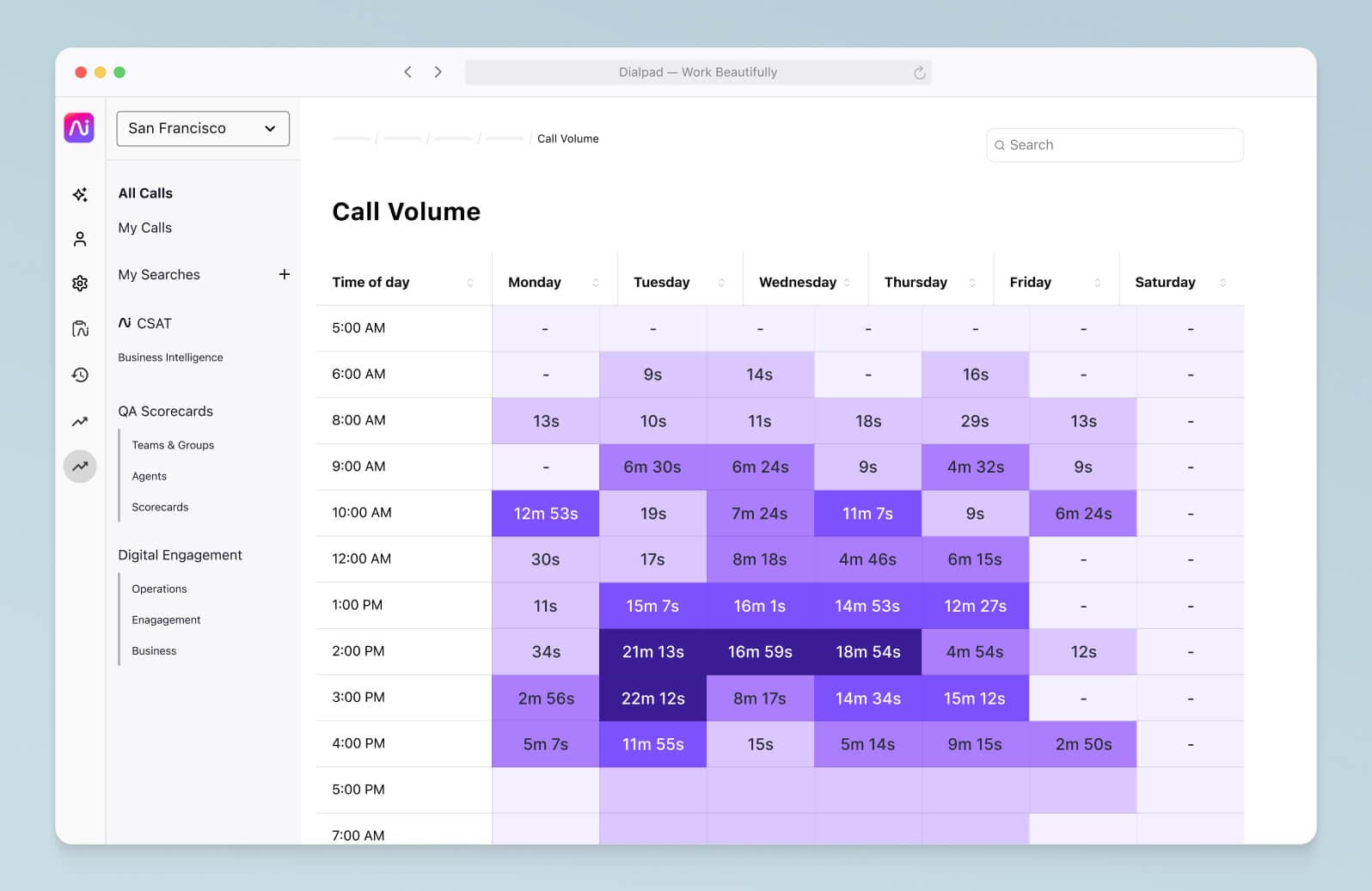
Why you need it: People don’t like waiting on hold! This is also a useful metric because it can be an indicator that your contact center might be overwhelmed. Also, fun fact: Dialpad has a service level alerts notification that you can customize—if your service levels dip below a certain point, the supervisors will be notified automatically:
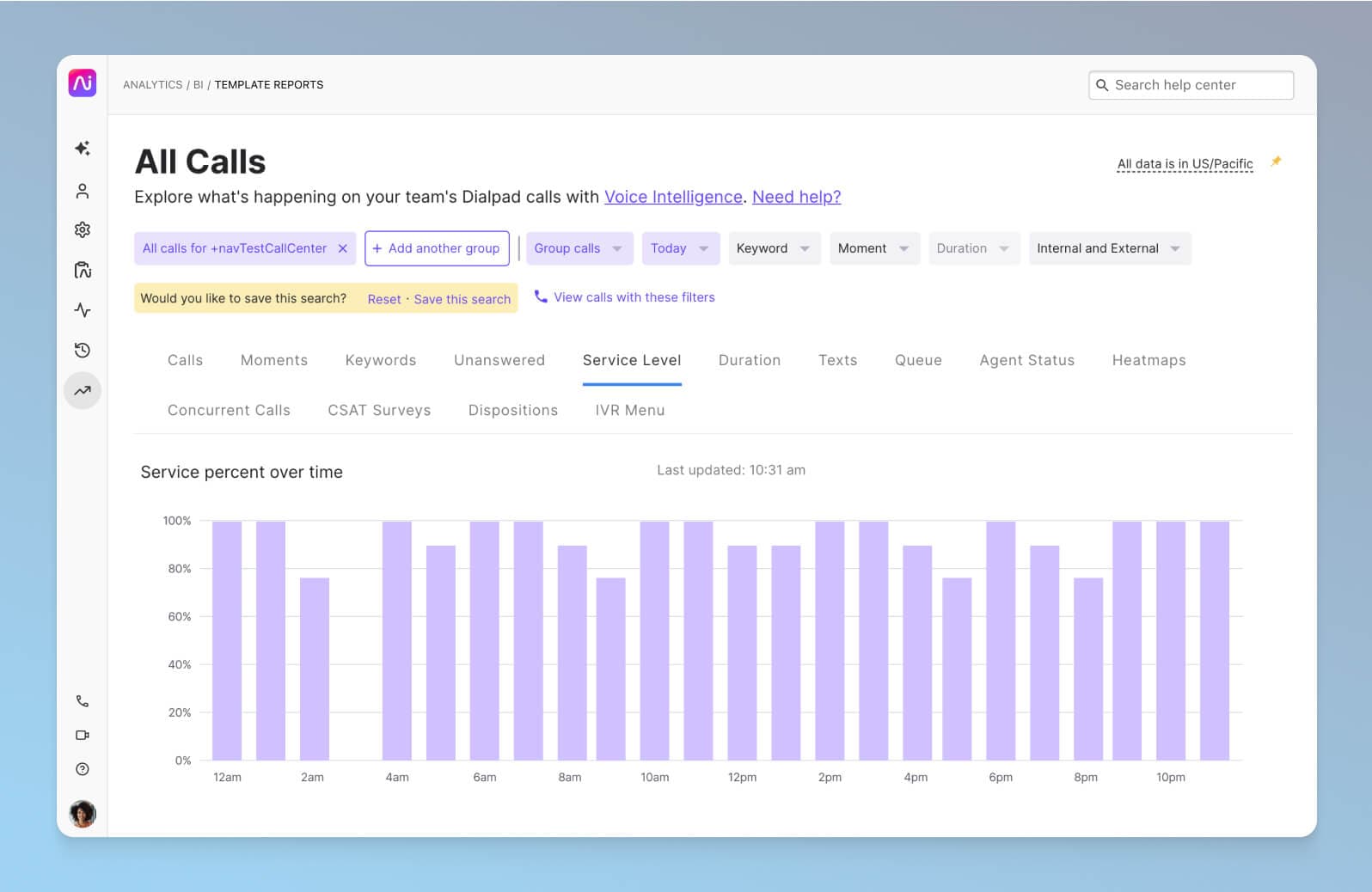
First contact resolution (FCR)
What it is: First contact resolution or first call resolution (FCR), measures how many issues were resolved on the first communication with the customer. It shows how often your contact center can resolve an issue with no follow-up.
How to calculate: Divide the total number of calls (or contacts) resolved at the first attempt by the total number of incoming contacts and multiply the result by 100. To calculate net FCR, divide the total number of contacts resolved first time by the total number of incoming contacts minus cases that can't be resolved on the first attempt, and multiply that result by 100.
Why you need it: You actually might not need this one. While this is traditionally a commonly used metric, be careful with FCR because focusing too heavily on it can compromise your customer experience. (Your agents should be focusing on helping customers solve their issues, not getting rid of the customer as quickly as possible.)
8 more best practices for ongoing contact center and call center management
1. Have a good onboarding plan
Putting together an effective onboarding plan for your agents and supervisors is one of the most important things you can do when it comes to call center management.
Comprehensive materials and engaging agent training will prepare your new hires and save you follow-up training down the road. Information retention is unique to everyone, so mix it up—try gamification or have new hires shadow experienced agents.
We use Dialpad’s call analytics, but for new hires, it can also be helpful to give them call recordings and transcripts to review. Dialpad’s coaching playlist feature is nice because we can create a “playlist” of the best calls (or calls that are good learning opportunities) for agents to listen to on their own:
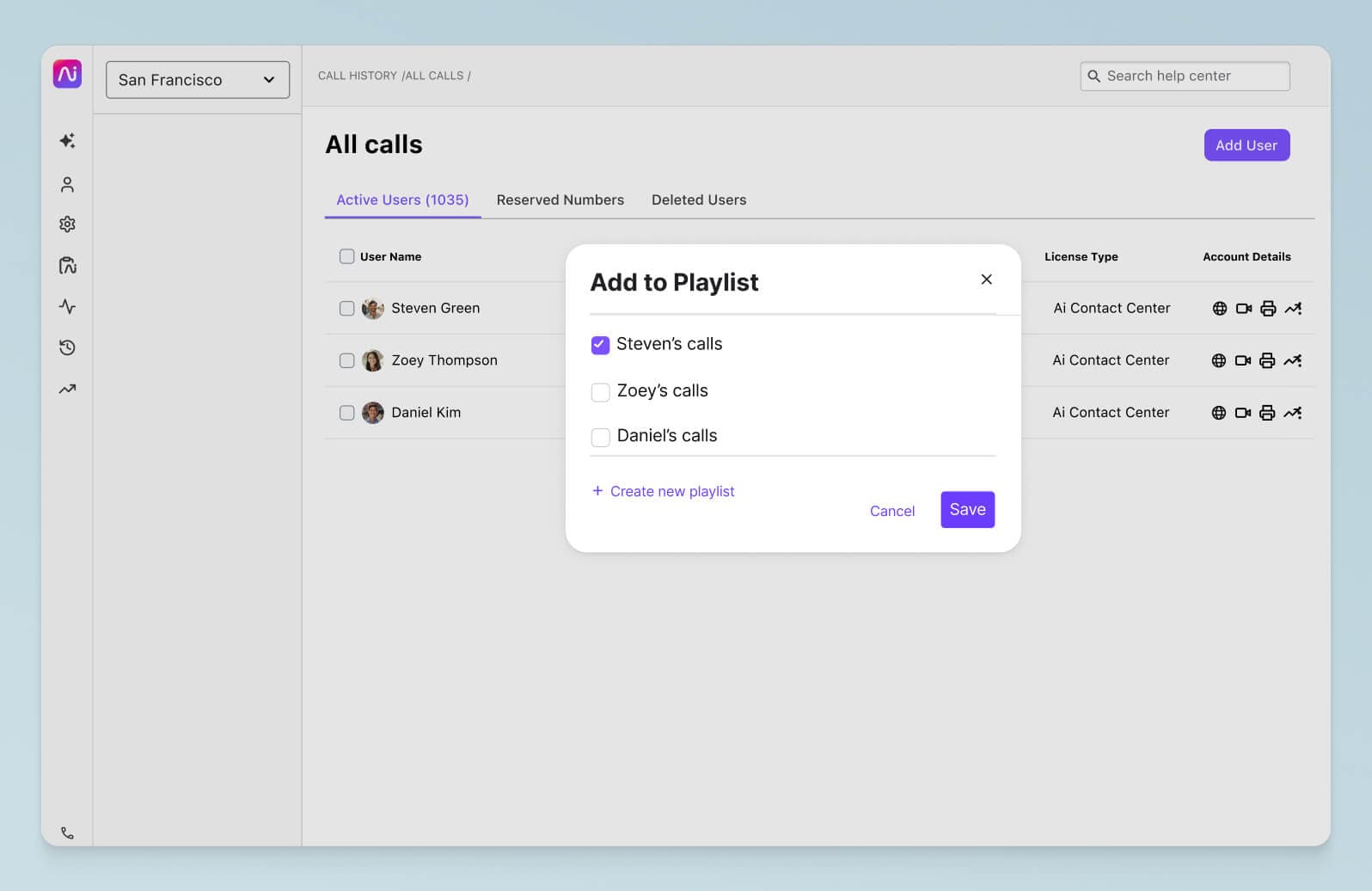
2. Prioritize your agent experience
As I mentioned earlier, contact centers have notoriously high turnover rates. Investing in tactics to improve the employee experience can result in better employee engagement—which also leads to proactive customer service.
Listen to what your team members are telling you so you can make adjustments to improve their experience. This will go a long way to preventing turnover and agent burnout!
Allowing your agents to work from home is also key. Work-from-home jobs are in high demand right now, so why not invest in a good contact center platform that lets you run a remote contact center easily?
For example, with Dialpad, we can spin up new contact center teams and manage everyone’s accounts and phone numbers right in the online account:
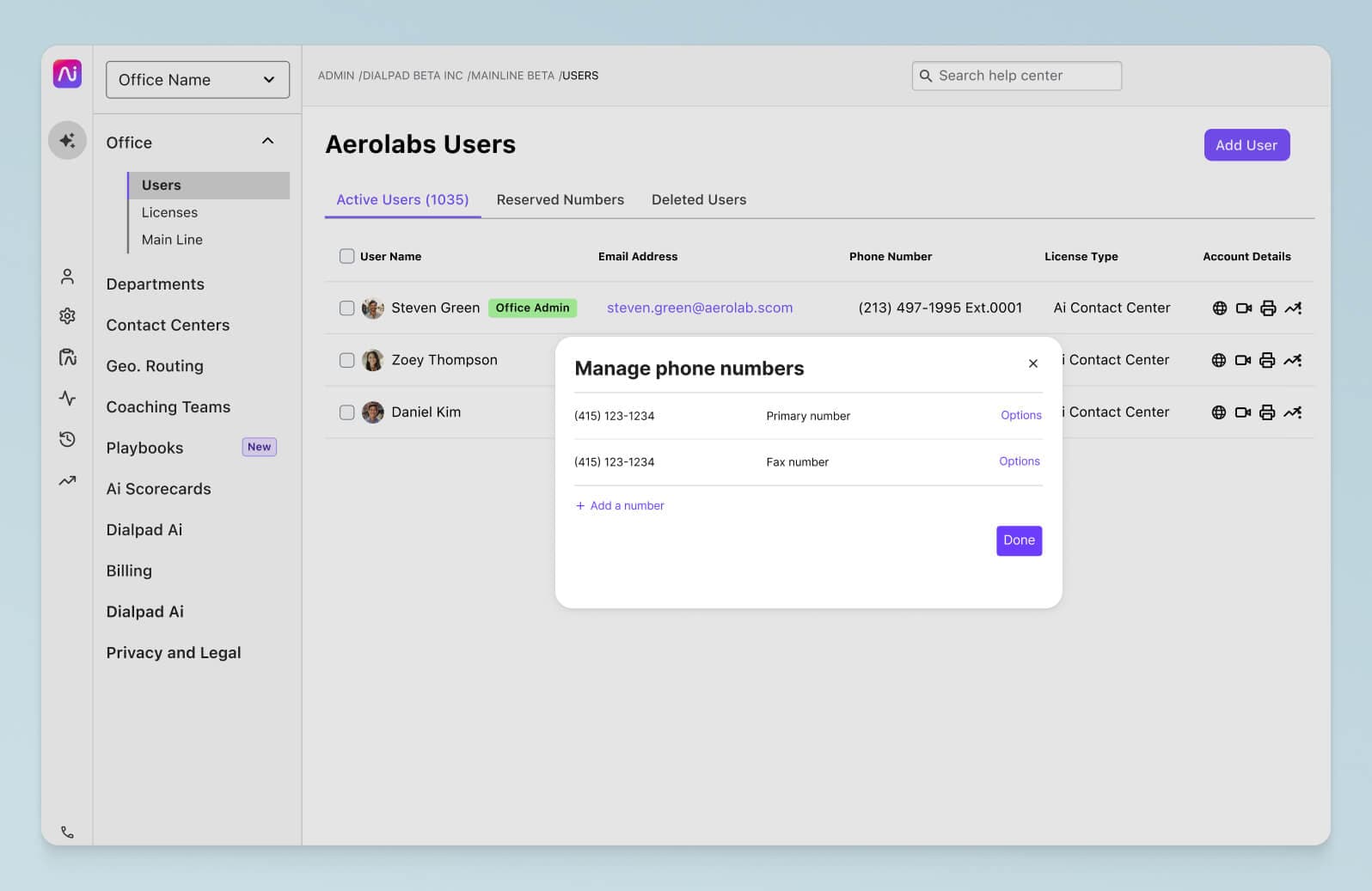
3. Use customer feedback
Use the feedback you get from customers to make the most of your contact center! Customer feedback is one of the most important pieces of information you have at your fingertips, and will help you improve and adjust your processes, so you can offer the best possible customer experience.
You can collect feedback in a bunch of different ways, through phone, email, or social media surveys. If customers have negative experiences with your business (and they do) and churn or leave, this feedback will help you figure out what went wrong and how to fix it.
Dialpad can help with this too! I mentioned earlier that Dialpad Ai can transcribe calls and automatically pop up RTA cards when certain keywords are spoken. Well, there’s also a “Custom Moments” feature, which basically tracks any keyword phrase that’s spoken on a call.
For example, if I’m worried about churn and want to see why customers are asking for refunds, I can create a Custom Moment in Dialpad to track every time “refund” or “money back” comes up on a call:
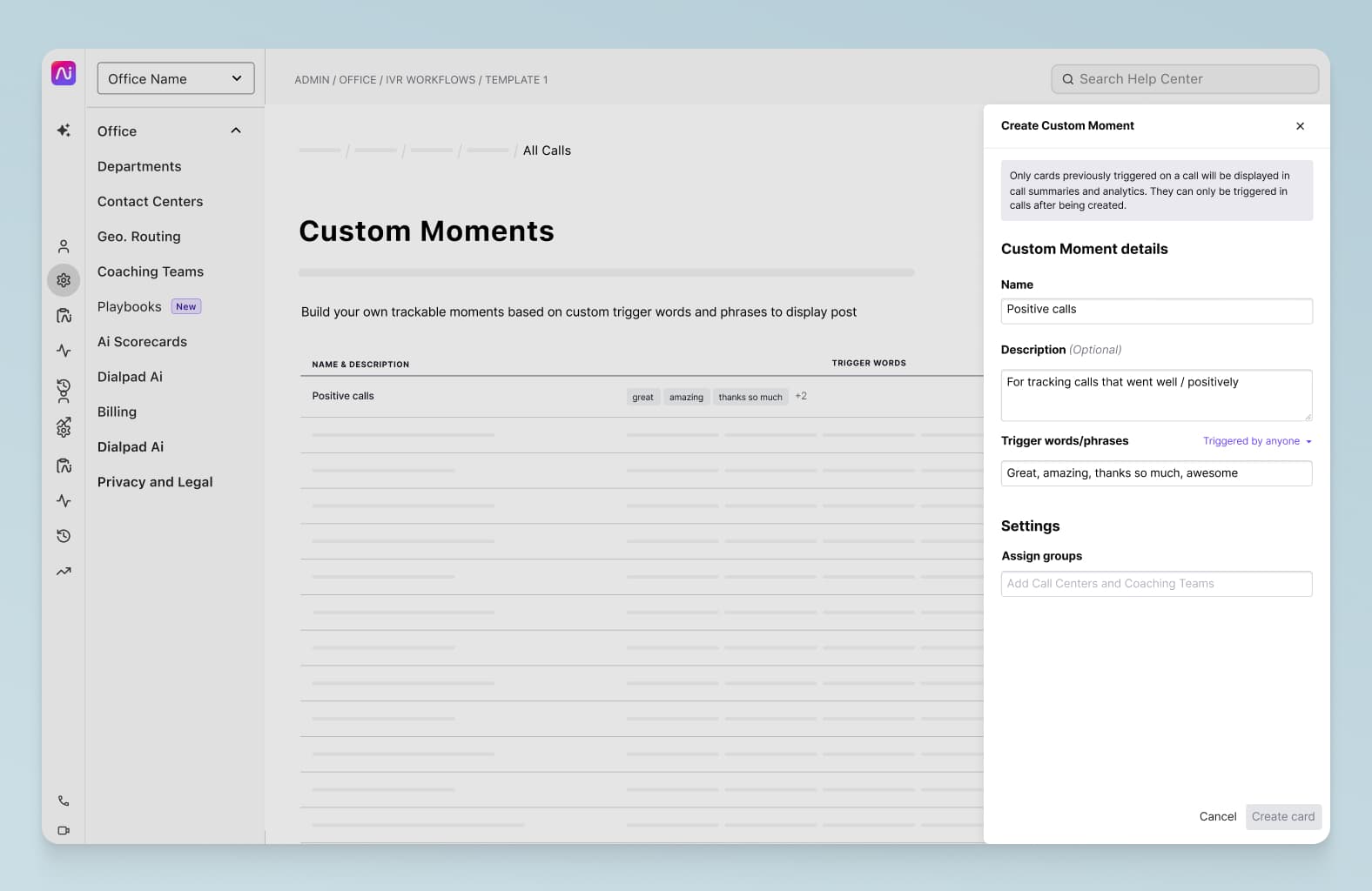
I can then see this in a graph that shows the occurrences over time, and dig into the transcripts to get more context for this customer feedback:
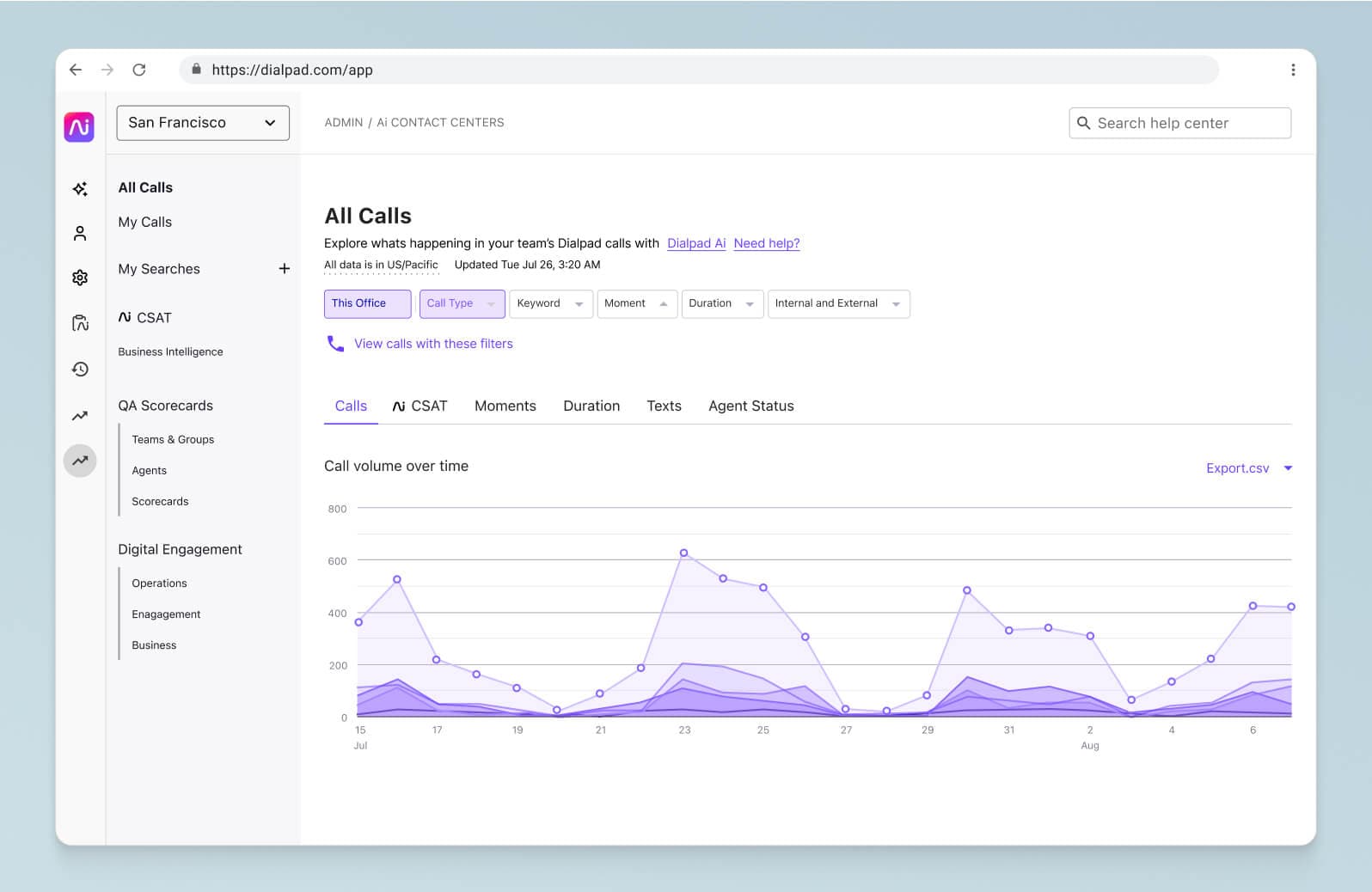
4. Always, always QA
To ensure an excellent customer experience, you have to carry out quality assurance (QA) on a regular basis. Call monitoring and scoring is the best way to test QA—it gives you the chance to listen to your agents' calls to see where improvements can be made.
With Dialpad, we have pretty much all the quality monitoring tools we need. From sentiment analysis to live transcripts that are updated in real time (as the conversation is happening!) to speech analytics, Dialpad’s AI makes monitoring customer service much easier.
5. Stick to the schedule
Time management and productivity are crucial for any business, but even more so for contact centers. Call after call can add up and stress your team. Stress can take its toll on employees, time management, and agent productivity.
To combat this:
Create and stick to a well-planned schedule.
Make sure your agents have enough time to recharge, with short breaks and meal breaks.
Account for peak hours, agent coverage, and shift changes.
Dialpad actually has an integration with Playvox, which gives supervisors even more contact center superpowers. Together, the integration creates a robust workforce engagement management (WEM) solution that lets you do forecasts, scheduling, and day-to-day call center workforce management.
6. Establish a continuity plan
It's important to know what your business is going to do if disaster strikes. Do you have a plan if a hurricane warning is issued for your area? What if there's an Internet outage?
Continuity plans are especially important for contact centers because, well, if your customers aren’t taking a break, then in most cases, your team will have to be online, right along with them. If not, you might have a customer churn problem on your hands.
Here are a few thing to consider when you’re establishing a continuity plan:
Determine what systems are most at risk, particularly any business-critical systems.
Assign key personnel to handle and implement continuity plans if things go south.
Provide expectations and information to all employees about continuity plans.
Test the continuity plan to determine what works and what doesn't.
7. … And an airtight communication plan
Keep employees in the loop and offer coaching through regular communication. Encourage employees to suggest process improvements—they're on the front lines and have the best idea of how the contact center process is working (or not working).
8. Do A/B tests, especially for new scripts and processes
When you introduce new call scripts or processes into your contact center workflow, the best way to make sure they're working is to do A/B tests.
A/B testing, or split testing, takes two alternatives—let’s say two different scripts—and compares them through testing to see which performs better with customers.
For example, if you're running an outbound center, A/B testing can show you which script resonates best with leads and gets you more sales.
Run an efficient contact center with these best practices
Improving contact center or call center performance doesn’t have to be hard. It does take time and thoughtfulness when you’re planning your processes.
You have all the best practice tips you need to optimize your operation, turn it into a true contact center, and provide your customers with an exceptional service experience. When you feel like your contact center could use a refresh, go over these points again to see what can be improved.
Looking for a better way to run your contact center?
Book a demo of Dialpad Support to see how it can empower remote agents and supervisors to provide a better experience. Or, take a self-guided interactive tour of the app on your own first!








