Effective communication in the workplace: What it is and how to achieve it

Director of Content
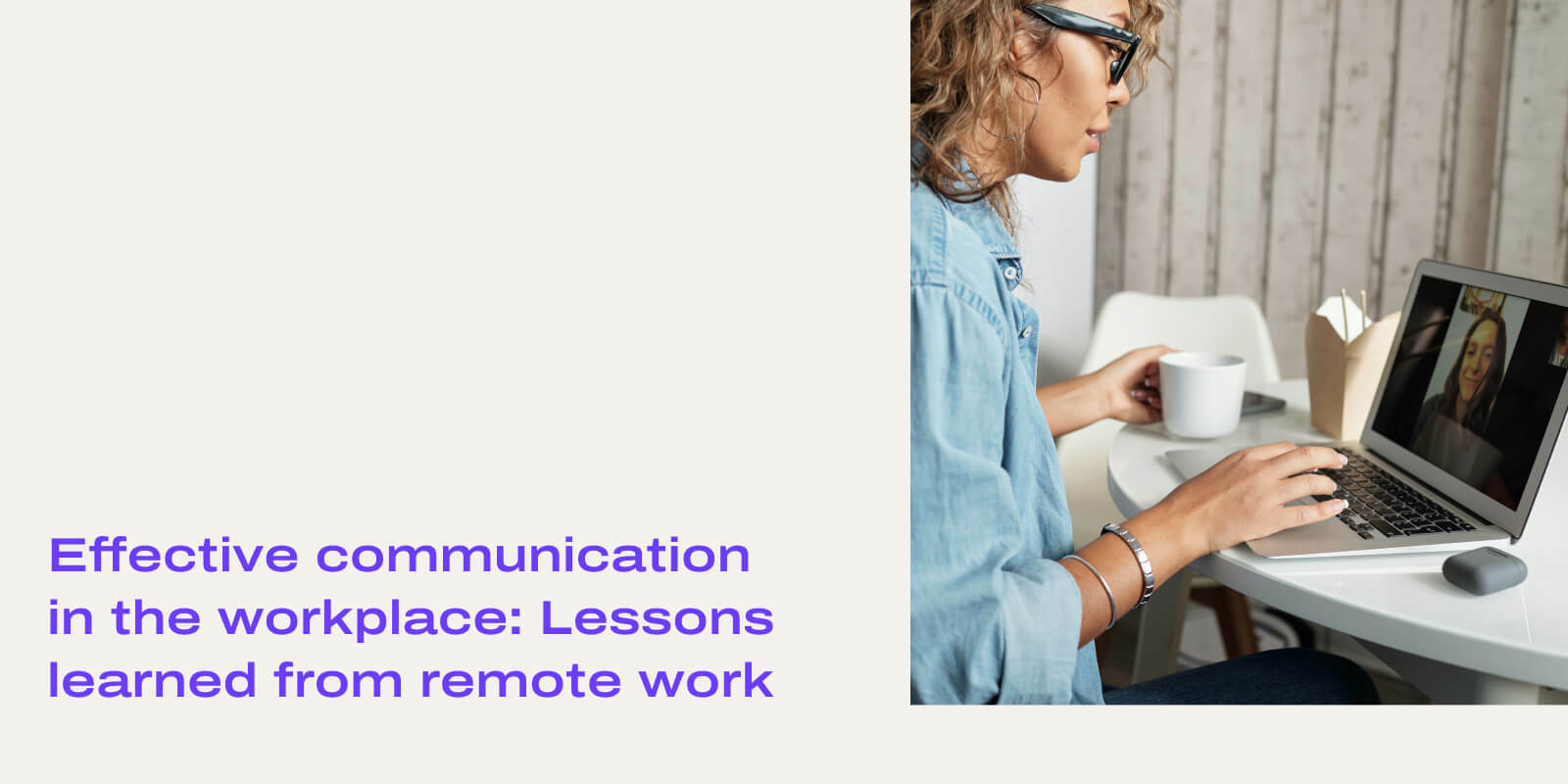
Tags
Share
Communication in the workplace presents its own set of challenges, regardless of whether your team operates in a traditional office setup, remotely, or in a hybrid model. Interacting with various teams, managers, reports, clients, and contractors demands thoughtful communication strategies. With the advent of remote and hybrid work, the complexities of effective communication have only intensified.
Remote work, while liberating for many, introduces new hurdles due to physical distance. Choosing the right communication method, navigating time zones, and minimizing miscommunication become paramount. To excel in workplace communication, irrespective of the setup, we must consider a blend of factors and maintain a deliberate focus on clarity.
So, how do we ensure effective communication in today's diverse work environments? What tools can facilitate seamless communication, whether in a traditional office or a remote setting? Drawing from my experiences as a full-time remote employee, I'll explore these questions and offer insights to enhance communication practices for managers, team members, and employees alike.
Why is communication important in the workplace?
Effective communication is the lifeblood of any successful organization, regardless of its structure or location. Here are several reasons why communication holds such immense significance in the workplace:
It cushions conflicts
One of the worst byproducts of poor communication is of course, conflict and resentment. This is a trap that you can fall into even more easily if you or your team members are working remotely.
You don’t have to be best friends with all of your coworkers, but things like open communication clearly with them will help you at the very least, do your jobs well.
It boosts employee engagement
If you’re not a manager or a company leader, you can skip this one. But if you are, then you should definitely care about effective communication—it can make or break your team, and I’ve always found that (both as an employee and a manager) that good workplace communication helps me stay engaged because goals and objectives are clearer.
It promotes a positive company culture
And from a more “meta” perspective, communication can also benefit company culture as a whole.
I’ve worked at both startups, small businesses, and public companies—and the companies that I enjoyed working at most all had great cultures… and very clear communication strategies, both in terms of two-way communication between the company and employees, and also for team-to-team communications. (I’ll get more into this later.)
It fosters better customer relationships
Of course, the benefits of effective communication don’t just apply to you and your team. It also helps improve relationships with customers and clients (and prospects).
It goes without saying that communicating well with customers helps you build trust—and ultimately, long-term relationships with them.
But beyond that, communicating within your own teams is important for customer service too! If Sales and Customer Support teams are always in sync, then you’re less likely (or should be less likely…) to overpromise and underdeliver.
If a contact center agent can quickly get answers from their teammates or supervisor about a new feature that’s a little tricky to talk about, then they can solve problems for customers more quickly.
Bottom line: better communication both externally and internally can contribute massively to better customer relationships.
👀 Interested in hybrid work?
Grab the Hybrid Work Playbook, which includes real-life case studies and breaks down all things hybrid + remote, from building and sustaining a hybrid workforce to equipping your team for success.
So, what makes good or bad communication: Effective communication in the workplace examples
Okay. So, what exactly is “effective” communication? It sounds straightforward, but let’s establish a clear definition of what we mean.
If we take a leaf out of R W Griffin’s book about the fundamentals of management, then:
“Effective communication is the process of sending a message in such a way that the message received is as close in meaning as possible to the message intended."
Sounds pretty legit. I’ll take it—but I’ll add a small piece to the end:
Effective communication is the process of sending a message in such a way that the message received is as close in meaning as possible to the message intended—in a timely manner, and in a way that supports the task at hand.
I added that because in this business communication context, we’re not just communicating effectively for the sake of communicating effectively. There’s a purpose to it. There’s a reason why we want to do this.
Whether it’s to create a better and more productive work environment, or provide a better customer experience, I think it’s important to keep in mind the ultimate goal of effective communication here (hence that little addendum).
How to improve communication in the workplace: General tips and best practices
Not everyone is born an amazing communicator. I definitely wasn’t. But poor communication skills aren’t the end of the world.
1. Be specific.
Don’t be afraid to be specific. I get it. Using a qualifier or being less pointed with your feedback feels safer because then, you can’t be held 100% accountable to whatever you said. While that might be true, that’s often not a good communication strategy.
Trust me, I’ve made this mistake (quite a bit) before. Whether you’re communicating expectations for a project or giving feedback, it’s always helpful for the other person if you can be specific about what it is you don’t like (or like!) because that’s the fastest way for them to fix or improve whatever that thing is.
As a manager and communicator, your goal is to give your team the information they need to do their job. It’s not personal, and if you’ve been open and consistent in your communications with your team, they should understand that this is for the overall good of the project. Obviously, don’t be a troll about it, but you’re not doing anyone any favors by diluting your feedback.
2. Make sure your communications are “complete.”
This one is specifically for communicating in the context of team collaboration and anything teamwork-related.
Essentially, what I mean by this is simply that you should be cognizant that you’re passing on all of the information needed. What does the other person need to know in order to do what you’re asking of them?
👉 Dialpad tip:
As a rule of thumb, try to cover your bases: Who, What, When, Where, and Why.
3. Listen instead of just hearing.
You’ve probably heard this one before, but active listening is one of the most effective communication skills.
It completely changed my life and how I interact with other people when I started making a conscious decision to listen to understand instead of just listening to respond.
It’s understandable—in meetings, you have to always be ready and alert, whether you’re the presenter or not. The project might involve you, or someone on your team, or you might be able to contribute in some way. It’s tempting to listen to others with the purpose of figuring out how you should respond or contribute.
Not saying that’s not important, but if you can listen with the intention of understanding first, that tends to make contributing easier later on too. :)
Methods of improving communication in the workplace for remote and hybrid teams
1. Use face-to-face communication for complicated topics.
I’m not the biggest fan of being on video for every single call. That being said, I do think that video conferencing is a very important communication channel to have for very specific situations where non-verbal communication is essential.
For example, if you’re onboarding or meeting a new team member for the first time, or if you’re doing a performance review with a teammate, or if you’re doing a customer interview or meeting (just so we have an external use case too).
In these cases, I do think it’s important to have that eye contact and see each other. Not only does it help you build rapport, it also reduces the likelihood of miscommunication or misunderstanding someone because you couldn’t see their facial expression or body language.
My team and I use Dialpad, of course, to meet with each other online, and one popular feature that everyone seems to enjoy is the emoji reaction, which lets us respond to the speaker visually without interrupting them:

2. Use visual communication when it’s needed
As a content marketer, this is a big one. We collaborate with designers and developers almost every day, and visual communication is crucial.
Being able to see each other on video meetings and share GIFs is great and all, but if you need to review new mockups for a website or blog post, or even emails, then you’ll likely need something that’s a step up from video conferencing.
Specifically for us, we really need screen sharing (because we’re not all in a conference or huddle room):
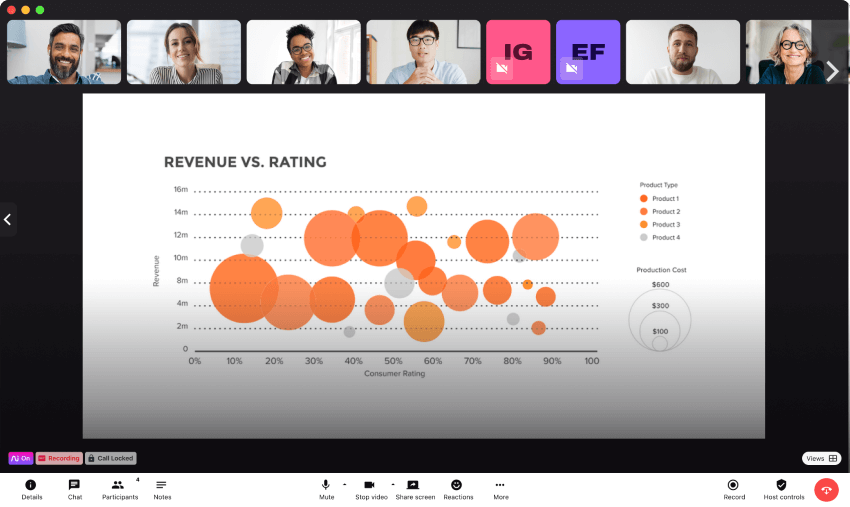
Fun fact: Dialpad is 100% browser-based, which means you don’t have to download the app to host or join a meeting on desktop or mobile. And that includes screen sharing too—which means you can share your screen or invite a client or prospect who might not want to download an app to a video meeting, just by shooting them a text.
And to go one step further, we can also brainstorm using Dialpad’s Miro integration, which essentially lets us whiteboard together online:
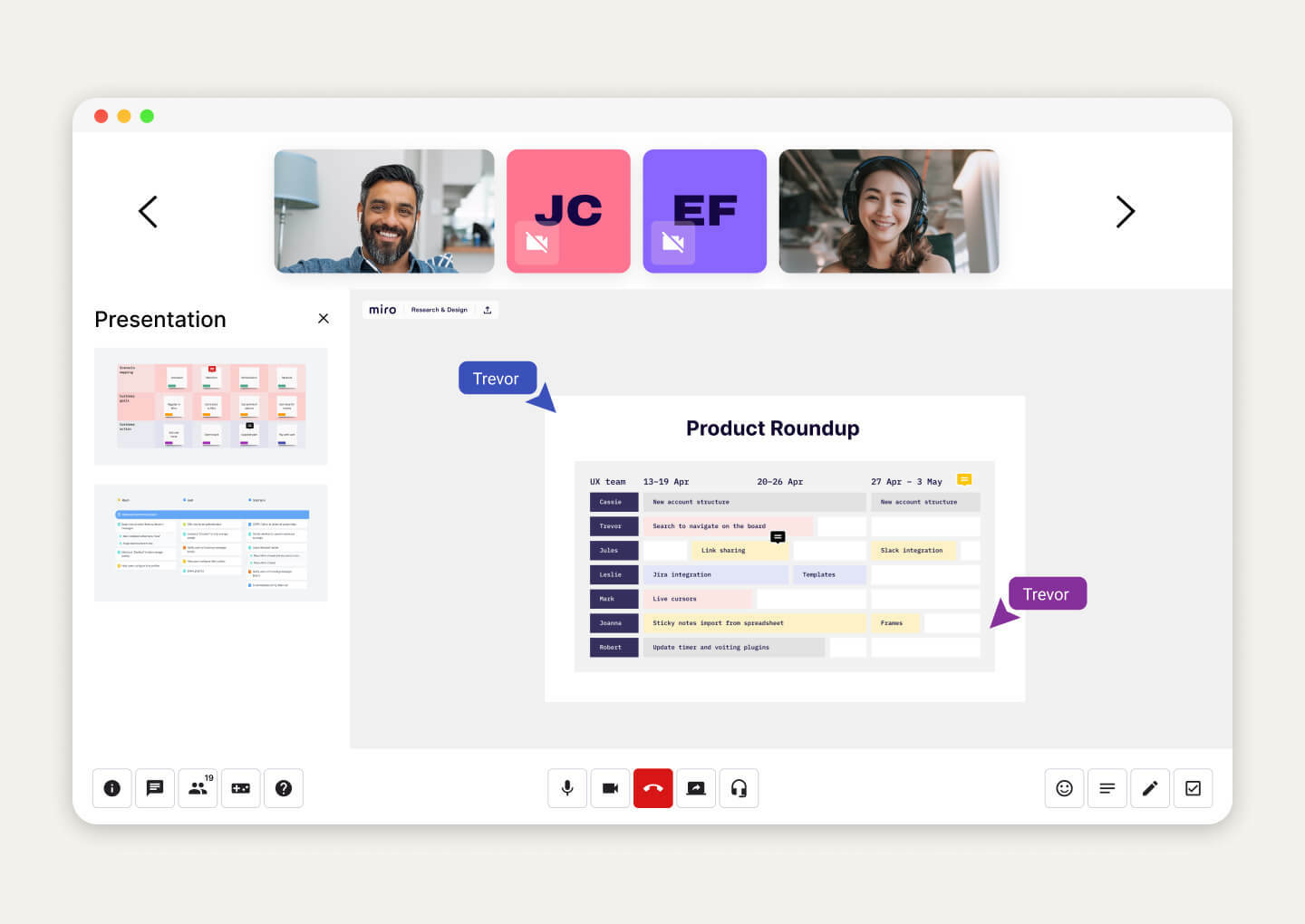
3. Document things—consistently
Communication can’t always be perfect. We miss things and forget things, and it’s pretty much unavoidable. But even though we can’t avoid it, we can minimize the negative impact.The easiest way to do that? Document everything.One example: I save pretty much all my emails that may be important in the future under different categories in case someone needs to dig up an old email thread. (And someone always does.)You could also sort and organize messaging threads, which again, helps when you need to find an old file or message for a future project or to verify something.(If you’re not talking to someone on a voice call or face-to-face on a video conference, you’re probably typing out an SMS or instant message, or sending an email—and anything written down should be documented, if only to cover your behind.)
3 Essential communication tools in the workplace
Yes, this list is short. Honestly, I’d rather focus on actually communicating with my teams than managing six or seven different tools.
I work with three or four different teams on a day-to-day basis, hop on a few customer calls every week, and manage the production of a ton of content every day… and I get it all done with basically two communication tools (#1 and #3 on this list).
So yeah… I don’t think you need a huge tech stack just to communicate well at work.
1. A unified communications platform
Okay, I’m cheating here a bit because this technically could be broken down even further into a phone system, messaging tool, video conferencing software, and so on—but I’ll make it easy for you: you need a communications platform.
Ideally, something that lets you:
Make HD conference calls / phone calls
Have video meetings
Send SMS and instant messages in group threads
These three will cover most of the communication channels you need for your typical check-ins and team meetings.
And of course, as I mentioned above, we use Dialpad, which covers all three. The other cool thing is I can take a meeting on my computer using Dialpad—and then flip that call to my phone seamlessly without interrupting the conversation if I need to step away from my desk:
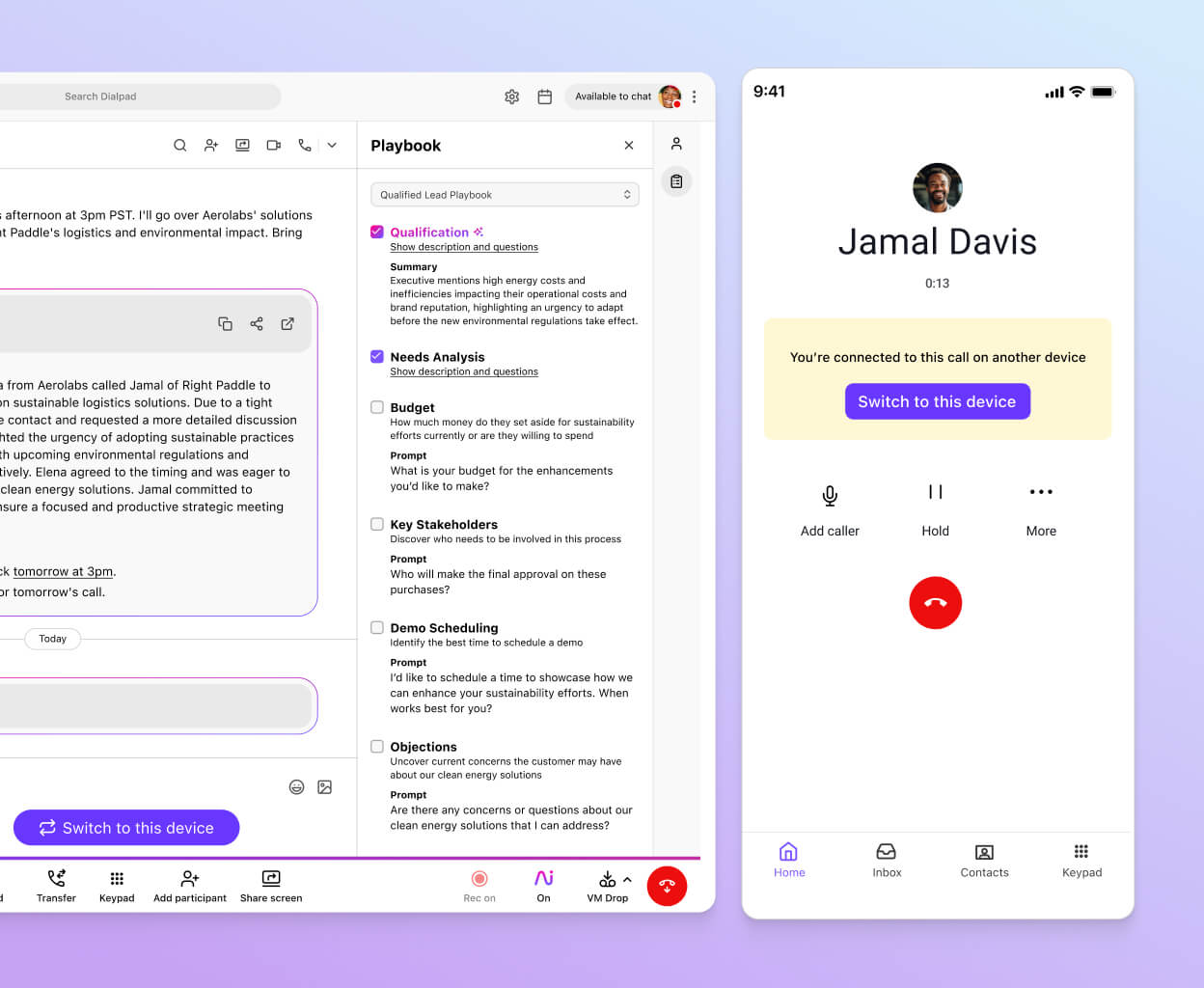
It happens quite a bit, because my dog apparently has a small bladder. (Although I imagine that if you had kids and needed to drop them off or pick them up, this would come in handy too.)
I especially love Dialpad because it transcribes meetings for me—in real time!—which means I can focus on the actual conversation instead of taking down notes.
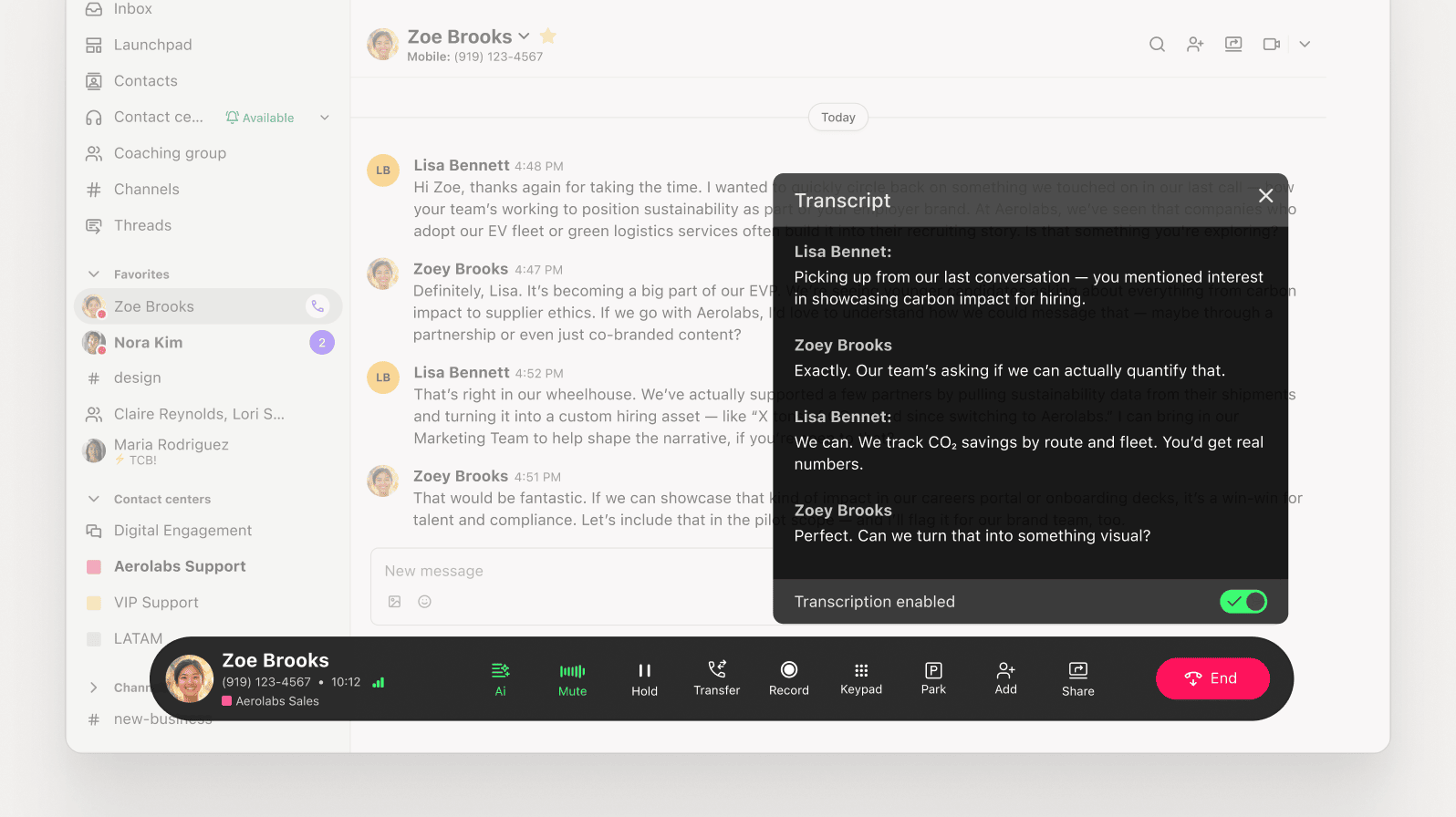
(And before you think I’m a huge keener, I don’t take notes for meetings in general; these are mostly for customer calls when we’re interviewing someone. Even more important to be focused on the conversation here in terms of communication!)
2. A contact center platform
This one is specifically for customer-facing teams like Customer Support and Sales, but if you’re having tens or hundreds of conversations with customers every day, this is a must-have.
You could just use your cell phone to talk to customers, but what if you need to make it easier for them to communicate with you?
What if you need to record your meetings or have a call routing system to make sure your callers can reach the right department or person quickly? You can do that in Dialpad's cloud contact center platform, by the way:
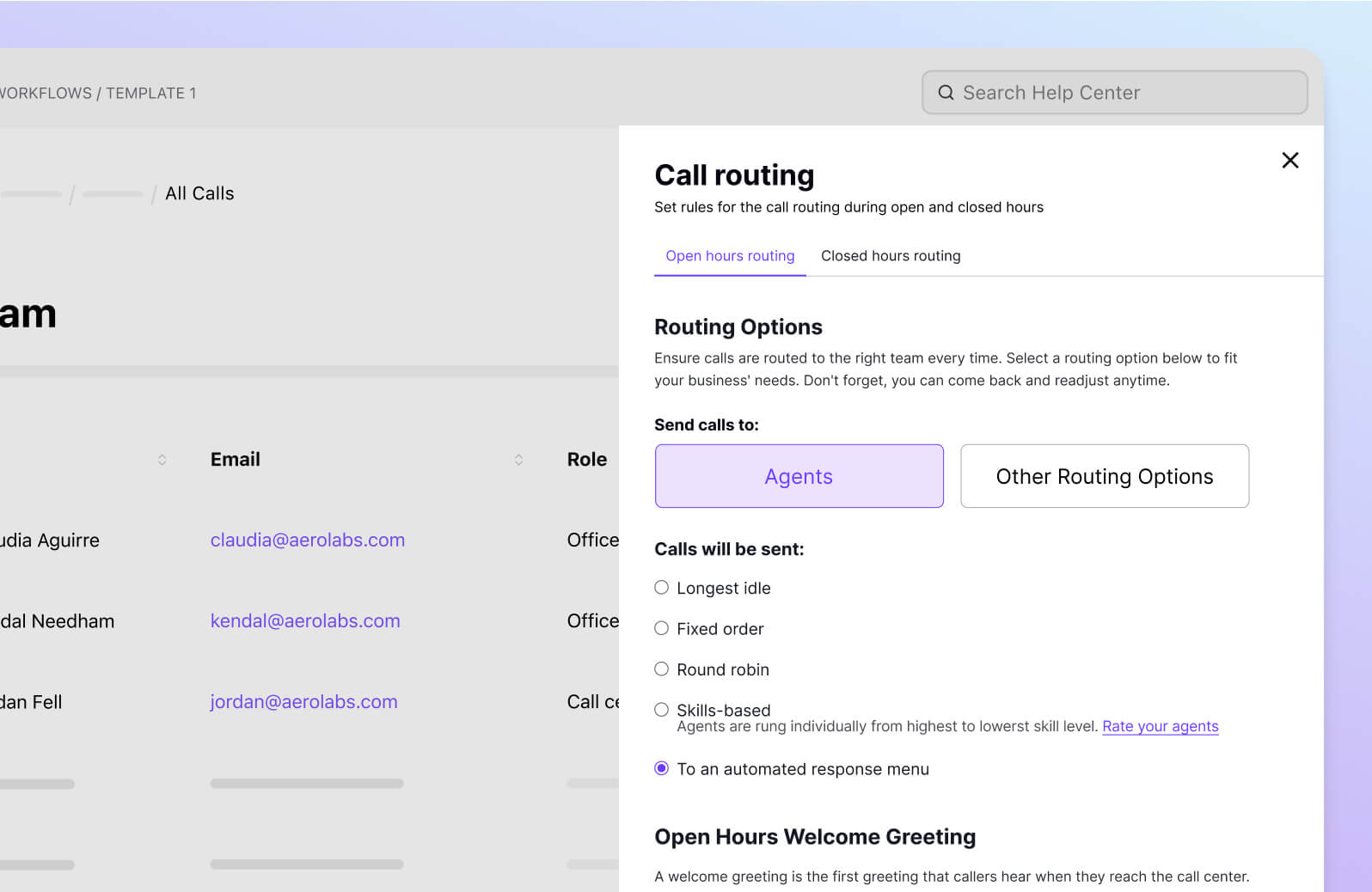
Some companies may need a CRM like Salesforce or HubSpot too, to help keep track of all their customers and past interactions with each one. This can also help with communication, because your customers won’t have to repeat themselves and their problems every single time—anyone on your team can easily look it up in the CRM:
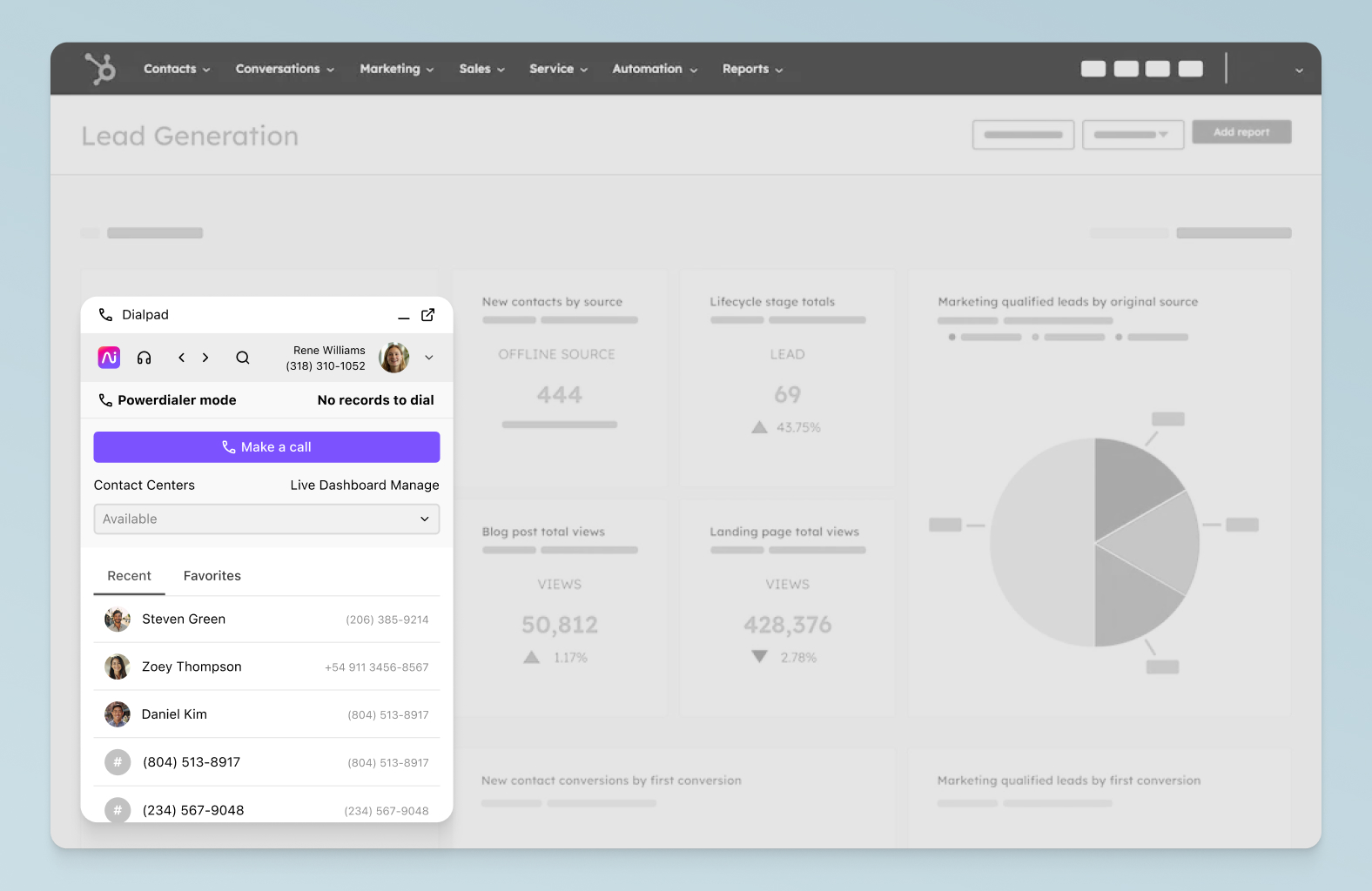
3. A project management tool
This one is an essential for my team. We use Asana religiously to keep track of everything, and I honestly think that even if you’re not on a Content Marketing team, it can be super useful just for keeping track of projects and deadlines.
(In fact, we’ve gotten other teams on Asana as well, which has made project management even easier when we have multiple stakeholders and team members working cross-functionally.
Effective communication is essential, especially for distributed teams
"Strong communication" isn't just some kind of buzzword-y concept. It can make or break your relationships at work (and with your customers), and I think it often flies under the radar and is taken for granted. Most folks seem to think "How hard can workplace communication be?" and not, "How can we continually improve our workplace communication and fill those gaps?"
Everyone (including me) could work on improving their workplace communication skills. Everyone can be better at building relationships—with their managers, with their reports, with their prospects, and so on—by being more mindful about their communication styles and adapting to different channels.
If we can do that, then even fully remote teams can be better communicators than teams where everyone is in the same room (but doesn't talk to each other).
Want to improve your communication at work with the right tools?
Sign up for a free trial of Dialpad and try it out for yourself—it takes just a few minutes with your Google or Microsoft 365 account. Or, take a self-guided interactive tour of the app on your own first!
