Not-so-obvious tips for running a business meeting

Senior Content Marketing Manager

Share
If you're in business, chances are you've attended (or will attend) your fair share of meetings. And if you're in charge of organizing those meetings, you know how important they are to the success of your company. But what makes a successful business meeting?
In my previous roles, I’ve run many webinars, meetings, and live events (including town halls), so I’ve got a pretty firm grasp of what works and what doesn’t.
In this blog post, we'll explore the different types of business meetings and how to make each one of them as productive and successful as possible, whether it’s a virtual meeting or in-person. I’ll also provide some tips on how we use an enterprise meeting software to fit those different types of meetings and what features I’ve found helpful.
Types of business meetings and how to conduct each one
Meetings are like snowflakes. They look the same at a distance (just a bunch of business people talking at each other for an hour), but up close each is distinct and requires different approaches. So, here’s a short list of the most common and important types of business meetings and included recommendations on how I’d run each one for maximum efficiency.
Planning meetings
Planning meetings are all about setting goals and putting together a roadmap to achieve them. For example, you could be planning a major project or an event. When you're planning a planning meeting (see what I did there?), you'll need to establish whether or not the meeting will result in a complete plan, or planning up to a certain point/stage, with the final plan will be assembled offline.
A planning meeting often centers around either a Google Doc or a whiteboard that someone presents via screen share. This can help keep the discussion on track and assists in the creative process.
We use Dialpad’s Miro integration to present digital whiteboards or post-it boards for a visual representation of the ideas being discussed:
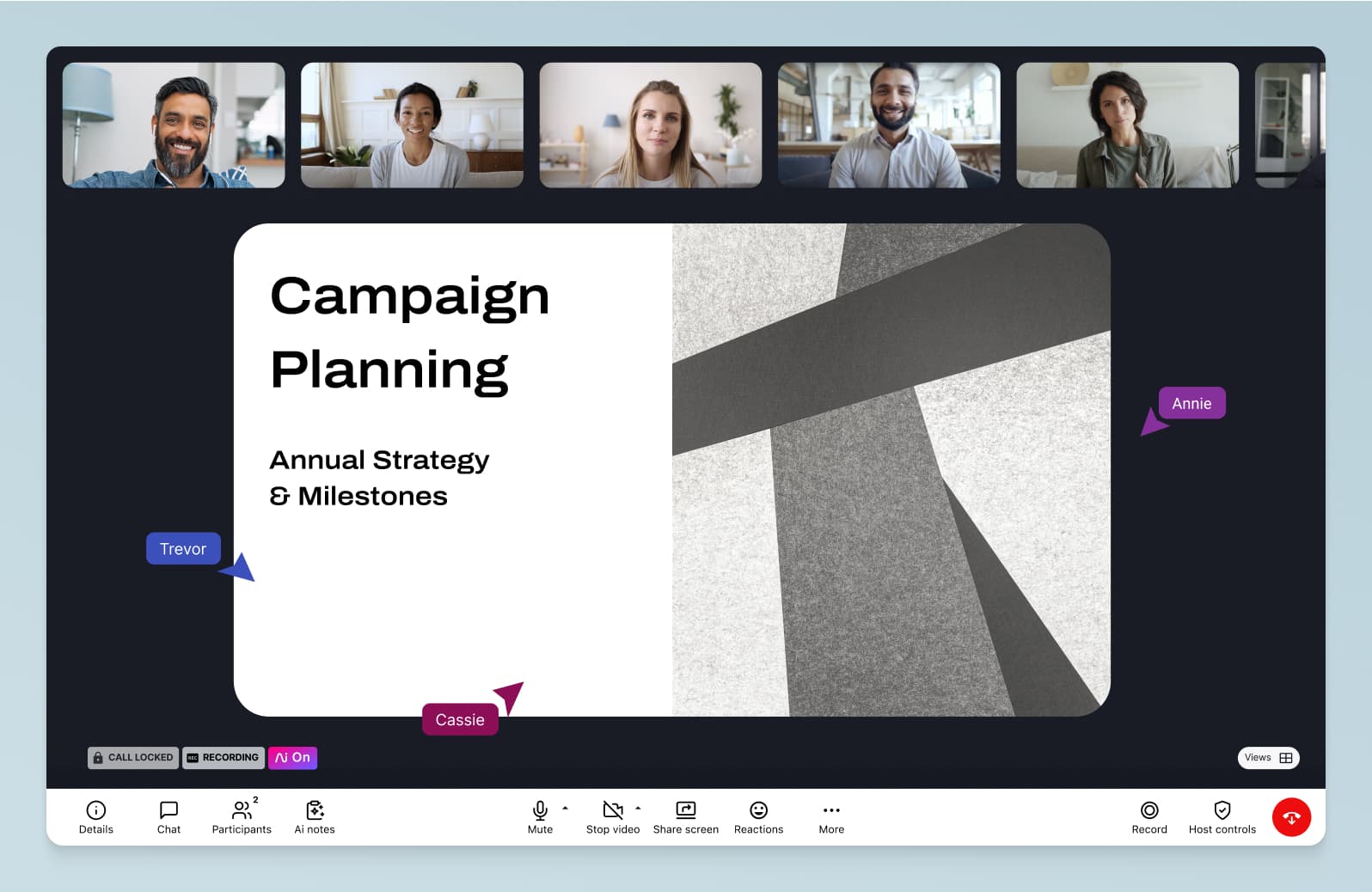
The meeting rarely results in a finished document. Instead, the bones of the final plan are usually assembled and agreed upon during the call, with one person given the task of documenting the plan and making it presentable for the rest of the organization. The larger the project, the more sessions it will take to make a complete plan.
Decision-making meetings
Technically, decisions are made in nearly every meeting, no matter what type it is. But a decision-making meeting is special, because it revolves around making a single momentous decision with a large impact. For example, a company’s execs can be meeting to decide whether to allow people to work from home, or a marketing team might be meeting to decide what their next big campaign is going to be.
A problem-solving meeting can fall under the same general category. Instead of a single decision, you’re looking for potential solutions to a single problem. One example of this is board meetings to discuss how to address a shift in the market.
With such a big potential impact, it’s important for participants to be familiar with the stakes before they go into the meeting. This gives them the time to learn as much as they can about the situation and come to the meeting with info that may help influence the final result.
The meeting agenda can do a lot to communicate this. Try creating an agenda (with limited distribution, of course) that contains a short recap of key issues or points. It doesn’t need to be extensive, just enough to put participants in the right frame of mind.
Once in the meeting, each person should be given the opportunity to share their thoughts on the issue before the group finally comes to a consensus.
What do other people say about video business meetings?
Download our State of Video Conferencing 2022 report today and discover how other organizations use video conferencing to streamline collaboration and communications.
QBR meetings
A quarterly business review (QBR) meeting is a widely used term that can be used in multiple contexts. Firstly, it can be held internally to review the previous quarter’s performance. This can be limited to specific teams like sales or customer service, or a company-wide meeting. These meetings are usually chaired by team or company leadership, and involve a review of financials, KPIs, and other metrics.
The other kind of QBR is one presented to a customer. Customer Success and Account Management teams often leverage QBRs to check in on a customer account. I used to run these kinds of meetings all the time when I was in Customer Success. It’s used to help customers see the value of their purchase, and to discuss ways the company can improve.
QBR meetings are usually attended by important individuals like company CEOs or client representatives, so you’ll want to spend extra time and effort preparing. Make sure to send invitations well in advance of the date with multiple options to join (video or voice).
Clients have been known to skip out on QBRs sometimes if they don’t feel like they’re going to get any value out of it, so make sure the agenda is worded in such a way that it encourages them to attend.
One-on-one meetings
A one-on-one meeting is usually a chance for you to speak privately with someone, either a direct report, a team member, or your manager.
These meetings can be set up at a regular cadence, as in a one-on-one meeting with your manager, or as one-off meetings to discuss a specific item. They’re a great way to get to know the other person on a personal level, and there’s a lot of leeway for off-topic conversations (if the other person is ok with it).
One-on-one meetings tend to be very informal, but don’t let the casualness lull you into complacency. It’s still best to set an agenda in advance so that you’re respecting your guest’s time and so that the purpose of the meeting is clear, even if it’s only mentioned verbally or through email.
Standup meetings
A “standup” is an informal update meeting that lasts for 10 to 15 minutes (ideally). The purpose is for the team to give quick info on what they are working on for the day and voice any potential issues that could obstruct their work. Any urgent or impactful information can then be communicated up the line to stakeholders.
Standups were popularized by Agile project management practitioners, although the practice has since spread to wider corporate culture.
Because these meetings are so short, they are normally held on a daily or weekly basis, and are often used by development teams or in teams that are working on fast-paced projects.
Team-building meetings
If you’re going to build a strong team, their interactions have to cover more than just work. In the past, this would involve going out to a team lunch, bowling, or playing sports to promote teamwork.
The shift towards remote work has forced team leaders to get creative and find other ways to engage their teams. The problem is being able to navigate between “mandatory fun” and a genuinely bonding experience.
Some interesting team-building activities we’ve run ourselves include learning how to cook a gourmet meal remotely and playing board games over a video conference.
Town hall meetings
Town halls are large internal meetings that often include the entire company. This has a similar focus to the QBR in that recent company performance is going to be discussed, but the town hall won’t necessarily be limited to performance and metrics.
The level of actual formality can vary depending on the goal of the town hall, the size of the organization, and the company culture, but it’s generally more complicated and structured than your typical business meeting and has an assigned facilitator.
A town hall usually requires much more preparation in terms of scheduling, agenda setting, and meeting technology (especially if the workforce is hybrid or remote).
For example, we run virtual town halls here at Dialpad every month. With over 1,000 employees and offices around the world, it’s a pretty big operation. With Dialpad’s video conferencing platform, we can do this pretty smoothly every time:
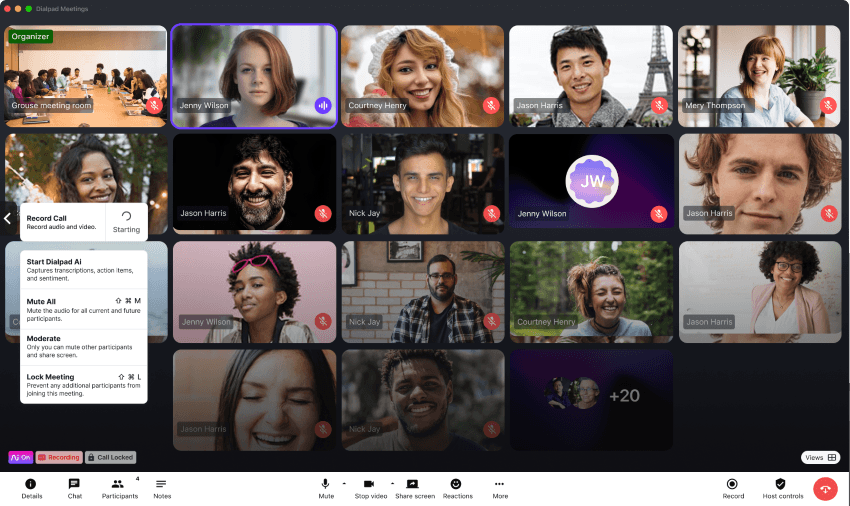
How to create an agenda for any business meeting
Organizing a business meeting might feel a little overwhelming at first blush. Where do you even start? By following these simple steps, you'll be able to create an agenda that will make your next business meeting a resounding success.
1. Define the meeting goals
The first step is to define what the meeting’s objective is going to be. What is its purpose? What do you hope to accomplish?
Note that the goals are not the same as the topic of discussion (that’ll come later). The discussion topics are decided on in support of the goal. An example of a good objective could be to move a specific project forward or to address concerns on a point of company policy.
2. Assemble a realistic list of discussion topics
Now that you know what the meeting is for, now let’s discuss what the meeting will be about.
Assemble a quick list of topics that will be covered in the meeting. If possible, contact the other meeting participants and see what they want to talk about, too.
You may end up with a super long list of topics—one you can’t reasonably cover during the allotted time. This is why you should always know why a topic is being put forward: so you can judge whether or not it deserves a spot as an agenda item. If you can discuss a topic over email or chat, do so. No need to waste valuable meeting time on something that can be discussed asynchronously.
We use Dialpad to create ad hoc chat channels that exist only for a select group of people (e.g. #name-the-new-building). These are great for topics that don’t need a face-to-face discussion:
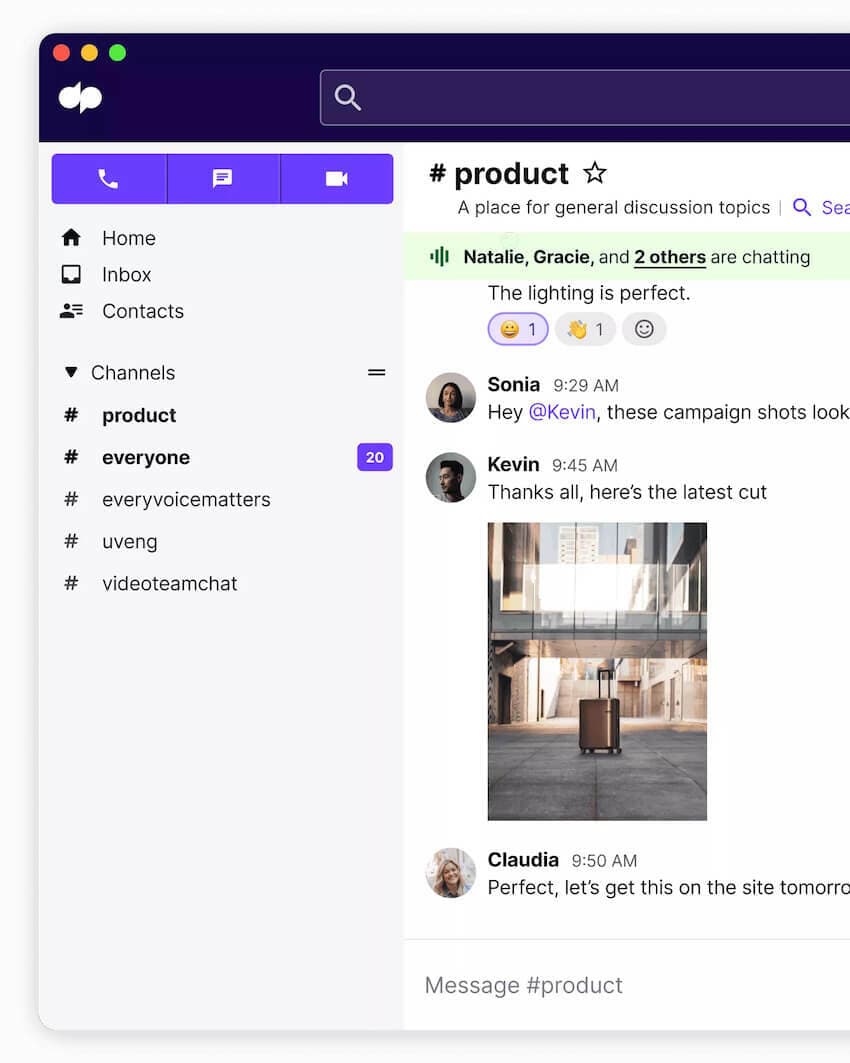
Other topics that are important but are likely to spawn extended discussions should probably be spun off into another follow-up meeting where that is the sole focus.
The more formal a meeting is, the more control you will have to exert over the agenda. For larger meetings such as town halls, it’s best to include time slots for each discussion topic to keep things on track.
3. Select the best person to lead the topic
The meeting chair is not always going to be the best one to lead a group discussion. Maybe there’s a technical matter to be discussed, or it requires deep knowledge of a specific project or account.
In these cases, it’s best to hand off the leadership of the discussion to a subject matter expert. The meeting chair can then serve as moderator to keep the discussion on track.
If you already know that you’re going to need the help of an SME to cover a topic, then advise them in advance so that they have the opportunity to prepare.
6 best practices for conducting productive business meetings
If you're in charge of organizing business meetings, you want to make sure they're productive and efficient. Here are some best practices to follow:
1. Start on time
This may seem like a no-brainer, but starting on time can be a complicated process. Yes, you should absolutely open meeting rooms at the scheduled time and make sure everyone has the correct meeting info before the meeting starts. (Dialpad has a Google Calendar integration that can help with that.)
But what happens when you’re in the meeting, and not everyone has arrived? That’s when things get a little dicey. Who is missing? Are they important to the meeting? How long should you wait before starting without them?
There’s no hard and fast rule for how long you should wait (especially when the missing person is a senior employee), but you should be mindful of everyone else’s schedule. Personally, I recommend waiting for a maximum of 5 minutes out of a one-hour meeting.
One of the nice things about Dialpad is we can always record the meeting and forward the recording to the people who were late or absent. Dialpad AI automatically transcribes the meeting too, so any latecomers will be able to instantly catch up with the conversation:
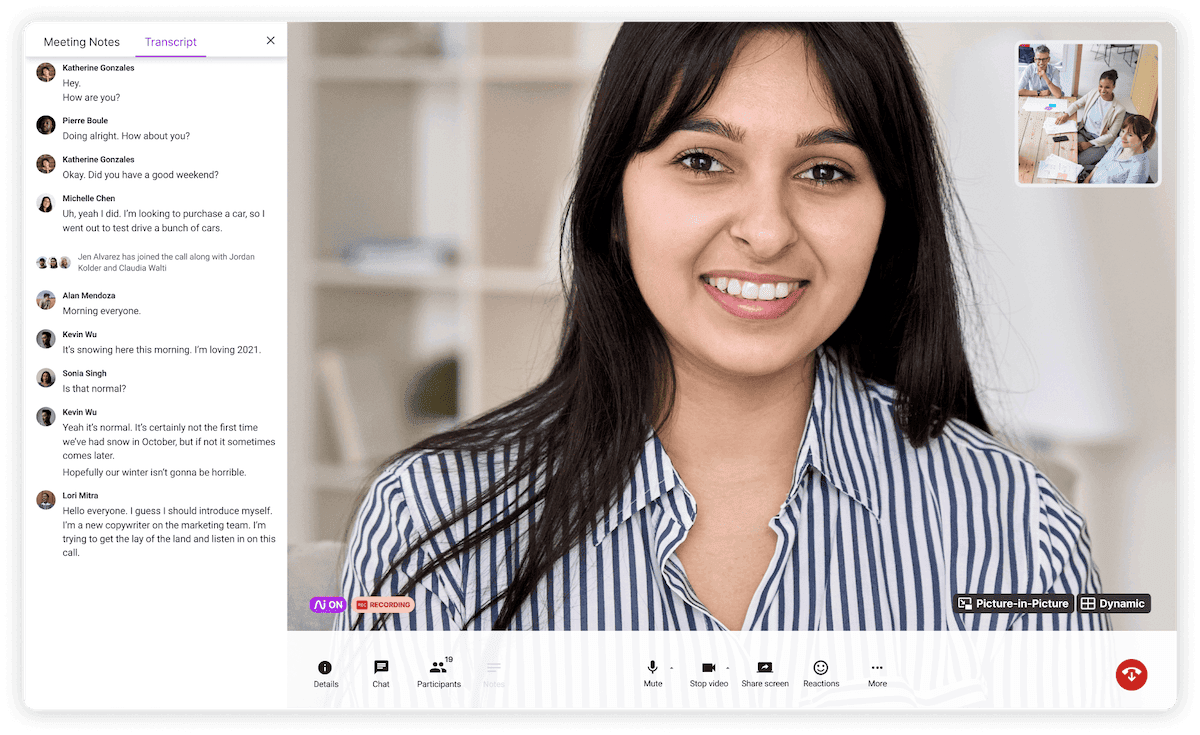
2. End the meeting on time
Another deceptively simple tip. But anyone who has been in a meeting that runs long knows that this happens all the time.
The most common culprit for long meetings is not moderating the discussion properly. The chairperson doesn’t keep the conversation focused. They lose time on side conversations. New topics are introduced that really shouldn’t be tackled on that call. Or they try to cram too many discussion topics into one hour.
Another common culprit is losing track of time. You get so caught up in what you’re doing that you forget to look at the clock. Before you know it, you’ve only got five minutes left—and 10 other slides:
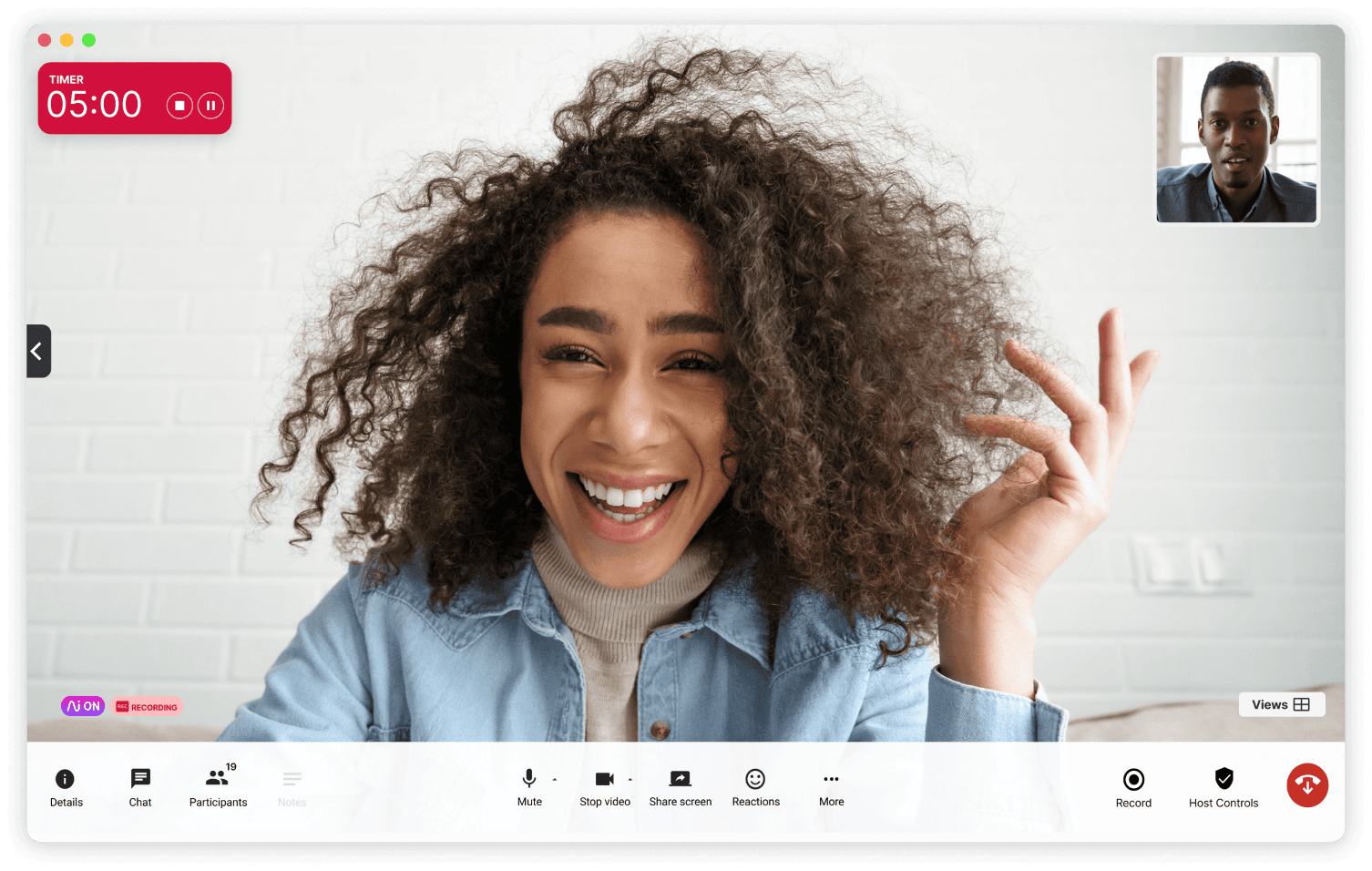
👉 Dialpad tip:
Dialpad allows you to set a countdown timer at the beginning of every meeting, which changes color and even chimes to indicate how long you have left (or how long you’ve gone over). Because it’s a public timer, everyone on the call will be able to keep track!
As the meeting proctor, don’t be afraid to move discussions along if they’re starting to eat into other topics, and to be ready to shelve discussions for another meeting. This can get difficult if emotions are running high, but in those cases you’ll just have to learn how to manage those situations diplomatically.
3. Establish the ground rules
Meetings work best when everyone knows how the meeting is going to work and how they’re expected to engage. The more formal a meeting is, the more you need to set some guidelines. Even a one-on-one meeting needs ground rules sometimes, especially in the case of a performance review.
If this is the first time people are going to meet, a quick statement from the meeting host will do. Just include things like:
Expected agenda
Speakers that will be presenting
Rules for muting/unmuting
How to ask a question
4. Only invite those that have to be there
“FYI” meetings are the worst kinds of meetings. The “extra” participant contributes nothing, and gains nothing.
Resist the temptation to add the entire team to a meeting that only affects a few members. The rest of your team could be doing something more productive (like their jobs) instead of sitting in and being bored.
5. Make sure everyone has the opportunity to speak
Just to be clear—we’re not advocating that everyone should take turns speaking. That would be a waste of time in most contexts when only one person has something valuable to talk about.
We’re talking about things like opening up the floor for questions, and listening attentively when people do speak up. Dialpad’s in-meeting chat feature is helpful here, because attendees can stay engaged and ask questions without interrupting the speaker. We use it a lot in our all hands:
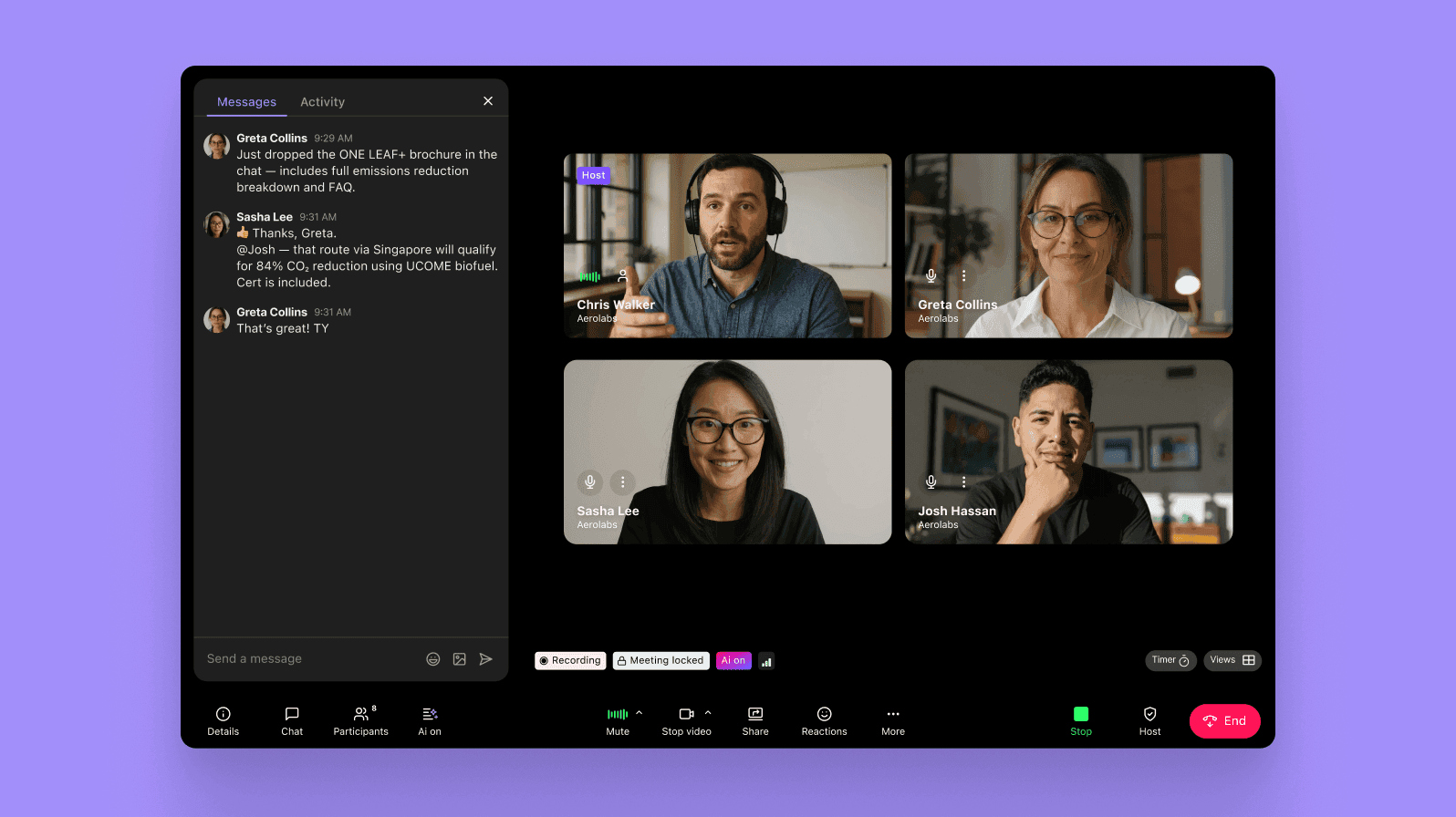
6. End with an action plan
The worst way to end a meeting is with uncertainty. People should come away knowing what the next step is going to be and who is going to take it.
Before the meeting ends, summarize what was discussed and have meeting minutes that list down takeaways you picked up over the course of the discussion and read them aloud.
For posterity, you can send the meeting recording (you did record the meeting, right?) to all of the participants—even the ones that were late or absent.
👉 Dialpad tip:
Dialpad provides annotated meeting recordings that use AI to highlight specific moments in the call, such as important questions, keywords, and action items.
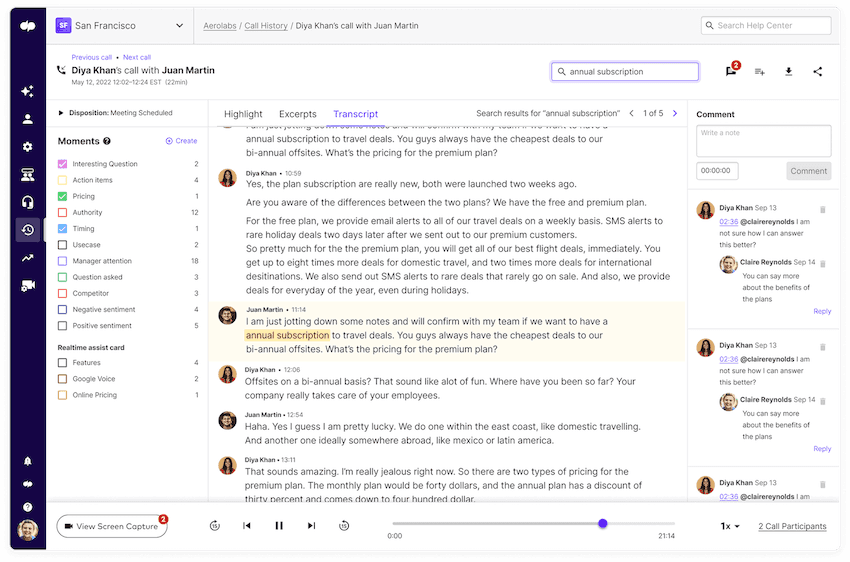
Have more effective business meetings by using the right tools
Business meetings are often unproductive and inefficient. This is often because the wrong tools are being used. From past experience, there are a few key factors I’d recommend considering when choosing meeting software: ease of use, features, price, and integrations.
Ease of use is valuable because you want your team to actually enjoy (or not hate) using the software. It should be intuitive and user-friendly, and help them work more efficiently, not slow them down.
Features should always be considered carefully because you want the software to have all capabilities necessary to conduct productive meetings, but not be bloated with things you don’t use. Some features to look for include: video conferencing, screen sharing, chat, and file sharing.
Price is important because you want to find a software that gives the most value for the dollar. Note I didn’t say “costs the least,” because saving on features usually ends up costing you in effectiveness.
Integrations help your meeting software integrate with other software that the organization is already using. It expands their capabilities and helps make for a smoother day-to-day workflow.
So is it possible to have a business meeting software tool that can do all that? Absolutely!
Dialpad is a unified communications platform that can be both your ideal virtual business meeting platform and your business communication solution. In addition to our feature-rich virtual meeting capabilities, Dialpad gives you the ability to hold voice, chat, and SMS/MMS conversations with people from all around the world—all from one app.
Want to run the best business meeting ever?
Switch over to Dialpad and enjoy the smoothest, most intuitive, and most accessible business meeting software you've ever experienced. Give it a try today!
