Meet Dialpad Ai Recaps, generated by DialpadGPT

Chief Ai & Strategy Officer

Tags
Share
Want a little DialpadGPT in your communications solution? Then make sure to follow Dialpad on social media (here’s our LinkedIn) or just keep it locked to our blog, because we’ll be rolling out new Dialpad Ai features every month, for this entire year!
First up:
Meet “Ai Recaps,” which provides generative call summaries (leveraging DialpadGPT) to make your team meetings and customer conversations more productive, accessible, and actionable.
Ai Recaps: What are they?
Dialpad’s Ai Recaps includes these key components:
Ai Call Summary
Action Items
Call purpose - Coming soon!
Outcomes - Coming soon!
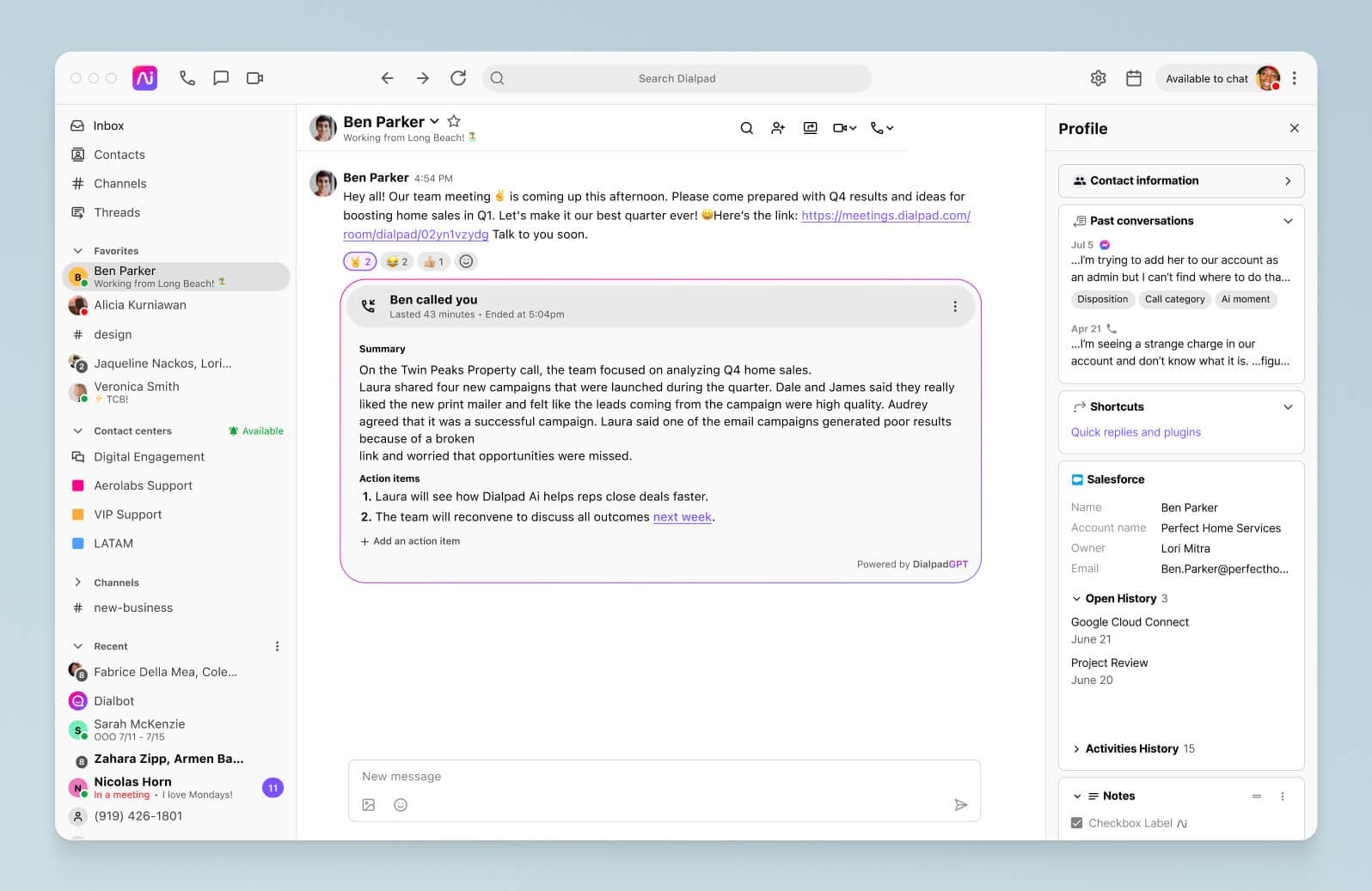
What makes Ai Recaps different?
You’re seeing a lot about Ai in the market these days, and that’s fantastic! Innovation in AI is only going to drive better, faster processes for businesses moving forward.
But many of the AI announcements you’re seeing in the market consist of companies using third-party AI integrations that leverage a broad set of data, which may not be necessarily meaningful in business contexts.
Dialpad’s approach to AI is years in the making, and leverages a unique combination of our own proprietary AI with the capabilities of large language models such as DialpadGPT. Here’s what you need to know about Dialpad Ai and Ai Recaps:
Dialpad’s Ai-Powered Customer Intelligence Platform is the industry-leading intelligent customer engagement and collaboration solution with advanced Ai capabilities built in, across our entire platform to improve productivity, deliver insights, and enhance the customer experience.
Dialpad Ai has been a core component of the platform for over five years, and uses proprietary NLP (Natural Language Processing) and NLU (Natural Language Understanding) models. Dialpad's Ai Recaps incorporate these proprietary NLP and NLU models alongside DialpadGPT to bring accuracy and relevance to natural-sounding meeting summaries.
💡 Fun fact:
Dialpad has amassed almost 4billion minutes of transcription and voice, 5 billion Ai events categorized, and 145 million Ai recommendations.
How it works
Ai Recaps use Dialpad’s advanced Ai algorithms and our proprietary NLP and NLU models, combined with DialpadGPT’s summarization and text generation capabilities. Using these advanced Ai models, it creates a short summary that accurately captures the main ideas and topics of a conversation and any follow-up items:

Future iterations of Ai Recaps will include two additional Ai-generated elements: Purpose of Call and Outcome of Call. Whether you’re a contact center supervisor, a support agent, a sales rep, or even if you aren’t in a customer-facing role, Dialpad Ai Recaps help you focus on productive conversations and saves you time.
Instead of taking notes manually or reading the entire transcript of your calls, you can rely on Ai Recaps to accurately and reliably summarize the key themes of each call—and if a summary reminds you of a conversation where you need more information, you can easily dive deeper into the call recordings and AI-generated call transcript.
For customer support leaders, Ai Recaps allow you to understand customer needs at a glance. Contact center leaders and supervisors can easily scan Ai Recaps for each of the agents in their contact centers or coaching teams, and find commonalities—are more people calling to cancel your service? Are you seeing more pricing conversations? It’s easier than ever to find out.
Finally, whether you’re in sales, customer support, or any other part of the business, tracking action items is paramount for accountability and ensuring projects are completed in a timely manner. With Ai Recaps, every action item is summarized and readily available to help your teams stay on top of projects more efficiently.
Already a Dialpad customer? Here’s how to start using Ai Recaps
1. Enable Dialpad Ai for your voice calls by going to dialpad.com/settings/ai and turning on Ai for all your calls.
If you’re the admin for a contact center, enable Dialpad Ai for all your contact centers by selecting your respective contact center at: dialpad.com/callcenters.
If you’re just on the Dialpad Ai Meetings plan, you can enable Ai by going to meetings.dialpad.com/settings and turn on Ai.
2. Once Ai is turned on, you can see your DialpadGPT-generated summaries in your call summaries page at dialpad.com/callhistory. If Ai was enabled for a call, the call summary button should appear in the right column of a call.
(For Dialpad Ai Meetings, the host can hit the Share button in the top right of the call summary page to share it with other attendees.)
Who can use Dialpad Ai Recaps?
Anyone on a paid Dialpad plan! If your team is already on a paid plan, sign up for the Early Adopter Program below to get on the waitlist for Dialpad Ai Recaps now.
Get on the waitlist for Ai Recaps
Save your spot on the waitlist to try out Dialpad Ai Recaps, or book a demo with our team to see how it works!








