RELIABLE + SCALABLE
Enterprise contact centre solutions
Need an enterprise contact centre solution that lets you spin up new contact centre teams or set up thousands of new agents quickly? With Dialpad's Ai-powered customer communications platform, you can support global contact centre teams, with less of a burden on IT. Book a walkthrough with our team to see how it works!
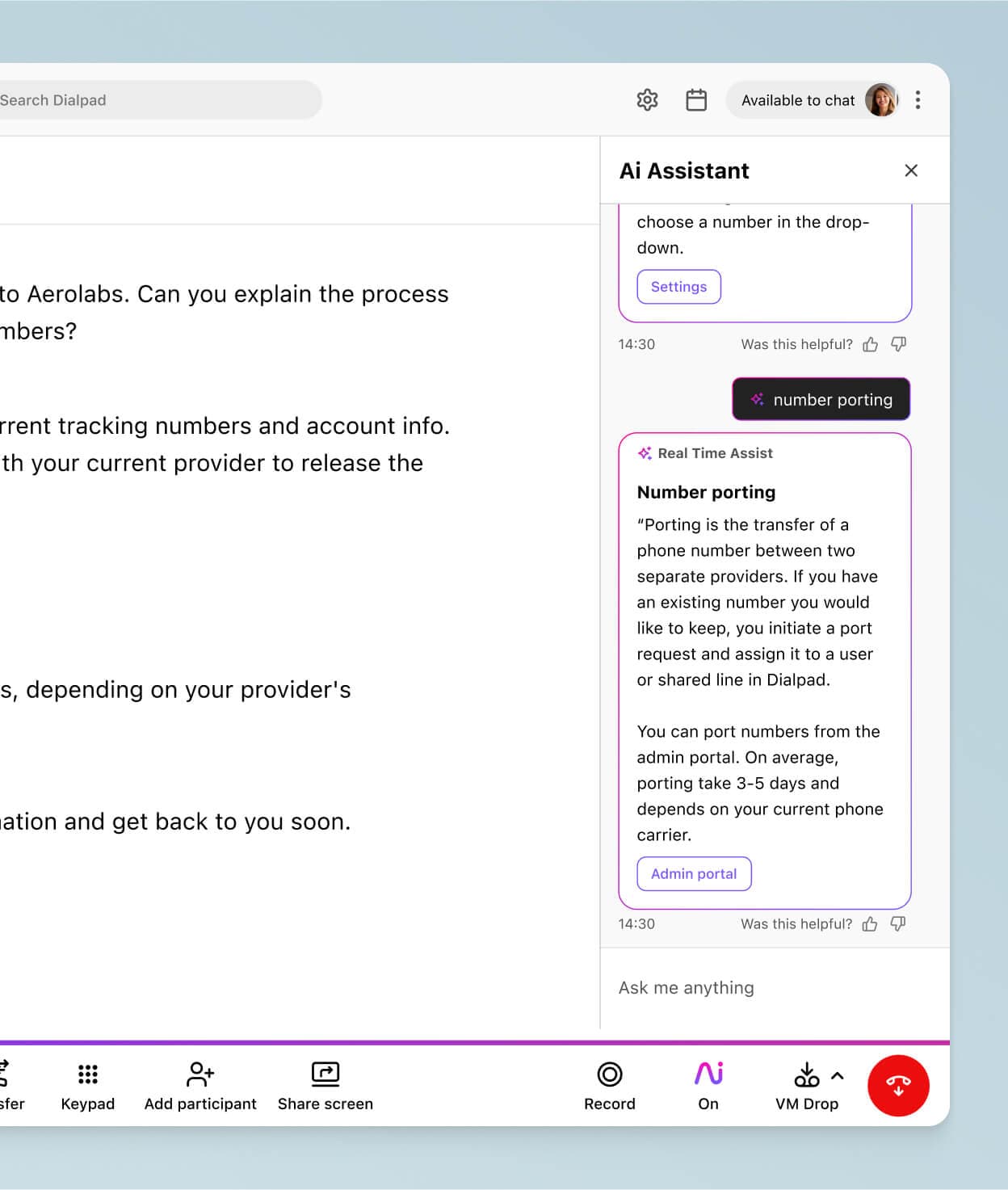
All the features you need in an enterprise contact centre solution
From advanced features that are fully integrated into the platform to an intuitively designed interface, Dialpad makes it simple for help desk, sales, and other contact centre teams to handle a high volume of outbound and incoming calls or inquiries, and provide an excellent customer experience.
No-code chatbot journeys
Not all enterprise contact centre software solutions are easy to use. With Dialpad, you can take full control of your customer journey just by dragging and dropping. Create chatbots and design dialogue flows with questions and answers—and even images and video instead of just text-based answers.

Real-time transcription
Dialpad Ai can transcribe conversations—in real time—more accurately than almost all leading competitors. This way, supervisors can monitor multiple agent calls simultaneously and browse the transcripts, which are updated in real time, to get full context on all customer conversations.

Live sentiment analysis
Busy supervisors can't personally monitor every single call. Dialpad Ai can help by performing live sentiment analysis and showing supervisors if any customer calls are going south. If they see a call with negative sentiment, they can scan the transcript before deciding whether to barge the call or message the agent on the side with advice.
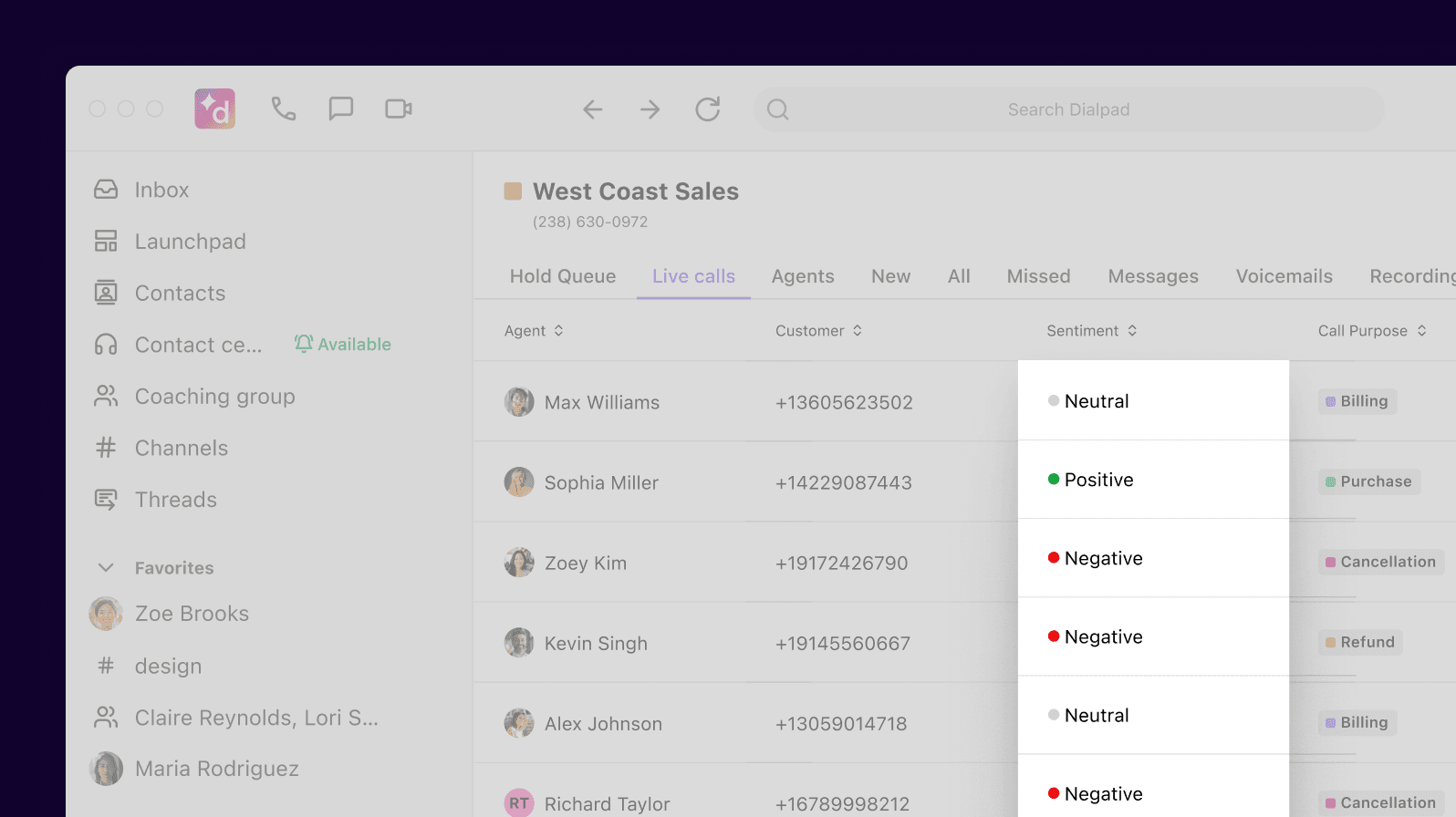
Real-time coaching, at scale
A good contact centre for enterprises should be able to help agents in real time. With Dialpad, supervisors can create Real-time Assist (RTA) cards that pop up on agents’ screens when preset keywords are spoken. For example, they could create an RTA card with notes about the refund policy, and set it to trigger when “refund” or “money back” is mentioned on a call. It’s like coaching at scale—without managers having to sit in on every call.
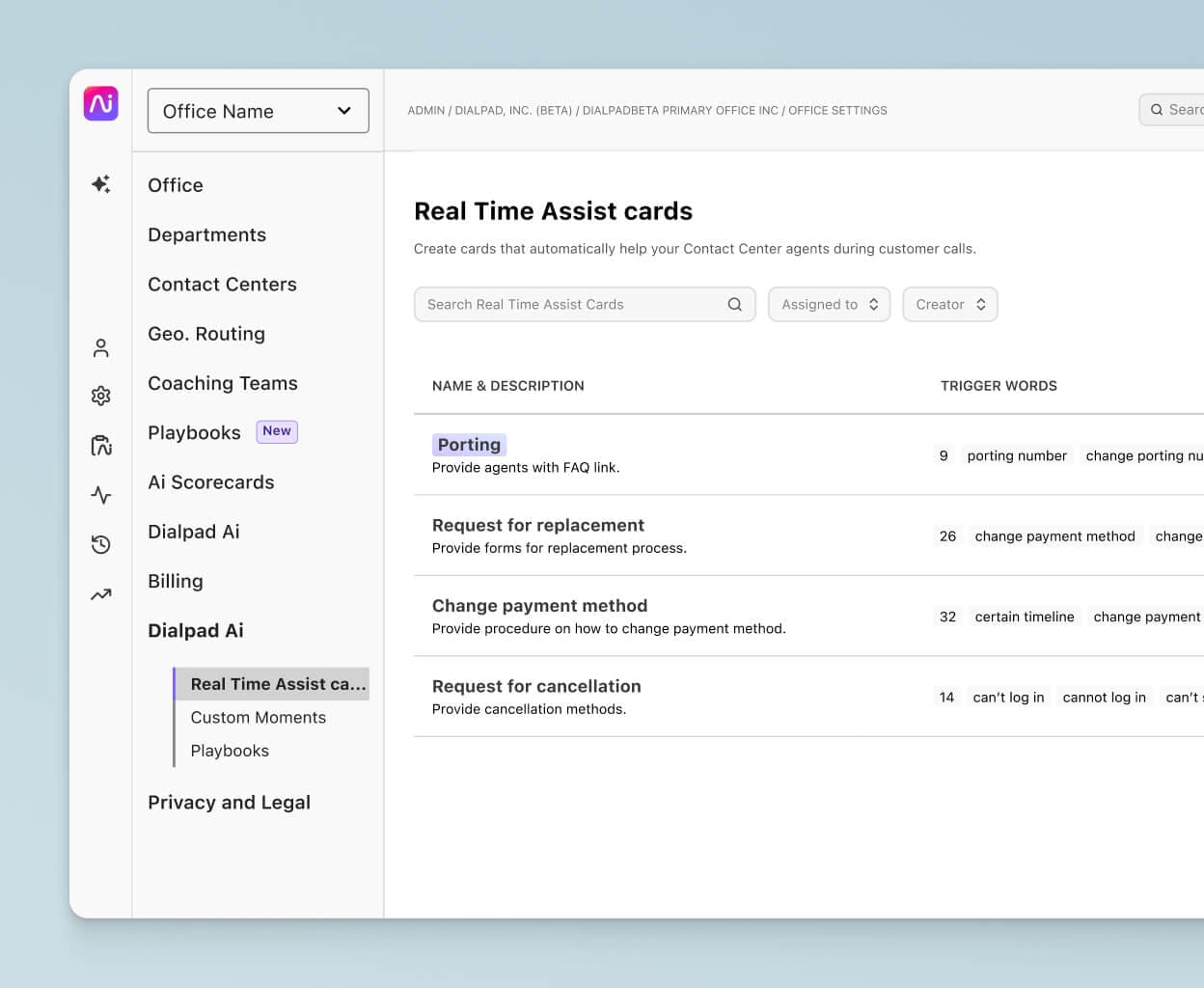
Speedier QA
Accelerate quality assurance (QA) reviews, reduce compliance risks, and improve agent adherence with Dialpad's Ai Scorecards. Instead of supervisors having to review call recordings manually, Dialpad Ai automatically suggests when QA Scorecard criteria have been met and highlights coaching opportunities.
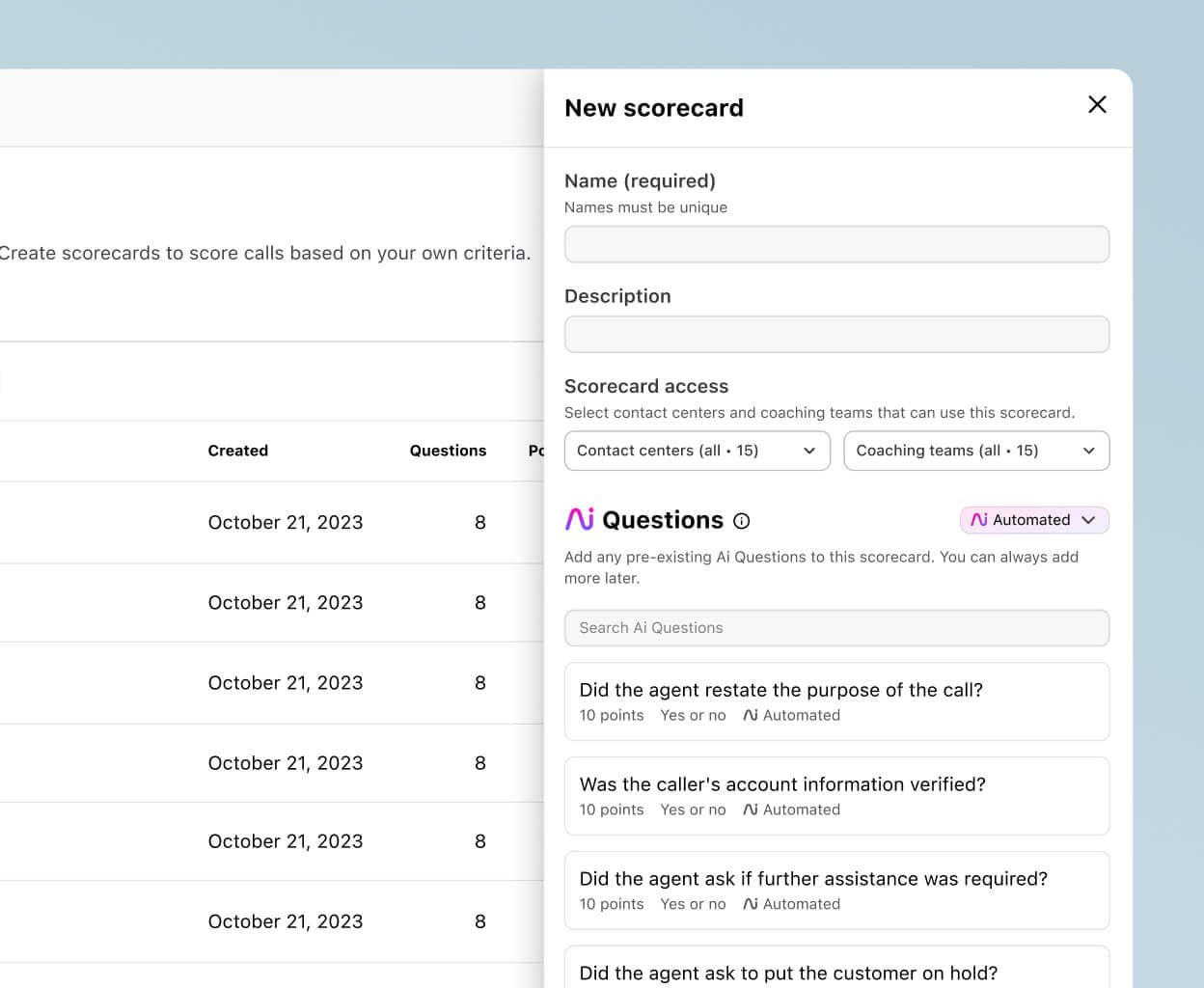
Built-in analytics
Keep an eye on customer interactions and metrics without having to message a tech support team and wait for them to pull data. Just open up the intuitively designed dashboards and heat maps to get an overview of metrics like call volume patterns, average speed to answer, and more.
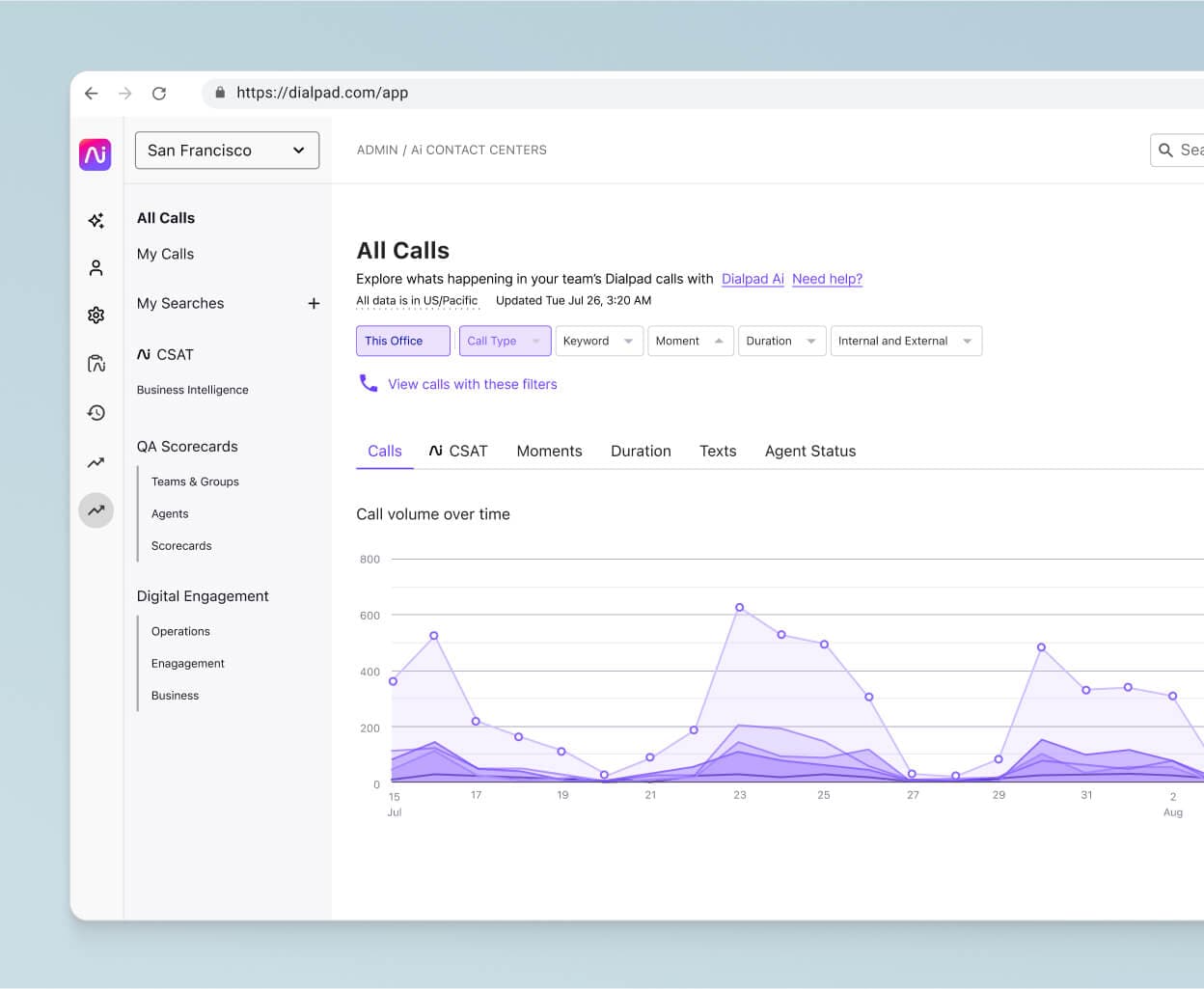
Truly unified communications
With Dialpad, agents and supervisors can manage external communications and also make phone calls, send instant + SMS/MMS messages, and have video meetings internally, from both the desktop and mobile app. No need to toggle back and forth between windows, and it streamlines all conversations into one convenient place.
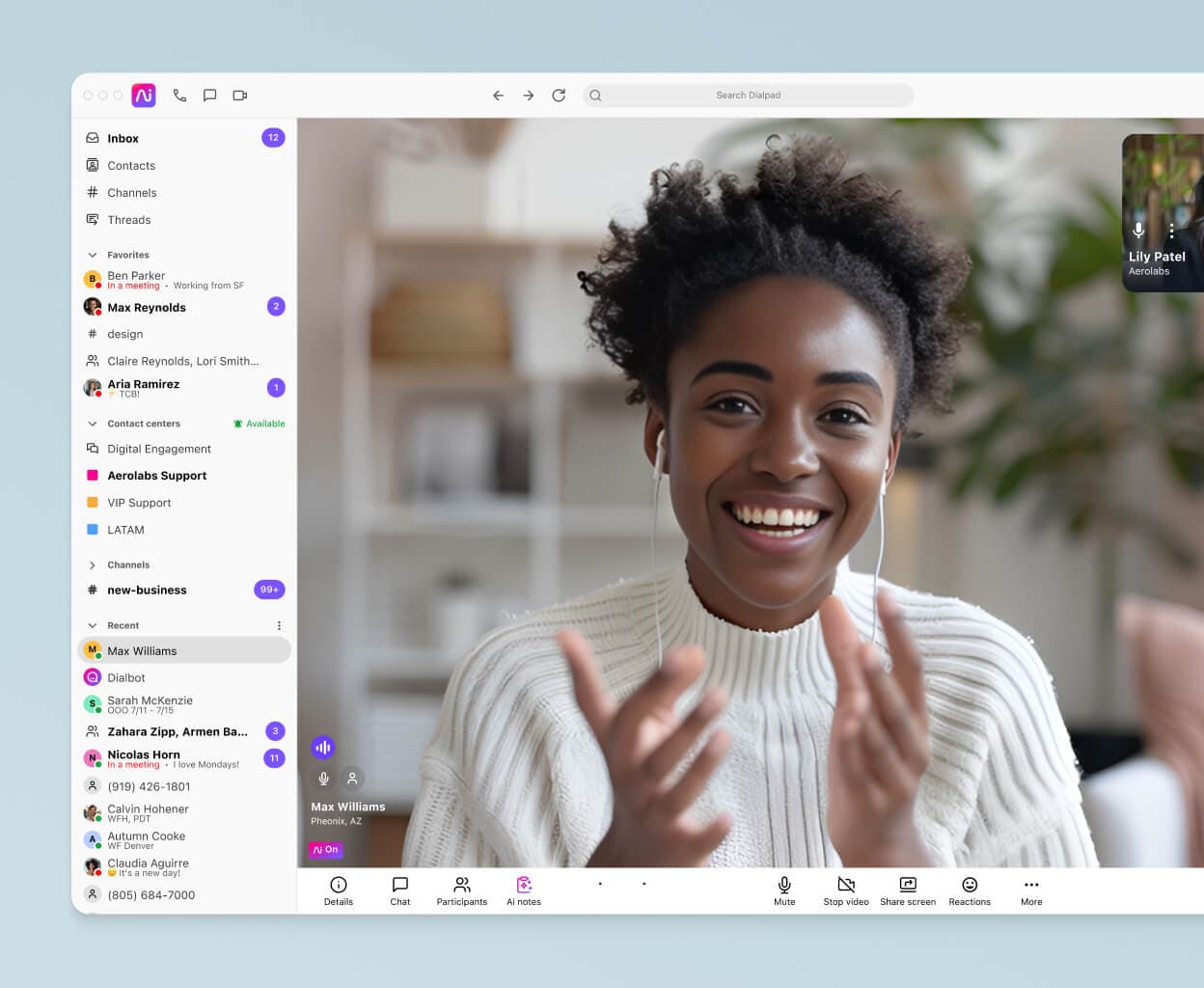
Integrations with tools you’re already using
Whether you’re using Salesforce, Zendesk, Zoho CRM, Google Workspace, or Microsoft 365, Dialpad Support integrates with a wide range of CRMs and other business apps. These integrations let agents have phone calls from inside the CRM, automatically log activities, and much more.
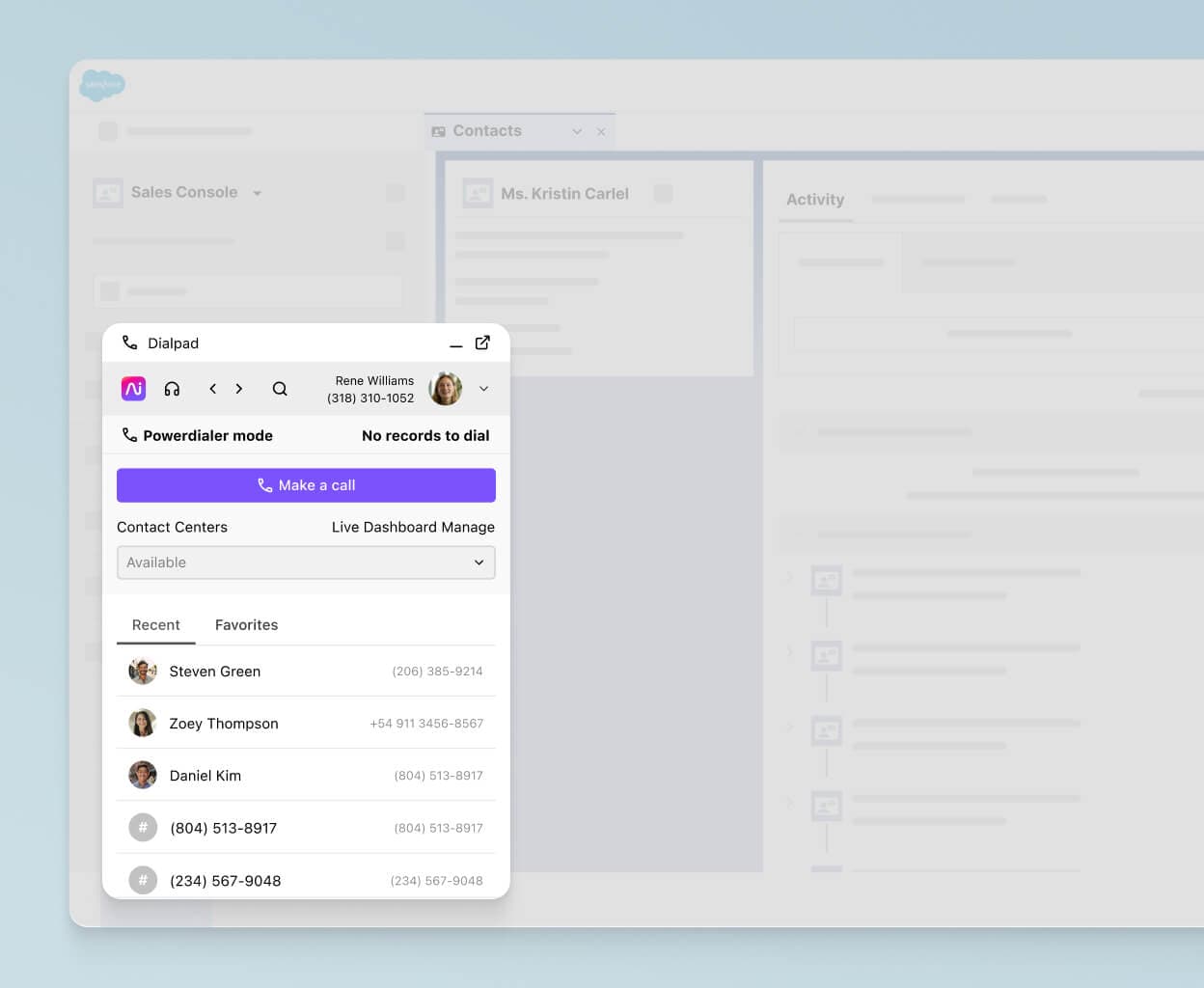
Looking for an enterprise contact centre solution?
From robust CRM integrations to an incredibly intuitive user interface, Dialpad Support is designed to make it easier for global contact centre teams to manage communications on every channel. Book a demo, or take a self-guided interactive tour of the app!
✒️ What the analyst firms say
Learn why Dialpad was named a Growth & Innovation leader in the Frost Radar™️ Enterprise CCaaS 2024 Report!
Live guidance for sales teams
With Dialpad's Ai Playbooks, coaches and supervisors can track rep adherence to sales methodologies like BANT, SPICED, and SPIN more easily. Dialpad Ai can automatically suggest questions and phrases that they need to say during a call (for example, asking about budget or purchase timelines), understand whether the behaviour was met, and check the task off the list (or notify managers if this isn't being done).
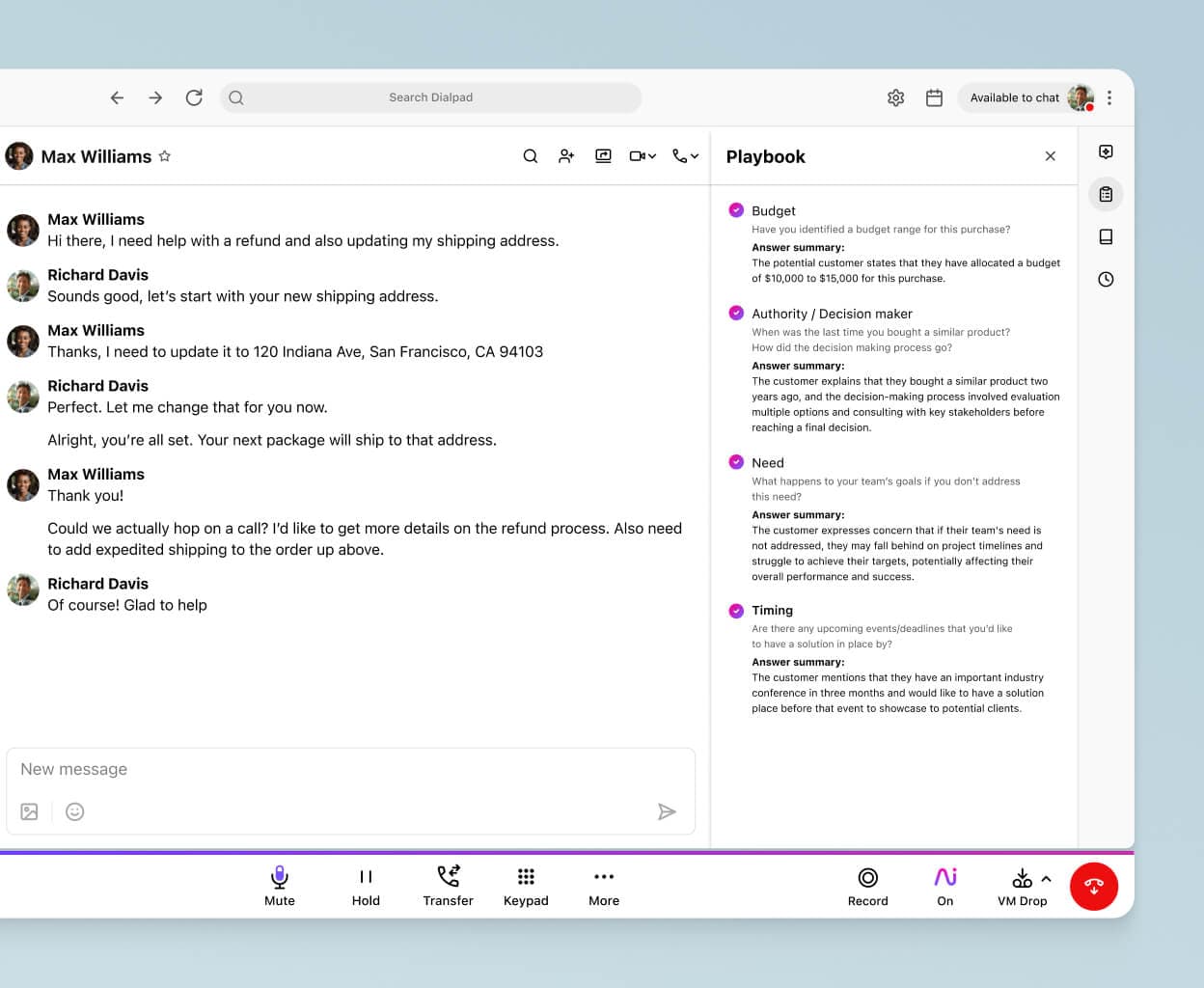
Robust security
Not only does Dialpad guarantee 100% uptime for Enterprise plan customers, it also has a range of enterprise-class security features. All data is safeguarded in transit and at rest, and Dialpad can help you meet compliance standards like GDPR and HIPAA. There are also robust in-meeting security controls (like muting participants and removing guests) and APIs that can pause recording automatically when sensitive information is being discussed.
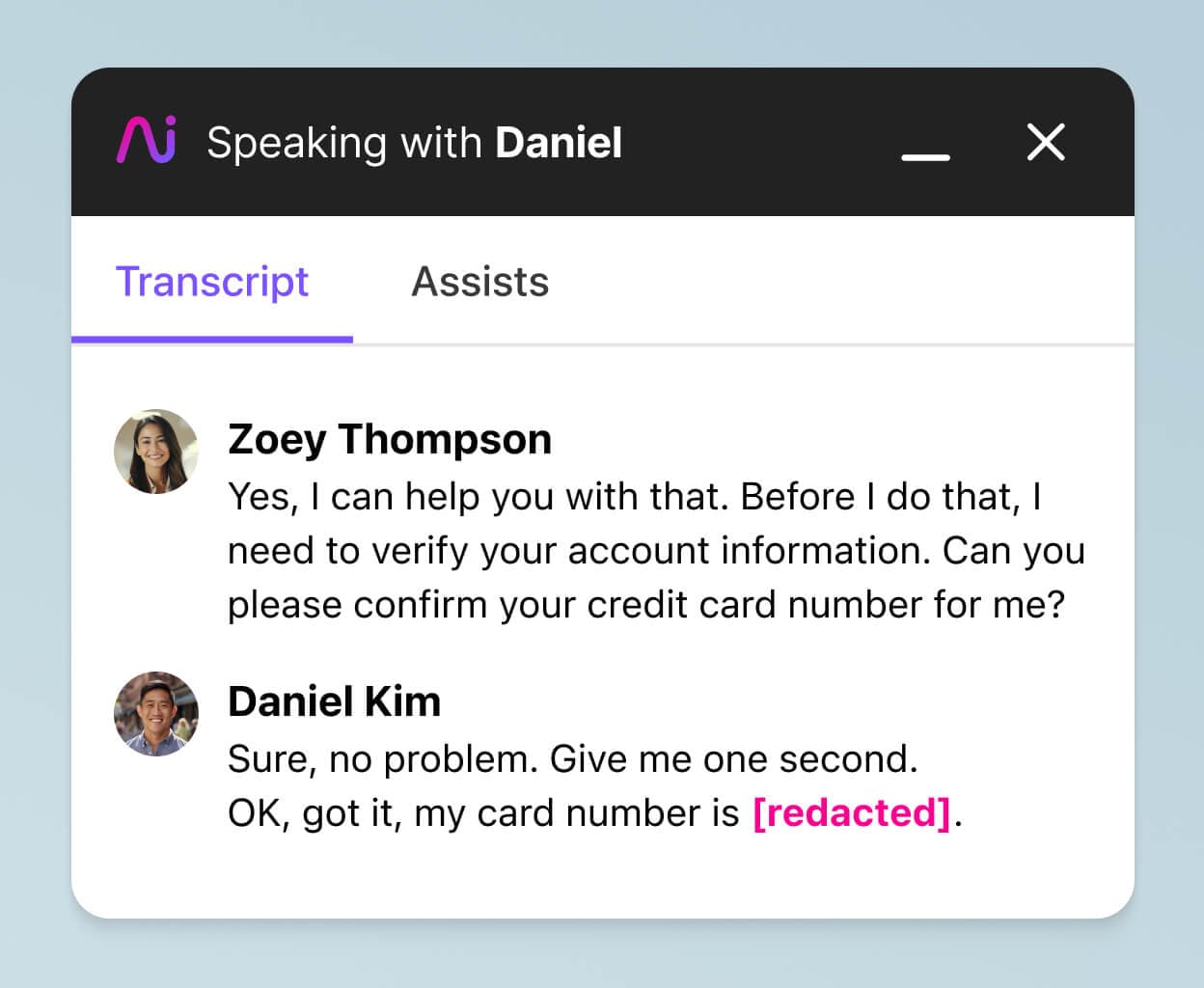
An integrated WFM solution
Need call centre workforce management and workforce optimisation features? Dialpad’s integration with Playvox gives you a robust contact centre platform with all of that functionality, from forecasting to quality management, built right in.

24/7 customer support
And of course, Dialpad’s customer support team is available around the clock via the phone and live chat for Enterprise customers worldwide. This support comes included with all Enterprise plans. If you’d like to find answers on your own, there’s also a detailed online Help Centre, which contains answers to most frequently asked questions.
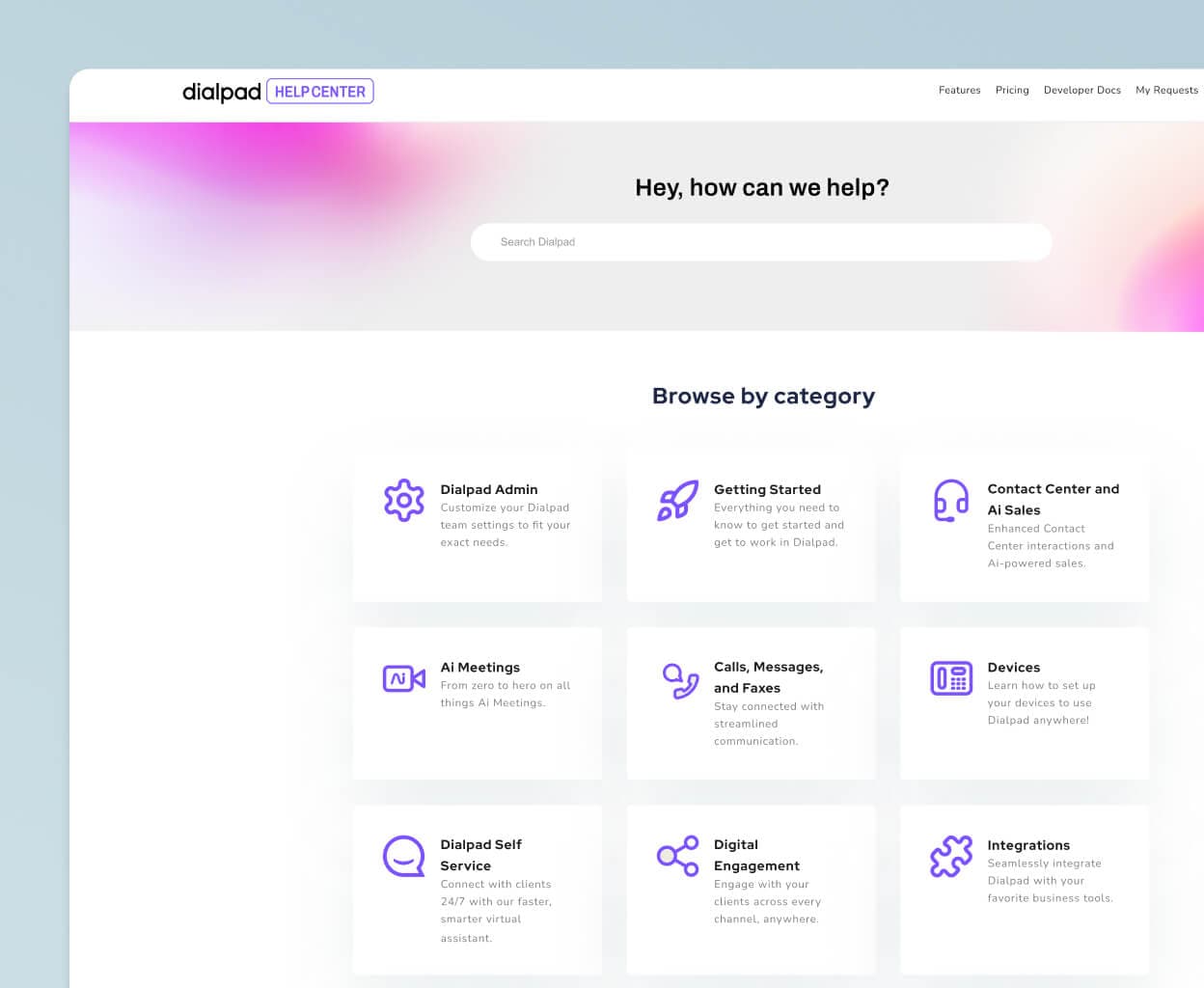
Intelligent call routing
Dialpad’s easy-to-customise IVR (interactive voice response) and ACD (automatic call distribution) features make it easy for callers to route themselves to the right agent or department. There’s also a dashboard that shows IVR usage patterns so you can monitor which IVR menu options are being used (and which aren’t) to continuously improve your call routing experience.
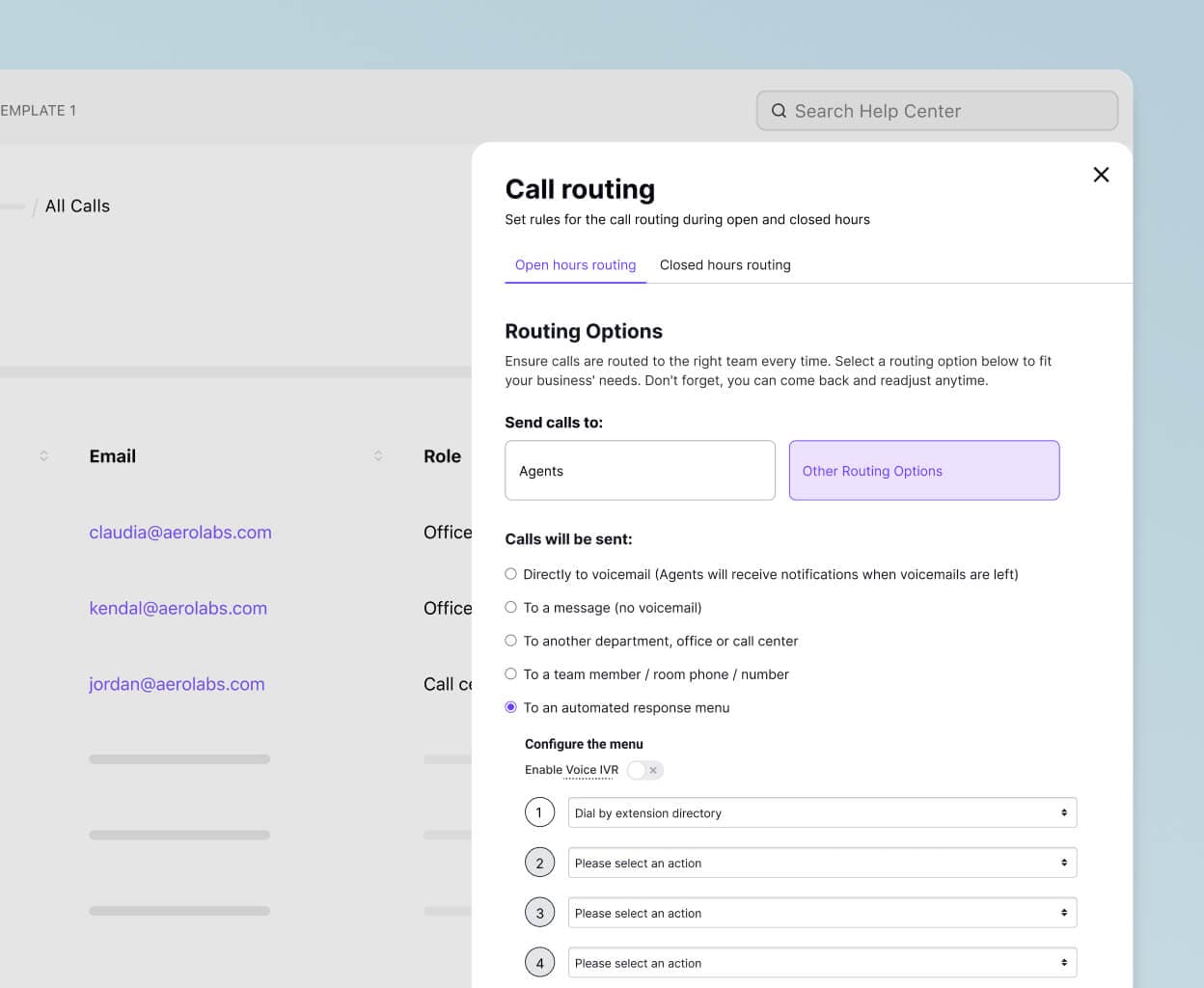
Unlimited call recording
With Dialpad Support, it’s easy to toggle call recording on and off, or to set all calls to record automatically. Supervisors can also create “playlists” of call recordings that agents can listen to and learn from on their own time!
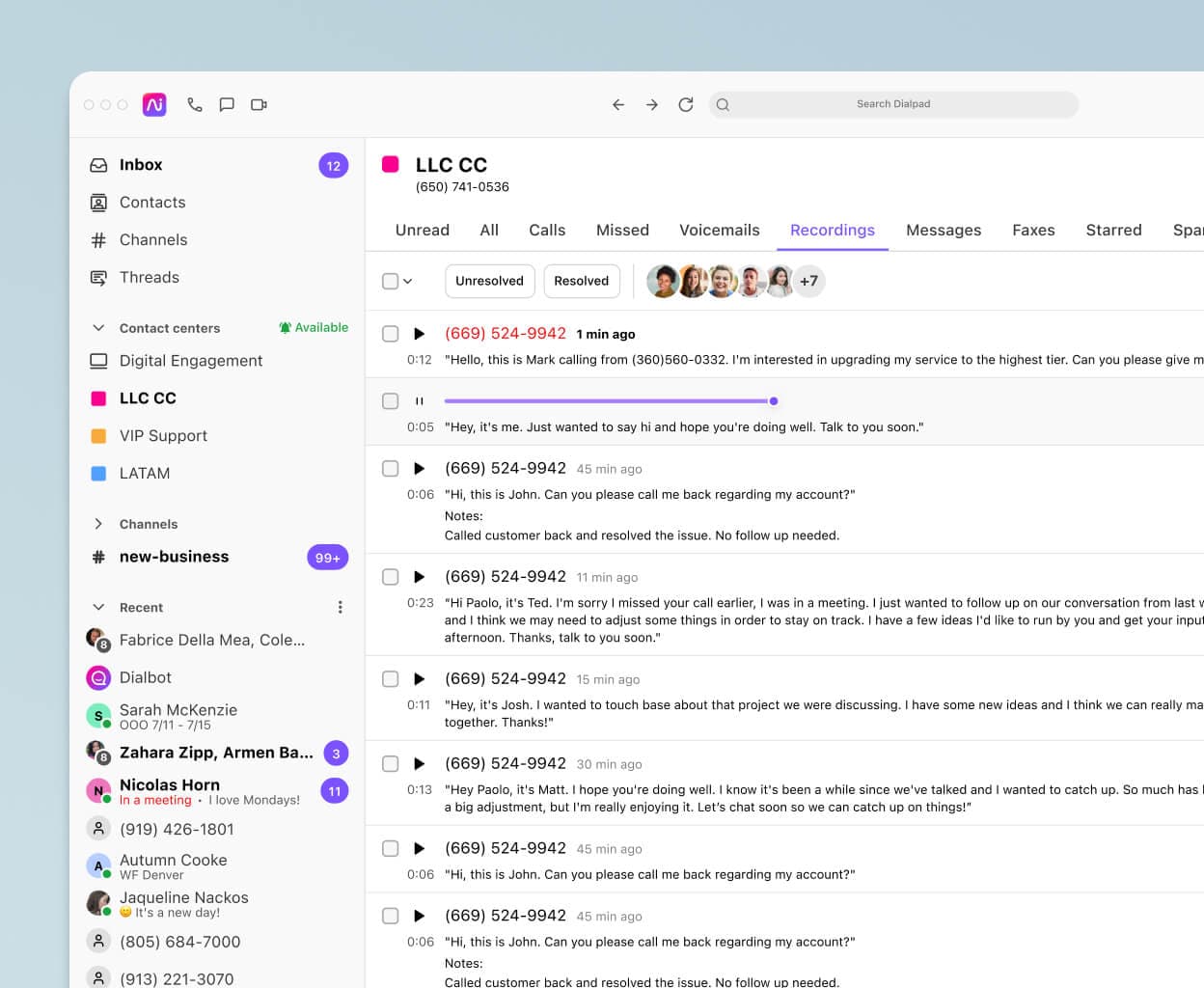
Voicemail
Set up your voicemail greetings and change your settings easily in minutes, right in your online dashboard. Not only that, Dialpad’s visual voicemail feature also transcribes your voicemail messages so that you can catch up on missed messages—even if you’re stuck in meetings and can’t listen to the audio.
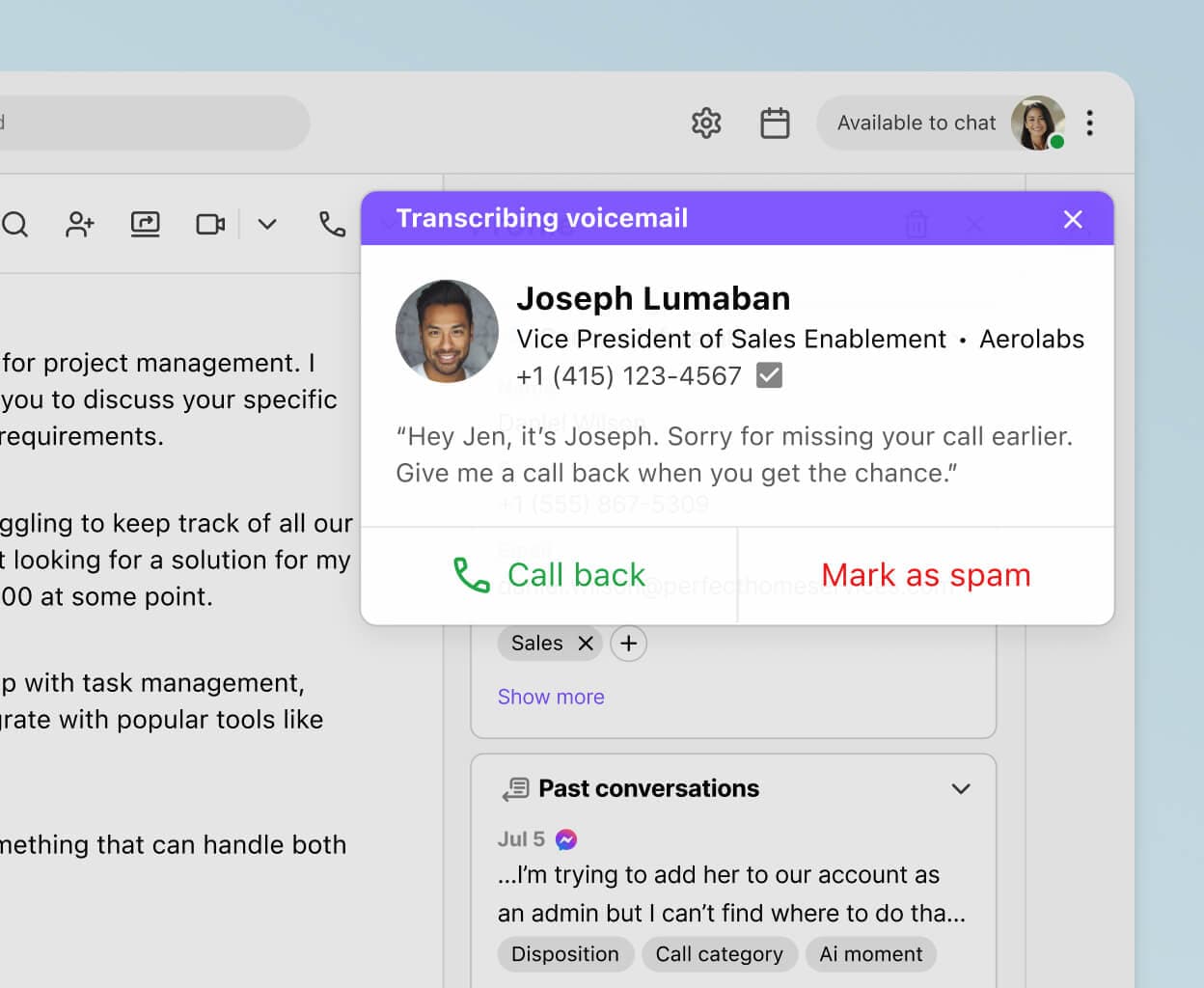
Easily scalable
One of the biggest challenges with most enterprise phone systems and contact centre platforms is that they’re not easily scalable. Want to add—or remove—agents to support seasonality patterns? Typically you’d have to wait a long time for changes to be implemented. With Dialpad, you can easily add and remove users and manage phone numbers, all in minutes from your online dashboard.
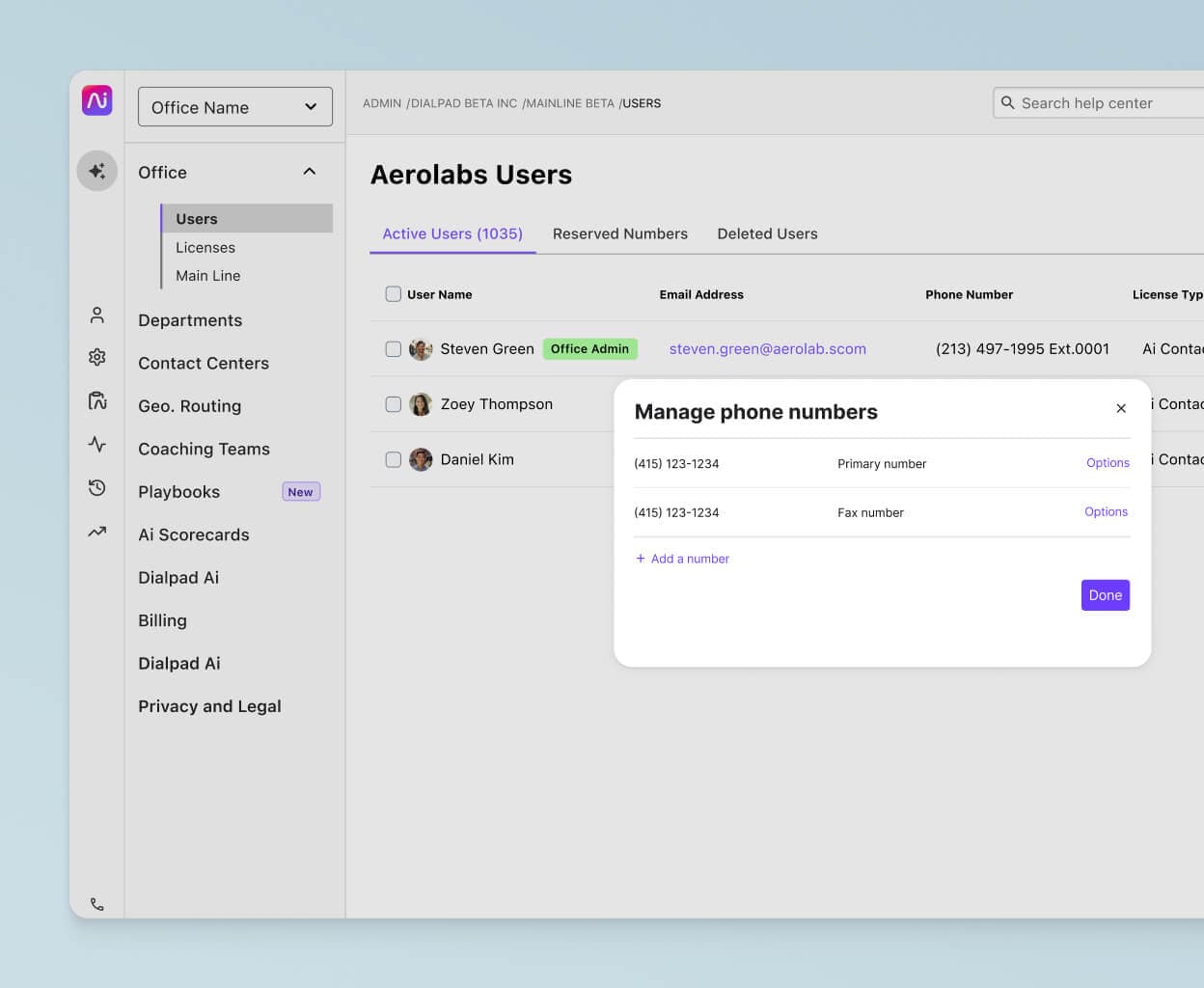
What is an enterprise contact centre, and why enterprise call centre software may no longer cut it
An enterprise contact centre is a department in a large-scale, global business that handles high volumes of customer communications across a variety of channels, like phone calls, live chat messages, email, and social media conversations. Think of the customer support contact centre that a business like Chase Bank or Delta Airlines would have.
Enterprise call centres, on the other hand, are departments that also have agents handling customer communications—only these conversations happen exclusively on the phone. (Hence, "contact centre" vs "call centre.") These two terms are also sometimes used to refer to the contact centre software that these teams use to handle those conversations, and again, the first type lets agents manage more communication channels.
Today, as you might imagine, most people will try reaching out to companies in different ways. Many people still call, yes, but more and more people also prefer to live chat with an agent on the company's website, while others might message them on WhatsApp. Because of this, enterprise call centres are increasingly evolving to become contact centres in order to support customers on these additional channels.
Industries that are using enterprise contact centre software
“Customer engagement” looks a little different depending on the industry you’re in, so let’s look at a few examples in which enterprises in these industries can use contact centre software.
Healthcare
Today, healthcare organisations rely heavily on call centre software to communicate with patients, staff members, insurance providers, and more. One of the biggest requirements of enterprise call centre software is, of course, meeting the stringent regulatory requirements (such as HIPAA) that the sector demands.
👉 Further reading:
See how Fenway Health’s IT Director smoothly transitioned hundreds of contact centre agents to remote work with their enterprise contact centre solution.
Tech and SaaS
With any large SaaS organisation, one of the most important types of high-volume communications is without a doubt customer support inquiries. That means it’s essential to have software that provides analytics to track customer satisfaction, types of inquiries, and overall call volumes, among other metrics.
Dialpad provides us with all of the flexibility and solutions we needed to provide excellent customer support remotely.
Fernan Kalaw
Director of Customer Support at Infotrack
Higher ed
For universities and colleges, keeping multiple campuses and thousands of students and employees in sync is a significant task. And while remote learning is one big piece of the puzzle, contact centre teams in postsecondary institutions have a very specific set of challenges that involve admissions, enrolment, and donations.
See how Education First (EF) set up a new call centre with Dialpad Support—in just 10 minutes!
Real estate
For small brokerages with five or 10 agents, having a contact centre platform may be overkill. But for any decent-sized brokerage or property management company, it’s much harder to handle a large quantity of calls (about things like site visits and viewings) on a daily basis—if they don’t have a good contact centre platform.
Dialpad has a very low learning curve. Very easy to pick up without any formal training to figure out how to use it. The usability was great from the get-go.
Jude Tungul
Business Operations and Intelligence Manager at Westward360
Enterprise contact centre solutions designed to help you scale
From workforce management to excellent call quality around the world, a good enterprise contact centre solution should be well-rounded and help you provide not only an excellent customer experience, but also an excellent agent experience.
With so many communication channels like phone calls, social media messaging, SMS messages, live chat, and conferencing, omnichannel routing is a must. Good call centre and contact centre solutions have to make the customer journey as seamless as possible, no matter which touchpoint(s) your customers want to interact with.
Whether you have a customer service team, sales team, or any other type of contact centre team, Dialpad Support can help make your agents’ and supervisors’ lives easier.
Want to see how Dialpad Support can help your agents and supervisors work more efficiently?
Get a personal walkthrough from our team or, take a self-guided interactive tour to play around with the app on your own!
