an in-depth guide
Outbound contact centres
Running an outbound contact centre? Looking for an intuitive contact centre platform that’s easy to set up? Book a product tour of Dialpad Sell Centre to see how it can make your reps’ and supervisors’ lives easier!
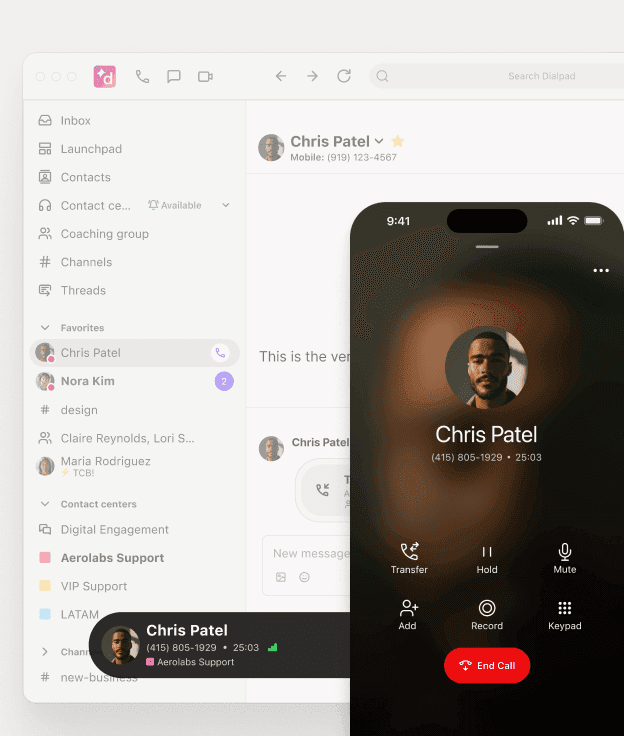
To many people, the phrase “outbound contact centre” brings to mind rows of desk phones and the chatter of dozens of agents sitting in the same room.
While this image might not be entirely wrong—contact centres can be busy places filled with the buzz of telemarketing agents in conversation—the stereotype doesn’t quite cover the nuances of the different types of outbound contact centres that exist today.
For one, contact centres today don’t have to all be in the same room. They can be staffed with fully remote agents working from their home computers or even mobile phones.
Whether you manage an outbound sales, telemarketing, or any other outbound team of callers, having the right call centre software can be crucial in helping you hit your numbers. Learn more about what to look for below.
What is an outbound contact centre?
An outbound contact centre is essentially a business or department that employs call centre agents whose job is to make outgoing calls. Even though most people think this means cold calls to potential customers and lead generation, it also includes things like market research calls and follow-up calls to existing customers (for example, to tell them about promos or reminders).
Some contact centres are exclusively outbound-focused contact centres, while others handle incoming calls too, and combine both outbound and inbound call centre responsibilities like help desk and customer support.
Outbound contact centre vs. outbound call centre
You may often see the terms outbound contact centre and outbound call centre used interchangeably, and the difference is just that outbound call centre services and teams only cover phone calls, while outbound contact centres will use other communication channels too, like emails and messaging.
Not all call centre solutions are equipped to let agents communicate across different channels, so if you know that you need to communicate with your customers or audience through different avenues, this is something to keep in mind.
Dialpad, for example, has a power dialler that lets sales reps and agents do high volume outreach / high velocity sales, and it also integrates with Outreach to let sales teams plan email + phone sequences:
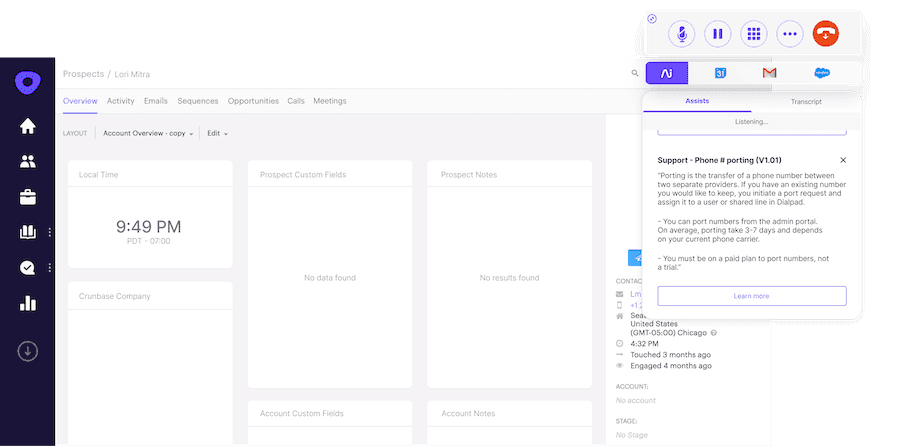
A few examples of outbound contact centres
Many different types of organisations use outbound contact centre services for different purposes. Here are a few common examples (that you’ve probably come across).
Collections
Collections agents are maybe the most notorious type of outbound call centre agents. Their job: to call people who owe a company money and, well, get that money.
Telesales
Telesales is, as the name suggests, the selling of products or services over the phone. Outbound sales teams make calls to prospective customers, usually by cold calling or by working from a list of contacts who may have already indicated an interest in their products or services.
Telemarketing
While telesales involves selling directly to customers by telephone, telemarketing has a bit of a broader scope. Telemarketers often use phone calls to gauge interest, do market research, and maybe even appointment setting for later sales calls. (Although you could argue this last one is part of telesales. The line can be a bit blurry depending on your business or organisations are set up.)
✒️ Vetting different contact centre solutions?
This RFP checklist covers the essentials to be aware of and why they may be important for your contact centre.
Key performance indicators (KPIs) for outbound contact centres
Key performance indicators (KPIs) are just the metrics that you use to measure the success of your contact centre as a whole, contact centre agents, and specific campaigns. Some outbound contact centre platforms can even give you insights on customer needs, common objections from prospects, and more. Here are a few ideas for what you can track:
1. Cost per acquisition (CPA)
To measure the cost-efficiency of outbound sales and marketing campaigns, contact centres measure cost per acquisition (CPA). In this case, acquisition refers to the acquisition of each new customer, lead, or prospect.
To calculate CPA for call-based operations, you need to know the cost of staffing (agents wages) and, depending on the pricing model of your contact centre solution, the cost per call or per minute.
With this information you can figure out your CPA using this formula:
CPA = total amount spent on campaign ÷ total amount of acquisitions attributed to campaign
2. Lead conversion rate
Leads are people who have been identified as potential customers of your business. Most outbound contact centres operate a multistage business development framework consisting of a lead generation and a lead conversion stage. Lead generation is typically the work of telemarketing agents whose job is to compile a list of prospective clients.
Lead conversion, on the other hand, is a task for dedicated sales reps. The most commonly used lead conversion rate is the percentage of leads from a list who end up converting into customers. (Other types of conversion include things like converting a lead into a member or subscriber.)
3. Total revenue
These days, many large and small businesses turn to business process outsourcing (BPO) to meet their outbound sales requirements. If this is the case for you, keeping track of your contact centre’s total revenue is key to making sure it’s offering a good return on investment (ROI).
Having a good software solution is even more important for an outsourced contact centre, because it lets you retain important oversight capacity with detailed reporting, while also making it convenient and easy to do everyday tasks like managing phone numbers and assigning new agents:
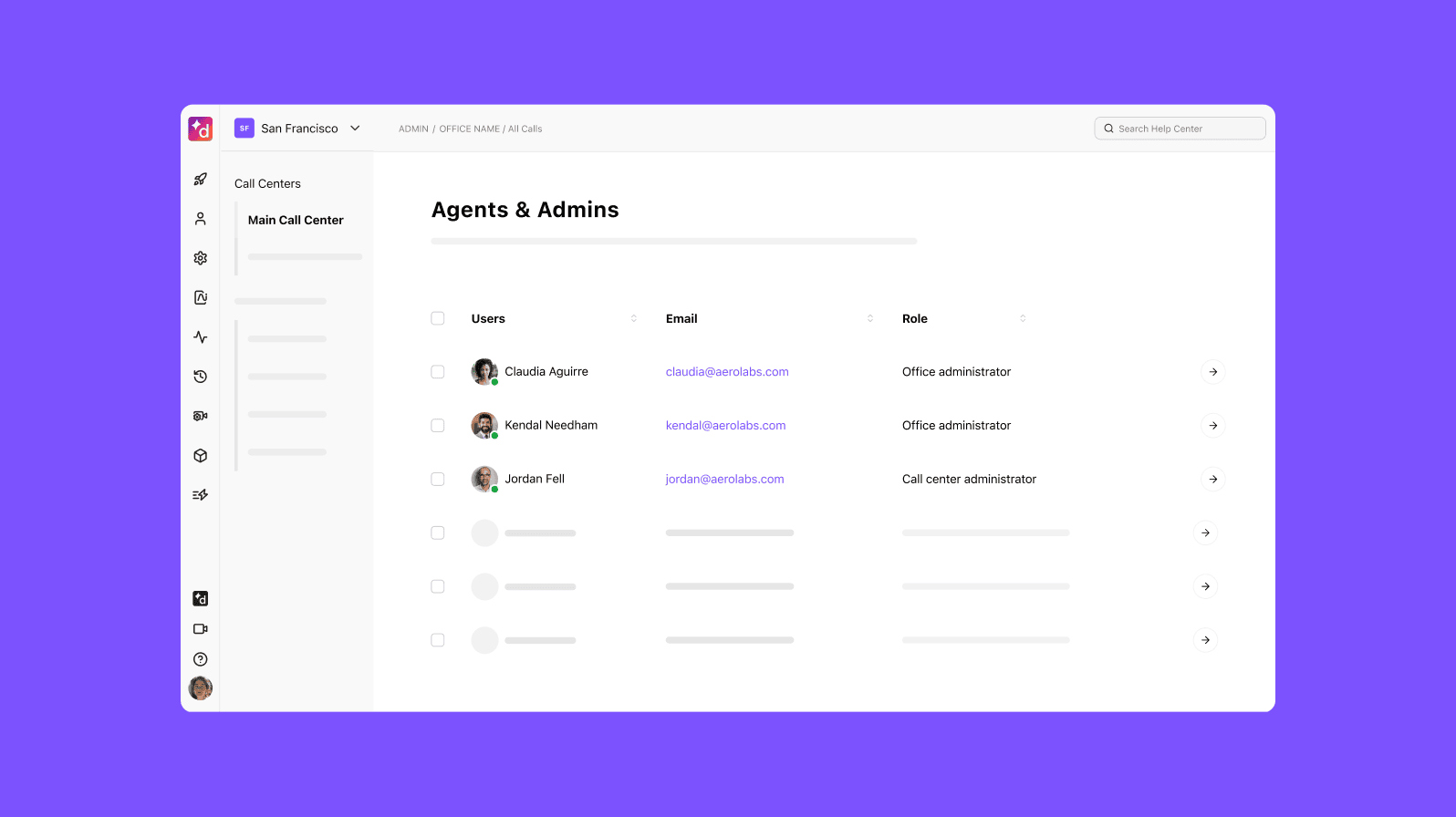
4. List profit-loss
This metric adds detail to basic revenue information by measuring total revenue against outgoing expenses. A positive profit-loss indicates a profitable contact centre. A negative profit-loss suggests a contact centre that is costing you more money than it brings in.
📚 Further reading:
See how FireFly Health's contact centre team does hyper-efficient outreach through channels like phone calls and text messaging—while also reporting on their numbers and staying compliant.
3 outbound contact centre best practices
Whether you’re running an outbound contact centre operation that focuses on collections, telemarketing, or sales, there are some best practices that can help your operations run as efficiently—and effectively—as possible.
1. Have clear campaign plans
One of the most common pitfalls to avoid in an outbound contact centre: giving your agents or reps a script and then pushing them into the deep end. If you do this, sure, the really good agents will do fine—but those people will likely be a minority.
A good campaign plan defines your campaign's objectives, methods, and KPIs. It should outline who needs to do what and set a timeframe for meeting campaign milestones. And having this plan empowers all of your agents (not just the good ones) to hit their goals.
2. Use a good dialler tool
For any high-volume outbound team, skill and training are important, but it ultimately is a numbers game. And to get your reps as many at-bats as humanly possible, you need a streamlined and efficient dialling process in place.
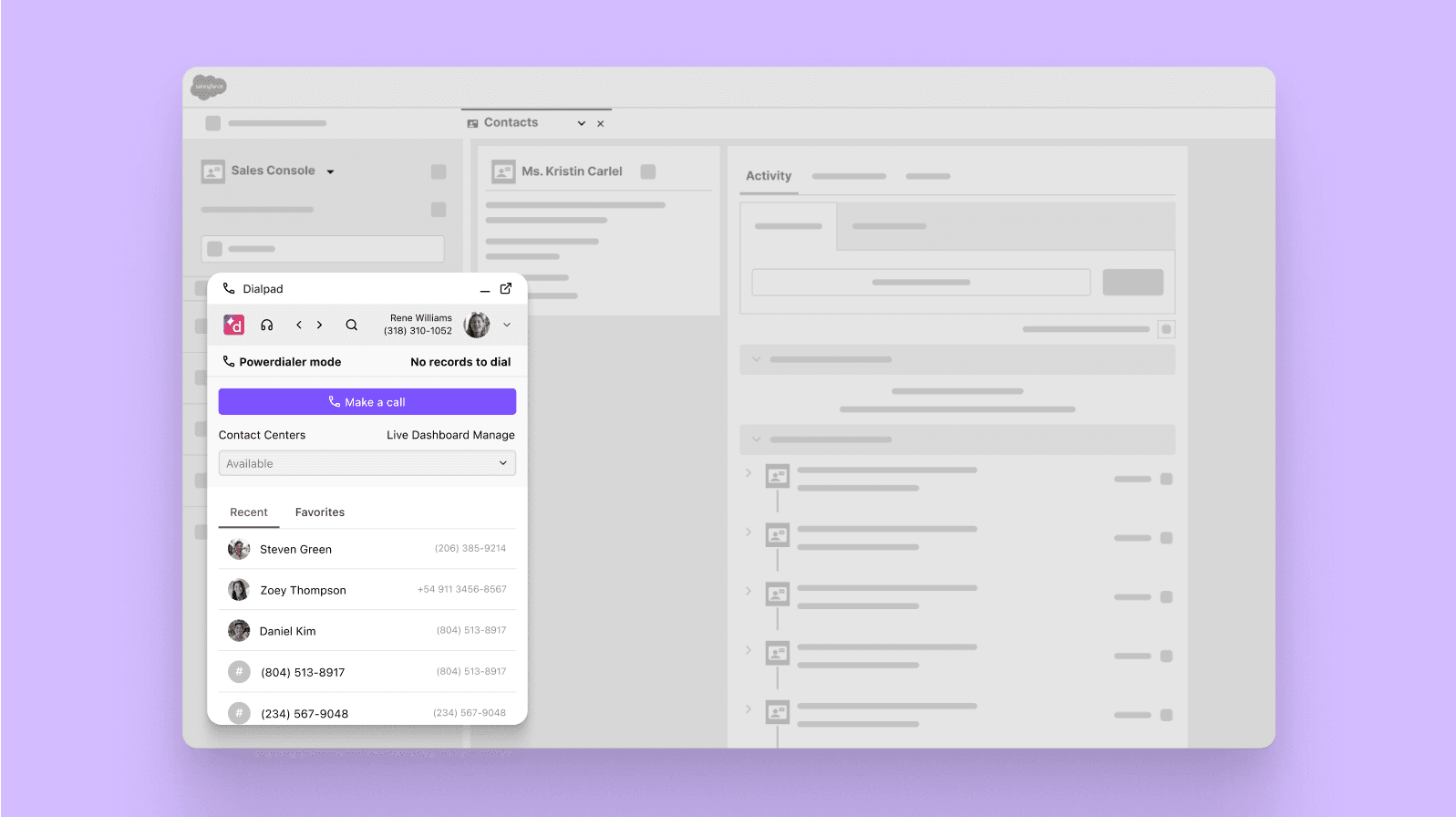
Any good outbound call centre software solution should include a power dialler. This is a feature that basically automates the process of making phone calls. (Predictive diallers are another variation of this tool.) Dialpad’s power dialler feature, for example, automatically dials the next phone number on an outreach list as soon as the rep hangs up the previous call.
This removes the need for manual dialling, which can shave off valuable time that would’ve been spent on a very repetitive, low-value task for reps.
In the same vein, Dialpad also has a voicemail drop feature that lets reps pre-record a message that they can “drop” into a call when it hits a prospect’s voicemail. This way, they don’t have to spend time reciting the same message every time they hit voicemail:
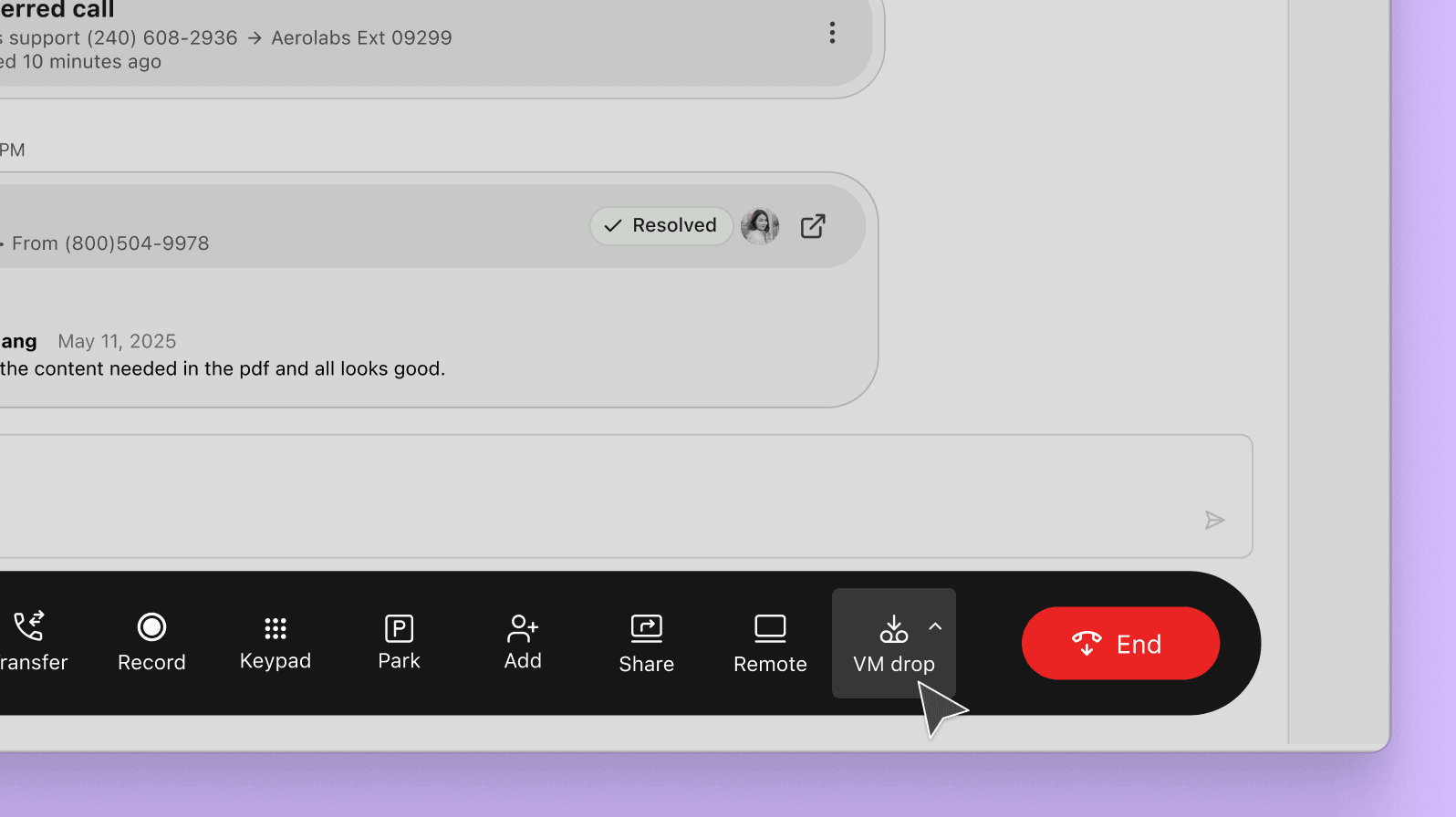
Combined with automated dialling, this can give outbound reps back hours of their time every week—that could be better spent on booking meetings and actually talking to potential customers.
3. Give agents regular training
Whether your organisation works in healthcare, financial services, or real estate, you should be providing your agents with training and development—on an ongoing basis.
This will help them proactively learn about topics that your leads and prospects will likely be asking them. From industry news and updates, to new features or services that your company is rolling out, there’s always new things happening in any business, and your agents should be one of the first to know in order to do effective outreach.
With Dialpad, for instance, managers can create “Custom Moments” to track how frequently certain keywords and phrases come up on calls with leads. Want to know which competitors are popular with your prospects, or which objections you should train your reps to handle? Just create a Custom Moment for those keywords, and Dialpad will track them for you:
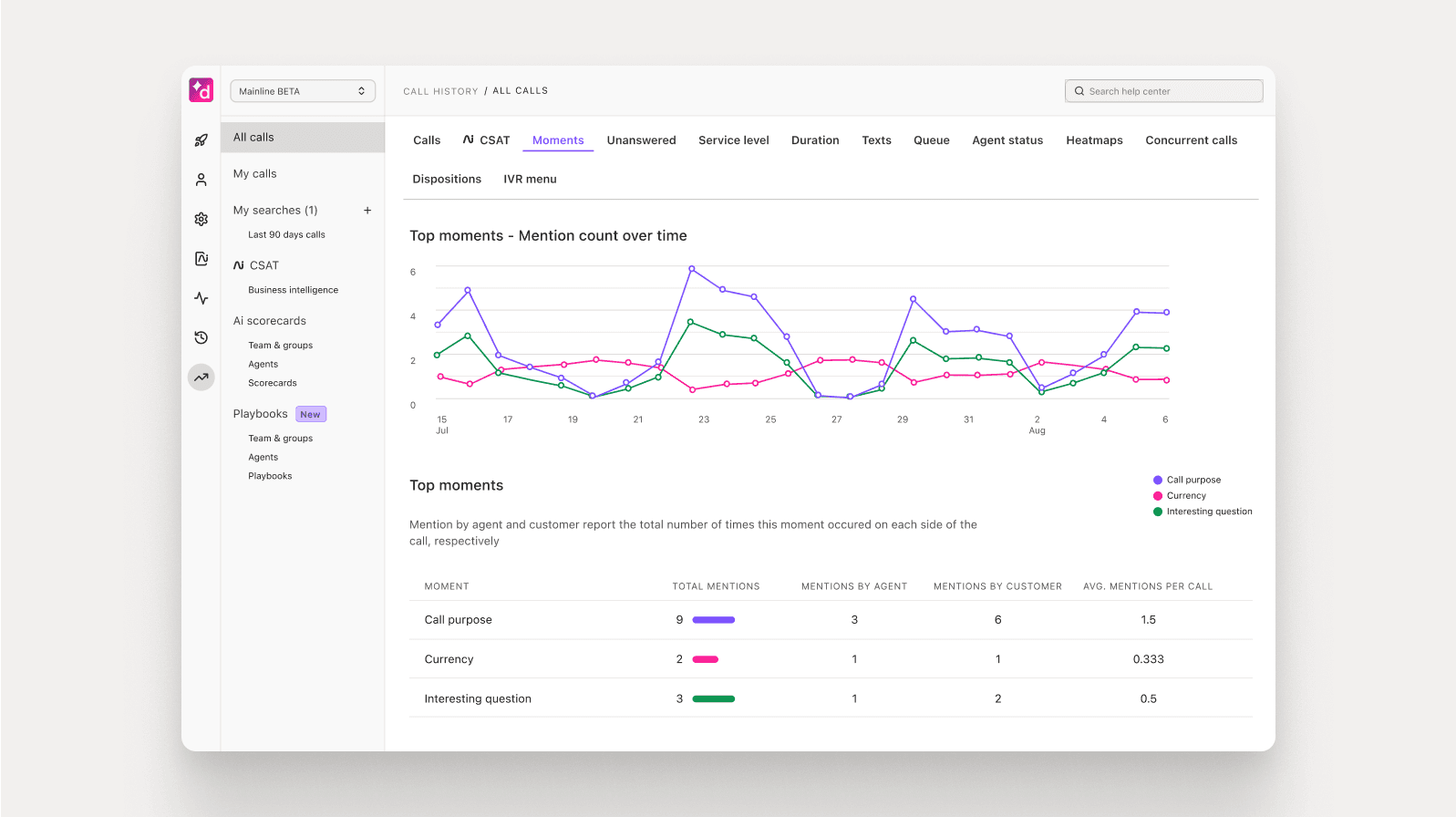
You can then go into the analytics and scan the transcripts to get more context into those conversations.
But that’s not it. Dialpad can even go one step further with Real-time Assist (RTA) cards. Once you know which topics are tripping up your agents, you can create RTA cards with tailored notes on those topics and set them to trigger automatically on agents’ screens—when those keywords are spoken on a call:
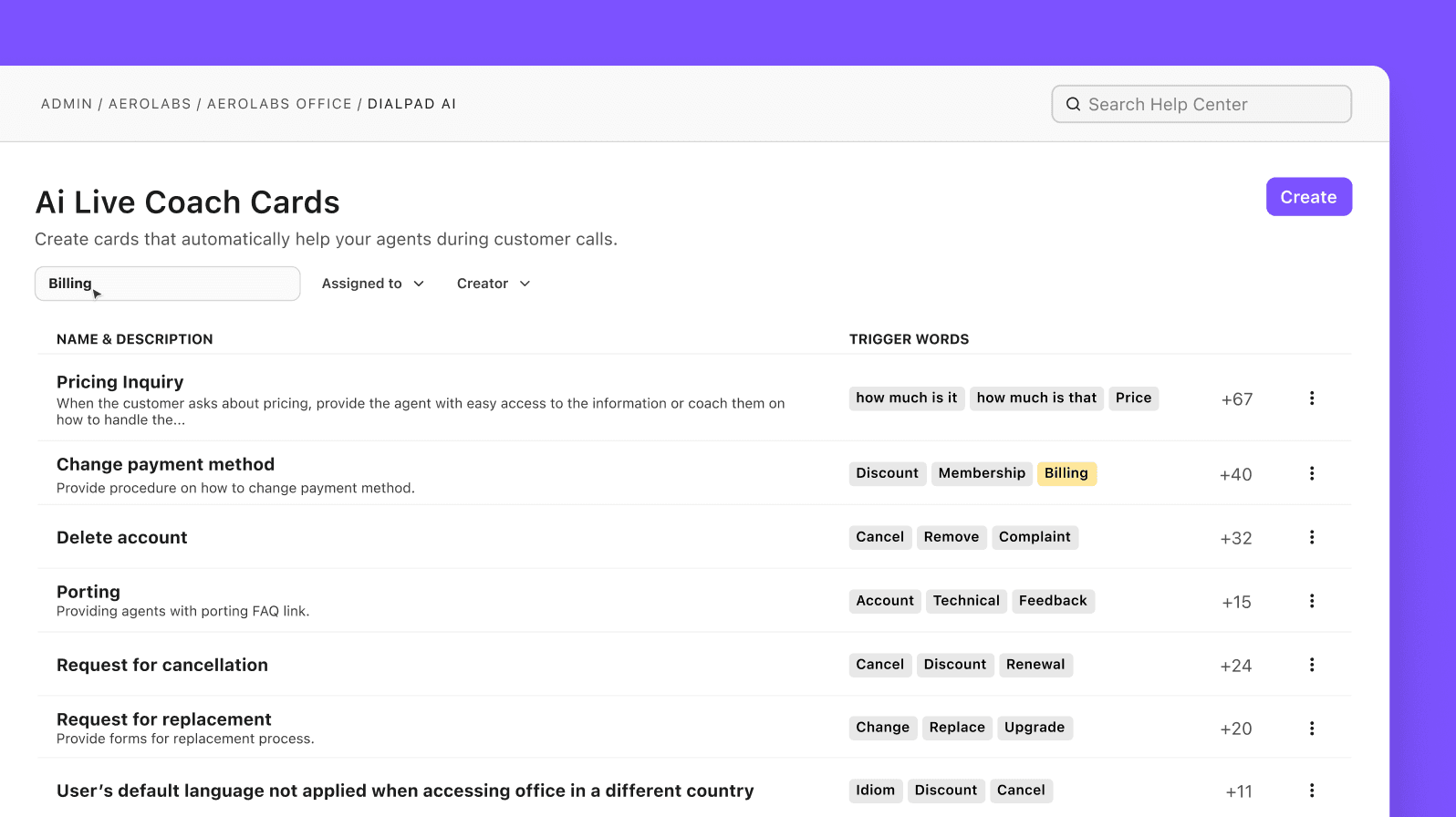
In busy outbound contact centre teams, one manager or supervisor is usually overseeing a large number of reps. This lets them handle training at scale, without having to personally coach each phone call!
Want a better way to run your outbound contact centre team?
Dialpad is designed to help high-volume outbound teams do outreach more efficiently and effectively. Book a product tour to see how it can help your reps and managers!
8 essential features to look for in outbound contact centre software or outbound call centre software
So, what should you look for in a good contact centre software? Here are nine features to be aware of—not every outbound team will necessarily need every single one, but in our experience talking to customers, these will likely be important for most organisations.
1. CRM integrations
Customer relationship management (CRM) platforms are, of course, an indispensable piece of software for almost anyone who works in a customer- or prospect-facing role.
As well as helping sales, marketing, and customer service representatives keep on top of multiple customer relationships, CRM systems often act as the one source of truth that contains all the information a company needs to provide an excellent customer experience.
That’s why your CRM platform should integrate with your contact centre software, since this allows your CRM to automatically log customer interactions like phone calls and texts, and make sure that’s all recorded in that customer’s profile.
For example, Dialpad integrates with CRMs like Salesforce, HubSpot, Zoho CRM, and more to embed a CTI dialler inside those tools (which means reps don’t have to switch between windows to make phone calls) and auto-log those activities:
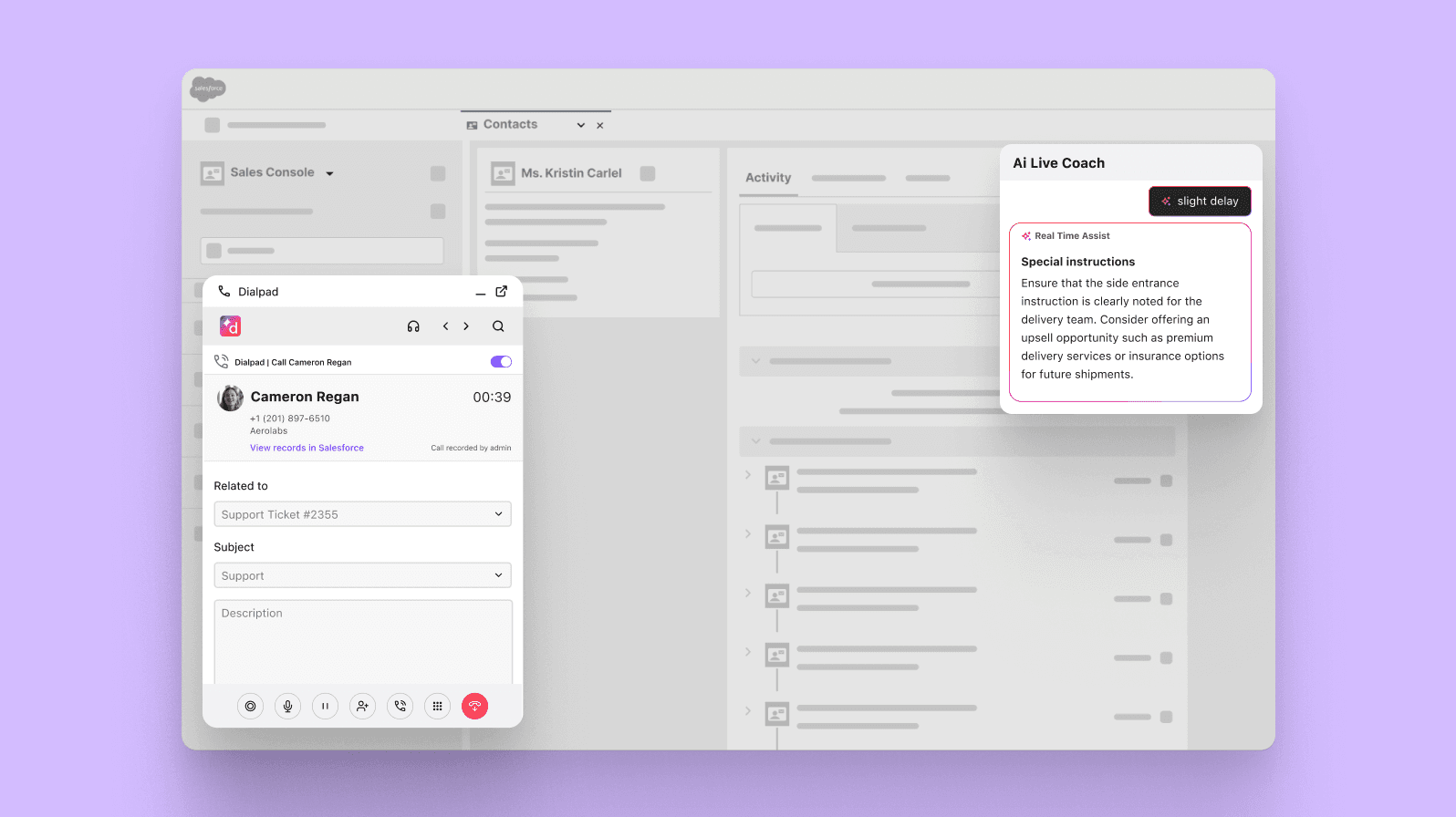
2. Voicemail drop
As we mentioned earlier, for outbound call centre reps who often make hundreds of calls in a day, having to leave a unique message for every unanswered call wastes valuable time that could be spent on an actual conversation with a prospect.
With a voicemail drop feature, reps can easily drop a prerecorded message for each unanswered call that goes to voicemail. All the agent has to do is click a button and move on to the next call. What would’ve taken a minute or two now takes one second.
3. Call recording playlists
Put your recorded calls to good use by creating a playlist with recordings of the very best (or very worst) calls for coaching purposes. From tough pricing questions to common customer problems, you can create specific playlists for your reps or agents to listen to at their own pace.
In Dialpad, you can create this in just a few clicks:
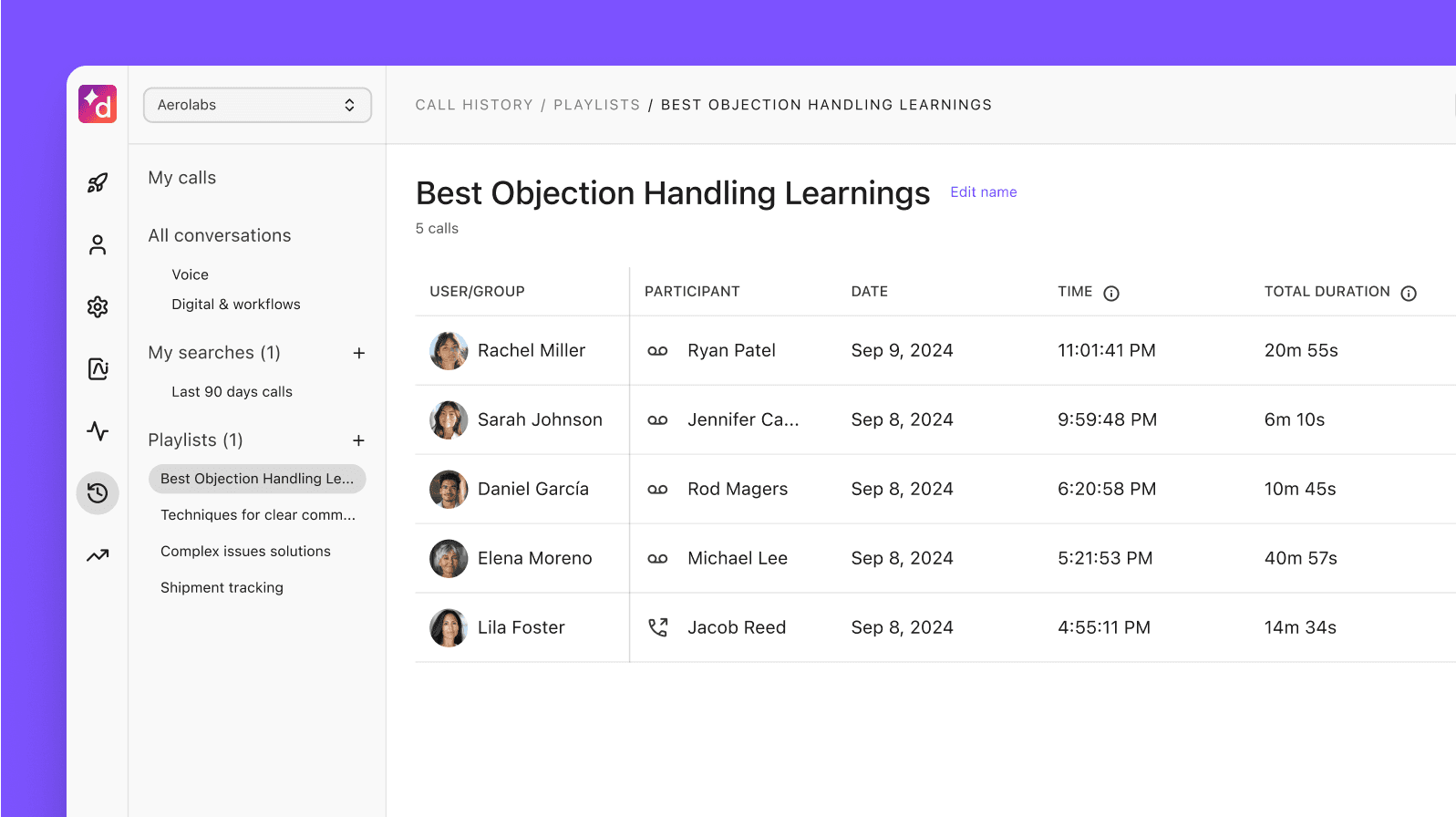
4. A power dialler or a click-to-dial feature
This is a very useful automated outbound call software feature to have if your reps are currently spending time dialling phone numbers. A few seconds here and a few seconds there can quickly add up, so any phone outreach-focused teams would probably benefit from a power dialler tool.
Similarly, manually entering phone numbers can waste valuable time and introduce errors into your outbound calling workflows. Because of this, the ability to make calls with just one click is another important feature that a good piece of outbound call centre software should include.
5. Local numbers / local presence
People are more likely to answer a call from a number with an area code they recognise. For this reason, giving your reps the ability to make phone calls from local numbers (sometimes called a local presence feature or package) can increase connection rates for them and get them more at-bats with prospects.
6. Call recording
Being able to record calls is a must-have for any contact centre software, whether it's for inbound or outbound teams. Why? Because call recordings are essential for both post-call analysis and training purposes.
(What's even better is if your contact centre solution has not only a call recording feature, but also a real-time transcription feature, since most people can read transcripts more quickly than listening to the actual audio.)
👉 Fun fact:
Dialpad comes with a call recording disclosure notification feature, so that you can make sure you're staying compliant while recording calls.
7. Built-in analytics and reporting
Your contact centre solution should also come with some sort of built-in reporting or dashboard so that your managers can effectively track the KPIs of individual agents, teams, and outbound campaigns overall.
For example, Dialpad comes with basic contact centre analytics that tell you things like call duration, how often your tracked keywords came up, and so on:
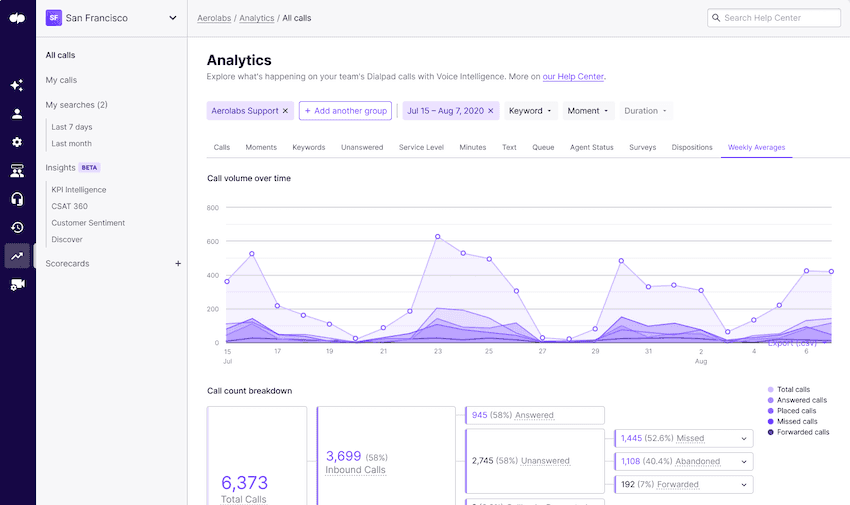
8. Real-time coaching
Even the best agents can’t be expected to always know how to respond to every situation. That's why real-time assists are essential. Whether you have a group of new hires coming in or need to train seasoned agents on new updates, features like Dialpad's AI Live Coach can be very helpful.
(And they can also notify agents when they're speaking too quickly too!)
The benefits of using good outbound call centre software
It gives sales reps more at-bats
For a sales team, using time effectively is essential. That means minimising time spent on tasks that could be automated. Automated outbound call centre software solves a major problem in this area—namely, having to manually dial customer phone numbers.
While manually dialling a single number once might not take too long, dialling a lot of them over the course of a day or week can really add up. Especially if you're an outbound sales professional, since your whole job is about reaching as many people as possible. Eliminating this manual part of the job can empower these sellers to massively increase their at-bats.
(Pair this with the voicemail drop feature we mentioned earlier, and this can save even more time for sales teams.)
🔎 A deeper dive
See how LeadSigma, a sales software company, used outbound contact centre software to significantly increase their leads in a short time and handle high call volumes. According to Scott, their Founder and CEO, they "effectively doubled the demos-to-calls ratio"(!) Incredible.
Less data entry and time spent on low-value work (with integrations)
Data entry and similar tasks are another time-suck for sales professionals. Not only do they take time away from calling leads—the most important part of the job—but they’re also dull and repetitive.
Outbound calling software that integrates with your existing CRM can save sales reps a lot of time during the workday. That's because these integrations can do things like automatically create contacts and log calls and activities. Dialpad can do this with CRMs like Salesforce and HubSpot, for instance:
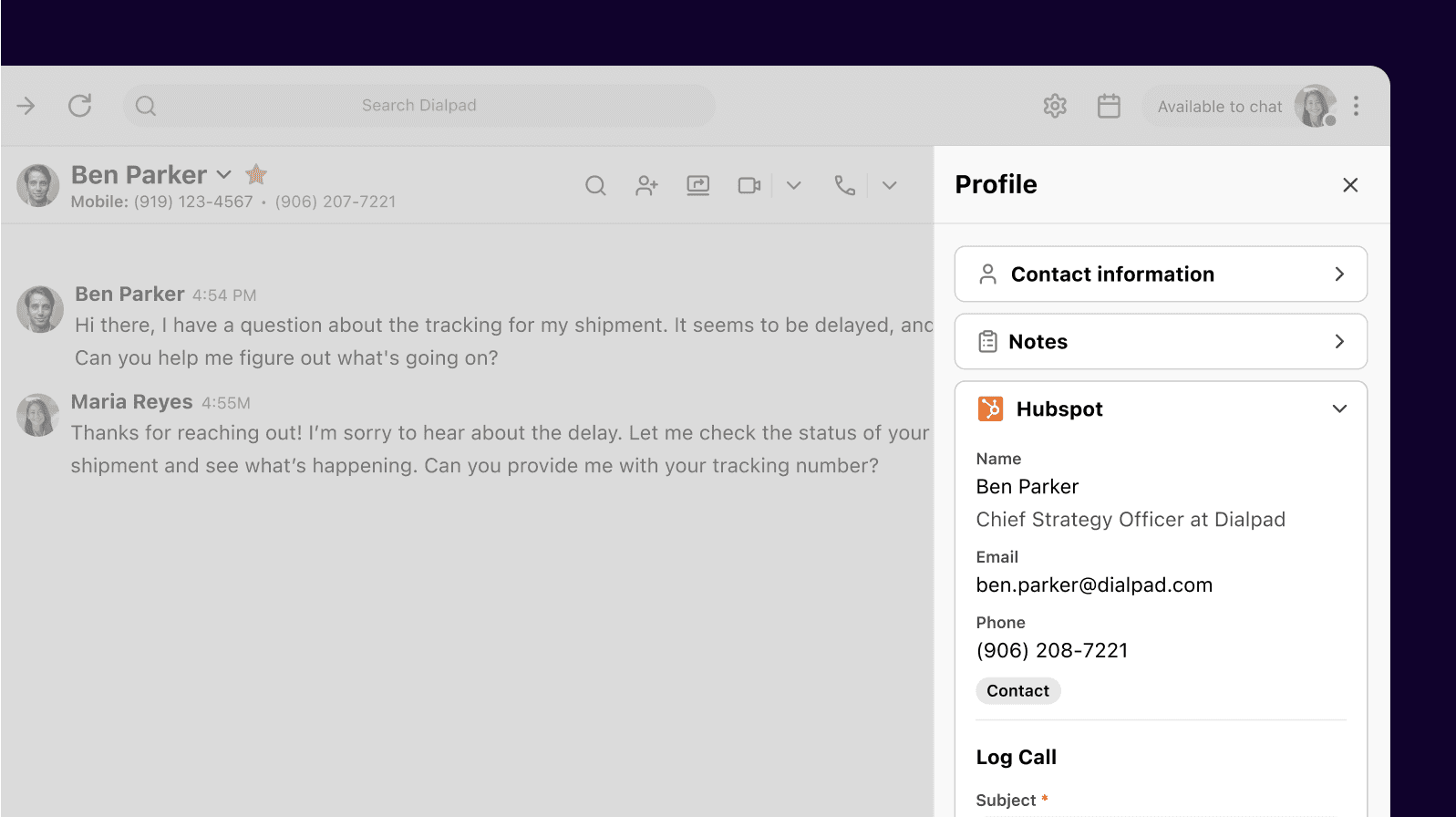
As an example, evident, a business that aims to make legal services more accessible, needed a robust phone system that could help their outbound sales activities and had toll-free inbound calling. Not only that, they needed it to integrate with their Outreach sales email campaign + engagement platform. They went with Dialpad, which let them make calls right from Outreach’s dashboard with toggling back and forth:
Dialpad is so easy to use and easily integrates with our tools and remote work setup. It gives our team all the tools they need to be successful in their outbound sales activities.
Brian Fitzpatrick
CEO and Co-founder, evident
More deals closed (especially if you're using the best outbound call centre software)
Of course, the ultimate benefit of equipping your team with good outbound call centre software is that you'll close more sales deals and smash quotas. For example, Central Restaurant Products, a restaurant equipment supplier, needed a better business phone system for their outbound sales activities. Today with Dialpad, they're handling over 60,000 calls a month properly, across a variety of devices, browsers and operating systems.
The heat maps allow us to look at when calls are being made and received, which allows us to make sure that we have the right people in the call centre. We can also slice and dice, and make sure individual reps are making their outbound calls and taking inbound calls efficiently from the queue.
Nat Norris
VP of Marketing and IT at Central Restaurant Products
Running an outbound contact centre?
If you're managing an outbound contact centre or any team that does high-volume outbound communications, having the right technology or tools can help your reps punch above their weight—and more importantly, get way more done in less time (and with less effort).
Whether you choose to outsource the process or build your own contact centre operation from scratch, make sure to measure your KPIs and follow your industry's best practices to deliver successful (and compliant) outbound campaigns, while still maintaining a high level of customer satisfaction.
Smash those lead generation and sales targets
Get a personalised walkthrough of how Dialpad can empower your outbound reps and supervisors.
