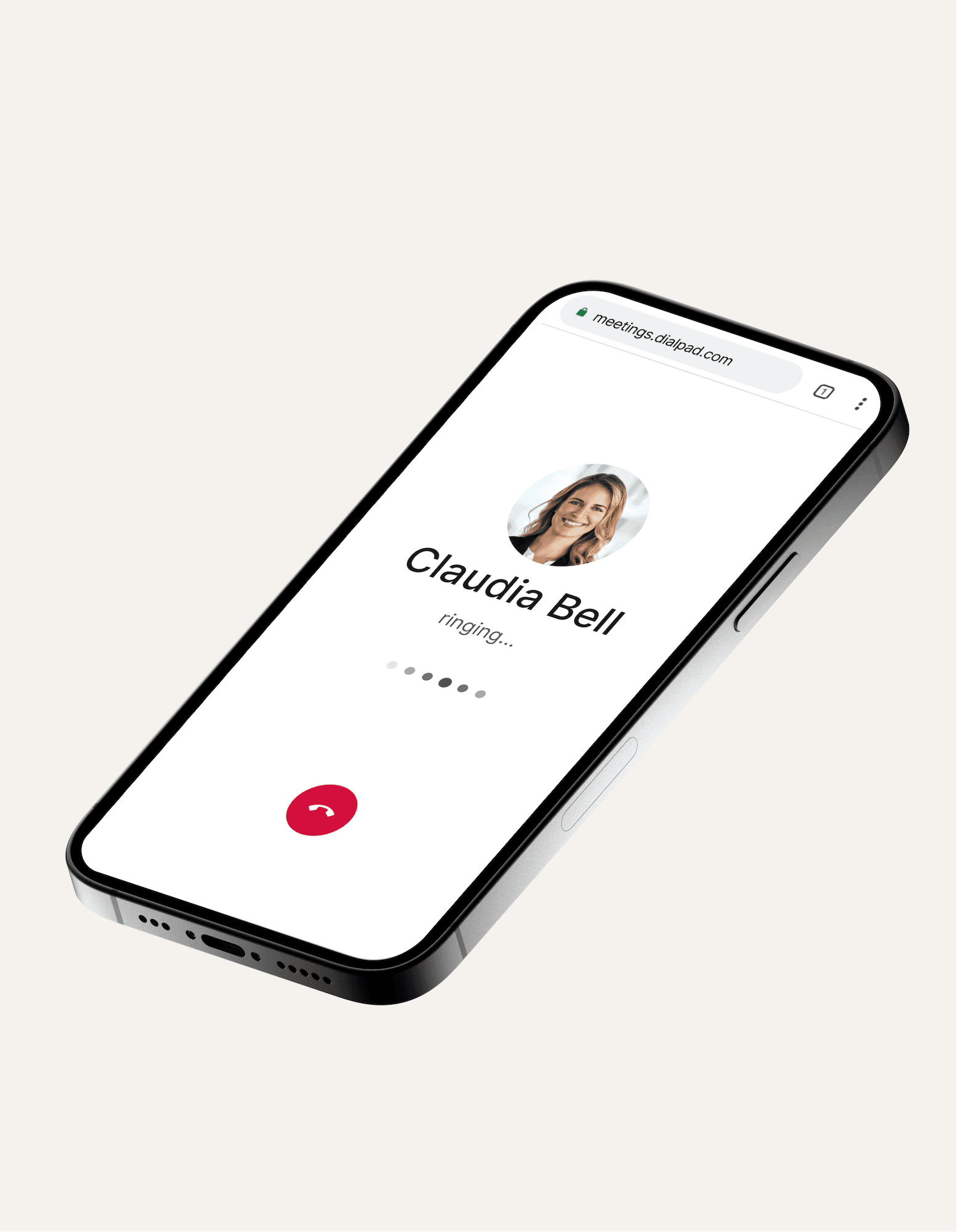
IP telephony
Looking for an IP telephony solution? Dialpad's AI-powered collaboration platform lets you make phone calls, send instant + SMS/MMS messages, and even have video calls—all from a simple, intuitively designed desktop and mobile app. Sign up for a 14-day free trial to try it out! It takes just a few minutes, and you'll be set up with a virtual phone number too.
With more and more large and small businesses alike shifting telecommunications (day-to-day phone and contact center) functionality to the internet, IP telephony is the standard format and protocol to achieve this.
But what is it exactly, how does it work, and what should you consider when choosing your ideal supplier? We’ll be answering all of these questions.
What is IP telephony?
IP stands for Internet Protocol: the capability for a phone on your desk to connect to the phone server (PBX) and other phone systems (like your cell phone) over a network. It can do this over a Local Area Network (or LAN) and/or over the Internet. Before IP came into maturity, the only way to make phone calls was to connect to the traditional Public Switched Telephone Network (PSTN) that relies on physical circuits. Kinda like the old days when you had a physical wire stuck into the wall of your house for a home phone…
So what changed? First, big phone systems went “IP”... Now they could use a LAN to connect the phone system to the handset. Then this spread out, and now phone systems could connect over WAN (or Wide Area Network)… It was a natural evolution!
Now, all data—everything from telephone calls to fax and chat—can be transmitted over the web between endpoints.
🔎 Further reading:
Learn more about IP PBX and hosted PBX here.
A quick note: The difference between IP telephony and VoIP
IP telephony is related to, but not intrinsically the same as, VoIP (though, oftentimes, these terms get mixed up). VoIP (Voice over Internet Protocol or Voice over IP) is a technology that transmits voice communications over the internet.
IP telephony, on the other hand, transmits any kind of communication. That could be a phone call, a fax, files, messages, etc.
Basically, VoIP falls under the umbrella of IP telephony. UCaaS (Unified Communications as a Service) and CCaaS (Contact Center as a Service) systems use IP telephony to provide multiple communication channels (like video conferencing and messaging) over the Internet.
How IP telephony works
IP networks take analog voice signals, convert them into digital signals, and transmit them in the form of tiny data packets over an internet connection (via internet protocol). These packets are picked up and decoded by the receiving IP phone to facilitate real-time communication between devices.
The fundamentals: Call server, desk phone, and softphone
To make use of IP telephony you’ll need access to 3 things:
Call server (the brains) - This can be a physical box in your office, or hosted in the cloud
A voice carrier that connects you to PSTN (the global phone system)
A phone: can be something on your desk or a softphone
Okay, so there are dozens and dozens of other parts of the puzzle like a LAN, QoS (quality of service), switches, routers, IP addresses, a firewall, WAN, power (obviously) and some kind of delivery of the voice carrier through a physical circuit or via SIP (Session Initiation Protocol) over the Internet. For now though, we’re just getting the concept in place, so let’s leave that laundry list aside for the moment.
Calls can then be made and received using the desk phone or softphone. Desk phone handsets are physical devices that connect to a hosted VoIP network usually via Ethernet cable. Softphones are telephony applications that can be accessed directly from a desktop or mobile app on mobile devices for making and receiving calls.
👀 Moving your business to remote or hybrid work?
Grab the Hybrid Work Playbook, which includes real-life case studies and breaks down all things hybrid + remote, from building and sustaining a hybrid workforce to equipping your team for success.
The life of a call: Call signaling protocol and transmission
This part gets a little more technical, but we’ll try to keep it easy to understand. IP telephony uses standard “networking” methods to transmit voice, and relies on three fundamental components
SIP
RTP
Internet
We’re going to use an analogy here: Think of a phone call as a letter: (You remember those right, before emails… We had pieces of paper that we’d sent to/from each other?)
SIP | This is the envelope, with address information and a nice wrapper |
RTP | This is the actual letter (or bill!) inside the envelope… AKA. the whole reason the mail exists |
Internet | This would be the postal service, which moves the letter from one place to the other. |
Now, let’s think of these a little differently:
"Sending a letter" analogy | "Explaining the telephony" piece | |
SIP | This is the envelope, with address information and a nice wrapper | Your phone number, who you’re calling and where all these numbers and phone systems are located |
RTP | This is the actual letter (or bill!) inside the envelope… AKA. the whole reason the mail exists | The voice part of the call, or the actual message |
Internet | This would be the postal service, which moves the letter from one place to the other. | How calls get sent from one person to another |
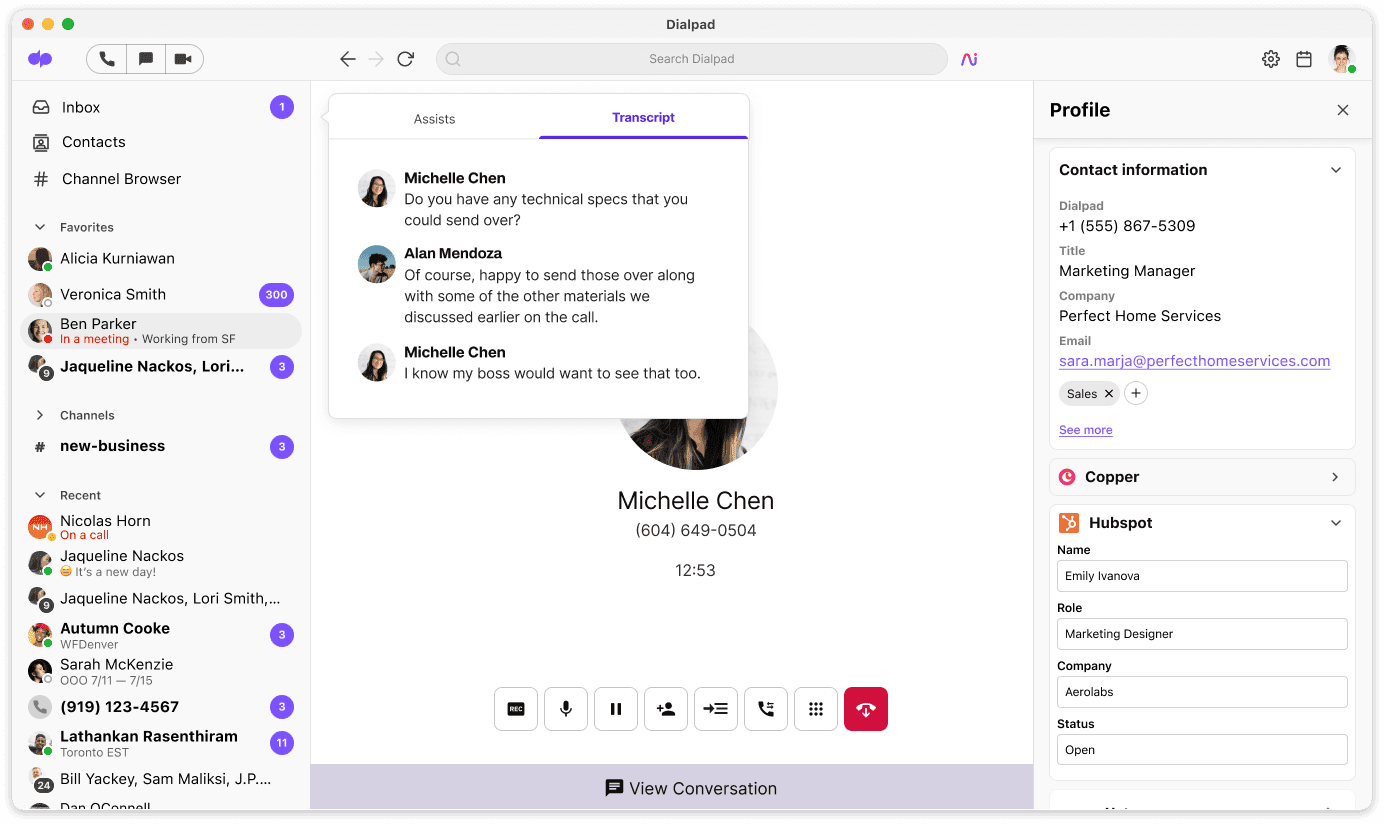
Really, the sky's the limit. Since IP phone systems have turned phone calls into digital data, there’s so much we can do with them!
🔎 Did you know?
SpinCar, an online auto showroom software, used to rely on a first-generation VoIP system and physical desk phones. Now, their employees are working from literally anywhere. "Being able to switch between the desktop and mobile interface has been big," says Michael, their IT Manager. "When I’m on a call and have to step away from my computer, I just hit a button and the call flips from my computer to my phone as I’m going out the door."
A few considerations when it comes to IP telephony
As with any tech, there are some things you need to consider. If you decide to host an IP phone system in your office (or your own data center), here are a few things you should look at.
In fact, if you want to upgrade your phone system, refresh some hardware, or are coming to an end of a contract (software or hardware), you should strongly consider a pure hosted phone system for a few reasons:
Save on upfront expenses (like servers and phones)
Traditional on-premises IP telephony systems can be expensive to implement or upgrade. Servers, licenses for the software and phones can incur a hefty upfront cost.
Hosted IP systems reduce those upfront expenses significantly. Instead of paying for equipment upfront, you’ll just pay a monthly subscription to your vendor who’ll be responsible for systems and maintenance.
Power: When this goes out, so do your phones
What happens when the power goes out? With on-premises IP telephony, your entire system is going to be reliant on your power source. Likewise, if you have hosted IP, then your VoIP router will also plug into your power source. If there’s a local power outage, that means your system could shut down. It’s important to have a backup plan for instances like this.
Ideally, no matter what happens in your office, your phone system will work on your devices and you can even send your staff to another place (home for example) and they will have all their telephony services available to them.
🔎 Case study time:
Fenway Health's contact center team went through exactly this. During the pandemic, they had to send their agents home. With Dialpad's AI-powered customer engagement platform, they were able to do that painlessly. "We didn’t have equipment to send home with folks," says Jon, their IT Director. "They were able to use smartphones and web browsers to access the call centers, and our call center service levels were unaffected."
Network: Bandwidth and the mysterious “codec”
IP communication systems rely on the Internet, which means loss of bandwidth or Wi-Fi can be a big problem. To mitigate the risk, it’s good to factor Internet loss into your continuity planning strategy.
One unique thing about Dialpad is that it’s designed to optimize bandwidth usage, and can provide guidelines for your network engineers to help calculate requirements. This can’t be done for every single location, home user or hotel-visiting employee. What about businesses that are going global? No problem. Dialpad has locations worldwide and technology in place to handle this for you.
(See how ClassPass did it, as their two-person IT team had to help set up new hires and open new offices around the world!)
Maintenance: Contract and local techs
If your business is using an on-premises IP telephony solution, it’s important to factor in the cost and labor required for maintaining the server and associated infrastructure. You may need to hire an in-house IT expert to manage and maintain your system performance, to avoid issues like high latency in your IP telephone system.
That’s one of the biggest advantages when it comes to UC and CC and modern collaboration solutions. With a hosted service, your vendor is responsible for maintaining their servers and addressing any issues. In fact, most vendors are contractually obliged to deliver a minimum VoIP service level. Dialpad, for example, offers Enterprise plan customers a 100% uptime service level agreement.
Look beyond an IP telephony solution
With Dialpad, you can make phone calls through the Internet from your computer or mobile phone—and even send SMS/MMS messages and have video conferences. Book a product demo to see how it works or, take a self-guided interactive tour of the app!
The benefits of using VoIP telephony services
VoIP phones provide a way of managing communications from one place with very little maintenance, lower overall costs, and the added advantage of wide-ranging integrations with other business apps.
Let’s take a look at some of these benefits in more detail below.
Easier setup and maintenance
VoIP is super easy to set up and maintain without any technical expertise necessary. You won’t need to hire an in-house IT expert. Your vendor will deal with all the technical stuff from programming to configuration and day-to-day maintenance.
Lower cost than traditional phone systems
Traditional PSTN and on-premises (IP) phone systems come with hefty upfront investments. With a hosted system (VoIP), you’ll cut costs from day one by bypassing landline phone companies and physical hardware.
VoIP plans are also relatively inexpensive in comparison to business landline telephone systems, plus they come with great added benefits like advanced call features and integrations with other third-party business applications.
Easier to integrate with CRM and other business tools
Speaking of third-party apps. it's easy to integrate a VoIP phone system with CRMs and other business tools. This allows businesses to pool data across applications and generate a birds-eye-view over all of their channels and processes.
BNamericas is a case in point. The team needed a system that could easily integrate with Salesforce. With Dialpad, BNamericas was able to streamline their processes and make phone calls right from their Salesforce environment (and it automatically logs calls and other activities, like texting, too):
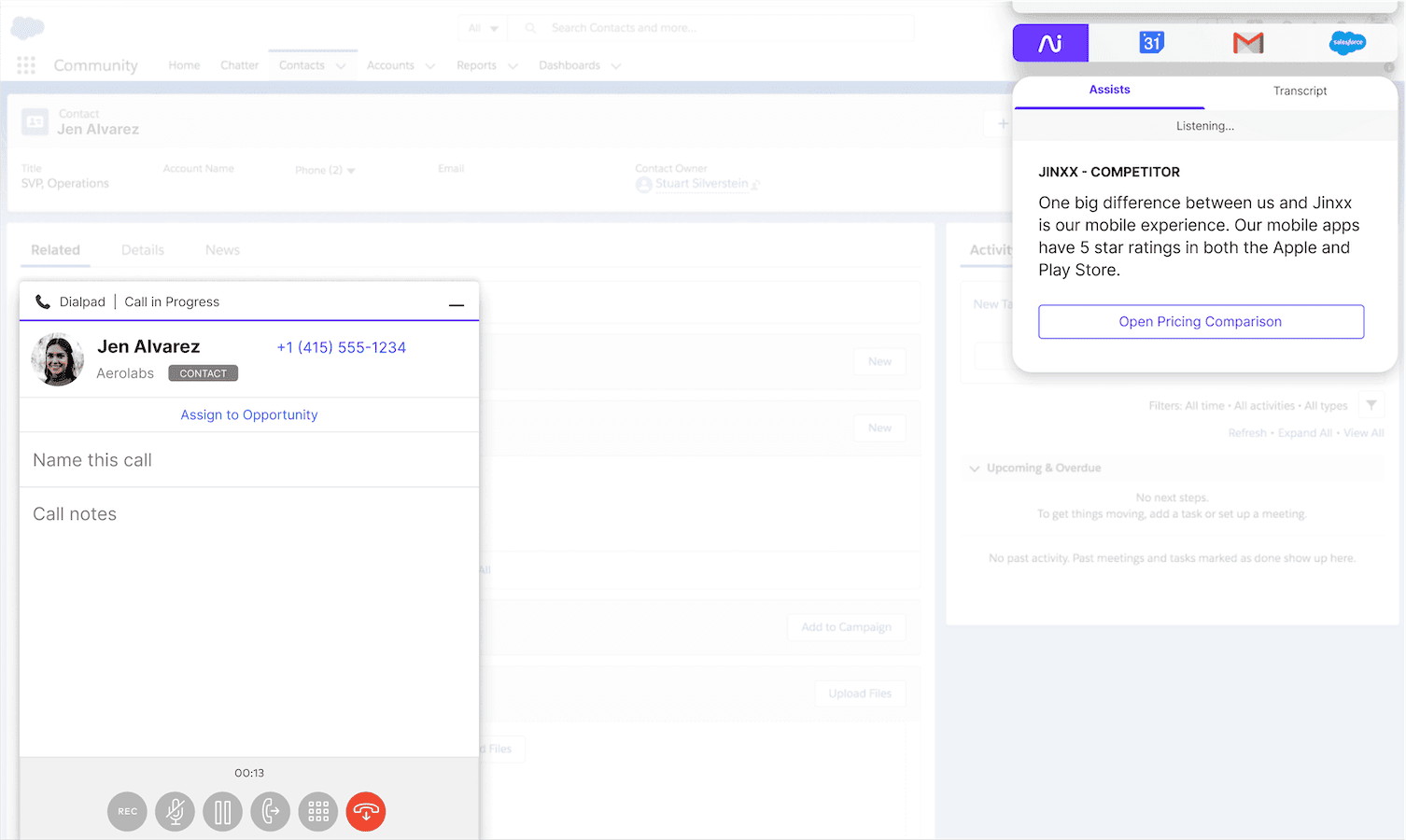
Effortlessly add extensions and users
The ability to scale up and down with ease is one of the biggest advantages when it comes to VoIP. You’ll never be limited by a set number of physical phones or connections. Instead you’ll be able to add new users and extensions with a click, and not suffer the sunk cost of a fixed piece of hardware, expanded capacity or a static license count that only grows.
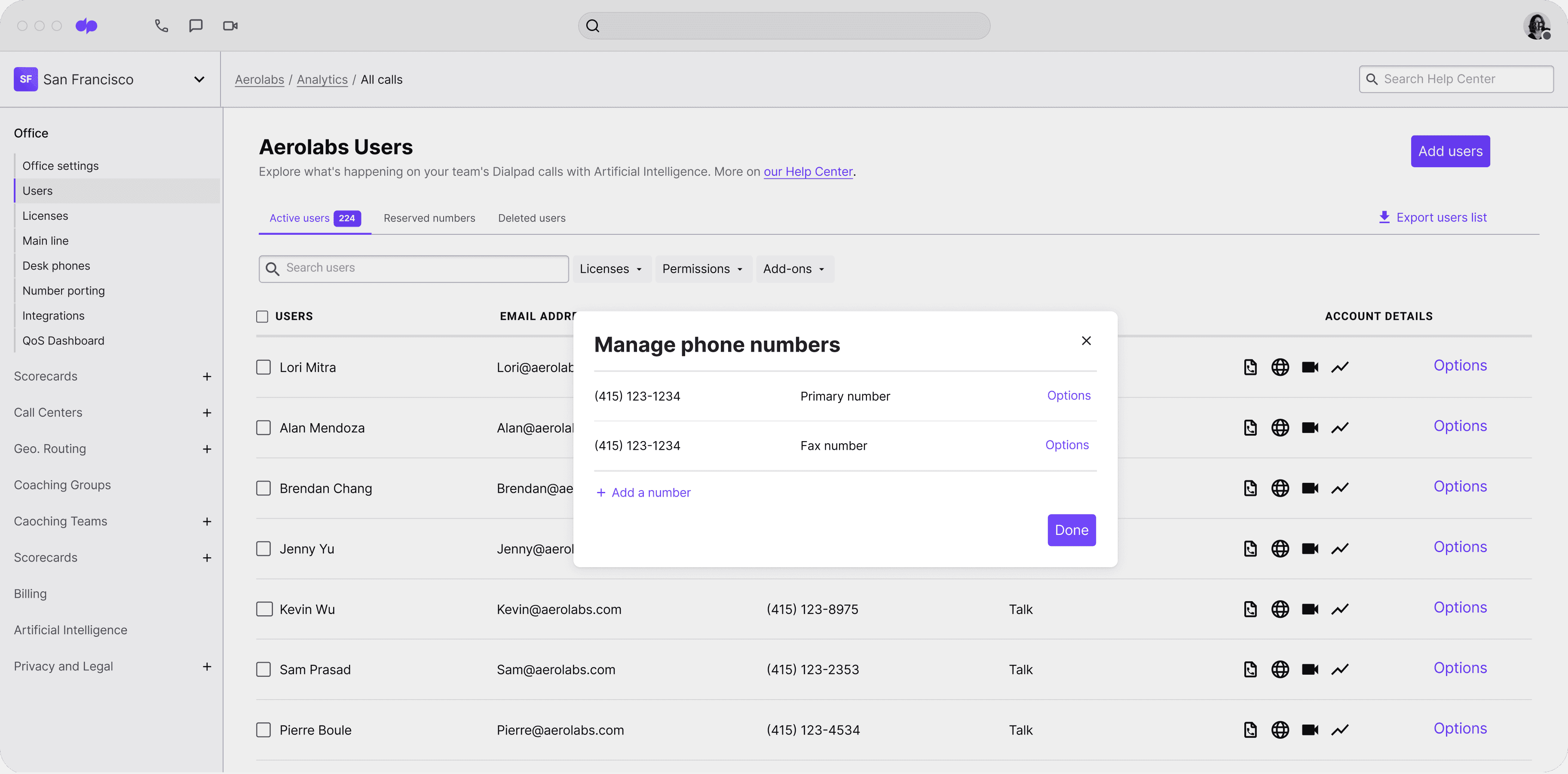
Improved remote team collaboration
With more and more organizations opting for remote and hybrid working options, the ability to collaborate from disparate environments is becoming increasingly important.
IP telephony and VoIP make this much easier, allowing remote workers to access a single unified communications platform from anywhere with a broadband connection and on any Internet-enabled device, from smartphone to laptop, tablet, or desktop.
The thing is, systems like Dialpad work out of the box over an Internet connection, so you won’t have to manage firewalls and VPNs to have conferences or video calls.
Katalyst, a cloud-based fintech startup, had no phone system at all—no PBX, no VoIP system, nothing. When they had to onboard onto a communications platform for the first time, it took 20 minutes. Yes, really.
All-in-one: More features than typical hardware-based systems
Depending on your VoIP provider, you can get a wide range of functionality, which (understandably) makes it very popular with both global corporations and small businesses. It's much more than just a phone line.
And with Dialpad, you can do way more than just make a phone call. You've got things like an auto-attendant, voicemail, visual voicemail, call forwarding, call queues, and more—and you can set it all up from your online account:
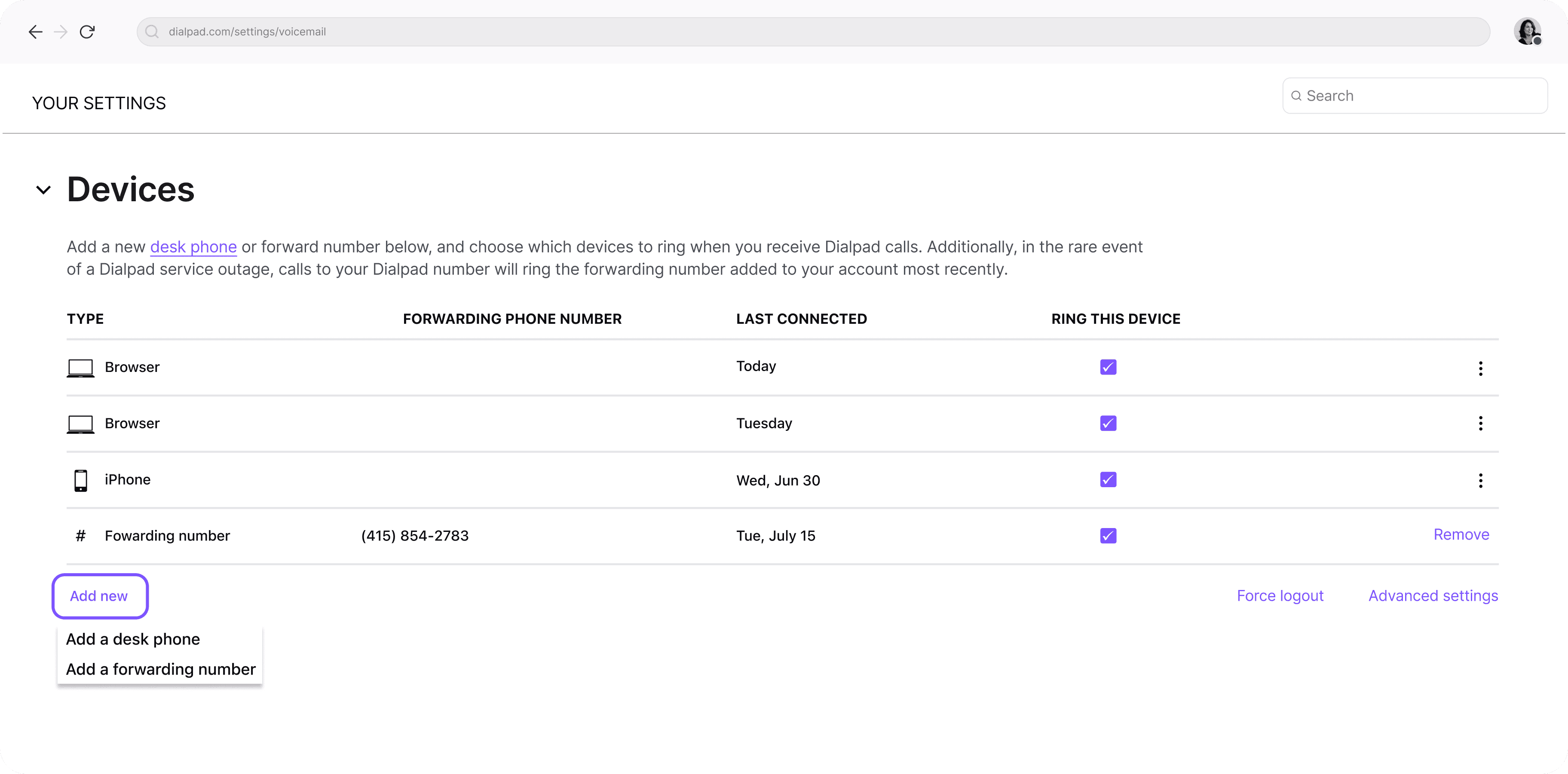
7 factors to consider as you're finding the perfect VoIP provider
Even though VoIP systems in general are a huge step up from traditional hosted PBX phone systems, the quality between VoIP providers still varies pretty widely. Here are a few things to look for as you're shopping:
1. How expensive is it?
VoIP prices vary quite extensively, so make sure that your vendor is offering good value for money. Look out for deals and flexible payment plans (e.g. monthly, annually, or pay-as-you-go) and be wary of hidden costs in the fine print. Need to make long distance calls? You should know the rates!
2. Does it offer a free trial?
Some VoIP providers will give you the chance to try things out with a free trial or even a managed POC (proof of concept). Typically, these last a couple weeks. A free trial is a great way to get a feel for a product and judge whether it’s going to work for your business needs. For example, Dialpad has a 14-day free trial, which takes just a few minutes to sign up for—and you'll get a virtual business number too.
3. Can it be installed quickly?
VoIP installation should be quick and easy. But not all service providers are as user-friendly as others! By "user-friendly," we mean things like how easy it is to add (or remove) users, add agents to contact center teams, and so on. It should be easy to do on your own without having to wait for a support team to implement the changes. In Dialpad, you can do that with just a few clicks:
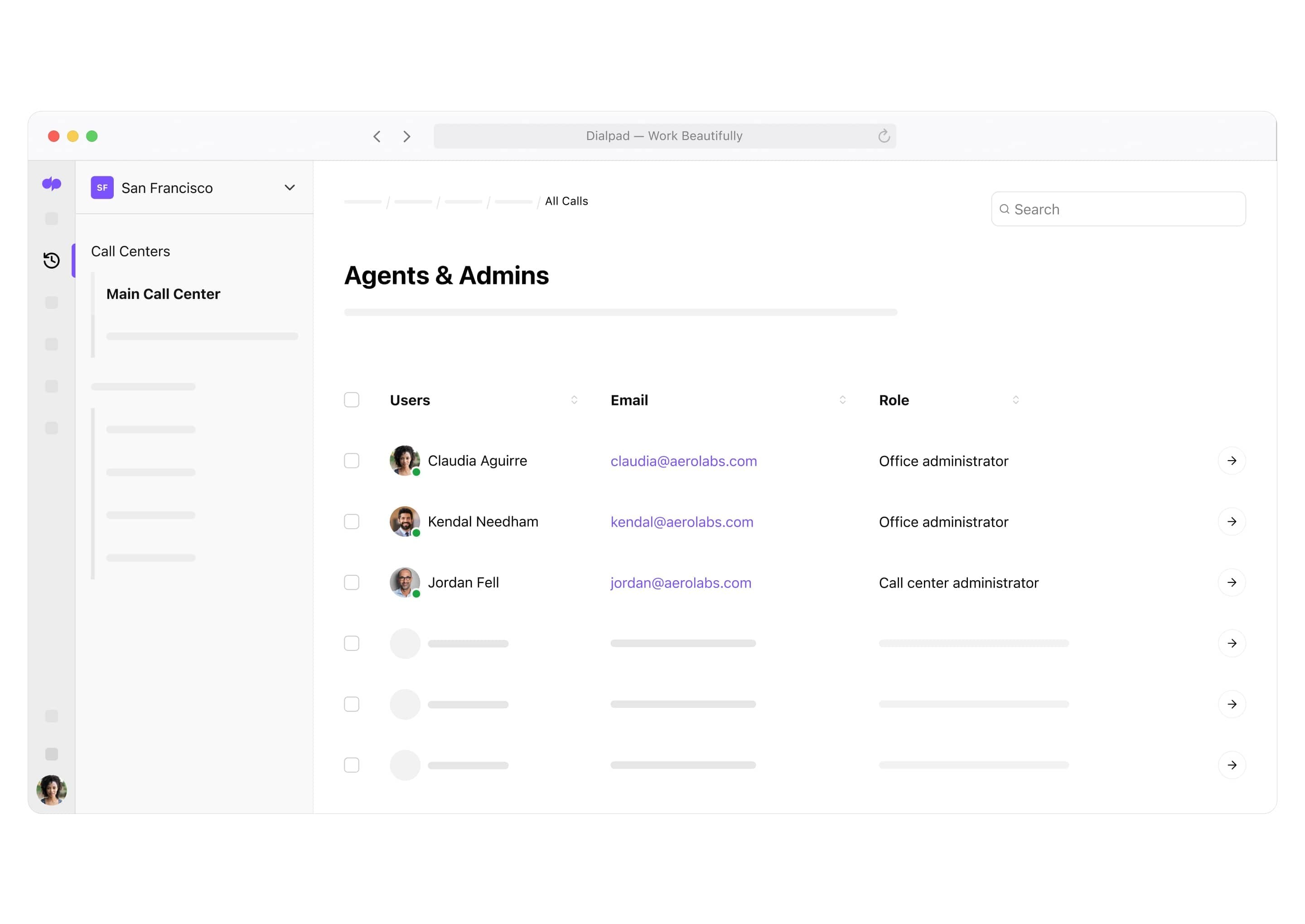
4. Does it satisfy my specific business needs?
Ask yourself this question once—and then again. Every business is different, and that means some VoIP providers will be better for some than others. A few mainstays for any business, though, are probably ease of use, security, and accessibility across devices.
5. Is it scalable?
Business scalability is key, so make sure your vendor makes it easy to add and remove users and extensions in bulk. If you’re anticipating that your business will grow over time, make sure that your chosen VoIP can accommodate this!
6. Is it secure?
Some businesses worry that shifting communications online will compromise security. In reality, a good VoIP system can be more secure than a traditional telephone network. But for this to be the case, you’ll need to check your vendor’s security provisions. With Dialpad, your trust is critical and security is built from the ground up. For example all data is encrypted at rest and in transit by the 256-bit Advanced Encryption Standard.
7. Can I choose a phone number?
Because VoIP works over the Internet, you should be able to choose your phone number. Most of the time, you can choose your own local numbers, toll-free numbers, or vanity numbers depending on their needs.
IP telephony in a nutshell
IP telephony can be a good way to communicate both internally with your team and externally with your customers, partners and vendors. But it still only powers phone calls. With Dialpad's AI-powered collaboration platform, you can call, message, and have video meetings, on any device, anytime.
Interested in IP telephony?
Book a demo of Dialpad to see how you can make phone calls from anywhere, to anywhere. Or, take a self-guided interactive tour of the app first!








