WORK FROM ANYWHERE
What is a VoIP number?
Want to work from anywhere? VoIP business phone numbers let you take calls from your cell phone, computer, and other mobile devices. With Dialpad, you get a unified communications platform with a free business VoIP number included. Try it free—you'll be set up in just minutes!

As more and more companies are moving to the cloud, having a VoIP number has become essential for running a modern business. It's just like having a regular business number, but it lets you have conference calls, send SMS messages to clients, and more too!
VoIP technology—and cloud-based virtual phone systems in general—are transforming business communications.
Keep reading to see how to get a VoIP number in just a few minutes with Dialpad and how to use it.
What is a VoIP number?
A VoIP (or Voice over Internet Protocol) number is basically a virtual phone number. You use it like a regular phone number, except VoIP numbers facilitate phone calls using an Internet connection.
That means you can make VoIP calls from any Internet-enabled device (mobile phone, computer, softphone, desk phone, you name it). The number itself also isn’t tied to a particular device or even a specific geographic location.
How does a VoIP phone number work?
If you’re getting a number for your business, first you’ll need to get a business VoIP phone number, which you’ll get set up with when you sign up to a VoIP service like Dialpad.
From there, you can make outbound calls and take incoming calls through your Internet or VoIP network instead of the public switched telephone network, or PSTN. (That’s basically the traditional phone network using phone lines)
To make a VoIP call, the only things you’ll need are a reliable Internet connection and a phone or computer that's logged into your VoIP account. For example, here’s a look at a VoIP call in progress in Dialpad’s desktop app:
Set up in minutes
It takes a few minutes to get a local VoIP number with Dialpad. Just sign up for a free trial and you’ll get a VoIP number during the signup process. If you end up liking Dialpad, then after the trial you can just sign up for one of the Dialpad Connect plans (starting at $20 per user per month) to keep that number and continue using Dialpad—this comes with things like video conferencing, call recording, custom voicemail greetings, and unlimited calling within Australia, the US, and Canada, all for free by the way.
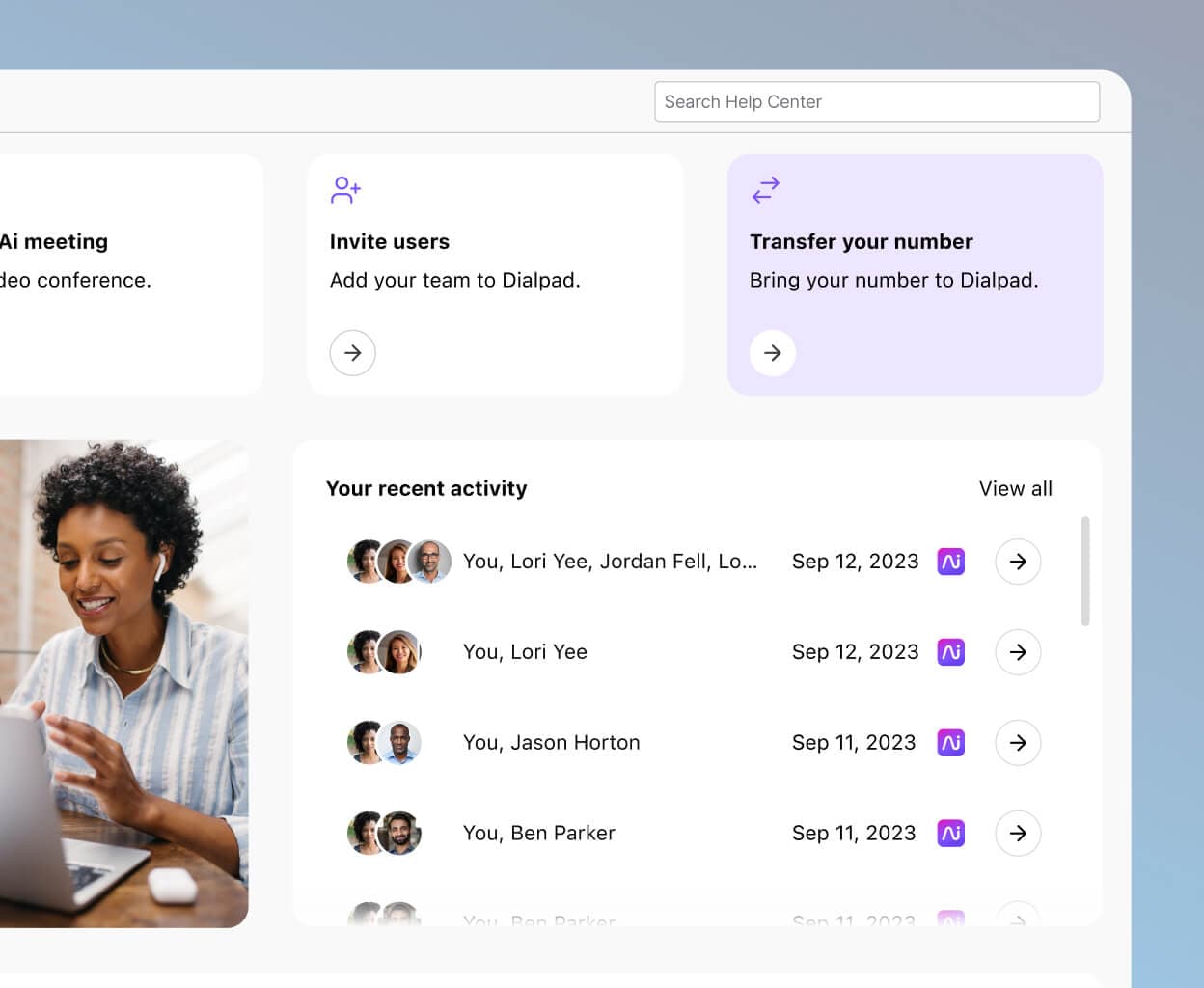
Excellent call quality
Latency, jitter, and packet loss are all common issues that can affect VoIP call quality, but Dialpad’s global voice network is designed to ensure that all phone calls (even if you’re conferencing) are crystal clear. HD audio, if you will.

Integrations with your other tools
Dialpad isn't just a “virtual phone system.” It’s a business communications platform that lets you not only make phone calls, but also have video meetings, send SMS and instant messages, share files, and more. Plus, Dialpad integrates with many business apps and software like Salesforce, Google Workspace, and Zendesk—which automatically syncs data and activities across these tools and lets you make outgoing calls (and take calls) right inside these platforms.
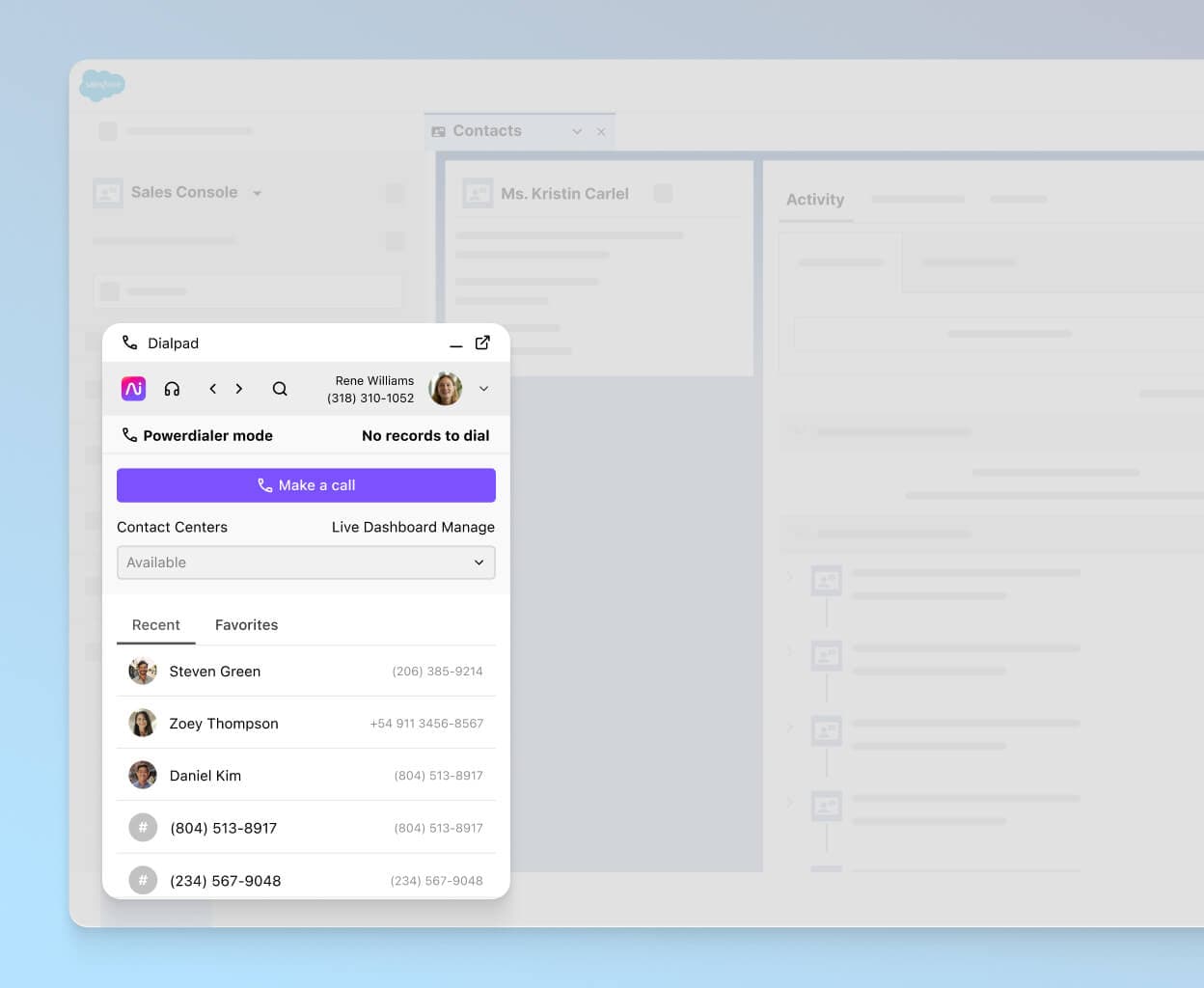
Excellent customer support
With Dialpad, you get 24/7 support on the phone, web, and chat—worldwide—on the Pro and Enterprise plans. Plus, there's the online Help Centre with detailed articles and FAQs that you can access whenever you want.

Get started with a VoIP number for your business with a free trial of Dialpad
It takes just a few minutes—even faster with your Google or Microsoft 365 account. Or, take a self-guided interactive tour to play around with the app on your own!
Other features you get with Dialpad (in additional to the VoIP number)
Auto attendant
With an auto attendant, you don't need to hire a receptionist. Dialpad's auto attendant feature will greet your incoming callers and provide them with simple, easy-to-understand options that will route them to the most appropriate service agent or department.

Visual voicemail
Ever received an important voicemail while you’re in a meeting? You’re desperate to listen to it, but doing so would disrupt the entire room. Enter visual voicemail. With Dialpad, your voicemails will be automatically transcribed and emailed to you, complete with the sender’s unique caller ID. You’ll be able to store and play back your voicemails any time, read transcripts at your convenience, and even forward messages on to your teammates.
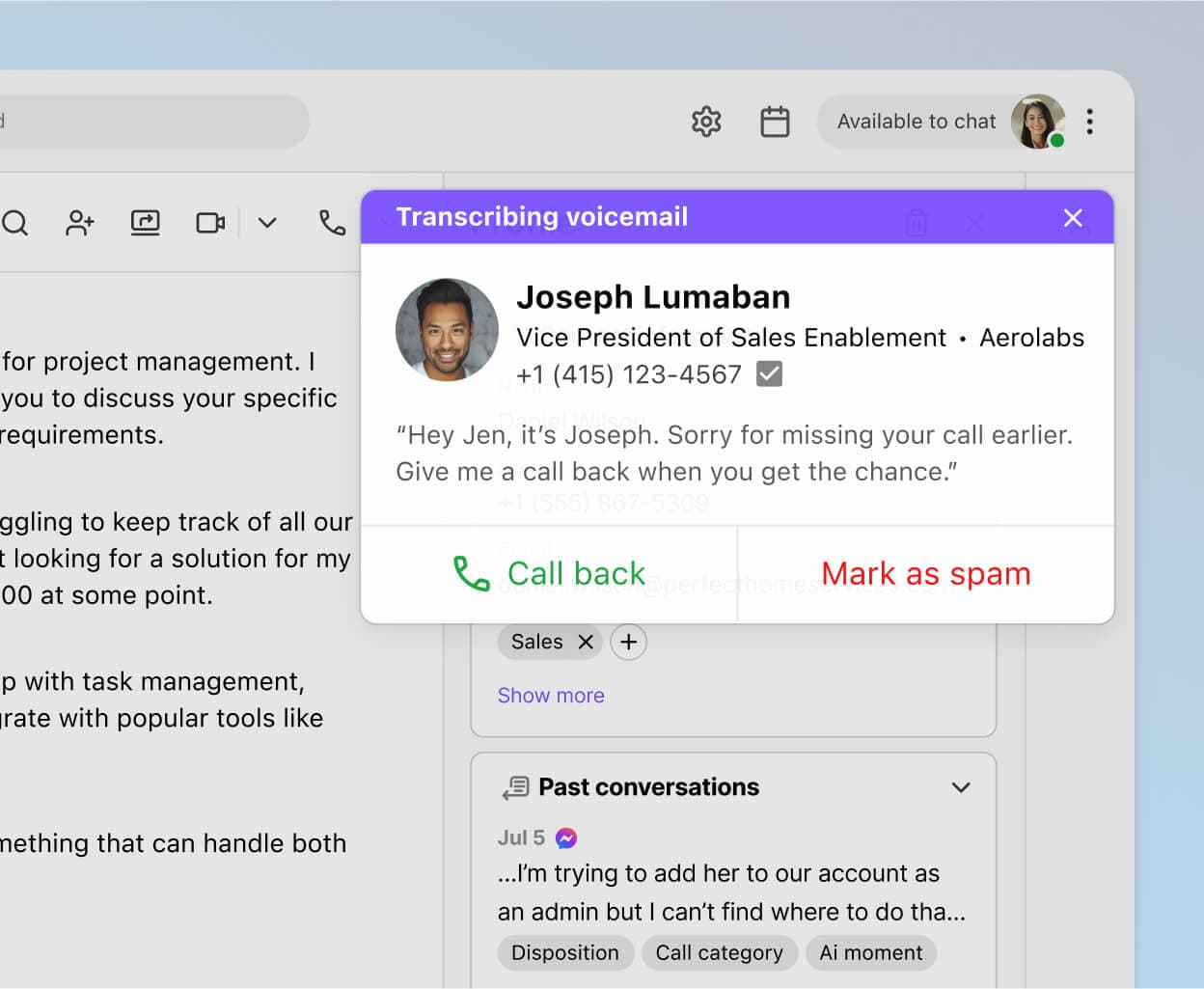
Call routing
With Dialpad, you can make sure that your incoming callers always reach their intended destination and get the service they need—the first time. With call routing, your callers will be able to route themselves to the right agent, person, or department.
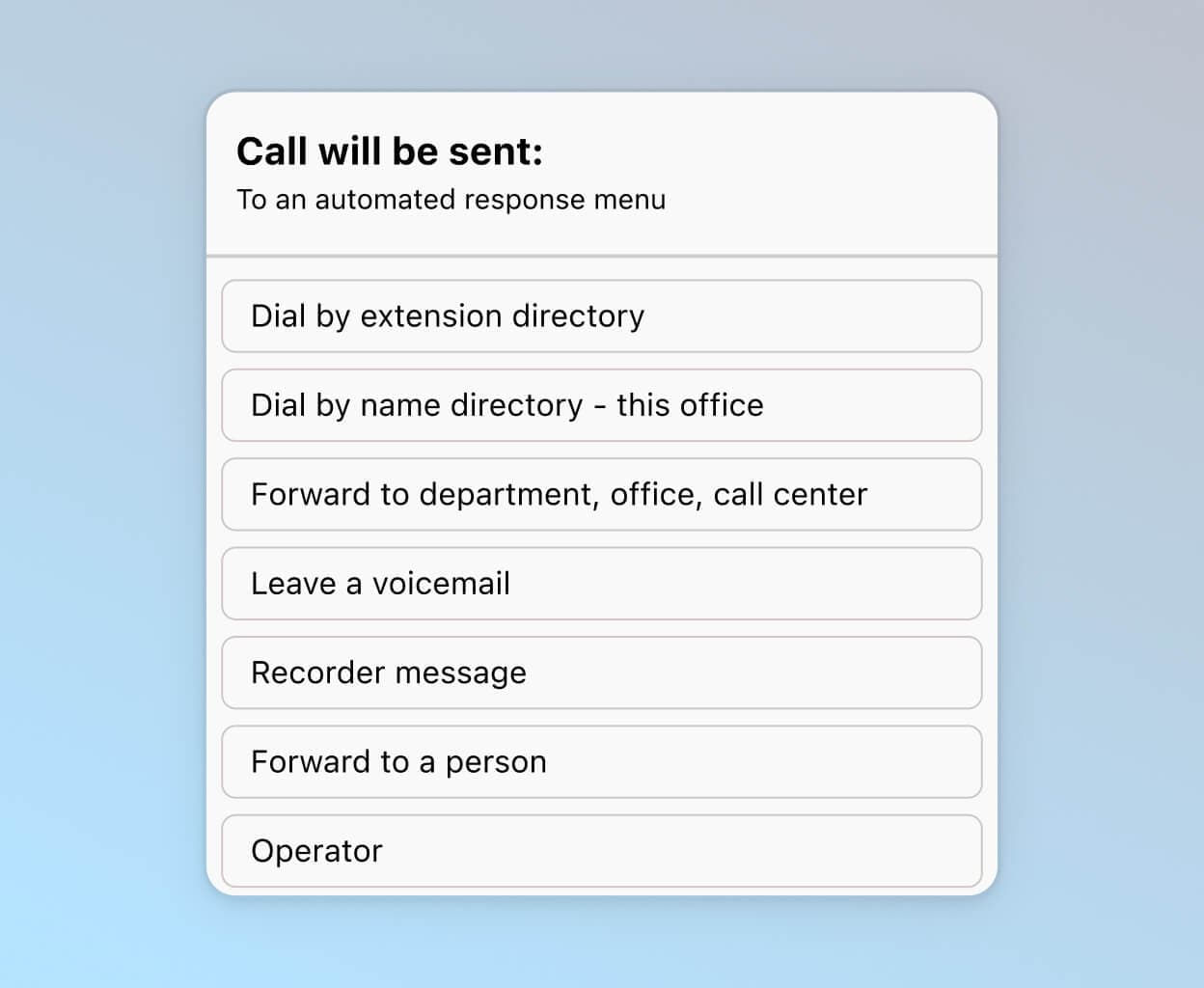
Number porting
What if you wanted to port some existing numbers over? Not a problem, you can keep any existing business numbers you want in Dialpad.
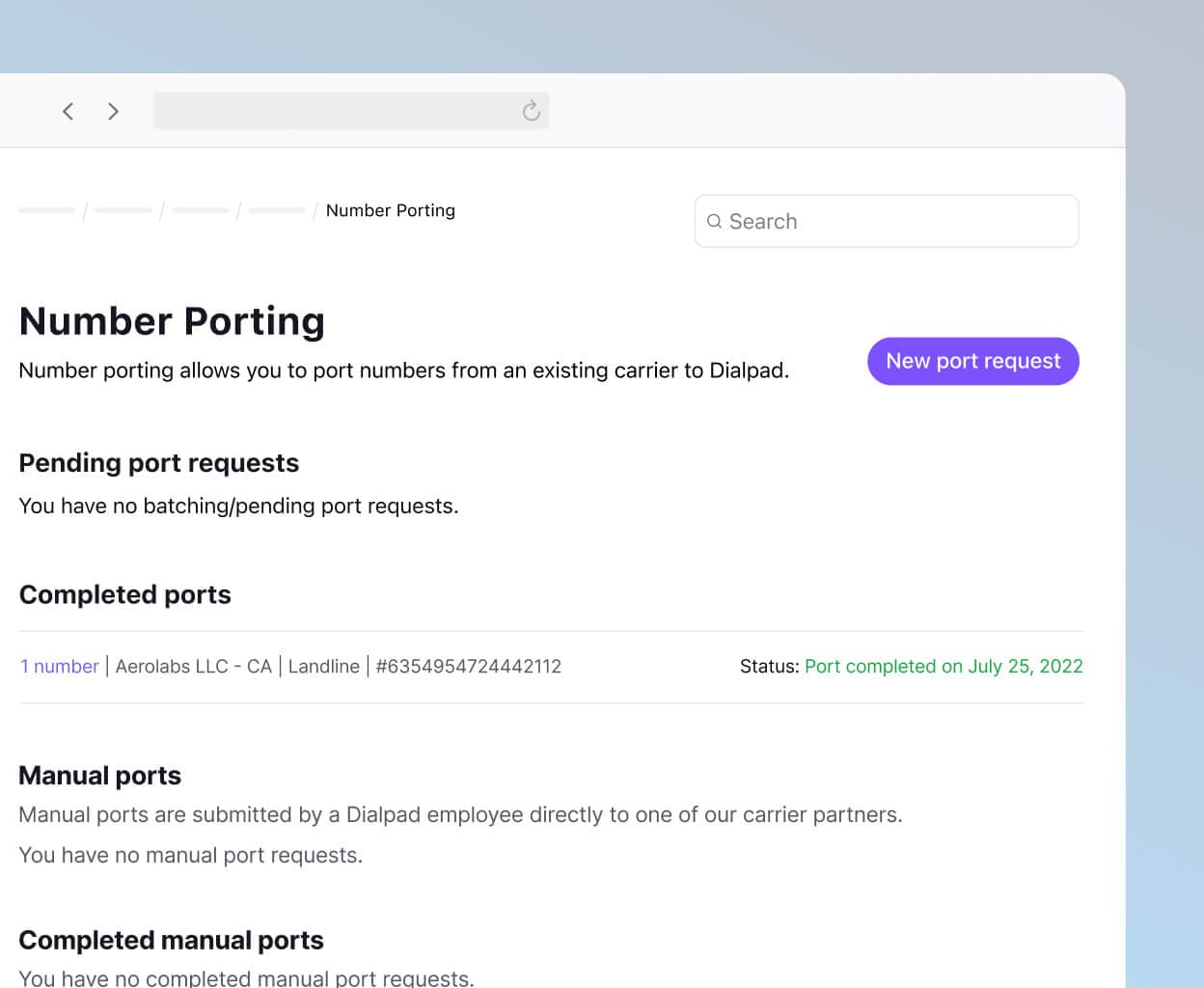
SMS and instant messaging
Sometimes you just need to pass on some info or ask a quick question, but you don’t want to have a video meeting or make a phone call. With Dialpad you can send business text messages via SMS, MMS, or group chat right from the Dialpad desktop or mobile app. These messages can be internal or external to customers and clients. Dialpad also automatically detects whether your recipient is also using the app—if not, your message will be converted into an SMS so they can view it like a text!
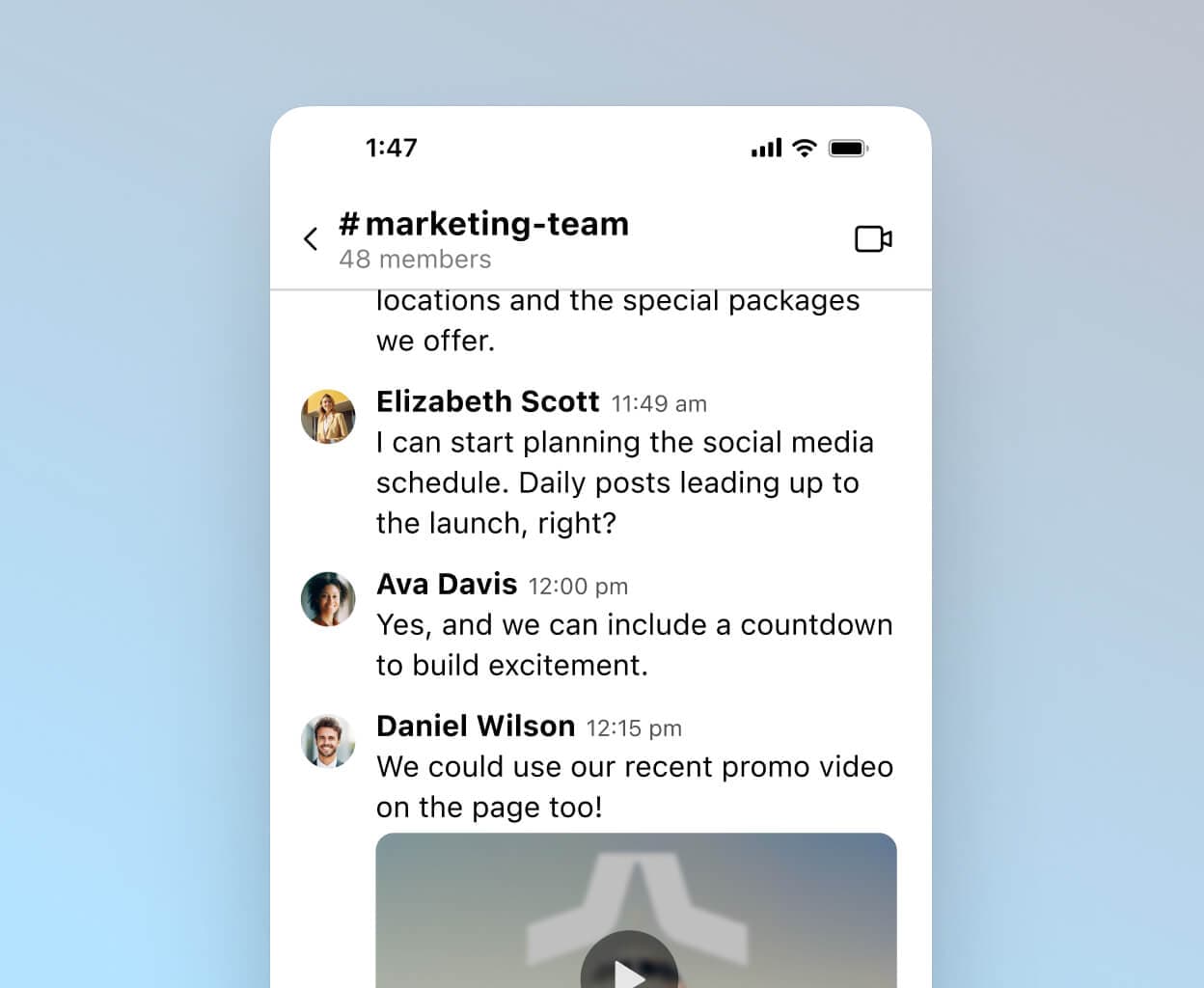
Customisable caller ID
With Dialpad, you can also choose what your caller ID shows when you’re calling someone. This is especially useful if you’re using your personal mobile phone for work, because this hides your personal phone number and shows whichever business number is best for the call. For example, you can choose your main company number, a departmental number, or just a personal business number for your caller ID.

A desktop and mobile app
Fun fact: Because Dialpad works across computers, mobile phones, and pretty much any device that can get on the Internet—that means that you can flip a call seamlessly from your phone to your computer (or vice versa) without interrupting your conversation.
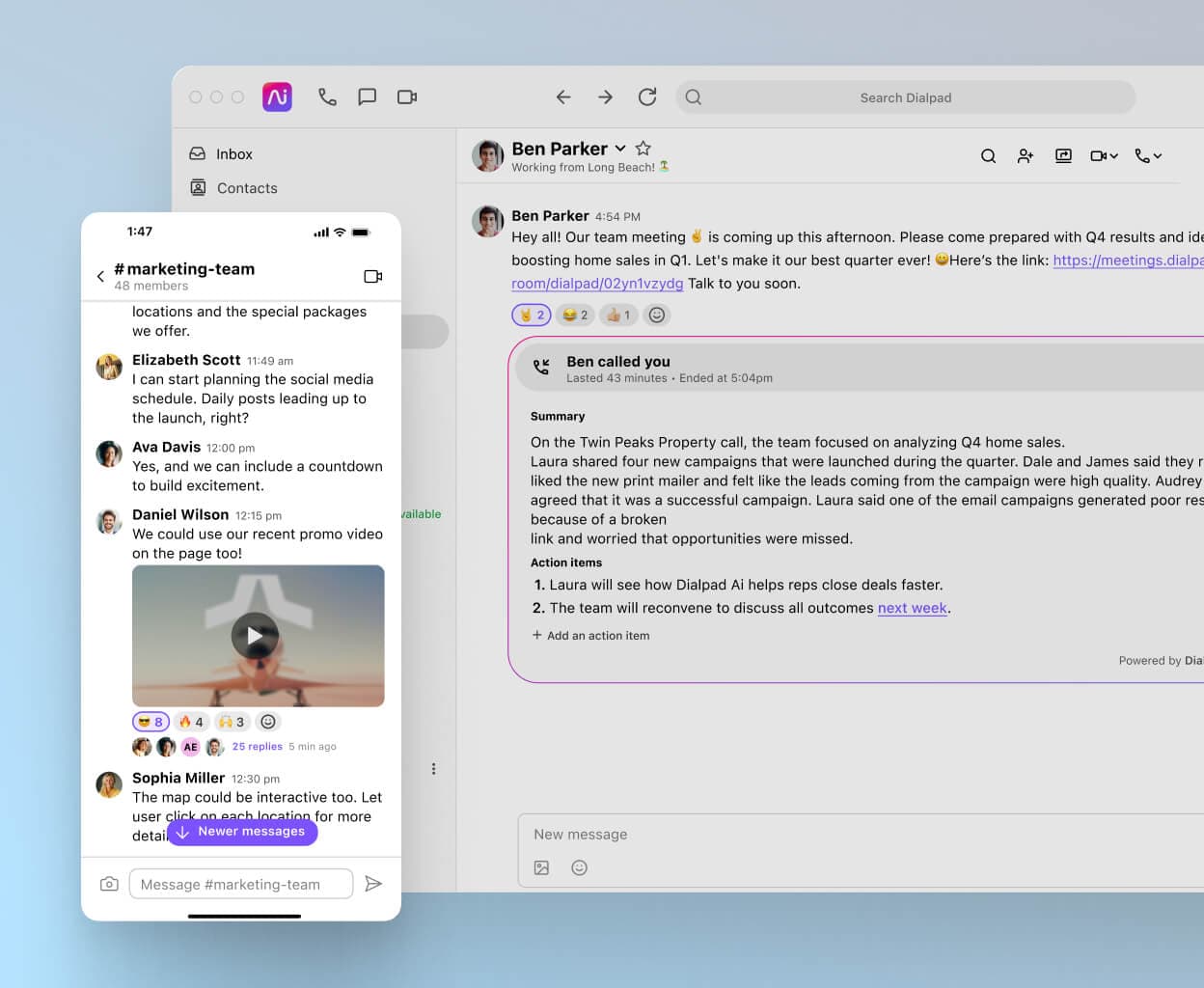
Call forwarding
Dialpad also helps you easily forward calls to an external phone number or device (even one that’s not connected to Dialpad). You can send incoming calls to up to five different external mobile or landline numbers.
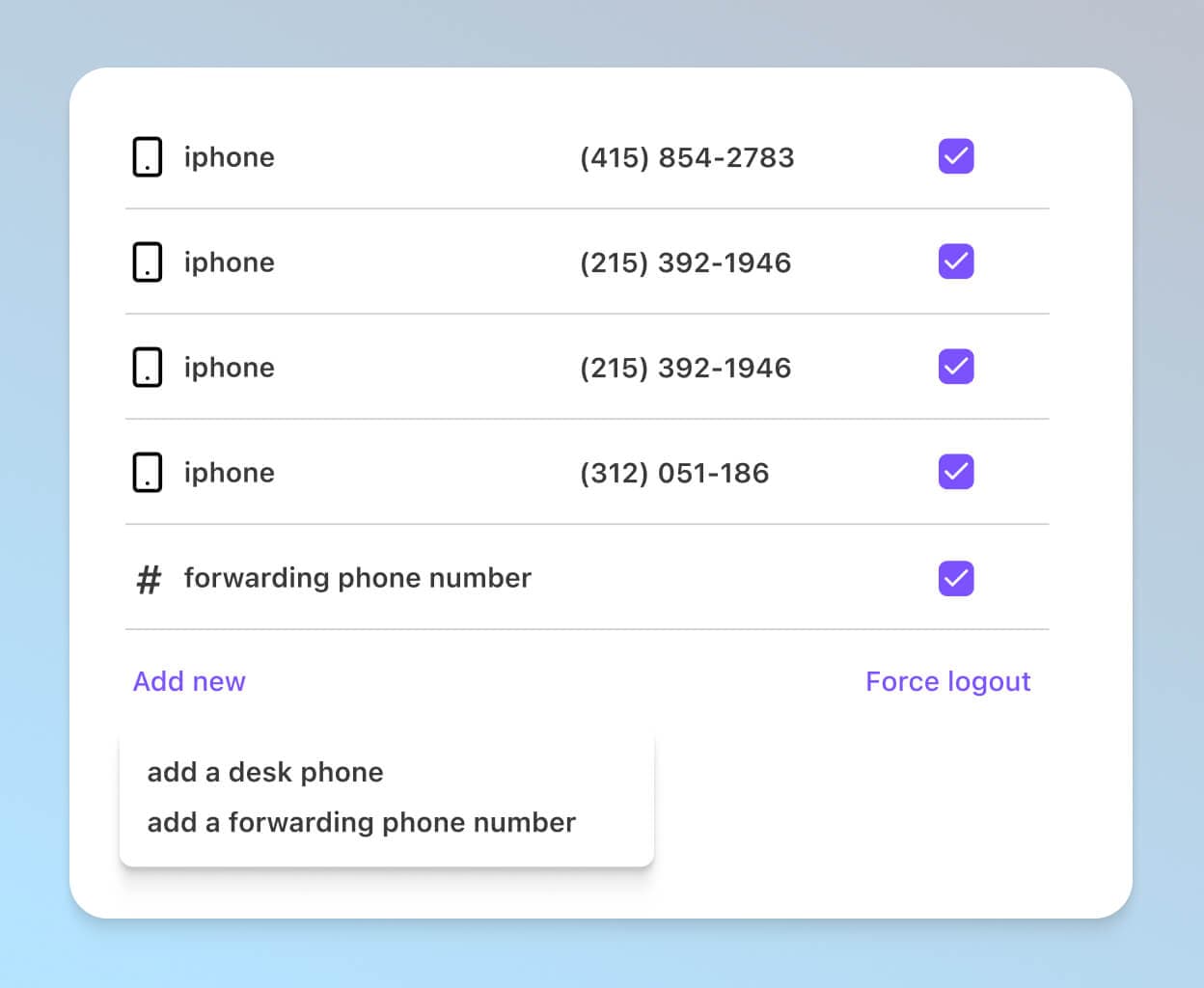
Different types of virtual numbers
Local
Local numbers are numbers that start with an area code specific to a particular region. VoIP local numbers are generally best for regionally based or small businesses with a very localised customer base.
Having a local business number also means that your customers or potential customers won’t get hit with long-distance call charges—great if you’re operating over both Australia and New Zealand.
Toll-free
Toll-free numbers are 10-digit telephone numbers that start with 1-800. This code allows callers to dial without incurring any charge, since the call charge falls on the receiver (in this case, your business) instead.
Businesses typically use toll-free numbers for increased credibility and to make sure their customers or prospects can call them for free (maybe as part of a marketing campaign).
Vanity
A vanity number is a custom telephone number that’s unique to your business. Vanity numbers are a great way to differentiate yourself from competitors and make your business more memorable.
For example, Pizza Hut has the iconic vanity number “1-300 PIZZA HUT.”
The big differences between VoIP numbers and landline
Cost
VoIP services tend to be significantly cheaper than their landline counterparts. One big reason is because VoIP needs only Wi-Fi or an Internet connection—no physical phone system hardware.
That means you can save quite a bit on costly implementations and maintenance of landline telephone networks.
With VoIP phone systems and numbers, you typically just pay a fixed monthly rate to a VoIP service provider. There’s no expensive upfront costs, and in return, you’ll enjoy unlimited scalability and a ton of functionality like auto-attendants, call routing, messaging, call recording, and more (Dialpad’s least expensive VoIP plan comes with all of these included):

International/distance calling
Landline telephones aren’t ideal if your business needs to make regular international or long-distance calls. Why? Because it’s going to be really expensive.
With VoIP, businesses that have lots of long-distance calls overseas tend to save money in the long run because the rates with VoIP are generally much lower.
Get started with a business VoIP number in minutes!
Sign up for a free 14-day trial to try it out yourself, or take a self-guided tour of Dialpad's app first.








