Phone extension
Phone number extensions provide an easy route for both internal team members and external callers to reach specific people in your company. With Dialpad, extensions come included in all Enterprise plans. See how it works with a demo of Dialpad’s unified communications platform!
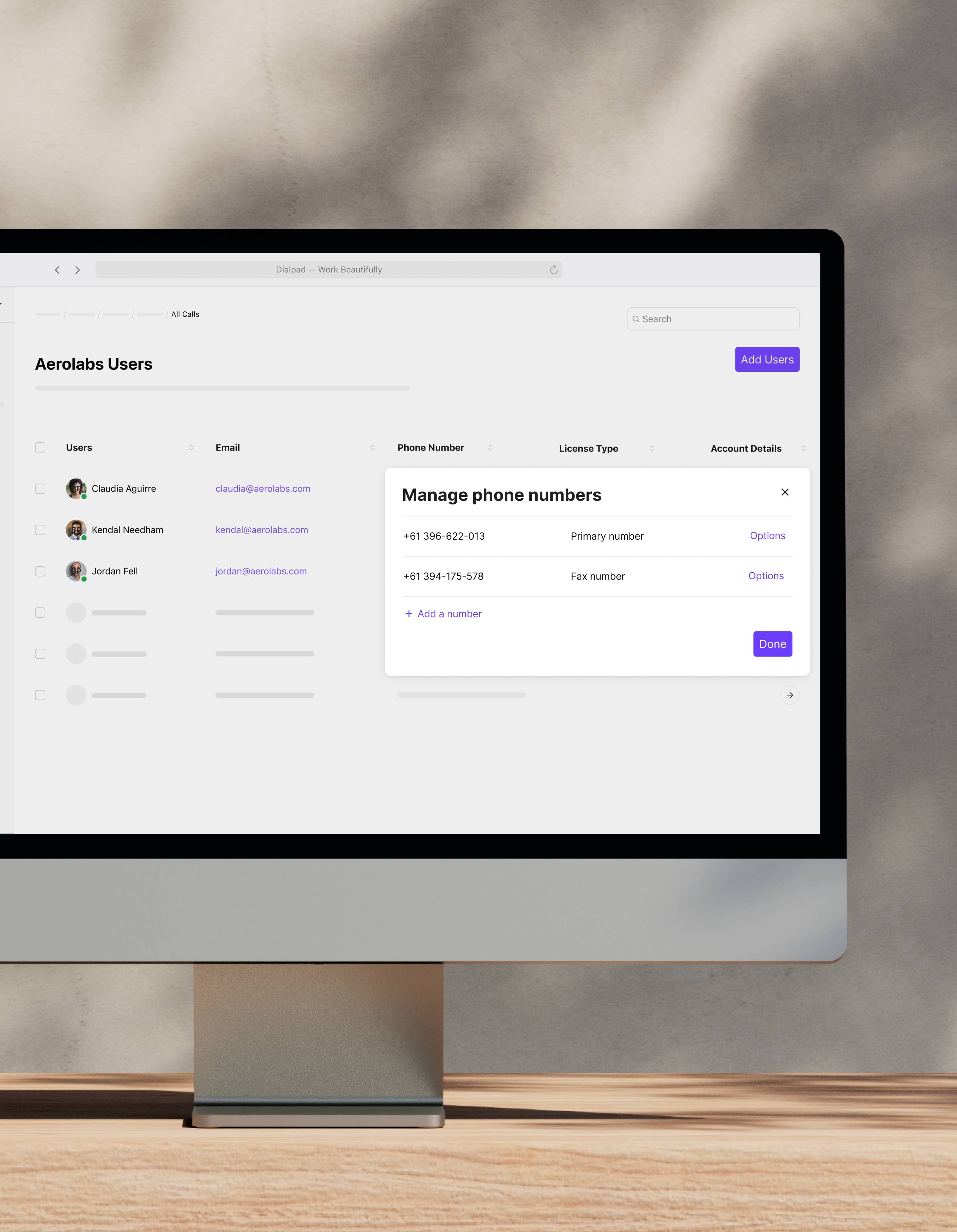
How does a phone extension work?
Usually, a phone number extension consists of a one-to-three-digit number that’s specific to an individual, team, or department.
When calling your business, callers need to enter your area code and business number. Then by adding specific extension digits, their call will be directly routed to their desired handler.
Offering phone number extensions is useful as it allows your team members and clients to bypass your auto attendant and other routing systems. There’s no need for manual call forwarding, call routing, or connectors between departments.
Your customers will simply be able to ring your virtual phone number, including the relevant phone extension, to benefit from fast, on-the-go access to the relevant phone lines, agents, and communications channels.
Don’t call it a phone system: Get more than just phone extensions
Truly unified communications
Make VoIP calls, have video meetings, and send team + SMS/MMS messages, all from a single desktop or mobile app. Or, if you (or your clients or prospects) don’t want to download any apps, you can use Dialpad on a web browser, too.
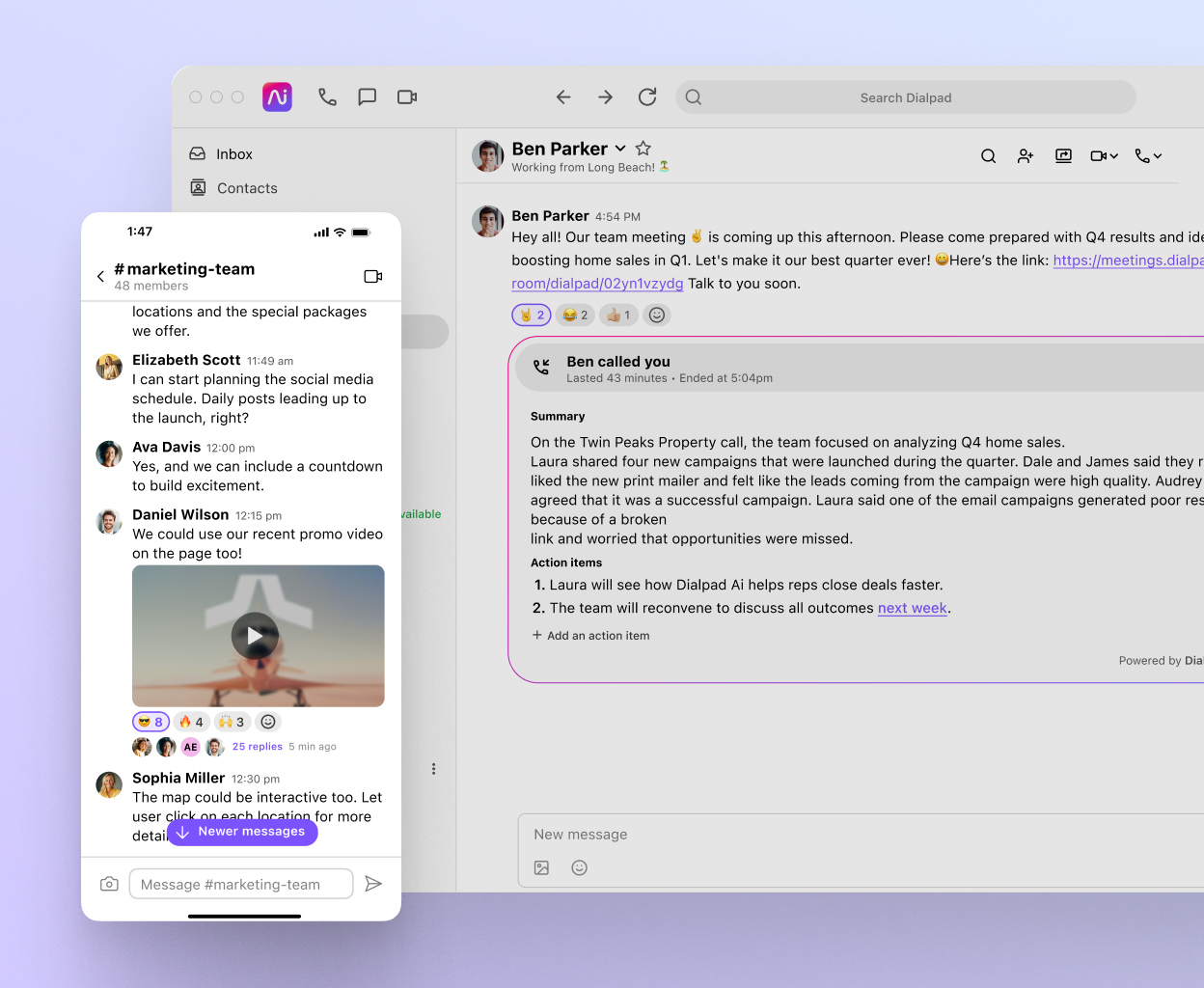
Custom call routing
Dialpad’s call routing functionality automatically routes callers to the right person or department for you—no secretary needed. You’ve got a few routing options, too, like by skill level, by idle time, or just round-robin style. Plus, there’s an IVR feature that lets callers self-service and get answers to common questions. For resource-strapped small businesses, this is a great way to reduce the burden on your team.
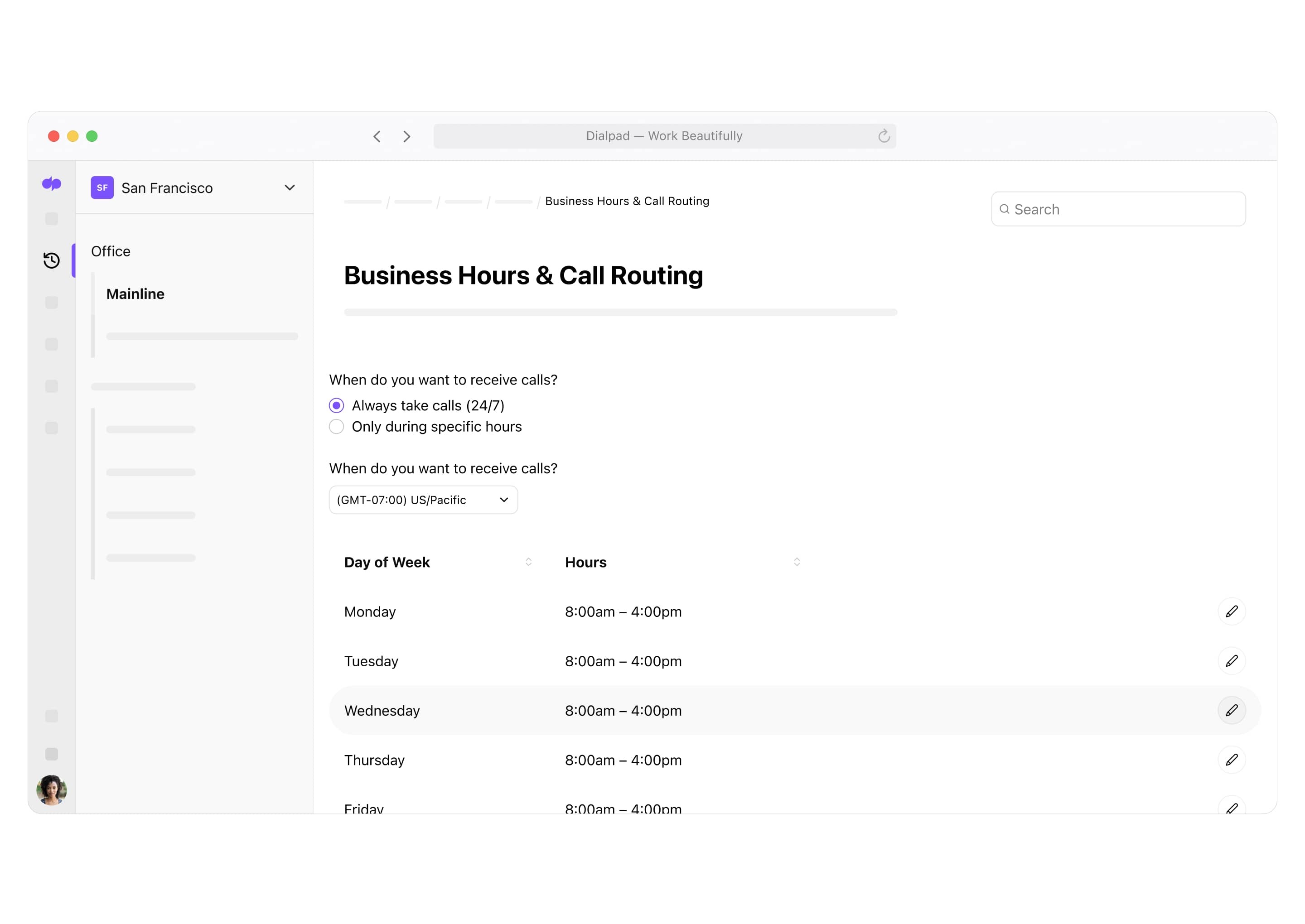
Meet Dialpad Ai
One of the most unique things about Dialpad—that almost no other business phone systems have—is its built-in AI. From transcribing calls in real time and tracking keywords (like competitor names and how often refund requests come up) to live sentiment analysis, there‘s a wide range of ways it can make life easier, especially for support and sales teams.
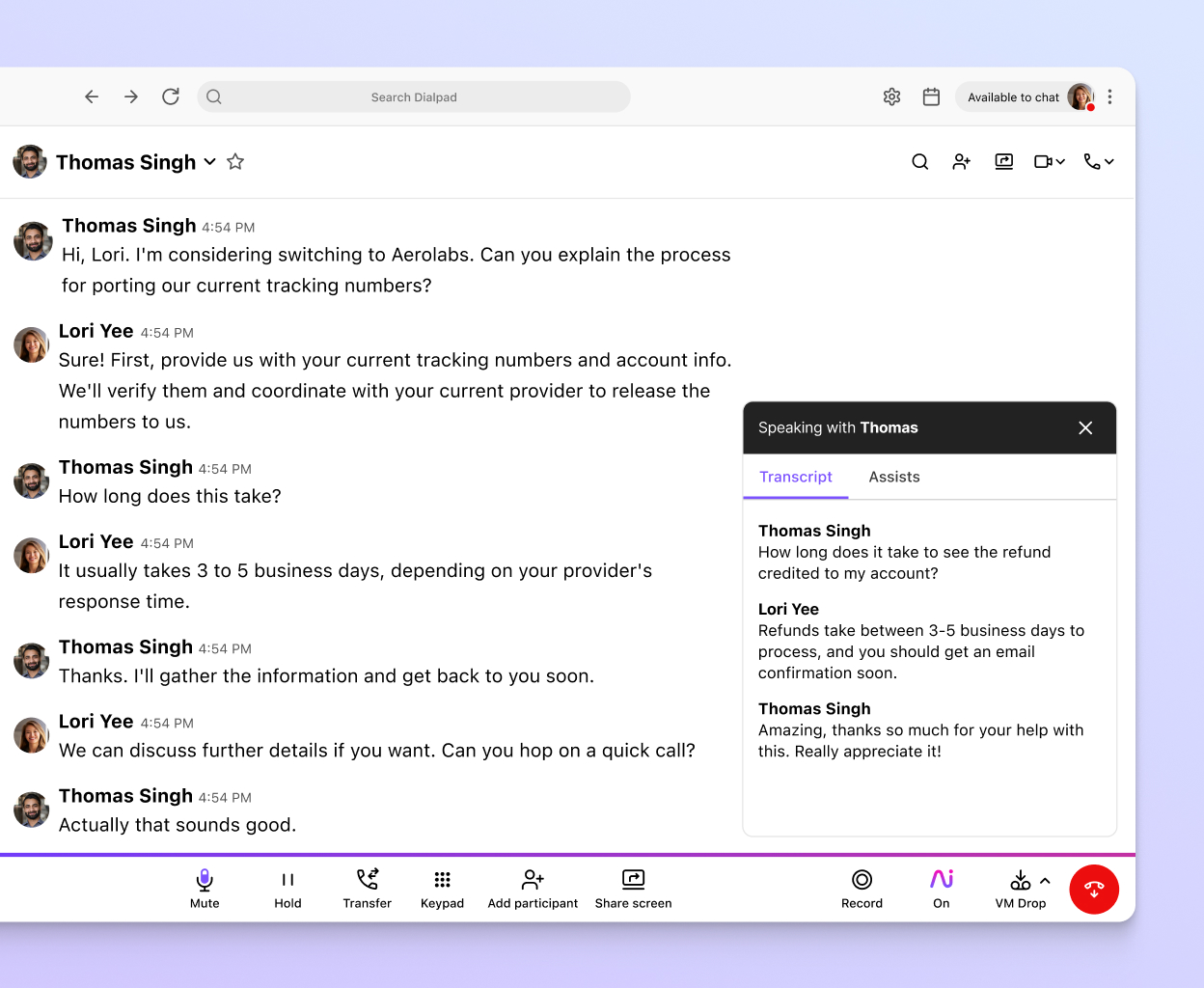
Get more than just phone extensions with Dialpad
See how easy it is to add extensions with Dialpad's unified communications platform. Book a demo to see how it works, or take a self-guided interactive tour of the app on your own first!
Integrations with other tools you're using
Dialpad integrates with a wide range of business tools and CRMs, like Salesforce, HubSpot, and Zendesk, to automatically log calls and activities. For example, it can let you make phone calls from your CRM, auto-create contacts, and populate meeting invites with the video conferencing link.
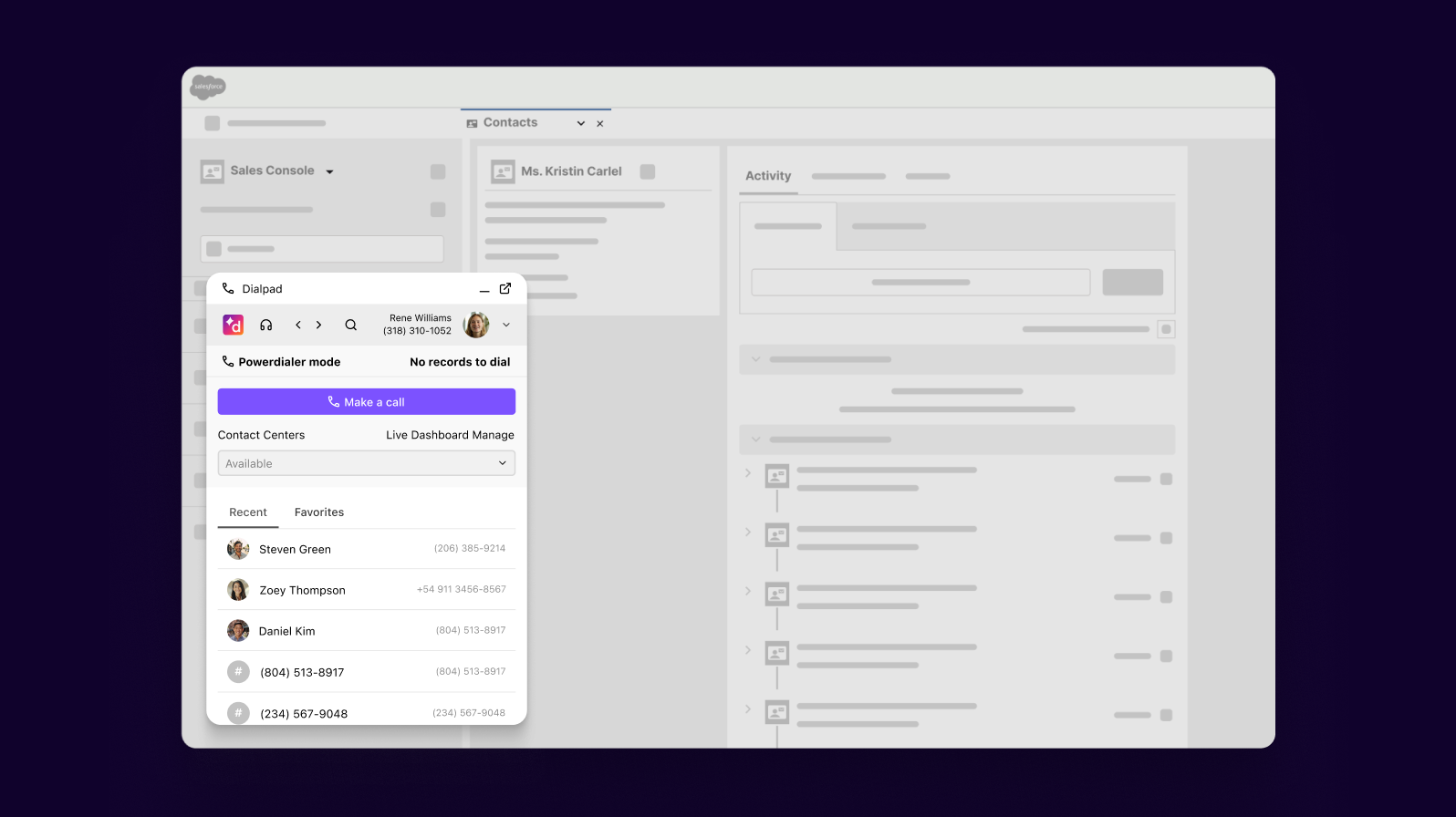
Plays nice with any device
Dialpad is compatible with desk phones and mobiles, including iPhones and Android devices, as well as Mac devices—basically, whatever computer or mobile phone you use. Dial out, take inbound calls, send texts, and more while you’re on the go. No landlines or hardware needed.

Set up in minutes
Set up and add phone number extensions with just a few clicks in your online dashboard! Dialpad is designed to be easy to admin and manage with minimal IT help. From managing user accounts to updating your voicemail settings, you can do all your everyday tasks in minutes.
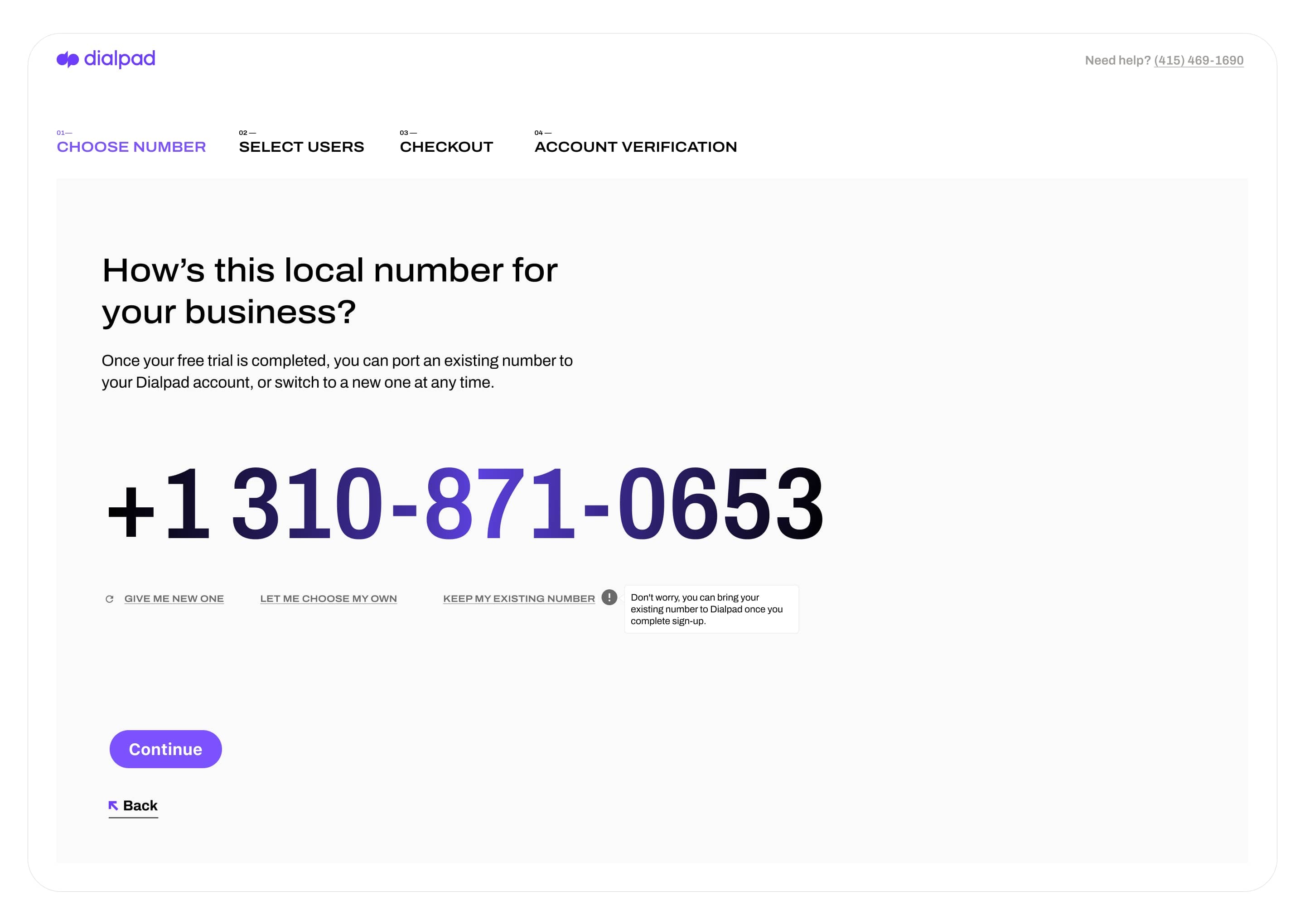
Call recording
Something else that most VoIP phone systems don’t come with? Unlimited call recordings. With Dialpad, you can easily record calls for quality assurance and training—and for added security, there’s also an API that automatically pauses recording when sensitive information is being discussed (and agents can also manually pause recording).
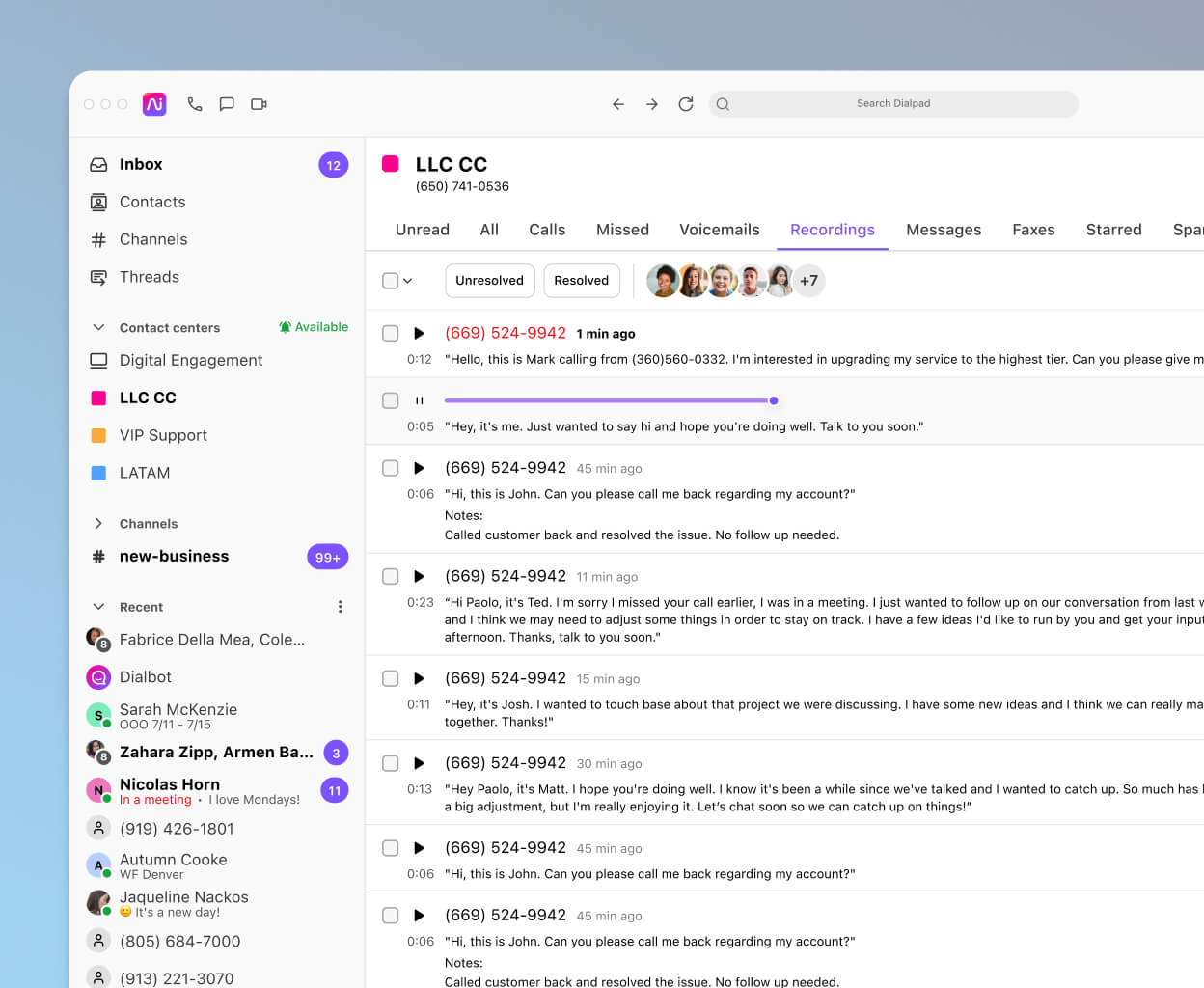
How to set up phone extension numbers with Dialpad
Dialpad offers extensions on phone numbers as part of our Enterprise pricing plan (as well as custom caller ID and local numbers).
You might be able to find phone number extensions on alternative hosted PBX solutions, but they won’t give you the 360-degree functionality of Dialpad’s fully integrated UCaaS platform.
To set up a phone number with an extension on Dialpad, first, log in to your account, and then navigate to Admin Settings > Office Settings > Users.
Once you get there, you should follow these steps:
1. Click on Options > Calling > Add Extension, making sure to select the relevant team member or department.
2. Enter the relevant five-digit extension number. Five is the default number of digits. Once you’ve done that, you can simply click Save.
3. If you need to edit existing extensions, you should also follow the steps we’ve just provided but rather than choosing Add Extension, you should click on Edit Extension.
4. To remove extensions completely, you need to choose the Remove Extension option.
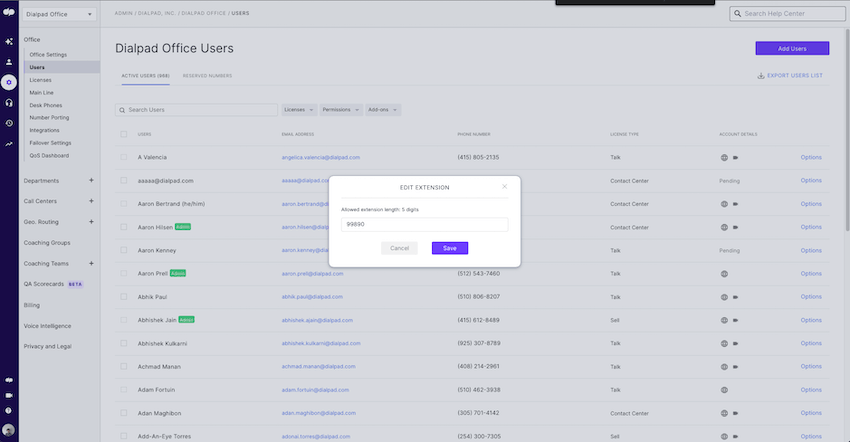
And that’s it! Setting up telephone line extensions takes just a few clicks with Dialpad. Plus, your supervisors can quickly access these settings to make any necessary changes to extension numbers by using the mobile app (available on both Android phones and iPhones).
Offer a direct line to team members and departments with a phone extension in Australia
Dialpad provides an industry-leading enterprise communication solution to both enterprises and small businesses based in Australia, New Zealand—and the rest of the world.
With telephone extensions, you can give your customers another avenue to quickly reach the person or department they want, with less time wasted in IVR or auto assistant menus. Not only does this reduce the volume of incoming traffic to your main number and voicemail boxes, it'll also free up your agents, shorten call queue times, and increase customer satisfaction.
Easily add (or remove) phone extension options with Dialpad, make phone calls, have video meetings, and send messages from any device, anywhere. If you're looking for a strong internet-based VoIP service and are ready to leave traditional office PBX landlines behind, why not give it a try?
Get phone extensions included with Dialpad's unified communications platform
Make phone calls, have video meetings, send team + SMS/MMS messages—and yes, manage phone extensions and incoming calls too—with Dialpad. See how it works with a demo, or take a self-guided interactive tour of the app on your own!
