Conference call app
Dialpad lets you take your conference calls (and video meetings and instant + SMS messaging!) on the go with a beautiful, intuitively-designed mobile and desktop app that works across Mac, PC, iOS, and Android devices. Try it for free now. It takes just a few minutes to sign up, and you'll be set up with a virtual phone number too.
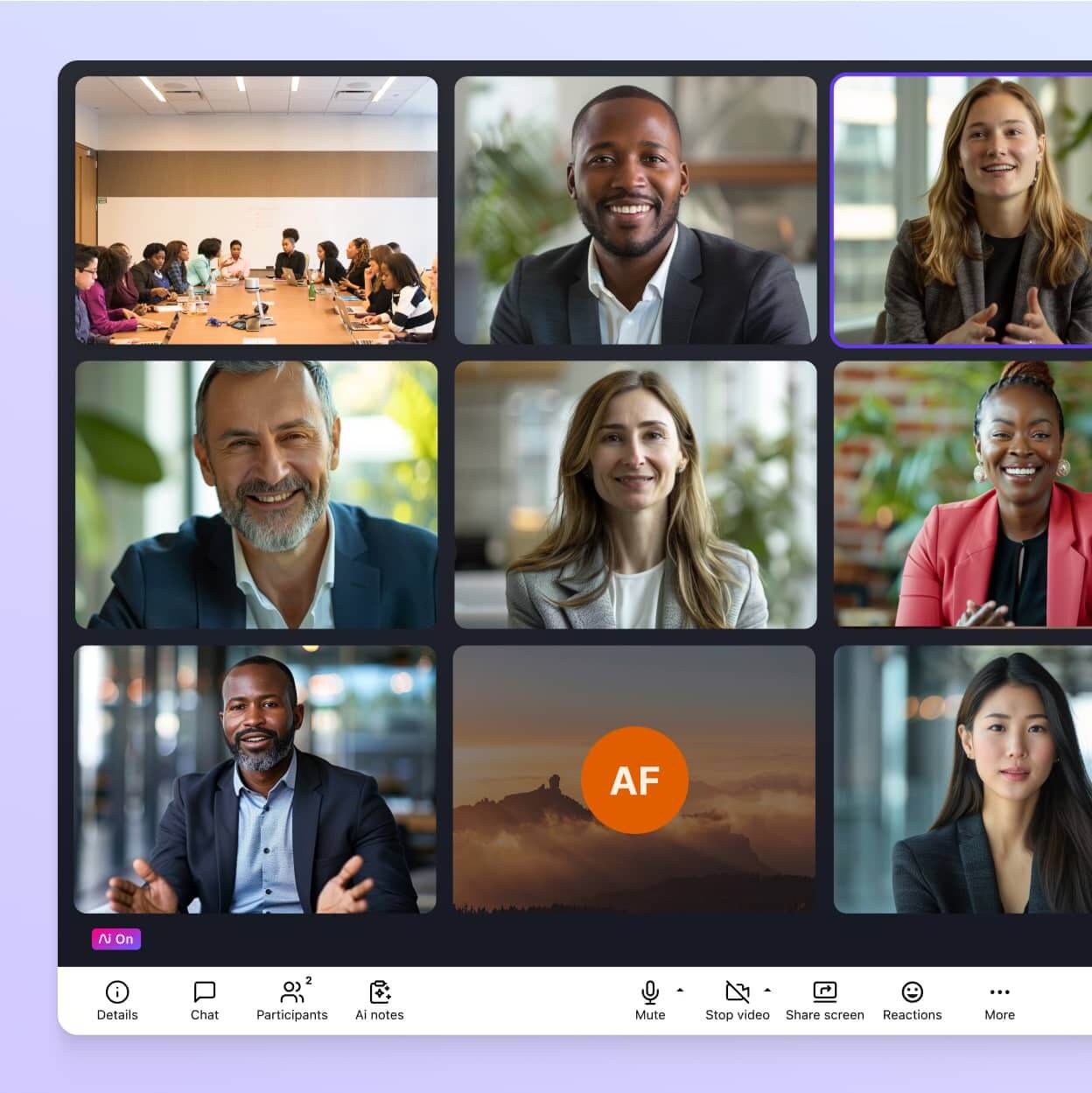
Conference calls on the go
With an ever-growing remote workforce, there's no way around it: Our mobile devices play a huge role in our work.
With Dialpad's conference call app, both meeting organisers and attendees can easily join web conference calls from anywhere in the world on either their computers and mobile devices.
Best of all, the app is available for iOS, Android, PC, and Mac, which makes sure your entire team—and clients and prospects—are all covered, no matter what operating systems they use:
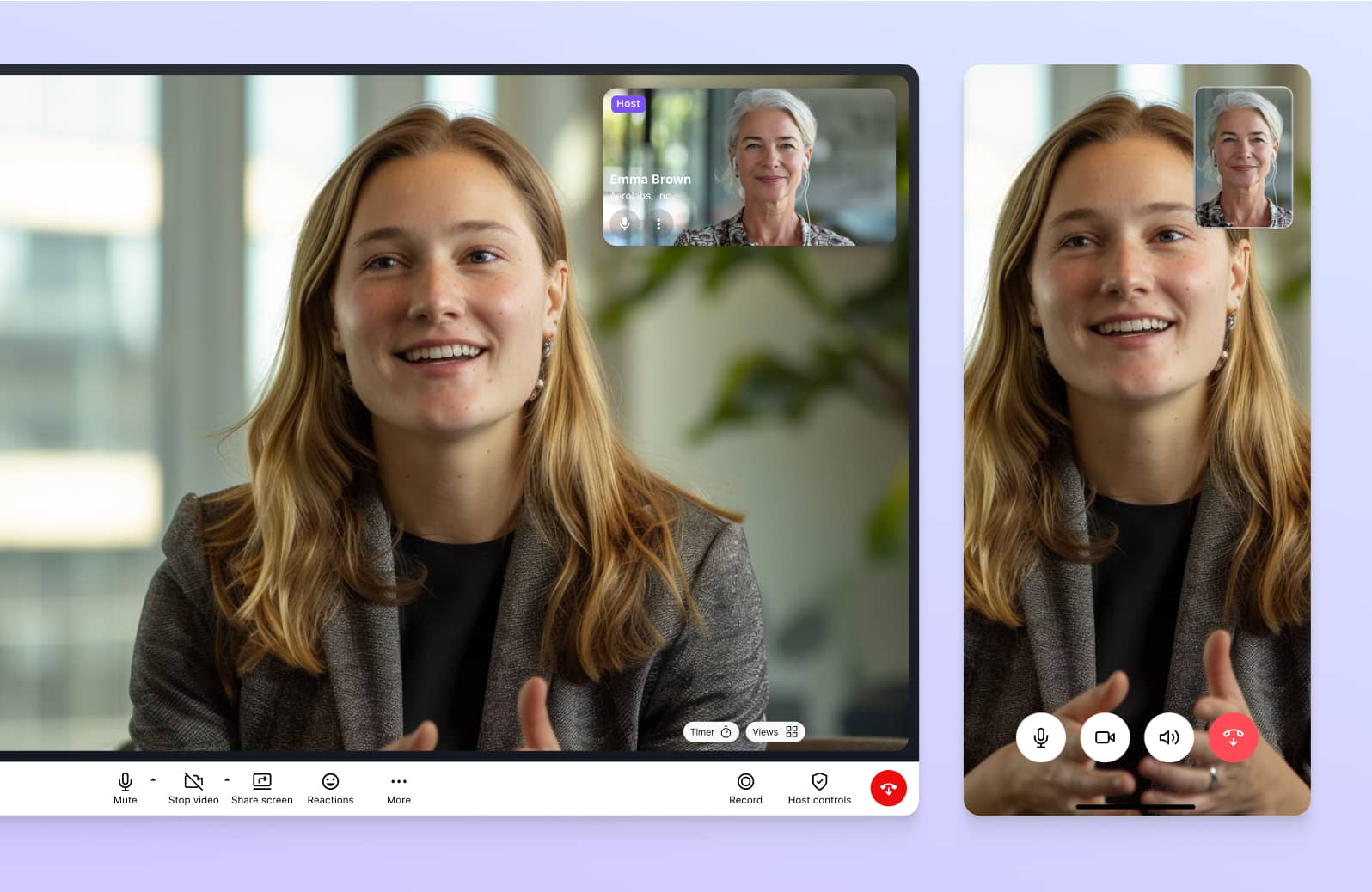
Conference call app features that are designed to make your attendees' lives easier
When you download Dialpad's desktop and mobile app, you’ll be able to easily access all of the following on your computer, tablet, or cell phone:
All your conference controls
Lock the meeting, record it, and more, all from the intuitive menu bar.
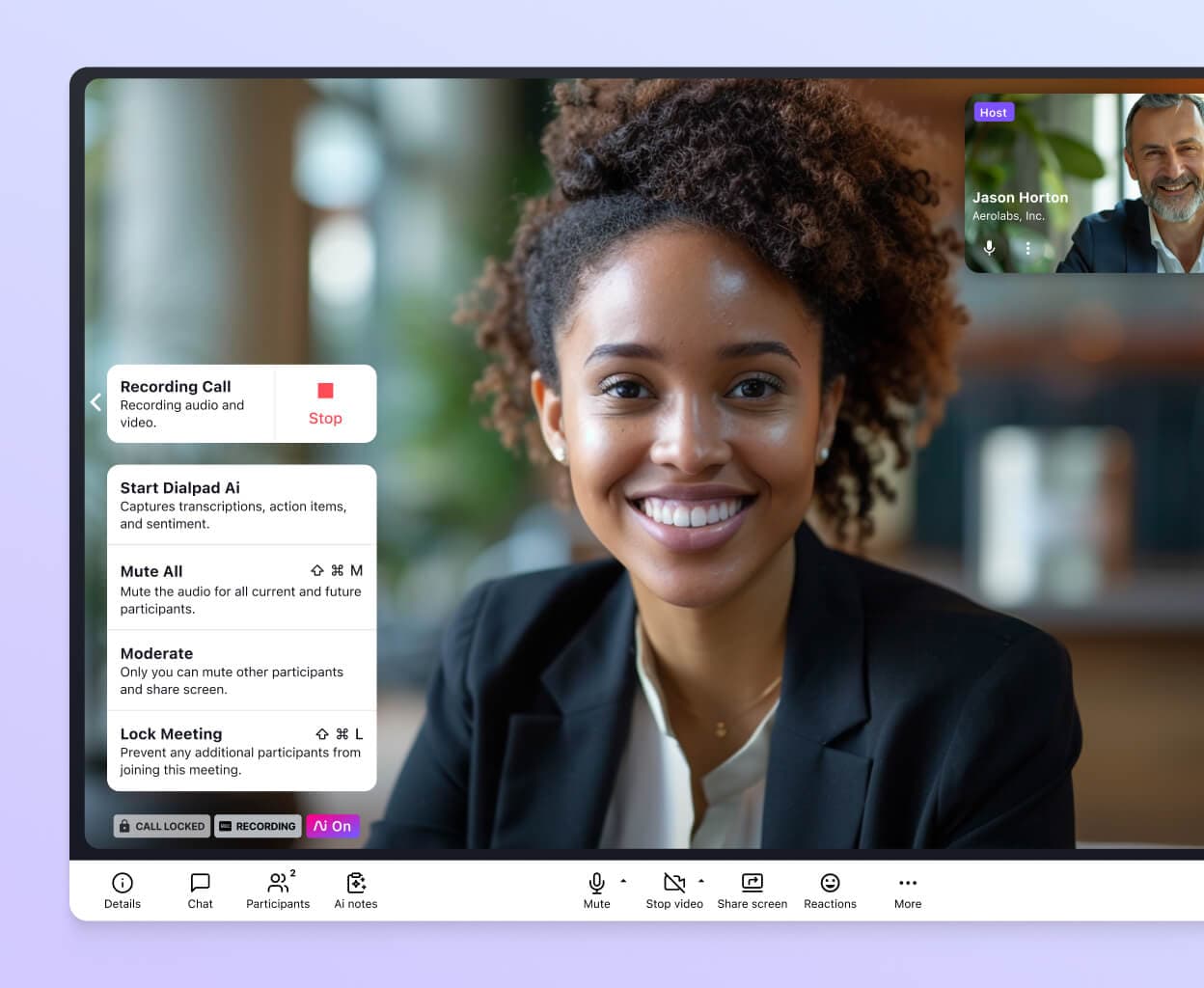
Easy screen sharing
Share your screen with just a click. Dialpad is a screen sharing app that even lets you invite a guest to your screen share by sending them an SMS—no downloads needed.
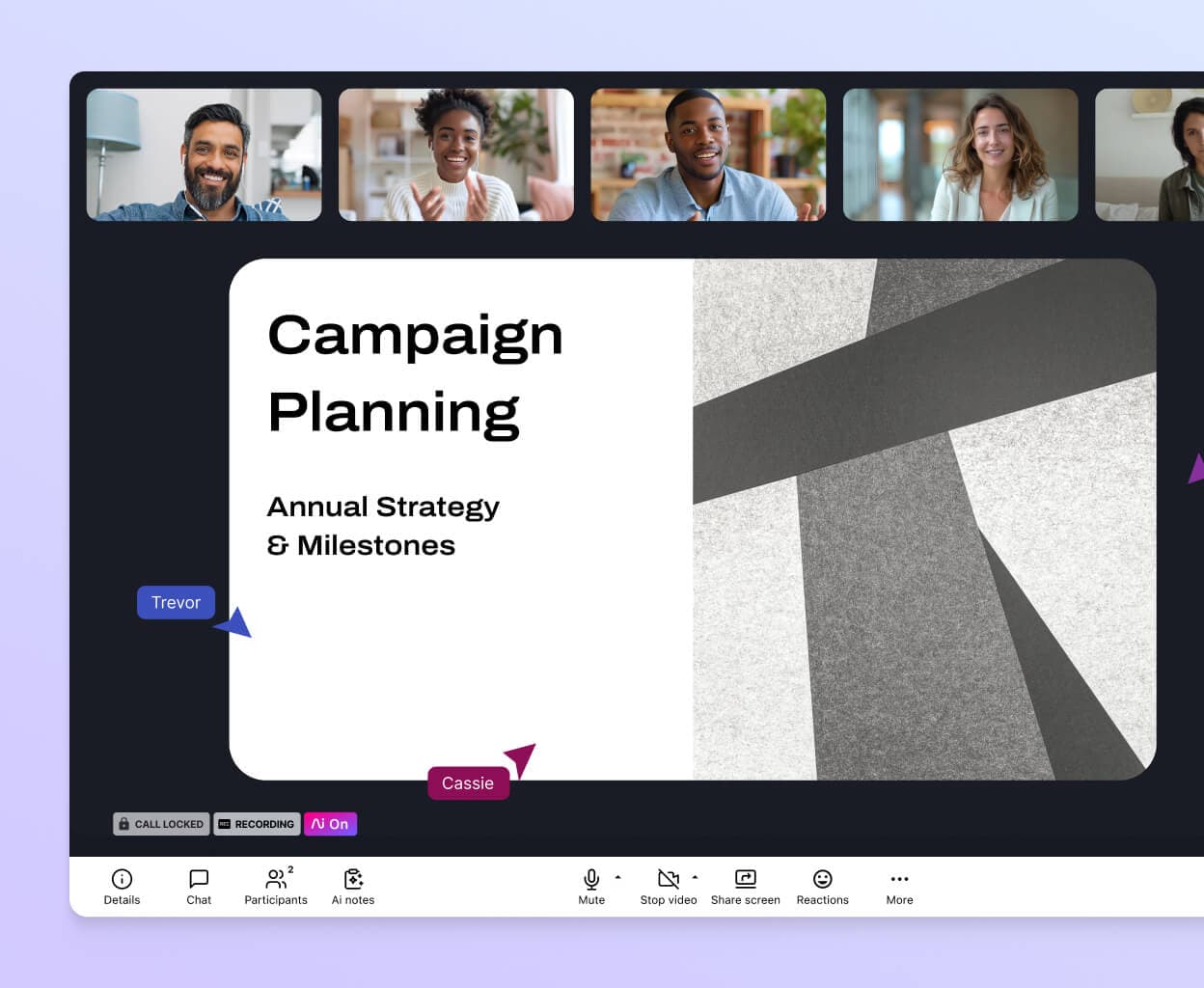
Fully browser-based
Hey, not everyone wants to download an app to join your conference call. With Dialpad, they don't have to. All your clients and prospects have to do is click your meeting link to join from a web browser.
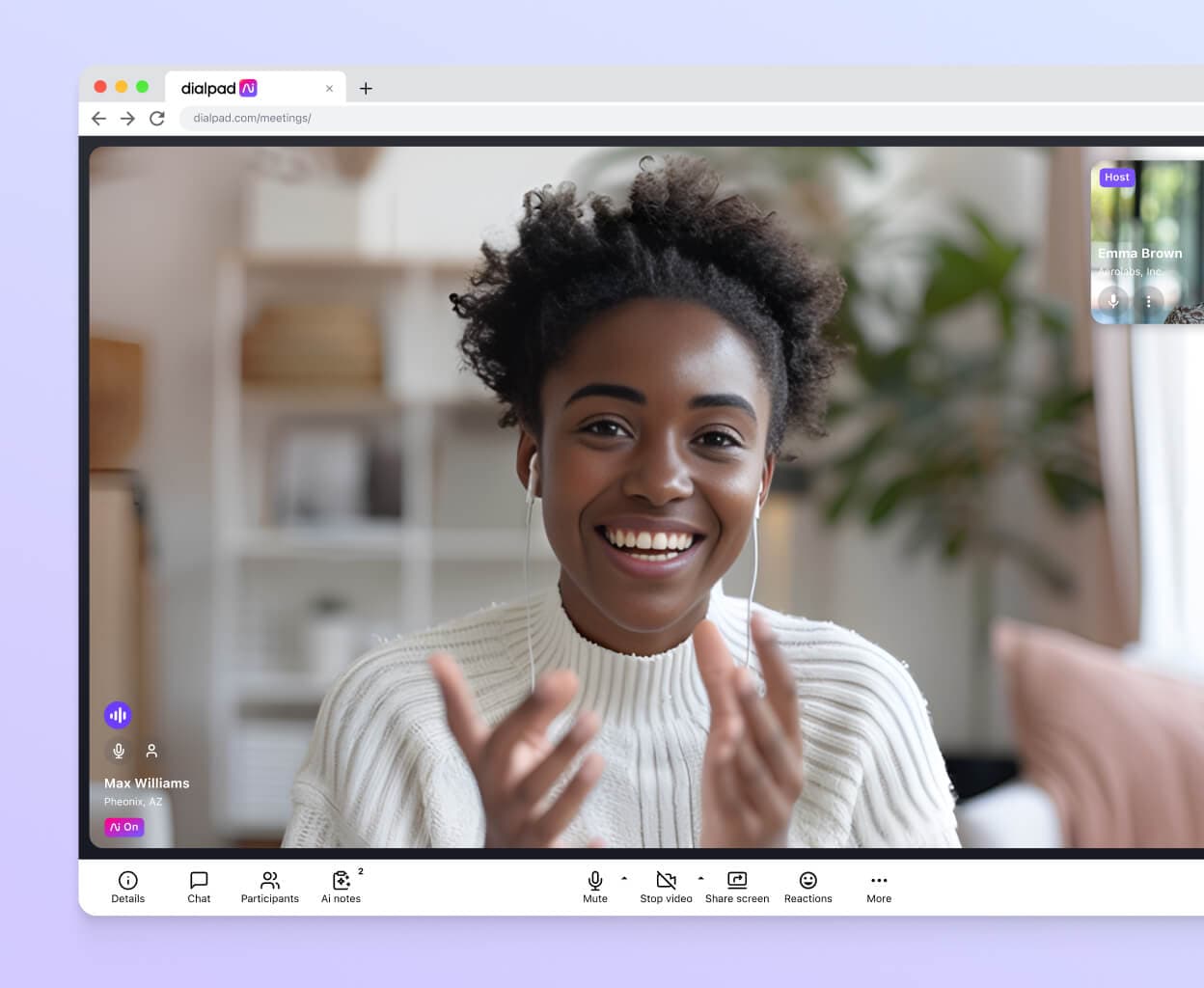
Call recordings
With Dialpad, you can record calls and see your call history and recordings, right in the app.
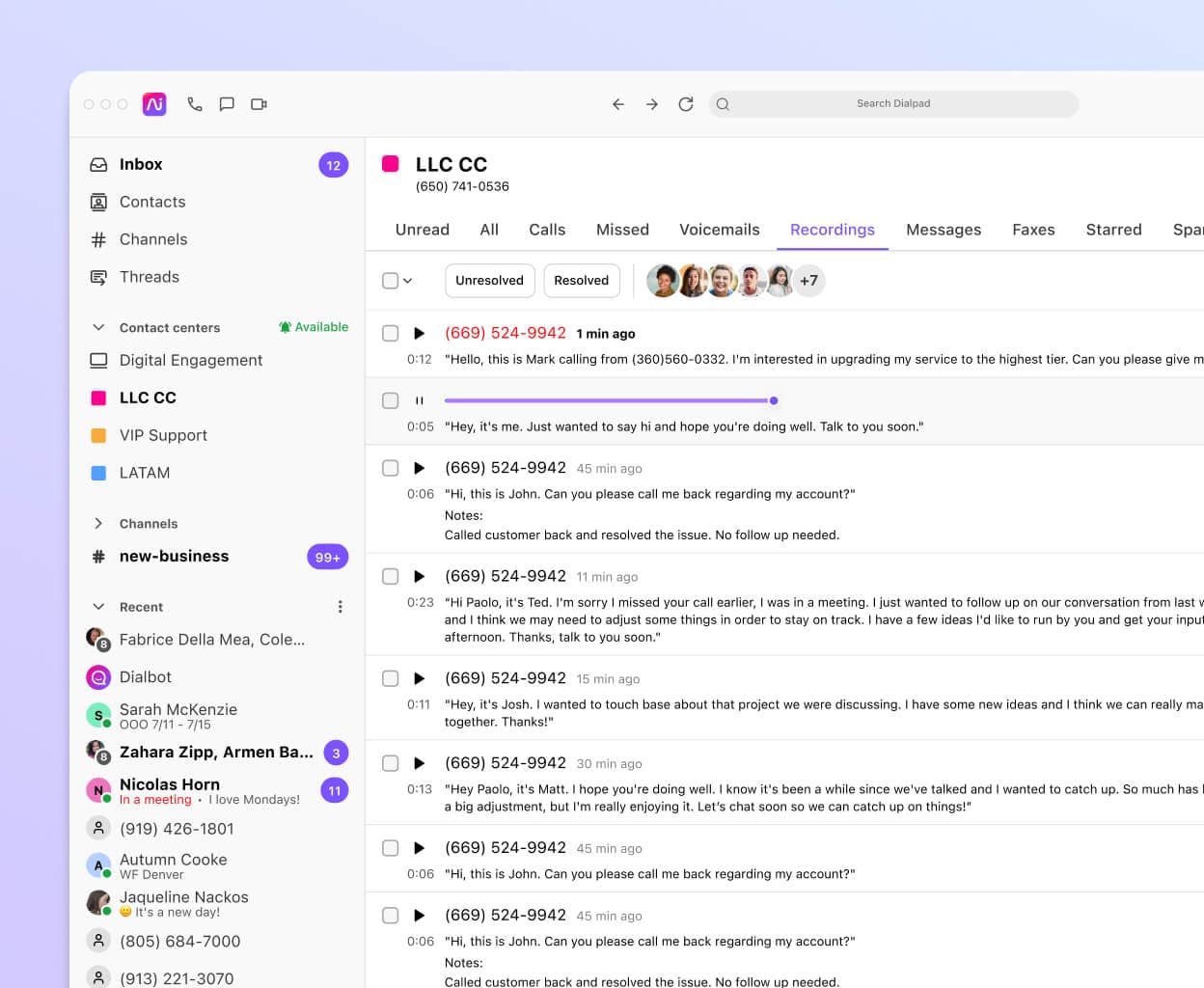
Work is a thing you do, not a place you go
Don’t let where you're located stand in the way of you doing your most productive work.
With Dialpad's conference call app available on iOS, Android, PC, and Mac (and even on web browsers), you can easily access your conference dashboard, account details, and contacts using any desktop or mobile device—whether you're at the office or not.
Take your online meetings on the go
Dialpad's conference call services lets you easily host or join online meetings on your mobile device or laptop. Sign up for a free 14-day trial to try it out—it takes just a few minutes to get set up with a virtual business number and download the app. Or, take a self-guided tour to play around with Dialpad on your own first!
The benefits of conference call apps
The ability to meet and chat remotely saves time, travel expenses, and environmental costs. Here are some other benefits of conference call apps:
Provides an accessible internal communication channel
One major advantage of a conference calling app is it allows remote teams—and office-based workers who are traveling or away from their desks—to communicate from anywhere and on any device. As apps like Dialpad are device-agnostic, it doesn’t matter which operating system participants are using.
This makes such apps great cloud collaboration tools, even if your remote team members are spread across the globe. And, by using the internet instead of phone lines, calling costs are reduced, even for international conference calls.
Enhances the client presentation experience
Video conferencing apps with screen share are perfect for communicating with clients and prospects, whether you’re giving a product demo, showing artwork, or talking them through a contract. You can also use conference calls as a webinar or as live-streaming events.
As well as screen sharing, some conference call apps include digital whiteboard functionality, which enables participants to interact with the document or image being shared. You might also incorporate real-time text chat for sharing comments without interrupting the presenter.
Allows effective and high-quality virtual meetings
Modern conferencing solutions run on VoIP (Voice over Internet Protocol), which often offers better audio quality than traditional landlines and enables you to hold seamless video meetings as well.
A variety of host controls help make your calls more effective, such as muting participants or setting up a virtual waiting room. With Dialpad’s free online meeting plan, you get screen sharing and unlimited call recordings.
The benefits of conference call apps
The ability to meet and chat remotely saves time, travel expenses, and environmental costs. Here are some other benefits of conference call apps:
Provides an accessible internal communication channel
One major advantage of a conference calling app is it allows remote teams—and office-based workers who are traveling or away from their desks—to communicate from anywhere and on any device. As apps like Dialpad are device-agnostic, it doesn’t matter which operating system participants are using.
This makes such apps great cloud collaboration tools, even if your remote team members are spread across the globe. And, by using the internet instead of phone lines, calling costs are reduced, even for international conference calls.
Enhances the client presentation experience
Video conferencing apps with screen share are perfect for communicating with clients and prospects, whether you’re giving a product demo, showing artwork, or talking them through a contract. You can also use conference calls as a webinar or as live-streaming events.
As well as screen sharing, some conference call apps include digital whiteboard functionality, which enables participants to interact with the document or image being shared. You might also incorporate real-time text chat for sharing comments without interrupting the presenter.
Allows effective and high-quality virtual meetings
Modern conferencing solutions run on VoIP (Voice over Internet Protocol), which often offers better audio quality than traditional landlines and enables you to hold seamless video meetings as well.
A variety of host controls help make your calls more effective, such as muting participants or setting up a virtual waiting room. With Dialpad’s free online meeting plan, you get screen sharing and unlimited call recordings.
👉 Did you know:
The Dialpad Meetings Business plan also gives you live transcription for audio and video calls, which is useful for those with hearing difficulties. With transcripts emailed to your inbox afterward, nobody has to take notes during the meeting.
Improve your business meetings and unify communications with Dialpad's conference call app
With Dialpad’s conference call app for Android mobile, iOS, Mac, or Windows, it couldn’t be easier to join or host a meeting on any desktop or mobile device.
This means you can bring together remote teams and clients from anywhere in the world. What’s more, you can take advantage of handy integrations with Google Calendar and Slack, plus Miro for interactive whiteboarding.
Try it out to learn more!
Try Dialpad Meetings for free
Sign up for a free trial to get a first-hand look at how easy to use Dialpad is. Or, take a self-guided interactive tour of the app first!
