Set up in minutes
Call pop
Call pops—or, as we refer to them at Dialpad, Real-Time Assist (RTA) cards—are designed to pop up automatically on a contact centre agent's screen when they're faced with a question they don't know the answer to. See how it works with a product tour!
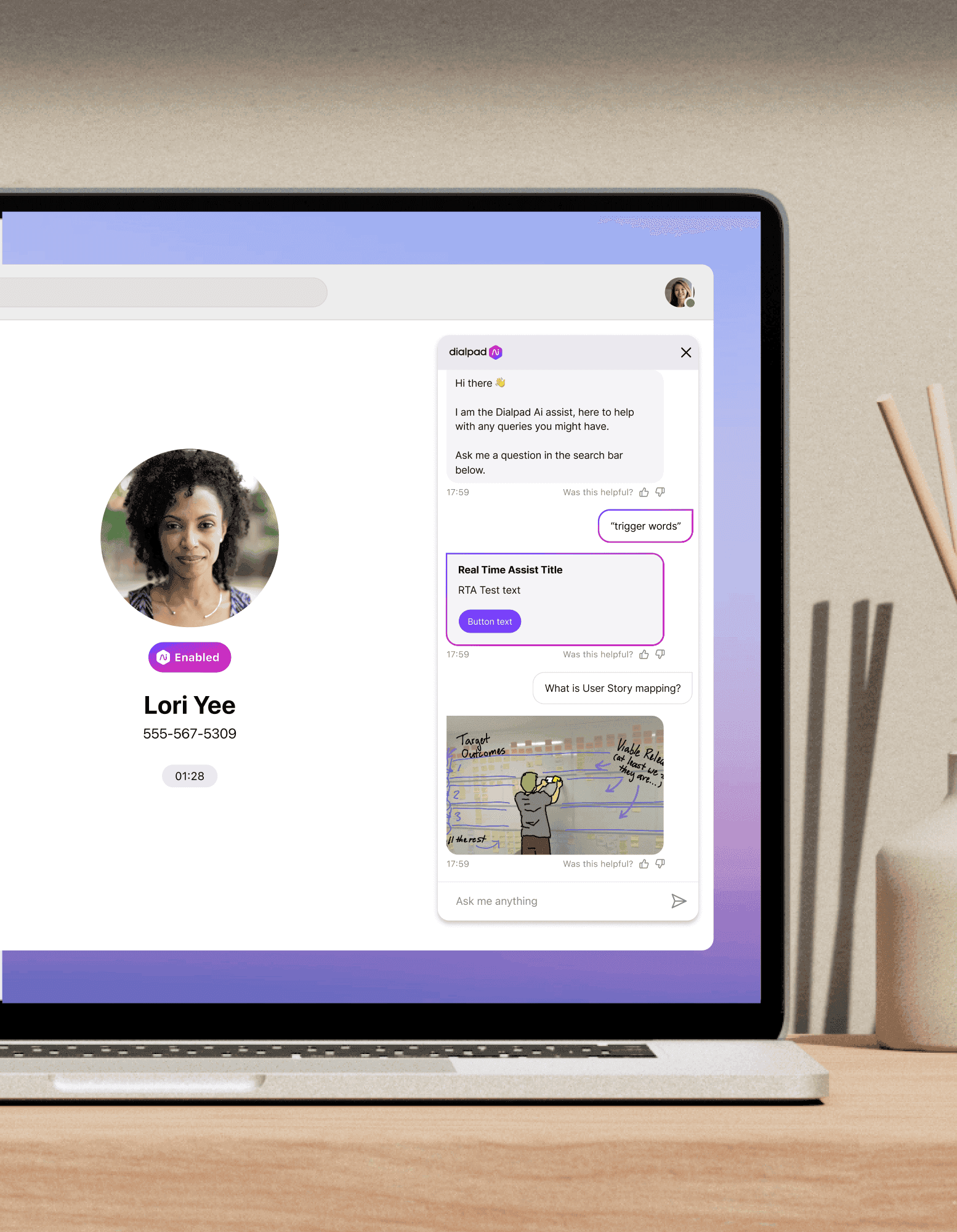
What is a call pop-up and how does it work in Dialpad?
When an agent is on a call and a specific keyword or phrase is used during the conversation, an incoming call pop-up or RTA card will appear in real-time.
You can create notifications with tailored notes on everything from pricing plans to your refund policies, and even competitors (to help your sales team with objection handling). Essentially, they cover anything your business needs them to:
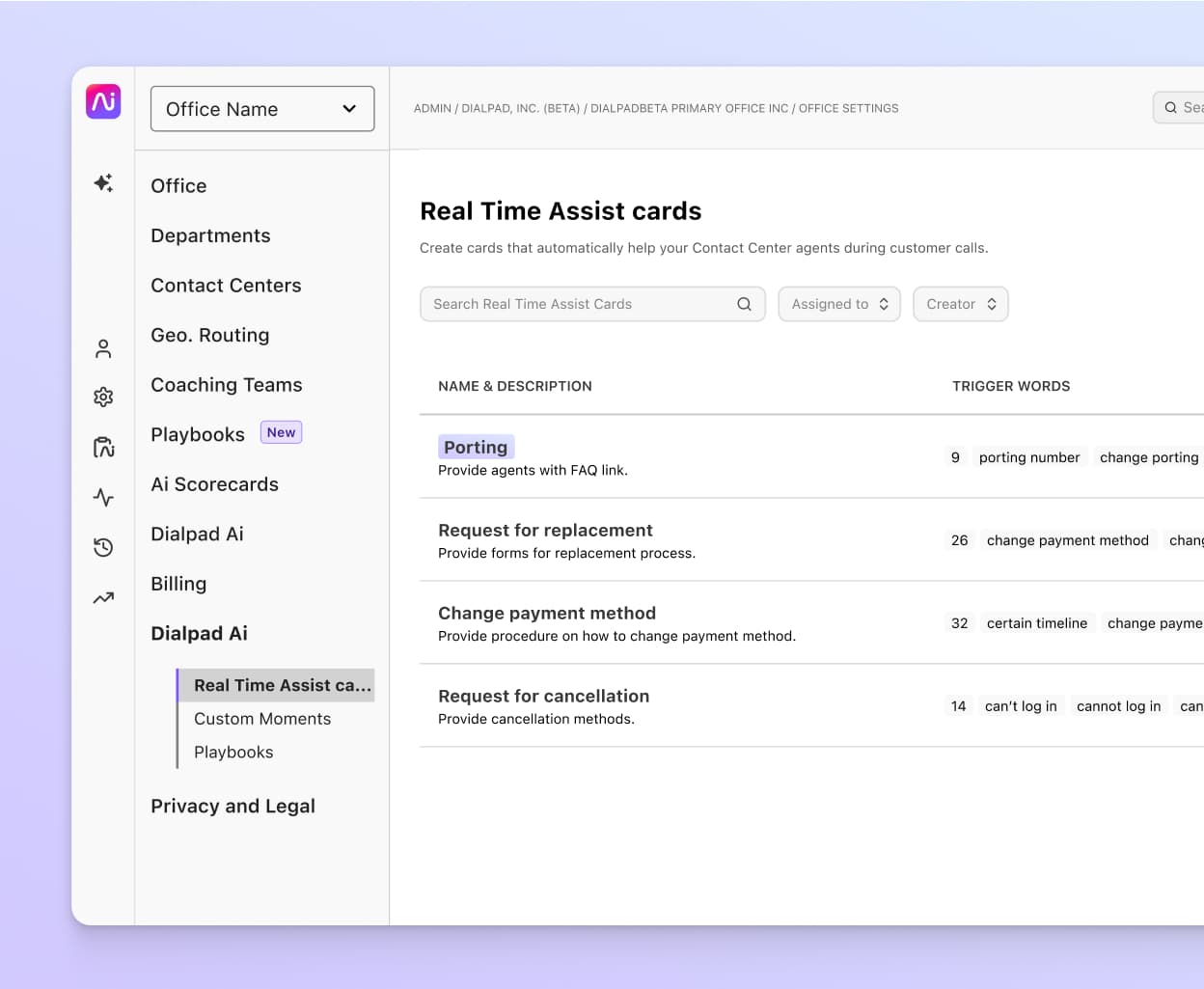
(If a trigger word is mentioned twice on a call, the card will only pop up the first time, so as not to bombard agents with unnecessary information.)
A contact centre platform that gives you call pops—and a whole lot more
With Dialpad, you get more than just a phone service or a basic call pop feature. It's a robust, truly unified communications system that gives you phone calls, video meetings, instant messaging, SMS messaging, omnichannel contact centre, and self-service functionality... All in one beautifully designed platform.
Set up easily in minutes
Set up your new account, contact centre solution, and phone number in minutes. Pick a new number or keep your current one, download the app on your preferred device (phone, tablet, desktop, iOS, Android, etc.), and start calling, texting, and collaborating.

Advanced call management
With Dialpad, you don't just get a phone system—you get advanced call management features that will provide a better customer experience. That includes features like call waiting, call routing, voicemail transcriptions, call forwarding, and more.

All your communications in one place
With Dialpad Ai Contact Centre, your agents and supervisors can manage all your communication channels, including phone calls, video conferencing, messaging, live chat, social media, and even chatbot response flows. No third-party vendors or add-ons needed.
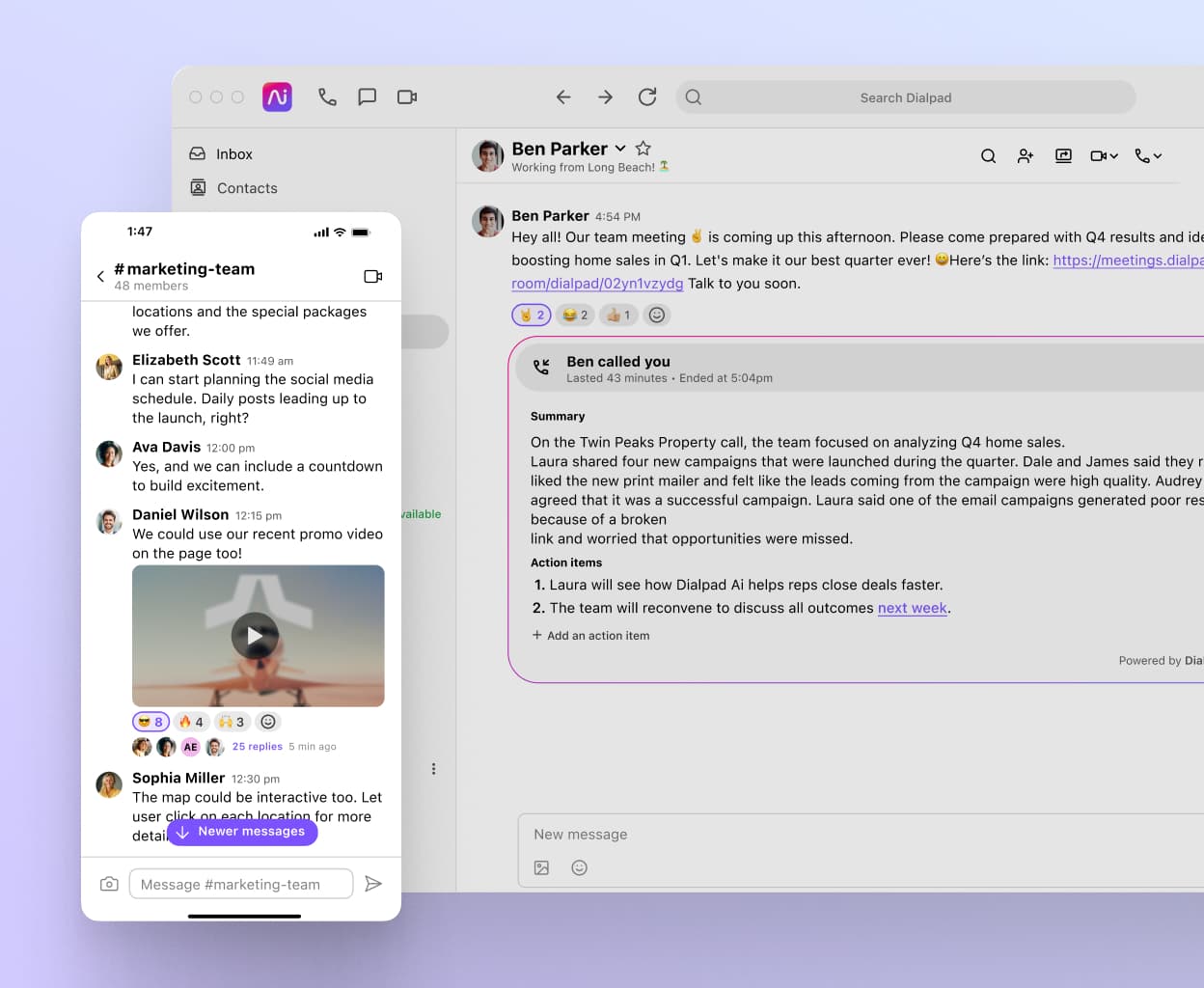
Customisable caller ID
Need to make business calls from your personal mobile phone? In the Dialpad app, you can choose the caller ID you want to display on the screen of the person you're calling. It can be your company number, department number, or any other business number that you have with Dialpad. This way, you can protect your personal phone number even when taking calls or texting colleagues on the go.
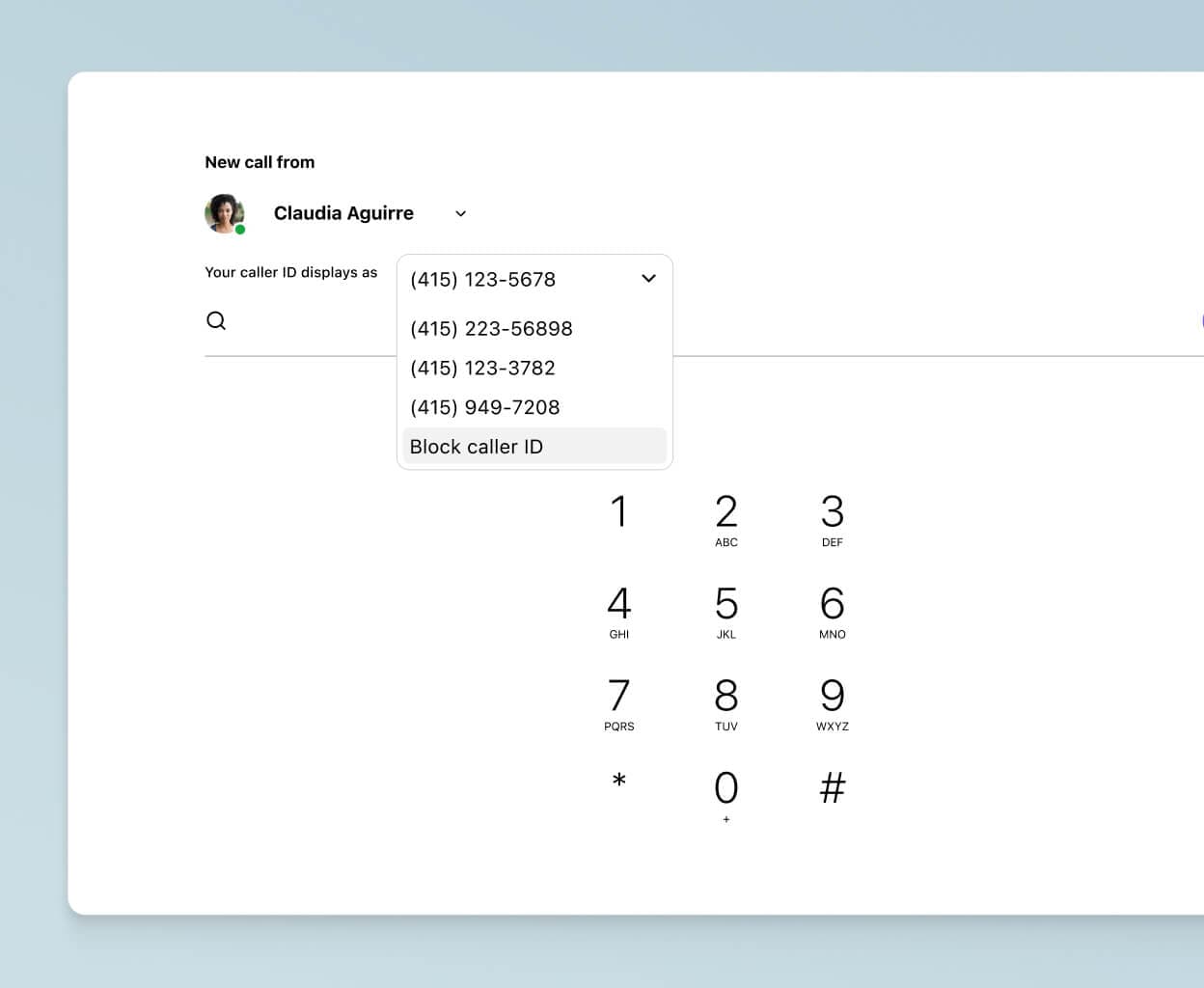
Versatile call routing
From your online dashboard in Dialpad, you can set up and make changes to your call routing to customise exactly where your inbound calls are going. Route to agents who have been idle the longest or route calls based on skill level, and so on. (You also have the option to route to voicemail or other department!)
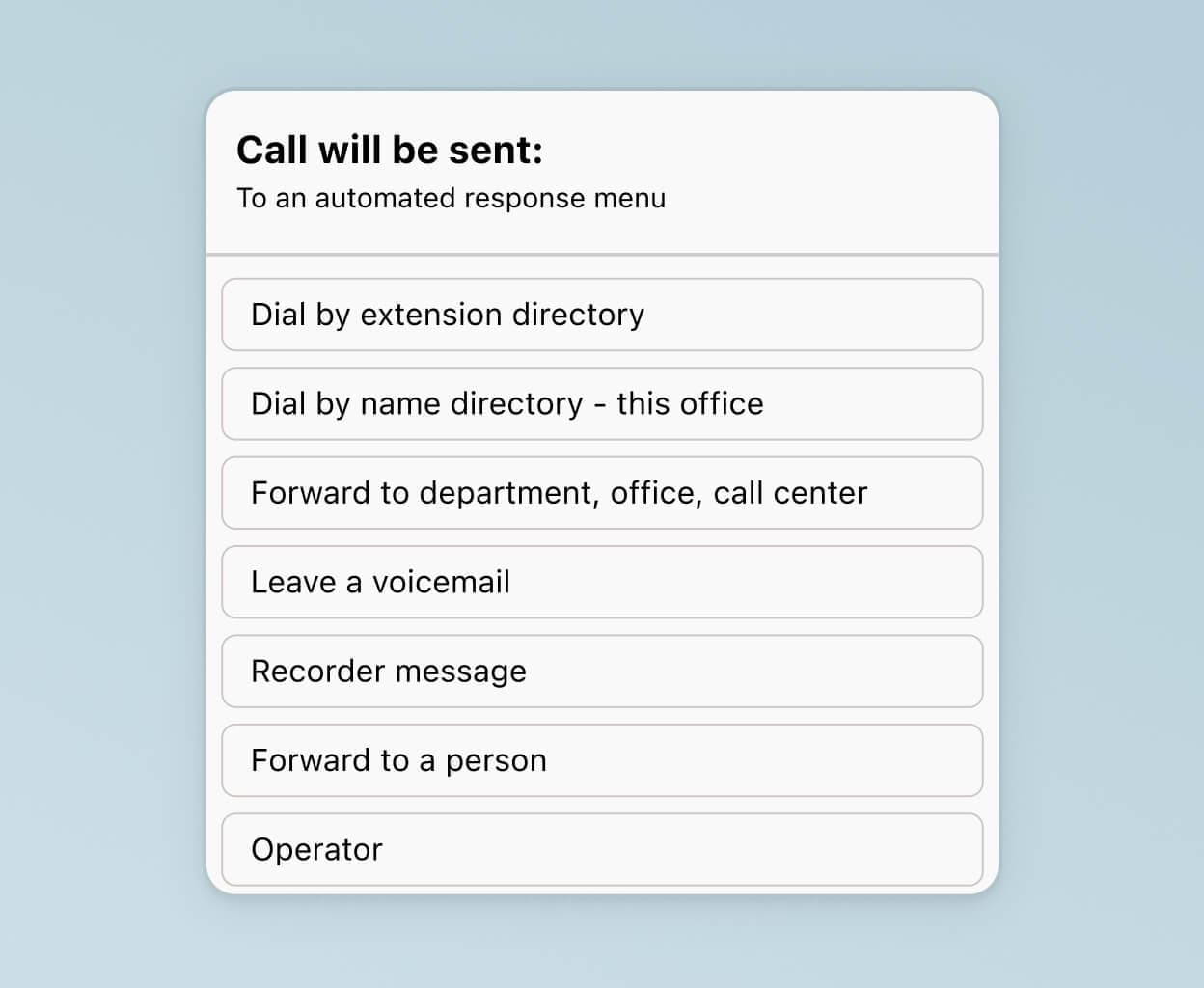
Plays nice on any device
Dialpad Ai Contact Centre works across all desktop and mobile devices—including web browsers. No matter if your team is using iOS, Mac, PC, or Android, they'll be able to make VoIP calls, handle contact centre messages, and more, while working from anywhere.

Need call pops for your contact centre agents?
Book a demo to see Dialpad's unique features and how they're designed to make life easier for agents and supervisors, or take a self-guided interactive tour of the app on your own!
Integrate the call pop screen with these popular tools
Fun fact: Dialpad has a wide range of integrations that streamline workflows for agents and take repetitive, low-value tasks off their plates. Here are a few examples.
Zendesk
When you connect with a customer over a call, you can launch the Dialpad Everywhere widget, which lets you use the call pop feature inside Zendesk. This means that even when agents are inside their Zendesk tab or window, they have access to the screen pop-ups they need.
With Dialpad's Zendesk integration, all your data from both platforms will update and sync automatically across devices—perfect for closing tickets and managing customer info efficiently. Support tickets will automatically be created when calls come into the contact centre. Computer telephony integration (CTI) inside Zendesk also allows for inbound and outbound calling.
HubSpot
Because Dialpad has native integration with HubSpot, you can count on your call pop screens when you're using the CRM—giving you everything you require in one platform. With the HubSpot CRM integration, you can view all your existing deals in Dialpad and quickly access tags, call notes, and tasks.
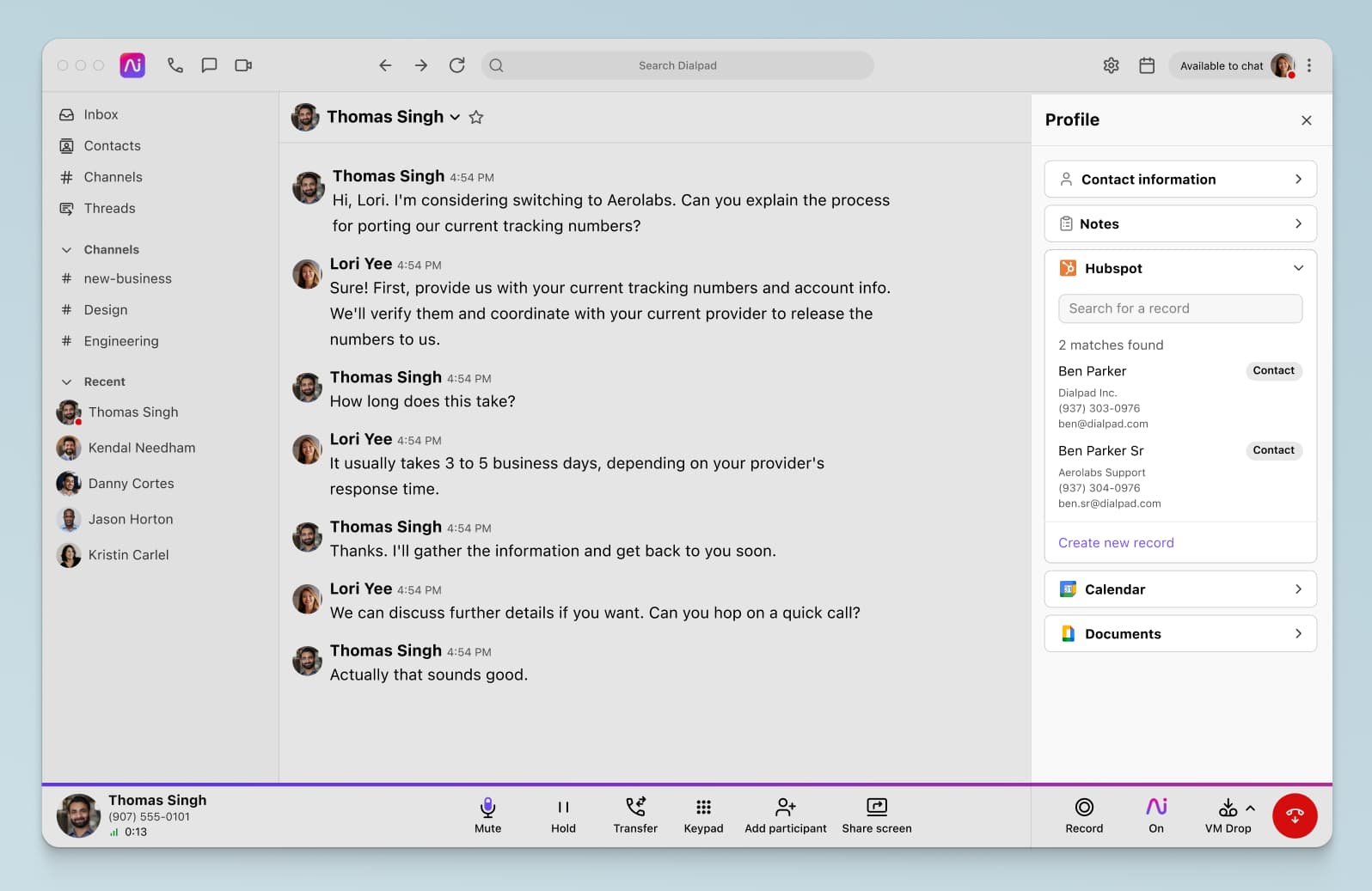
Salesforce
If you set up the Salesforce integration with Dialpad, you can sync contact details and log activities like call history, recordings, voicemails, transcriptions, and notes. When you make a Dialpad call, launch the Dialpad Everywhere widget and use call pops for ultimate functionality.
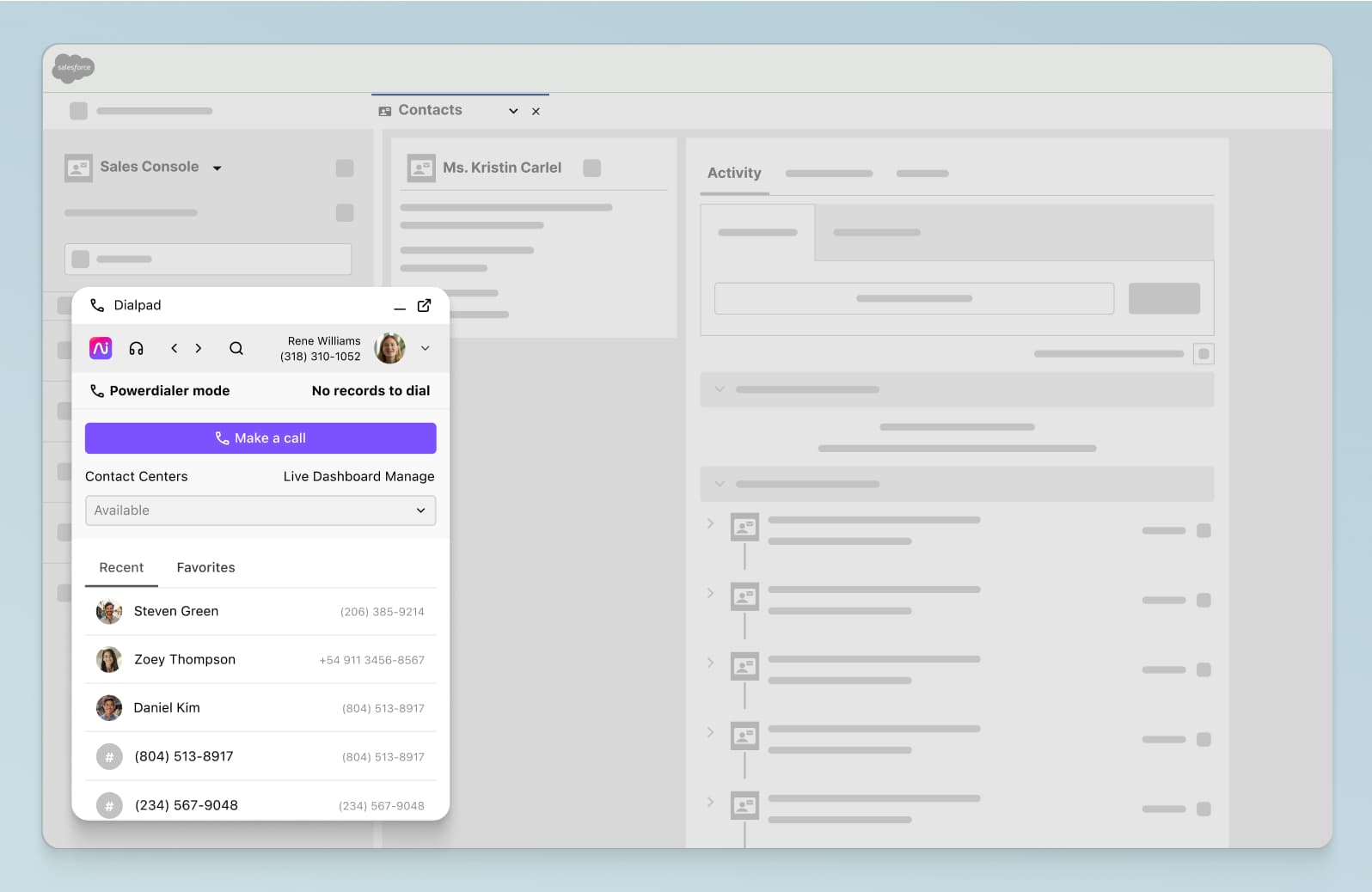
Need a call centre screen pop feature?
Whether you run a small business or global contact centre team, Dialpad gives your agents the call centre screen pop feature they need to provide a great customer experience—without supervisors having to personally coach every call.
See how it works now!
See how Dialpad's call pop functionality works!
With Dialpad Ai Contact Centre, not only can you easily create Real-Time Assist cards (aka. call pops) to help agents talk through any tricky topics, you can also track keywords that pop up frequently, design chatbot response flows, and much, much more. Take a product tour to see how it works!








