Make phone calls on your web browser
Want to be able to make a call from a browser on any device? With Dialpad, you can! Contact clients and collaborate with team members more easily, no downloads needed. Sign up for a free trial to get a phone number in minutes and try it out!
Try it free for 14 days.

How does a call from a browser work?
Calls from a browser work a little differently from traditional telephony solutions.
For starters, to make a call from a browser, you'll need to have a subscription plan or account with a VoIP (Voice over Internet Protocol) provider. Once you're set up with this provider, you'll be able to make phone calls over the internet—it's better to have a stable internet connection.
The thing to look for here is a VoIP provider that lets you make phone calls from a web browser. Not all VoIP services have this feature built in, and some may only allow you to make phone calls through a desk phone or IP phone, or through a desktop or mobile app that you download onto your computer or mobile phone.
Dialpad, for example, does let you make phone calls from a browser. Just sign up for an account, open up your browser (like Firefox or Chrome), log in on dialpad.com and/or download the Dialpad plugin, and you’ll be ready to make calls at the click of a button or a phone number on any webpage:
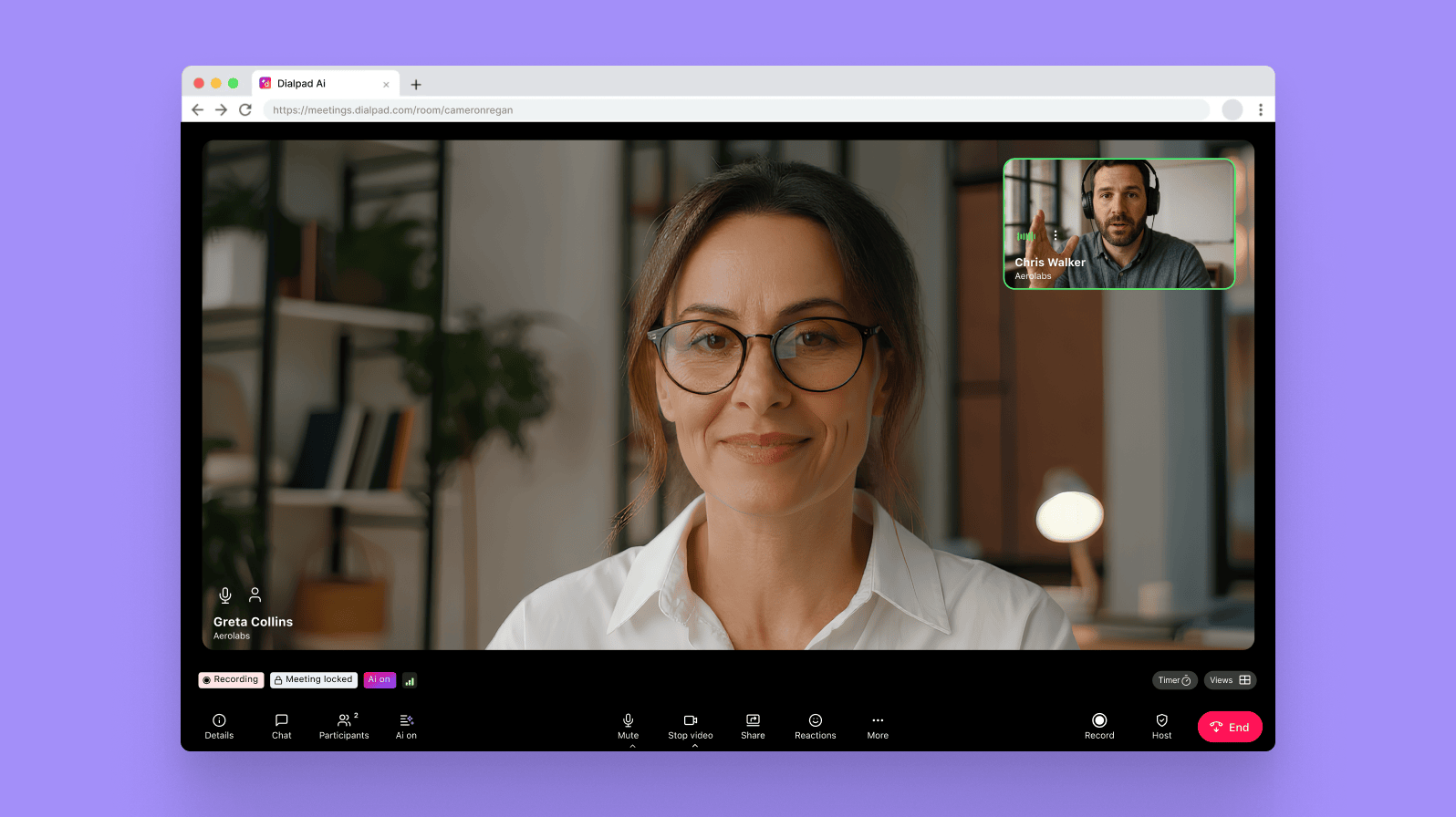
But not only that, Dialpad’s unified communications solution also gives you functionality beyond a regular phone system. You can also send text messages, host a video conference call, and make international calls—all from your browser.
Do more with Dialpad than just call from a website
Truly unified communications
Whether you want to make phone calls, send an SMS, or have a video meeting with screen sharing capabilities, you can do all that in one place with Dialpad. There’s no need to toggle between windows or tabs or pay for multiple tools.
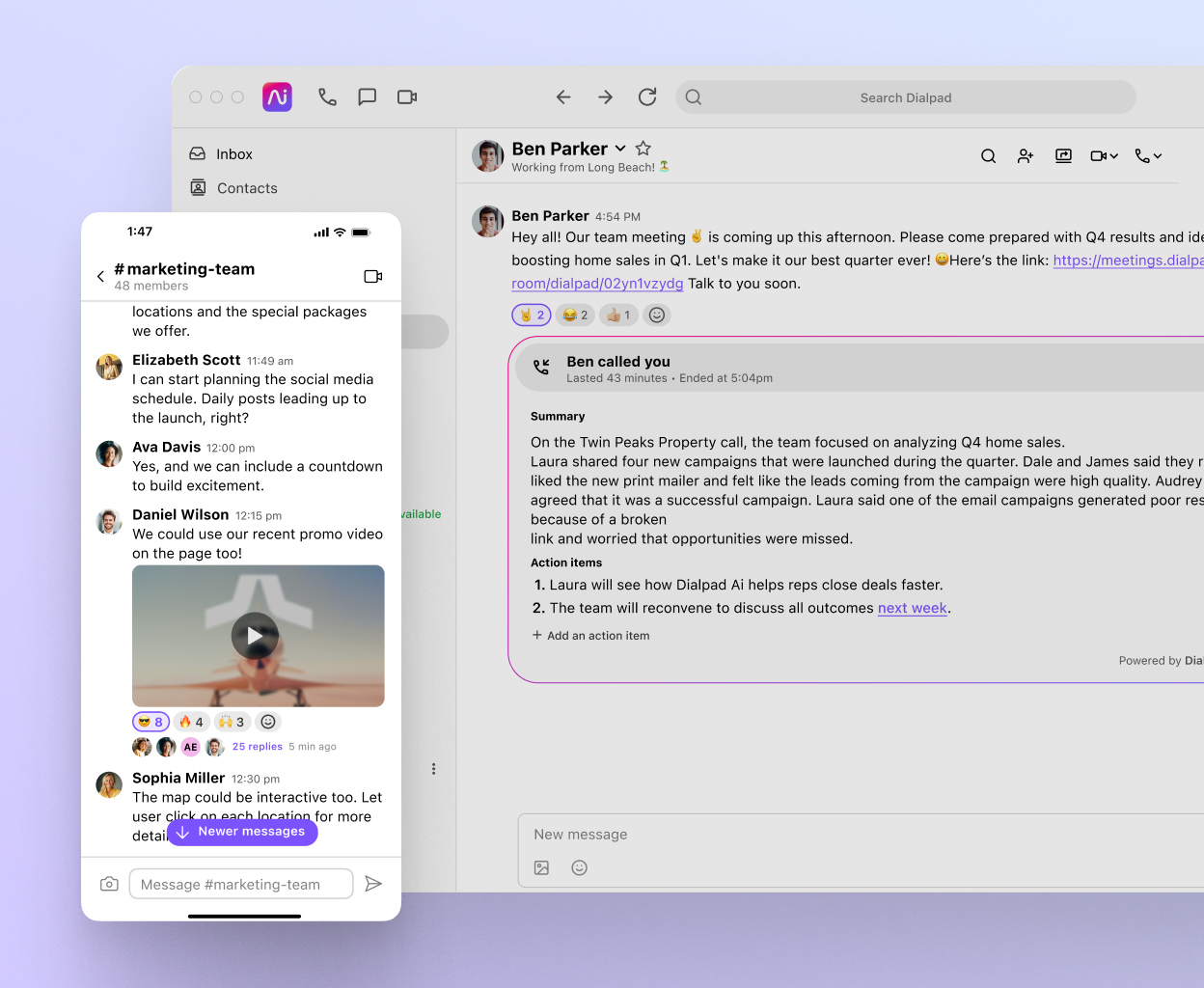
Plays nice with different devices
From iOS and Android to PC and Mac, Dialpad lets you make calls and communicate via different channels across a range of desktop and mobile devices.

Easy call forwarding
Never miss a call again. With Dialpad, you can set up a maximum of five call forwarding numbers so that calls automatically get sent to a colleague, your mobile phone, or even another landline if you can't pick up.
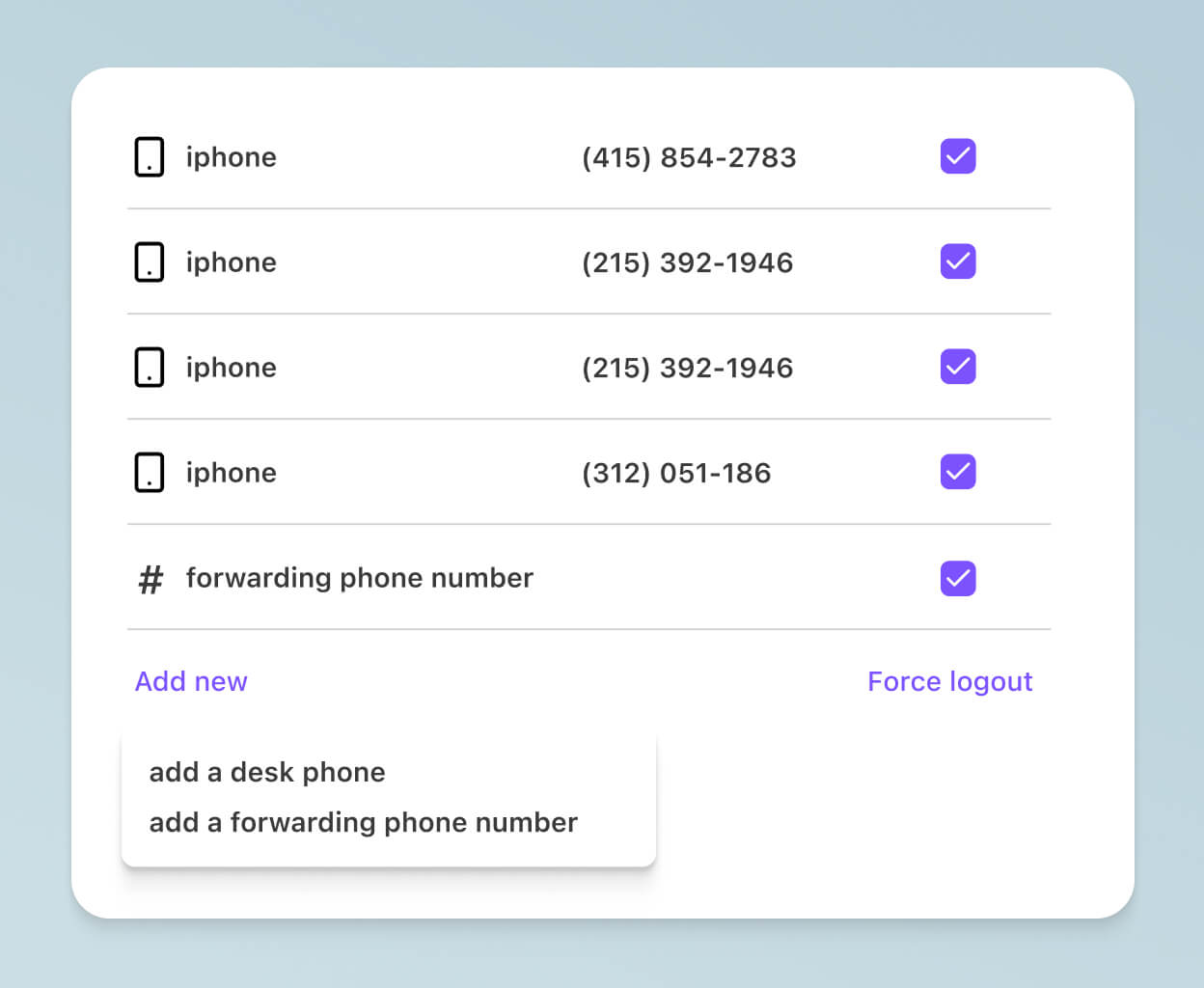
Customisable caller ID
Want to make work calls from your personal mobile but don't want to give away your personal number? Dialpad lets you customise your caller ID so that you can show your business number when you're making calls from the app on your phone.
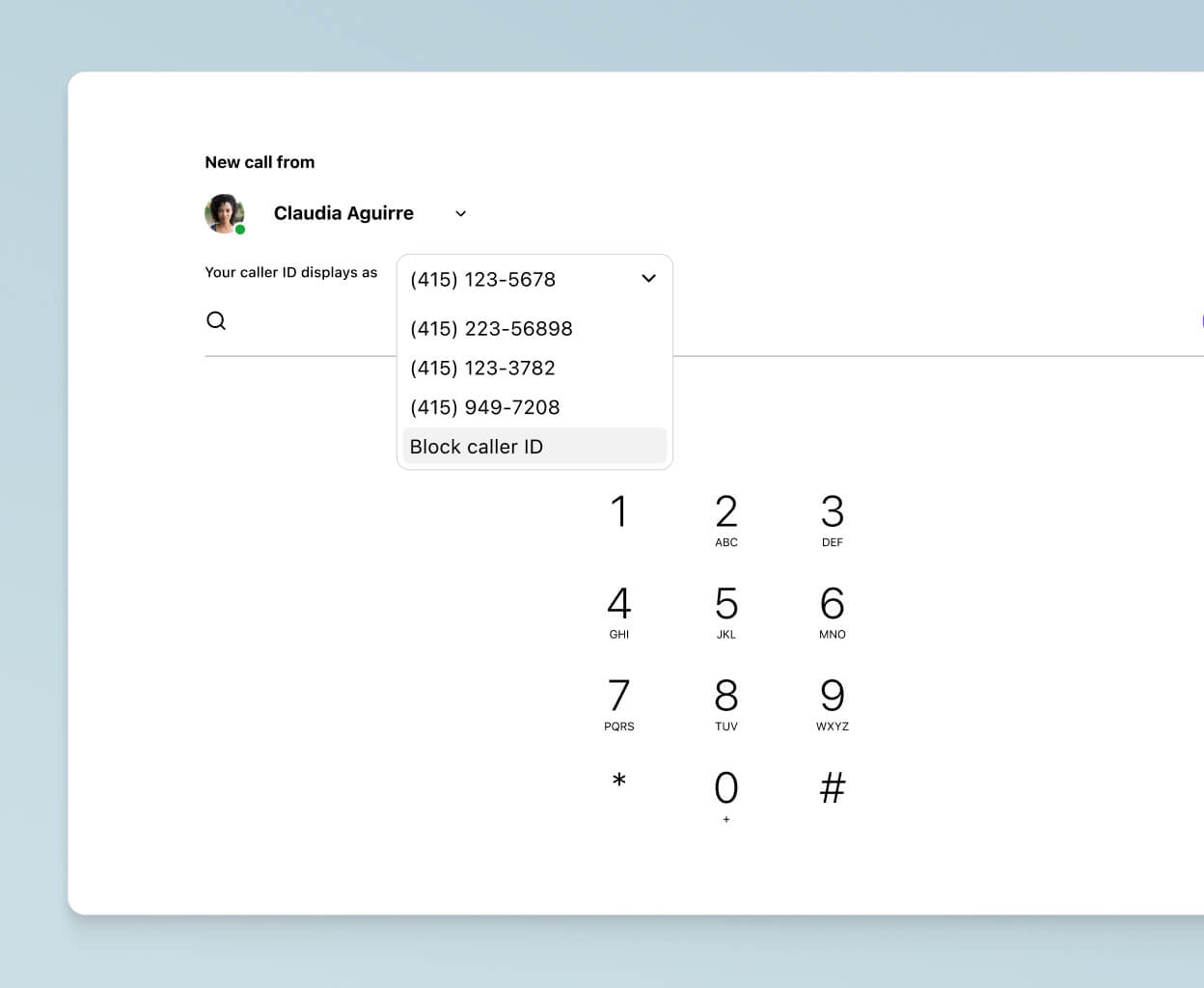
Do-not-disturb mode
Need to take time to do some deep work? Just turn on DND mode, and Dialpad will block your pop-up notifications and send your incoming calls to voicemail.
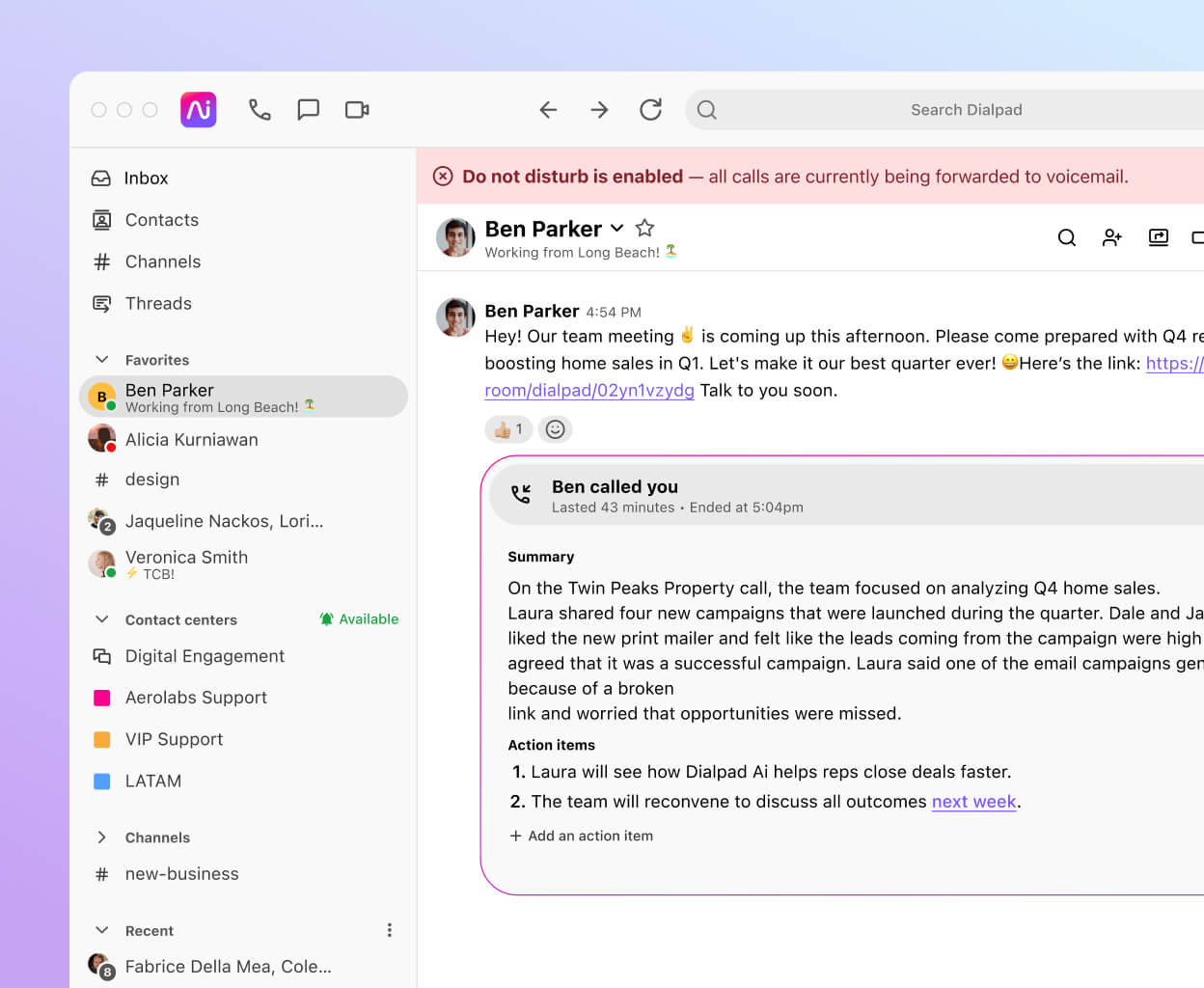
Integrations with the tools you love
Using Salesforce, Zendesk, Microsoft Outlook, or other tools? Dialpad integrates with a wide range of software to embed a dialler right inside those CRMs so that you can make a new call directly from there without having to switch back and forth between windows.
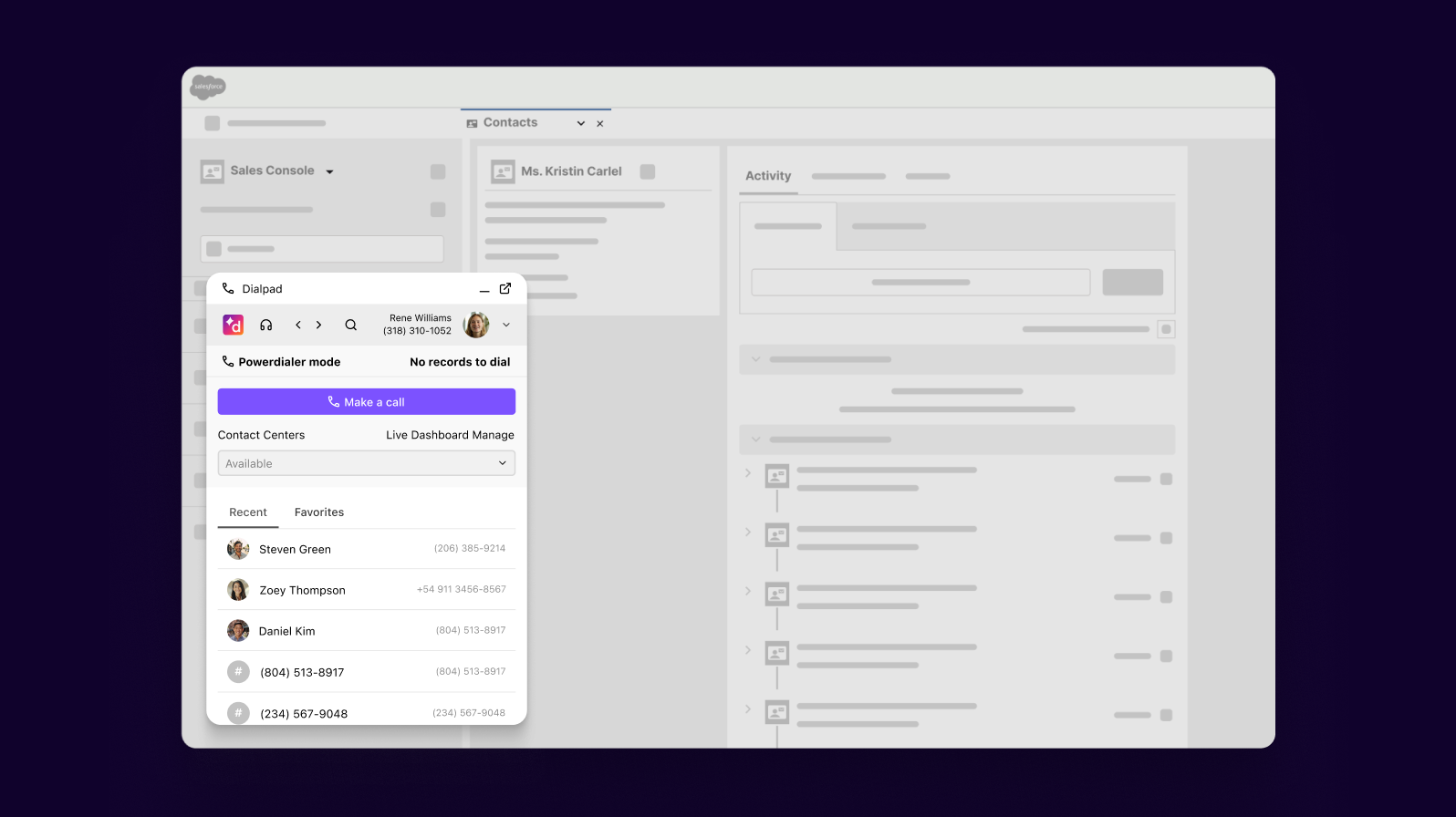
The benefits of making calls online from a web browser
It's more convenient and cost-efficient
Browser-based phone services are built for convenience. There’s no time wasted on setting your employees up with physical desk phones or training them on how to use a complicated app. All they have to do is click-to-call from a webpage, and they’re away.
Dialpad's click-to-call integration with CRMs, meanwhile, also lets agents view contacts’ names and additional info alongside phone numbers, making it quick and easy to identify and call contacts on the go.
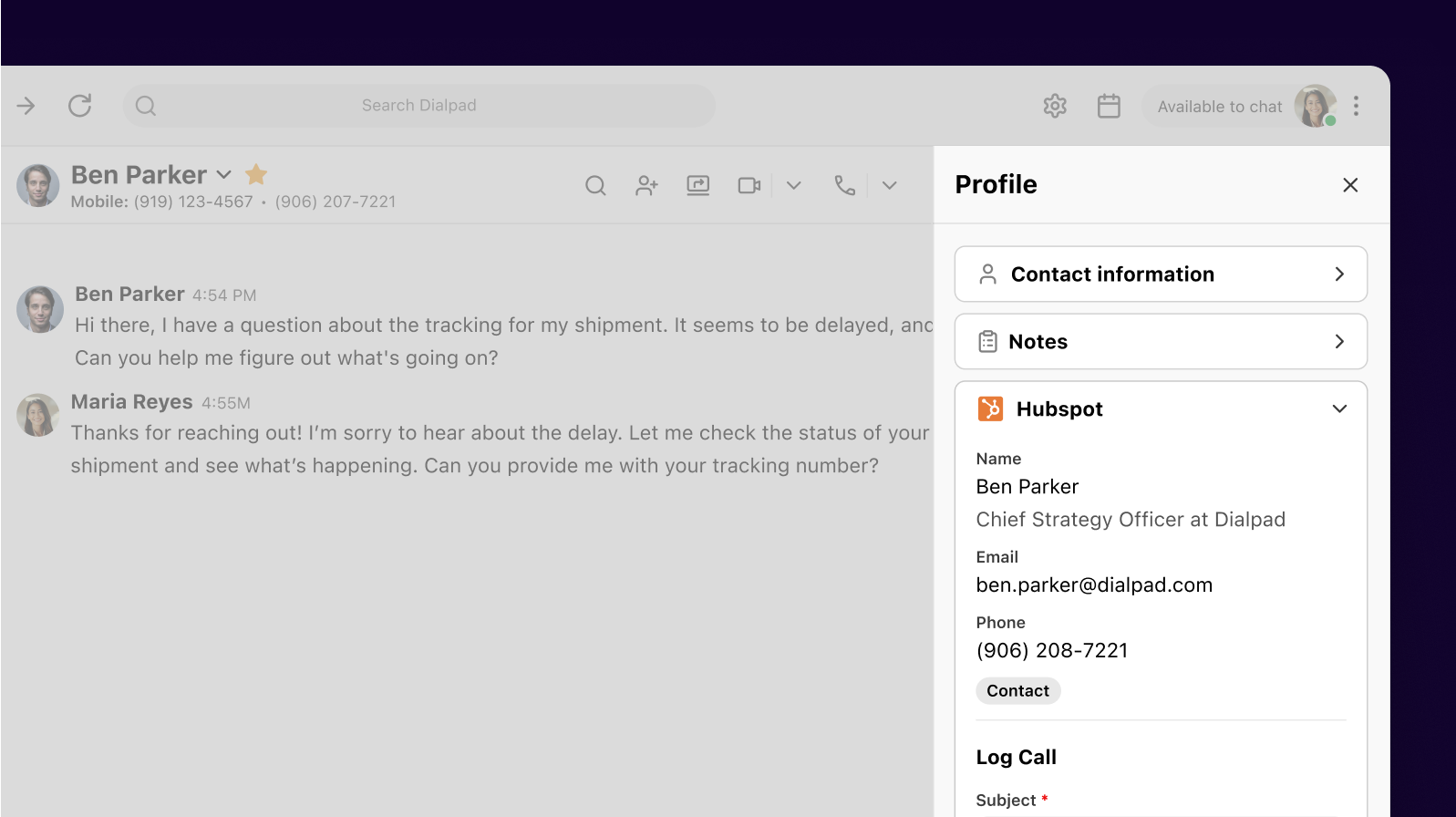
Plus, browser calling is a cheap solution compared to its predecessors—you won’t have to provide staff with additional equipment, like telephony ports and handsets. All they need is a pair of headphones with a mic and a good internet connection.
It's more accessible for employees who use different devices
With web browser calling, you can make calls from any device. Whether you’re using a Windows PC, an iOS tablet, or an Android mobile, if you can connect to the internet, then you can make calls from a browser.
For many companies, both small and large, employees often prefer to use different devices. Some are using Macs, while others prefer PCs. With browser calling, employees can make calls no matter what computer or mobile phone they're using.
Make online calls (and much more) with Dialpad
With Dialpad’s UCaaS platform, you can make calls online so much more easily, with literally just a click. Even on the most basic paid plan, you can access unlimited calling, either in your browser or on Dialpad’s dedicated app.
Plus, get all your business phone system essentials, like hosting a video call online right from your browser, easily routing and transferring calls, getting real-time transcriptions, and much much more.
Make calls from anywhere, on any device
Sign up for a 14-day free trial to try Dialpad out! It takes just a few minutes to get started, and you'll be set up with a virtual phone number too. Or, take a self-guided interactive tour of the app first!
