Business text messaging
Does your business need a way to keep in touch with clients and partners in Australia and New Zealand—and beyond? Dialpad offers SMS text messages and instant team messages all in one place. Try it free and get set up with a virtual number with a 14-day trial!
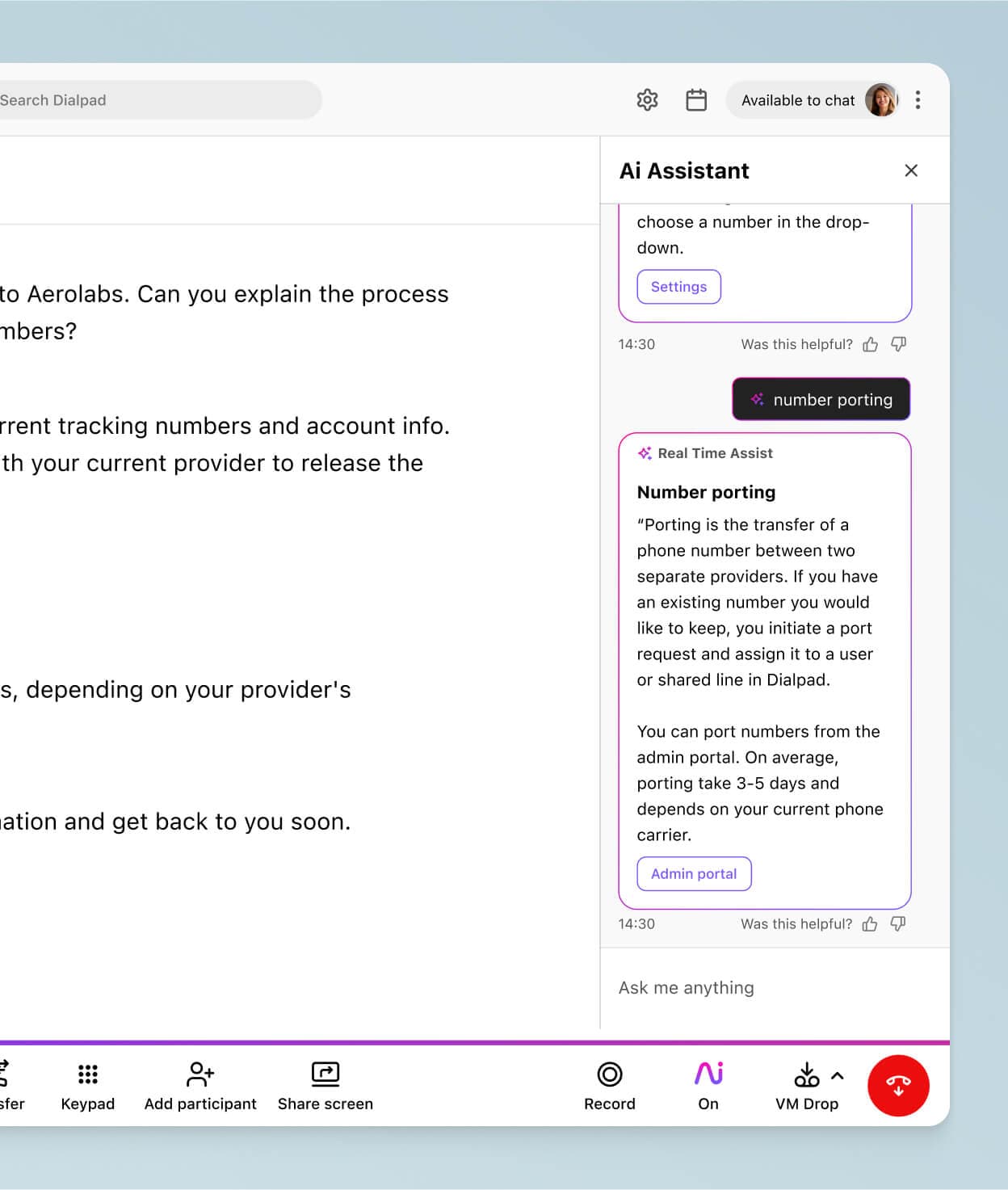
What is business text messaging (also known as business SMS)?
Business text messaging is essentially when you send a short message (or an SMS message) from your phone number to your contact's phone number. It's important to note that this is not the same as team or instant messaging, where you have messaging threads and team channels, since those don't require phone numbers to work.
Today, business text messaging is becoming more popular as clients and prospects are more comfortable with communicating via text with companies and services. For example, many consumers enjoy getting shipping notifications for things they bought via text messaging, and even dentists are using SMS to remind patients about upcoming appointments. So securing the best business texting service for your company is crucial.
Depending on the text message for business service you use, you can have text-only business text messaging (SMS), or messaging that includes image and video sharing too (MMS or multimedia text messaging). Dialpad, for example, comes with SMS business text messaging as part of its unified communications platform.
Get all your business communications in one place with Dialpad
Whether you're a C-level executive planning to expand your organisation beyond Australia and New Zealand, or a customer support agent trying to resolve a technical issue, you need some form of real-time communication.
And with business text messaging from Dialpad, your team can have a robust, versatile communications platform that lets you communicate through not only SMS text messaging, but also A2P messaging, phone calls, video meetings, and more.
Truly unified communications
Dialpad isn't just a phone system. It's a UCaaS (unified communications as a service) platform with a phone system and business text messaging software built in, which means you get SMS, instant messaging, video conferencing, and other advanced features—all in the same app.
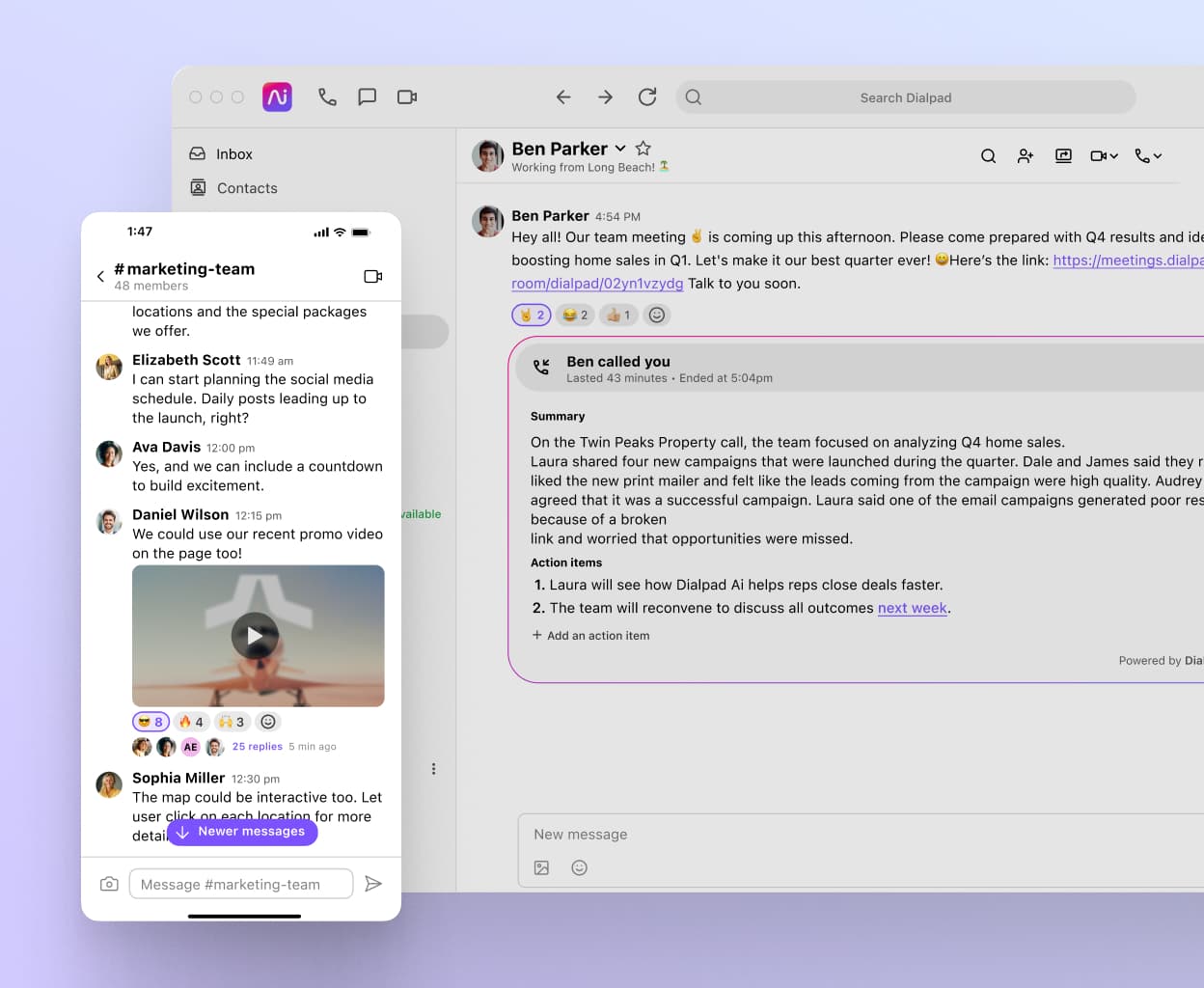
Device-agnostic meeting reminders
What if you want to send your client a link to your video meeting—but they're iffy about downloading the app? No problem. Dialpad lets you send them a text message with the meeting link so they can join from their web browser.

Set up in minutes
Get set up in literally minutes. With Dialpad, you can add phone numbers, create ring groups, and set your business hours, right in your online account in real-time.
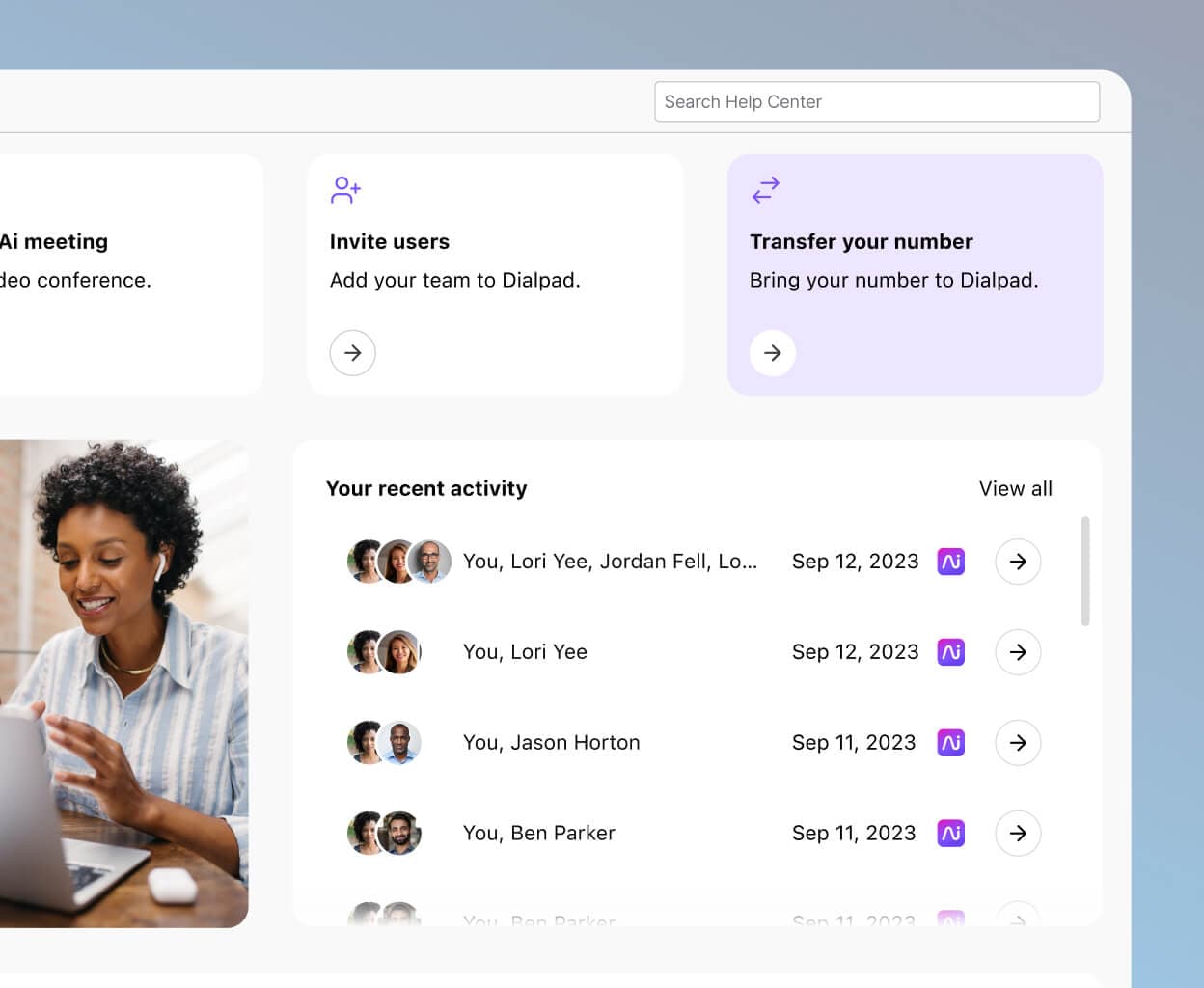
Fully integrated UCaaS + CCaaS
If you have a customer support, sales, or other contact centre team, you might need a cloud contact centre platform that lets you handle those high volumes of calls. Dialpad's contact centre product is fully integrated into its phone system. One login, one account, one user experience.
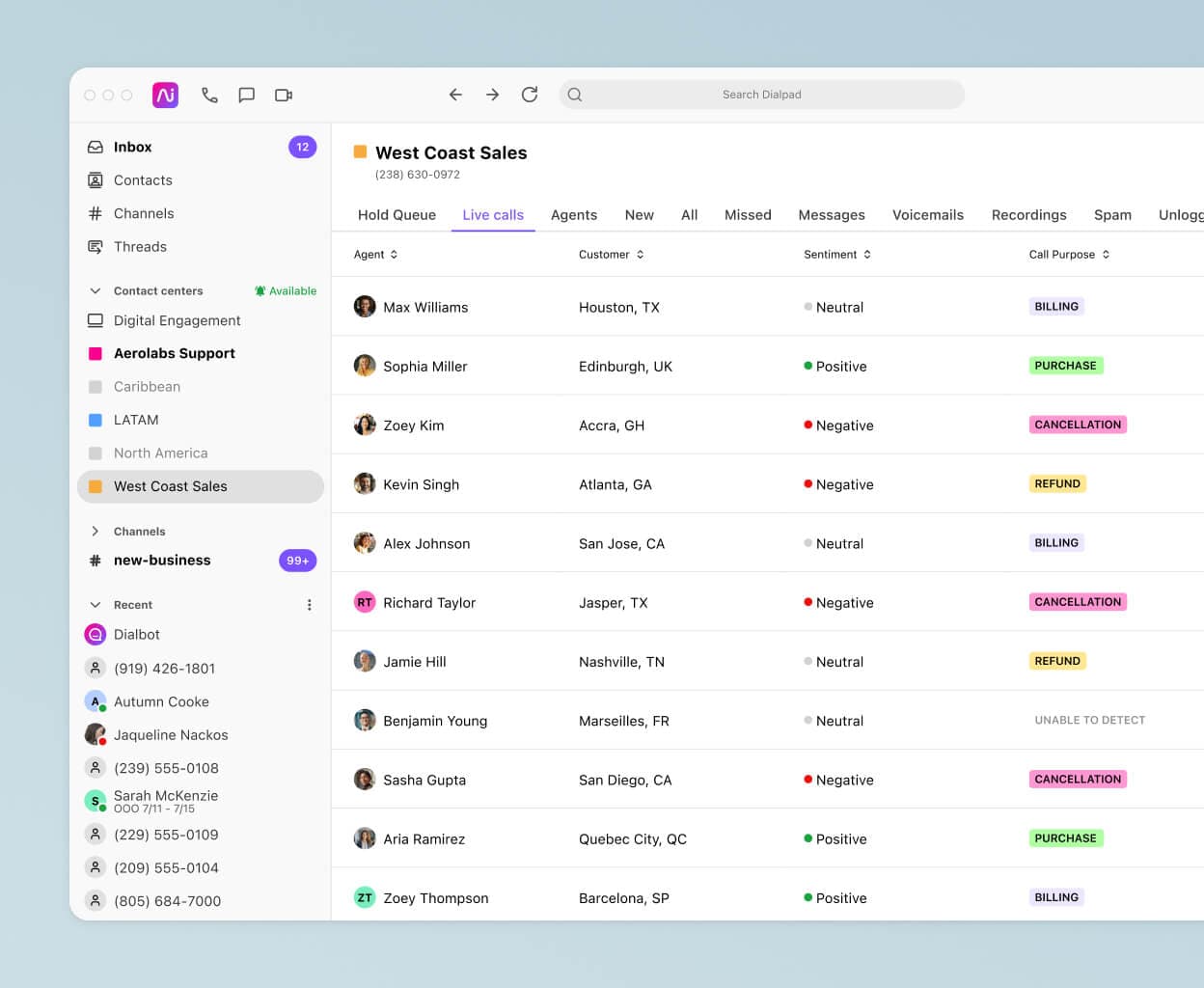
Customise your caller ID
Make work calls from your personal mobile phone—while shielding your personal phone number. When you send business SMS messages or make phone calls from the Dialpad app, you can choose which caller ID to display.
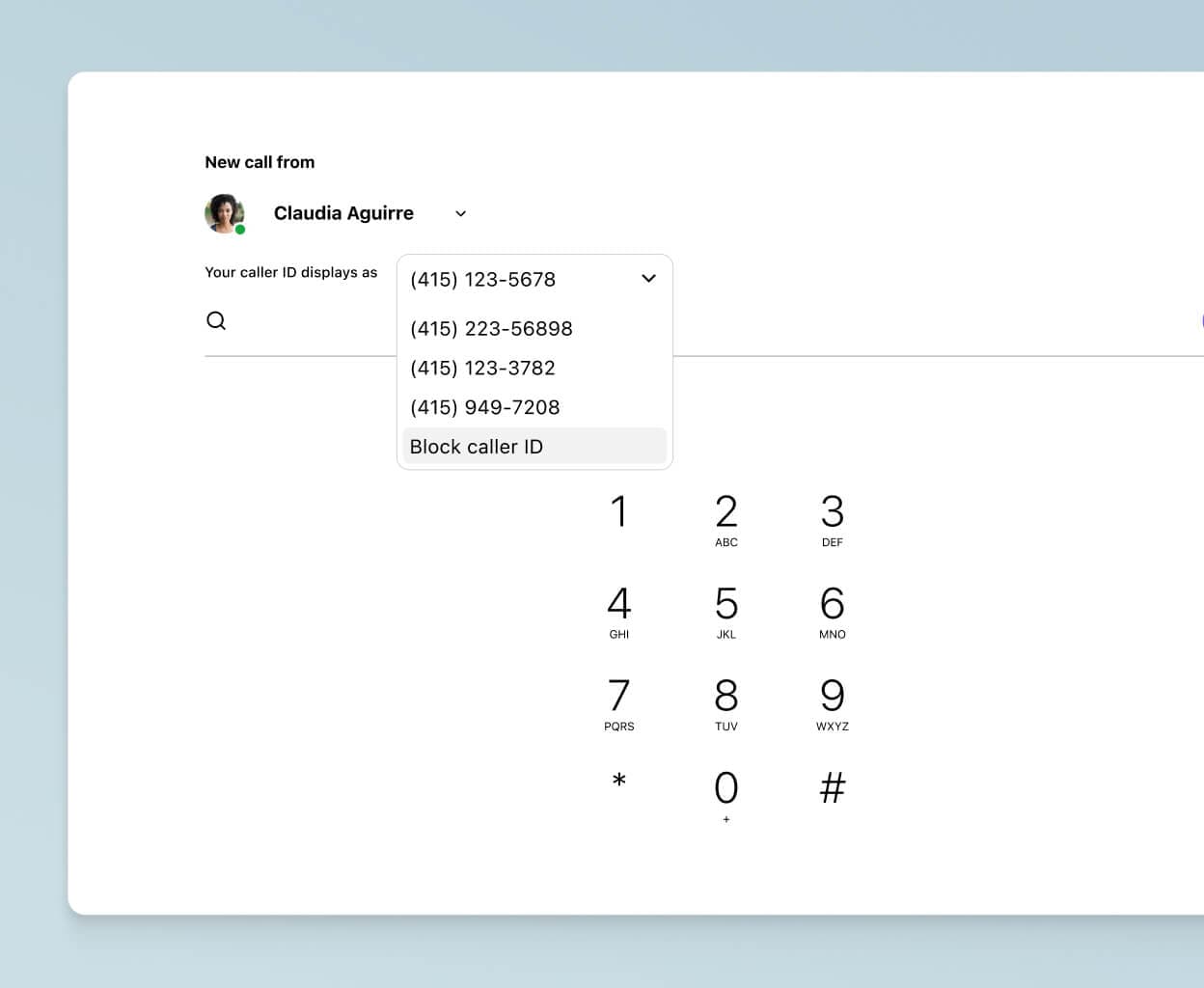
Integrations with tools you're already using
From Google Workspace to Microsoft 365, to Salesforce and Zendesk, Dialpad integrates with a wide range of business software. For example, the Salesforce integration automatically logs your phone calls and text messages.
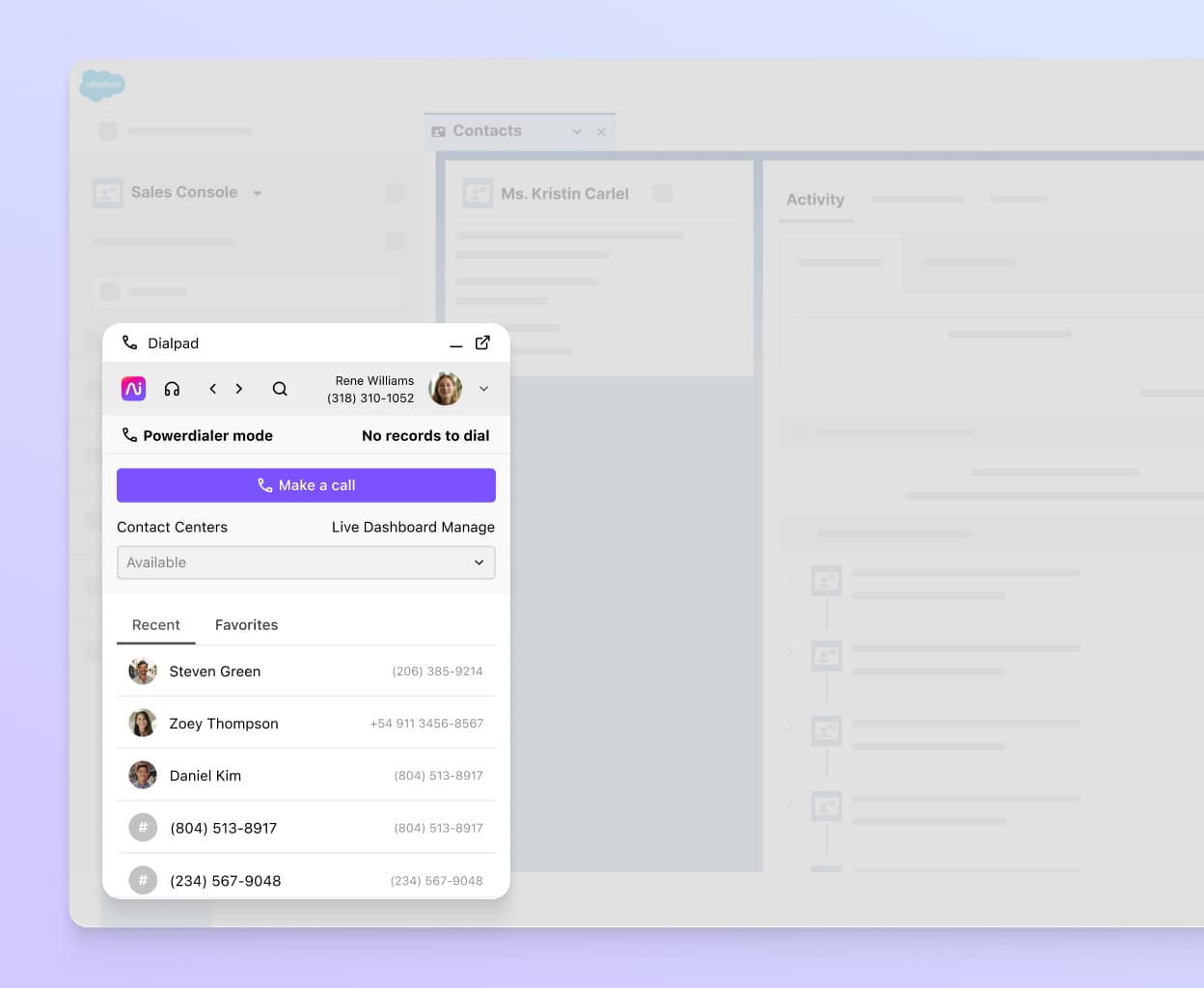
Get more than just business text messaging with Dialpad
With plans starting at just $20 per user per month, even the least expensive option gives you unlimited calling in Australia, the US, and Canada—not to mention all the other advanced phone functionality! Try it for free or take a self-guided tour to play with Dialpad on your own first!
Is it acceptable to use text messaging for business?
You might think of texting as an informal means of communication, more suited to chatting with friends than to businesses. But that’s not the case anymore. SMS business text messaging is a thing now, and it has many applications for both internal and external communications with teammates and clients.
For one thing, it saves time. Need to ask a colleague a quick question? Don’t type a lengthy email—just send them a text. It’s also brilliant for reaching customers or clients who prefer texting. Today, you've got loads of text messaging business opportunities which a simple PBX system for small businesses can’t help you with. You can also use texting to respond quickly to simple questions, ask for feedback, and send delivery updates or appointment reminders.
And the best thing is, SMS business texting can be done on your personal mobile—while protecting your number if you're using an app like Dialpad's.
Using text messaging services for business: 3 case studies
1. Parkway Solutions
Parkway Solutions is an accounting firm that helps small and medium-sized businesses with payroll and to stay in touch with clients. They use a unified communications platform—Dialpad—which gives them not only a VoIP phone system, but also video meetings and SMS text messaging—all from a single app on their laptops or mobile phones.
Instead of paying for a separate business text messaging service, they get all their communication channels in one convenient place (and in one convenient monthly invoice). And beyond just texting clients, they've found another clever way to use texting:
We’ve actually done something quite unique with Dialpad, and it has to do with multi-factor authentication. Dialpad was one of the only solutions that’s a VoIP system that also has text messaging. So we set up a special phone number in Dialpad (which cost basically nothing) that became our security line for multi-factor authentication.
Matthew Fulton
Chief Technology Officer, Parkway Solutions
2. Coye Law Firm
Coye Law Firm practises in multiple states and has employees working around the country. Their founder, Wade, also enjoys working from southern France for a good chunk of the year—which means a remote-friendly communications platform is a must. His clients often prefer texting over voice calls, and wouldn’t even think of using email. Because of this, Wade knew that he needed a business text messaging platform built into whatever software he ended up choosing for the firm.
Dialpad’s texting feature is really good. And it’s important because I’ve got clients coming in who don’t even use email because it’s not relevant—but they text all the time. So texting is critical, along with voice, because that’s how people communicate.
Wade Coye
Owner and Attorney, Coye Law Firm
3. Riders Share
Riders Share is the "Airbnb of motorcycles," and with a small team, even their CEO, Guillermo, gets involved with customer support regularly.
Their customers do like texting—but why pay for a separate business text messaging app when you could get that feature right in your unified communications platform?
Customers are so impressed when we’re on a call and I message them the website link they need—usually before they’re even done asking the question! And if I have a missed phone call, I can text them right back.
Guillermo Cornejo
CEO, Riders Share
Looking for the best text messaging service for businesses?
Maybe you don’t actually need a “business text messaging app.” Maybe a unified communications platform might be more cost (and time)-effective!
Dialpad works across all your internet-connected devices, and you can receive messages on each of them. Not only that, you get unlimited calling in Australia, the US, and Canada—on even the most basic plan. It’s also easy to search conversation history, archive or delete a conversation, copy and share messages.
Why pay a separate bill for a business text messaging provider and manage a separate tool? Why spend time weighing up the pros and cons of SIP vs. VoIP? With unified communications, your business SMS functionality can sit alongside voice calls, video conferencing, and group messaging—in one intuitive interface.
Need to send texts and instant messages at work?
With Dialpad, you can send SMS messages and instant messages, all from the same app. Sign up for a 14-day free trial with your Google or Microsoft 365 account, and you'll be set up with a phone number in just a few minutes. Or, book a demo first!








